
ChatGPT connector for Creatio
Personal neural network available for the Creatio platform
Overview
Product overview
Product description
ChatGPT is a cutting-edge language model developed by OpenAI that uses deep learning algorithms to analyze and understand patterns in language and generate human-like text based on user prompts. It has a wide range of applications, including natural language processing, content creation, and language translation.
Use cases:
- Knowledge base: Simply ask your question, and the AI technology will provide you with the information you need to make informed decisions and stay ahead of the competition.
- Content Creation: Generate ideas and content for websites, emails, social media, and other digital platforms, such as product descriptions, blog posts, and social media updates. By specifying the tone and main idea, ChatGPT can generate the ideal text.
- Language Translation: Translate text from one language to another, a fast and accurate way to communicate across language barriers.
- Personal Assistants: Create personalized virtual assistants that can help users with tasks such as scheduling appointments, managing emails, and more.
- Email Generator: Use the ChatGPT to generate a letter of any content on a given topic. Specify the tone of the letter and the main idea. The neural network will generate an email for you.
Notes:
A subscription to ChatGPT API gpt-3.5-turbo model is required. It is priced at $0.002 per 1k tokens.
Pricing
Monthly
Annual
ChatGPT connector for Creatio
Free
Terms and Conditions
By installing this product you agree to terms and conditions outlined in the license agreement.
Pricing FAQ
How does pricing work?
What currencies are accepted for payment?
Do the listed prices include taxes or discounts?
Does the listed price include the cost of the Creatio Platform plan?
Support
Support is available for this application
To keep this app free of charge support is provided only by email.
Installation
Setup guide
1. Install package to your Creatio instance
2. Obtain and set OpenAI API key in system settings (described in setup guide)
Compatibility notes
Compatibility notes
Package for versions below 8.0.6 can be requested via support
Resources
Data sharing
- By installing or downloading the App, you confirm that you agree with sharing your account data (name, email, phone, company and country) with the App Developer as their End User.
- The App Developer will process your data under their privacy policy.
Versions
Versions history
Version
Compatibility
Release date
1
8.0.6 and up
Release summary
Manual app installation
- Open the needed app → the Packages tab - download the Markeplace app files.
- Click in the top right → Application Hub
- Click New application. This opens a window.
- Select Install from file and click Select in the window that opens.
- Click Select file on the page of the Marketplace App Installation Wizard and specify the app file path.
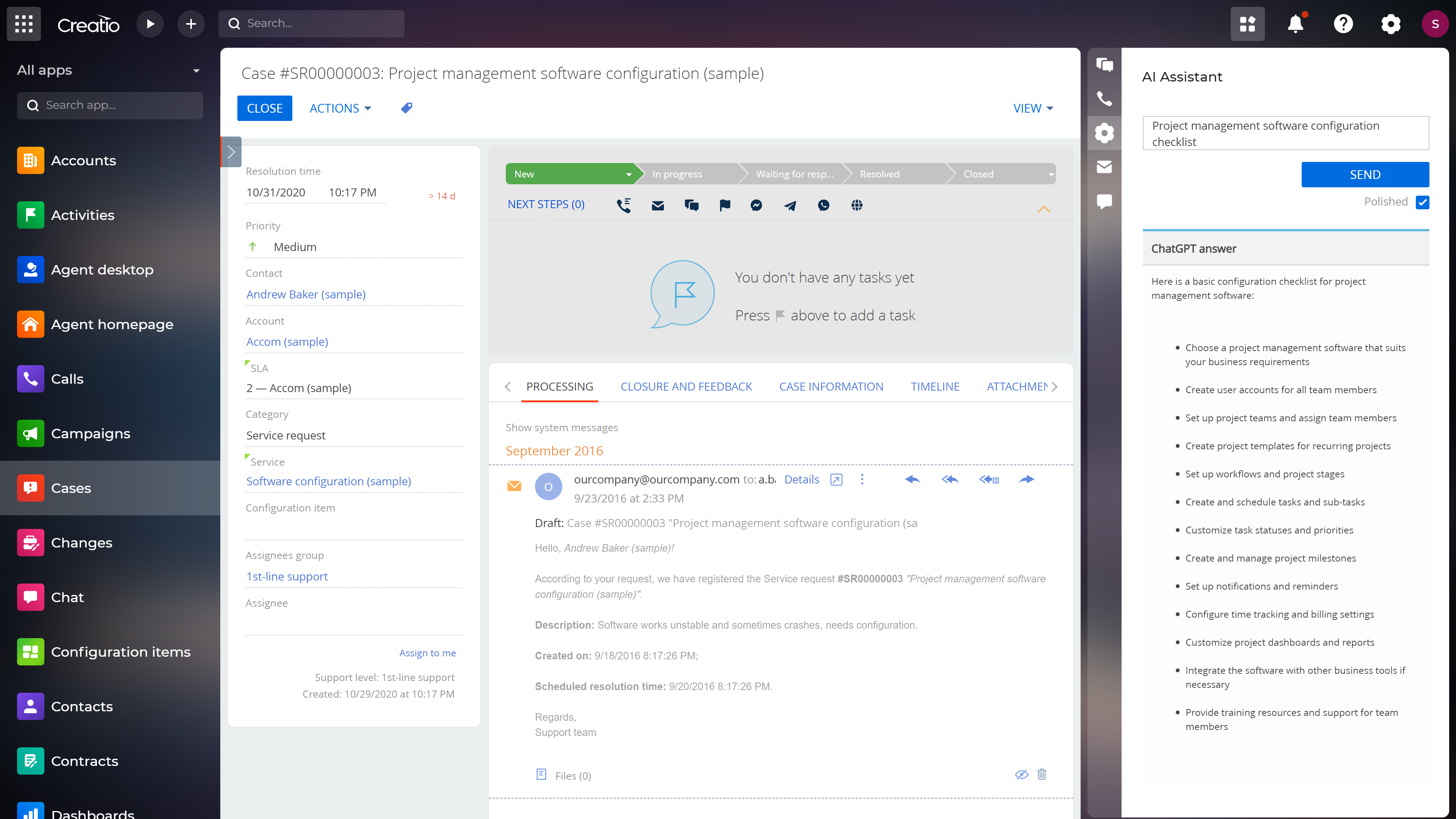
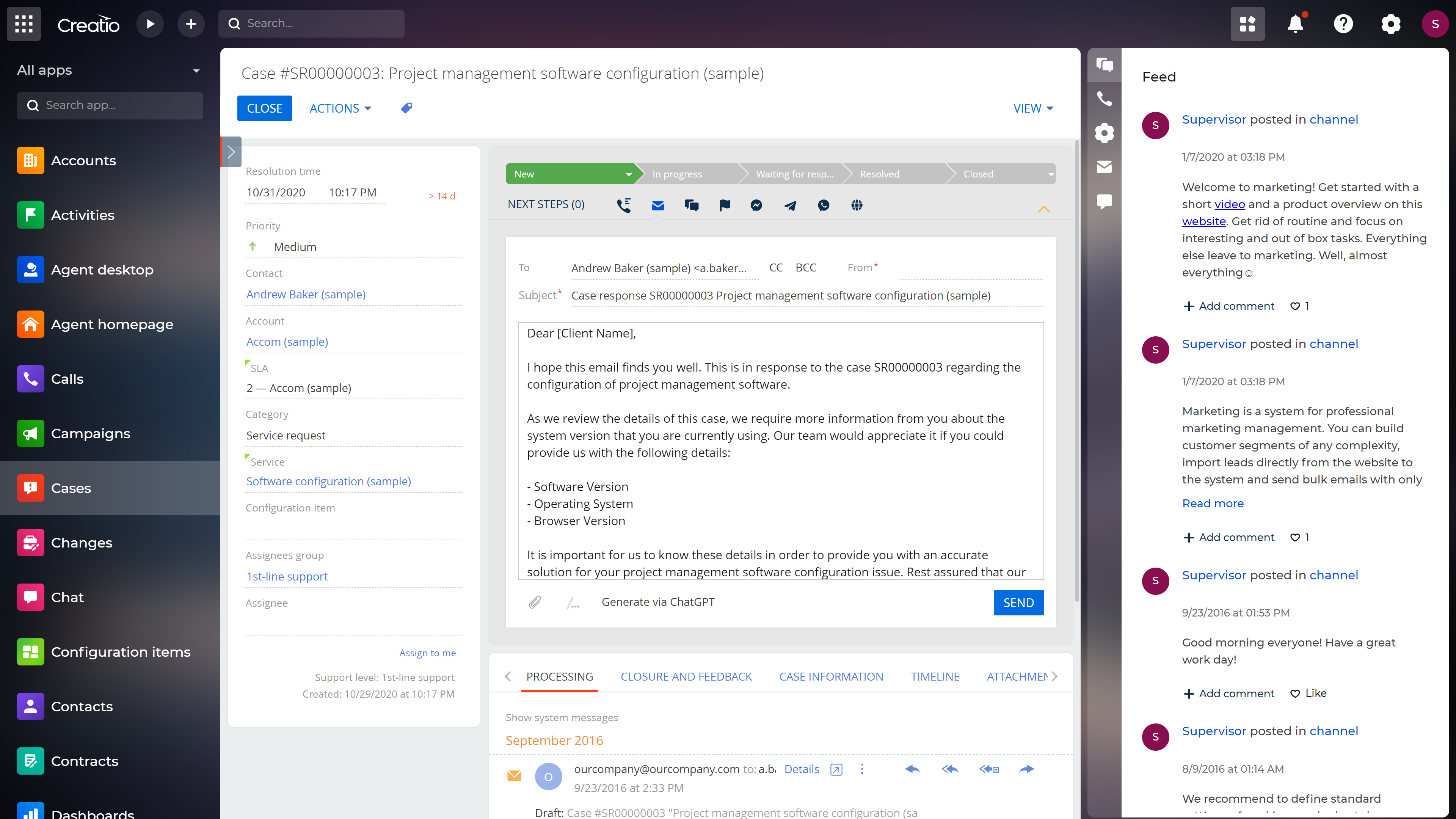
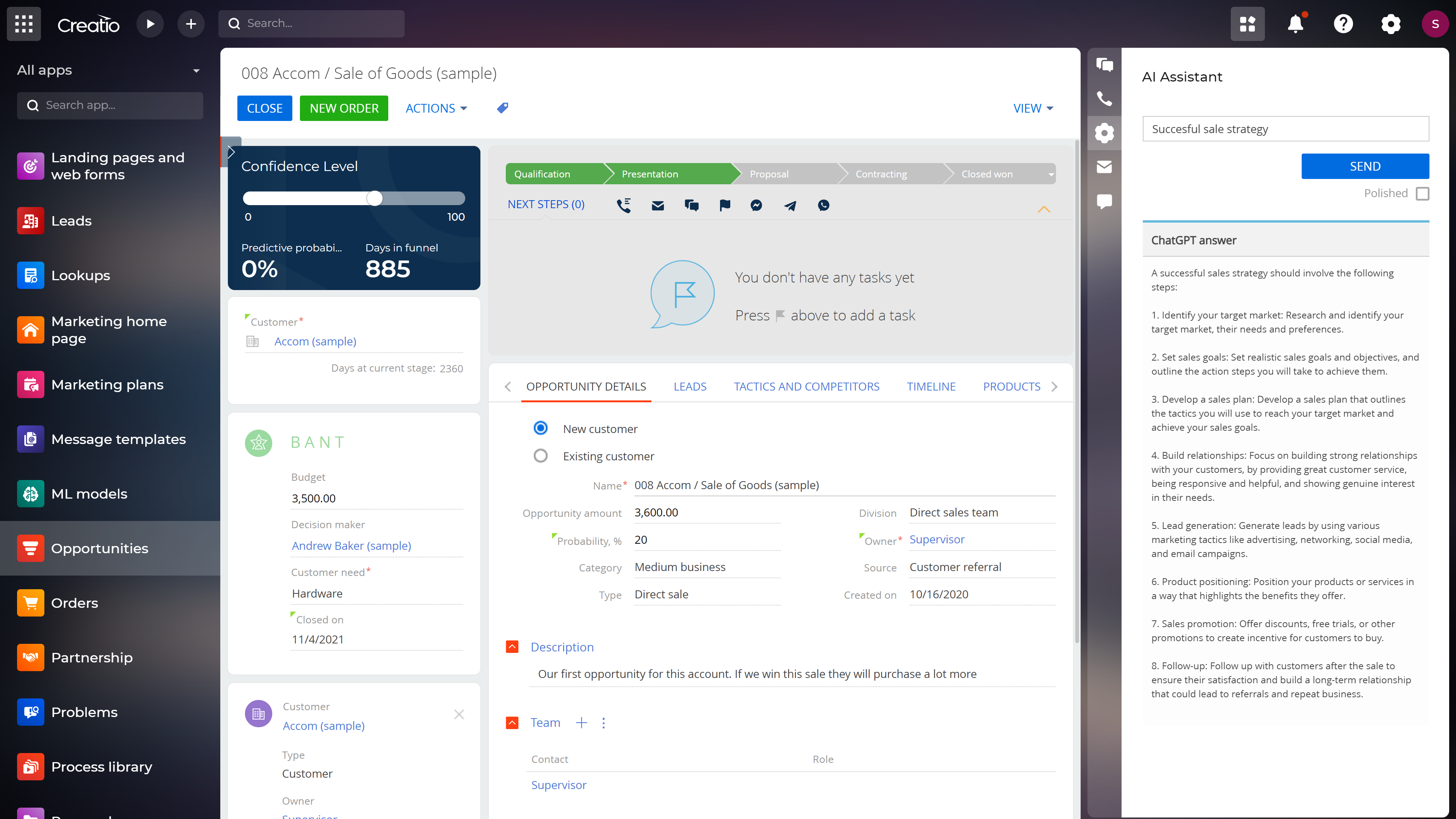
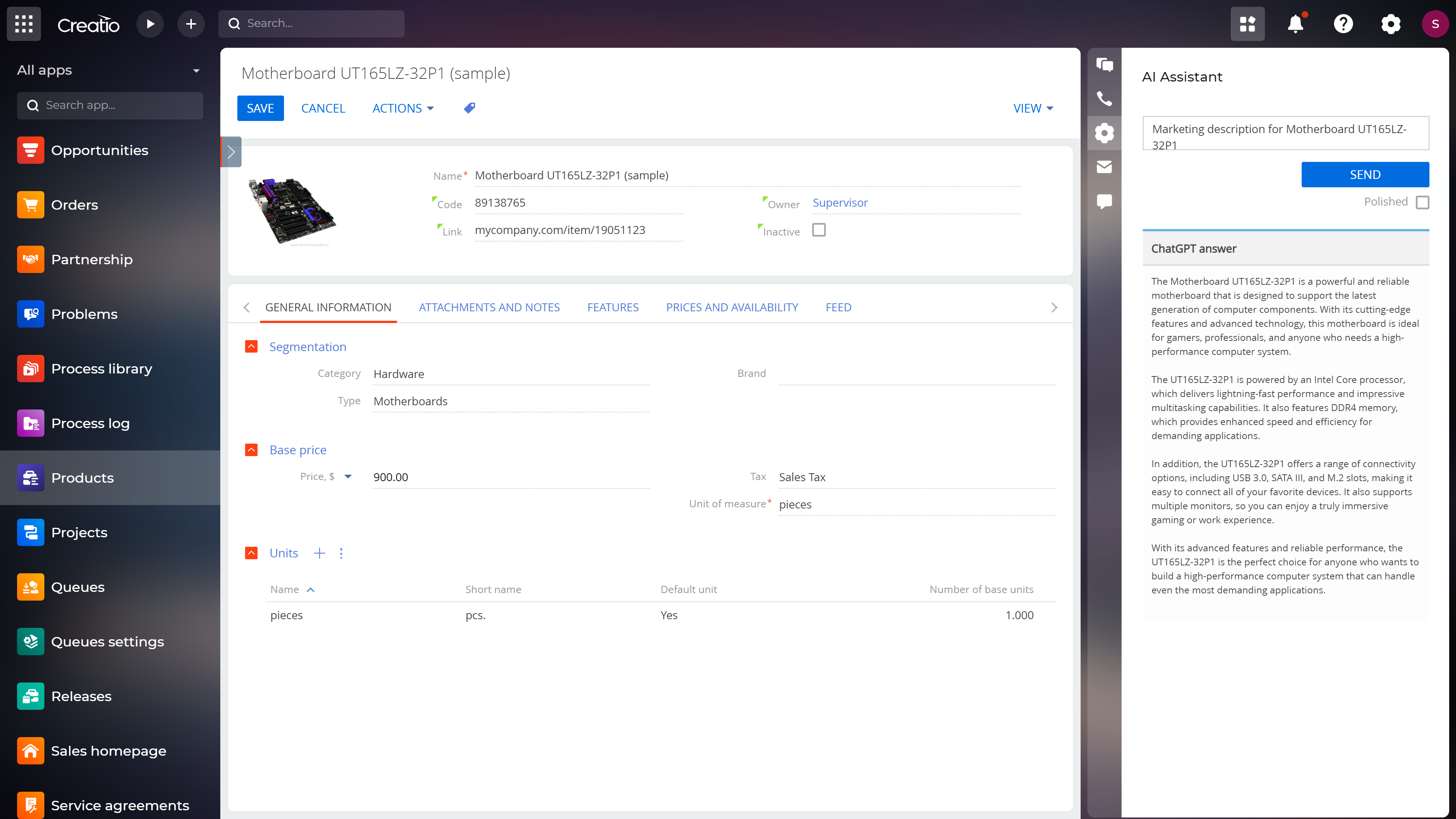
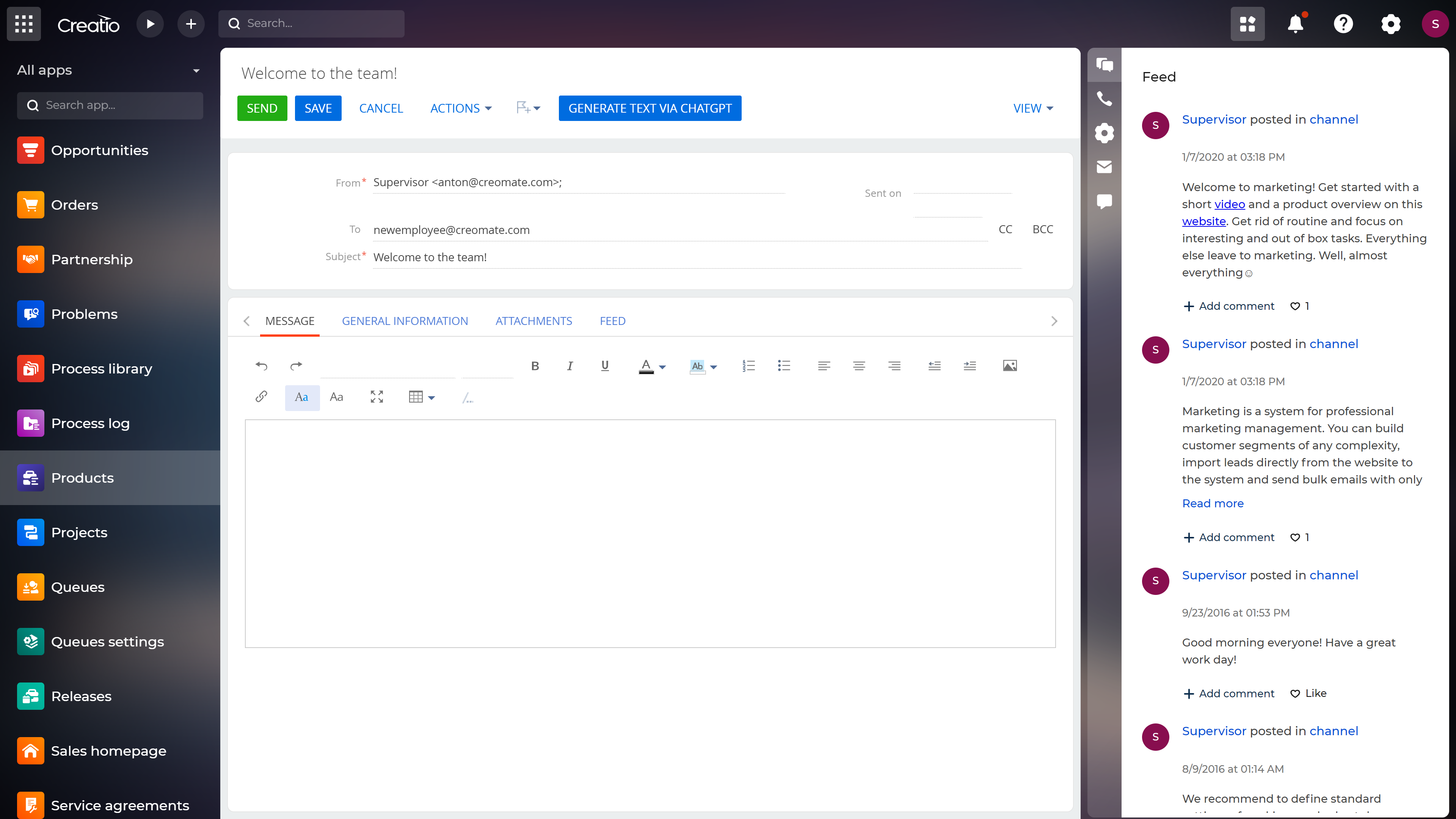
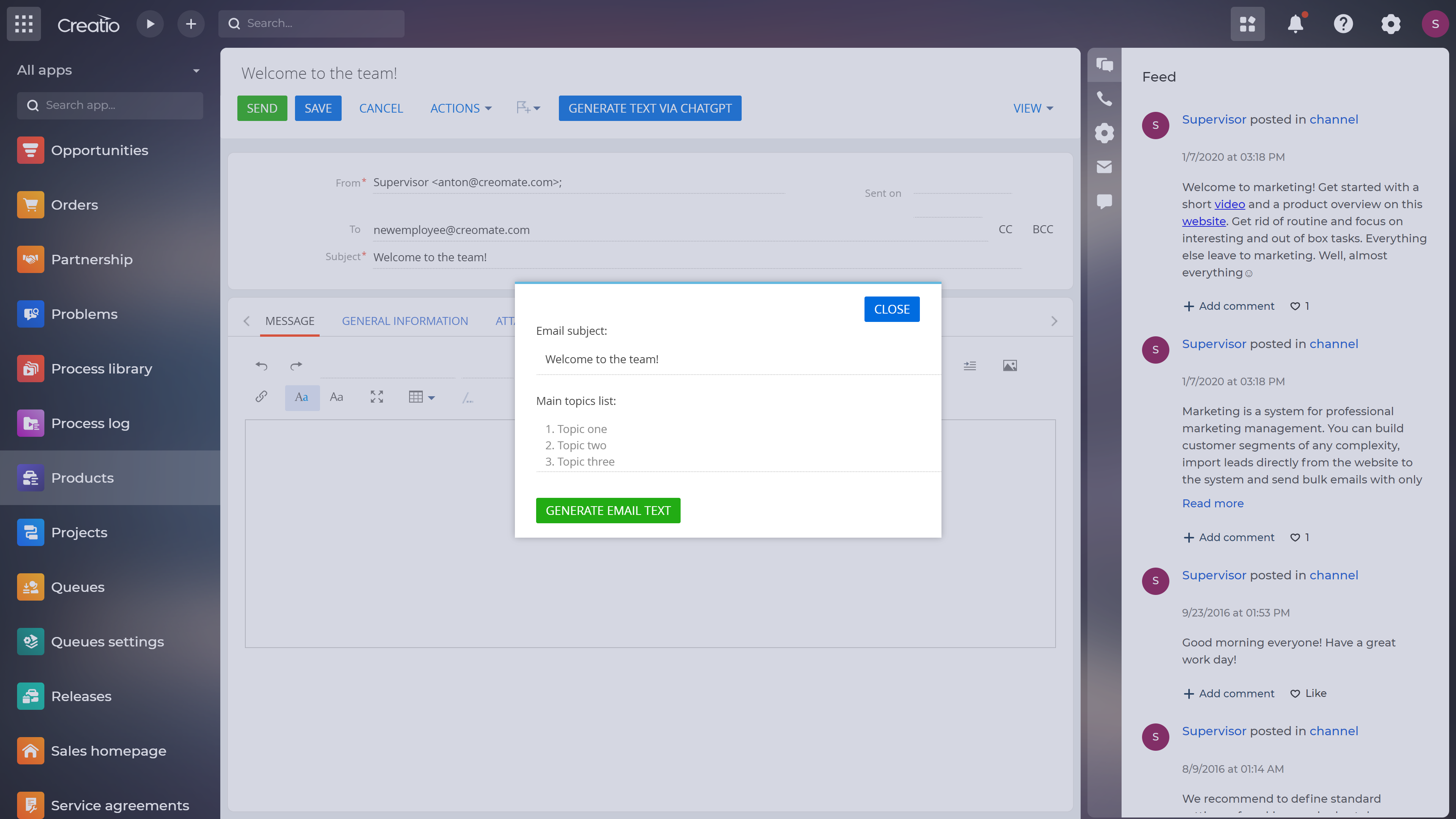
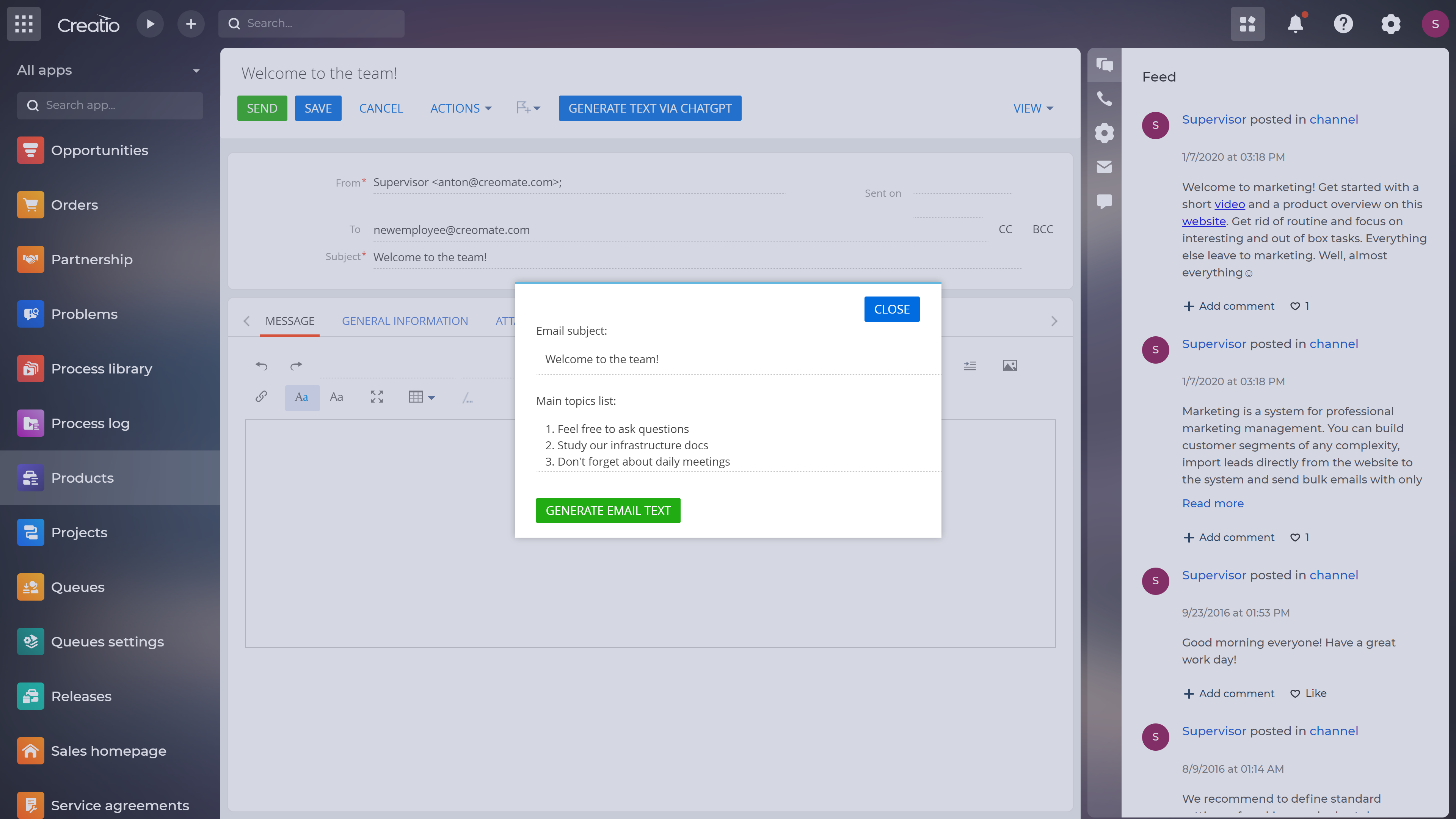
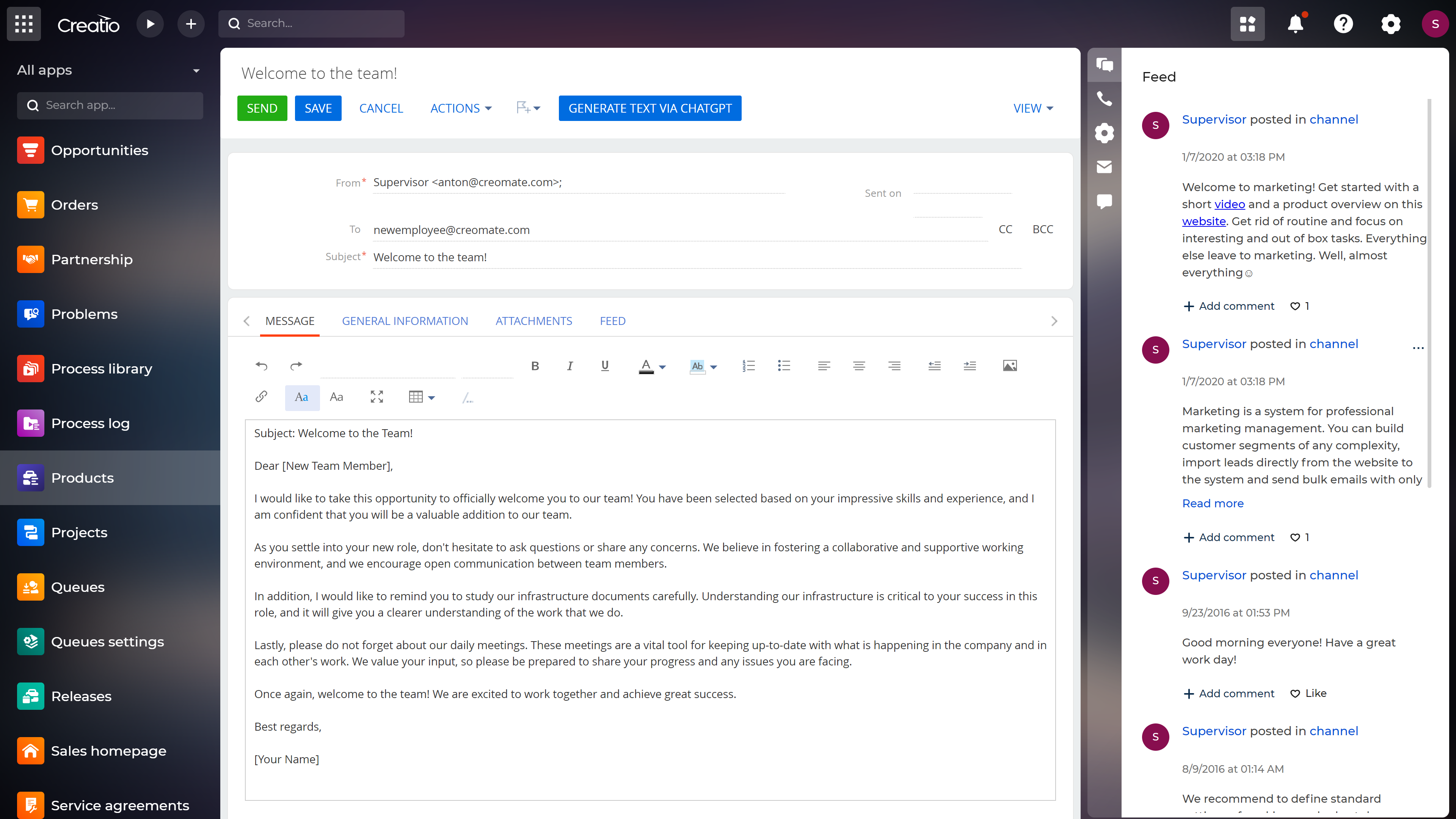
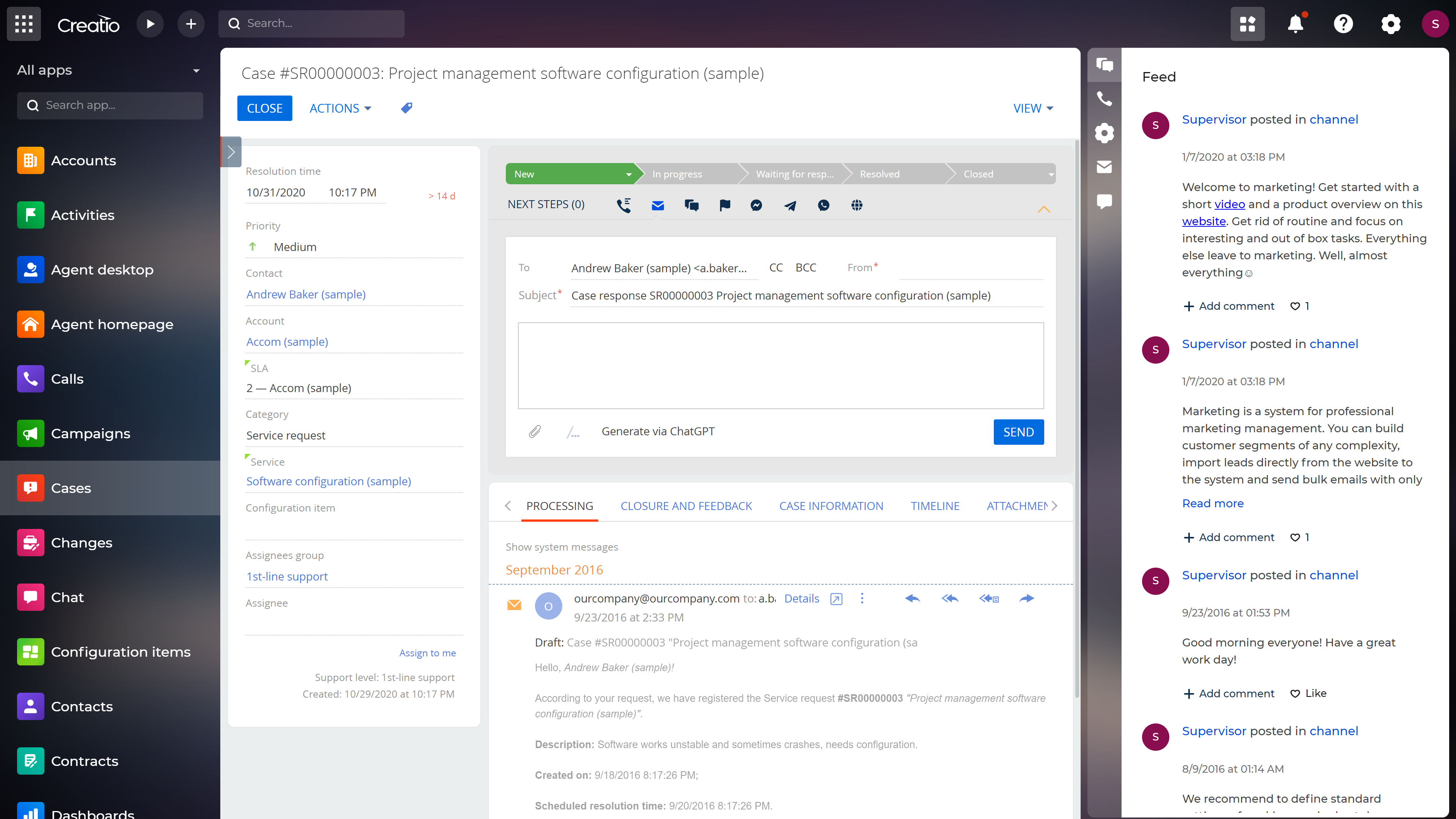
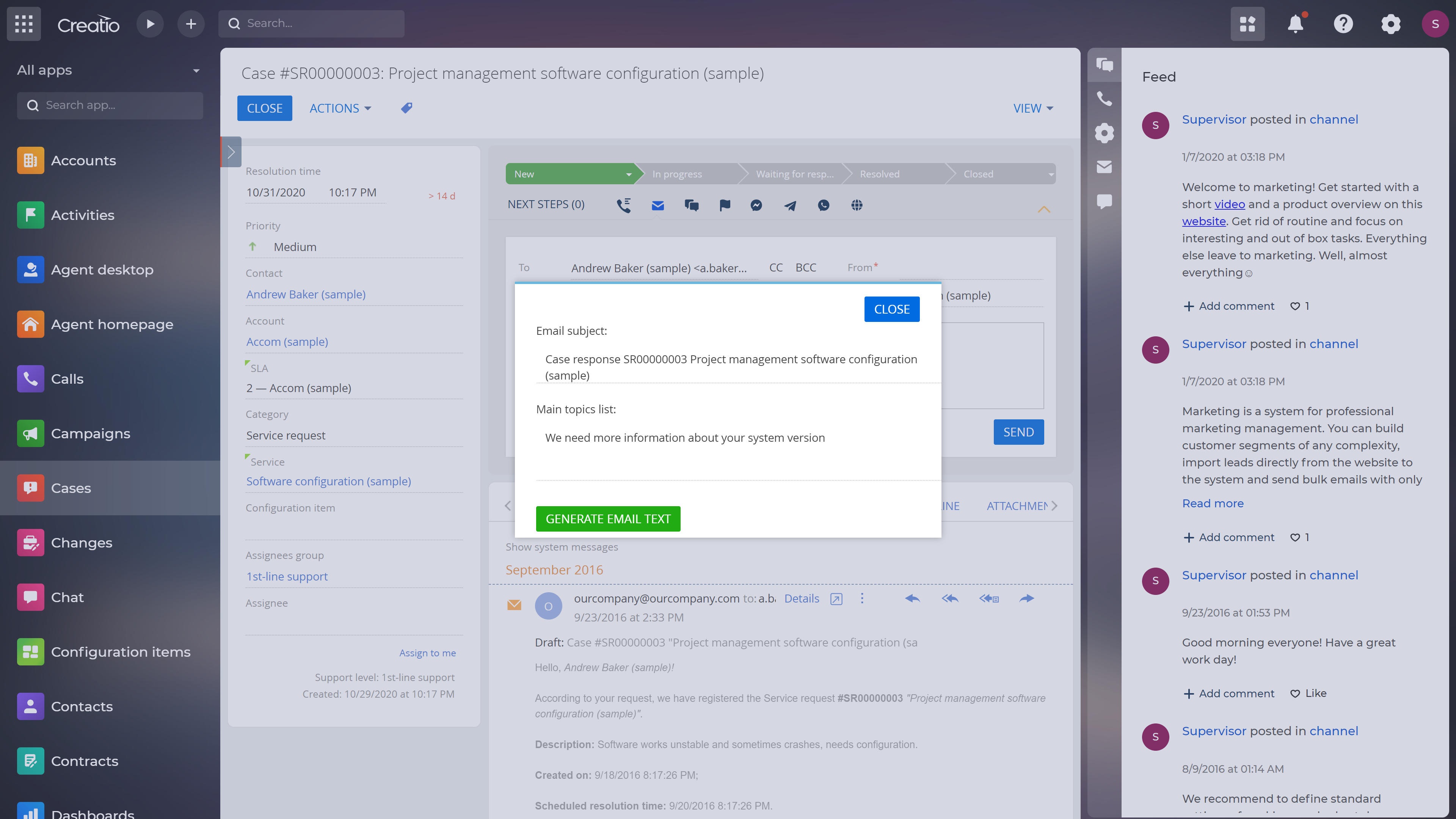
Additionally, you need to have OpenAI account with active billing. The gpt-3.5-turbo model is priced at $0.002 per 1k tokens (~4000 letters)