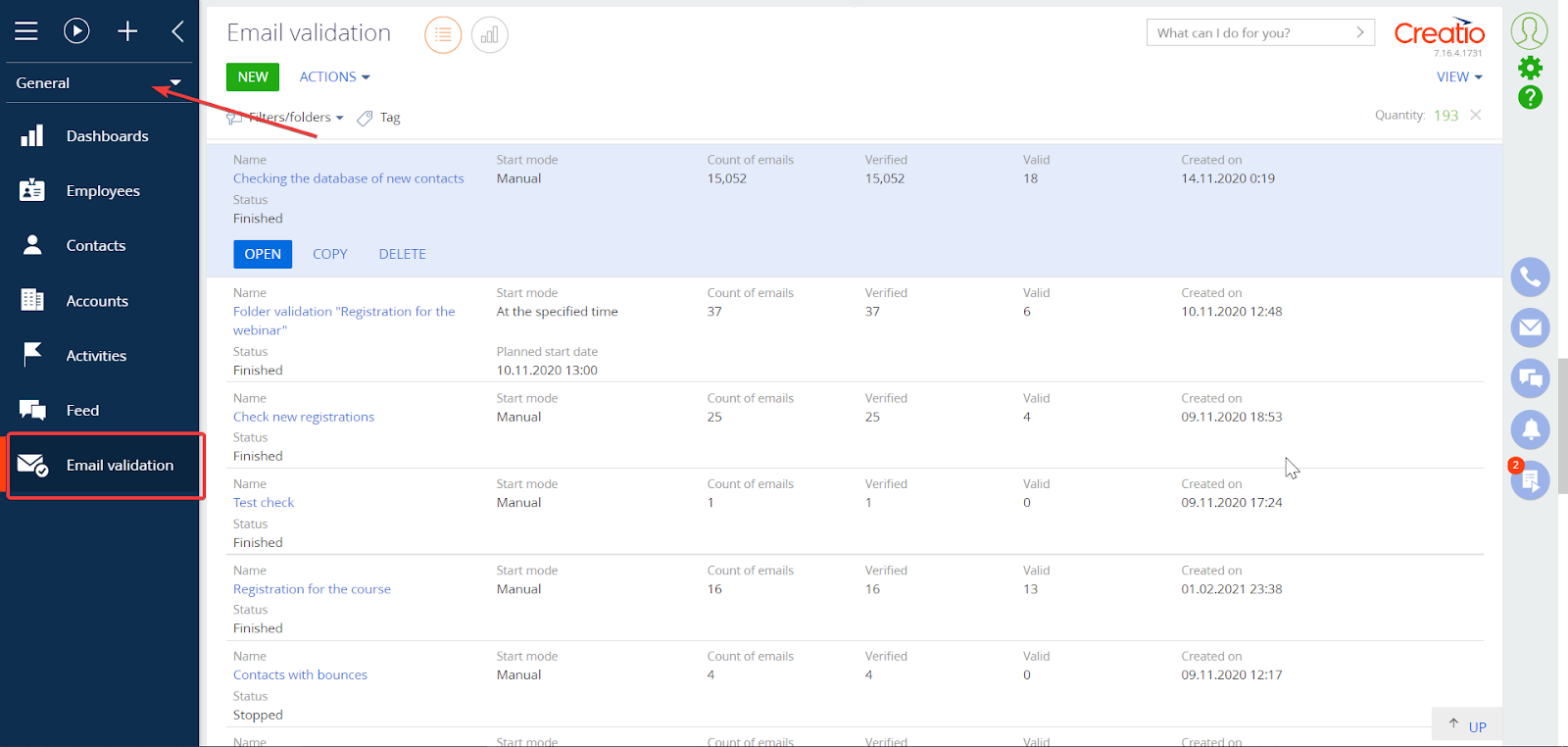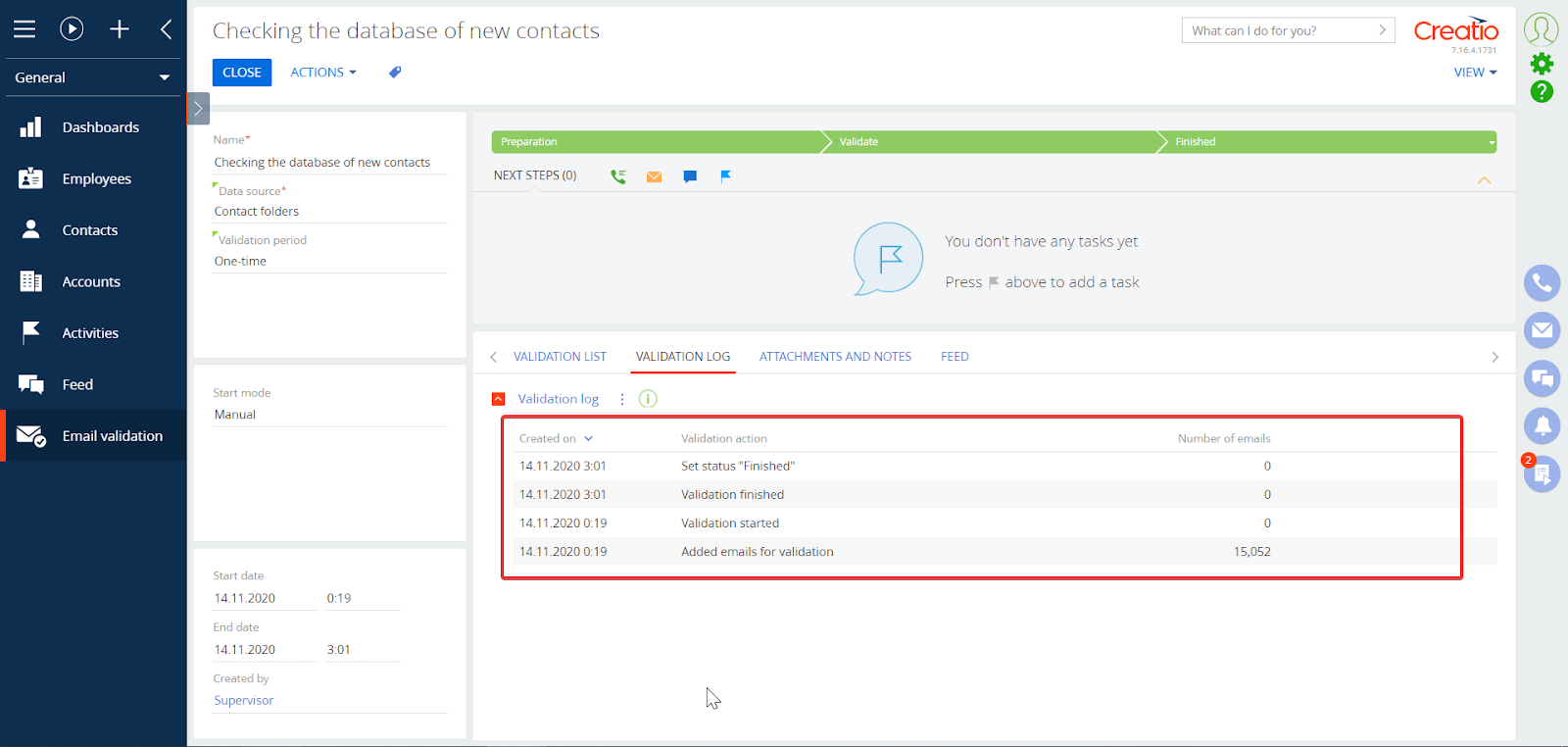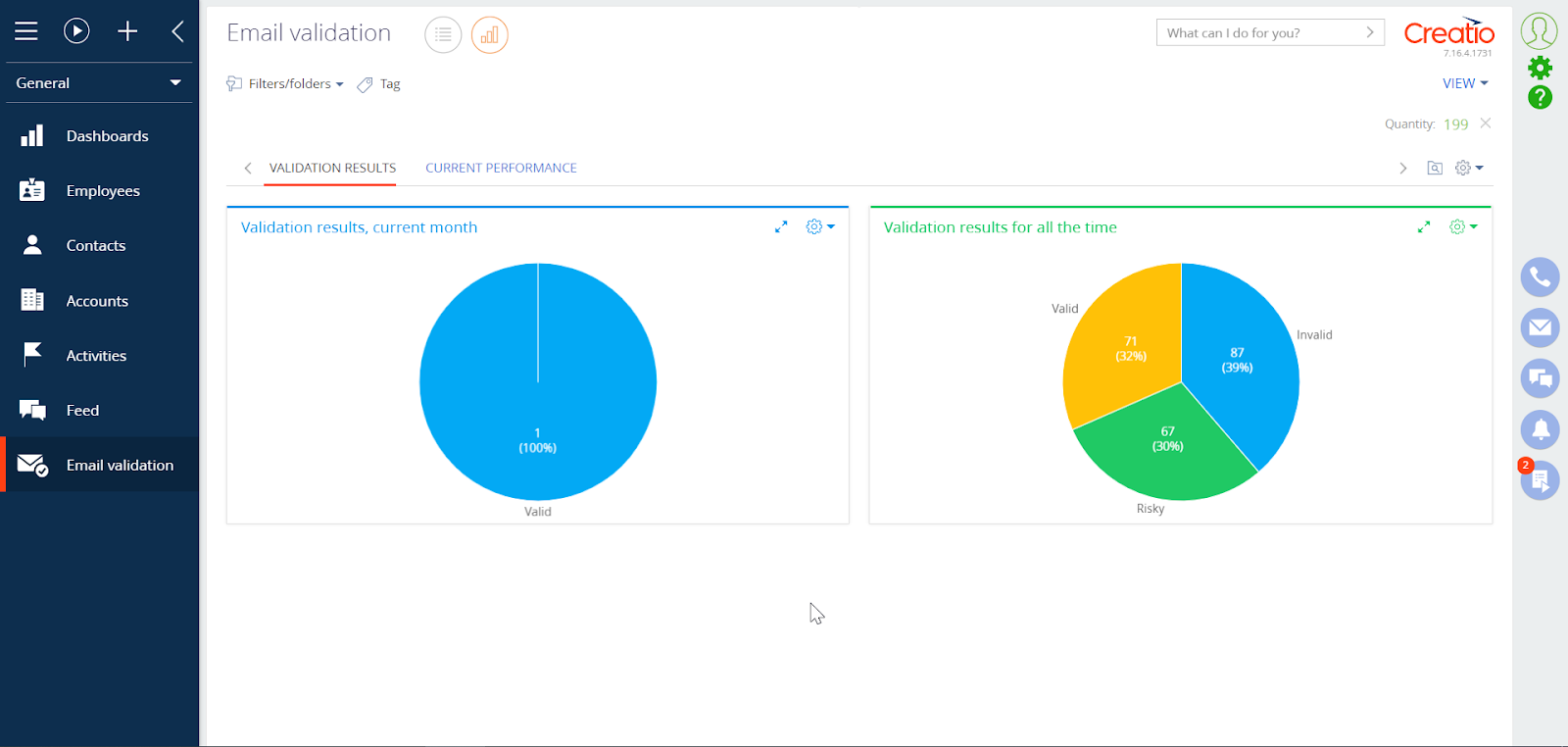Email address validation connector for Creatio
Overview
Product overview
Email address validation connector for Creatio is a simple but powerful email verification tool.
Ensuring you only use valid emails is vital for email marketing. Sending out campaigns to invalid emails, blocked emails or spam traps may significantly reduce your delivery rate. If it gets too low, mail servers may blacklist your address.
The connector performs a comprehensive checkup to guarantee the highest accuracy. It reviews email syntax, DNS record availability, bounce checks address type (group/individual), and more.
Use cases:
This add-on is a perfect companion for any email marketer. Pairing it with Marketing Creatio will help you get the most out of your campaigns. However, you can use the application to verify emails in any other Creatio product, too.
Key features:
- Validate contact folders or an Excel file.
- Schedule the validation for any time. This is handy if you need to validate a large number of emails or check the new contacts you got after an event.
- Set a monthly email validation limit. Since you pay per number of verified emails, ensuring you stay within budget has never been easier.
- Set a validation expiration date. People may change, hand over, delete or even sell their emails, so it’s a good idea to re-validate your contacts every once in a while.
- Receive in-depth checkup results for each reviewed email: percentage score, syntax, DNS record availability, bounce checks, disposable address check and address type (group/individual).
Notes:
The application’s current version is integrated with SendGrid. You need a valid SendGrid account and a SendGrid email verification API key in order to use the add-on. You can find the detailed setup guidelines in the manual.
Pricing
Terms and Conditions
Pricing FAQ
Support
Thank you for choosing to use our Marketplace app. We appreciate your interest and want to provide you with important information about our support policy.
Please note that this app is provided "AS-IS" without any warranties, and at this time, we do not offer official support service level agreements (SLAs). While we are committed to improving the app and providing assistance when possible, we may not be able to provide dedicated support for individual users.
We understand that this may be disappointing, and we apologize for any inconvenience this may cause. We encourage you to refer to our documentation and to participate in Creatio Community for assistance.
Thank you for your understanding and for choosing to use our app. We hope that you will continue to enjoy the benefits of the app despite this limitation.
Installation
Setup guide
- Install the validator from the Marketplace.
- Log out of Creatio and log back in.
- Go to System settings and configure EV API key.
- Go to General —> Email validation.
- Create a new validation, add the relevant parameters and start it. Creatio will notify you once the validation finishes.
Resources
Data sharing
- By installing or downloading the App, you confirm that you agree with sharing your account data (name, email, phone, company and country) with the App Developer as their End User.
- The App Developer will process your data under their privacy policy.
Versions
Versions history
Changed workspace from "General" to "Marketing" because "General" doesn't exist in current version
Manual app installation
- Open the needed app → the Packages tab - download the Markeplace app files.
- Click in the top right → Application Hub
- Click New application. This opens a window.
- Select Install from file and click Select in the window that opens.
- Click Select file on the page of the Marketplace App Installation Wizard and specify the app file path.