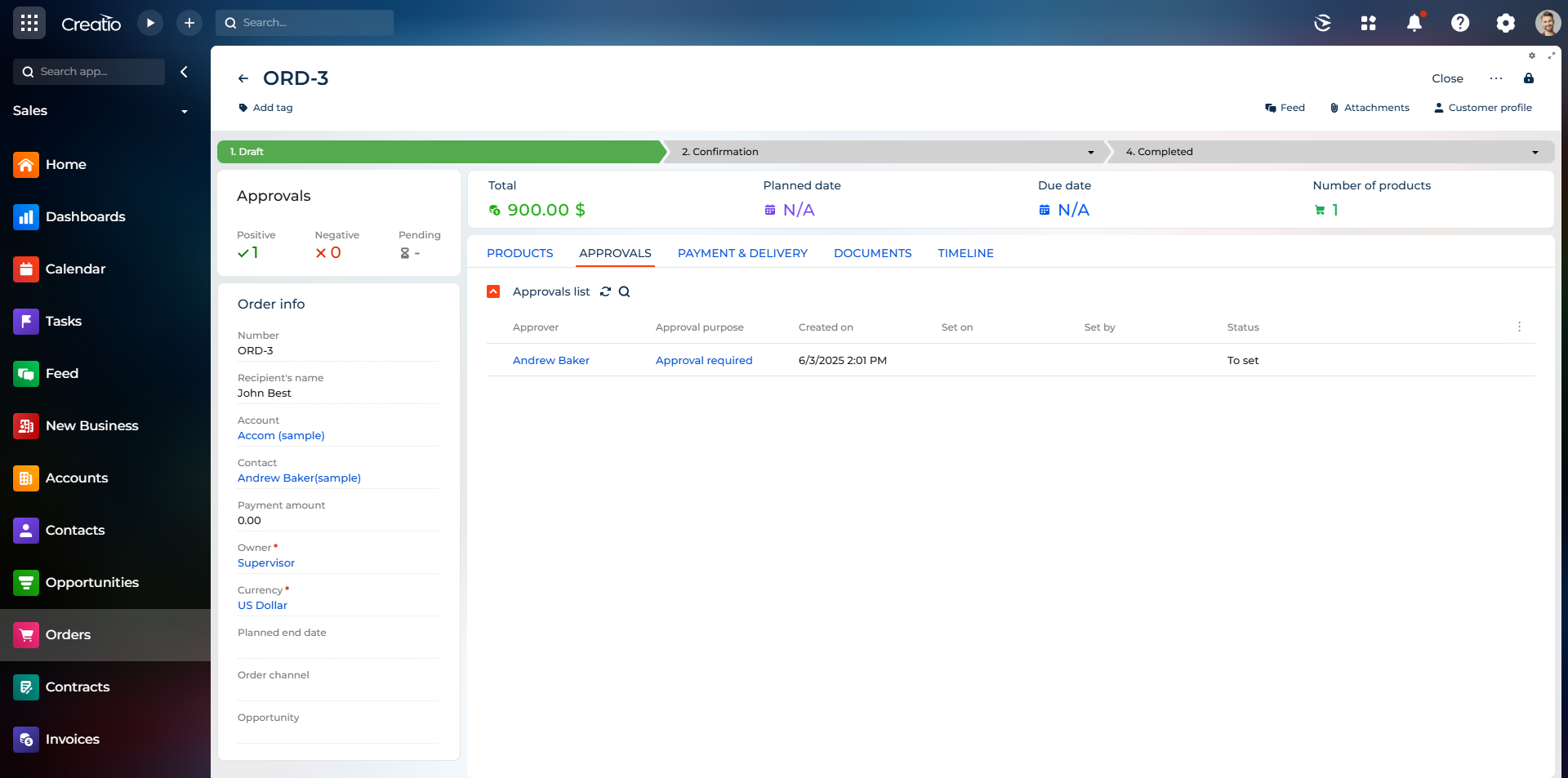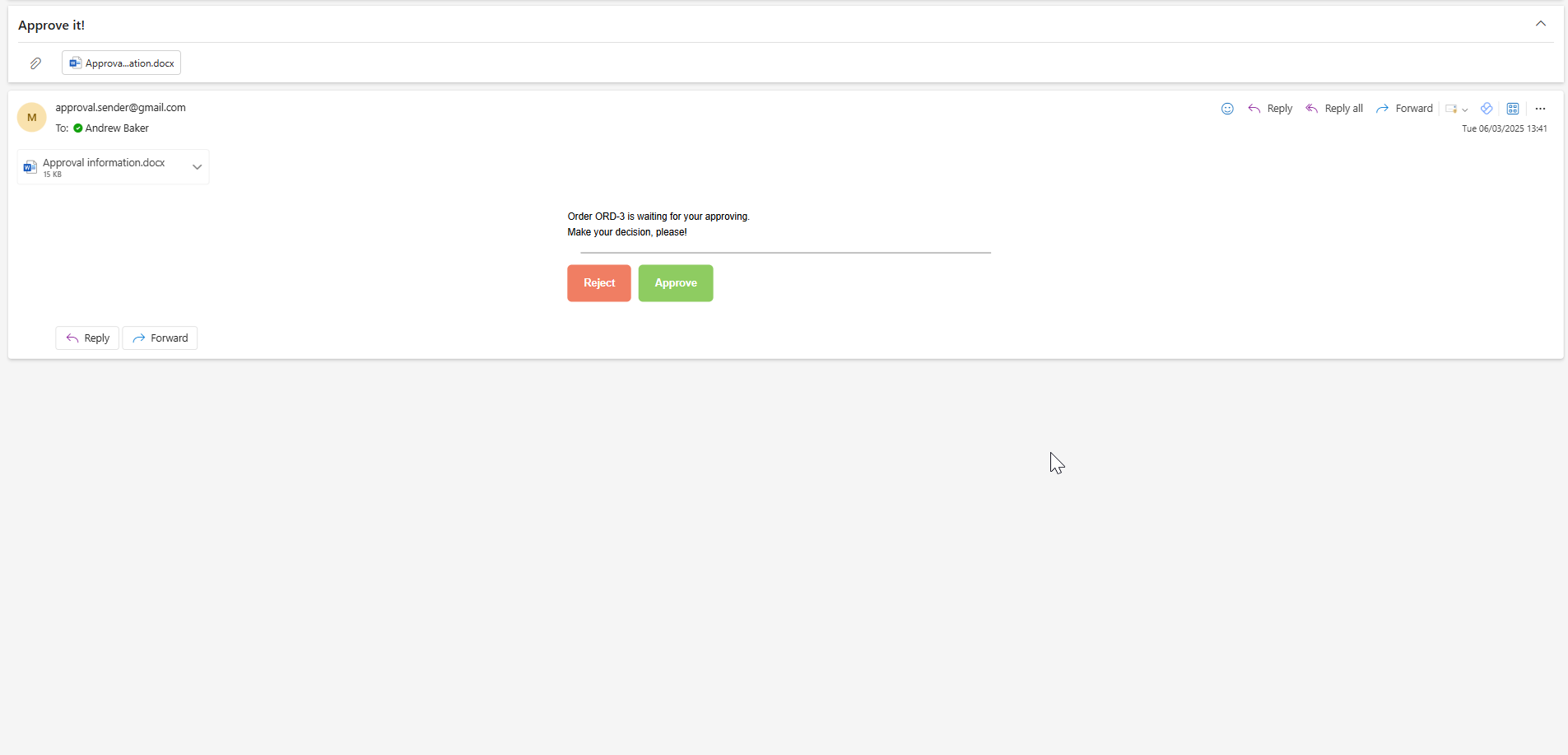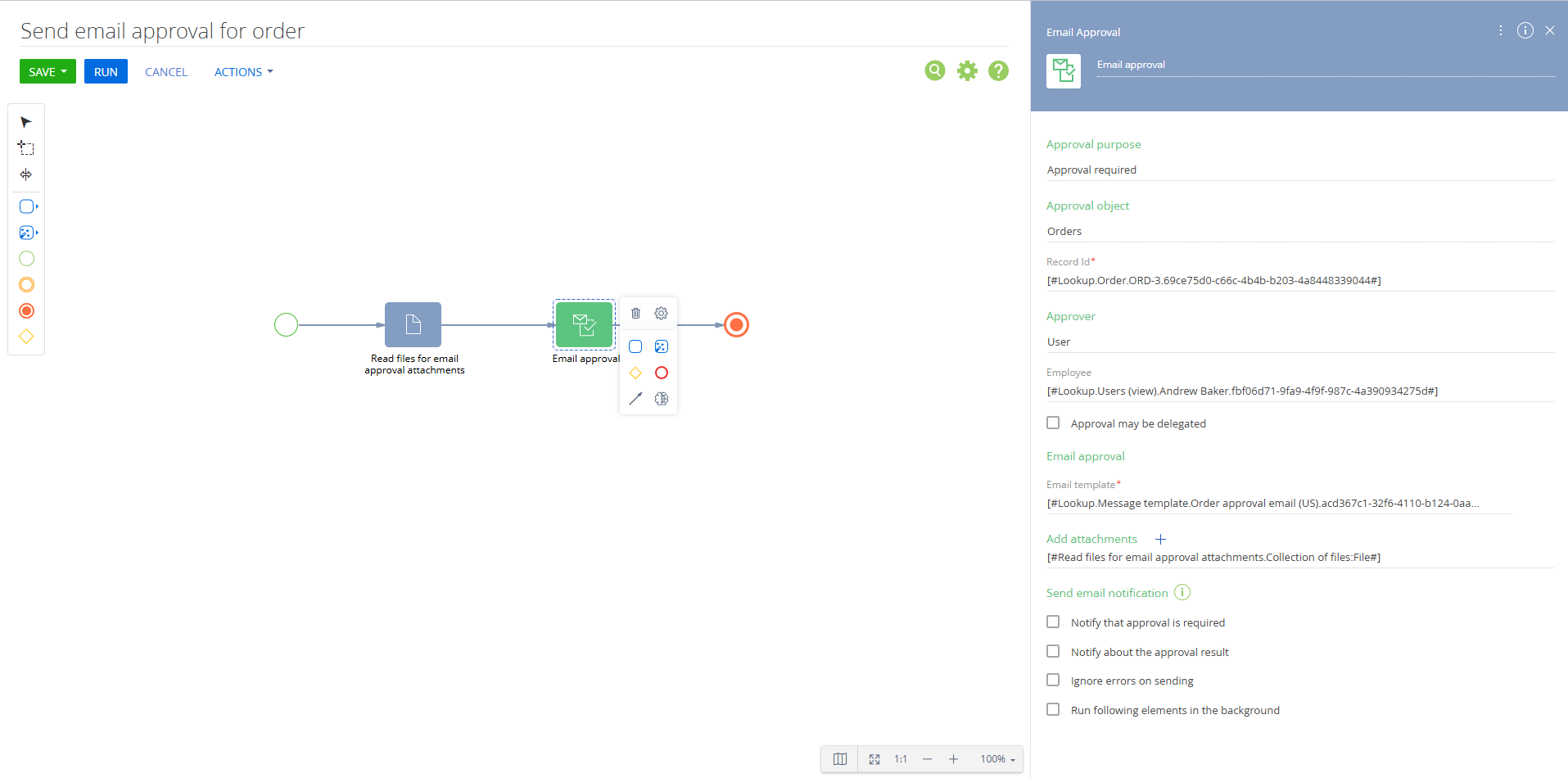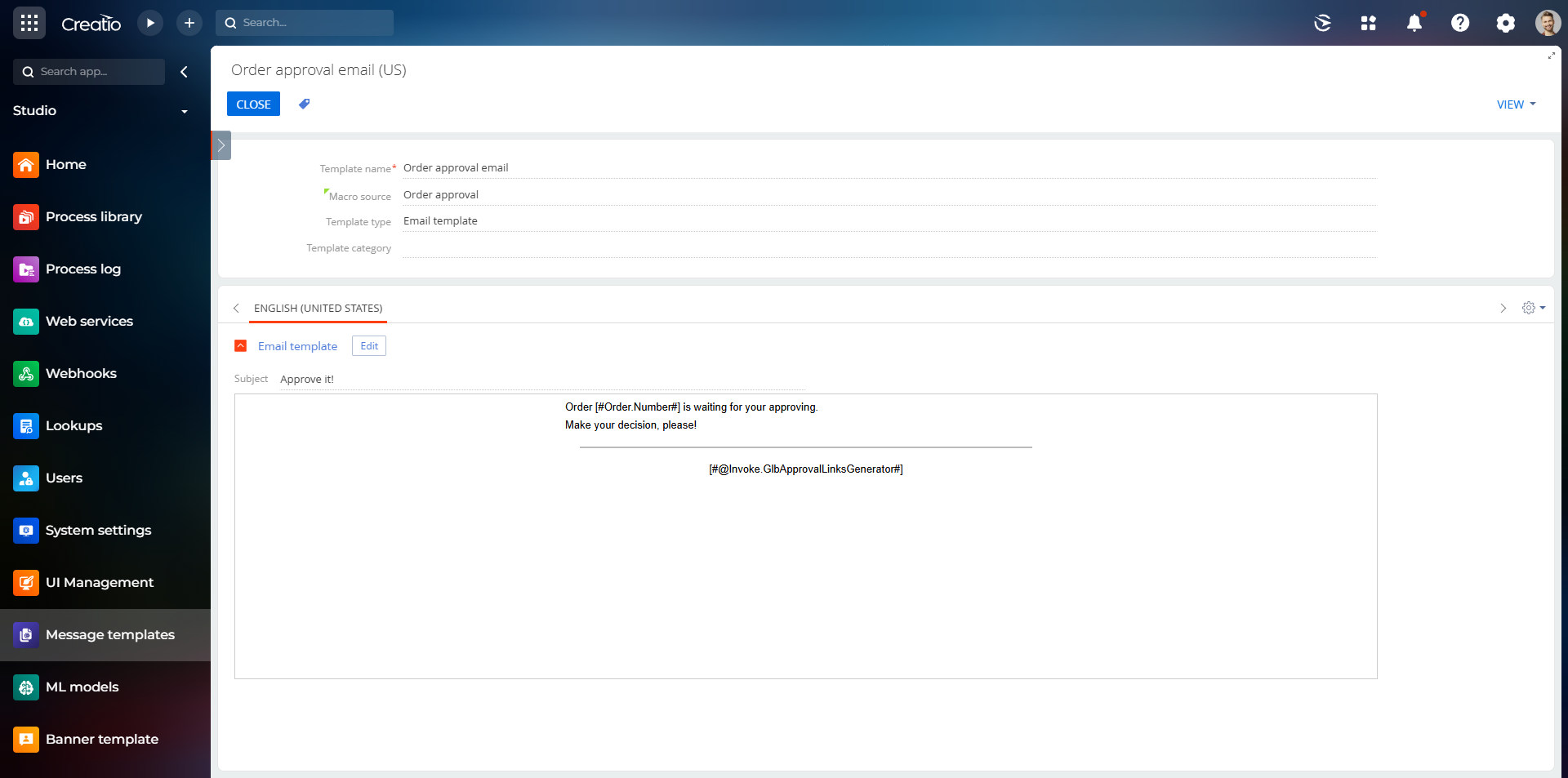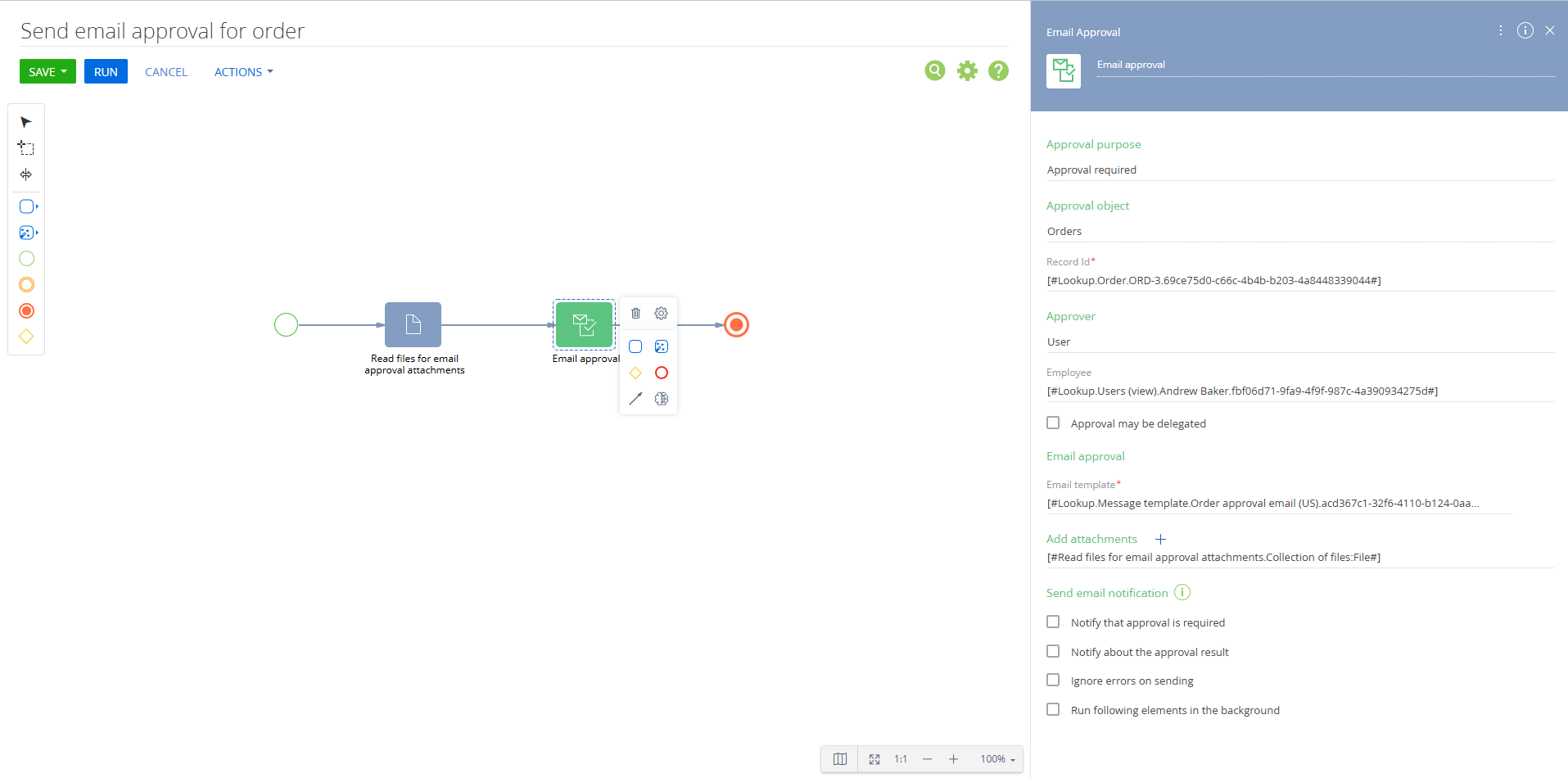Email approvals for Creatio
Overview
Product overview
Email approvals for Creatio gives the possibility to make approvals via email without logging in to Creatio.
Use cases:
The app helps Creatio users to make their approvals faster and more easily.
Features:
- The 'Email Approval' user task allows sending an email with the possibility to Approve/Reject an approval
- Security - a special token is generated when the email is sent, which allows only the recipient of the message to change the status of the approval
Notes:
A setup of an anonymous service is required to start working with the app.
Pricing
Terms and Conditions
Pricing FAQ
Support
Thank you for choosing to use our Marketplace app. We appreciate your interest and want to provide you with important information about our support policy.
Please note that this app is provided "AS-IS" without any warranties, and at this time, we do not offer official support service level agreements (SLAs). While we are committed to improving the app and providing assistance when possible, we may not be able to provide dedicated support for individual users.
We understand that this may be disappointing, and we apologize for any inconvenience this may cause. We encourage you to refer to our documentation and to participate in Creatio Community for assistance.
Thank you for your understanding and for choosing to use our app. We hope that you will continue to enjoy the benefits of the app despite this limitation.
Installation
Setup guide
Below you can find a setup guide.
Resources
Data sharing
- By installing or downloading the App, you confirm that you agree with sharing your account data (name, email, phone, company and country) with the App Developer as their End User.
- The App Developer will process your data under their privacy policy.
Versions
Versions history
- Supported displaying in the Application Hub
- Fixed error when sending email message in Creatio version 8.1.2
- Added "Email Approval" user task and added it to the user tasks library in processes, it's the same "Approval" element but with the possibility to send an email with approval.
- Added the possibility to add attachments as such as it possible in the "Send email" user task
- The new user task will use the mailbox from "Mailbox for sending email with information on approval" system setting as the sender's mailbox
- Added possibility to specify border radius for buttons in email message ("Border radius (px)" column in "Approval result email item" lookup)
1.0
Manual app installation
- Open the needed app → the Packages tab - download the Markeplace app files.
- Click in the top right → Application Hub
- Click New application. This opens a window.
- Select Install from file and click Select in the window that opens.
- Click Select file on the page of the Marketplace App Installation Wizard and specify the app file path.