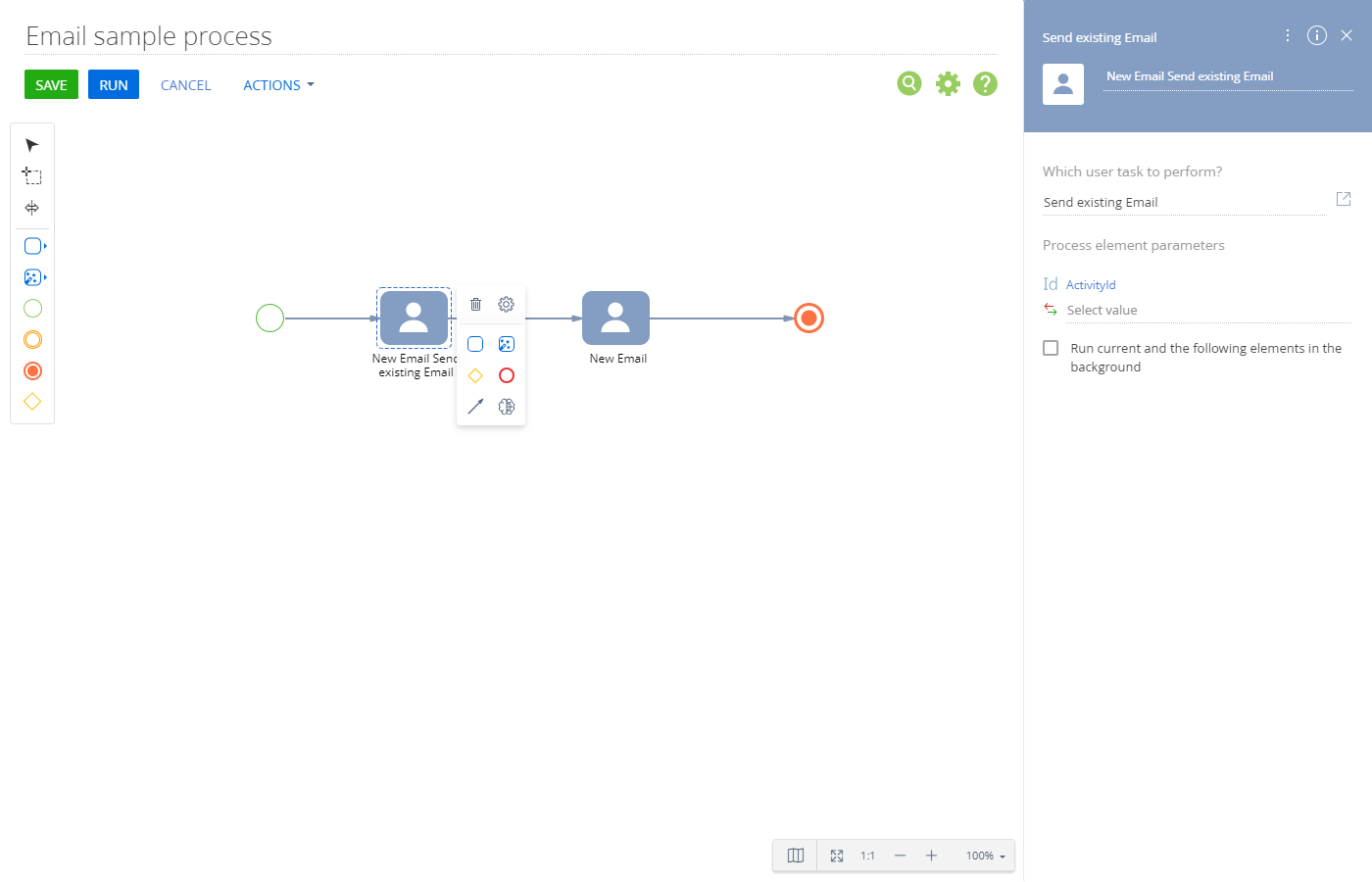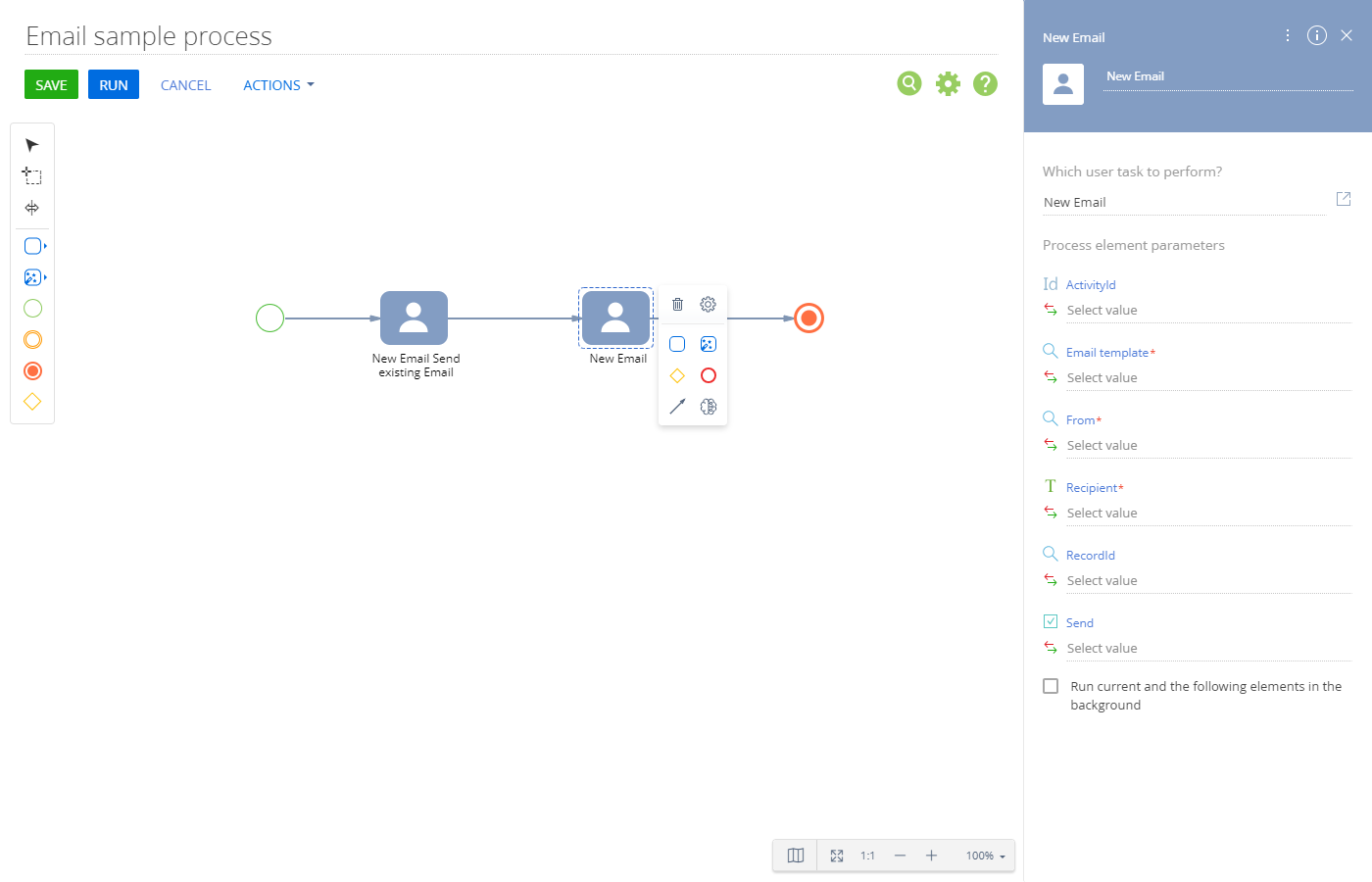Email process elements for Creatio
New process actions added to process designer, which allows you to create an email activity with different sending options
Overview
Product overview
Product description
The Email process elements for Creatio allows you to create and send emails, which will be saved in a system as email activity so that you can track all the emails sent to Contact on a connected entity (i.e. Account, Opportunity, Invoice etc) and/or Contact itself on a "History" tab on a "Emails" detail.
Use cases:
The application is an excellent asset for companies which actively use email integration in the business processes.
Key features:
- 'New email' action creates an email activity based on a template with options: send it immediately, or create and save without sending it;
- 'Send existing Email' sends existed email activity.
Pricing
Monthly
Annual
Email process elements for Creatio
Free
Terms and Conditions
By installing this product you agree to terms and conditions outlined in the license agreement.
Pricing FAQ
How does pricing work?
What currencies are accepted for payment?
Do the listed prices include taxes or discounts?
Does the listed price include the cost of the Creatio Platform plan?
Support
Support is available for this application
To keep this app free of charge support is provided only by email.
Installation
Setup guide
Create a new process and add either "Send exising Email" or "New Email" action.
- "New Email" action has the following parameters required to be filled:
- Email template (lookup: link to emails template)
- From (lookup: link to mailbox account registered in a system)
- Recipient (text: email of the recipient)
- RecordId (uniqueidentifier: id of the connected record to fill macro in a template)
- Send (boolean: send email or just create and save)
- ActivityId (uniqueindetifier: returns id of record created;
- "Send existing Email" action has the following parameter required to be filled:
- ActivityId (uniqueidentifier: id of the email type activity)
Data sharing
- By installing or downloading the App, you confirm that you agree with sharing your account data (name, email, phone, company and country) with the App Developer as their End User.
- The App Developer will process your data under their privacy policy.
Versions
Versions history
Version
Compatibility
Release date
1.1.0
7.16.0 and up
Manual app installation
- Open the needed app → the Packages tab - download the Markeplace app files.
- Click in the top right → Application Hub
- Click New application. This opens a window.
- Select Install from file and click Select in the window that opens.
- Click Select file on the page of the Marketplace App Installation Wizard and specify the app file path.