
Email search in communication panel for Creatio
Quickly search for e-mails in the communication panel
Overview
Product overview
Product description
Email search in communication panel for Creatio adds a search box to quickly search for e-mail in the communication panel. The search will assist in locating e-mails based on the selected folder and mailbox.
Use cases:
- Locate or search for e-mail in the communication panel
- Searches within the selected folder (Incoming or Outgoing, etc)
- Searches within the process/not processed selection
Key features:
- Allows for multiple search terms. For example, if you search for "schedule airline" the results will contain e-mails that have both the word "schedule" and "airline"
- Includes options to search the email subject, sender, or body - in any combination
- Include an option to locate emails based on all of the provided search terms or any of the provided search terms
- Supports both Freedom UI and Classic UI
Notes:
Simply install the add-on and it is ready for use. No configuration is necessary.
Pricing
Monthly
Annual
Email search in communication panel for Creatio
Free
Terms and Conditions
By installing this product you agree to terms and conditions outlined in the license agreement.
Pricing FAQ
How does pricing work?
What currencies are accepted for payment?
Do the listed prices include taxes or discounts?
Does the listed price include the cost of the Creatio Platform plan?
Support
Support is available for this application
To keep this app free of charge support is provided only by email.
Installation
Setup guide
Simply install the add-on and it is ready for use. No configuration is necessary.
Open the Email tab in the communication panel and you'll see the search bar. Enter a search term and hit enter to perform a search.
Click the down-arrow button to toggle the available options.
Data sharing
- By installing or downloading the App, you confirm that you agree with sharing your account data (name, email, phone, company and country) with the App Developer as their End User.
- The App Developer will process your data under their privacy policy.
Versions
Versions history
Version
Compatibility
Release date
1.1
8.0.6 and up
Release summary
Added support for Freedom UI style changes. Updated dependencies for composable architecture
Manual app installation
- Open the needed app → the Packages tab - download the Markeplace app files.
- Click in the top right → Application Hub
- Click New application. This opens a window.
- Select Install from file and click Select in the window that opens.
- Click Select file on the page of the Marketplace App Installation Wizard and specify the app file path.
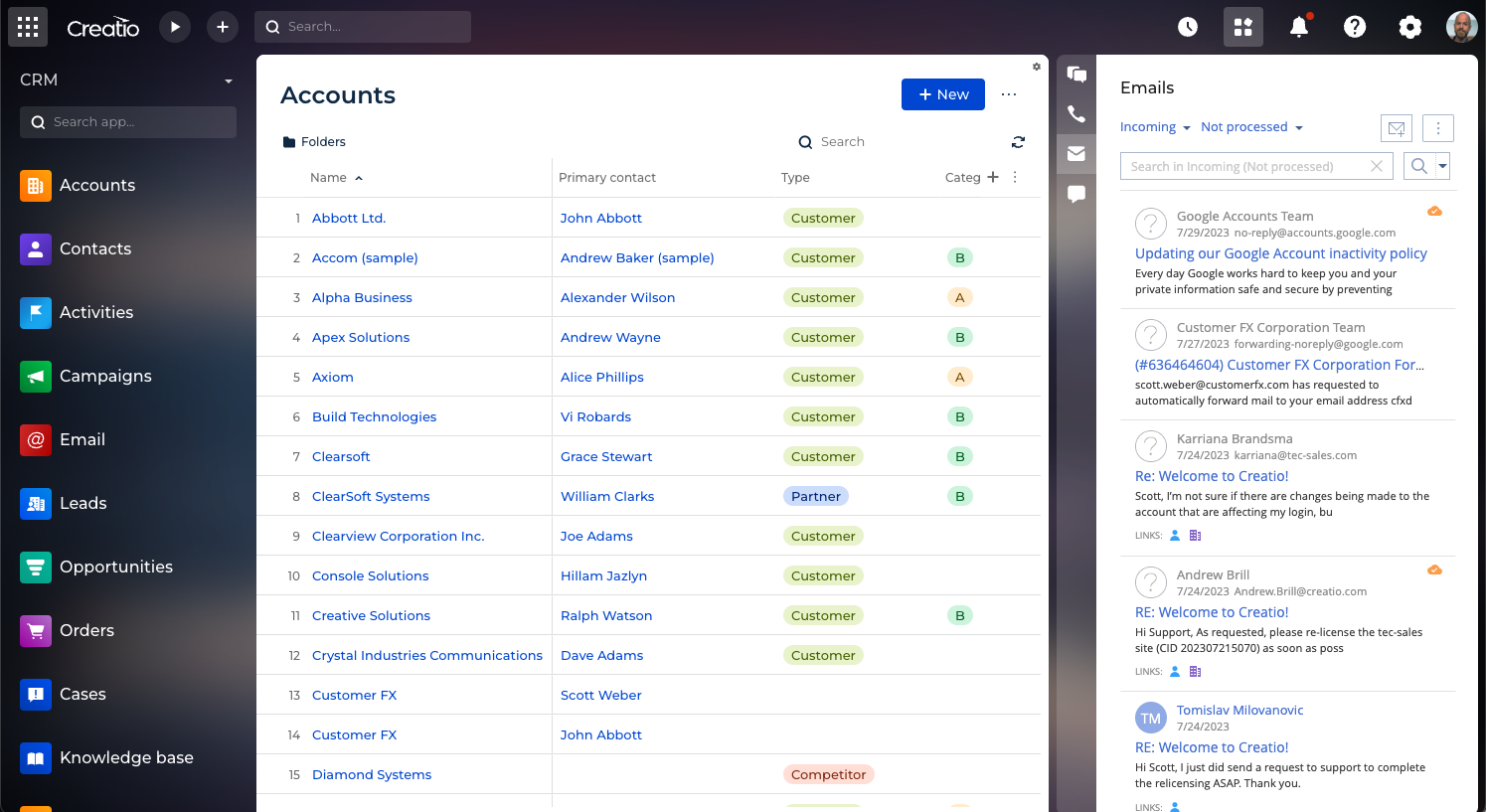
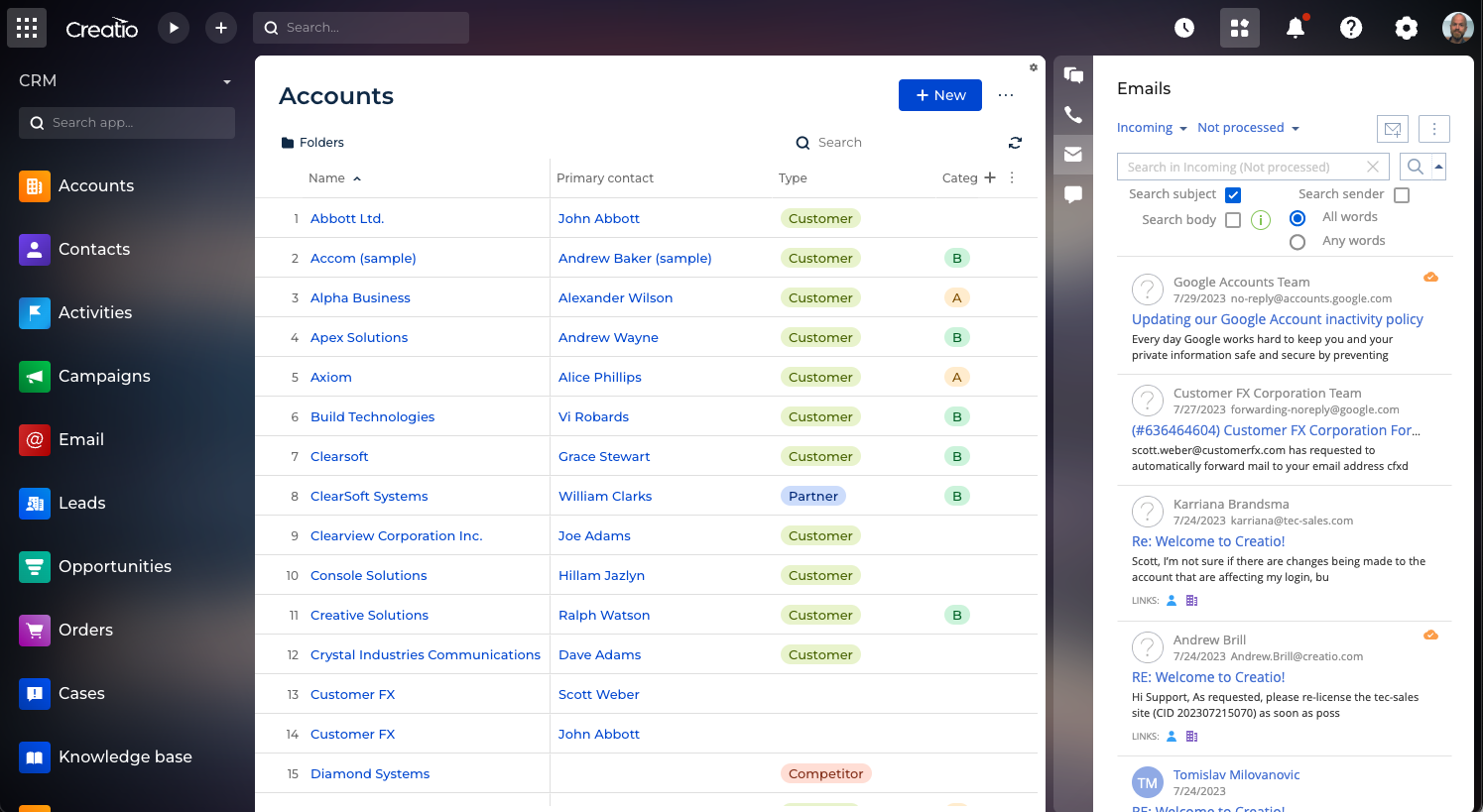
Compatibility notes
The Email search in communication panel for Creatio add-on is now only supported for Creatio 8.0.6 and higher. For an unsupported version that can be installed in older versions of Creatio visit Customer FX.