
Exact connector for Creatio
Real time bi-directional integration with Exact Online ERP solution
Overview
Product overview
Product description
Exact connector for Creatio is the integration of Creatio with Exact Online, leading European cloud based ERP solution, that allows for complete customer lifecycle digitalization from first point of contact to credit collection.
The application is a powerful, bi-directional connector powered by StarfishETL. The result is fast, efficient and paperless.
Use Cases:
- The connector can be used by all organizations willing to digitalize their complete customer lifecycle and extend Creatio with advanced ERP functionalities, such as invoicing and credit collection.
- The Evoqia connector can serve as a template for integration of two systems and be enhanced with additional features and adapted to specific use cases (field mapping, process flow, notifications, etc).
Key Features:
The typical flow between applications is outlined below, but it can be modified fitting any required use case:- Automatic creation of Relation in Exact Online from Creatio
- Automatic creation of invoice in Exact Online based on order in Creatio
- Automatic invoice generation in Exact Online, possibly with auto–send functionality
- Generated invoice is pushed back into Creatio, together with pdf
- Payment information comes from Exact Online into Creatio
- Articles are created in Exact Online and pushed back to Creatio
- Synchronization is typically set every hour or in batch during night.
Pricing
Monthly
Annual
Exact connector for Creatio
$
177.50 / month
billed annually
Implementation fee
$
2,370.00 one-time
Terms and Conditions
By installing this product you agree to terms and conditions outlined in the license agreement.
Pricing FAQ
How does pricing work?
What currencies are accepted for payment?
Do the listed prices include taxes or discounts?
Does the listed price include the cost of the Creatio Platform plan?
Support
Support is available for this application
Support is provided by the developer within the “Basic” and “Business” packages. Detailed information about the support packages and the support terms can be found on the Creatio website.
Installation
Data sharing
- By installing or downloading the App, you confirm that you agree with sharing your account data (name, email, phone, company and country) with the App Developer as their End User.
- The App Developer will process your data under their privacy policy.
Versions
Manual app installation
- Open the needed app → the Packages tab - download the Markeplace app files.
- Click in the top right → Application Hub
- Click New application. This opens a window.
- Select Install from file and click Select in the window that opens.
- Click Select file on the page of the Marketplace App Installation Wizard and specify the app file path.
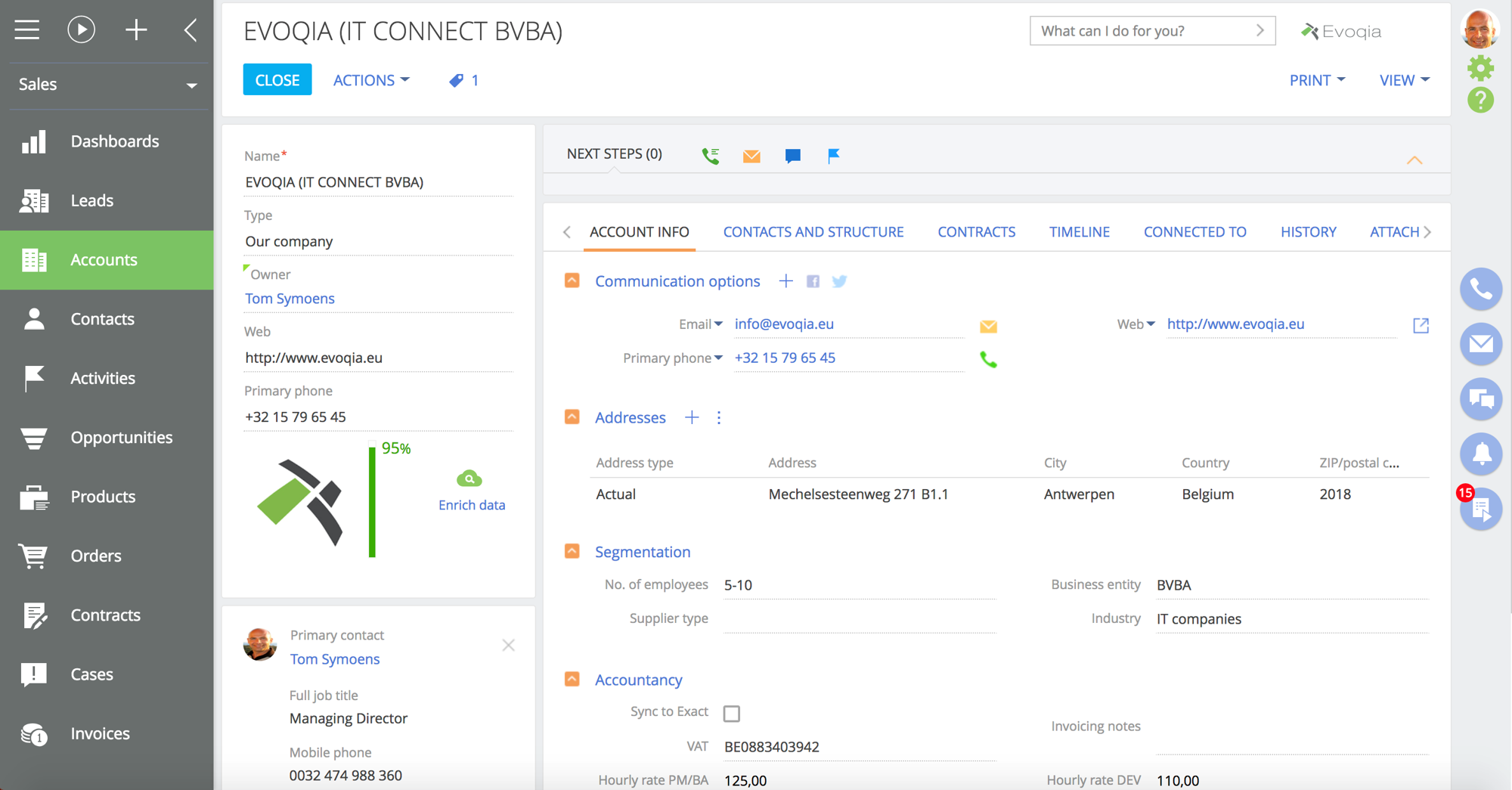
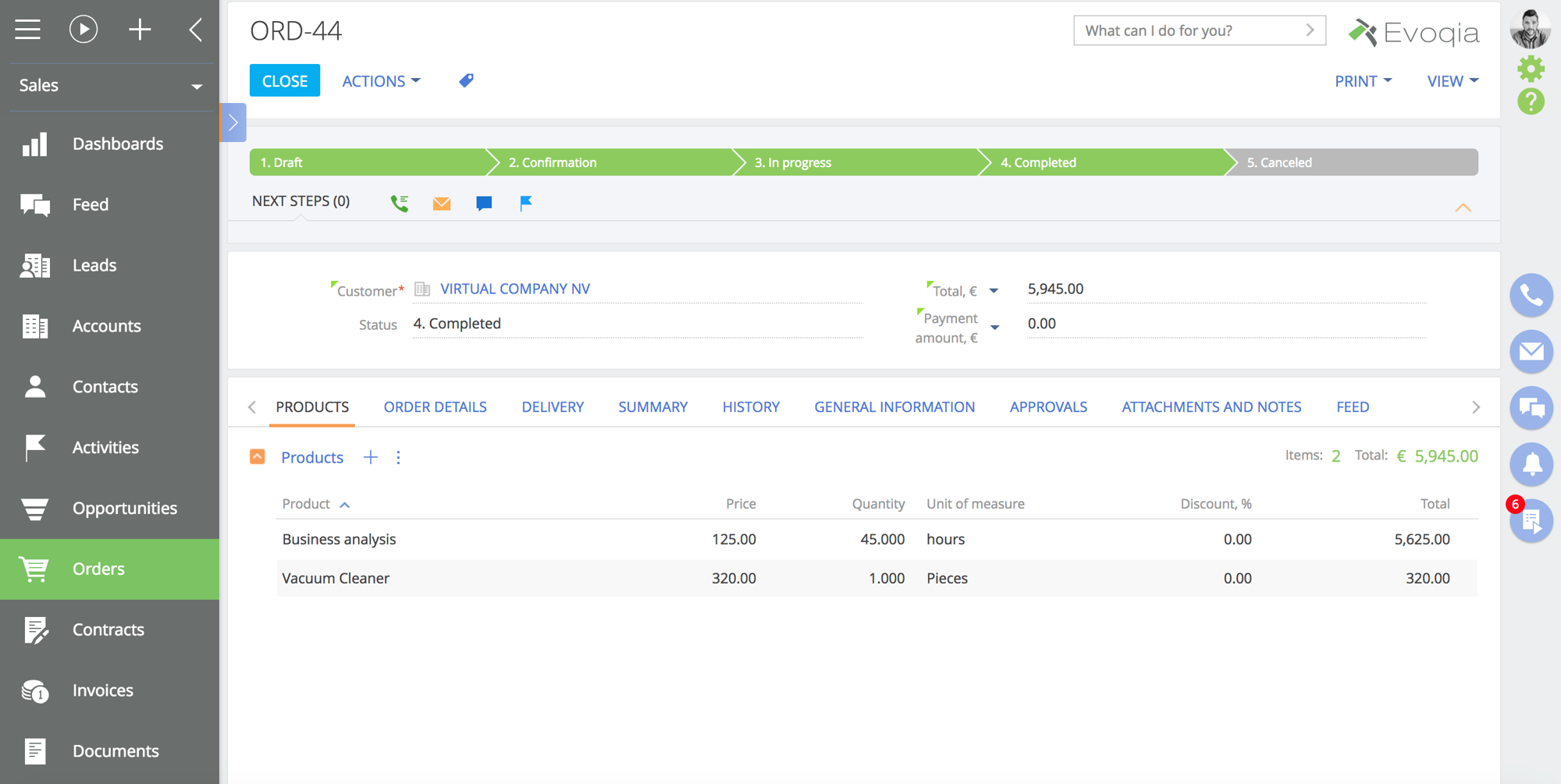
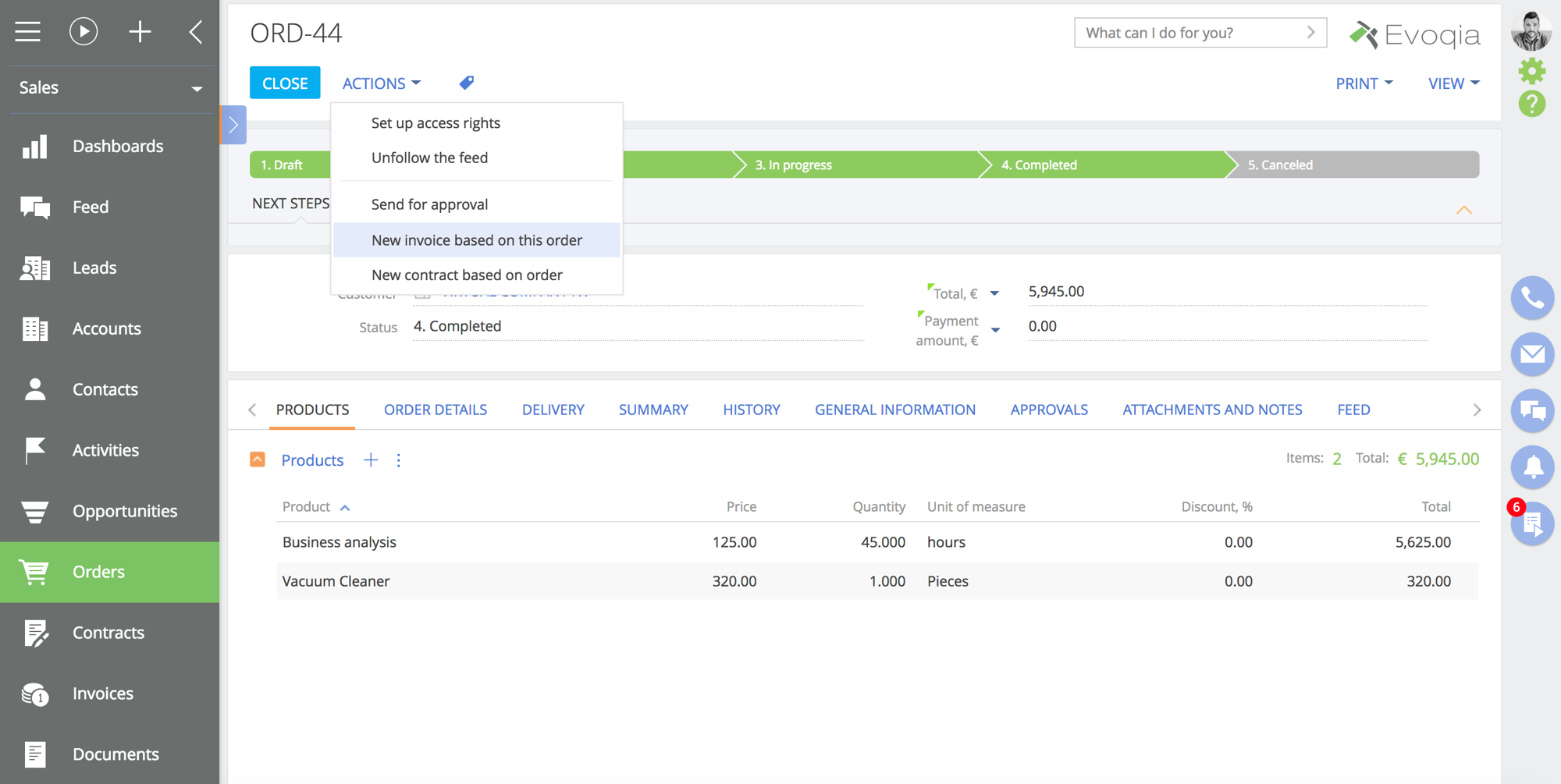
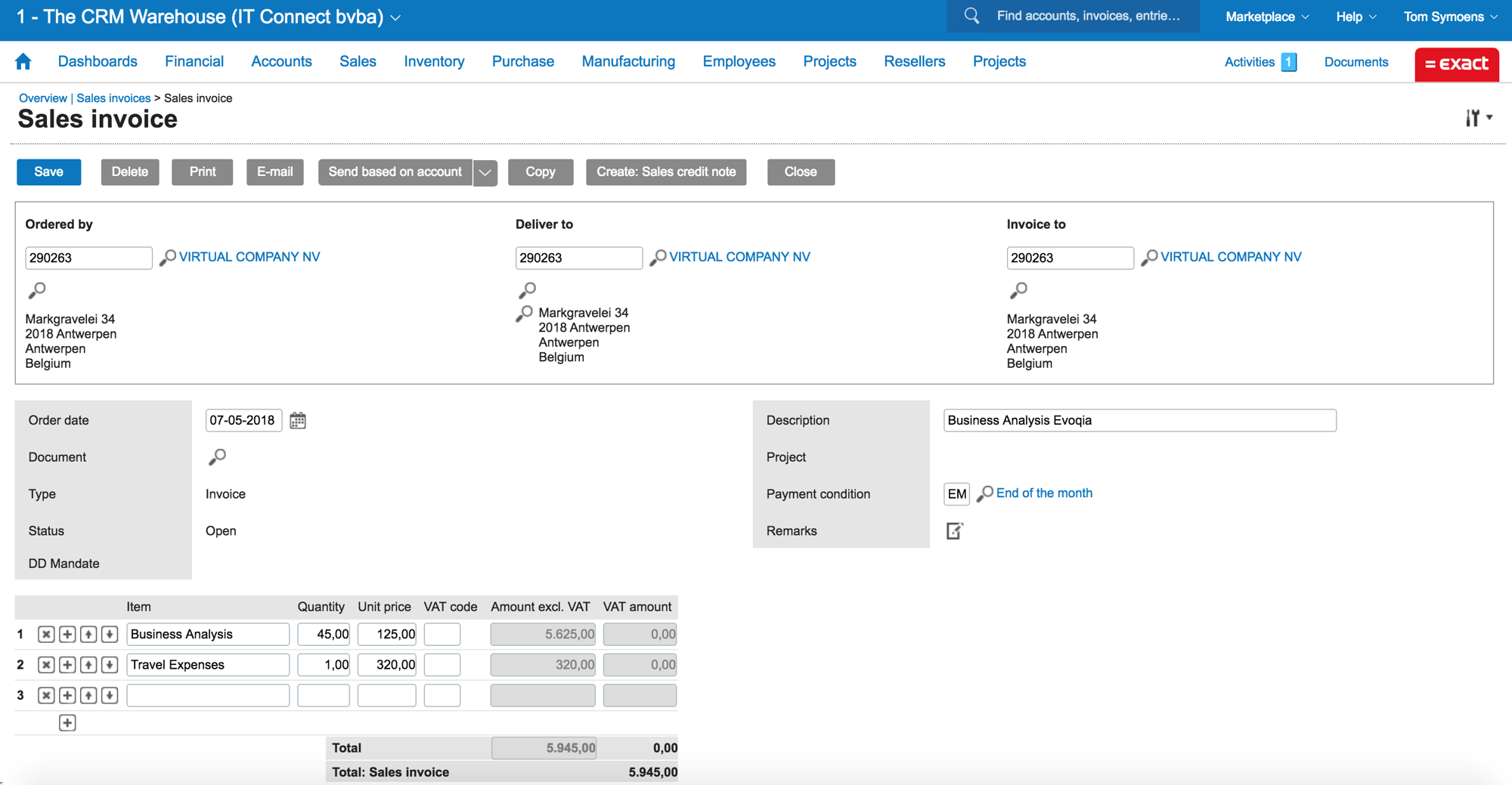
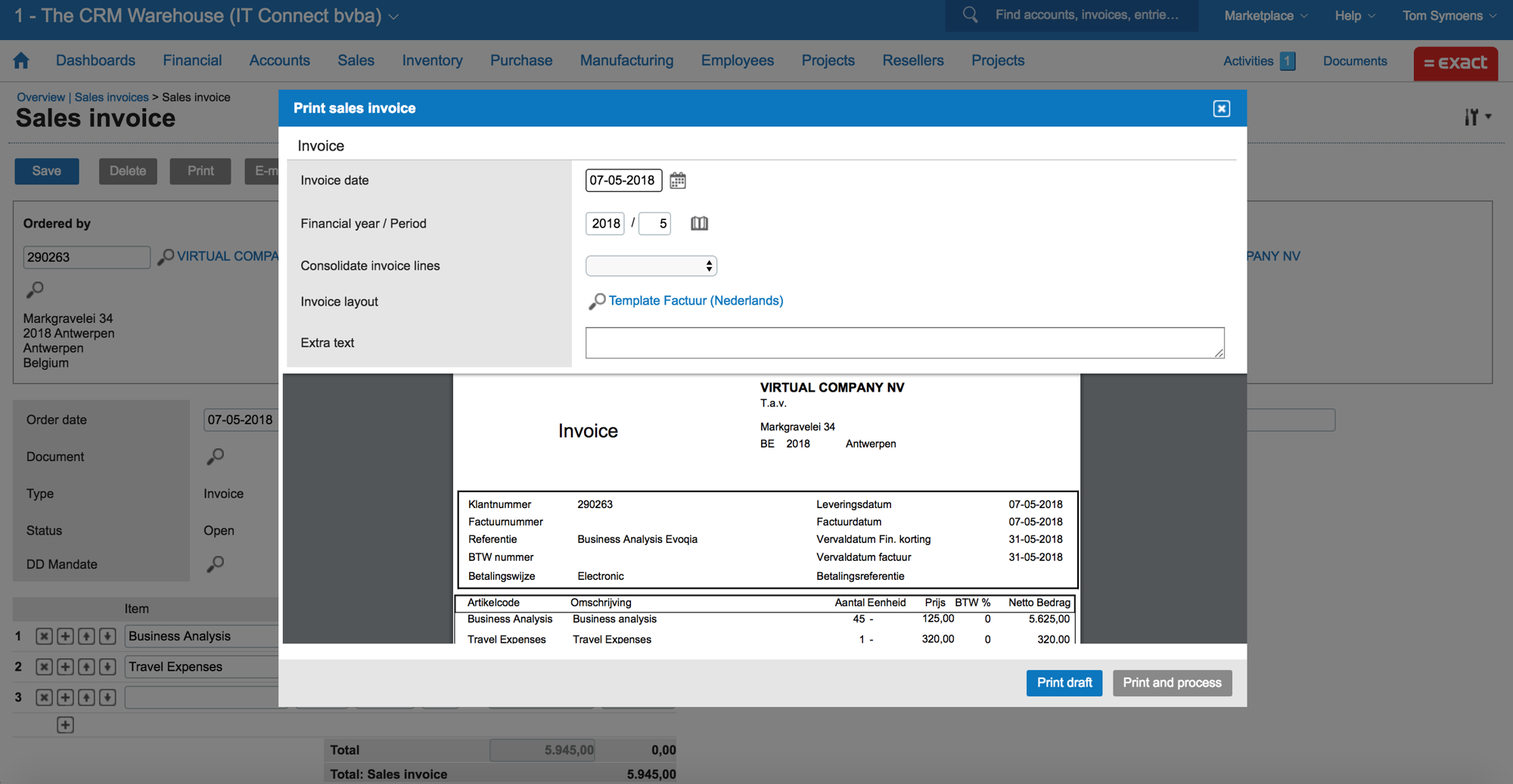
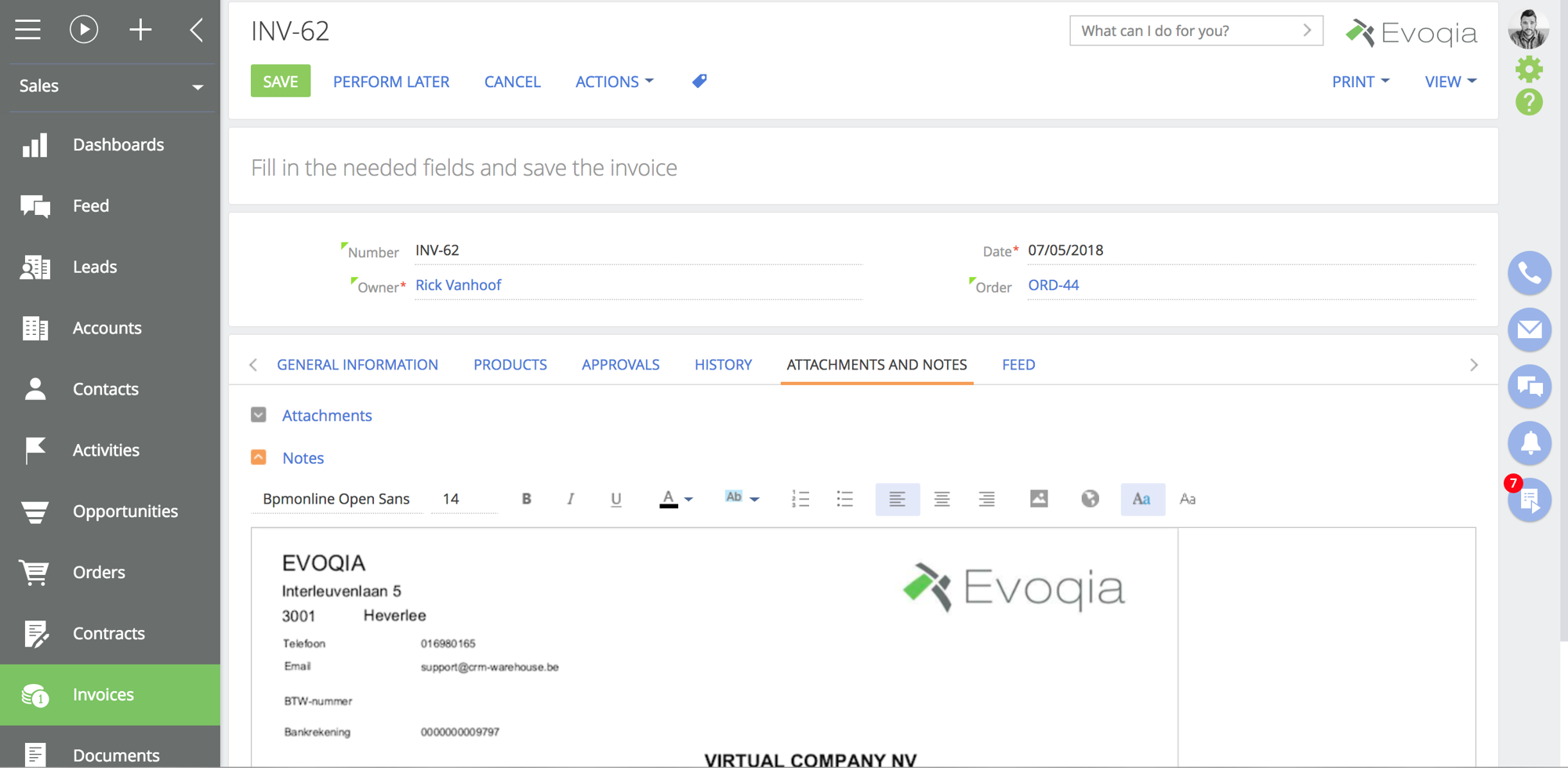
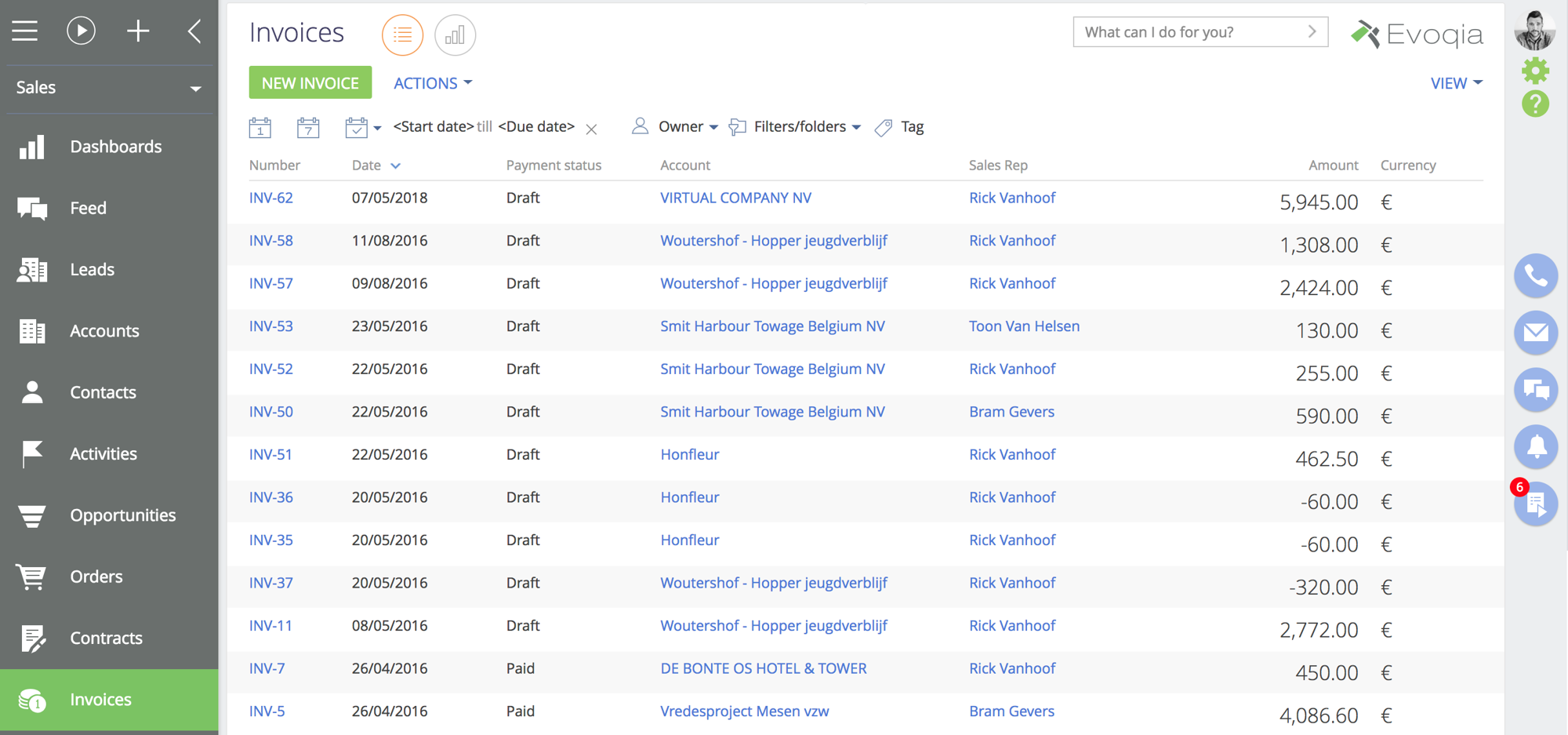
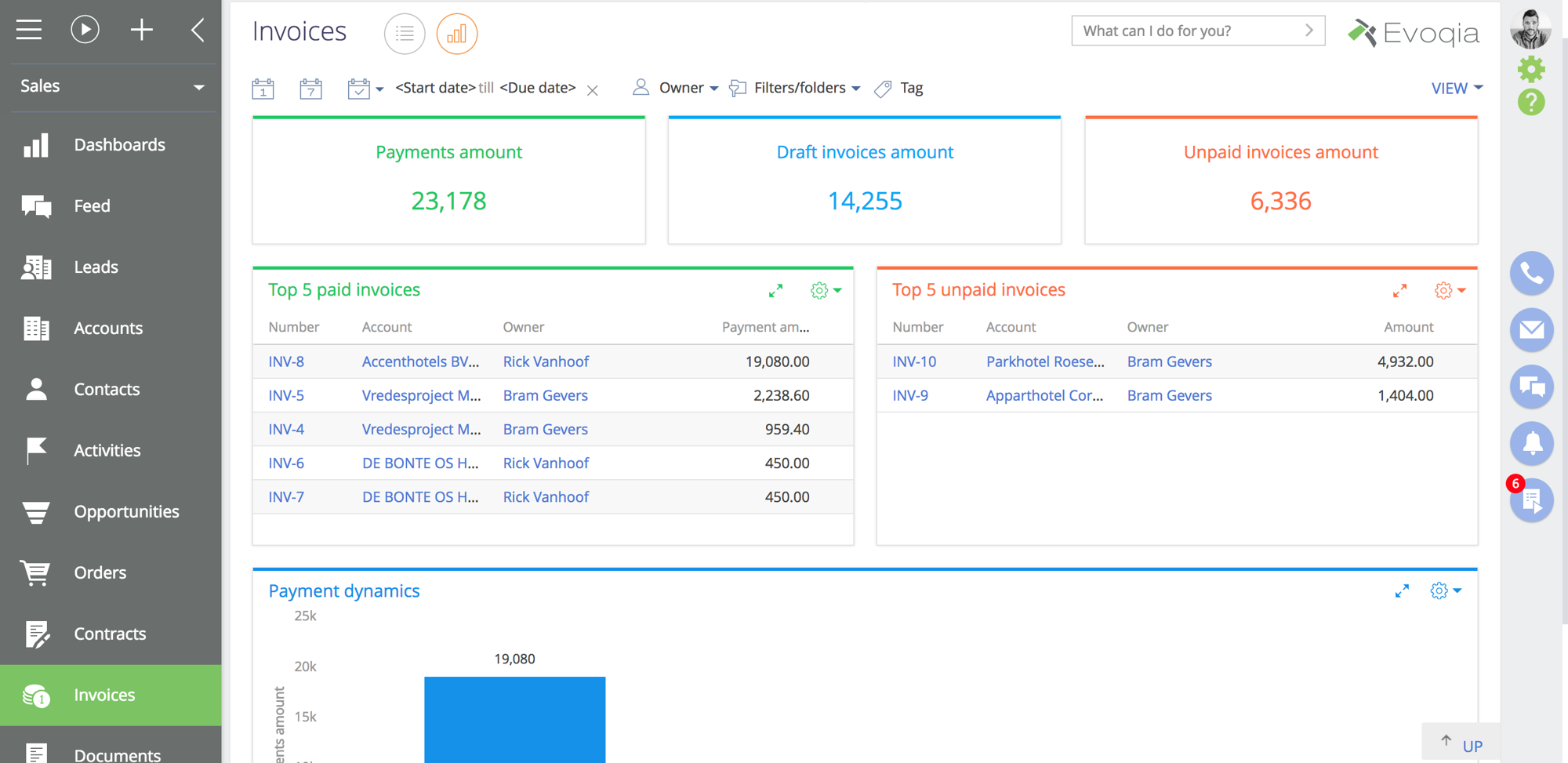
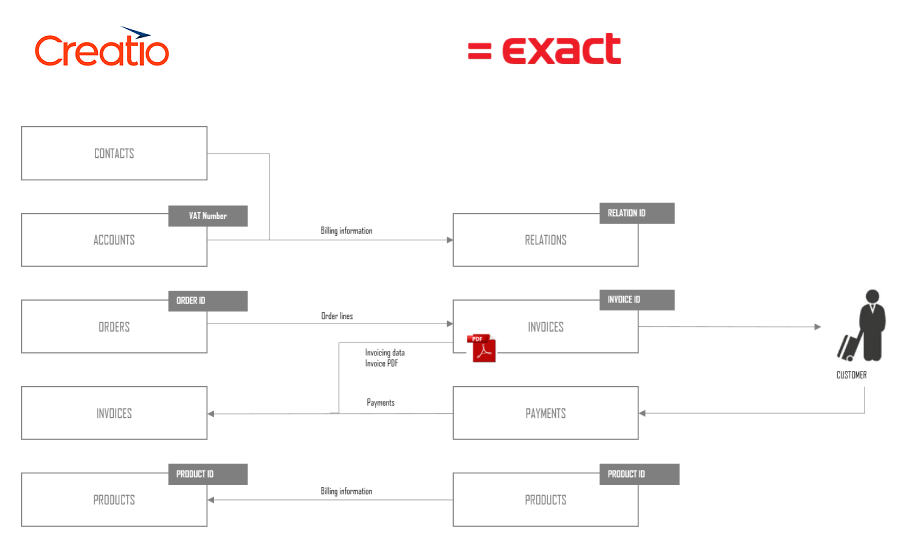

The pricing does not include Exact Online licenses. For more details, please, consult: https://www.exact.com/ or Evoqia.