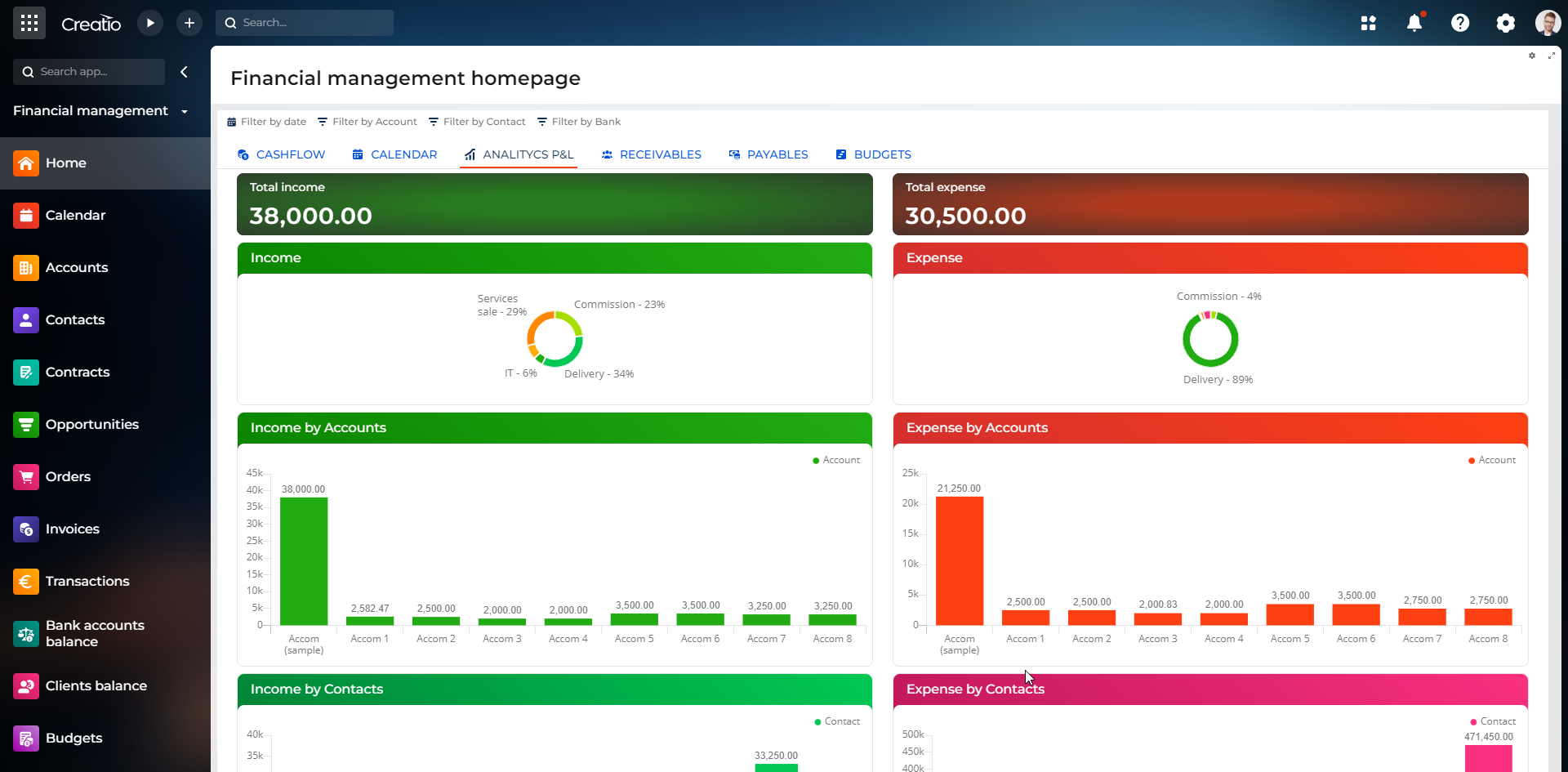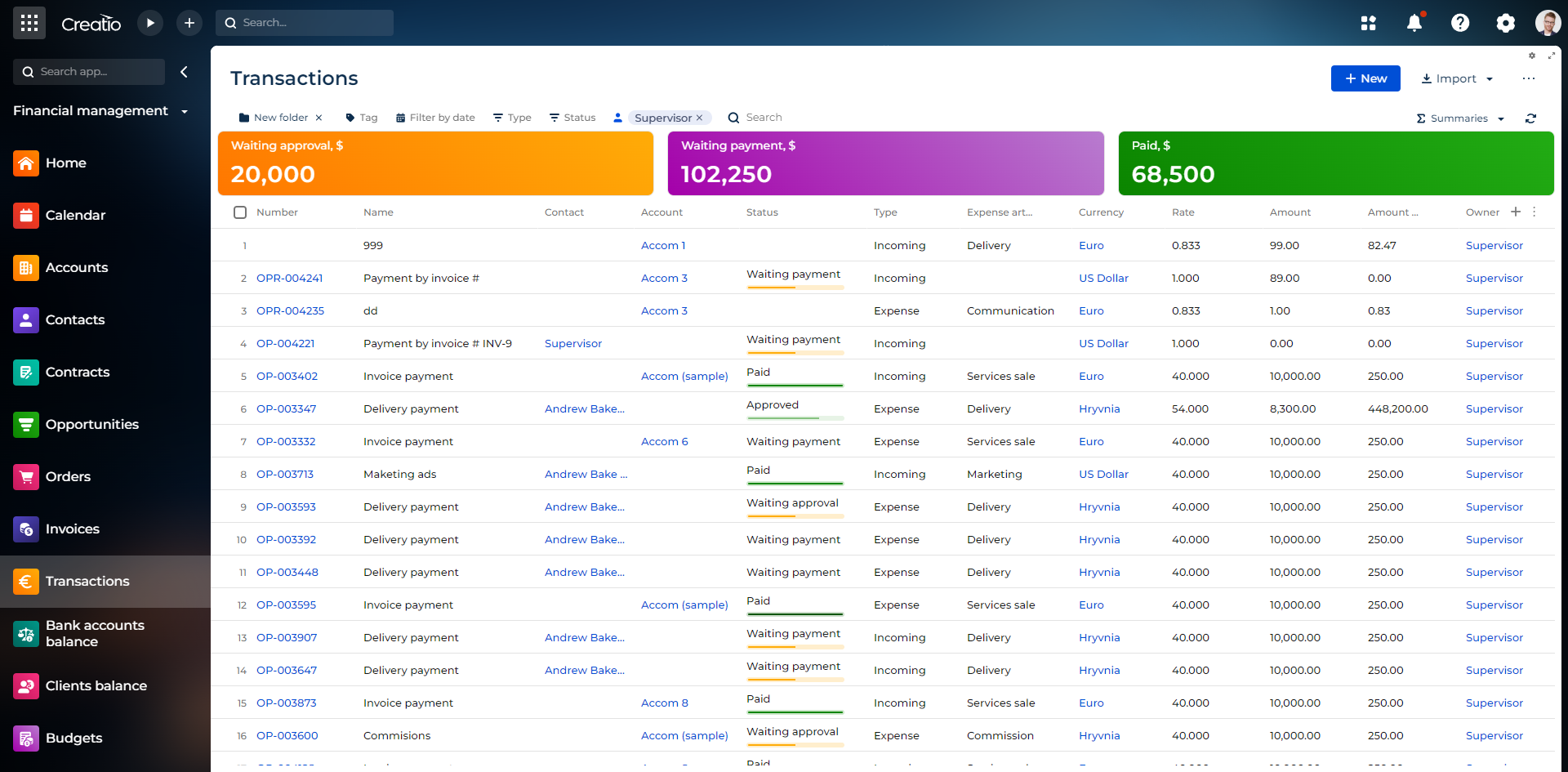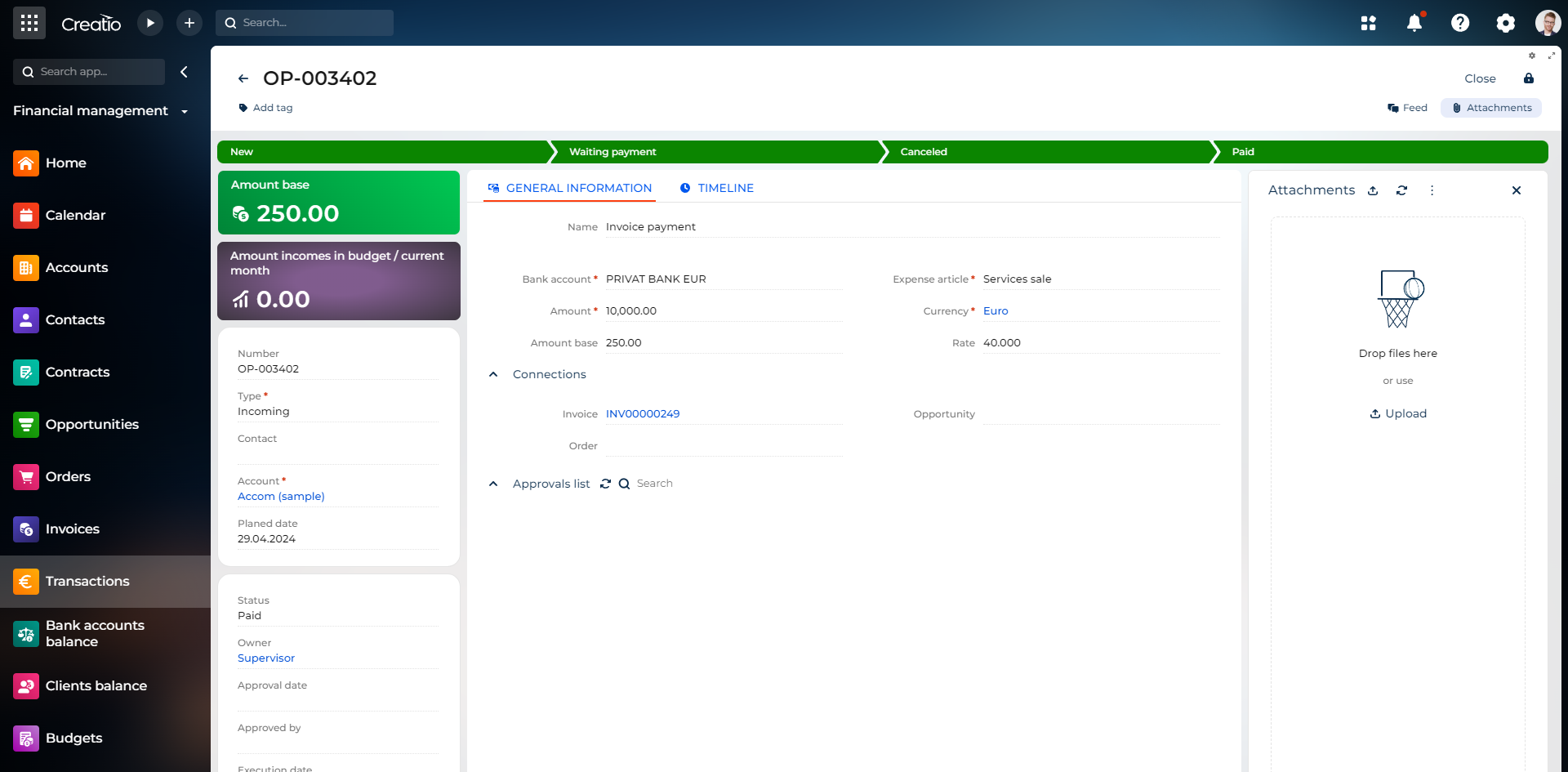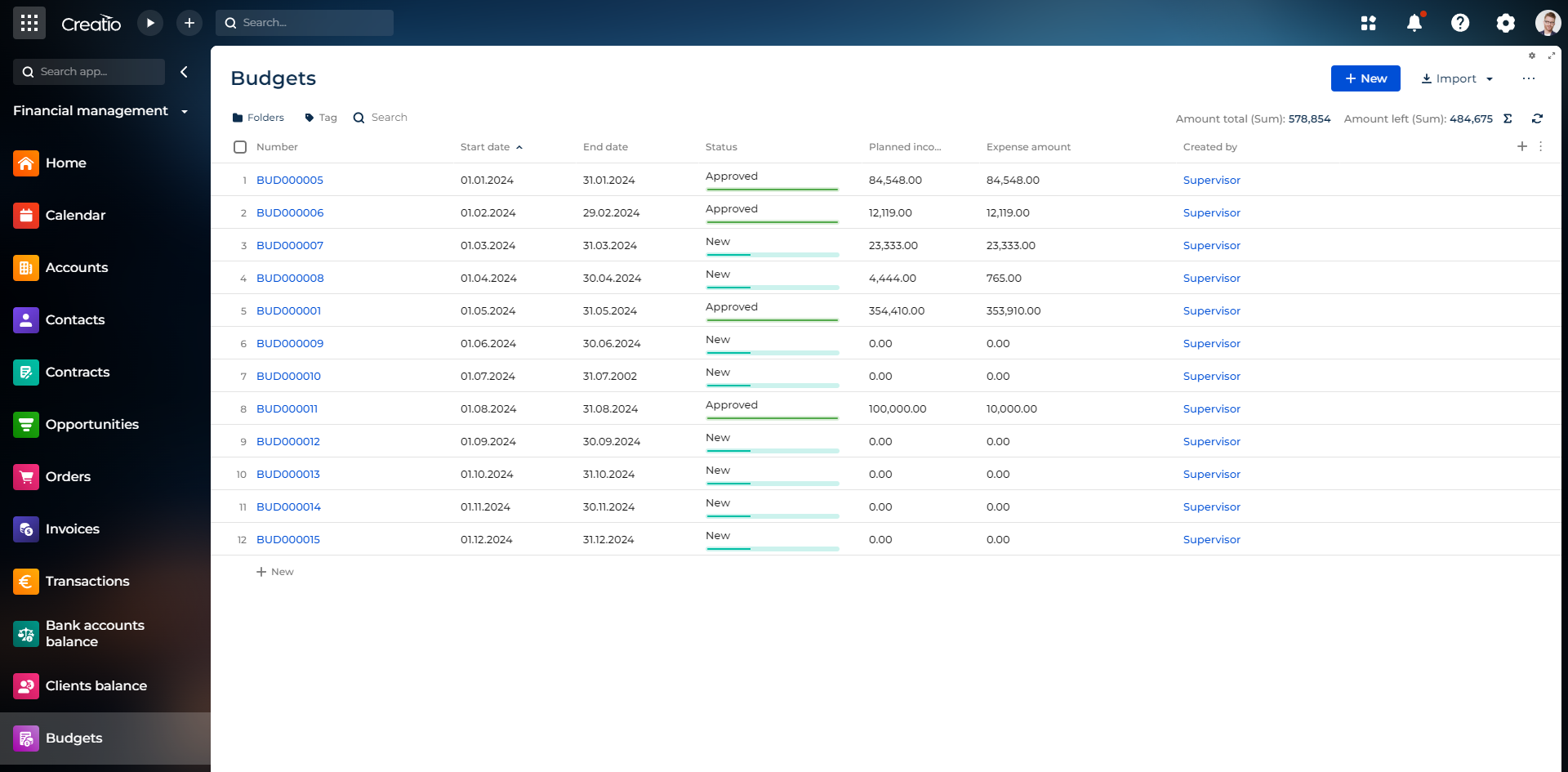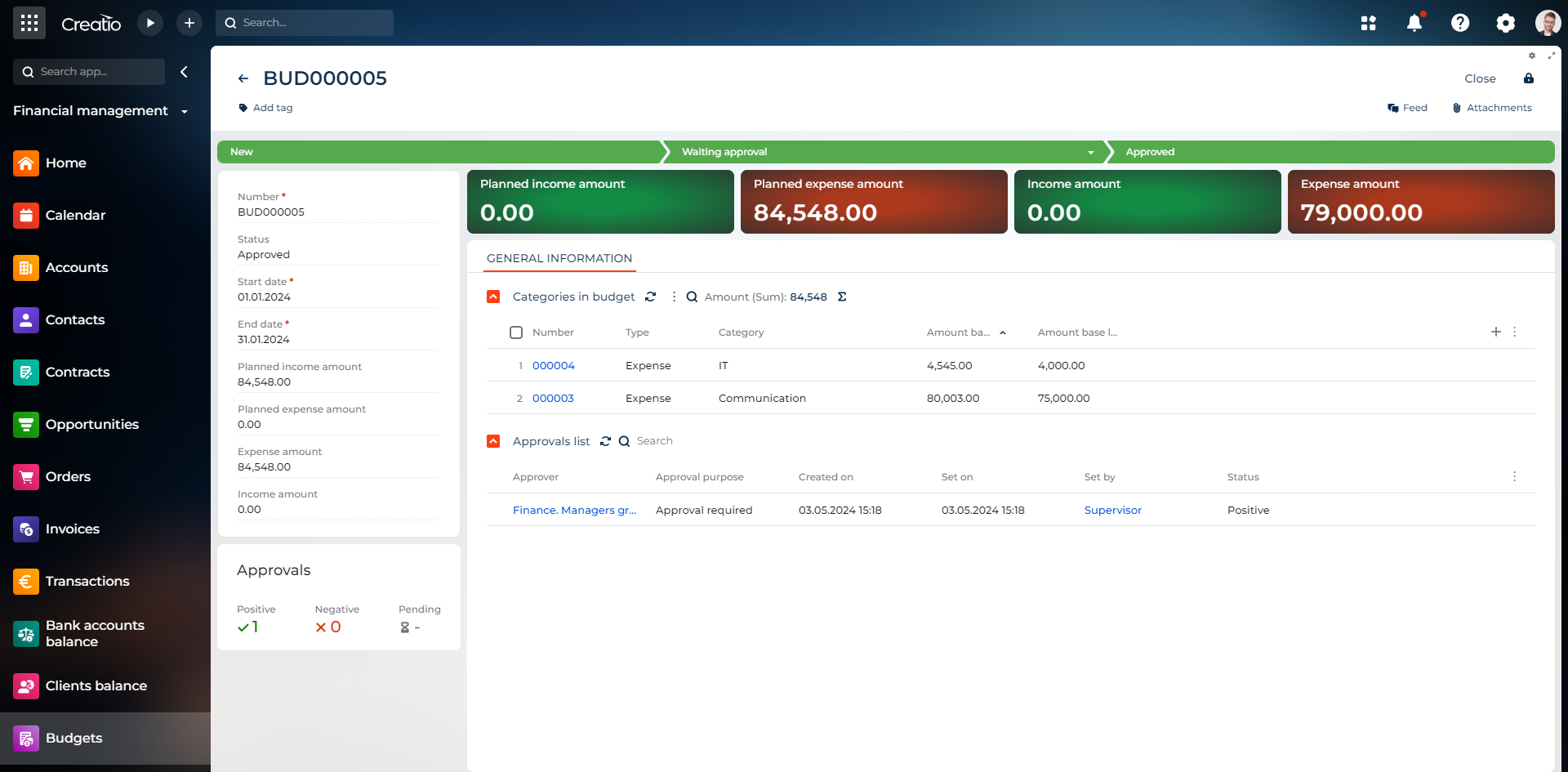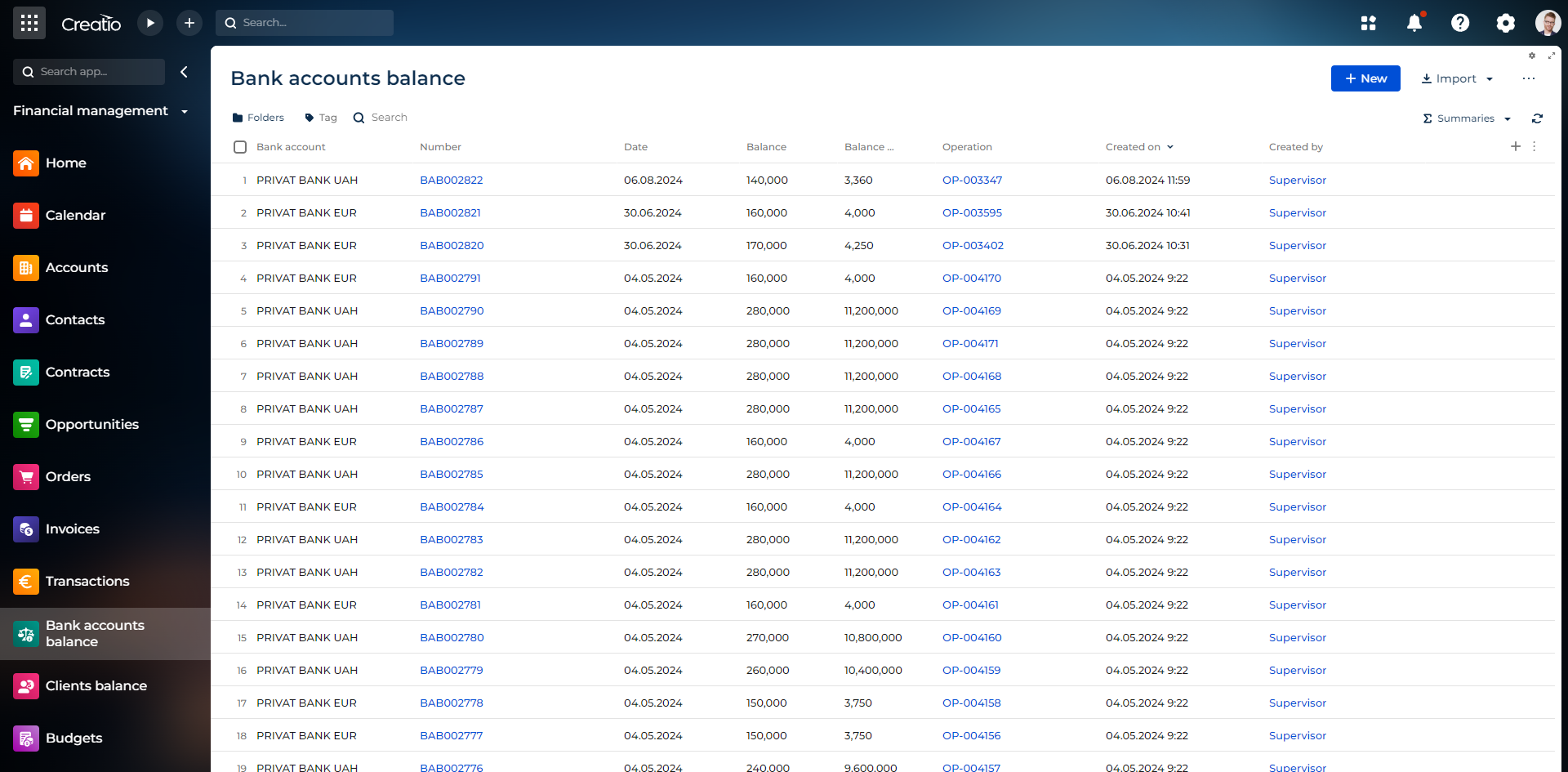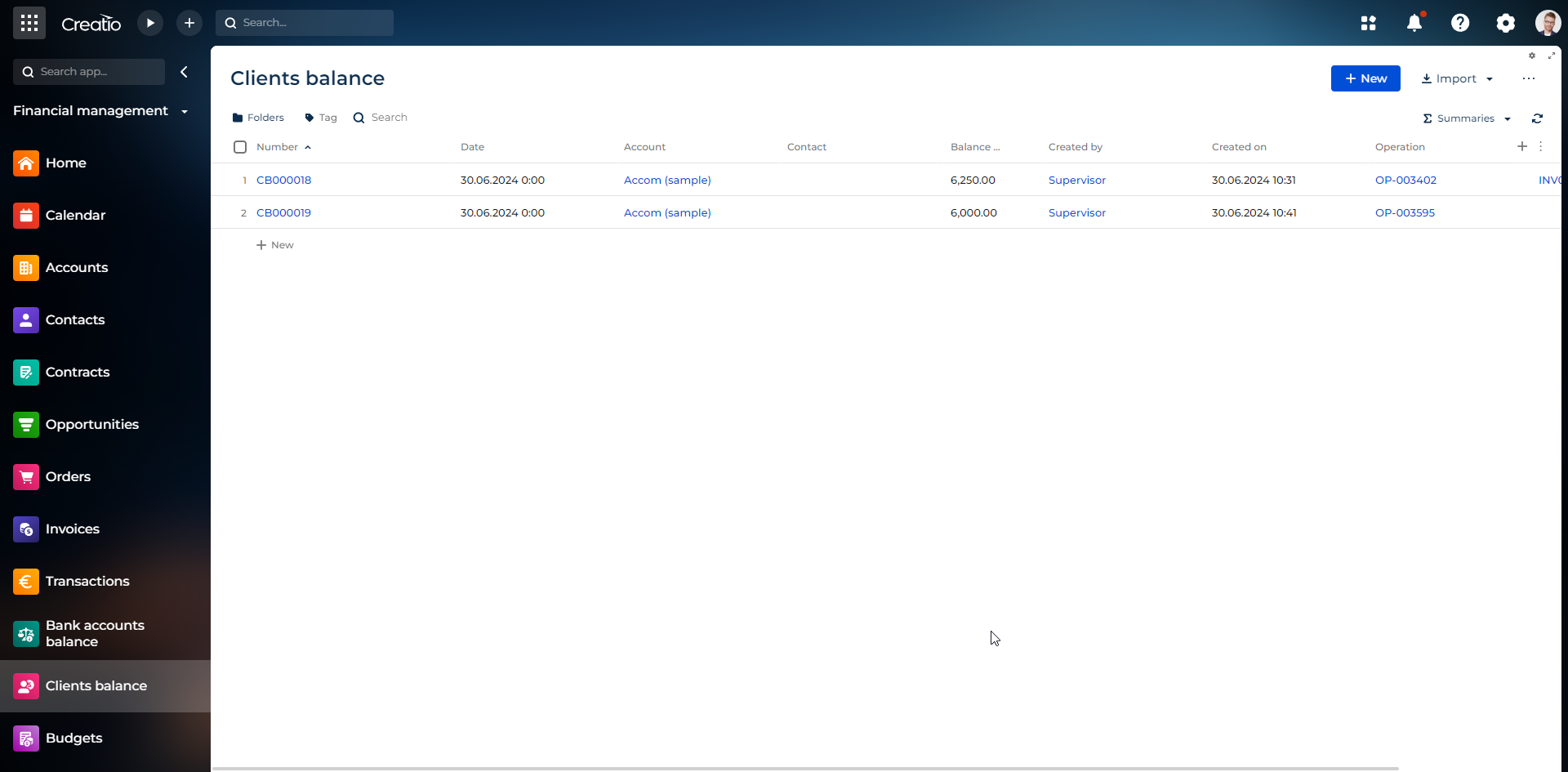Financial Management for Creatio
Overview
Product overview
Financial Management for Creatio expands the platform by adding features designed to streamline financial processes and support business expansion. App includes tools for advanced analytics to improve workflow efficiency and provide users with detailed, actionable information.
Use Cases:
This extension is intended for financial professionals and business managers. It facilitates a range of financial transactions such as management accounting automation, budget planning and cash flow management, serving sectors such as finance, retail, manufacturing and services with customized functionality.
Key Features:
1. Budgeting
Budget Planning: Create, manage, and analyze budgets with expense categorization.
Real-Time Tracking: Monitor budget performance in real-time with up-to-date financial data.
Forecasting: Use historical data to forecast future budget needs and trends.
Approval Workflows: Customizable approval processes for budget proposals and adjustments.
2. Operations
Transaction Management: Auto and manual adding records by orders/invoices, categorize, and manage all financial transactions.
Expense Tracking: Track and manage all operational expenses with detailed categorization.
Revenue Management: Monitor and manage revenue streams, ensuring accurate and timely recognition.
Approval Workflows: Customizable approval processes for expense operation.
3. Bank Account Balances
Real-Time Balance Updates: View real-time balances of all linked bank accounts.
Transaction History: Access detailed transaction history for each bank account.
4. Customer Balances
Account Management: Manage detailed records of customer balances.
Payment Tracking: Track customer payments, outstanding invoices, and due dates.
Statements and Invoices: Generate and send customer statements and invoices.
5. Advanced Analytics Dashboard: Tools to monitor profit and loss, cash flow forecasts, receivables and payables, and customer balances through customizable dashboards.
Pricing
Terms and Conditions
Pricing FAQ
Support
Installation
Setup guide
To set up the application, download the user guide.
Resources
Data sharing
- By installing or downloading the App, you confirm that you agree with sharing your account data (name, email, phone, company and country) with the App Developer as their End User.
- The App Developer will process your data under their privacy policy.
Versions
Versions history
Manual app installation
- Open the needed app → the Packages tab - download the Markeplace app files.
- Click in the top right → Application Hub
- Click New application. This opens a window.
- Select Install from file and click Select in the window that opens.
- Click Select file on the page of the Marketplace App Installation Wizard and specify the app file path.