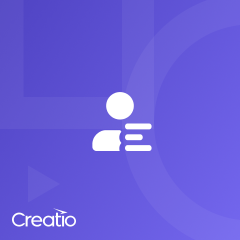
Finserv Application Management
Overview
Product overview
FinServ Application Management extends Creatio’s Financial Services CRM capabilities by enabling financial institutions to manage the complete lifecycle of customer financial applications — from initial request to account activation. Each application is a structured business object that orchestrates product selection, data collection, document handling, and multi-stage evaluation with built-in automation and validation.
The solution empowers service teams to reduce processing times, ensure compliance, and deliver a seamless onboarding experience through a unified platform that integrates consultations, application workflows, evaluations, and financial analytics.
Use cases:
-
360° customer insight for personalized engagement: Accessing a unified, real-time view of customer financial relationships across products to drive relevant recommendations, personalize service, and increase engagement.
-
Holistic household relationship management: Grouping multiple contacts into unified household profiles to gain 360° visibility into shared financial relationships, enabling tailored product offerings and family-based engagement strategies.
-
Streamlined application onboarding: Processing customer applications through a guided, configurable flow — from data intake and identity validation to document collection and financial account opening — ensuring speed, compliance, and scalability.
-
Centralized compliance and identity checks: Running identity verification and compliance checks — including KYC and AML — via a centralized evaluation management interface, with integration-ready architecture for external verification platforms.
-
Intelligent underwriting and decisioning: Conducting automated and manual underwriting within a dedicated workspace that consolidates credit reports, configurable rules, and audit trails to ensure faster, data-driven credit decisions.
-
Flexible document management: Managing documents with a flexible framework that includes automatic property generation based on document class — enabling metadata-driven organization, filtering, and audit readiness.
-
Preconfigured service processes for existing customers: Executing out-of-the-box service workflows such as Change credit limit, Close credit card, Close line of credit, Customer data adjustments, and Close bank account to streamline post-onboarding servicing.
-
Comprehensive loan and deposit account management: ready-to-use sections for managing lending and deposit accounts. Supports auto loans, unsecured personal loans, credit cards, and lines of credit within the Loans, as well as savings, checking accounts, and certificate of deposits in Bank Accounts for streamlined servicing and enhanced customer experience.
-
Automated application workflows: Streamline retail deposit and lending operations with preconfigured, end-to-end application processes. Empower your teams and customers with guided product selection through an integrated product catalog that simplifies matching and configuration of financial products.
-
Tailored product configuration: Designing and managing product eligibility rules, features, and document packages to tailor offerings for distinct customer segments.
-
Real-time consultation and process initiation: Conducting real-time consultations that capture customer needs, launch pre-configured business processes, and track all interactions for future reference.
-
AI-powered insights and proactive actions: Leveraging built-in AI skills to surface behavioral insights, risk indicators, and engagement alerts in real time for proactive customer management.
Key Features
Structured application lifecycle
Product selection assistance
Customer 360 with financial insights
Centralized evaluation management
Household relationship management
Pricing
- To use the Finserv Application Management app, access to the Creatio Financial Services CRM product is required.
- This access grants full availability of all features within the Finserv Application Management app.
Terms and Conditions
Pricing FAQ
Support
Installation
Resources
Data sharing
- By installing or downloading the App, you confirm that you agree with sharing your account data (name, email, phone, company and country) with the App Developer as their End User.
- The App Developer will process your data under their privacy policy.
Versions
Versions history
Finserv Application Management 1.2
Compliant Consultation FlowYou can now control access to contact data by restricting navigation to contact pages until identification is completed, preventing unintended exposure of sensitive information. Enhanced Document Management
You can now upload required documents directly on the application full page using a consistent UI, improving visibility and streamlining underwriting and compliance workflows. Streamlined Underwriting
Applications with manual checks generate approval requests automatically, while applications without manual checks are auto-approved by the Creatio System Underwriter. New evaluation statuses and logs provide clear visibility, and document management is available only during underwriting to keep the workspace focused. Upload functionality and document management options are visible only during the "Underwriting" stage, maintaining a focused and streamlined interface. Enhanced Evaluation Control
You can now restart KYC evaluations directly from the application full page, while preventing restarts for closed applications to ensure transparency and compliance.
Streamlined Financial Data Management
You can now prevent duplicate financial records by limiting each income, expense, or liability type to one entry. Read-only types and visibility of unverified items improve data accuracy and financial review reliability.
AI Insights for Households
You can now view the top five AI-driven alerts per active household member in a single, centralized view, enabling faster identification of key activities and potential risks.
Improved Contact Management in Households
You can now add contacts to households directly from the contact page using enhanced navigation. Duplicate household membership is prevented, and the Household field is read-only to ensure data consistency.
Primary Contact Synchronization for Households
You can now automatically synchronize household records when primary contacts change. Primary contacts can be assigned during creation, with confirmation prompts to prevent unintended migrations.
Automated Household Address Management
You can now ensure accurate household addresses as they are automatically inherited from the primary contact and updated instantly when changes occur, with read-only fields preventing inconsistencies.
Household History and Auditability
You can now track key household changes with a dedicated History tab that records critical updates, including who made the change and when, supporting compliance and transparency.
Finserv Application Management 1.1
- AI Insights & Alerts
You can now leverage real-time behavioral insights and risk notifications from Creatio.ai directly embedded in contact profiles. Enable proactive engagement by identifying customer needs, potential risks, and cross-sell opportunities before they arise. - Customer Life Events
You can now capture and record key milestones such as marriage, education, or career changes within customer profiles. Trigger AI-driven insights and personalized financial offers that align with each customer’s evolving life stage. - Household Management
You can now unify customer relationships by grouping multiple contacts into a single household. Gain a holistic view of financial interactions, shared assets, and collective behaviors to deliver personalized and relationship-based financial services. - Unified Lending & Account Management
You can now streamline operations with redesigned sections for loans, cards, and bank accounts. Gain access to dynamic forms, real-time balances, repayment schedules, and linked product views to enhance customer transparency and accelerate service delivery. Leverage expanded data fields, advanced business logic, and integrated views of related accounts, transactions, and cards — ensuring faster, more accurate, and more efficient service. - Underwriting Workspace
You can now empower credit teams with a unified underwriting environment for both automated and manual evaluations. Access consolidated credit reports, configurable rules, and a complete audit trail to ensure compliance, transparency, and faster decision-making. - Evaluation Process Automation
You can now accelerate decision cycles with a unified evaluation lifecycle. Enjoy automatic updates, expiry control, and reuse across applications — all powered by Creatio’s built-in workflows for onboarding. - Lending Application Processes
You can now empower your teams with a pre-configured, end-to-end lending application and servicing workflows. Streamline post-origination loan management through pre-configured service workflows, including actions such as Change Credit Limit, Close Credit Card, and Close Line of Credit. Ensure accuracy, compliance, and operational efficiency.
Finserv Application Management 1.0 – Initial Release (Apr 2025)
- End-to-end application flow: request → account activation with built-in tasks, validations, and audit trail.
- Four composable apps: Customer, Product, Account, and Application Management—install all or just what you need.
- Consultation panel now shows modular blocks (e.g., Personal details update for address & ID docs), plus real-time advisory and onboarding in one screen.
- New FreedomUI flow to process retail deposit-account applications from capture to activation.
- Client-identification process built in—run KYC/AML checks from a single workspace.
- Enhanced Contact profile & object: adds key financial metrics and 360° customer insights with AI risk/upsell scores.
- Dynamic document engine auto-generates and re-validates required docs at each stage.
- Unified model for accounts, cards, loans, and insurance with live balances and analytics.
Manual app installation
- Open the needed app → the Packages tab - download the Markeplace app files.
- Click in the top right → Application Hub
- Click New application. This opens a window.
- Select Install from file and click Select in the window that opens.
- Click Select file on the page of the Marketplace App Installation Wizard and specify the app file path.
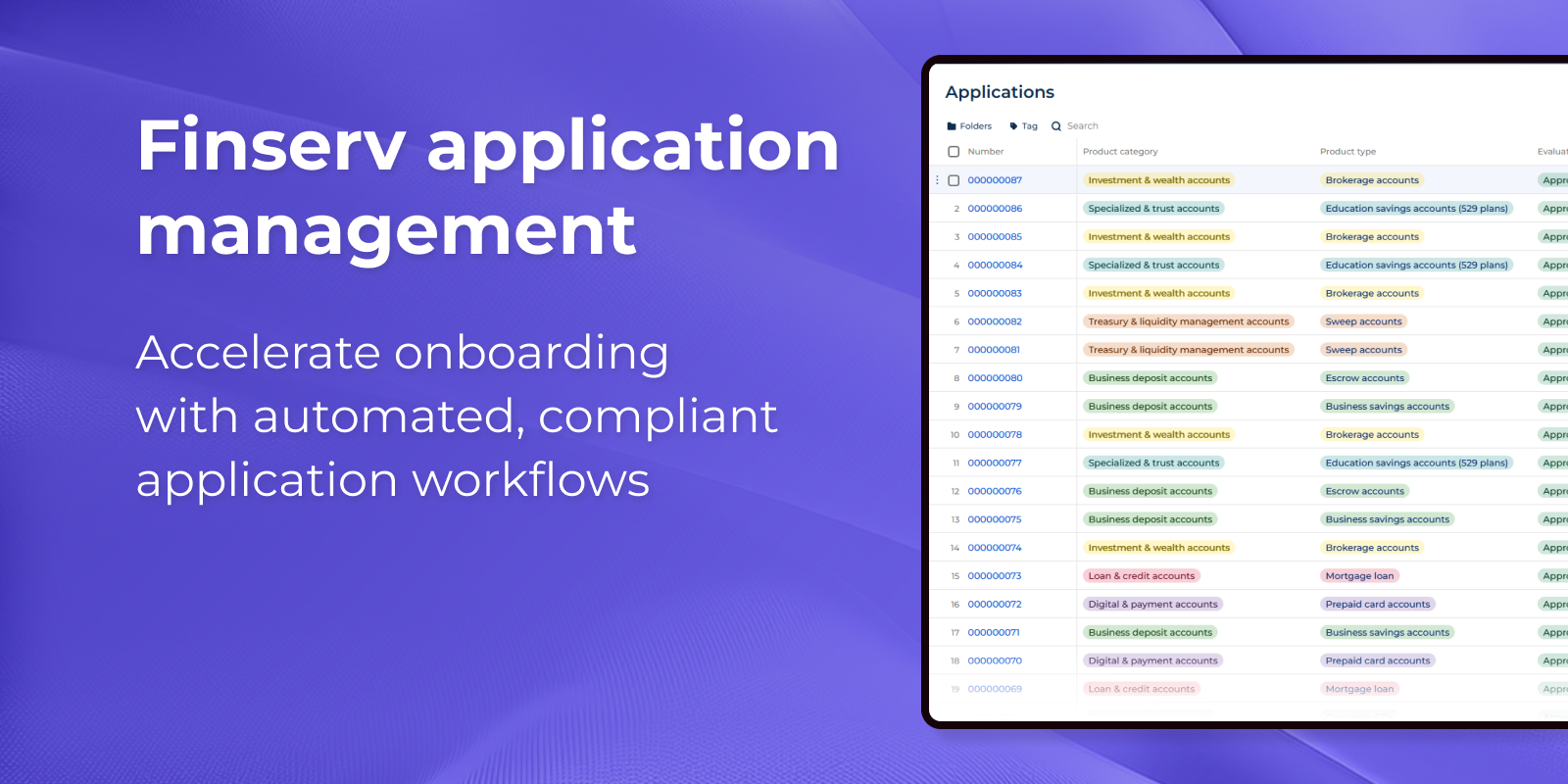
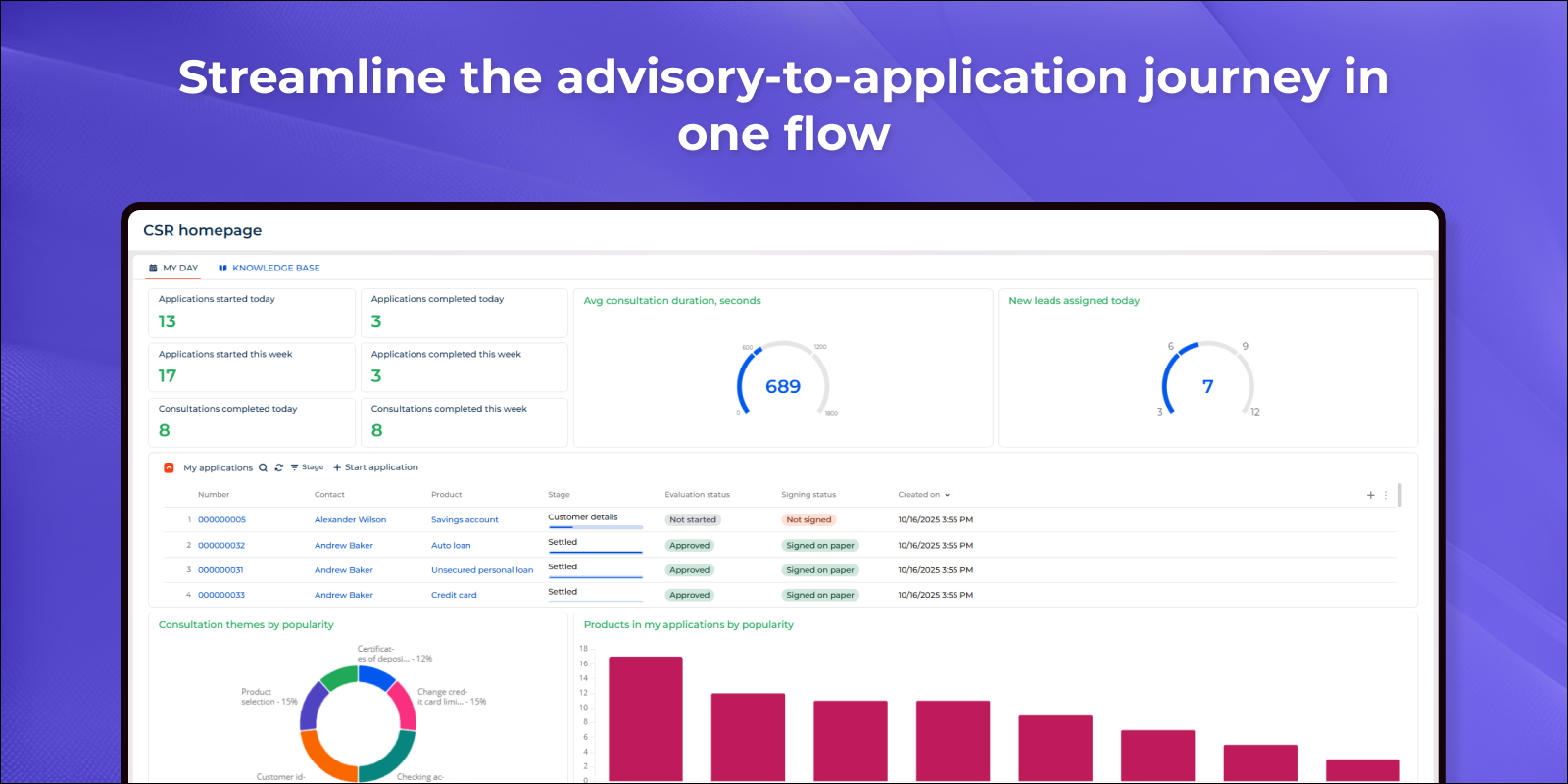
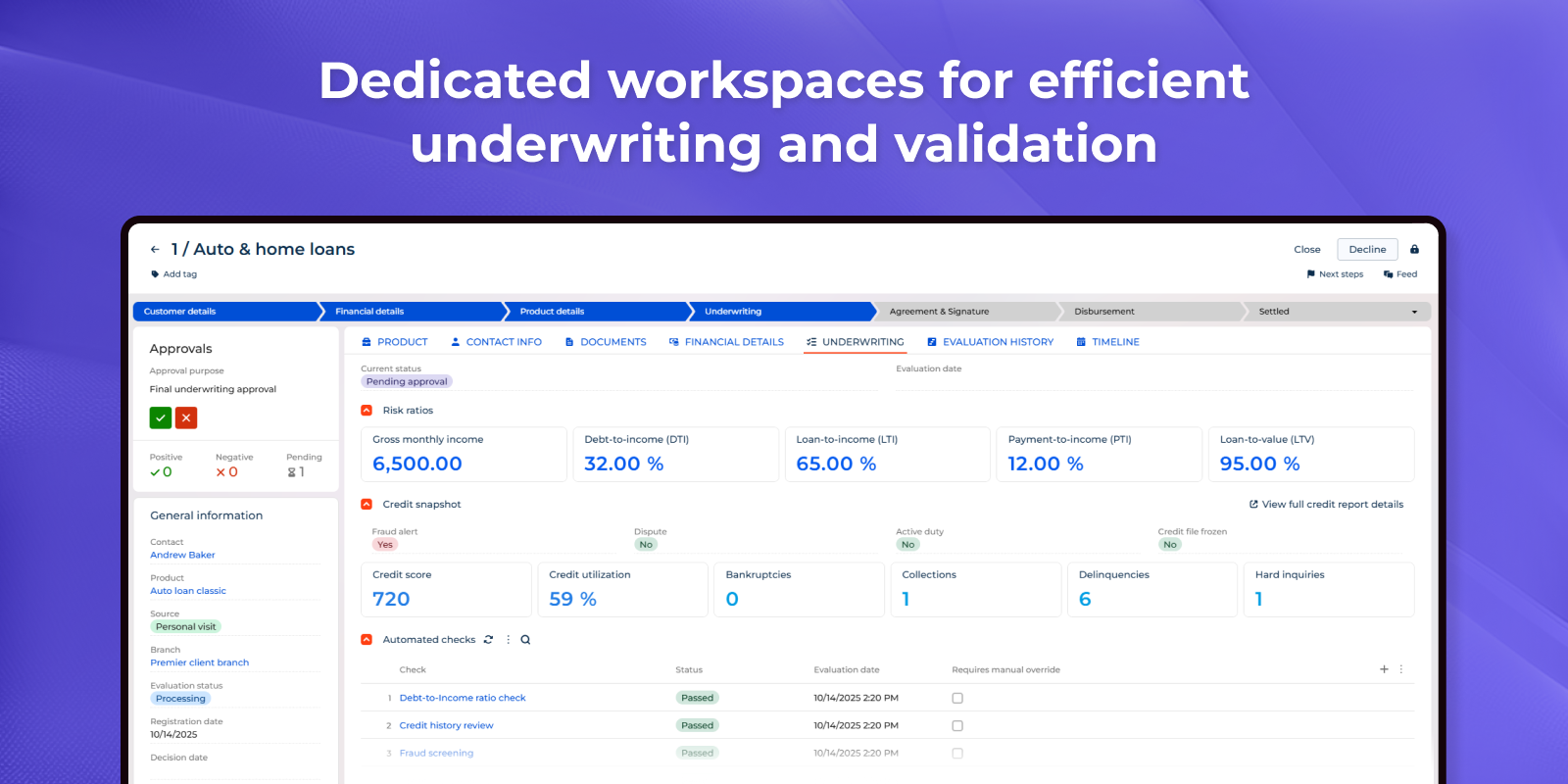
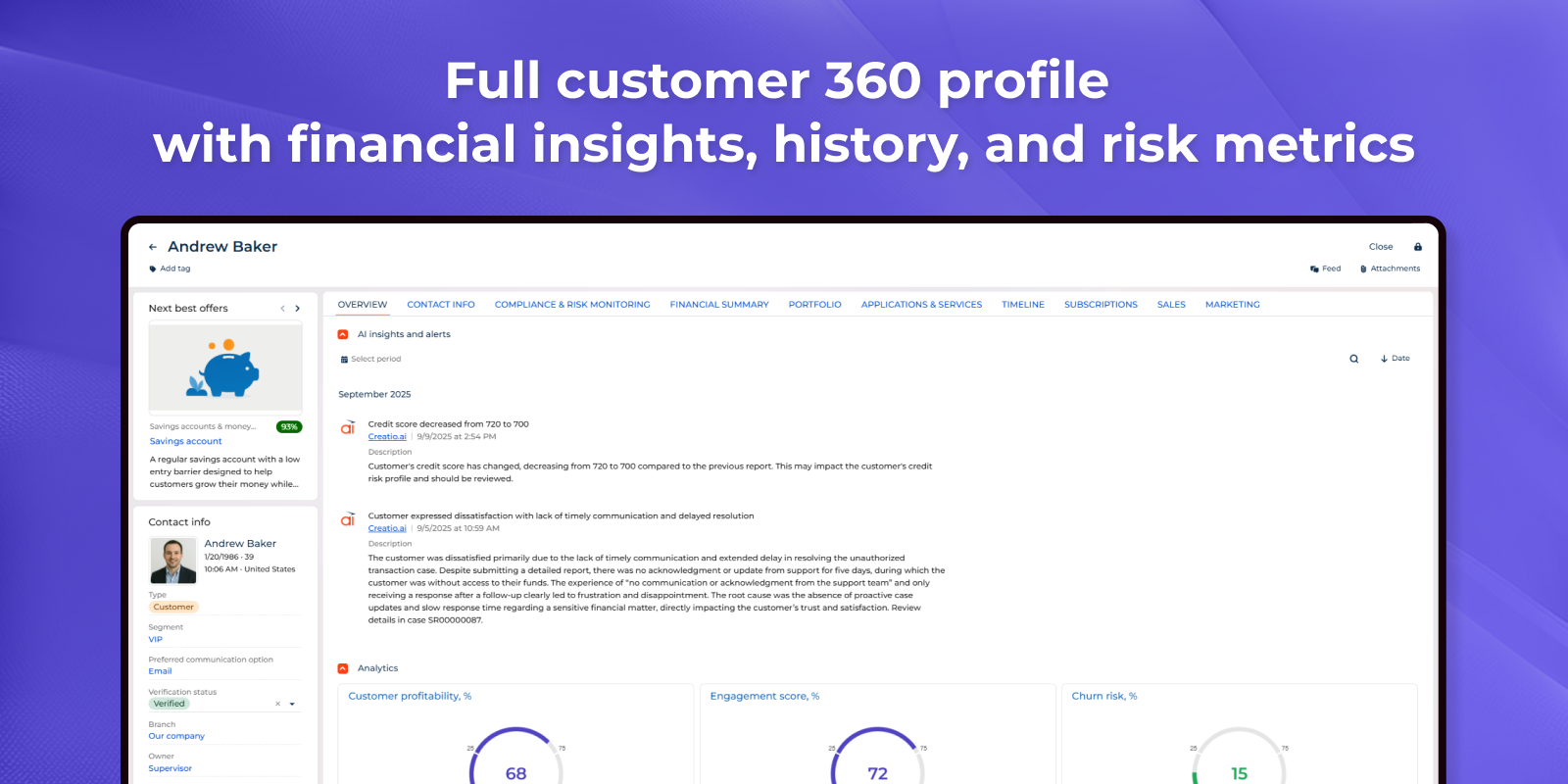
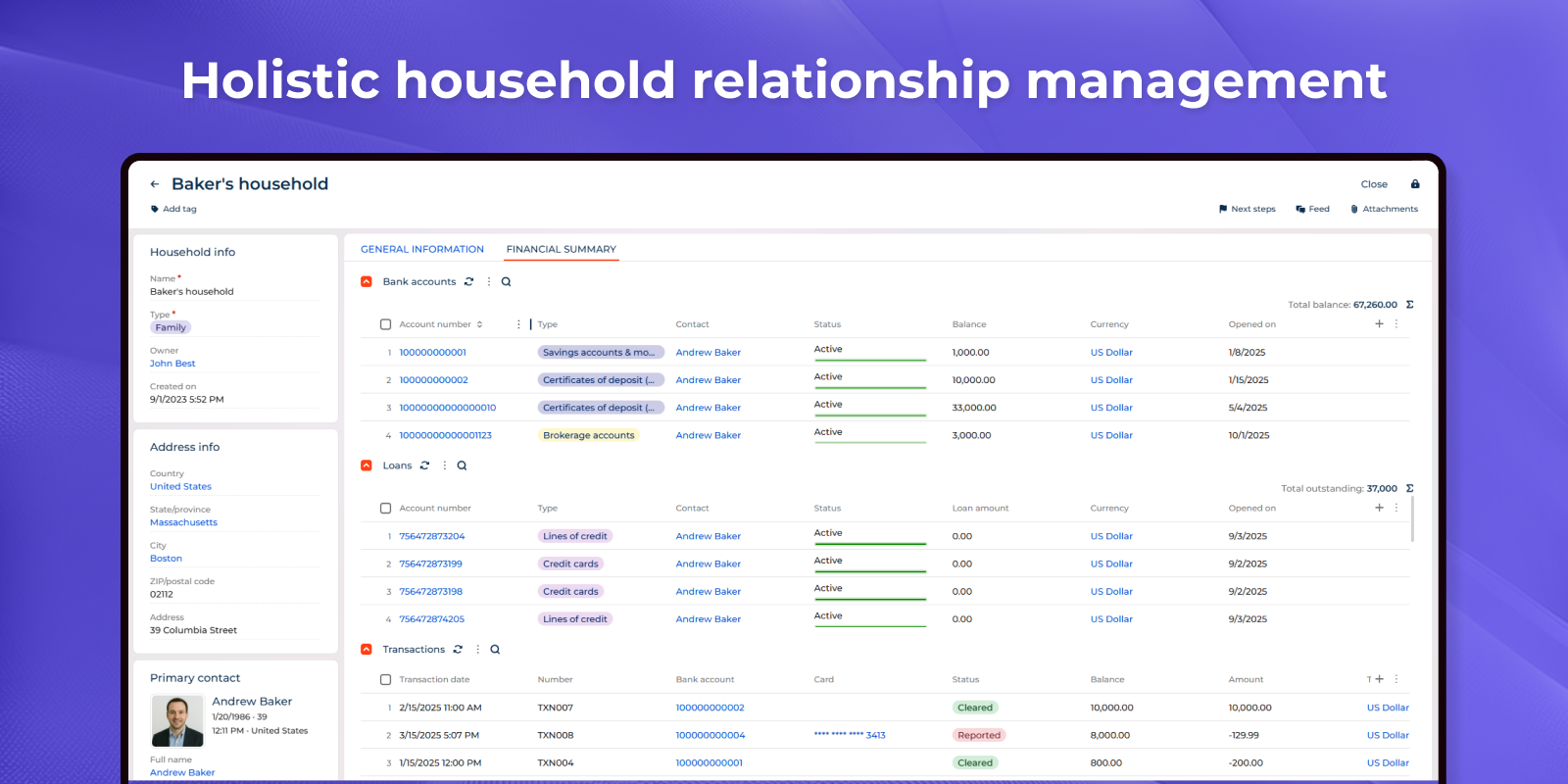
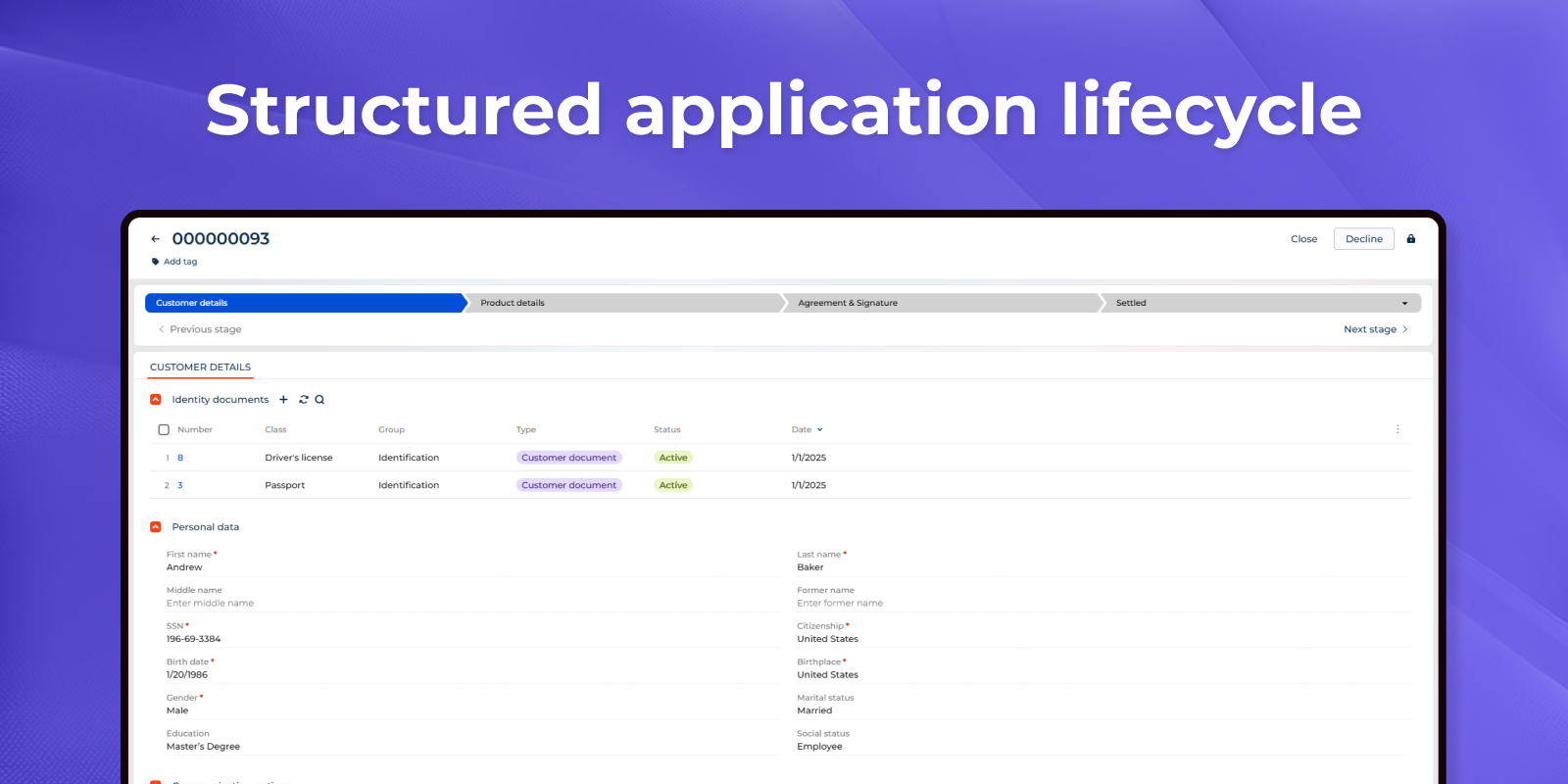
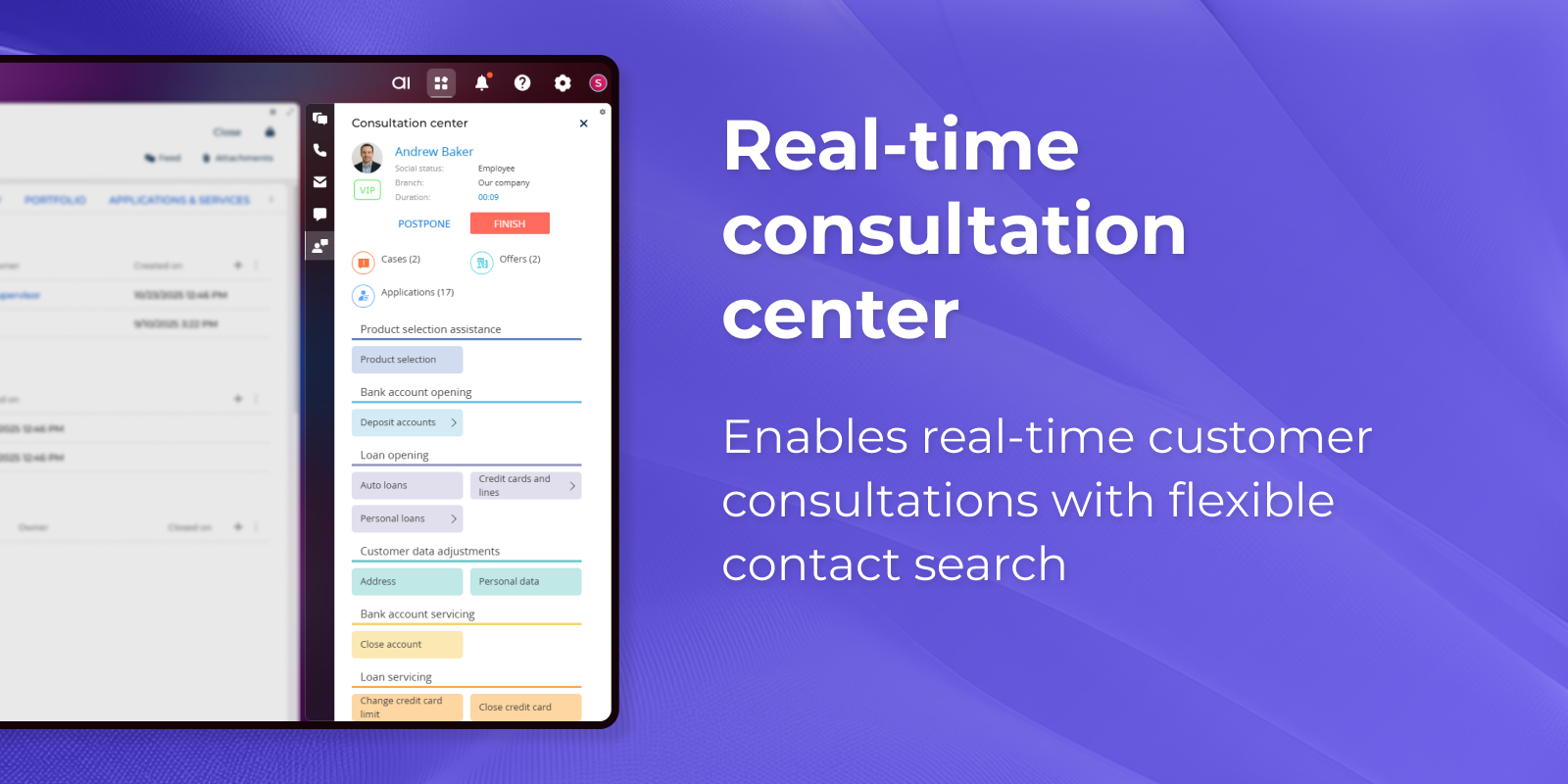
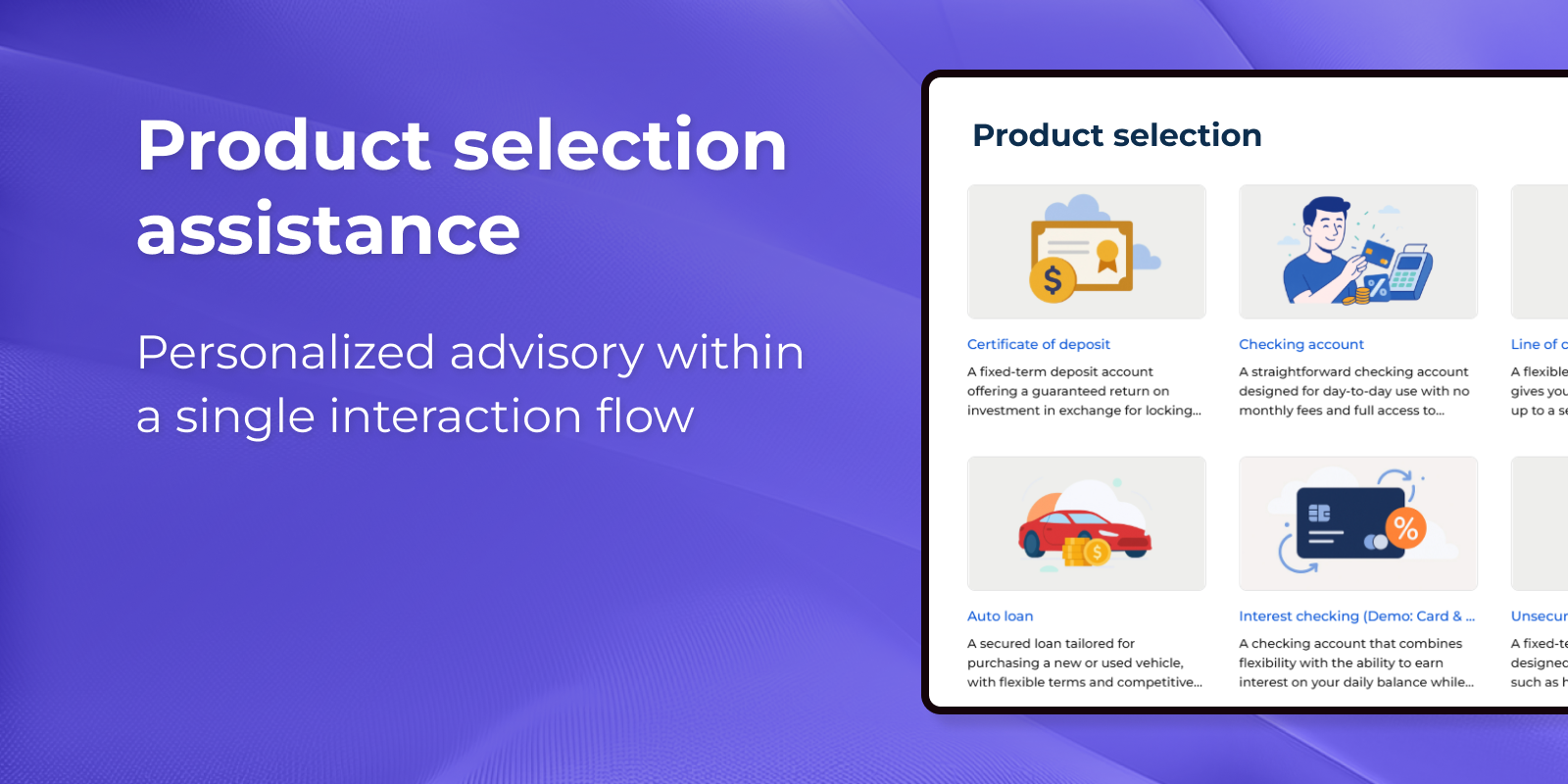
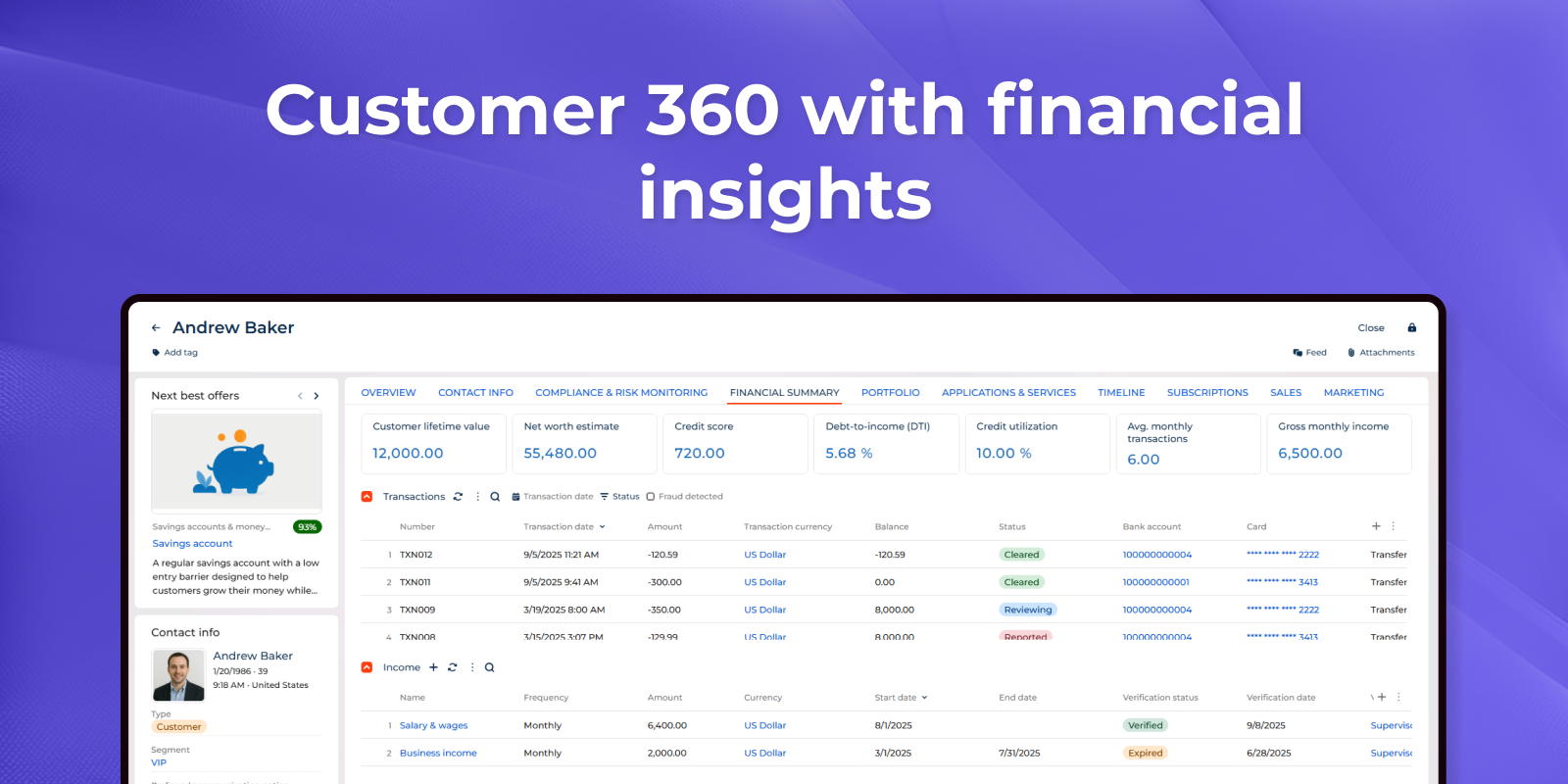
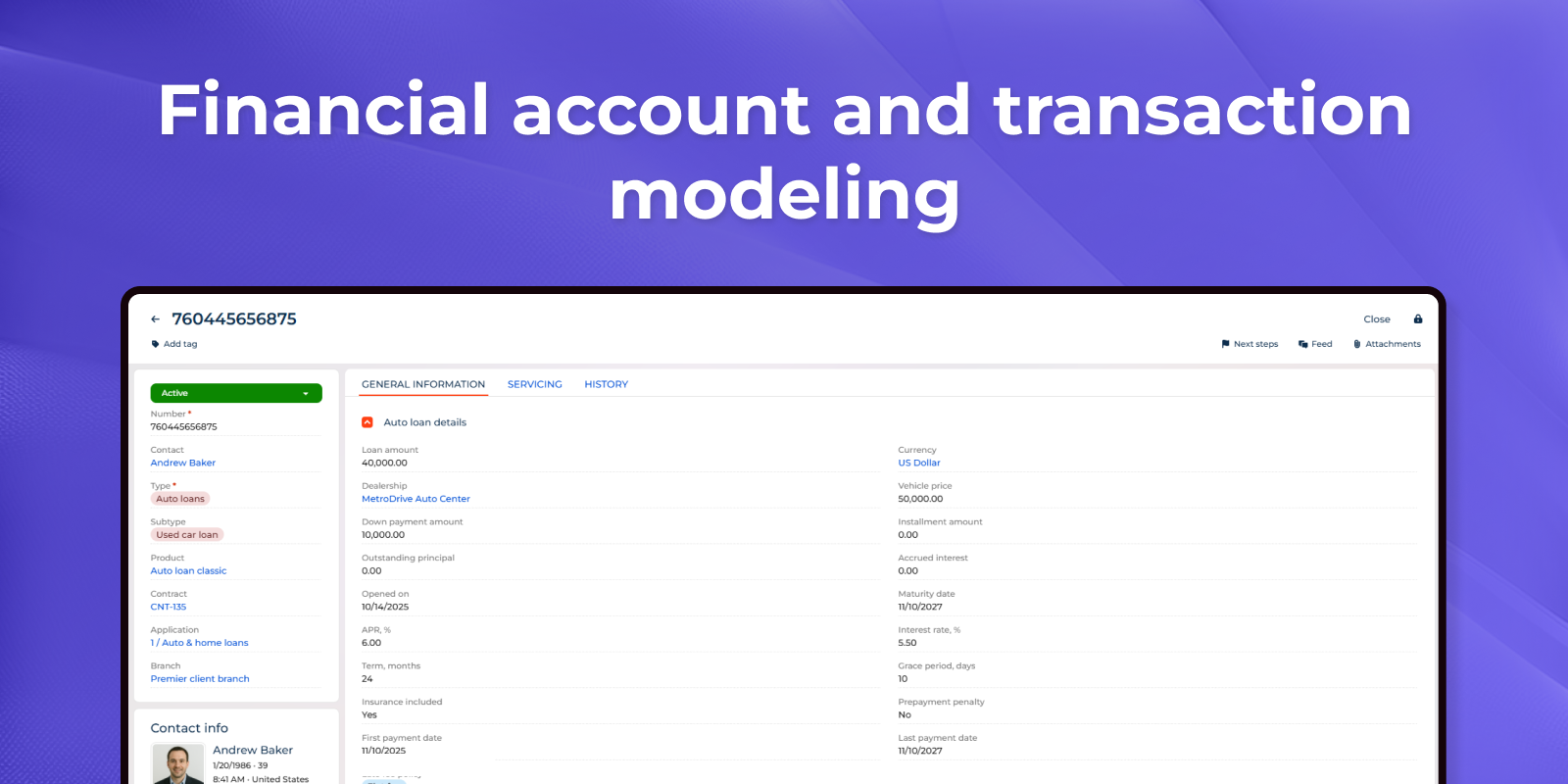
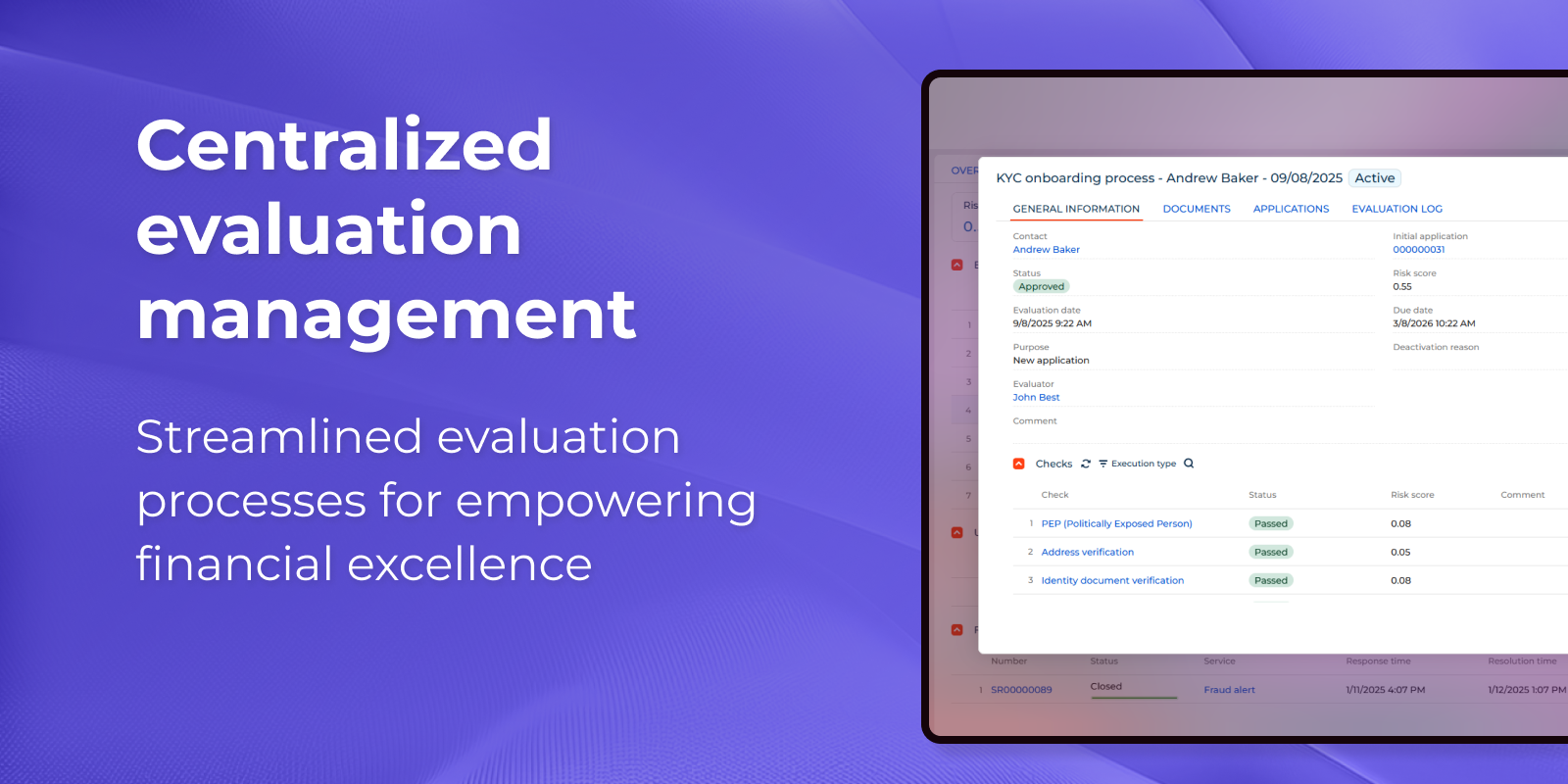
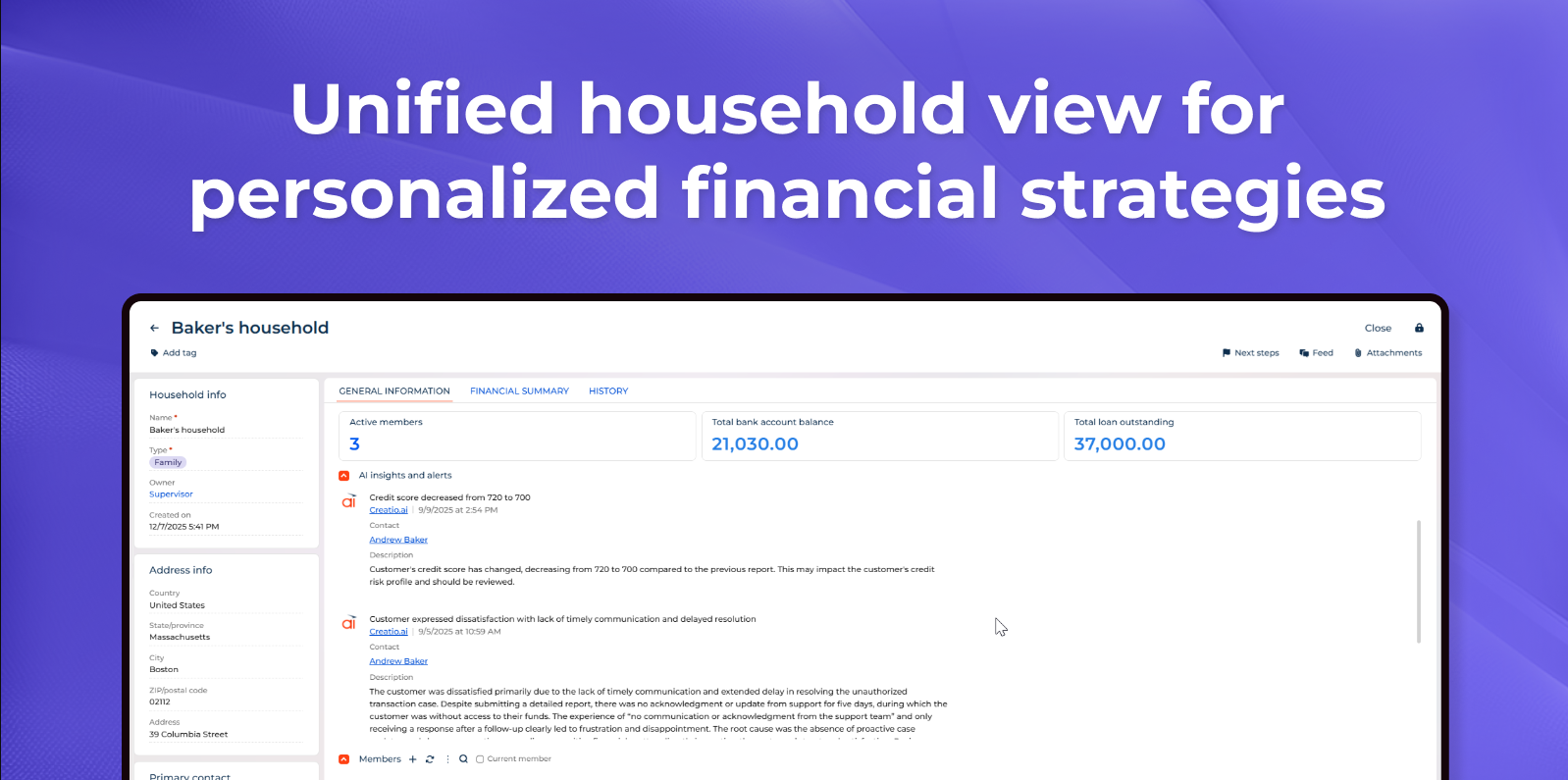
Compatibility notes
FinServ Application Management depends on composable apps:
FinServ Customer Management
FinServ Product Catalog Management
FinServ Account Management
The installation package contains all required composable apps.