
Greytrix Project Management for Creatio
Overview
Product overview
The Greytrix Project Management for Creatio app enhances your workflow by adding tools for efficient project management within the Creatio platform. This app enables businesses to organize and track projects, manage tasks, log timesheets, and effectively schedule employee activities. This app is designed to streamline project workflows, enhance team collaboration, and improve resource utilization. It provides real-time visibility into project progress, helping businesses deliver on time and within budget. The app ensures better communication and accountability for all project stakeholders.
This app is ideal for teams looking to centralize their project and task management, track resource performance, and gain actionable insights through analytics.
Features:
- Project Management: Create and manage projects with detailed overviews, including timelines, budgets, and objectives.
- Task Tracking: Assign and monitor tasks linked to specific projects, complete with deadlines, priorities, and statuses.
- Timesheet Management: Track resource hours and link logged time to specific tasks for accurate billing.
- Project Insights: Access visual insights with dashboards that showcase project progress, resource allocation, task completion, and more.
Use Cases:
The app can be utilized by organizations across various industries to streamline project workflows.
- Construction Companies: Manage multiple construction projects, track milestones, allocate resources, and monitor deadlines in real time.
- IT Services and Software Development: Oversee software development projects by breaking them into tasks, setting deadlines, and tracking developer timesheets for accurate billing.
- Event Management Firms: Plan and execute events by coordinating tasks such as venue bookings, resource allocation, and timeline management.
- Marketing Agencies: Track campaign progress, manage content creation workflows, and monitor resource allocation and time spent on creative tasks.
- Manufacturing and Production Units: Streamline production timelines, track task execution, and ensure that milestones are met.
- Professional Services Firms (e.g., Consulting, Law Firms): Assign client-specific tasks to consultants or attorneys and track billable hours for invoicing and performance analysis.
Pricing
Terms and Conditions
Pricing FAQ
Support
Installation
Data sharing
- By installing or downloading the App, you confirm that you agree with sharing your account data (name, email, phone, company and country) with the App Developer as their End User.
- The App Developer will process your data under their privacy policy.
Versions
Versions history
Introduction of Project Home Page: A centralized dashboard providing users with real-time insights into project and task statuses. Key features include dashboard summary tiles, task lists, and visual performance metrics such as project progress, resource allocation, and milestone tracking.
- Enhanced Project Management:
- Added project listing with filtering options, tag-based classification, and total project counters.
- Introduced a detailed project creation and management interface with sections for project details, milestones, tasks, and timesheets.
- Advanced Task Management:
- Task creation and tracking features with options for assigning tasks, setting due dates, and monitoring statuses.
- Flexible Timesheet Management:
- Timesheet entries now impact project timelines, ensuring accurate tracking of resource performance.
- Workflow and Escalation Enhancements:
- Automatic email notifications for overdue tasks and projects.
- Workflow restrictions to prevent advancing projects with overdue tasks, ensuring accountability.
Manual app installation
- Open the needed app → the Packages tab - download the Markeplace app files.
- Click in the top right → Application Hub
- Click New application. This opens a window.
- Select Install from file and click Select in the window that opens.
- Click Select file on the page of the Marketplace App Installation Wizard and specify the app file path.

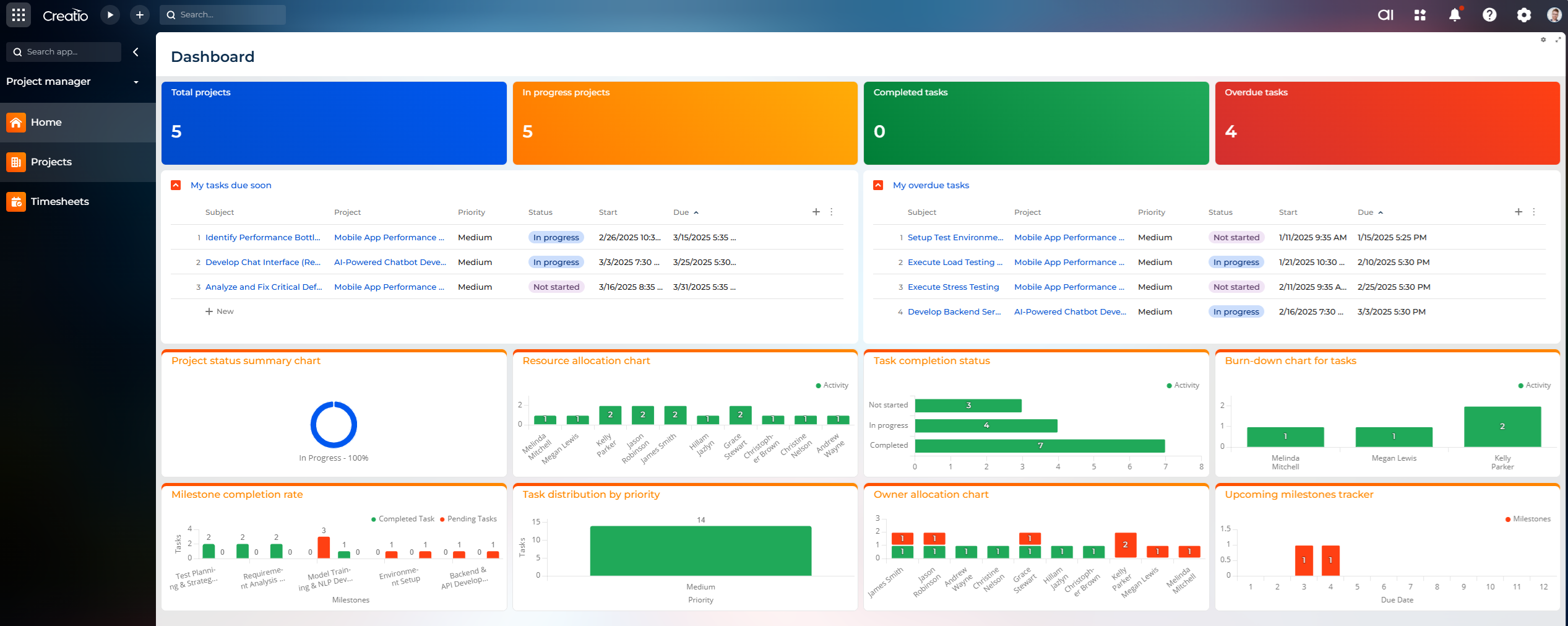
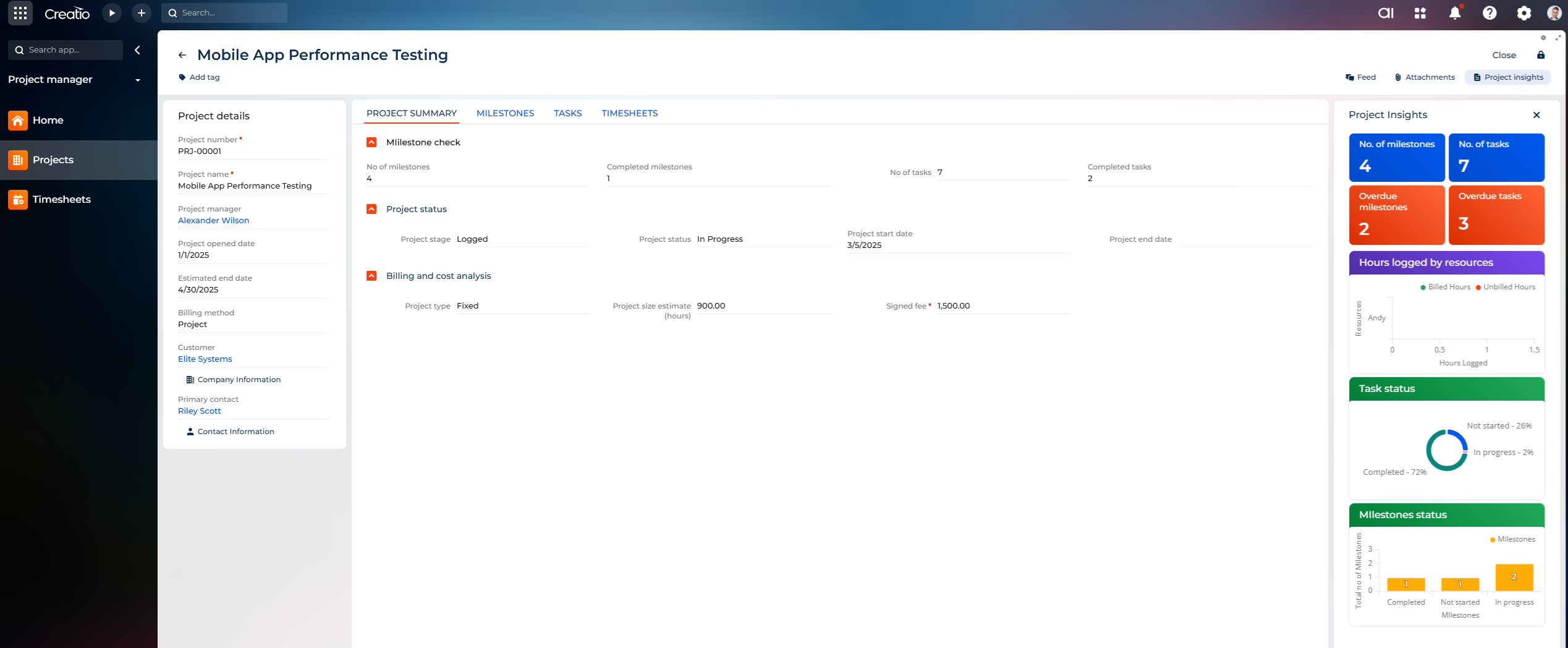
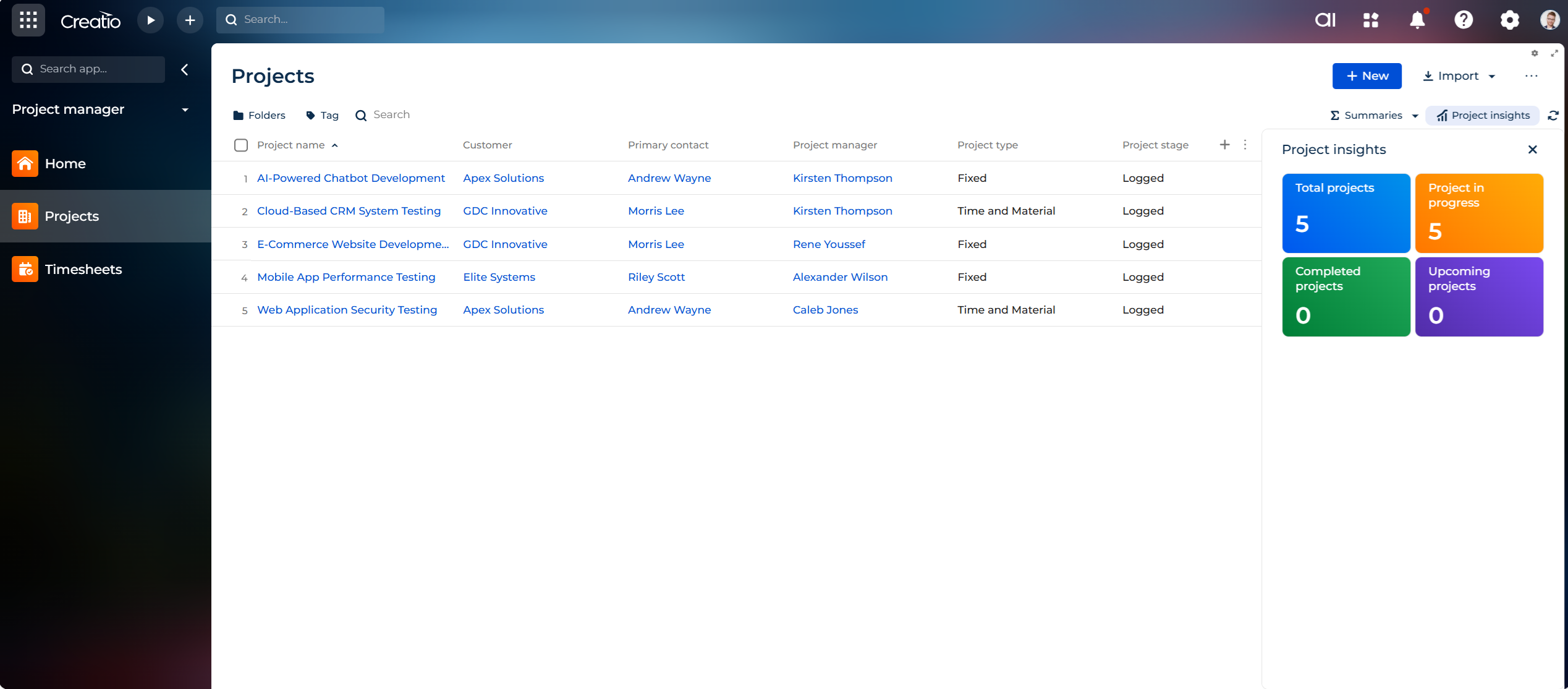

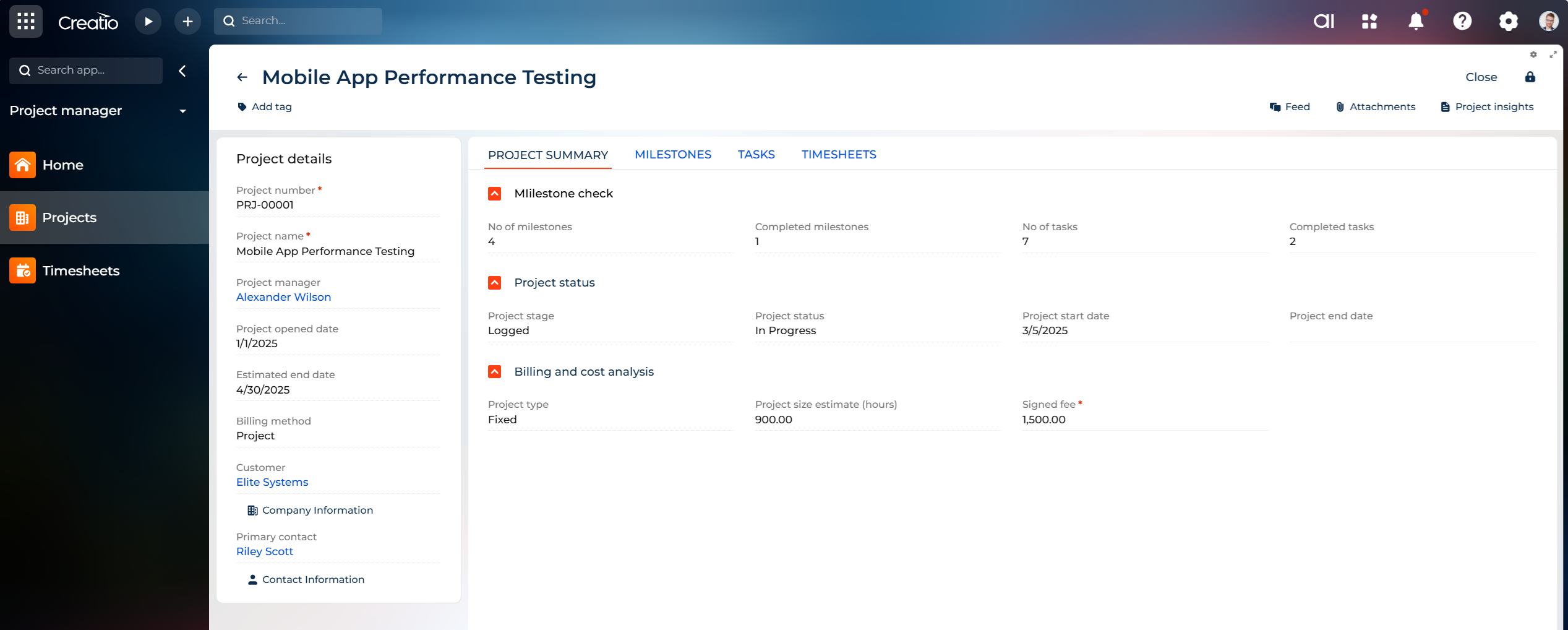
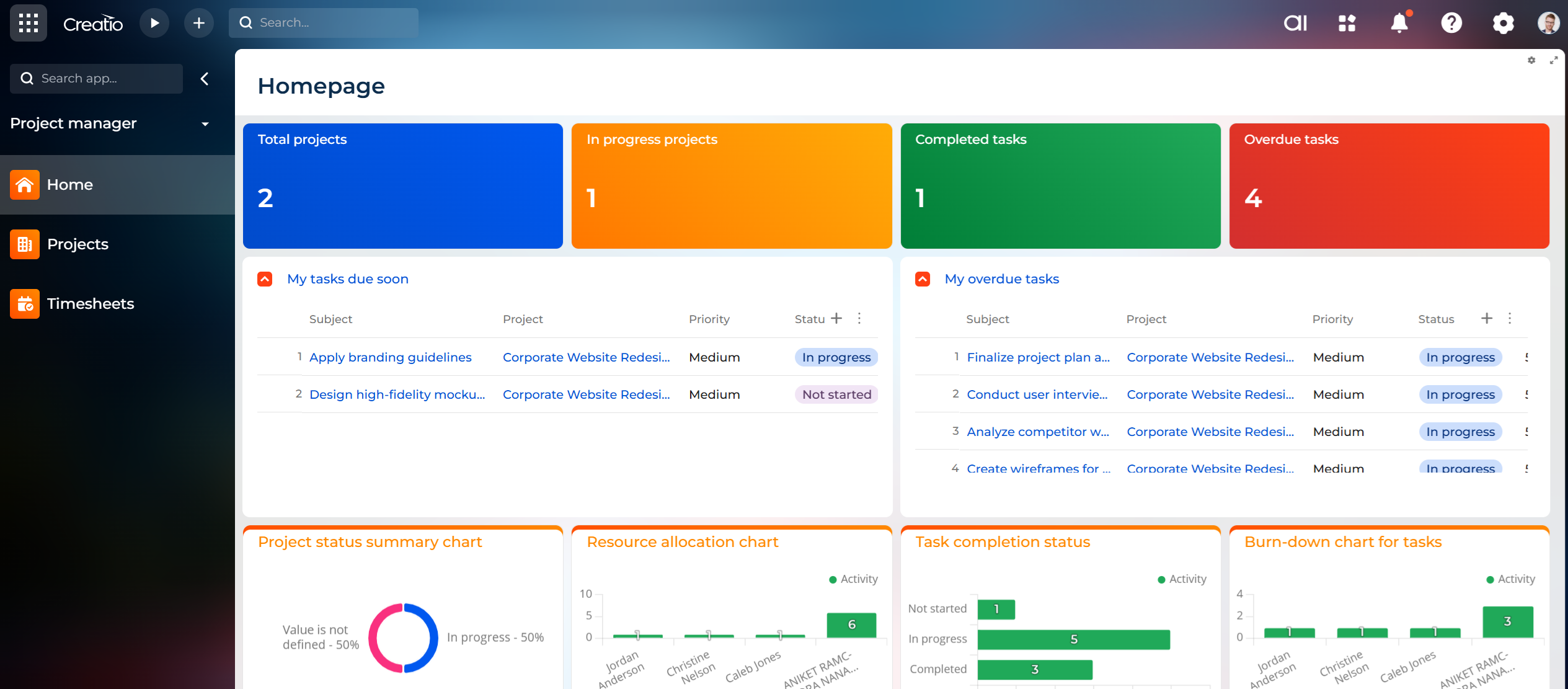
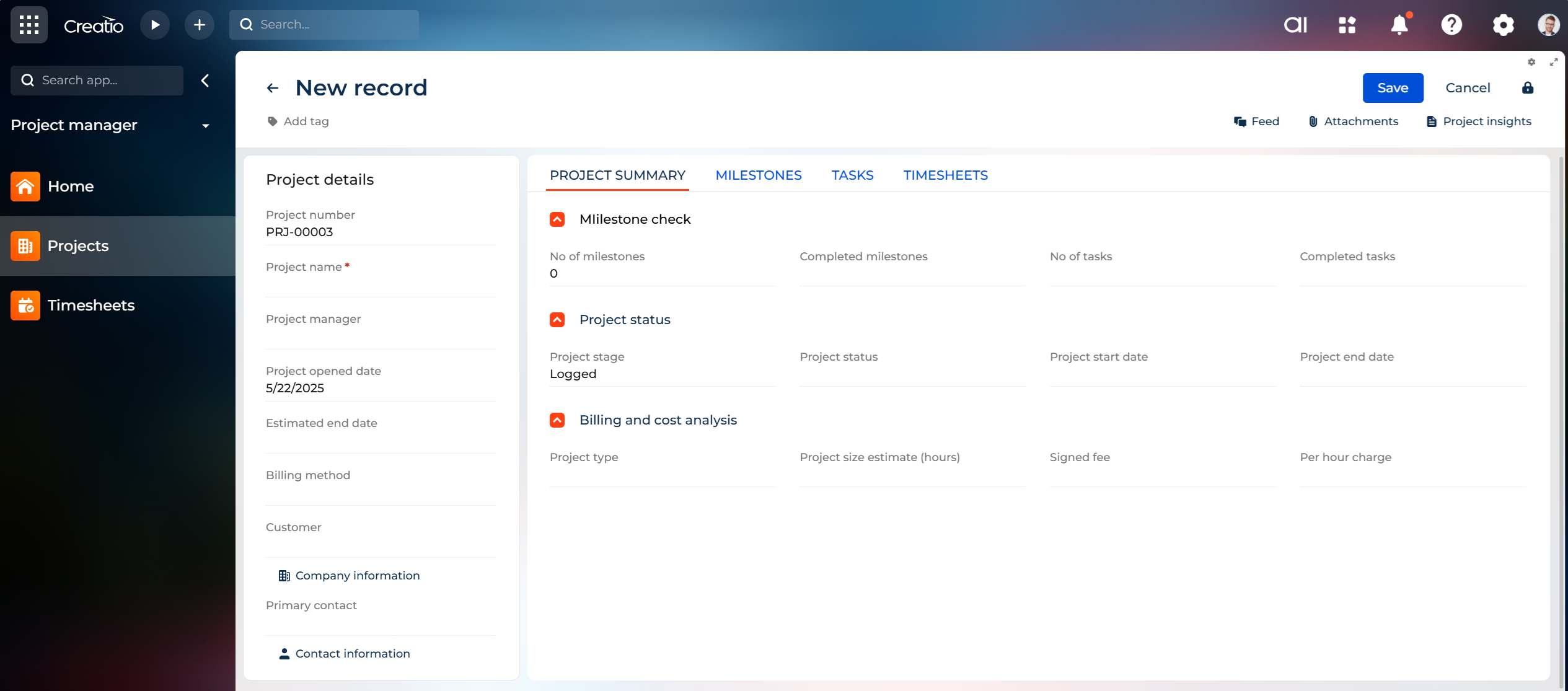
Compatibility notes