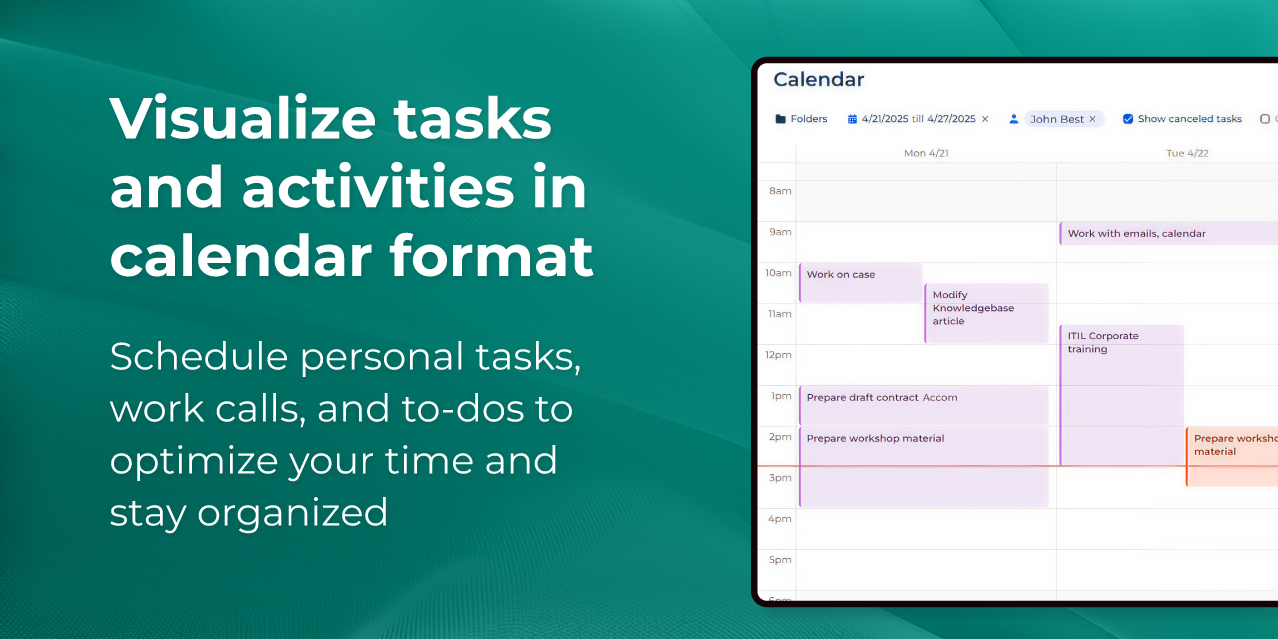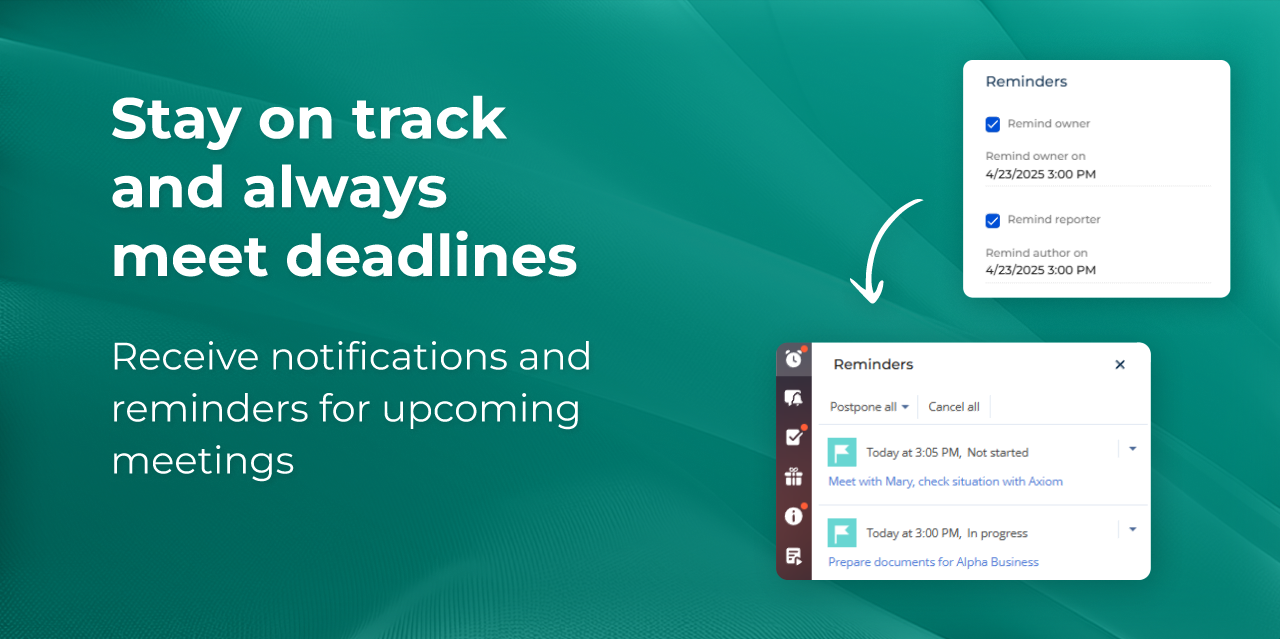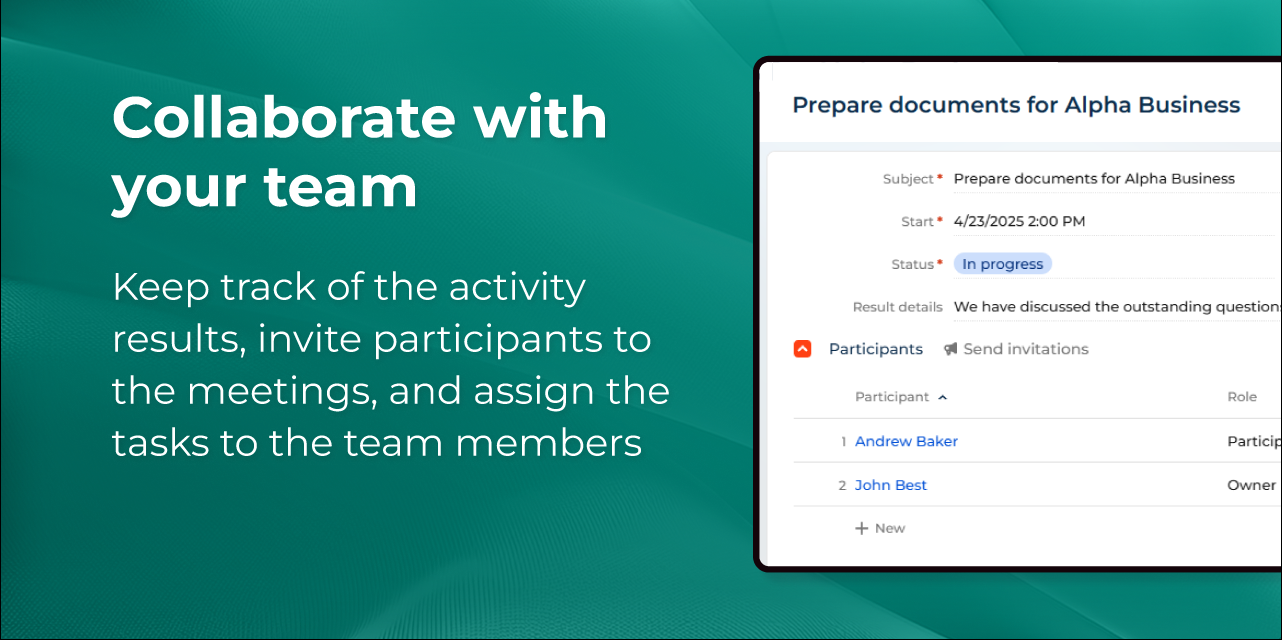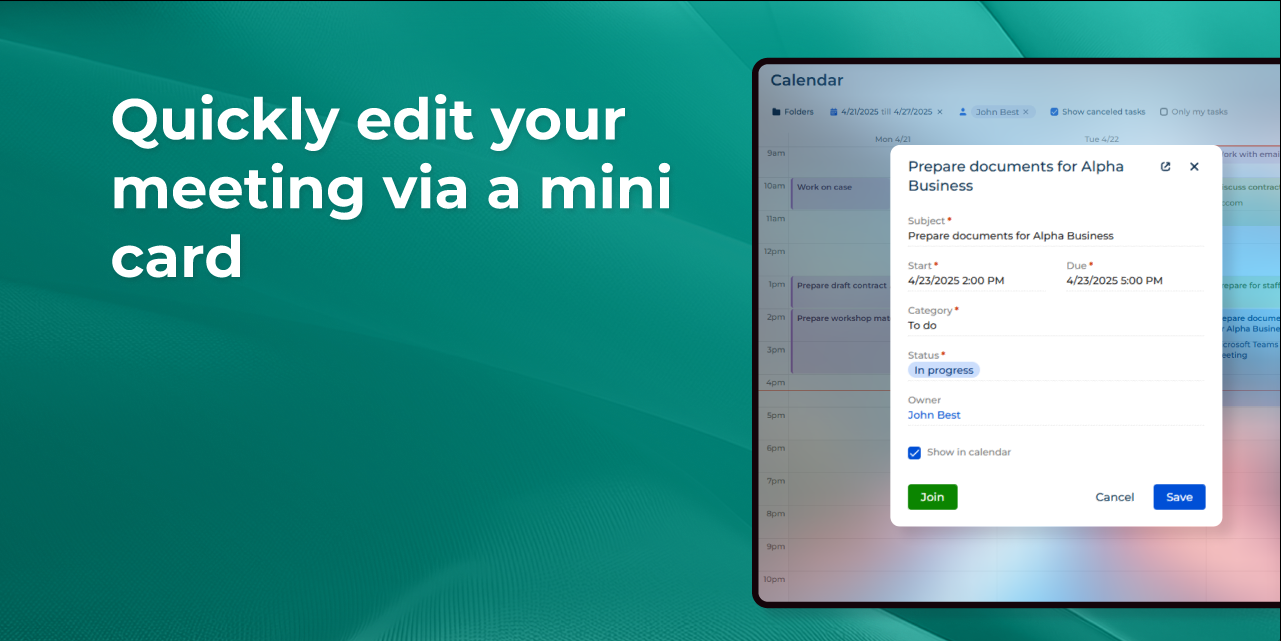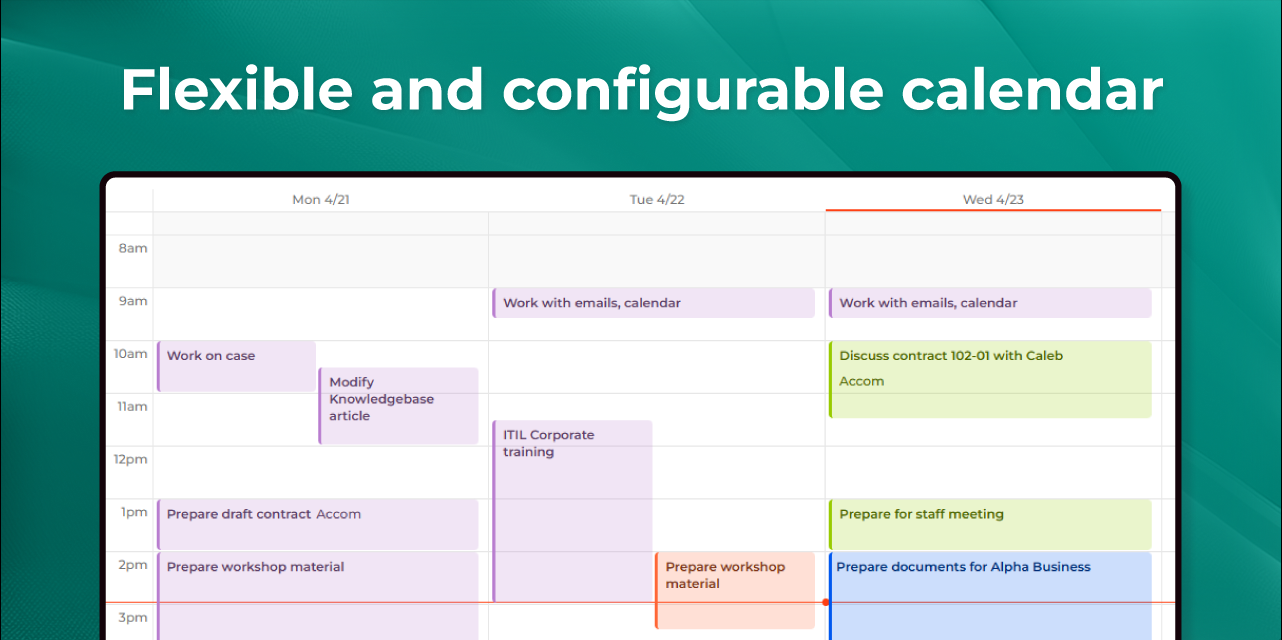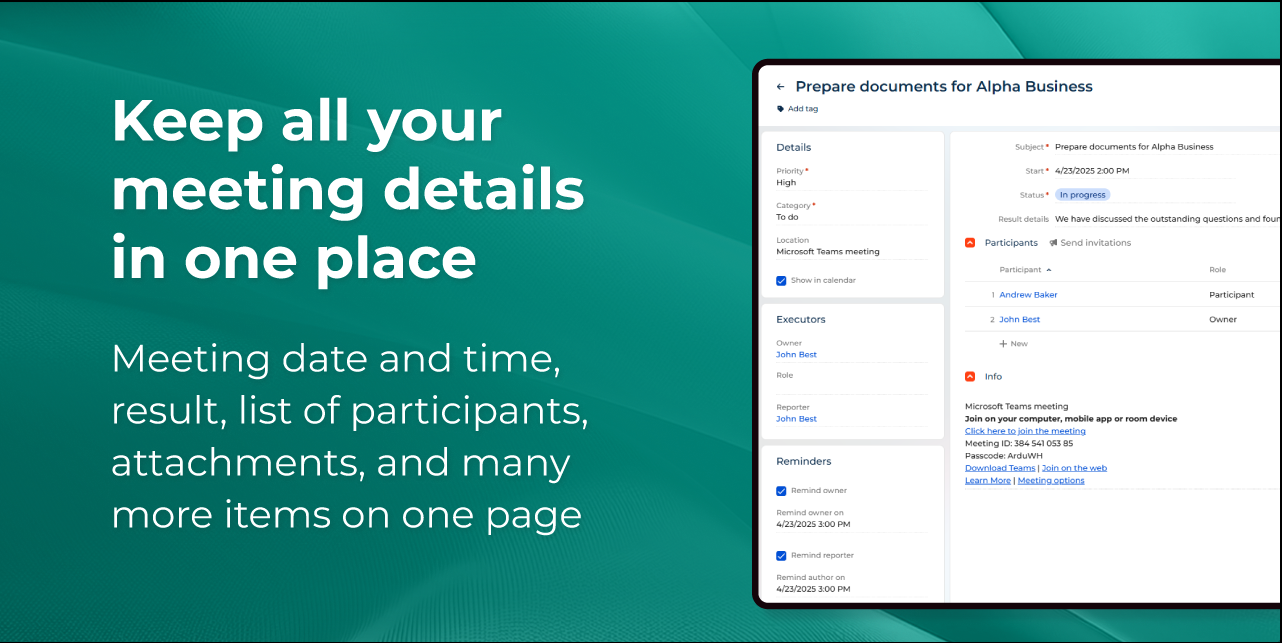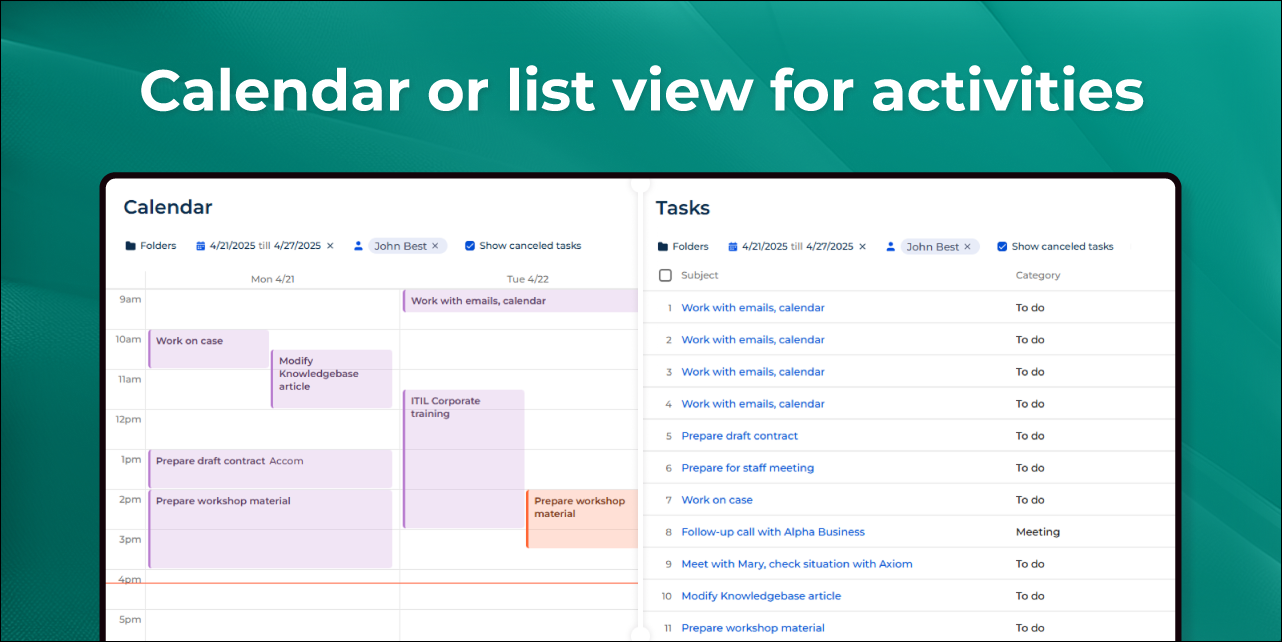Productivity
Overview
Product overview
The application allows you to effortlessly create, schedule, and manage meetings, personal tasks, and work calls, all in one place. Stay organized and visualize your day, week, or month with calendar and list views, while seamless synchronization with external calendars keeps you up to date.
Use cases:
- Personal Task Management: сreate tasks, set deadlines, prioritize them, and track the progress.
- Work Task Management: create tasks, assign them to team members, set deadlines.
- Meeting Organization: set up meetings, invite attendees, define meeting agendas, and specify locations or virtual meeting details.
- Time Blocking and Planning: plan your day, week, or month by allocating specific time slots for tasks, meetings, activities and visualize your schedule.
- Synchronization with Existing Calendars: The integration with popular calendar allows to synchronize existing schedules seamlessly.
- Team Coordination: Team members can share their schedules, view each other's availability, and schedule meetings accordingly.
- Reminders and Notifications: The application can send reminders and notifications to users about upcoming tasks, deadlines, or meetings.
- Meeting Management: Create, schedule, and manage meetings with details such as date, time, duration, location, and attendees.
-
Activity Scheduling: Schedule personal tasks, work calls, and to-dos to optimize your time and stay organized.
-
Calendar View: Visualize tasks, meetings, and activities in a calendar format to get an overview of your day, week, or month.
-
List View: View tasks, meetings, and activities in a sequential list format for a structured approach to managing your tasks.
-
Synchronization with External Calendars: Sync with popular working calendars like Google Calendar or Microsoft Outlook to ensure seamless integration and keep all your events up to date.
-
Notifications and Reminders: Receive notifications and reminders for upcoming meetings or tasks to stay on track and meet deadlines.
-
Collaboration and Coordination: Share schedules, coordinate meeting times, and keep team members informed about availability for effective collaboration.
-
Time Blocking: Implement time blocking techniques by allocating specific time slots for different activities to manage your time efficiently.
-
Personalization: Customize the application to suit your preferences with options like color coding, labels, or tags for better organization.
Key Features
Pricing
- Automatic calendar synchronization with Google Calendar or Microsoft Office365 Calendar
- New Tasks section with structured list view of activities
- New Calendar section to get an overview of your day, week, or month
Terms and Conditions
Pricing FAQ
Support
Installation
Data sharing
- By installing or downloading the App, you confirm that you agree with sharing your account data (name, email, phone, company and country) with the App Developer as their End User.
- The App Developer will process your data under their privacy policy.
Versions
Versions history
- Added a new dashboards section on the Tasks list page
- Minor bug fixes and performance improvements
- Add task mini page now has 'Show in calendar' checkbox.
- New Copilot skill: Plan a meeting. The skill simplifies meeting planning by automatically identifying available time slots across participants' schedules.
- Minor bug fixes and performance improvements.
- 'Send the calendar invitation' button on the Task form page
- Summaries on the Task list page
- Join online meeting button on the Calendar tile page, Task mini page and Task full page.
- Calendar Timescale control buttons.
New Calendar section with the Calendar component
Manual app installation
- Open the needed app → the Packages tab - download the Markeplace app files.
- Click in the top right → Application Hub
- Click New application. This opens a window.
- Select Install from file and click Select in the window that opens.
- Click Select file on the page of the Marketplace App Installation Wizard and specify the app file path.