
HRM for Creatio
A system specifically developed for HR departments to automate their work with candidates and vacancies
Overview
Product overview
Product description
HRM for Creatio is a solution specifically developed for HR departments to automate their work with candidates and vacancies.
Key features:
- Management of the full process of working with vacancies
- A detailed description of information about working with vacancies from their posting to closing: job description, candidate requirements and offers
- Ability to choose a process depending on the Candidate processing algorithm
- Selection of an applicant from the system database and also the ability to create a new candidate
- Adding a resume
A complete history of interaction and detailed description of candidates
- Candidate database management: store and add up-to-date information
- Work with candidates on the basis of a pre-configured business process and also the ability to independently create the necessary processes
- Schedule meetings with candidates
- Keep track of the number of candidates needed by the employer
- Set time limits for candidate search
- Evaluate applicants: send test tasks, send messages about received tasks from candidates, upload files with test tasks and their evaluation in the syste
Segmentation and data analysis
- Plan the company’s resources based on the analysis of quantitative indicators of vacancies in accordance with various parameters
- Increase the staff productivity by implementing factual work methods with specific candidate groups
- Distribute the workload among employees and control performance based on the task schedule
Pricing
Monthly
Annual
HRM for Creatio cloud / on-site subscription
$
41.67 user / month
billed annually
Terms and Conditions
By installing this product you agree to terms and conditions outlined in the license agreement.
Pricing FAQ
How does pricing work?
What currencies are accepted for payment?
Do the listed prices include taxes or discounts?
Does the listed price include the cost of the Creatio Platform plan?
Support
Support is available for this application
Support is provided by the developer within the “Basic” and “Business” packages. Detailed information about the support packages and the support terms can be found on the Creatio website.
Installation
Resources
Data sharing
- By installing or downloading the App, you confirm that you agree with sharing your account data (name, email, phone, company and country) with the App Developer as their End User.
- The App Developer will process your data under their privacy policy.
Versions
Versions history
Version
Compatibility
Release date
8
7.15 and up
Release summary
Manual app installation
- Open the needed app → the Packages tab - download the Markeplace app files.
- Click in the top right → Application Hub
- Click New application. This opens a window.
- Select Install from file and click Select in the window that opens.
- Click Select file on the page of the Marketplace App Installation Wizard and specify the app file path.
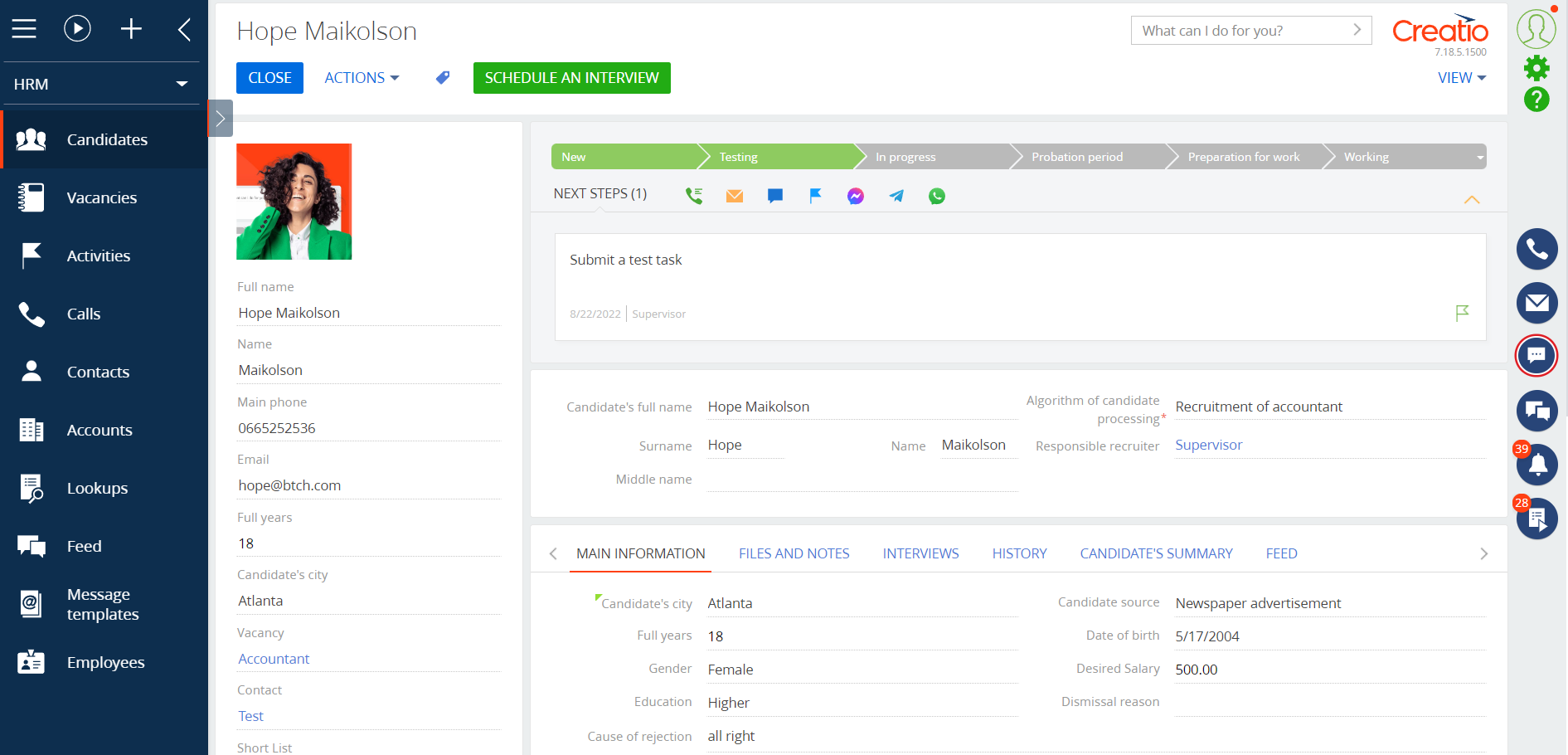
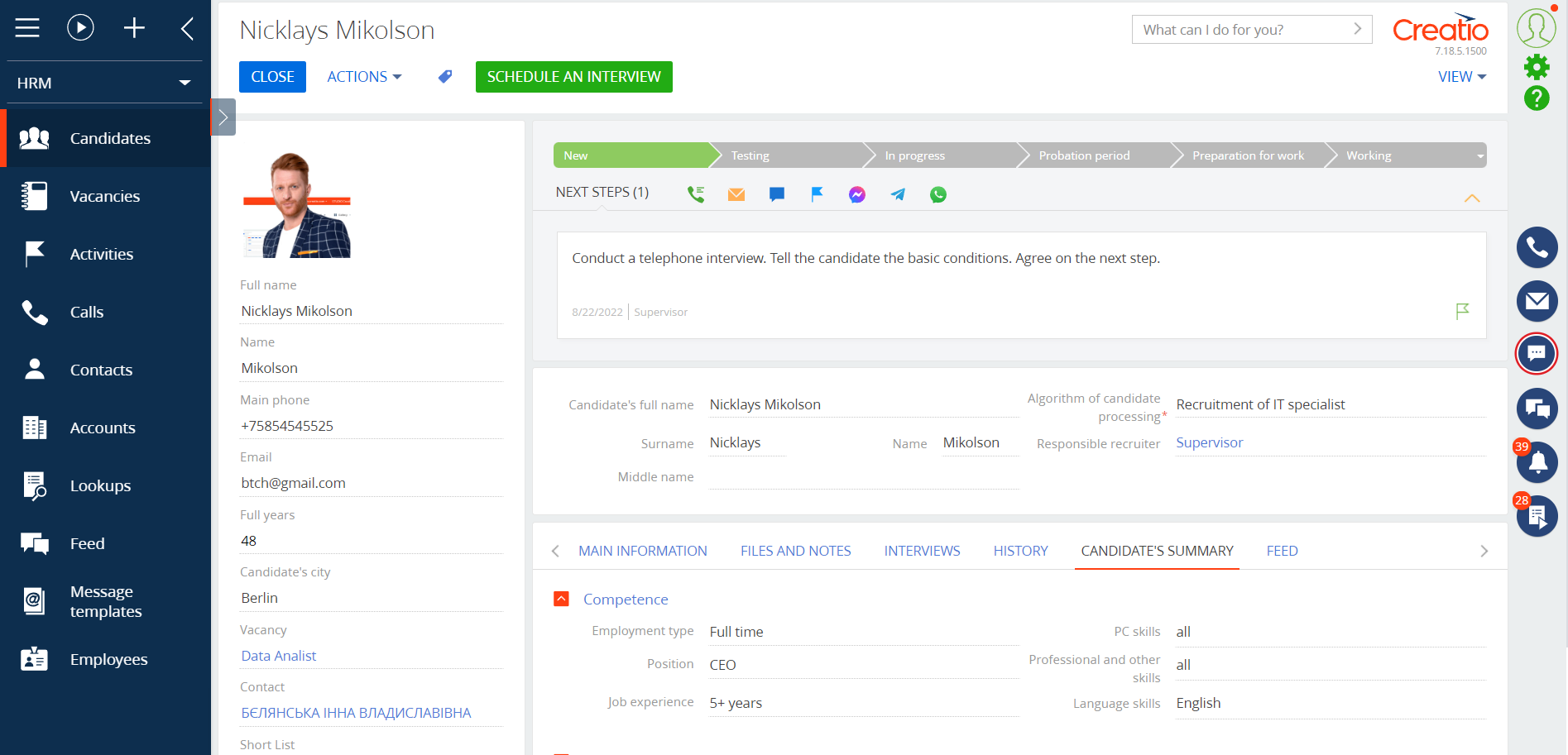
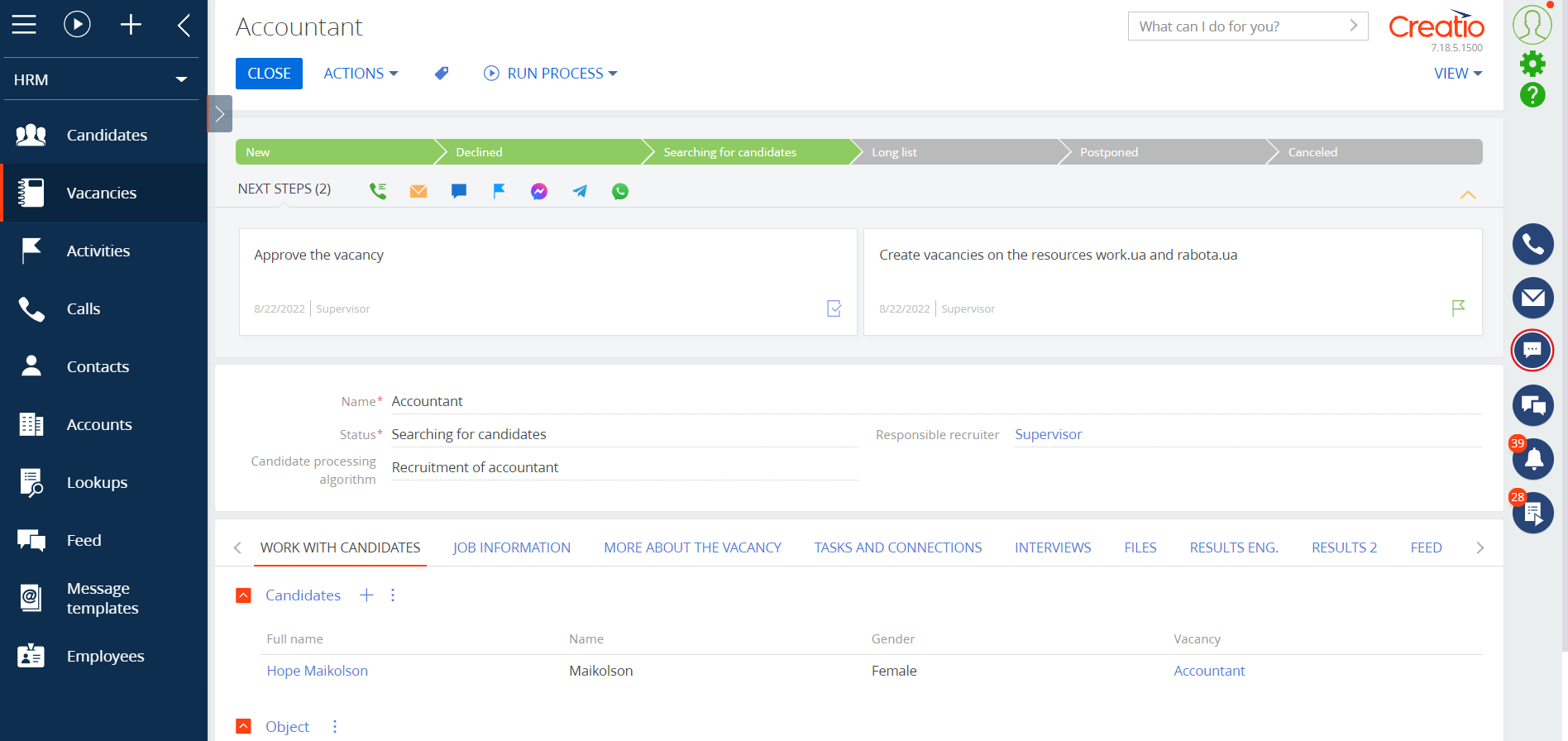
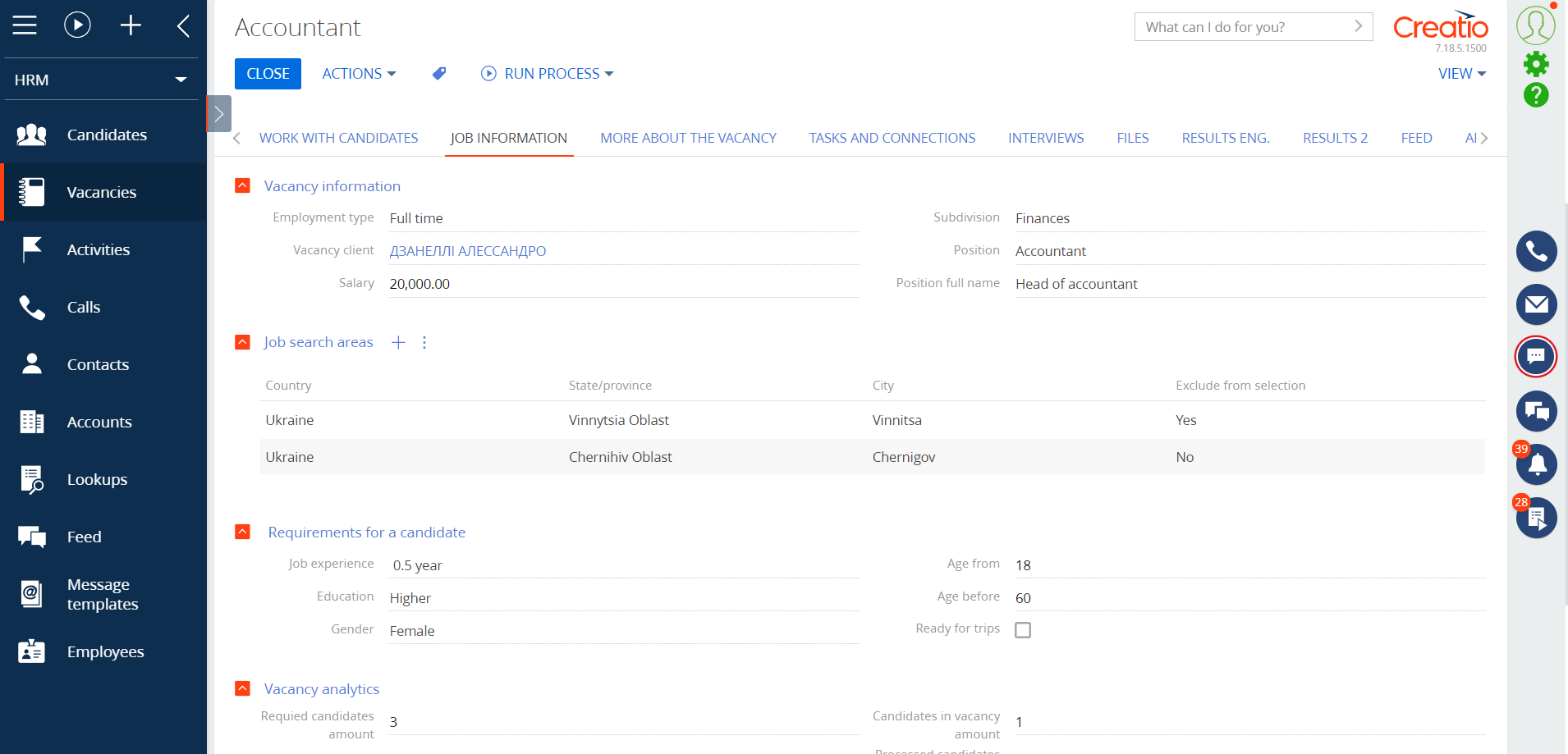
To purchase and use HRM for Creatio, the user must have a previously purchased Studio Creatio or Sales Creatio license.