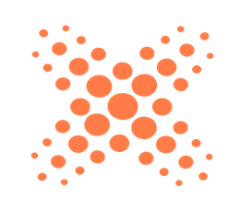
M-BOT OCR AI
Overview
Product overview
Want to get rid of your copy & paste nightmare?
We have the right solution for you - M-BOT OCR AI by MBIT!
Companies increasingly handle vast amounts of data. Our OCR AI solution (also known as IDP (Intelligent Document processing) streamlines document processing and enables efficient mass-data handling.
We help you mass-extract the data you need from documents - such as invoices, contracts, purchase orders, surveys, reports, and various types of forms* - and automatically populate the related fields in Creatio.
We design our solution to allow an easy and fast extraction of data using ML algorithms.
How it works:
You no longer need to manually transfer data from documents in PDF, PNG, or JPG formats into your CRM/ERP system.
M-BOT OCR AI will do it for you! Simply upload your documents to M-BOT, and within seconds, all the information will be available in Creatio instantly. All you need to do is confirm the document for extraction to Creatio.
Comprehensive Data Transfer: All necessary information about suppliers, amounts, taxes, as well as products and their prices, will be automatically transferred from the invoices to Creatio in accordance with the data structure.
User-Friendly Interface: A configuration page for displaying invoice data allows you to quickly filter and find the required invoice by supplier, date, amount, or other criteria.
Extraction of Products and Services: All products and services listed in the invoice will be extracted and saved in the system, ensuring complete accounting and correct accounting reports.
Data Security: Your data is always securely protected. Invoice data will not be stored on our servers. Our solution complies with GDPR requirements.
Document types: MBIT can extract currently invoices, Purchase Orders and Contracts. Please let us know your business case, we can check further document types- our M-BOT learns quickly!
Languages & Scripts: Latin & Cyrillic scripting, currently Arabic is in work. Currently, about 18 Languages are available
M-BOT OCR AI is a tool that not only saves your time but also makes working with documents simpler and more secure!
Use cases:
1. Finance Departments: Automate invoice processing to save time and minimize manual errors. Simplify payment confirmation workflows for suppliers.
2. Procurement Teams: Streamline the handling of purchase orders and improve data accuracy in tracking procurement processes.
3. Retail and E-commerce: Process supplier invoices and purchase orders efficiently, ensuring timely stock replenishment.
4. Manufacturing: Automate document handling for large volumes of invoices from suppliers and raw material vendors.
5. Service Providers: Optimize invoice processing for projects, ensuring accurate tracking of services and related costs.
6. Healthcare: Documents like patient records and medial certificates can be digitalised and provided into your ERP.
7. Education: Transfer of students transcripts to academic admissions departments.
8. Credit Unions: Standard documents such as ID, social security card, driver licenses etc., can be digitalised and provided into your ERP.
9. Any Business with High Document Turnover: Ideal for industries that handle large quantities of invoices and purchase orders, such as logistics, wholesale, and healthcare.
Features:
- Automated extraction of data from your documents using newest AI & ML algorithms
- Mass-processing documents
- Support of most common document formats such as PDF, JPG, PNG, DOC, XLS, etc (You can use scanned documents or even a photo taken with your phone camera!)
- Full Cyrillic support (Ukrainian language too)
- Built-in validation of the data to ensure data accuracy
- Integrate into your workflows seamlessly
Notes:
If your business processes manually more than 500 documents per month, then our solution, M-BOT, is exactly what you need!
* Please note. The current version supports extraction from invoices out of the box. Other types of documents can be supported by customizing M-BOT to meet your specific needs. Please contact us or request a demo to discuss your business case in detail.
Key Features
Pricing
up to 800 pages
up to 2000 pages
Flexible, on demand
additional 10 000 pages if you reach a month limit under your subscription plan
additional 100 000 pages if you reach a month limit under your subscription plan
additional 2000 pages if you reach a month limit under your subscription plan
additional 50 000 pages if you reach a month limit under your subscription plan
additional 5000 pages if you reach a month limit under your subscription plan
additional 800 pages if you reach a month limit under your subscription plan
Terms and Conditions
Pricing FAQ
Support
Our support team is available Monday to Friday, and we usually respond within 24 hours, depending on the nature of your request. Thank you for your patience — we truly appreciate it.
Rest assured, we’ll do our best to get back to you as quickly as possible and provide the assistance you need. Whether you’re facing a technical issue, have a question about something specific, or just need a bit more clarity — we’re here to make your experience smooth and productive.
Installation
Setup guide
You can add any files for the "Bulk Parsing".
If you’re not registered yet, a quick registration window will pop up.
Just enter your company name and email, then hit the “OK” button.
That’s it — you’re all set and can start using the trial license mode!
Data sharing
- By installing or downloading the App, you confirm that you agree with sharing your account data (name, email, phone, company and country) with the App Developer as their End User.
- The App Developer will process your data under their privacy policy.
Versions
Versions history
Manual app installation
- Open the needed app → the Packages tab - download the Markeplace app files.
- Click in the top right → Application Hub
- Click New application. This opens a window.
- Select Install from file and click Select in the window that opens.
- Click Select file on the page of the Marketplace App Installation Wizard and specify the app file path.

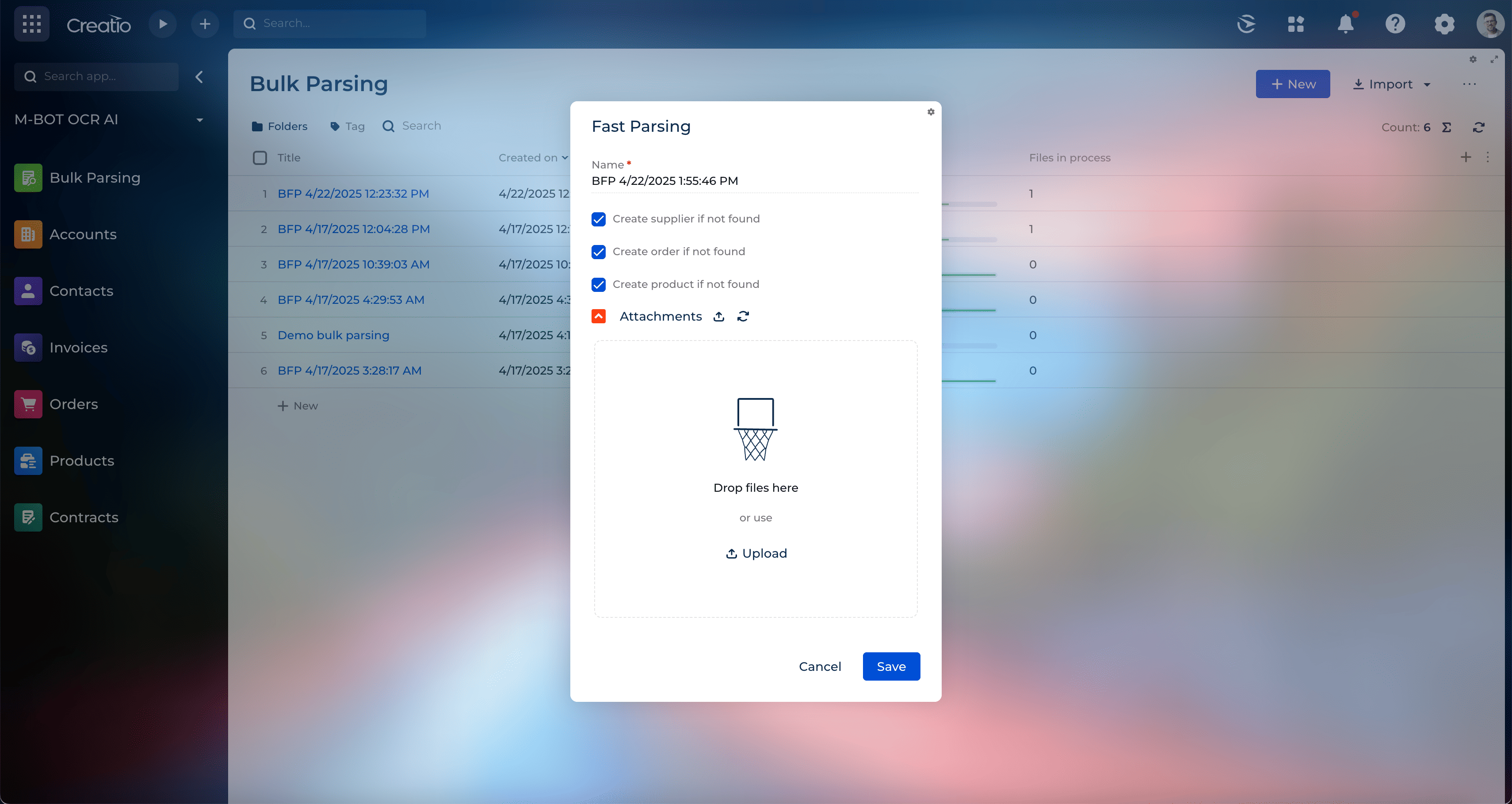
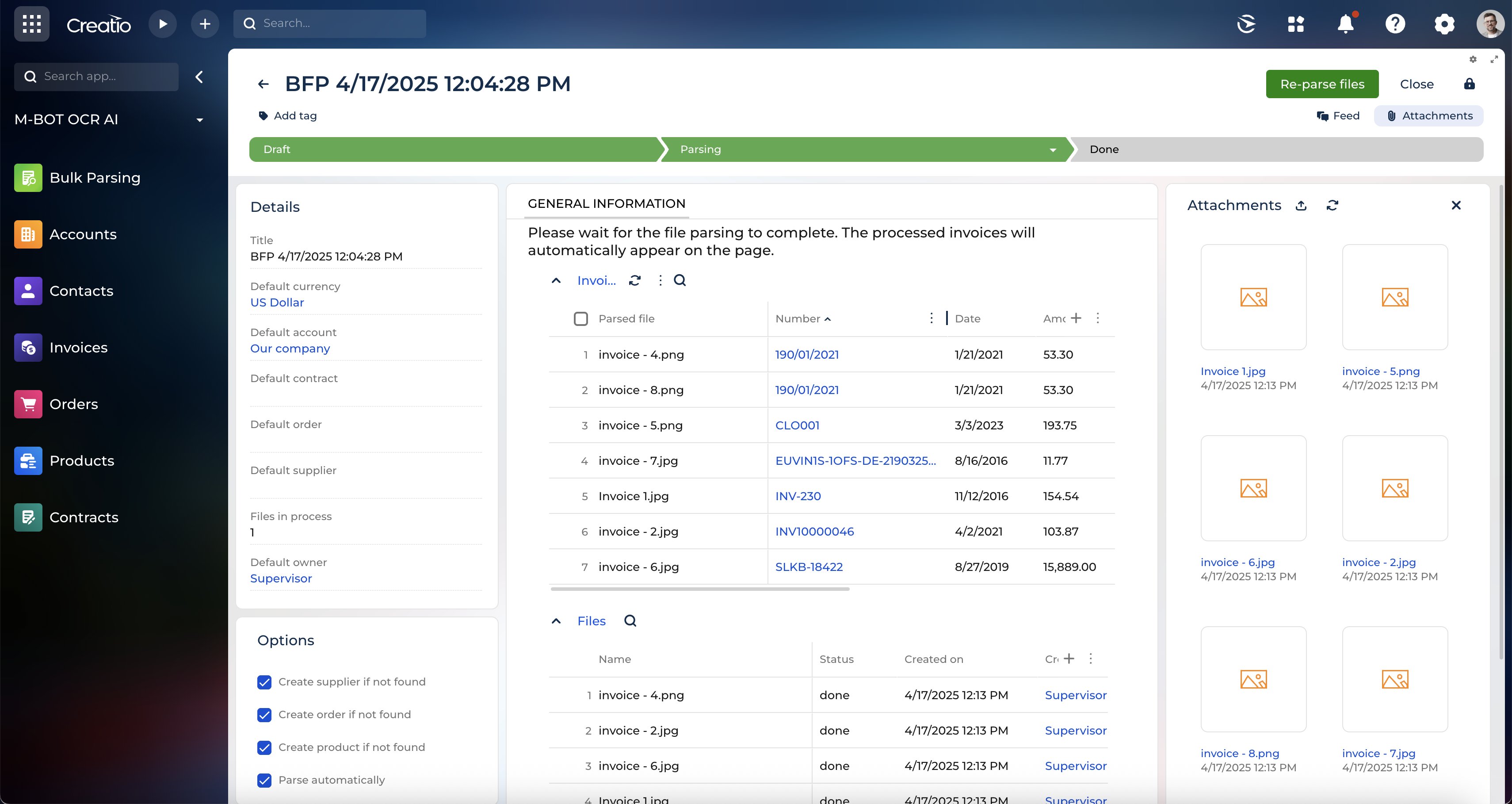
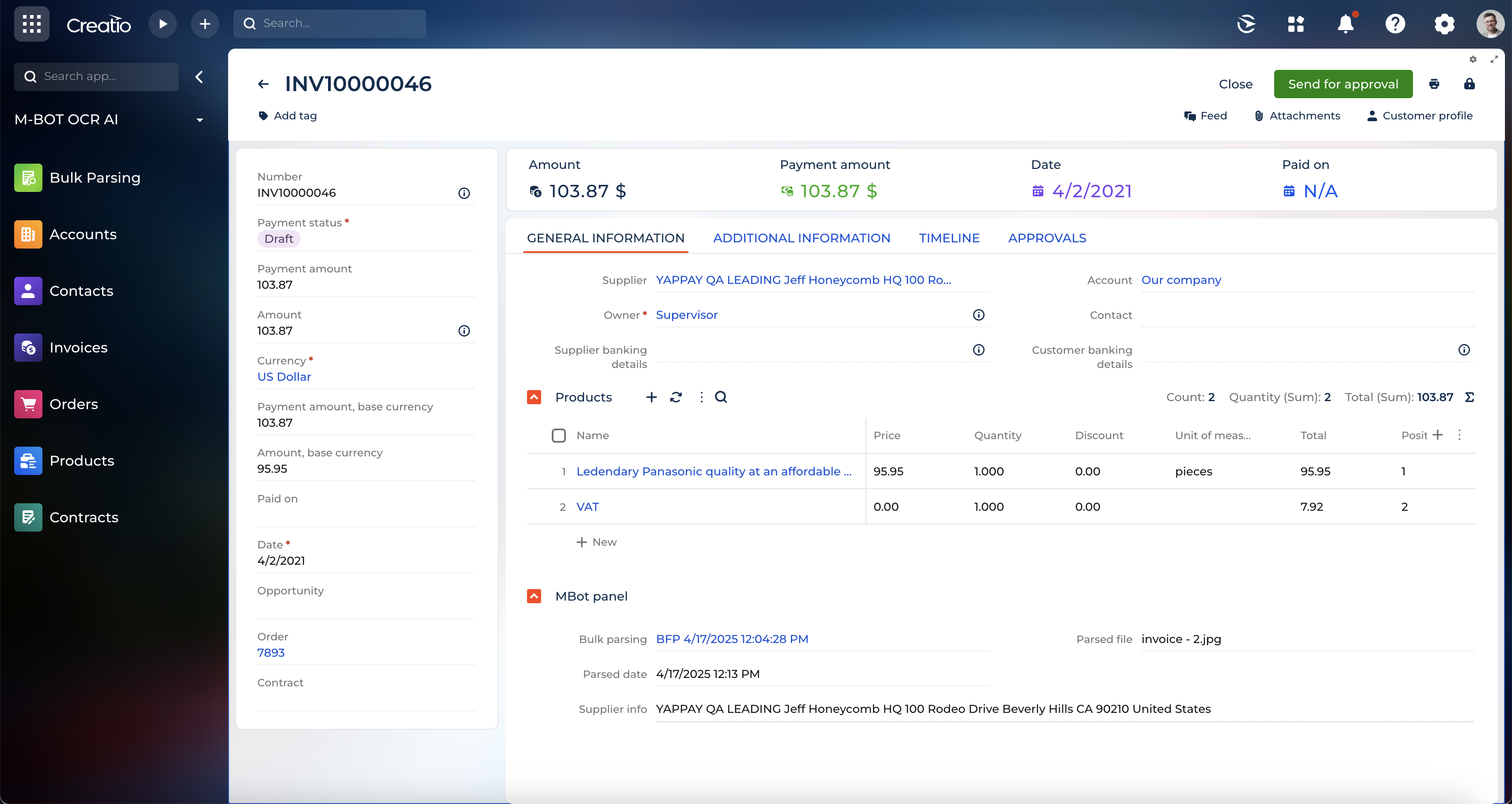
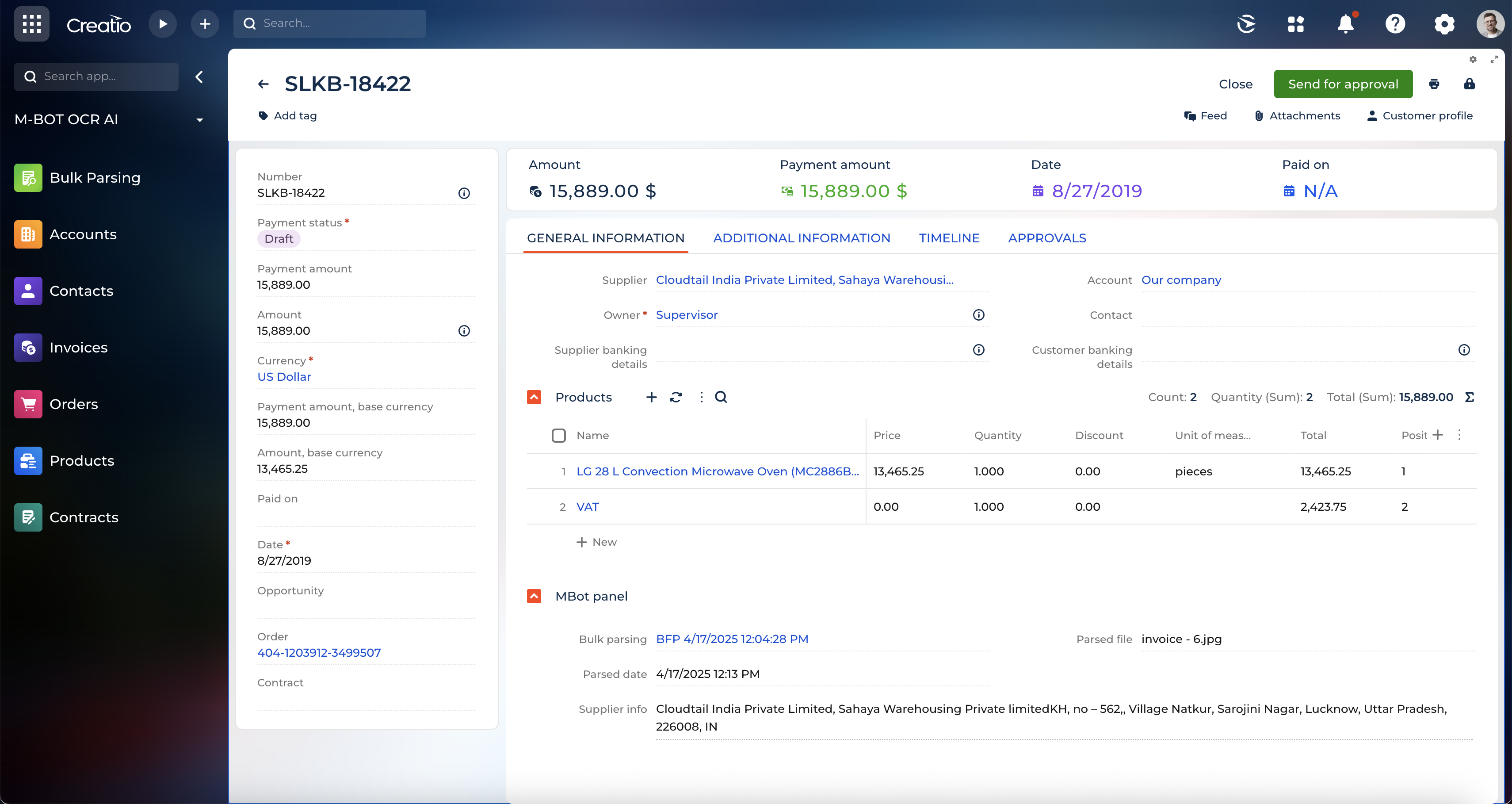
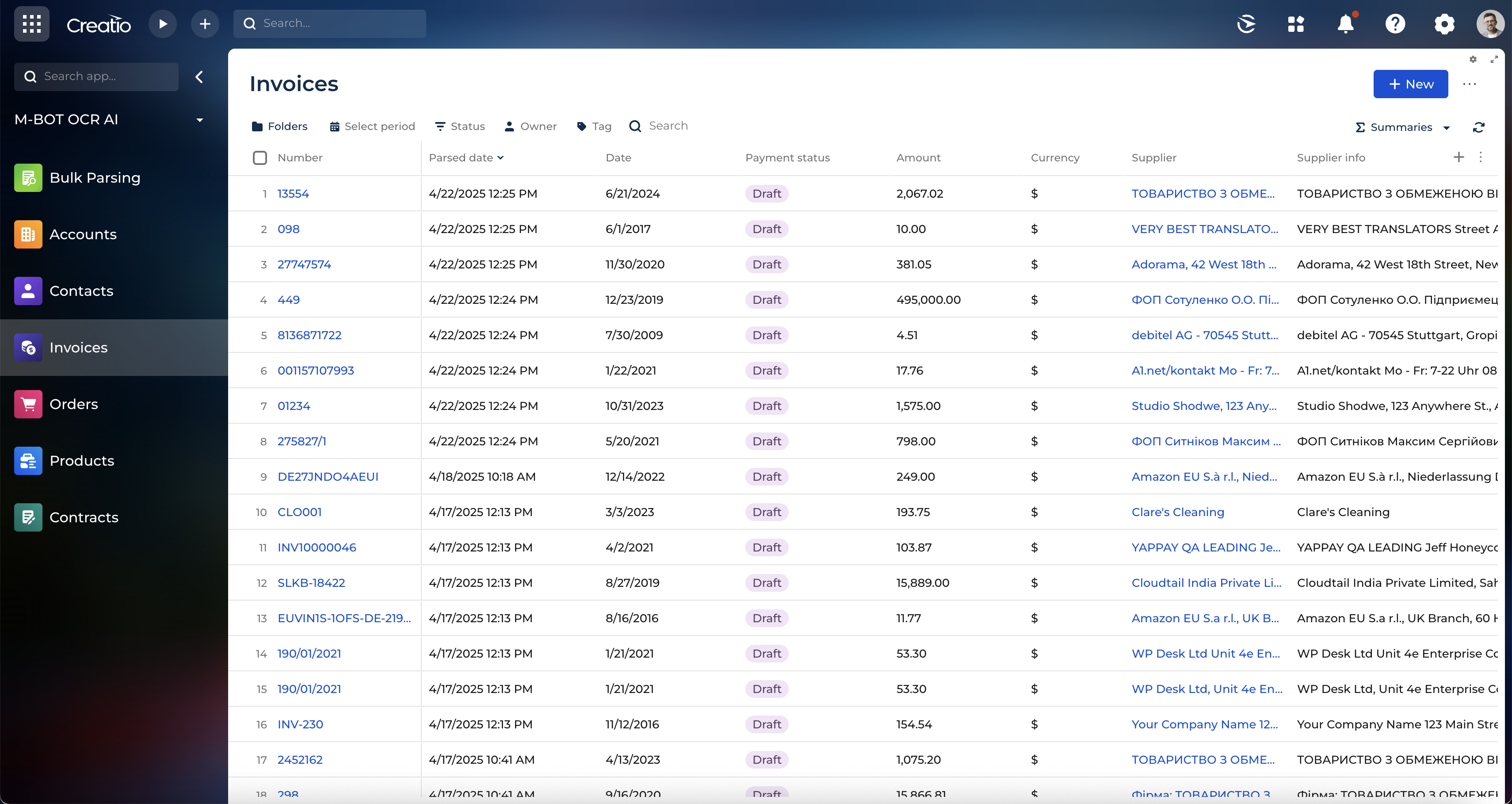
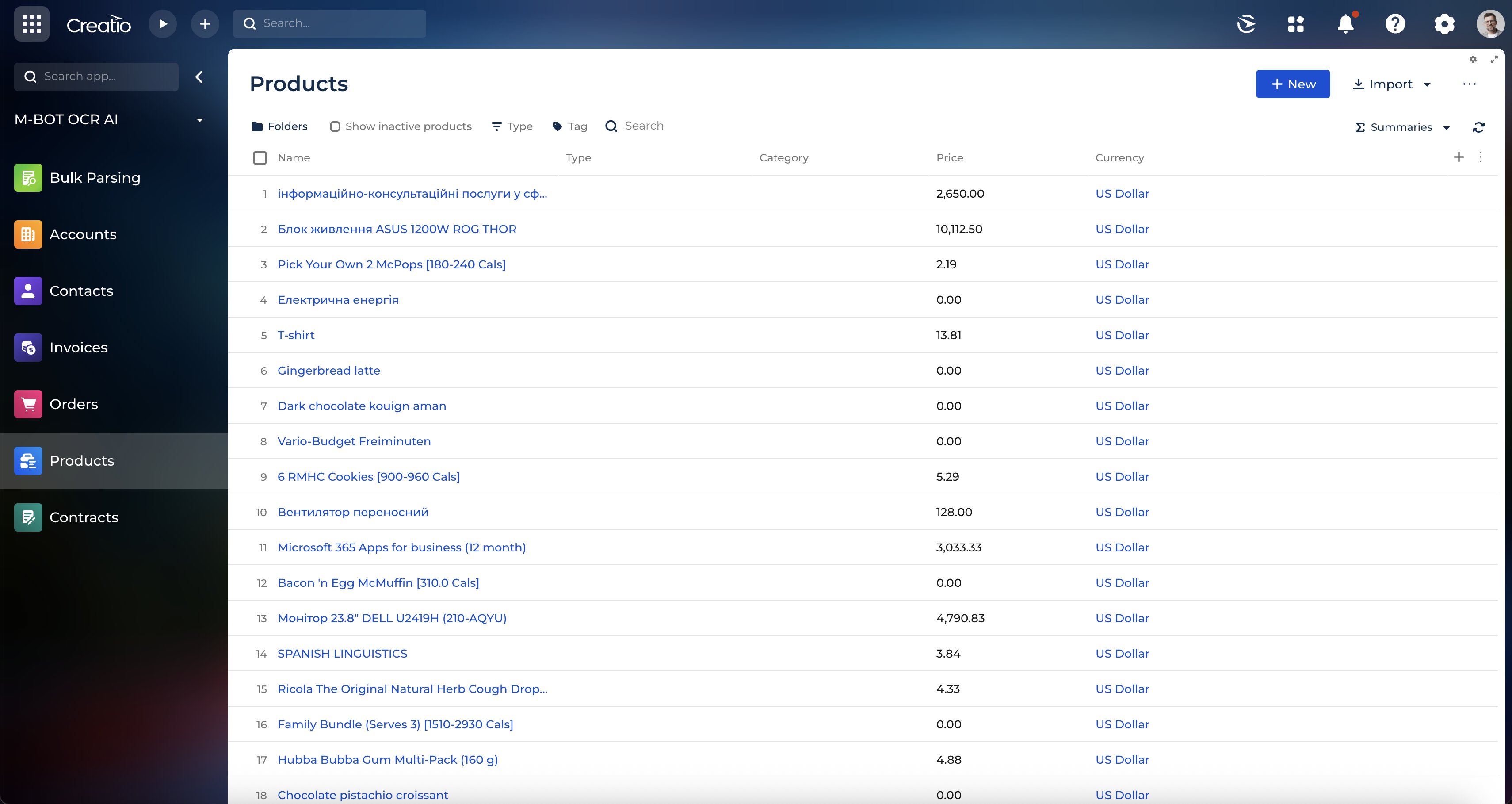
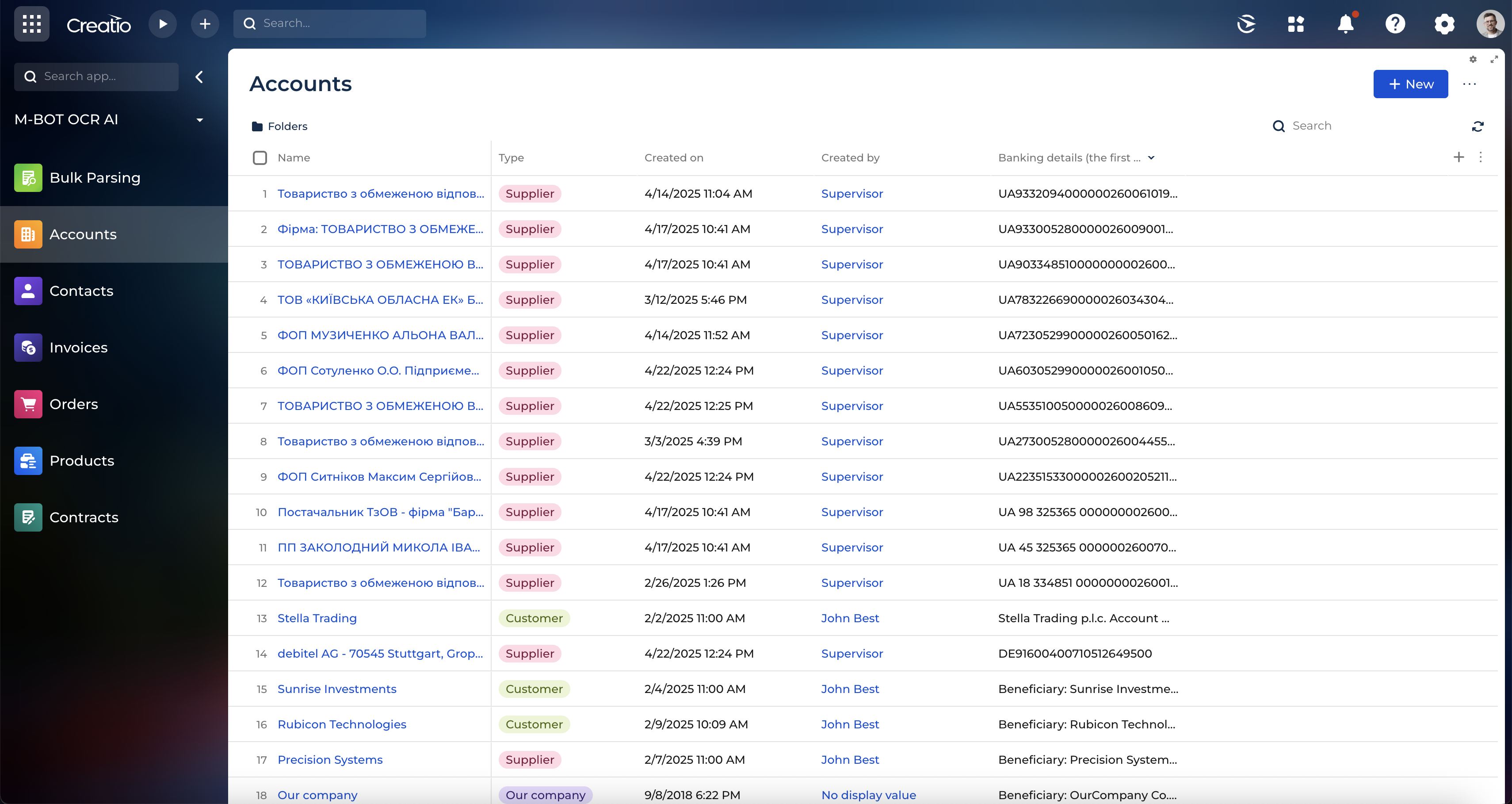
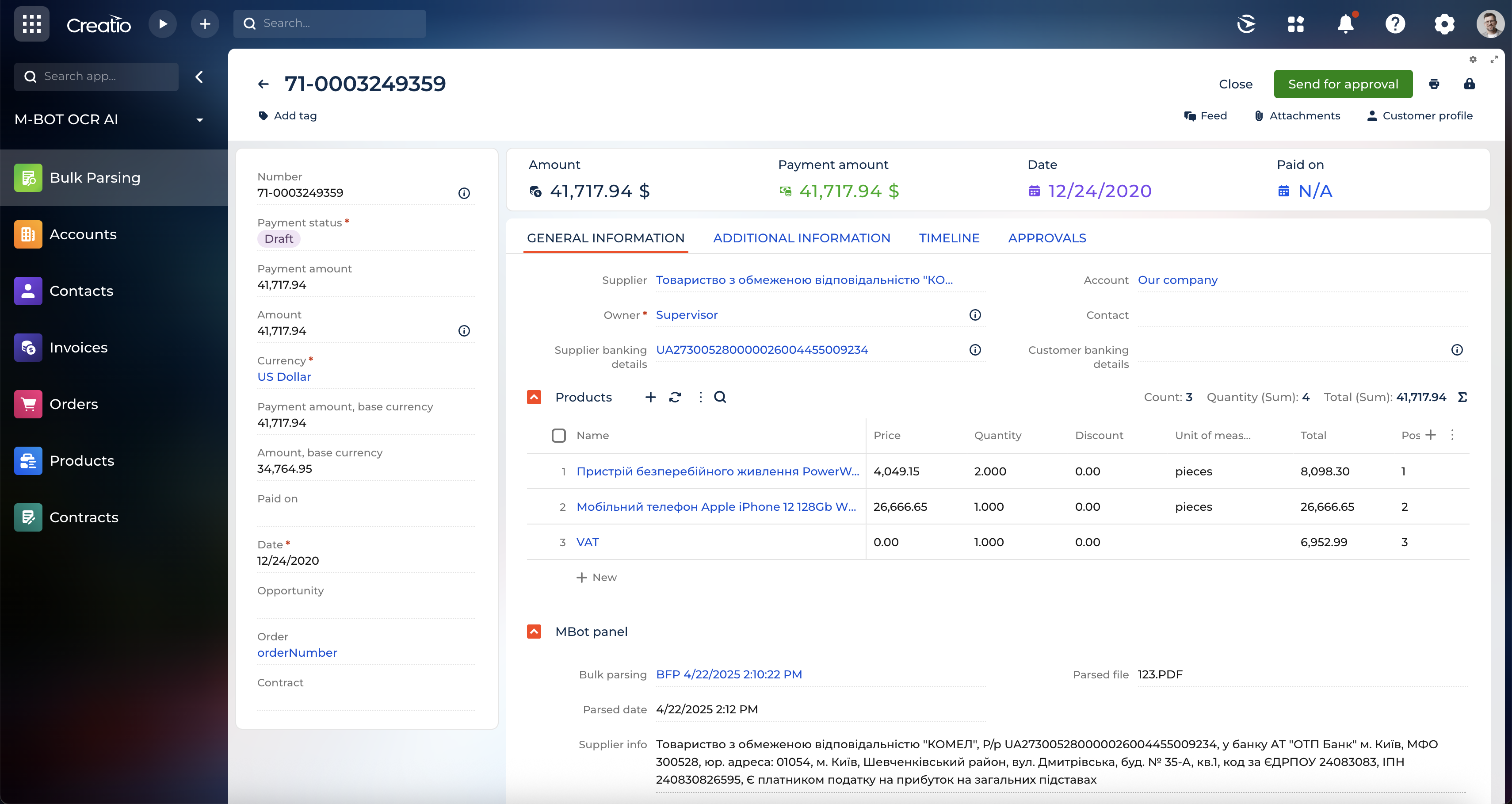
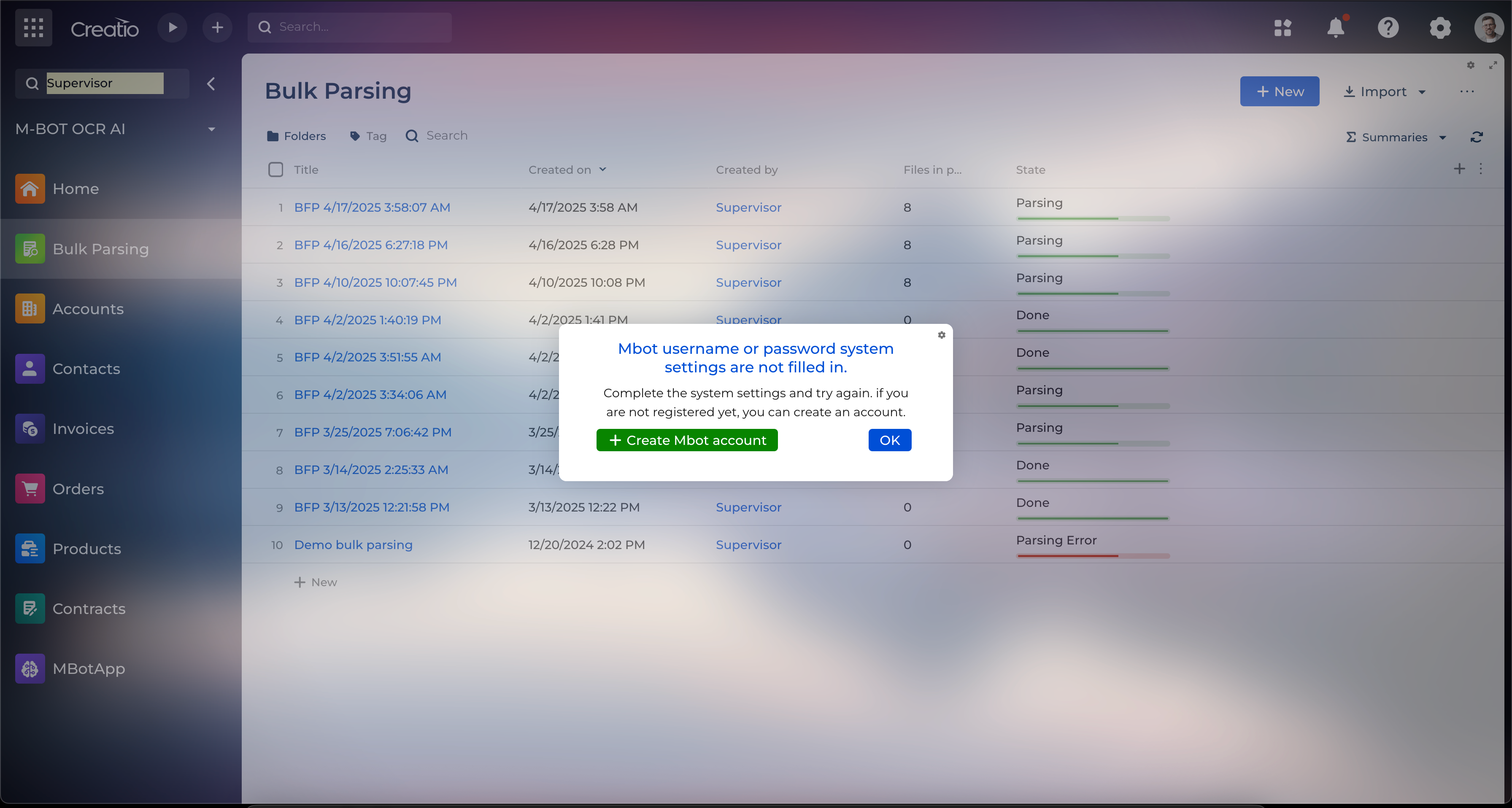
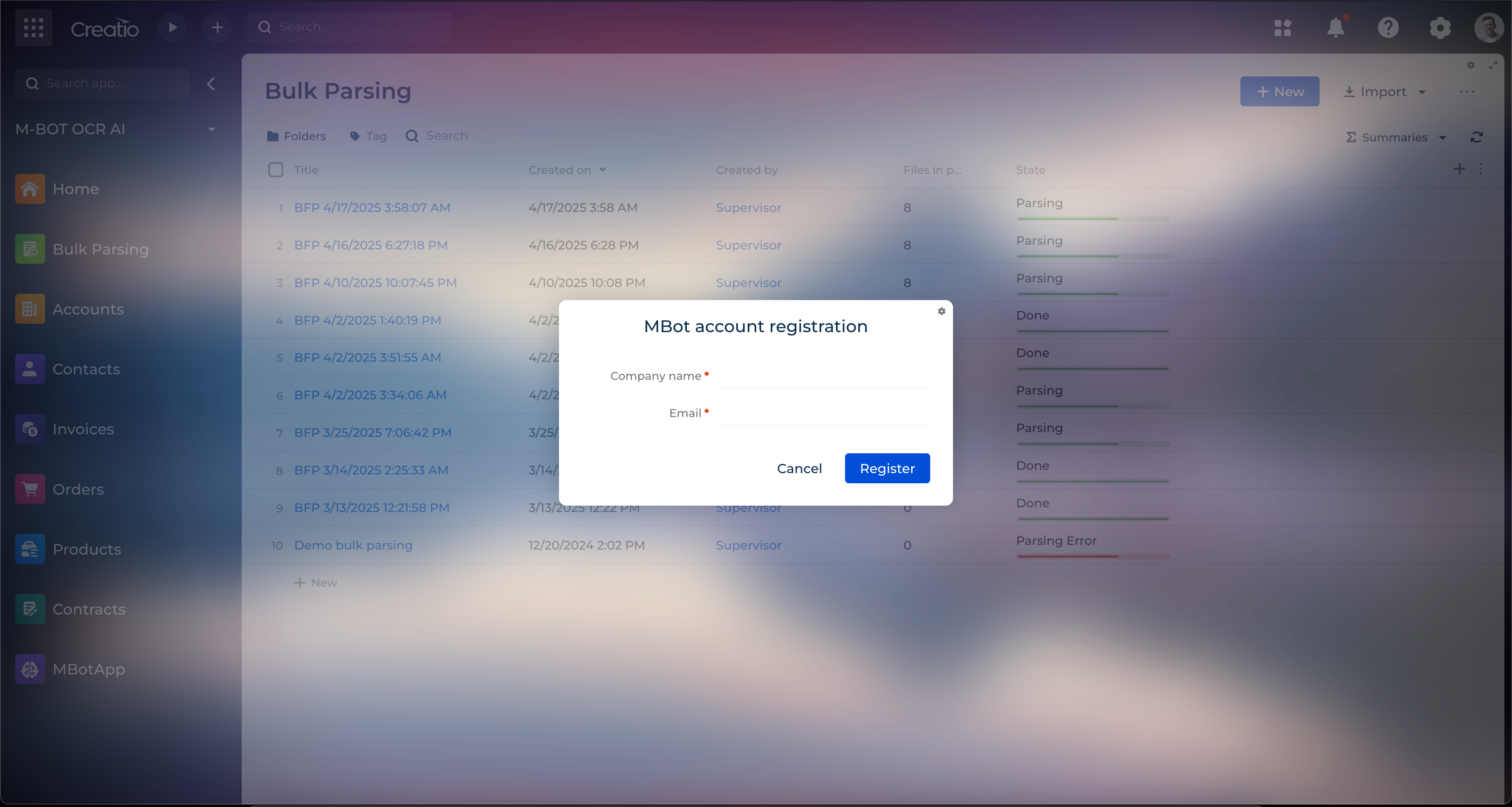
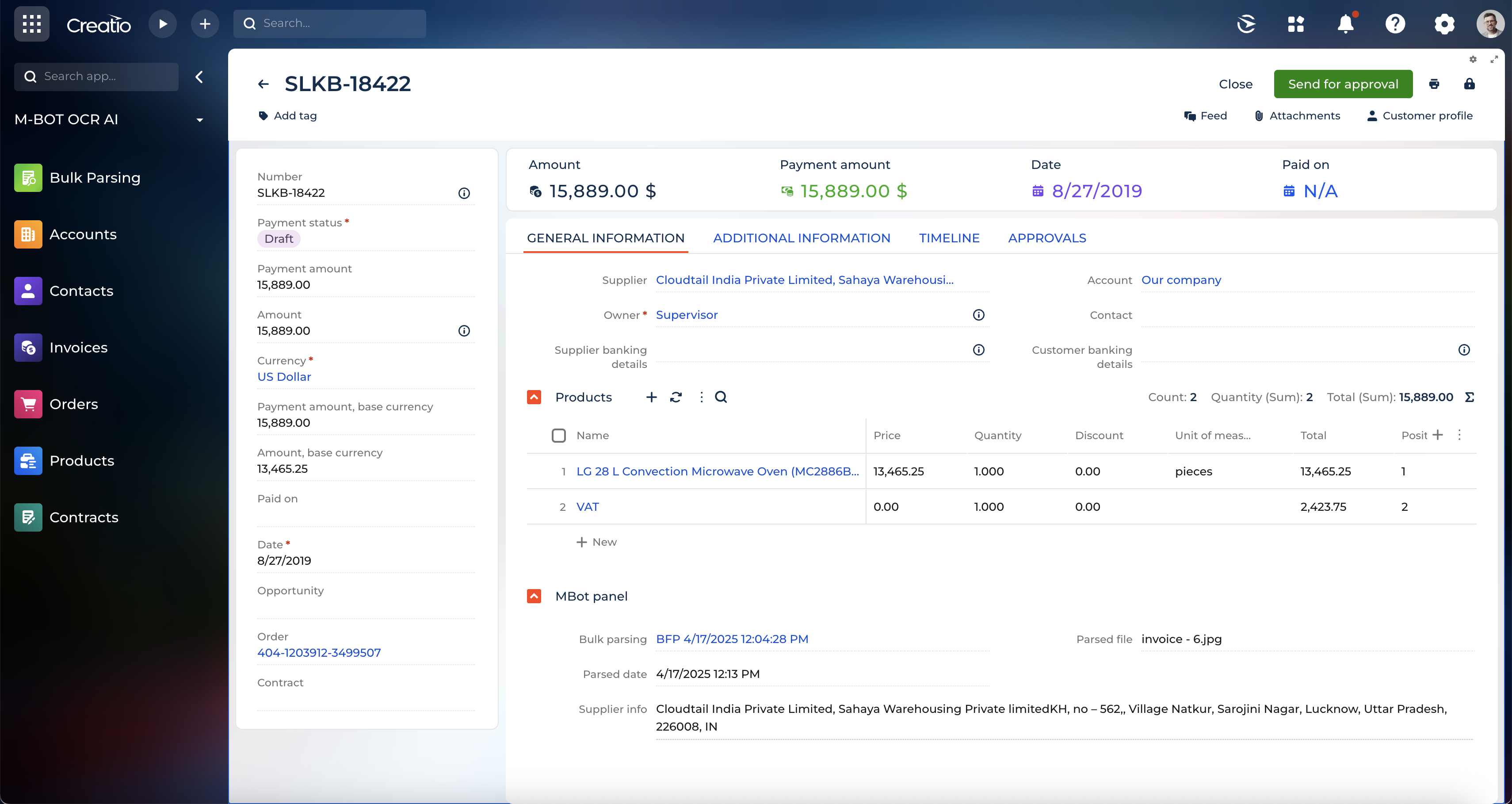
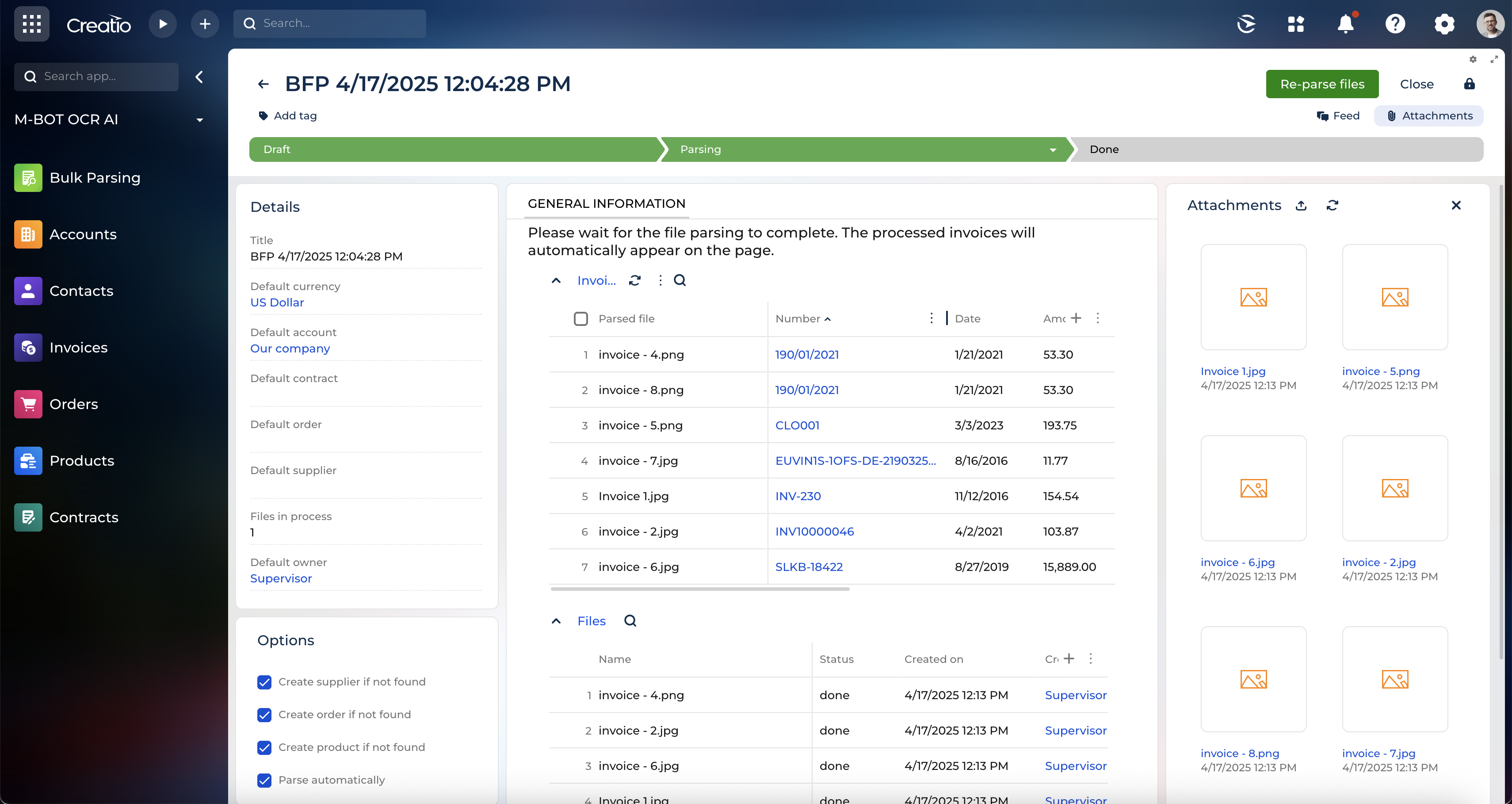
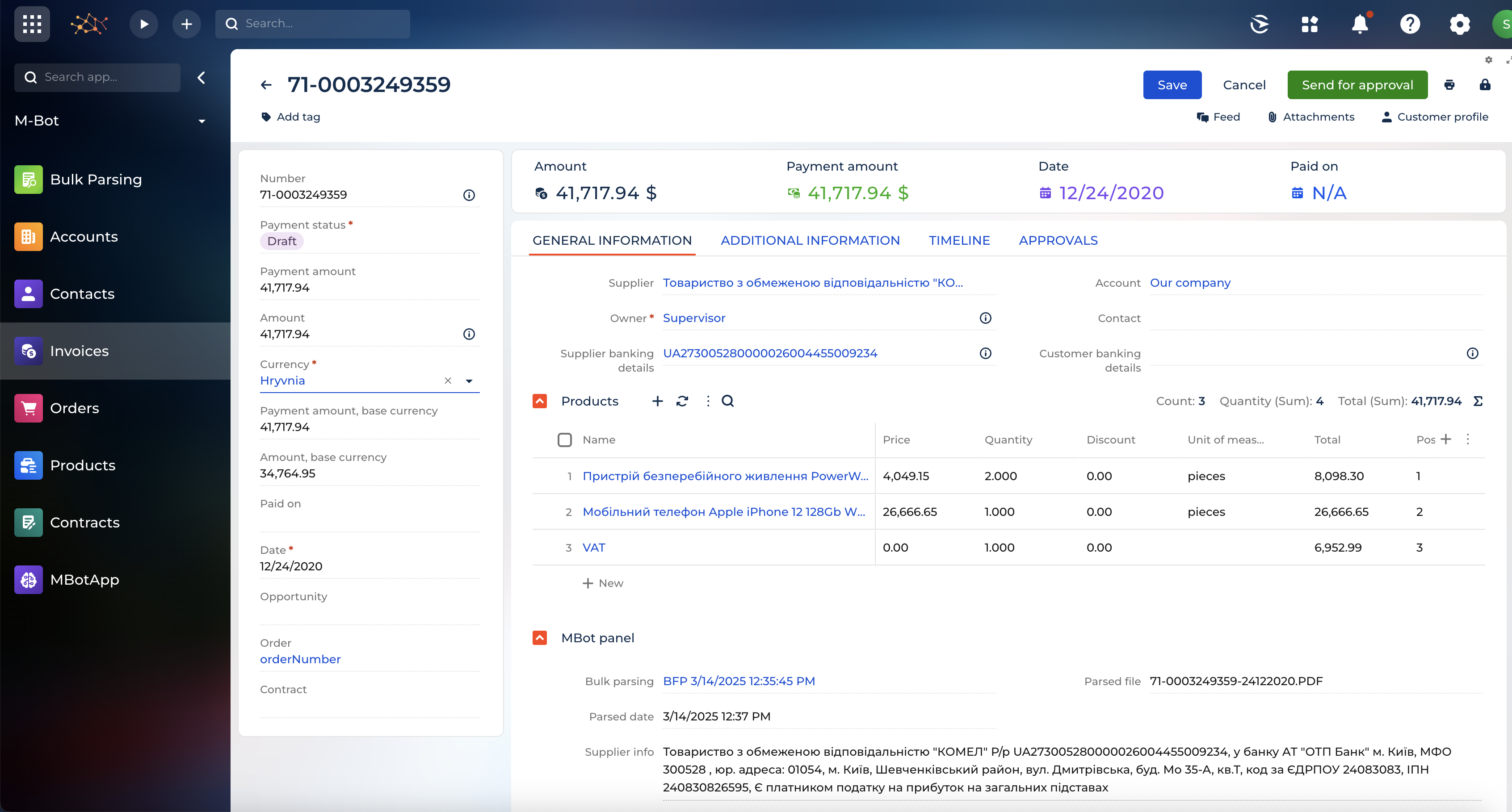
Start with the free trial and process up to 20 invoices at no cost (includes up to 3 table lines per invoice).
Custom document types or workflows?
We’re open to supporting additional types of the documents or adapting workflows to better fit your needs.
A free evaluation will be provided, and pricing (including license cost) could be recalculated based on complexity of the documents.
Feel free to reach out to us or the Creatio team for a personalized offer.