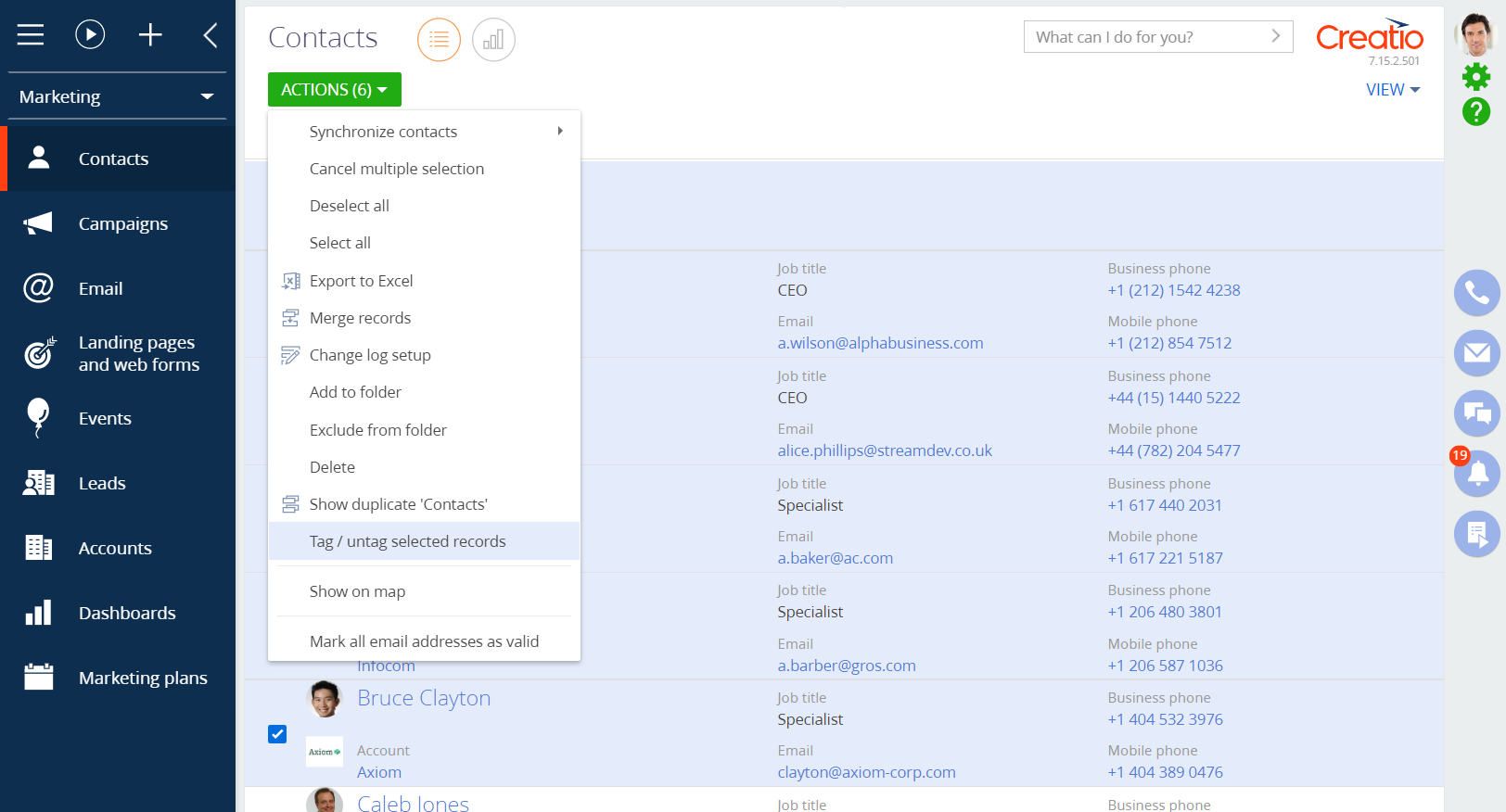Mass tagger for Creatio
Overview
Product overview
Mass tagger for Creatio allows you to add or remove tags on several records simultaneously.
Use cases:
It is very useful for Marketing user who want to share targets using tag to identify the contacts. Then Marketing user can use the Advance search and tag contacts from the result list.
Key features:
Add and remove tags on several records simultaneously;
Notes:
- For proper use of this add-on, be sure to add tag functionnality on the desired section object.
- By default, this feature is installed only for the contacts, but can extended to any available sections.
Pricing
Terms and Conditions
Pricing FAQ
Support
To keep this app free of charge support is provided only by email.For requests and inquiries, please, use Supporrtpf1@processfirst.fr. Cases will be handled by ProcessFirst. Corrections and improvements to be provided in the latest package of support.
Installation
Setup guide
1. Extend to sections. Go to "System designer" > "Lookups" > "Multiple tag entities". Add a new lookup value with the section schema name. Save changes.
2. Add or remove tags. Go to the "Contact" section, select multiple records. Press the "Action" button and choose the "Tag/untag selected records" action. Select a tag to add or remove it on the selected records.
It is activated in the "Action" button after having select records in a list.
Resources
Data sharing
- By installing or downloading the App, you confirm that you agree with sharing your account data (name, email, phone, company and country) with the App Developer as their End User.
- The App Developer will process your data under their privacy policy.
Versions
Versions history
Manual app installation
- Open the needed app → the Packages tab - download the Markeplace app files.
- Click in the top right → Application Hub
- Click New application. This opens a window.
- Select Install from file and click Select in the window that opens.
- Click Select file on the page of the Marketplace App Installation Wizard and specify the app file path.