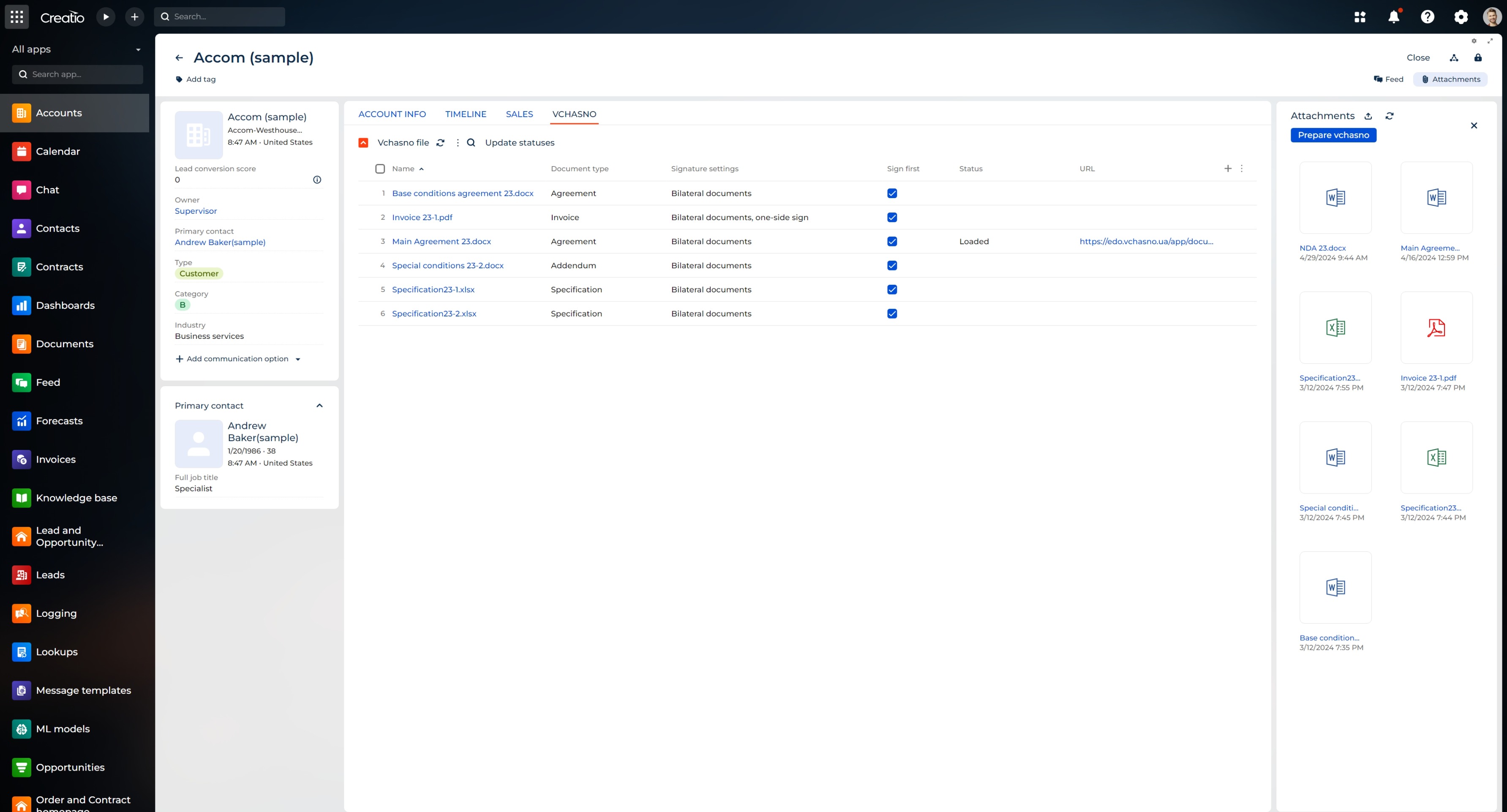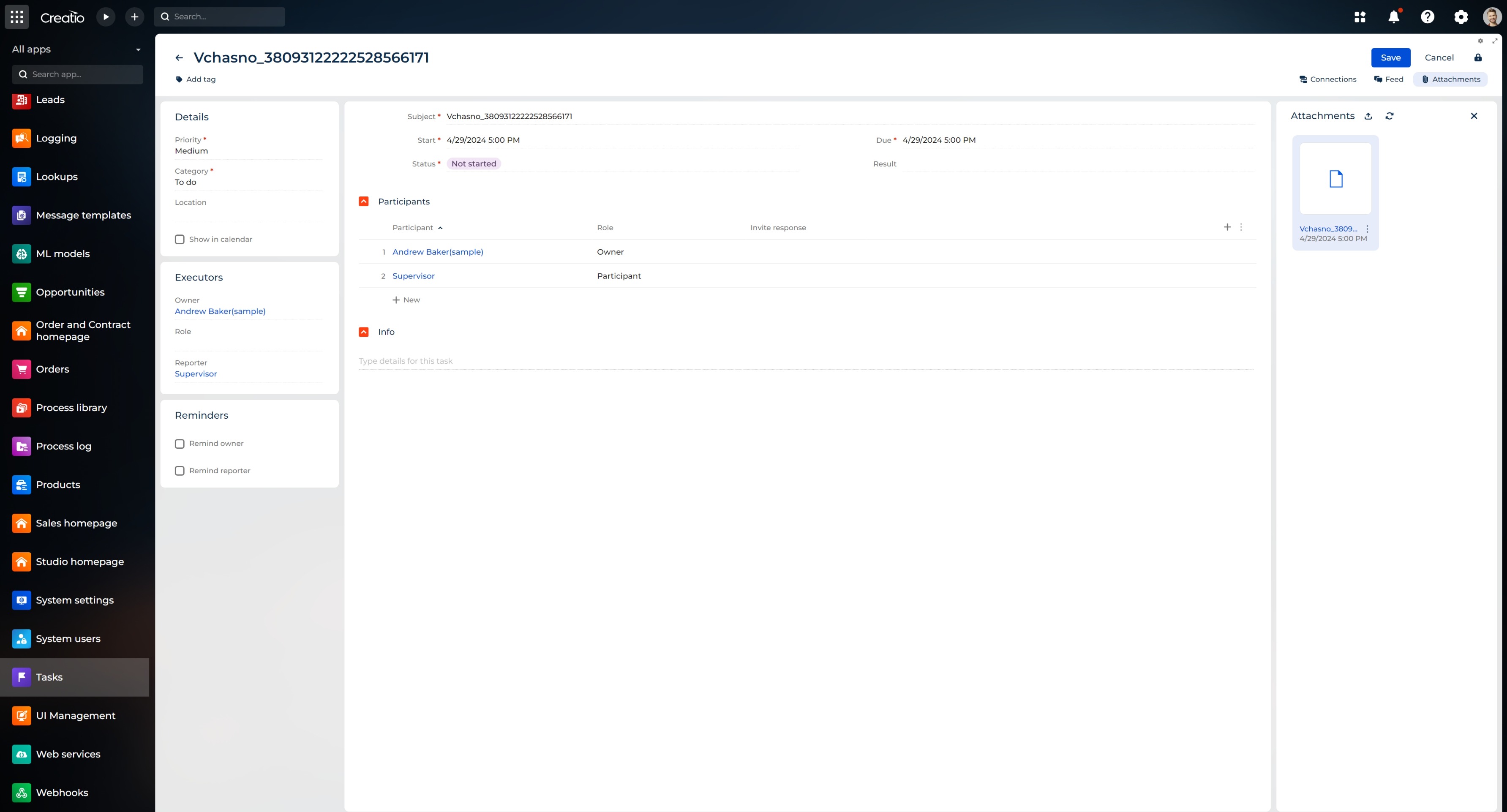MasterCRM Vchasno integration for Creatio
The connector enables seamless document signing by automatically sending files to the Vchasno service from within Creatio. It enhances Creatio's functionality by integrating document signing capabilities and simplifying the process.
Overview
Product overview
Product description
This add-on extends Creatio's basic functionality by integrating with the Vchasno service for document signing. It streamlines the document signing process by allowing users to send files directly to Vchasno for signing without leaving the Creatio environment. Users can track the status of the documents and once signed, the documents are automatically stored back in Creatio, ensuring easy access and organization.
Use cases:
- Target users: Companies using Creatio for document management and signing processes.
- Covered business tasks: Streamlining document signing processes, reducing manual effort, and improving document management efficiency.
- Industry specifics: Suitable for all industries requiring frequent document signing.
Key features:
- Automatic file sending: Send files from Creatio to Vchasno for signing with a click.
- Status tracking: Monitor the status of sent documents within Creatio.
- Automatic storage: Signed documents are automatically stored back in Creatio.
Notes:
- Requirements: Users need valid accounts for both Creatio and Vchasno services (https://vchasno.ua/rates/)
- Restrictions: The add-on may have limitations based on the capabilities of the Vchasno service and the user's Creatio configuration.
Pricing
Monthly
Annual
MasterCRM Vchasno integration for Creatio Cloud / On-site
$
100.00 / month
billed annually
An active Subscription in Vchasno is required to use this connector. You can review rates for Vhasno service by following the link: https://vchasno.ua/rates/.
Terms and Conditions
By installing this product you agree to terms and conditions outlined in the license agreement.
Pricing FAQ
How does pricing work?
What currencies are accepted for payment?
Do the listed prices include taxes or discounts?
Does the listed price include the cost of the Creatio Platform plan?
Support
Support is available for this application
Support is provided by the developer within the “Basic” and “Business” packages. Detailed information about the support packages and the support terms can be found on the Creatio website.
Installation
Setup guide
Install application from the marketplace through Application hub. Set up integration, specifying Vchasno authorization data.
Compatibility notes
Compatibility notes
Customer 360° App must be installed.
Data sharing
- By installing or downloading the App, you confirm that you agree with sharing your account data (name, email, phone, company and country) with the App Developer as their End User.
- The App Developer will process your data under their privacy policy.
Versions
Versions history
Version
Compatibility
Release date
1.0.0
8.0.0 and up
Manual app installation
- Open the needed app → the Packages tab - download the Markeplace app files.
- Click in the top right → Application Hub
- Click New application. This opens a window.
- Select Install from file and click Select in the window that opens.
- Click Select file on the page of the Marketplace App Installation Wizard and specify the app file path.