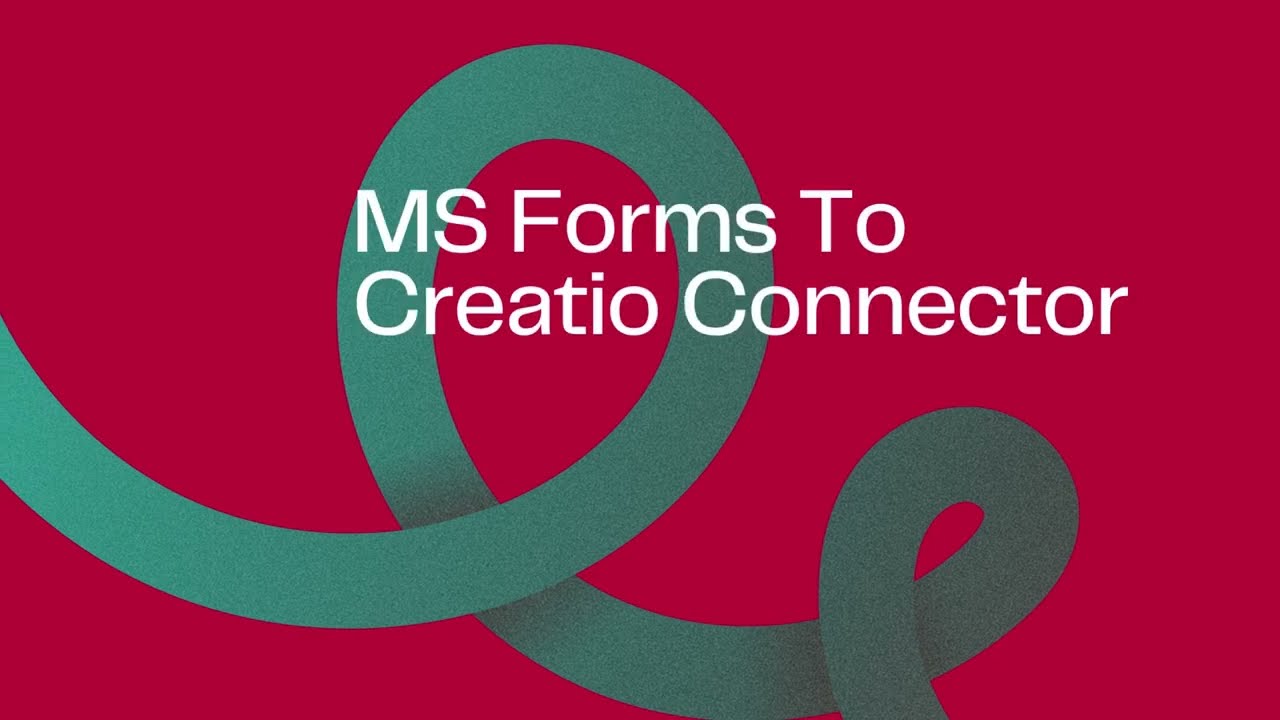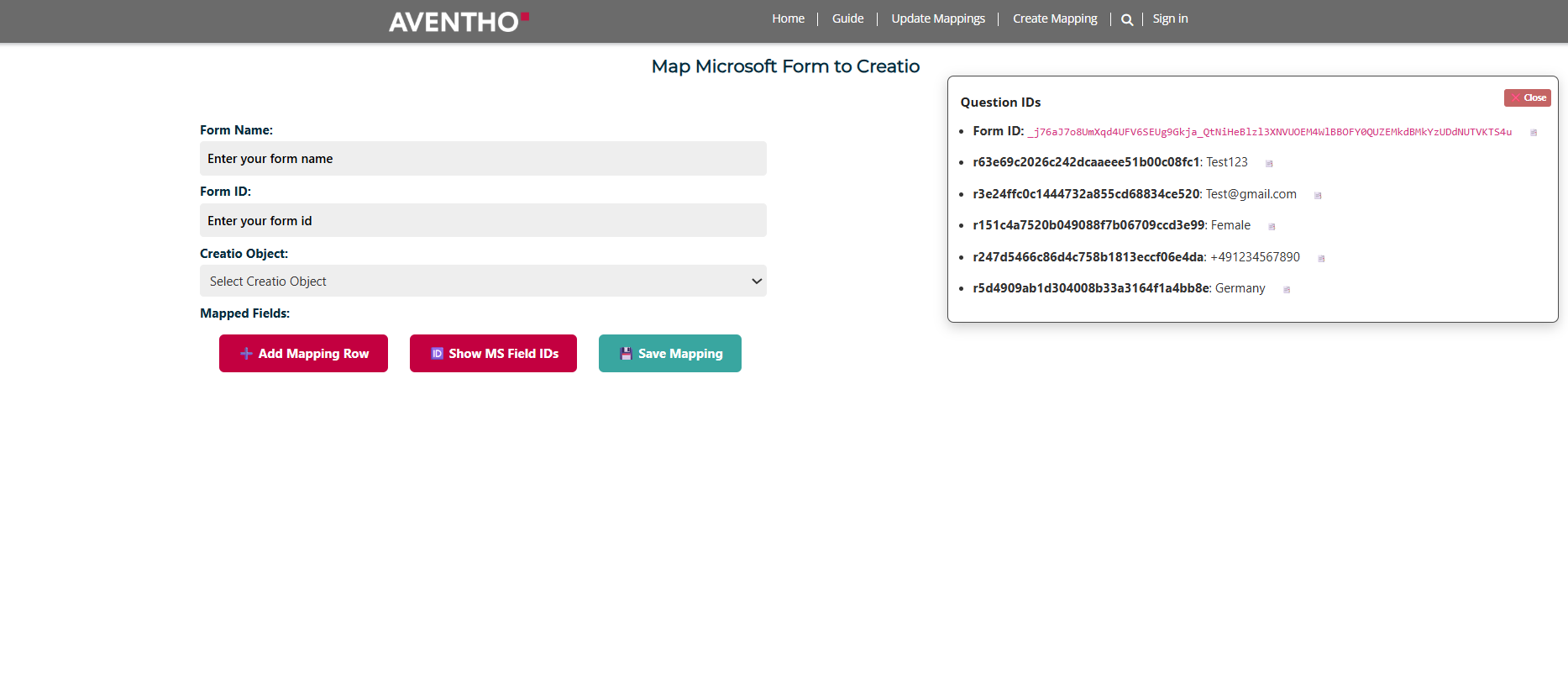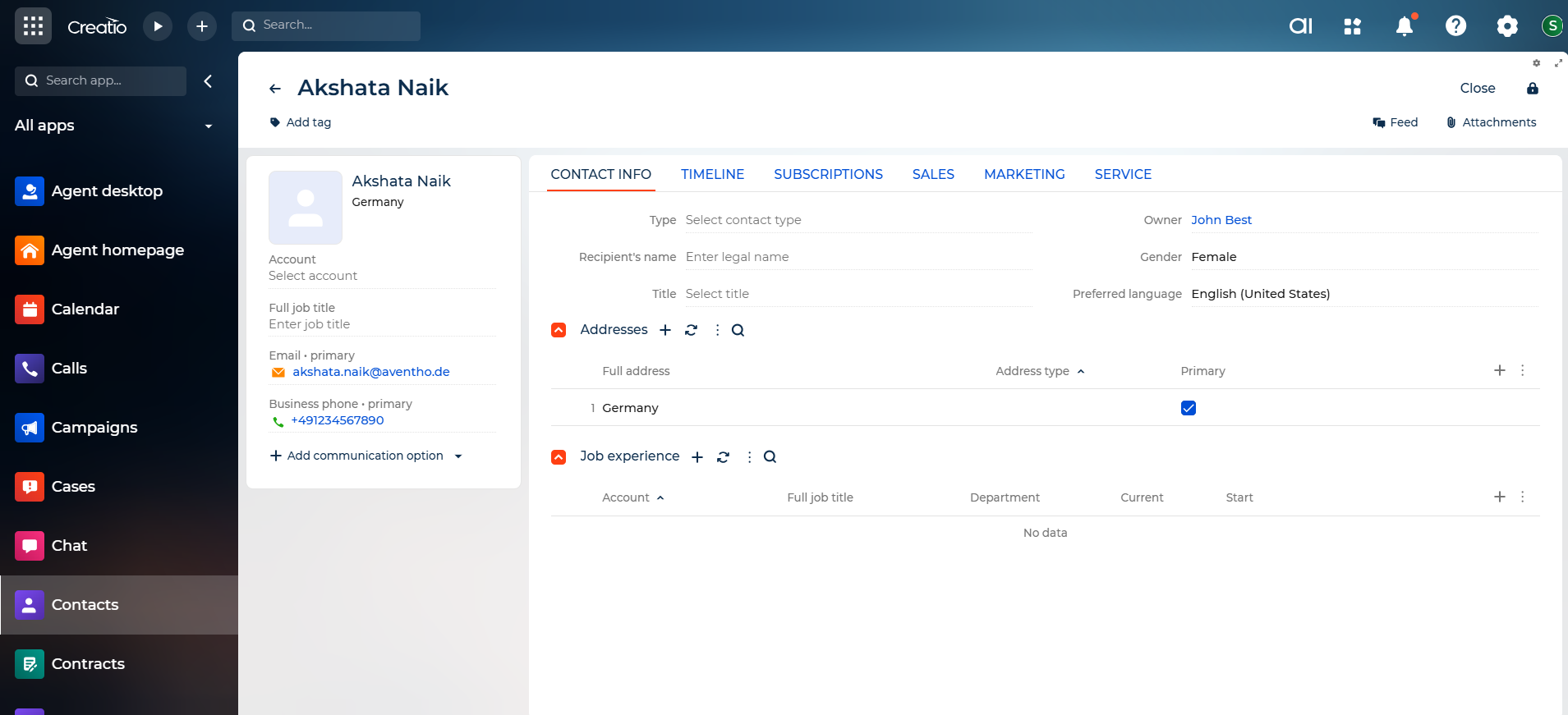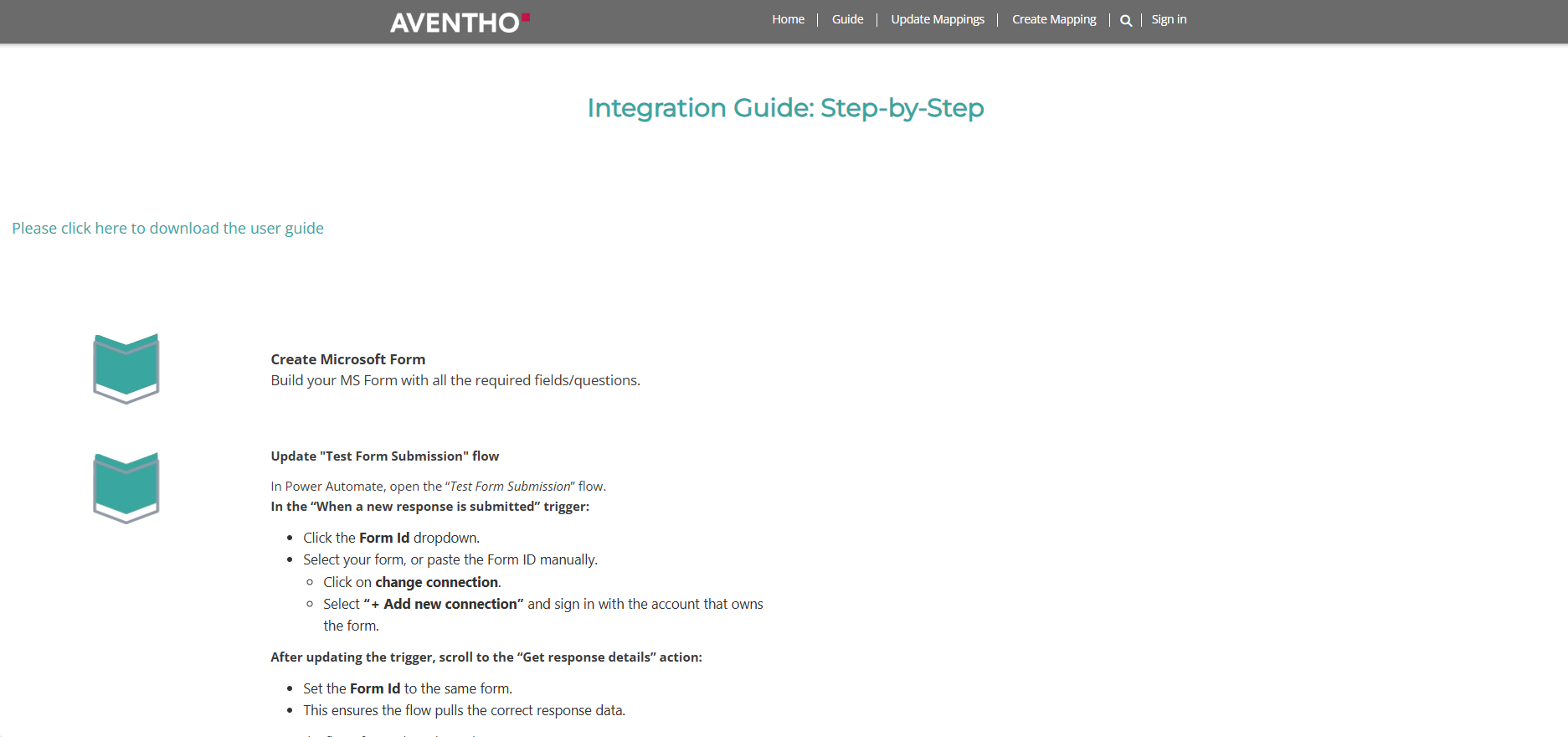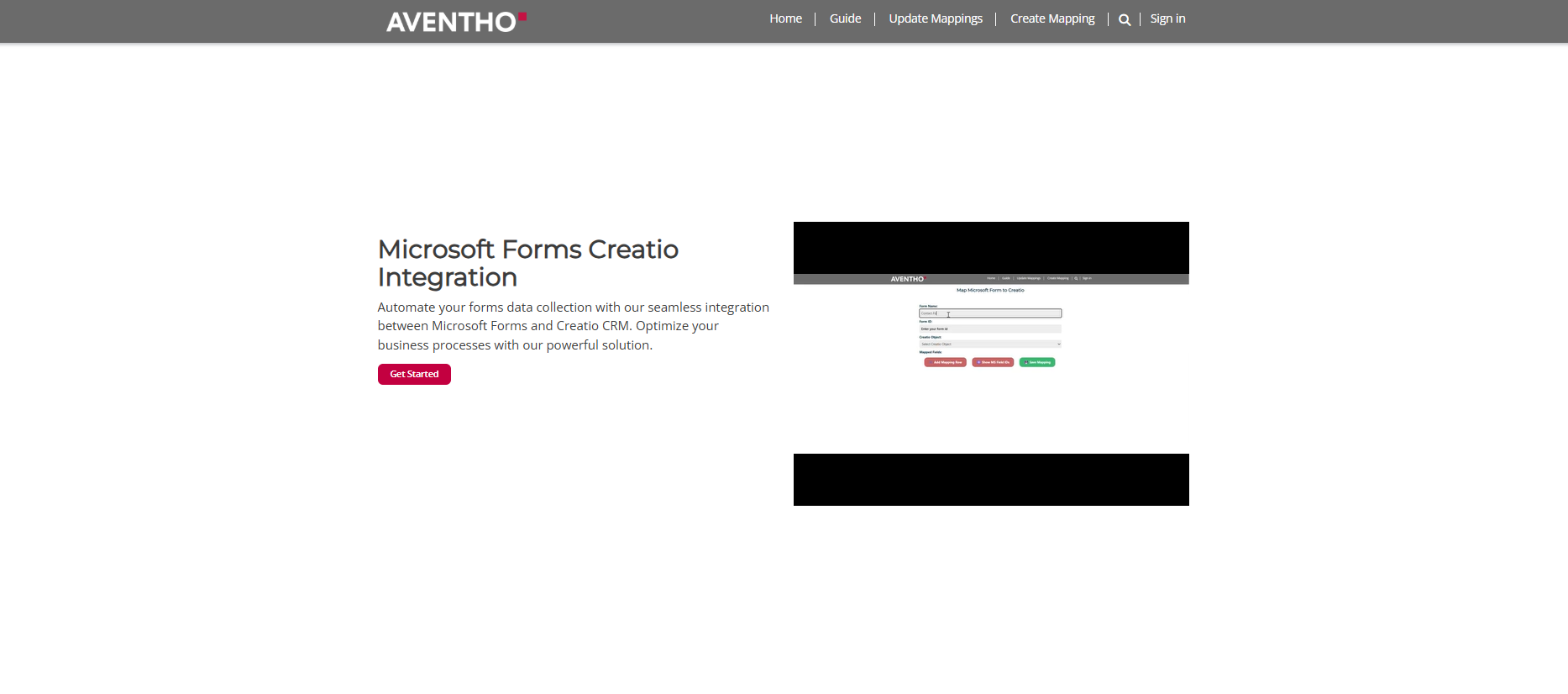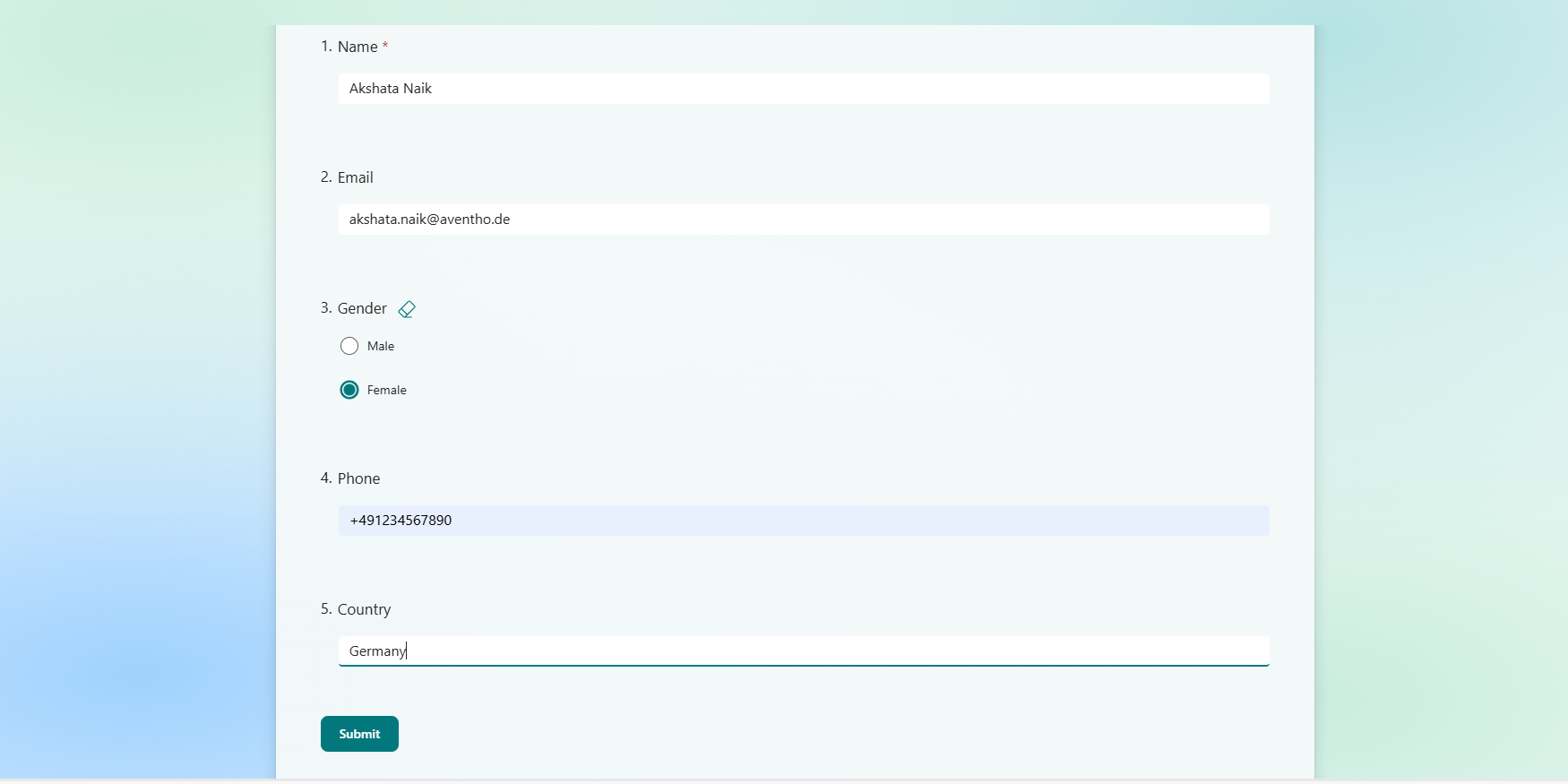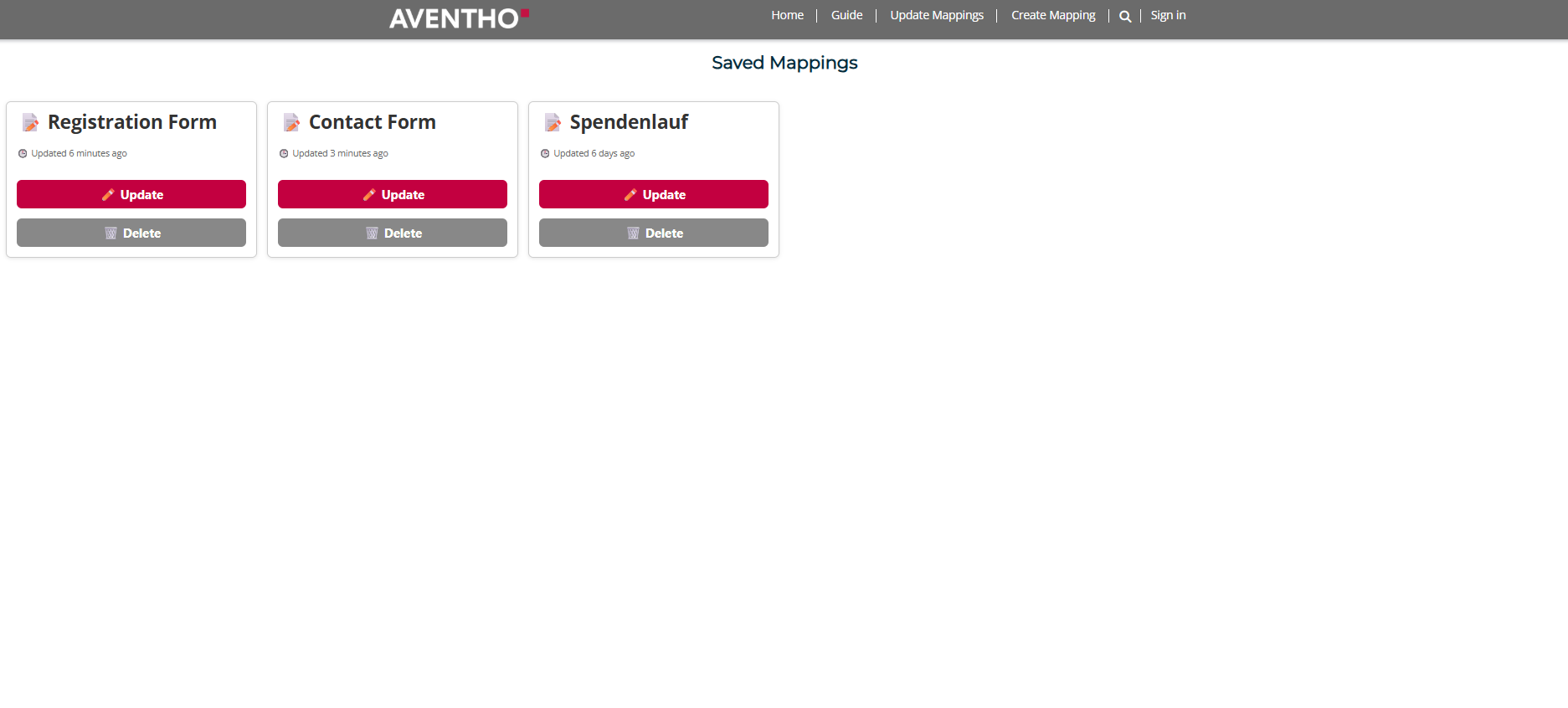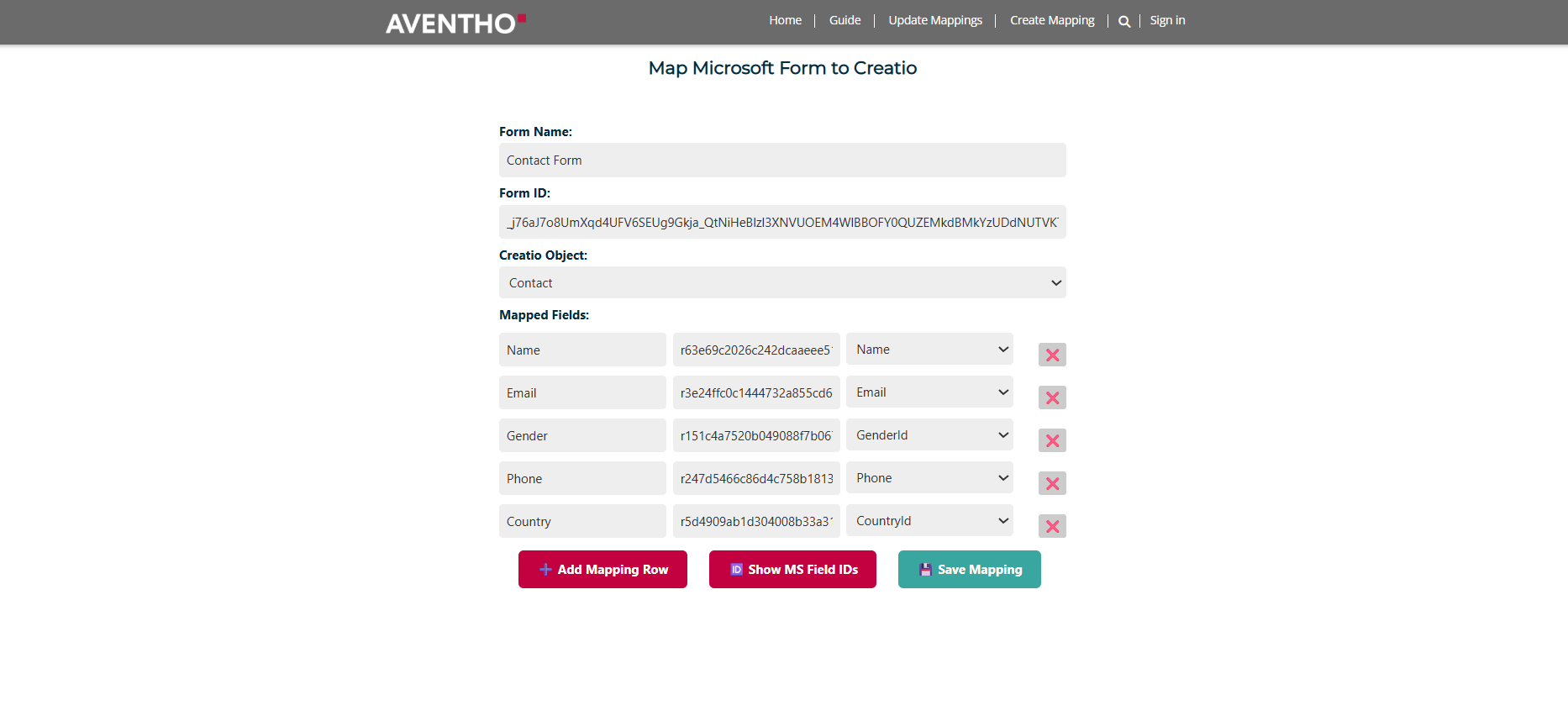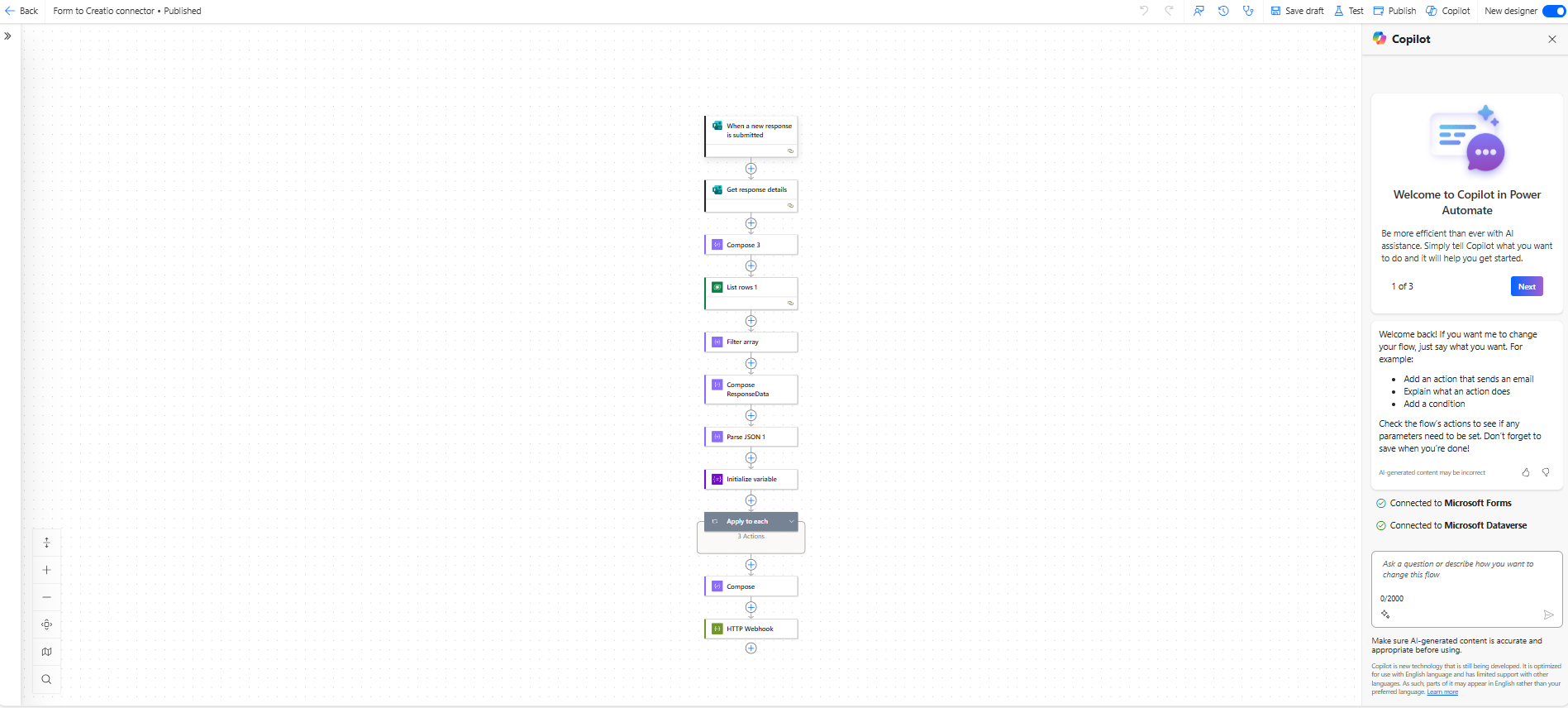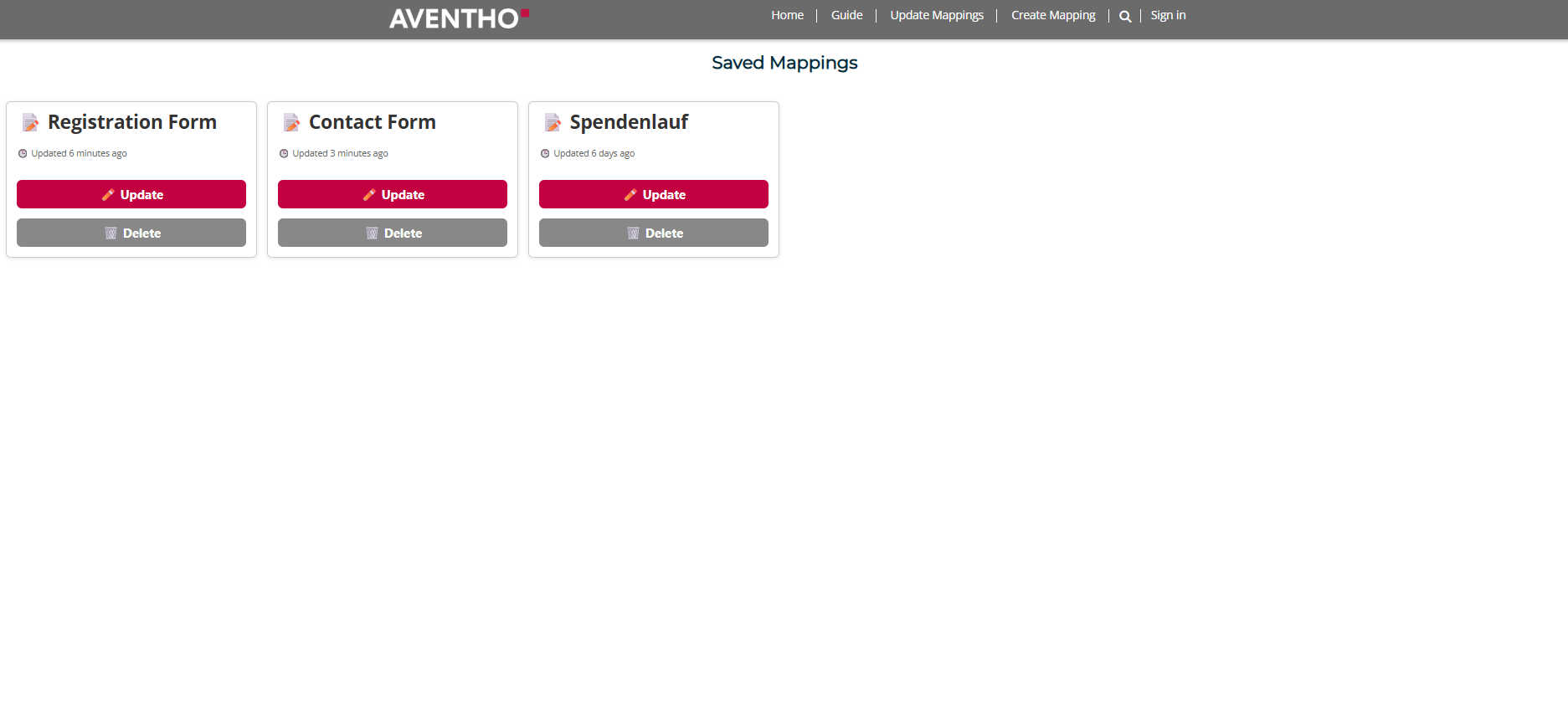MS Forms connector for Creatio
Integrates Microsoft Forms with Creatio to automatically capture form submissions and map responses to Creatio objects using configurable field mappings.
Overview
Product overview
Product description
MS Forms connector for Creatio enables seamless integration between Microsoft Forms and Creatio by capturing form submissions and pushing the data directly into Creatio objects such as Leads, Contacts, or custom objects without any need for code.
Using Power Automate, Dataverse, and Power Pages, the connector offers a marketer-friendly interface to configure field mappings, manage forms.
Use Case: A marketing team builds multiple Microsoft Forms for different campaigns (e.g., webinar registrations, feedback forms, contact requests).
With this connector:
Use Case: A marketing team builds multiple Microsoft Forms for different campaigns (e.g., webinar registrations, feedback forms, contact requests).
With this connector:
- Select a form in a Power Pages portal
- Map fields to Creatio objects like Leads or Contacts
- Save the mapping once, each mapping can be saved, updated, or removed via a friendly web UI
Key Features
Pricing
Monthly
Annual
Standard
$
6.00 / month
billed annually
Terms and Conditions
By installing this product you agree to terms and conditions outlined in the license agreement.
Pricing FAQ
How does pricing work?
What currencies are accepted for payment?
Do the listed prices include taxes or discounts?
Does the listed price include the cost of the Creatio Platform plan?
Support
Support is available for this application
Support is provided by the developer within the “Basic” and “Business” packages. Detailed information about the support packages and the support terms can be found on the Creatio website.
Installation
Resources
Data sharing
- By installing or downloading the App, you confirm that you agree with sharing your account data (name, email, phone, company and country) with the App Developer as their End User.
- The App Developer will process your data under their privacy policy.
Versions
Versions history
Version
Compatibility
Release date
1.0
Release summary
-
New integration connector between Microsoft Forms and Creatio
-
Enables automatic data transfer from form submissions to Creatio objects
-
Includes visual field mapping via Power Pages
-
Allows users to create, modify, and delete form-to-field mappings
-
Supports multiple forms using a single dynamic Power Automate flow
-
Allows marketers to manage mappings without modifying flows
Manual app installation
- Open the needed app → the Packages tab - download the Markeplace app files.
- Click in the top right → Application Hub
- Click New application. This opens a window.
- Select Install from file and click Select in the window that opens.
- Click Select file on the page of the Marketplace App Installation Wizard and specify the app file path.