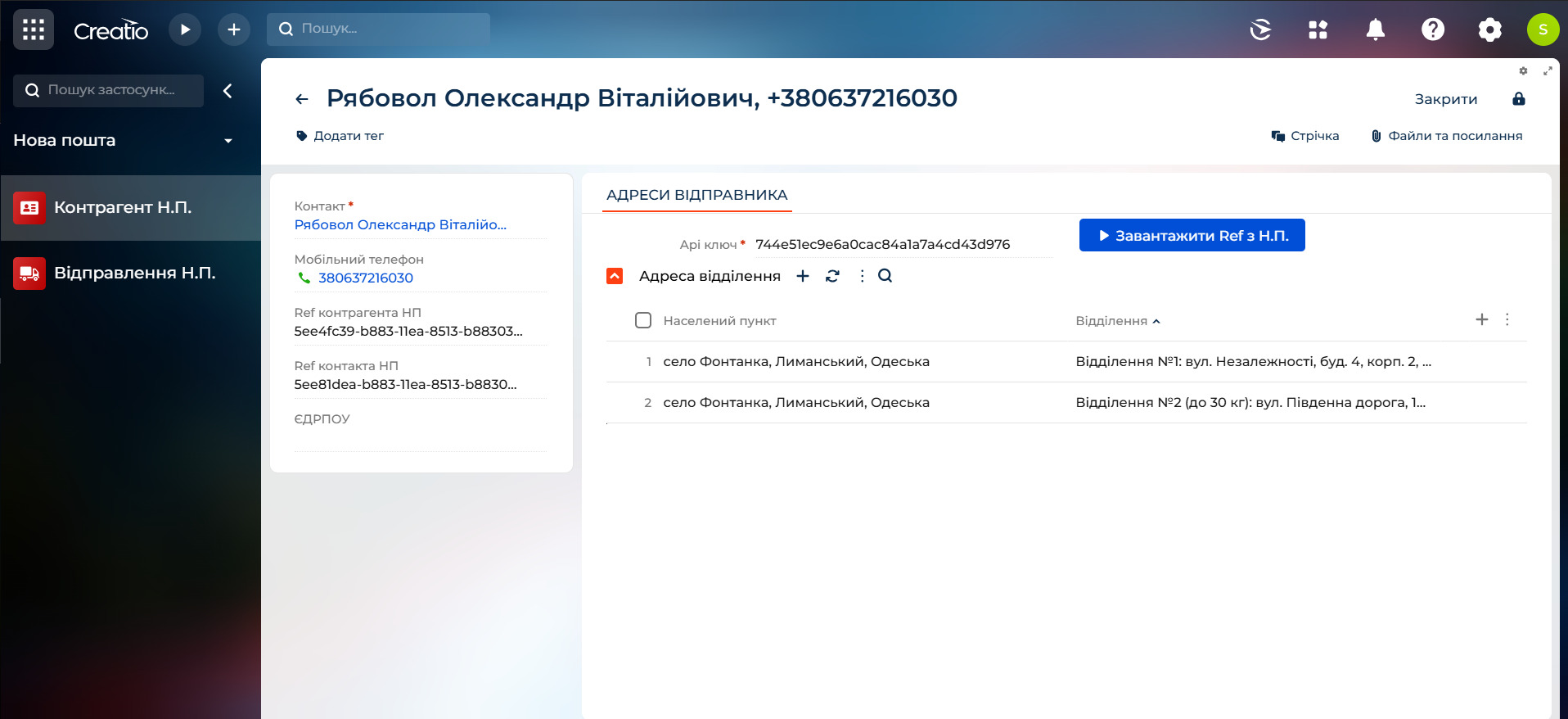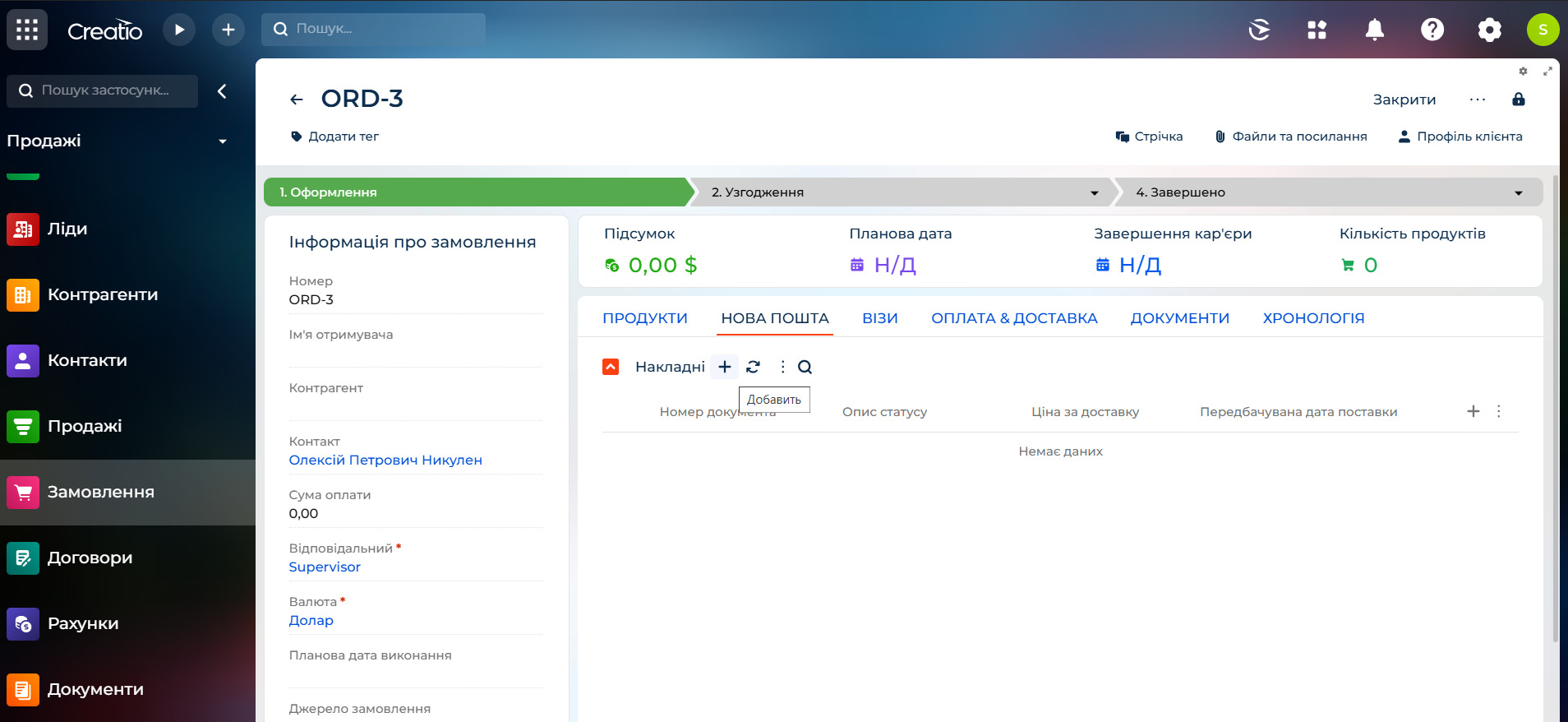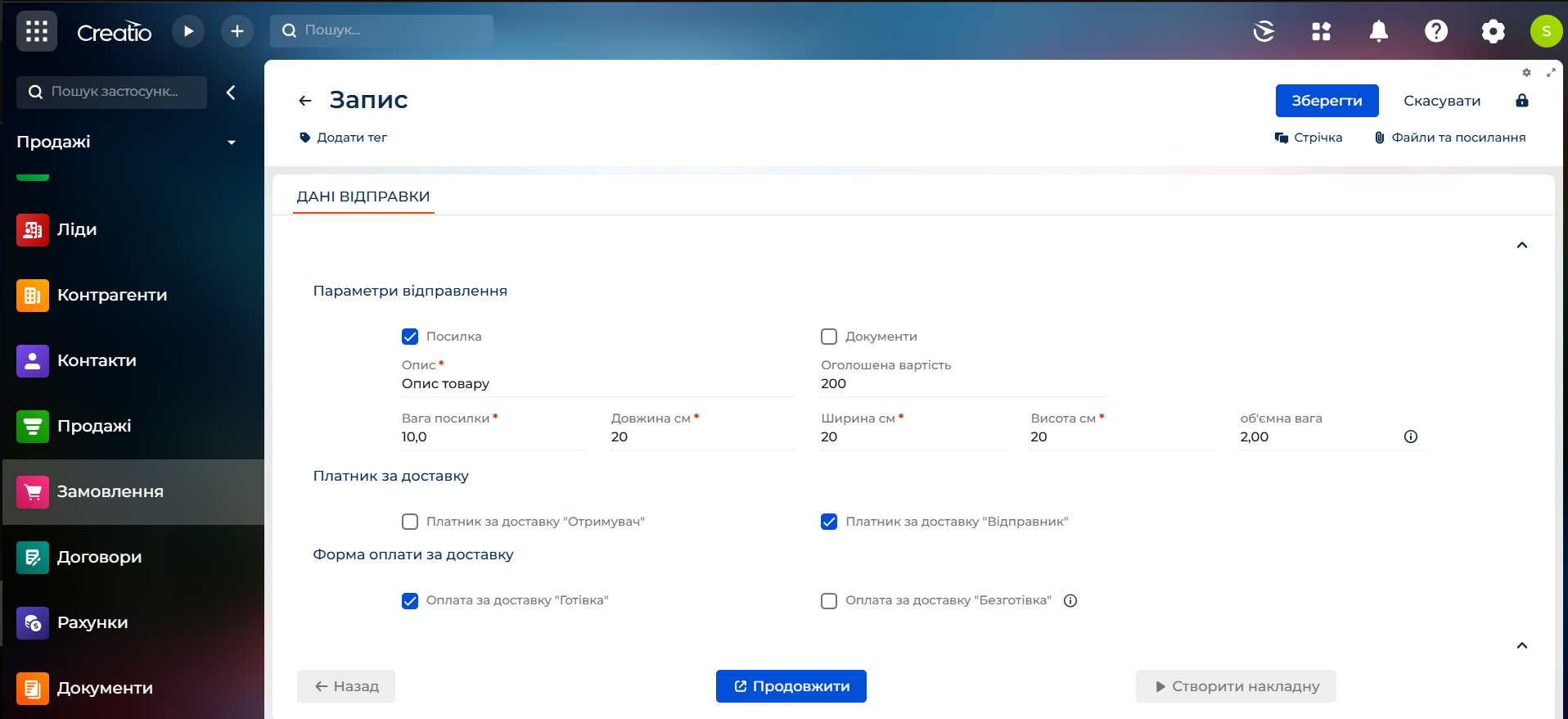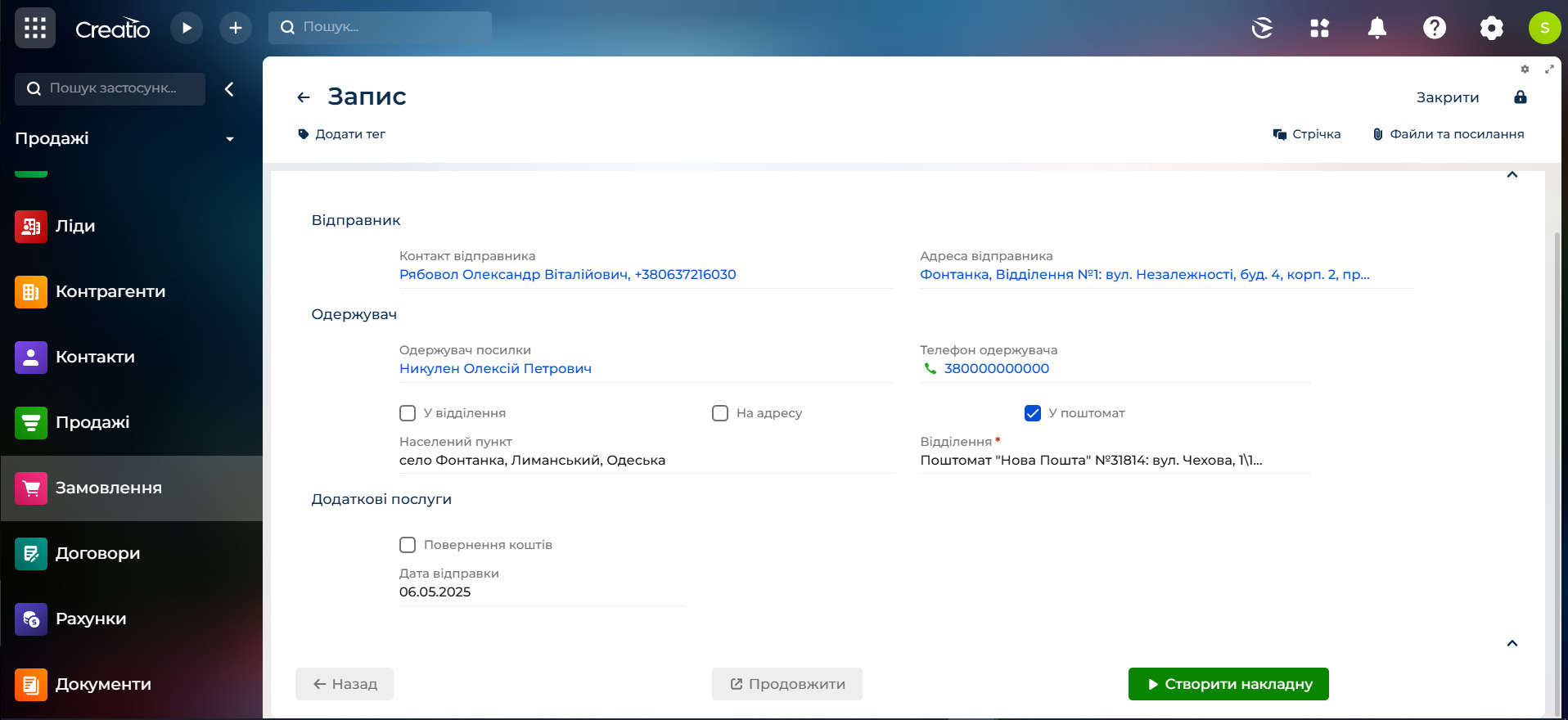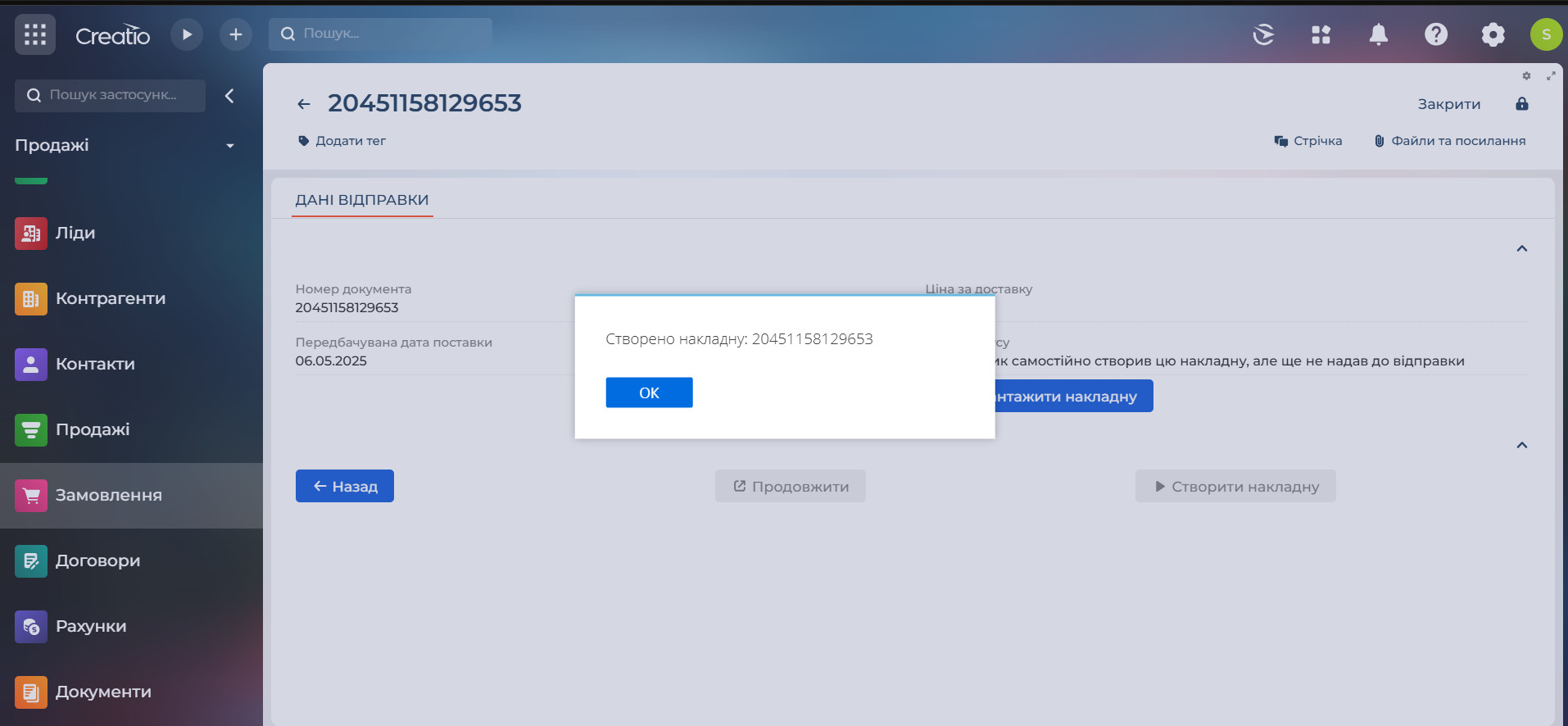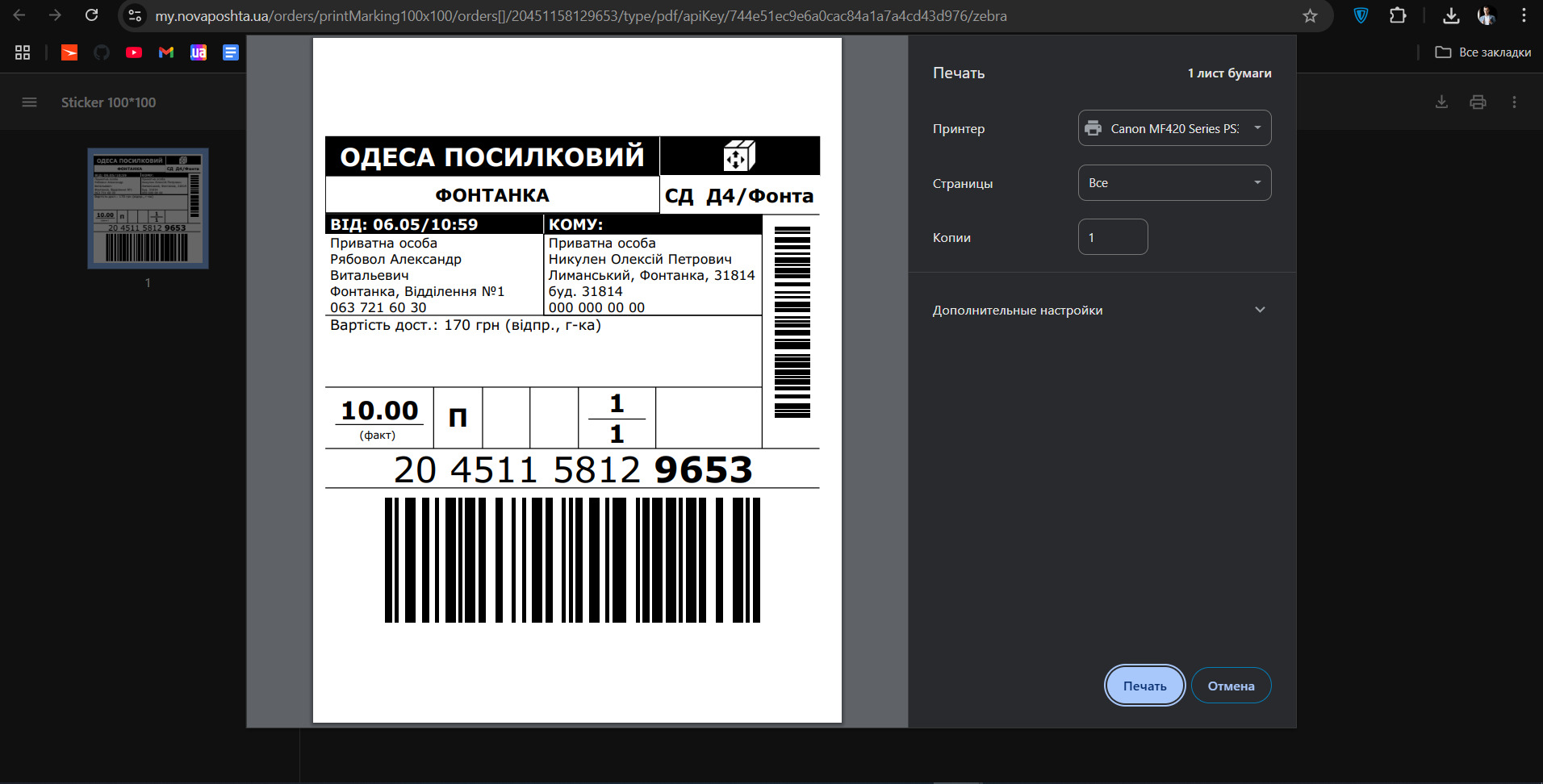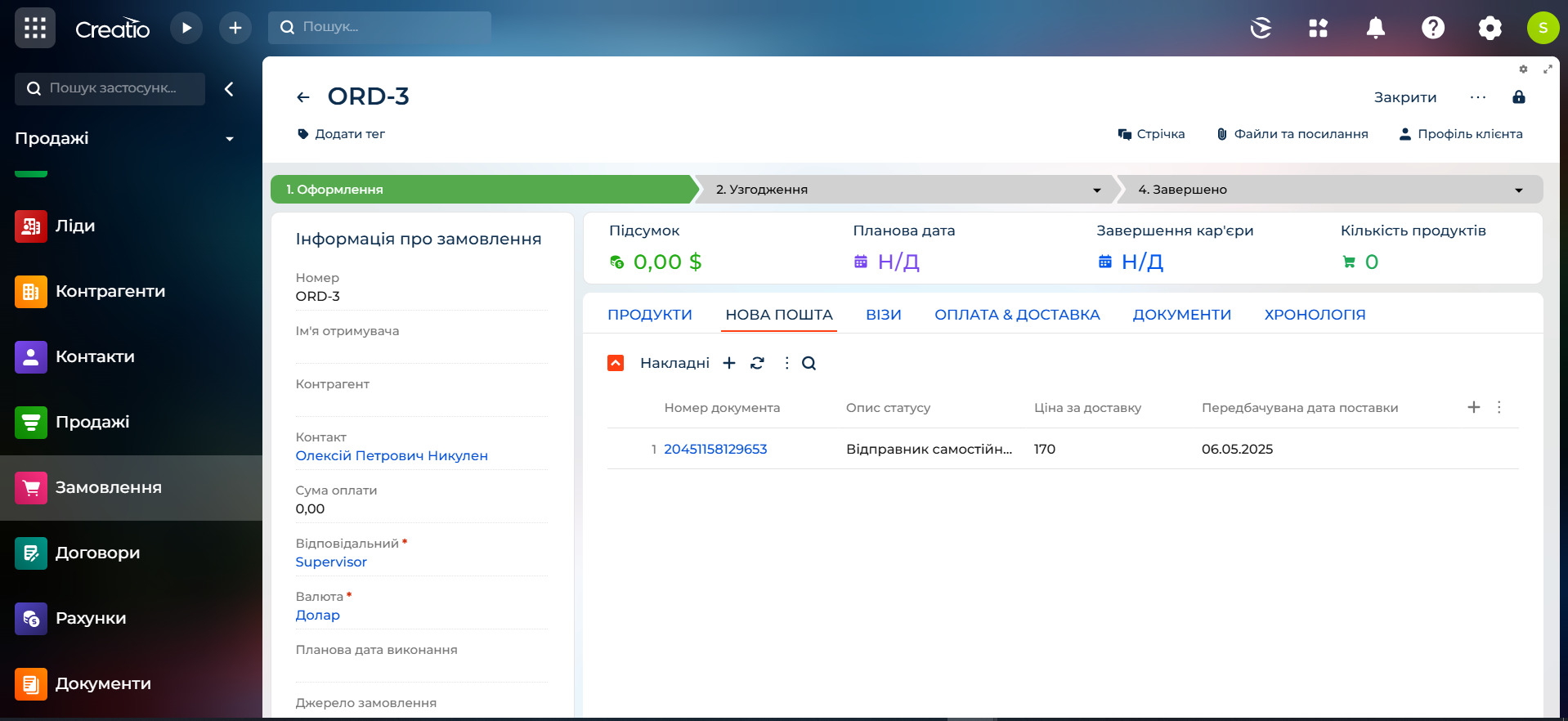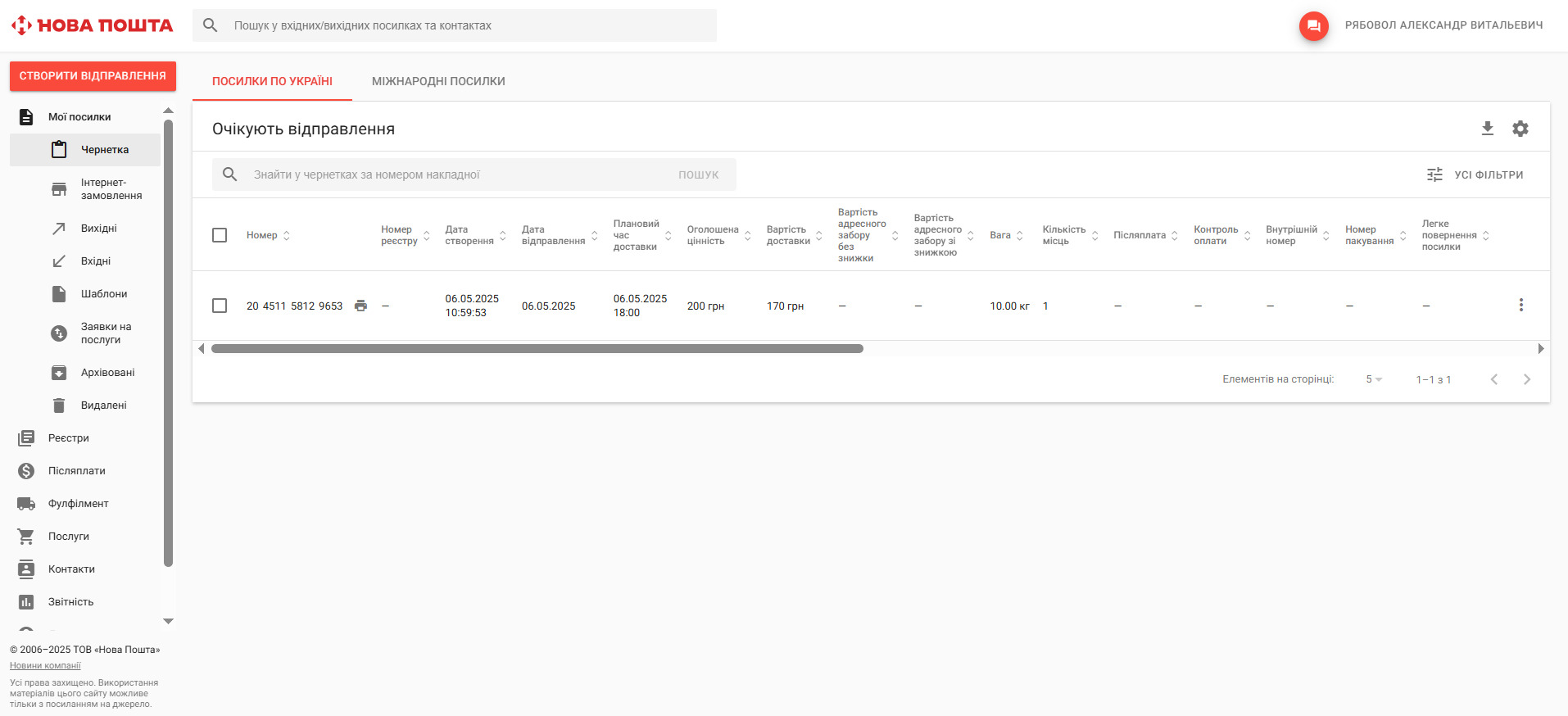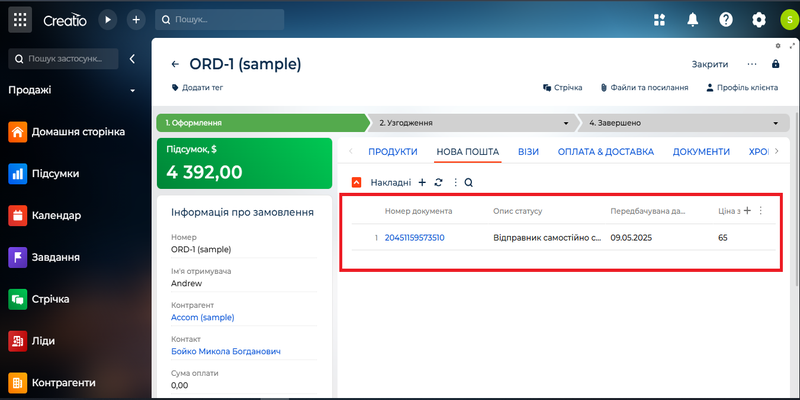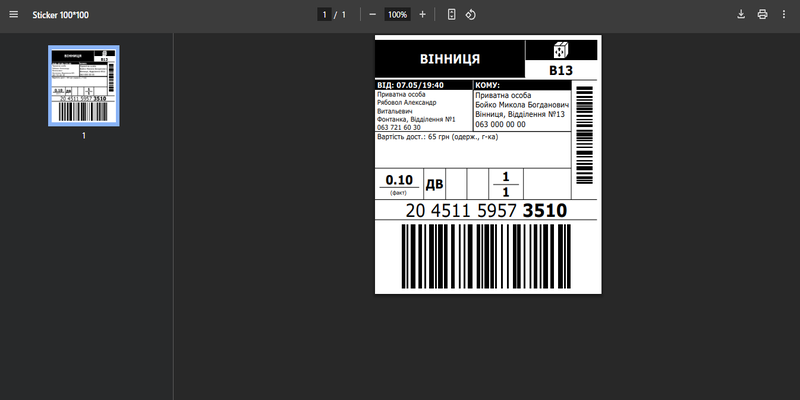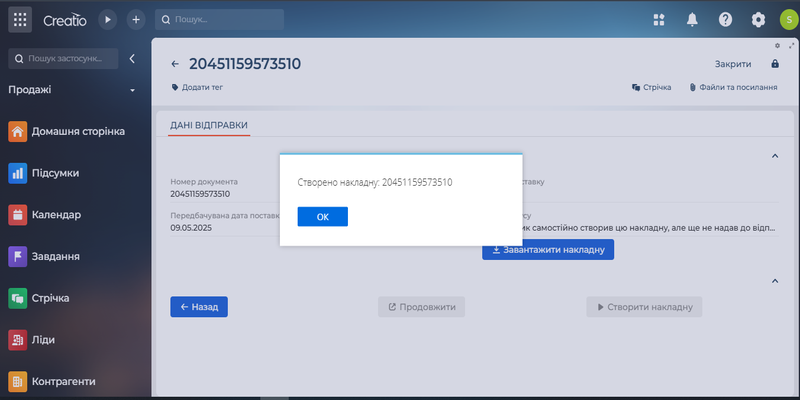Nova Poshta for Creatio
Overview
Product overview
Nova Poshta for Creatio provides seamless integration of personal and business accounts from Ukraine’s leading delivery service directly into Creatio. This enables your company to manage and track shipments, create new deliveries, and stay updated on parcel statuses — all within a single system, significantly automating and simplifying routine tasks.
Use Cases:
The connector is ideal for companies that frequently send orders, documents, or other types of shipments, especially those relying on delivery via Nova Poshta. It is particularly well-suited for e-commerce businesses and enterprises aiming to optimize their delivery processes and ensure that no parcel is forgotten at a post office.
Features:
- Full integration with Nova Poshta: connect your personal or business Nova Poshta accounts and manage all shipments without leaving Creatio.
- Order-based shipment management: create and manage shipments directly from the standard Order section, with TTNs automatically linked to the order.
- Instant waybill generation and printing: generate TTNs and download ready-to-use labels for printing and attaching to packages.
- Automated status tracking: keep your team and customers informed with automatic status updates and notifications, including alerts for uncollected parcels.
- Support for multiple legal entities: add multiple branches and manage them simultaneously under different Nova Poshta accounts.
- Custom delivery workflows: handle various delivery types, including return shipments, cash-on-delivery, and volume-based calculations.
- Centralized shipment registry: use the pre-configured Nova Poshta section to view all shipments in one place, including historical data and payment flags.
Note: A registered Personal or Business Nova Poshta account is required to use the connector.
Key Features
Pricing
Terms and Conditions
Pricing FAQ
Support
Installation
Resources
Resources
Data sharing
- By installing or downloading the App, you confirm that you agree with sharing your account data (name, email, phone, company and country) with the App Developer as their End User.
- The App Developer will process your data under their privacy policy.
Versions
Versions history
Manual app installation
- Open the needed app → the Packages tab - download the Markeplace app files.
- Click in the top right → Application Hub
- Click New application. This opens a window.
- Select Install from file and click Select in the window that opens.
- Click Select file on the page of the Marketplace App Installation Wizard and specify the app file path.