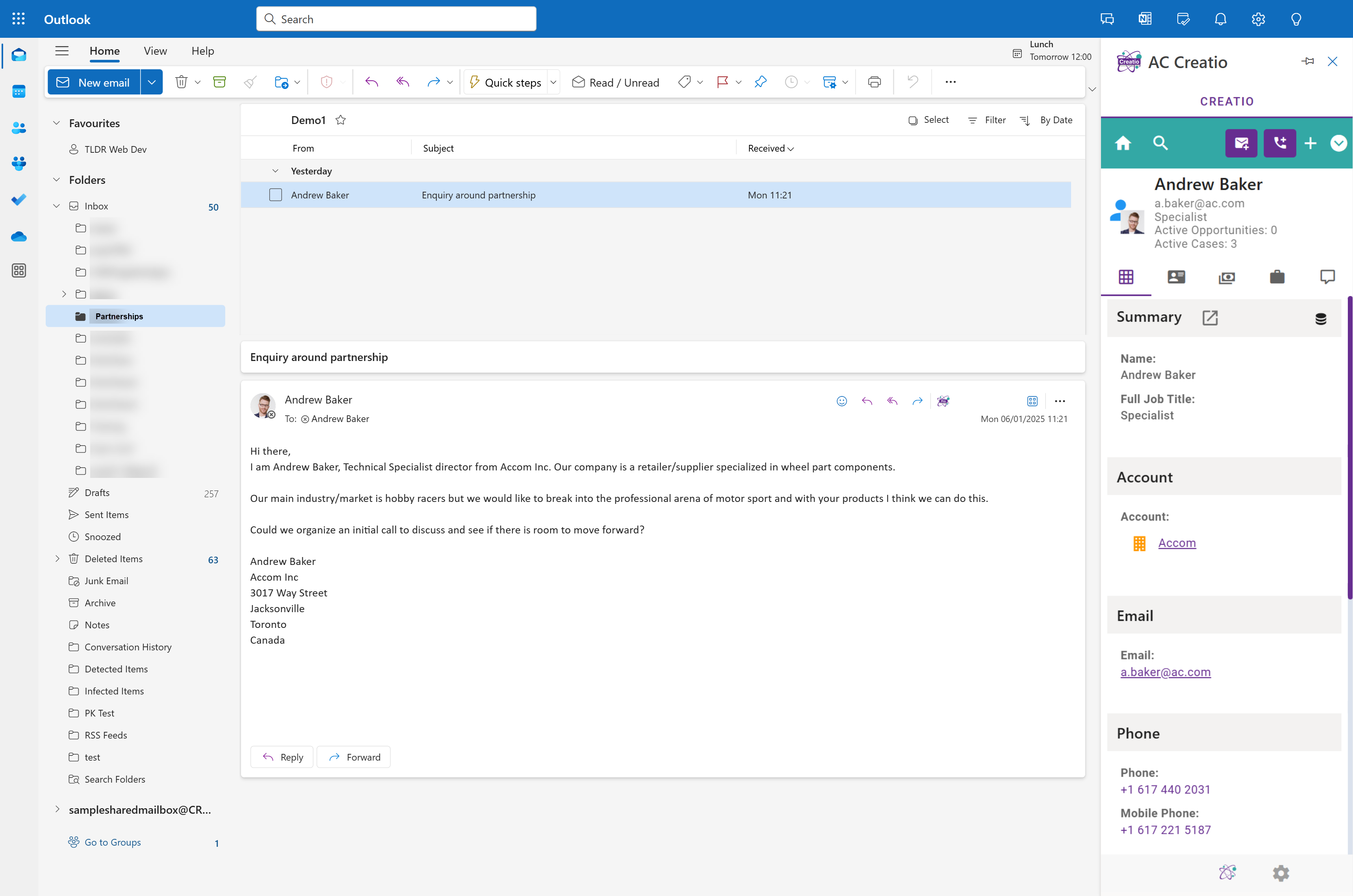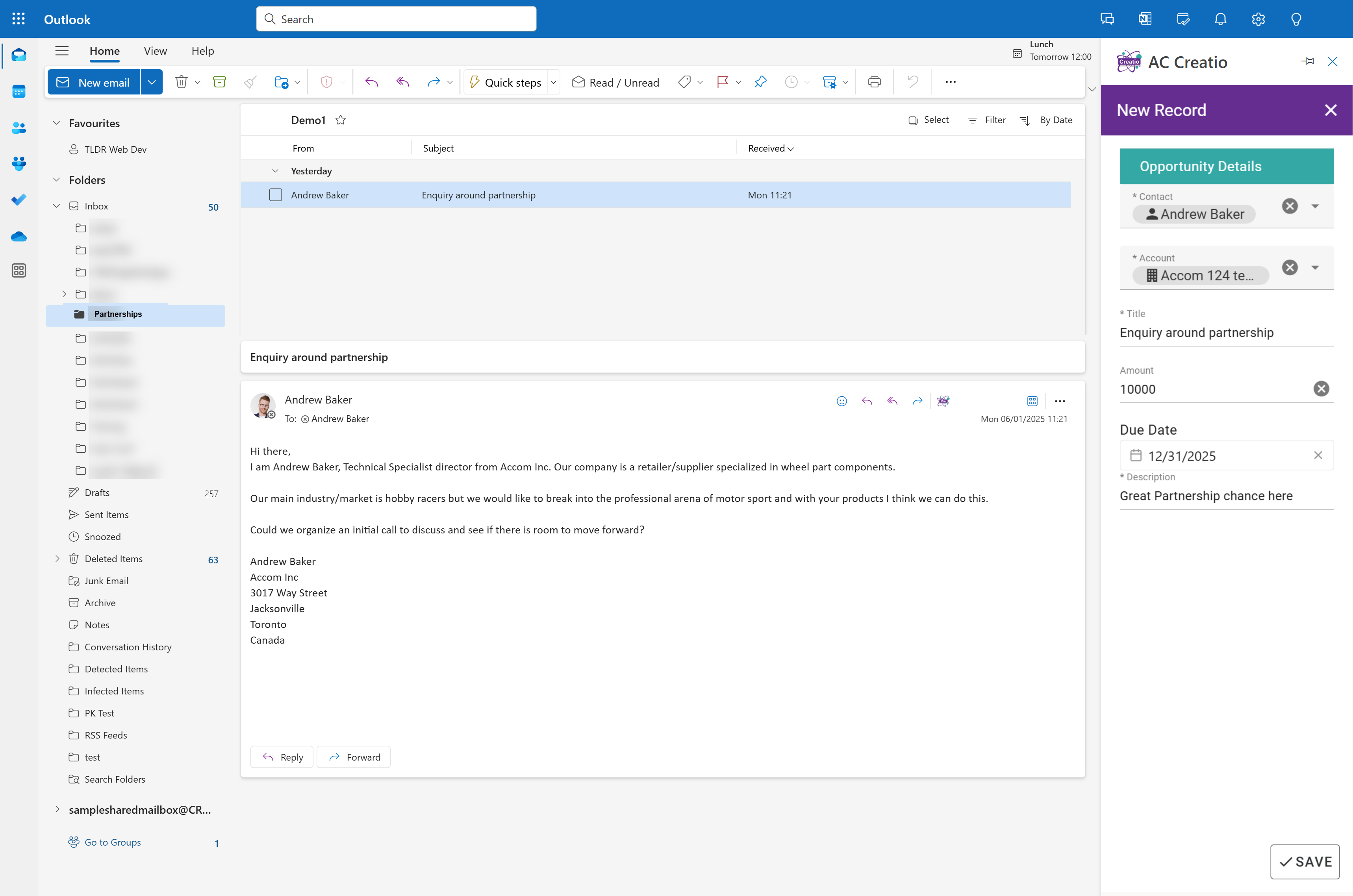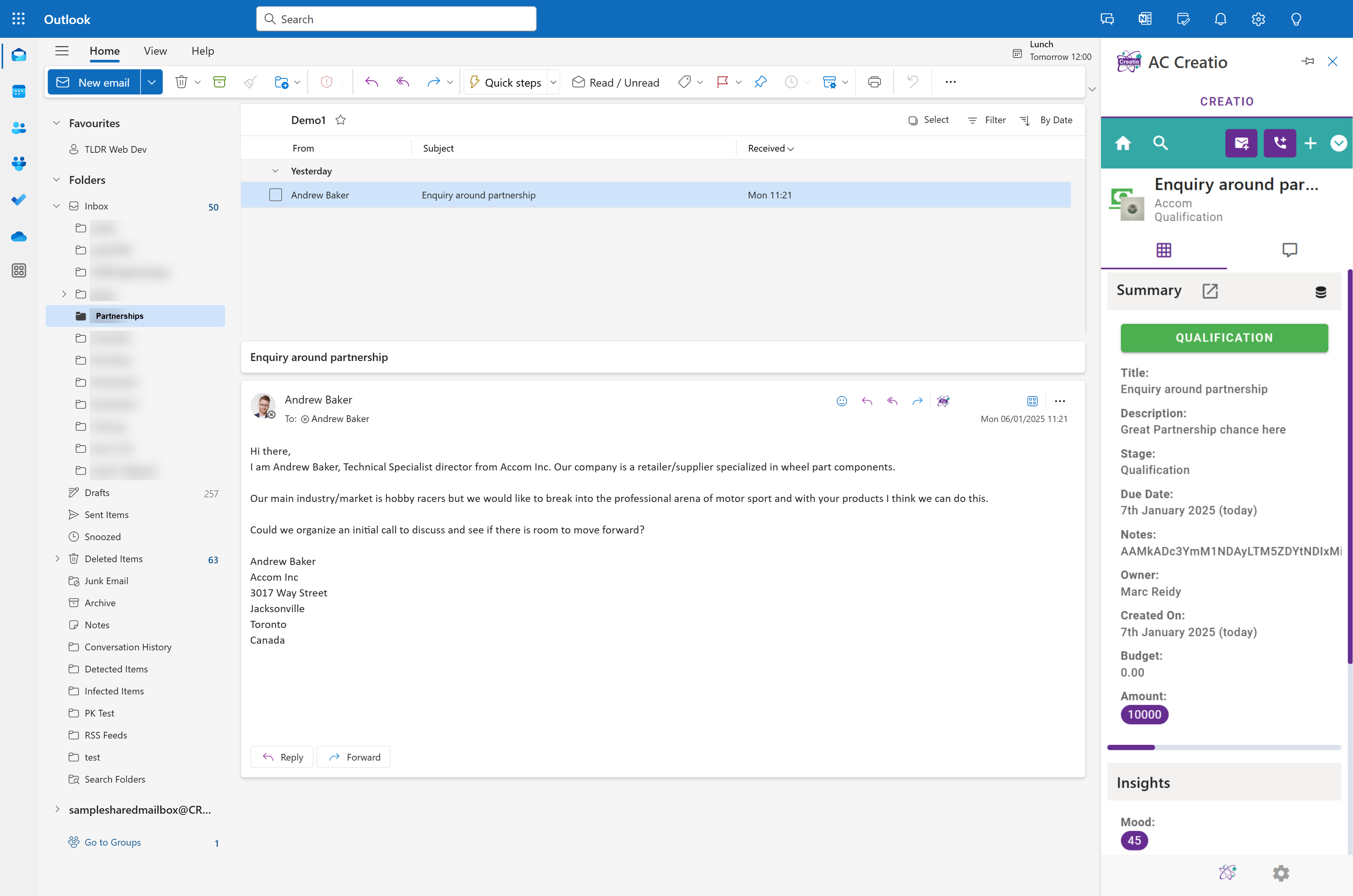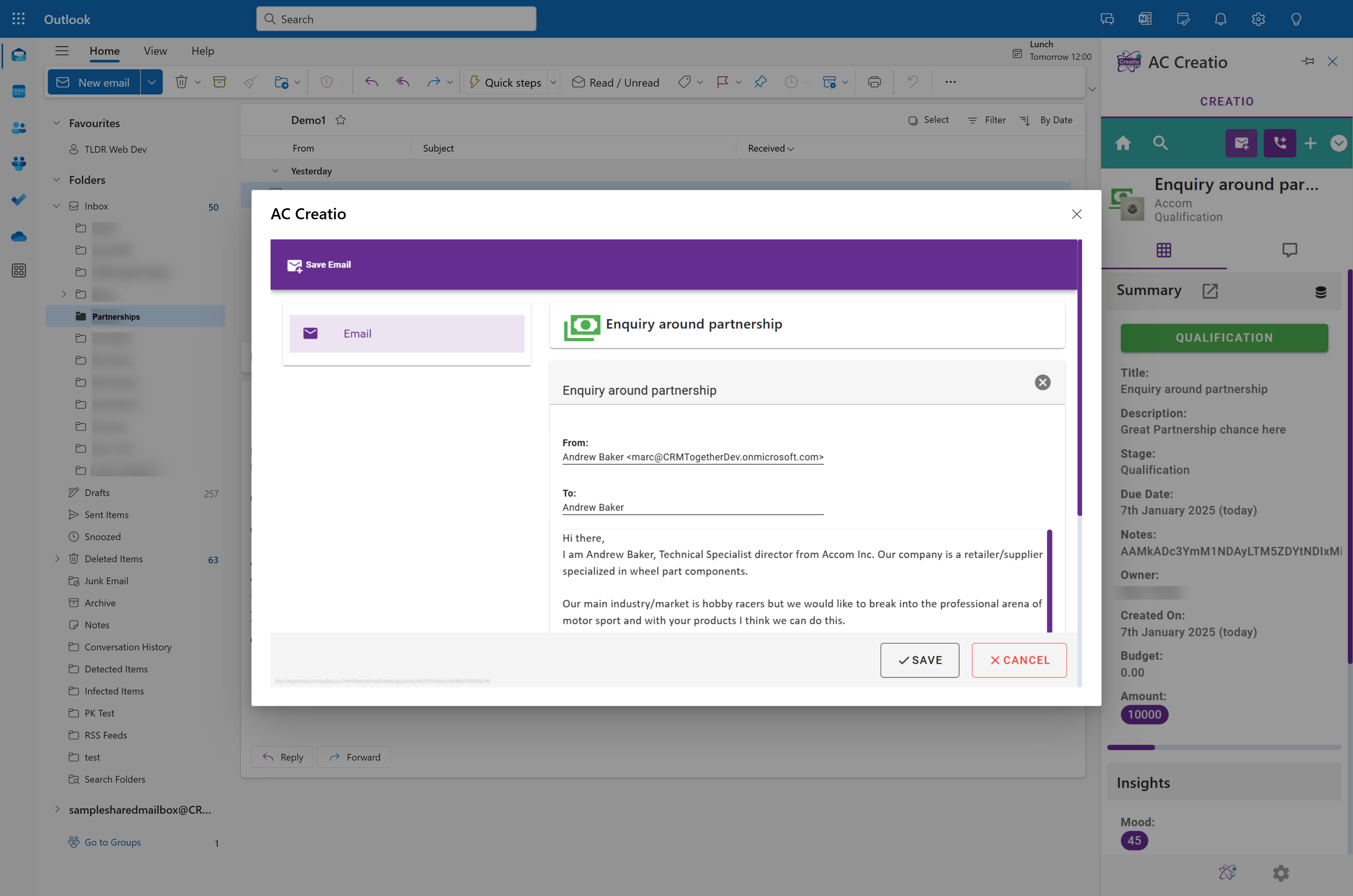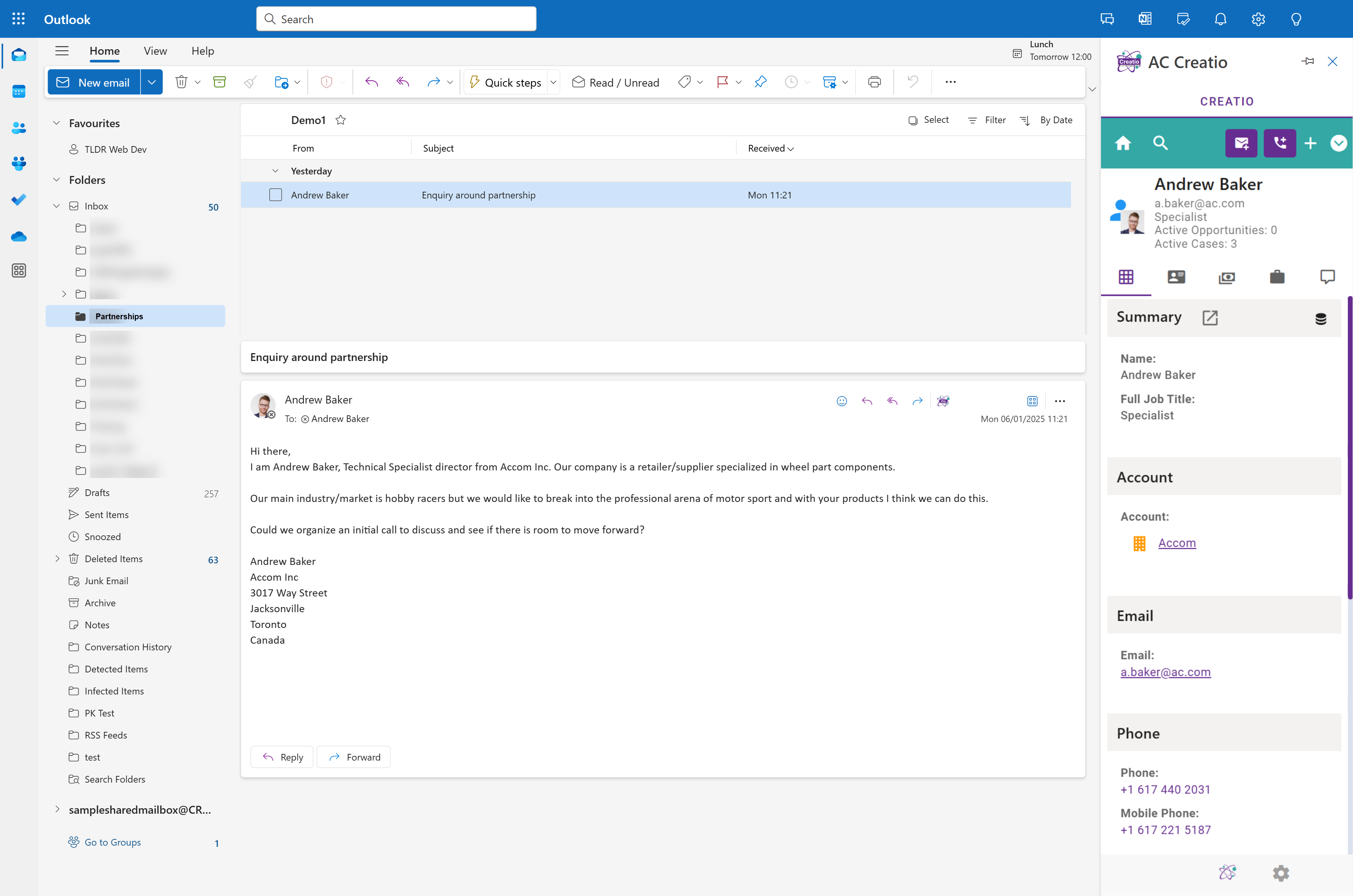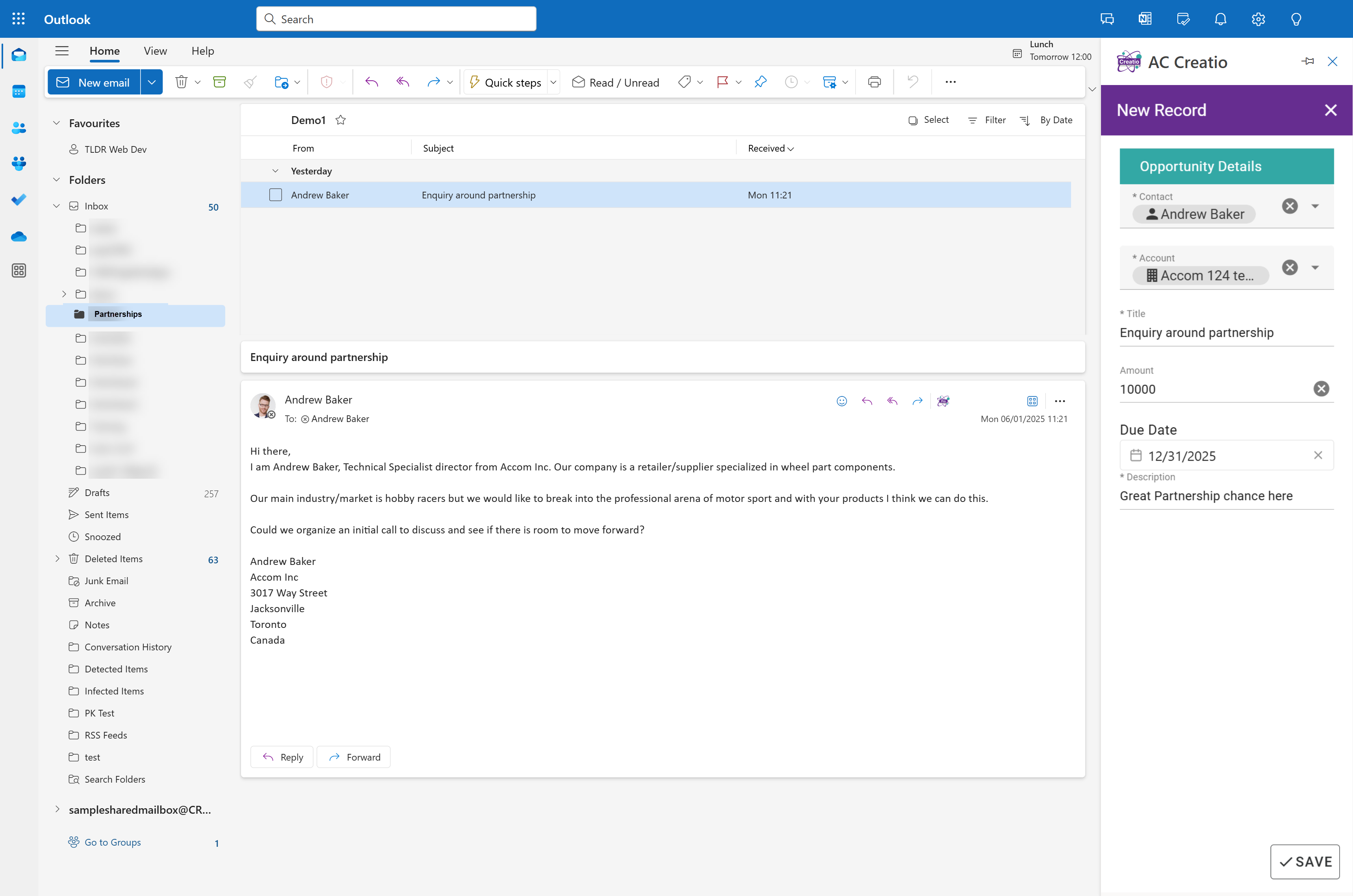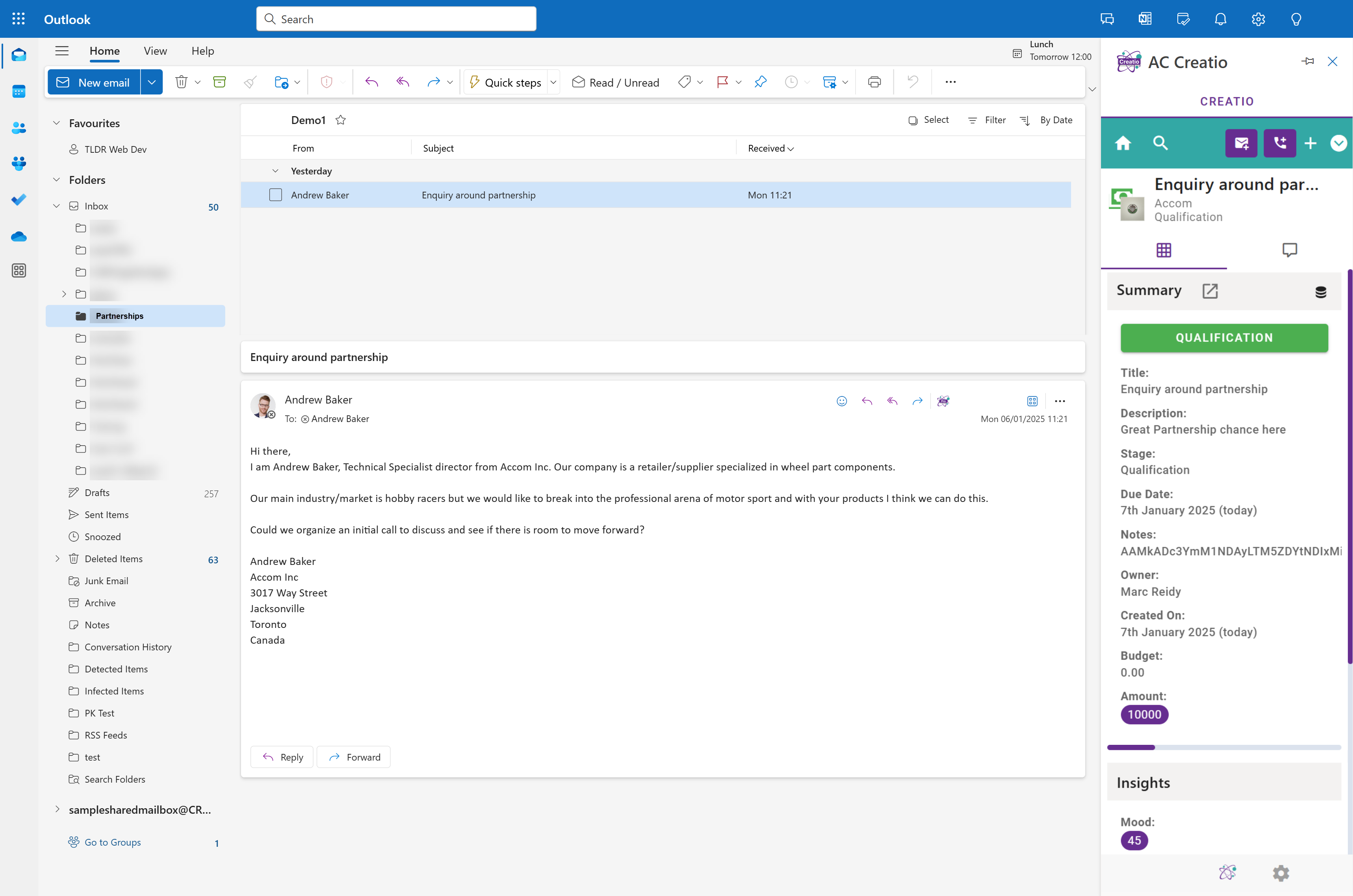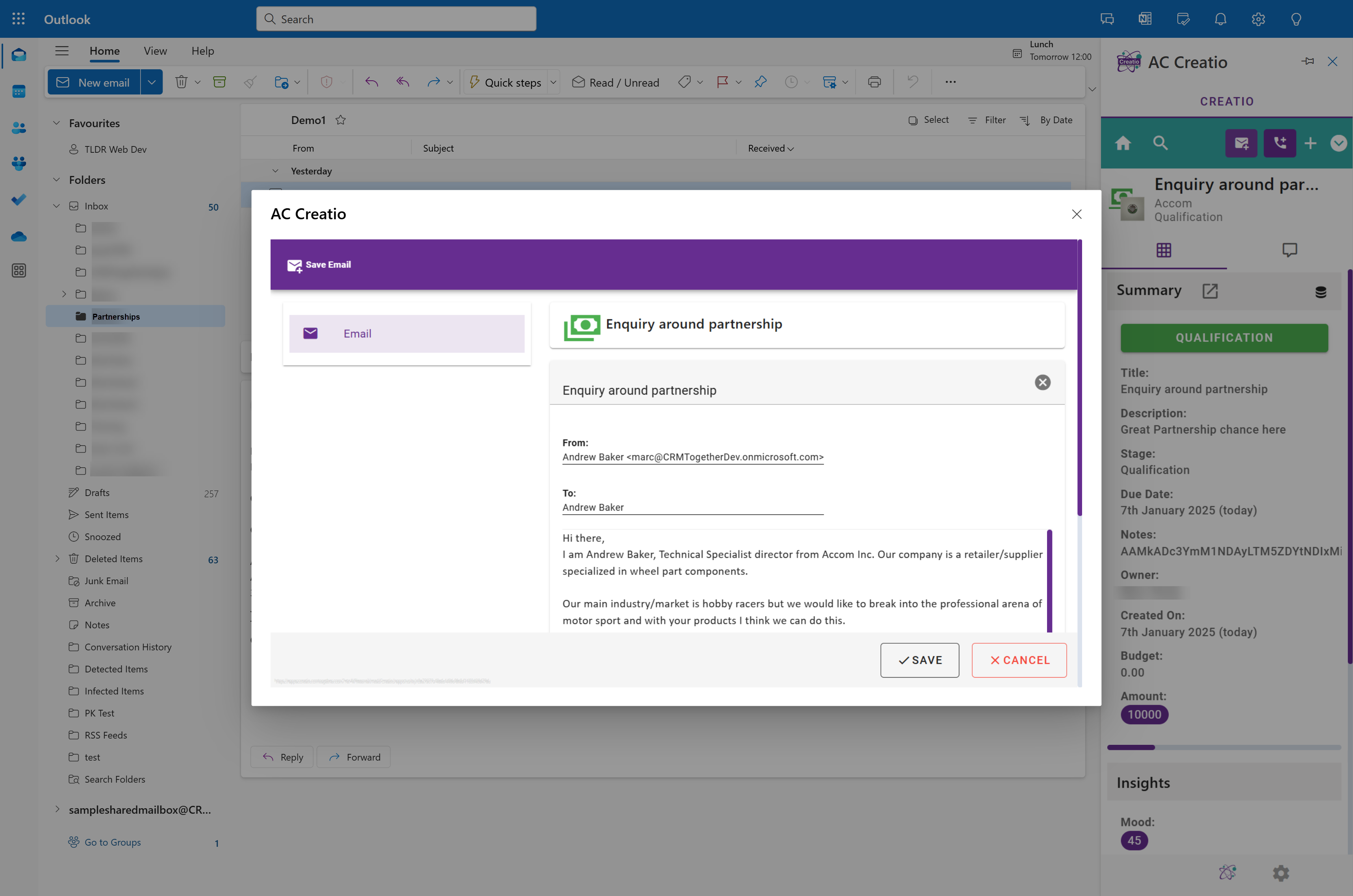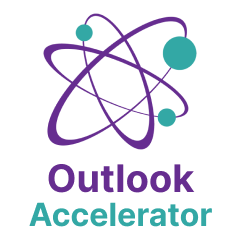
Outlook Accelerator
From within Microsoft Outlook when viewing an email you can view and create Entities and record Interactions against a record.
Overview
Product overview
Product description
Seamlessly surfaces Creatio Contact, Account, Opportunity, Case (and Custom Entities) and Activity records directly in Outlook, without needing to switch apps.
Enables users to file emails, including attachments, and log call notes directly from Outlook into Creatio—streamlining email-to-CRM workflows.
Empowers fast creation of new Accounts, Contacts, Leads, Opportunities or Cases (and Custom Entities) from within Outlook based on email content, boosting CRM adoption and reducing manual entry
Provides a real-time view of sales pipelines and case progress in its Outlook task pane, with one-click access to the full Creatio interface as needed
Notes:
- The number of seats does not need to match the Creatio seat count
- User licensing is on a named user basis.
- The client is installed via the Microsoft App-Source store, so access to this and permissions to install is required (speak to your IT admin if unsure of this).
- Custom entities/Collections are supported.
- Screens and lists can be customised
- Fields used in search can be customised
- Stages displayed in Leads/Opportunities and Cases are based on the lookups.
- You can log on as the named "supervisor" user without a license allowing you the freedom to make sure the system is match for your business. For other users a valid license must be purchased.
Key Features
Pricing
Monthly
Annual
Standard
$
17.00 user / month
billed annually
From 2 users
Description (Formatted)
All Features Included. Customisations billed separately
Implementations (including customisations to the UI) and end user training are separate from the license fee and are to be paid separately. Contact us direct for Pricing for these services
Terms and Conditions
By installing this product you agree to terms and conditions outlined in the license agreement.
Pricing FAQ
How does pricing work?
What currencies are accepted for payment?
Do the listed prices include taxes or discounts?
Does the listed price include the cost of the Creatio Platform plan?
Support
Support is available for this application
Installation
Setup guide
Install the Outlook Add-In from the Microsoft App source Store Outlook Client Install
Open an email and click the icon to open the Task Pane
Add in your connection to Creatio
Pin the app and change email and the system will start searching Creatio based on the email
Open an email and click the icon to open the Task Pane
Add in your connection to Creatio
Pin the app and change email and the system will start searching Creatio based on the email
Compatibility notes
Compatibility notes
Requirements are detailed in our online help
Resources
Data sharing
- By installing or downloading the App, you confirm that you agree with sharing your account data (name, email, phone, company and country) with the App Developer as their End User.
- The App Developer will process your data under their privacy policy.
Versions
Versions history
Version
Compatibility
Release date
1.0
8.1.4 and up
Release summary
Create Records, File Emails and Log Call Notes
Manual app installation
- Open the needed app → the Packages tab - download the Markeplace app files.
- Click in the top right → Application Hub
- Click New application. This opens a window.
- Select Install from file and click Select in the window that opens.
- Click Select file on the page of the Marketplace App Installation Wizard and specify the app file path.