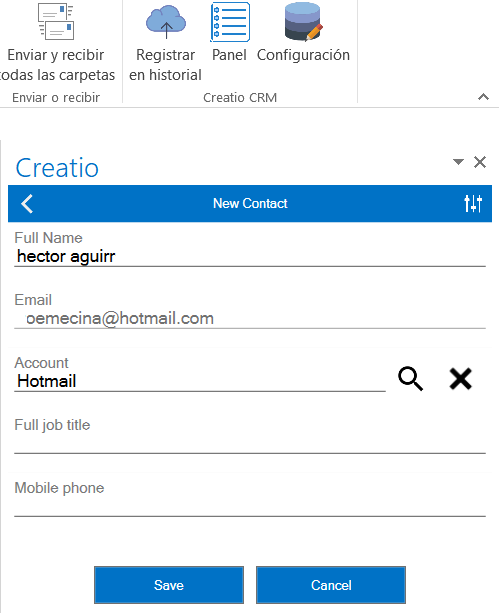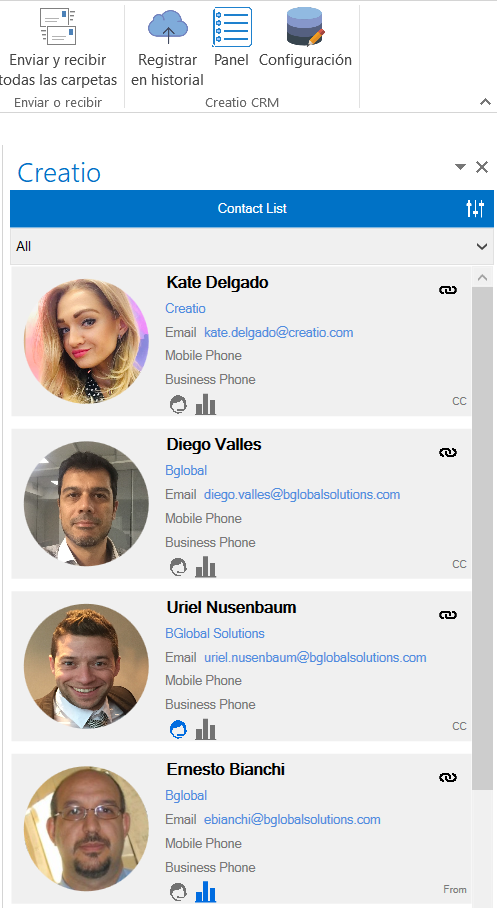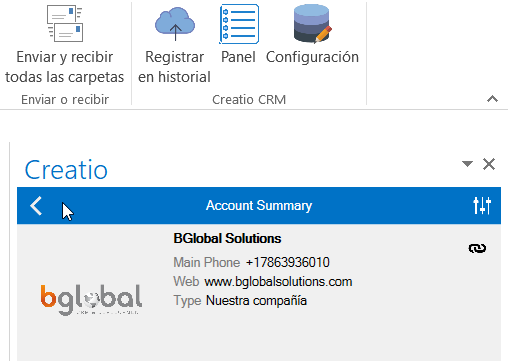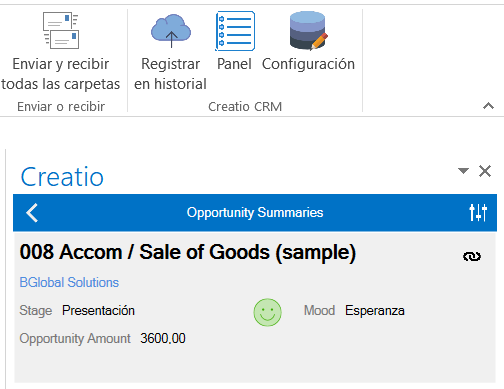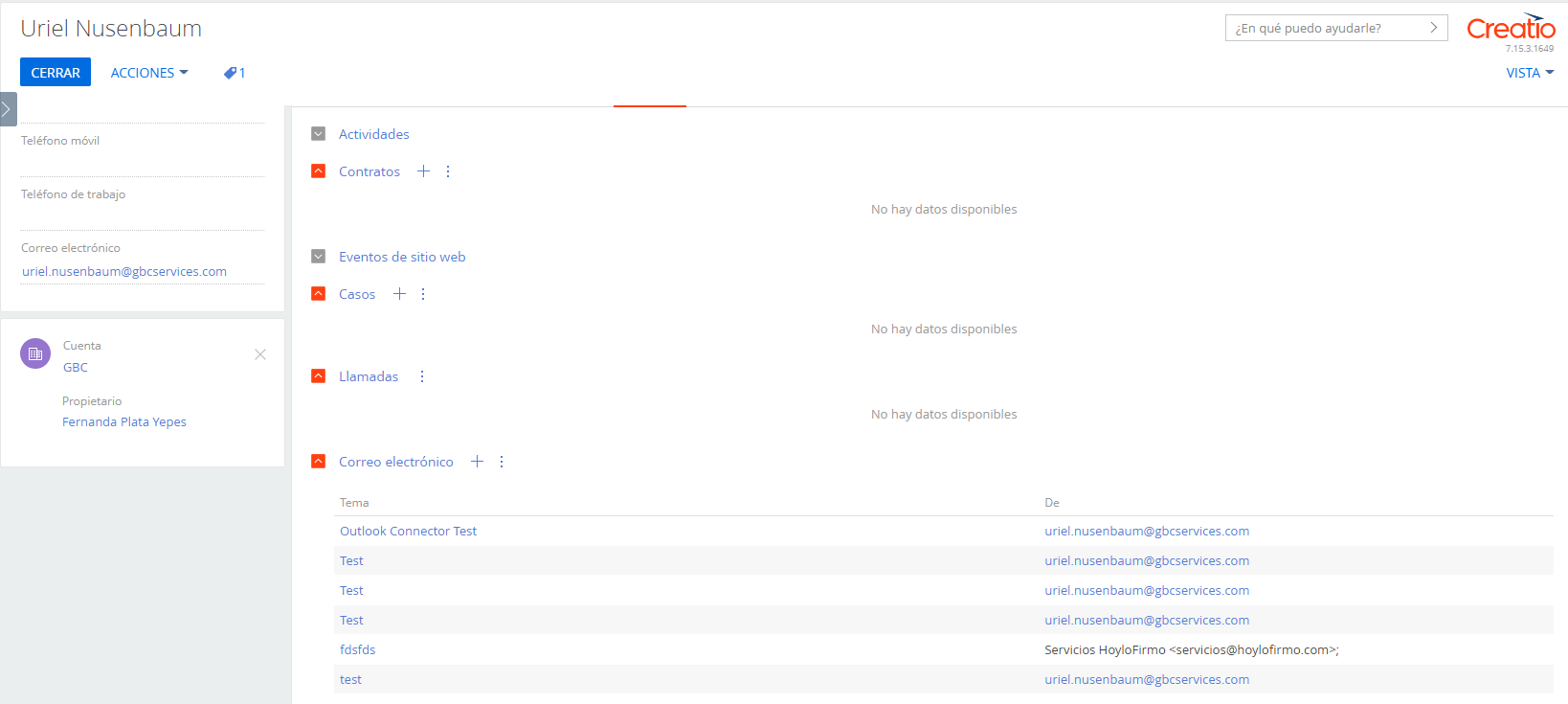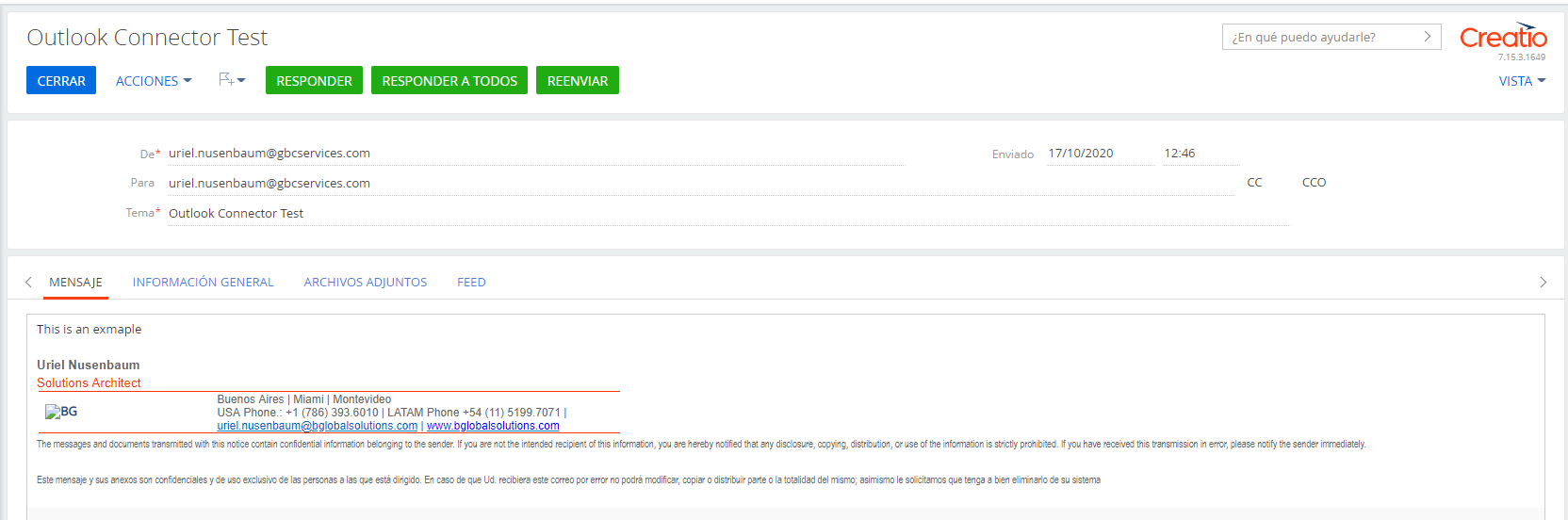Outlook Add-on for Creatio
Add-In for Outlook that embeds part of the functionality of Creatio into Microsoft Outlook®
Overview
Product overview
Product description
Outlook add-on for Creatio allows users to process and connect emails from Outlook to Creatio records, including Contacts, Accounts, Opportunities and Cases records linked to e-mails.
Use cases:
- Add New Contact and/or Account to Creatio.
- Link inbound emails to the From contact or any CC'd contact
- Link email to a specific Case or Opportunity linked to any contact or account included in the email.
- Send an email and automatically link it to the destination Contact in Creatio.
- Link multiple emails in just one action to the main contact, based on the From Address (in the Inbox) or the To address (in the Sent folder)
- Create a Case based on an email sent.
Standard Key features:
- Easy setup
- Connect emails with Creatio Contacts, Accounts, Cases and Opportunities. Email addresses will be considered the key field to search for existing contact records.
- Send and receive emails and associate them to Contact History in Creatio for all Contacts included in an email (To, From, CC, CCO).
- Click on the selected email in MS Outlook and open a linked Contact, Account, Opportunity or Ticket in Creatio.
- Create a new Contact or Account into Creatio or add a contact to an existing Account.
Notes:
- Works with Cloud and On Premise versions of Creatio.
- Available for Microsoft Outlook 2010+ desktop versions, including Office 365.
Pricing
Monthly
Annual
Outlook add-on for Creatio, standard edition cloud / on-site subscription
$
2.00 user / month
billed annually
- Minimum Subscription: 10 users / year
Terms and Conditions
By installing this product you agree to terms and conditions outlined in the license agreement.
Pricing FAQ
How does pricing work?
What currencies are accepted for payment?
Do the listed prices include taxes or discounts?
Does the listed price include the cost of the Creatio Platform plan?
Support
Support is available for this application
Support for installation is provided by email. 11am - 10pm (GMT 0.00) Business days
Installation
Setup guide
Please contact the solution developer BGlobal Solutions to receive properly installation files and instructions to use.
Compatibility notes
Compatibility notes
Microsoft Outlook 2010 and or newer versions.
Data sharing
- By installing or downloading the App, you confirm that you agree with sharing your account data (name, email, phone, company and country) with the App Developer as their End User.
- The App Developer will process your data under their privacy policy.
Versions
Manual app installation
- Open the needed app → the Packages tab - download the Markeplace app files.
- Click in the top right → Application Hub
- Click New application. This opens a window.
- Select Install from file and click Select in the window that opens.
- Click Select file on the page of the Marketplace App Installation Wizard and specify the app file path.