
Prom.ua connector for Creatio
Overview
Product overview
Prom.ua connector for Creatio allows you to automate receiving and processing orders from the Prom.ua marketplace.
Use cases:
The connector is perfect for anyone who uses Prom.ua.
Key features:
- The connector allows you to automate the transfer of orders from prom.ua to Creatio by automatically importing them via API;
- The ability to simultaneously work with several stores (you can connect 2 or more stores);
- Mechanism for customizing the connector by field mapping;
- The ability to search for a client or product in the system. If the search turns up no results, the system creates a new client or product card.
Notes:
The connector manual is specially designed to help you configure and use all the features of the connector without the involvement of a development company, which reduces your connection costs.
The connector works with the current version of API of Prom.ua.
To activate the connector, you need an API key from Prom.ua.
For the connector to work correctly, you must have an active store according to Prom.ua tariffs
Pricing
Terms and Conditions
Pricing FAQ
Support
Installation
Setup guide
The instruction is created in such a way that you can install the connector even if you have never configured Creatio before. The manual describes and visualizes each step of installing and configuring the connector.
Resources
Data sharing
- By installing or downloading the App, you confirm that you agree with sharing your account data (name, email, phone, company and country) with the App Developer as their End User.
- The App Developer will process your data under their privacy policy.
Versions
Versions history
Manual app installation
- Open the needed app → the Packages tab - download the Markeplace app files.
- Click in the top right → Application Hub
- Click New application. This opens a window.
- Select Install from file and click Select in the window that opens.
- Click Select file on the page of the Marketplace App Installation Wizard and specify the app file path.
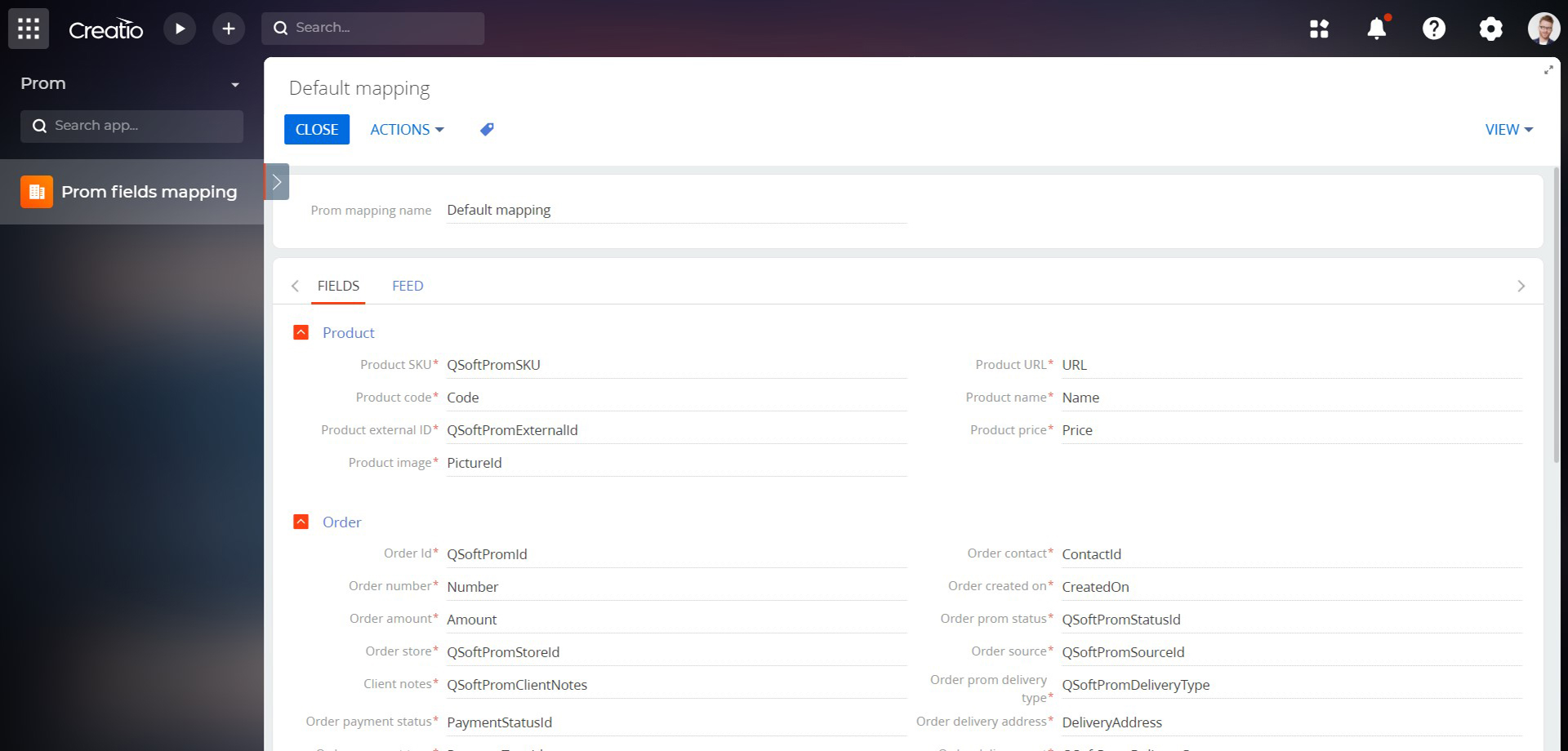
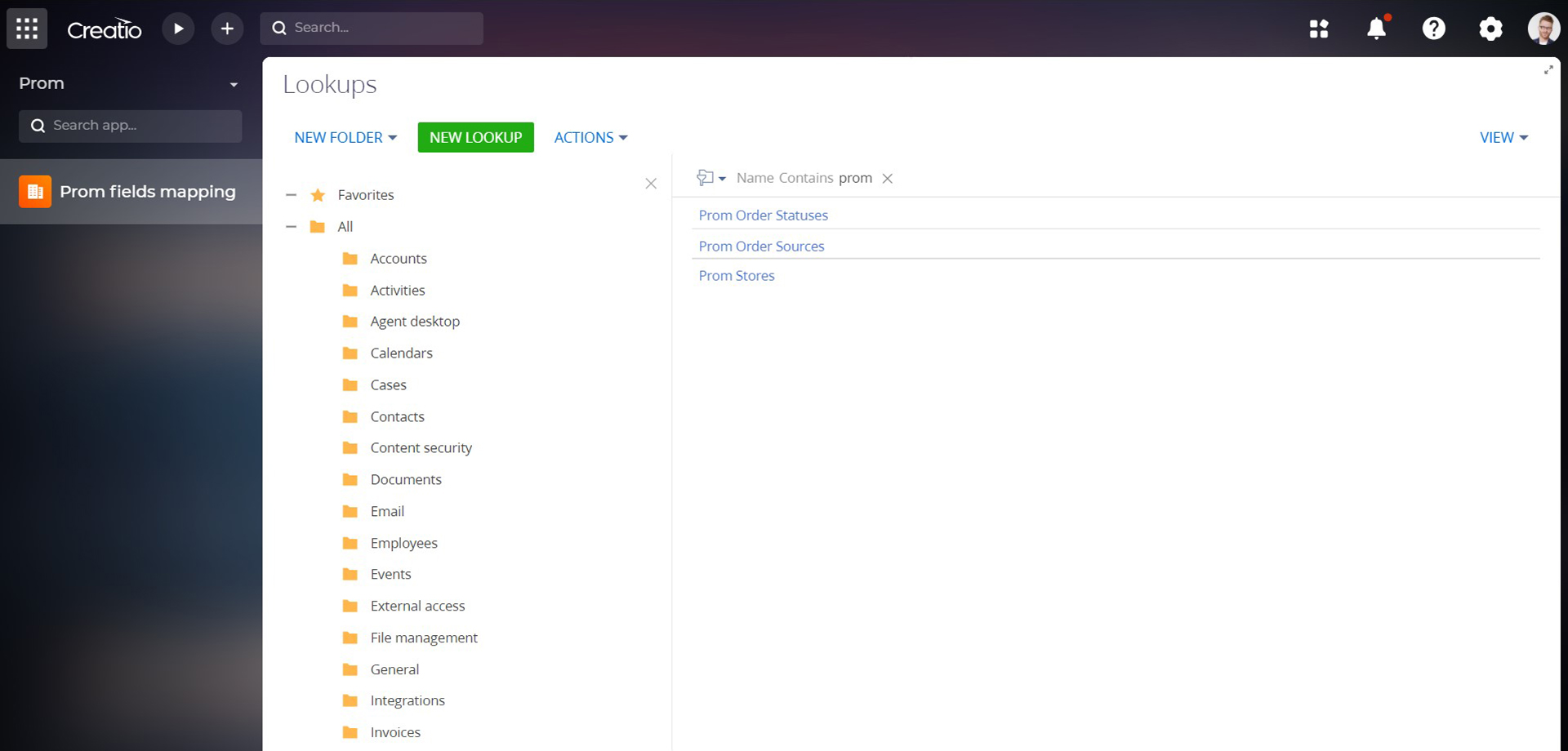
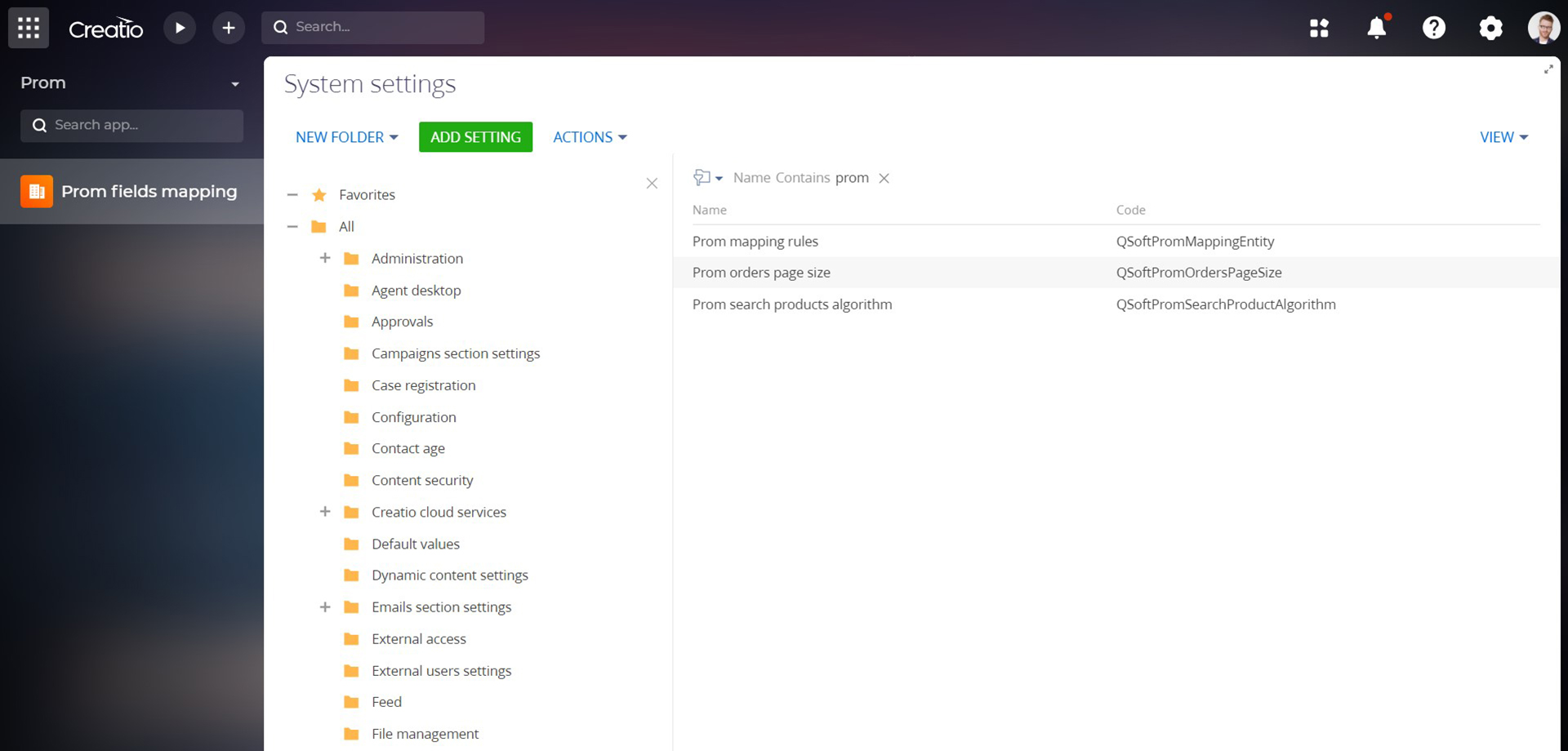
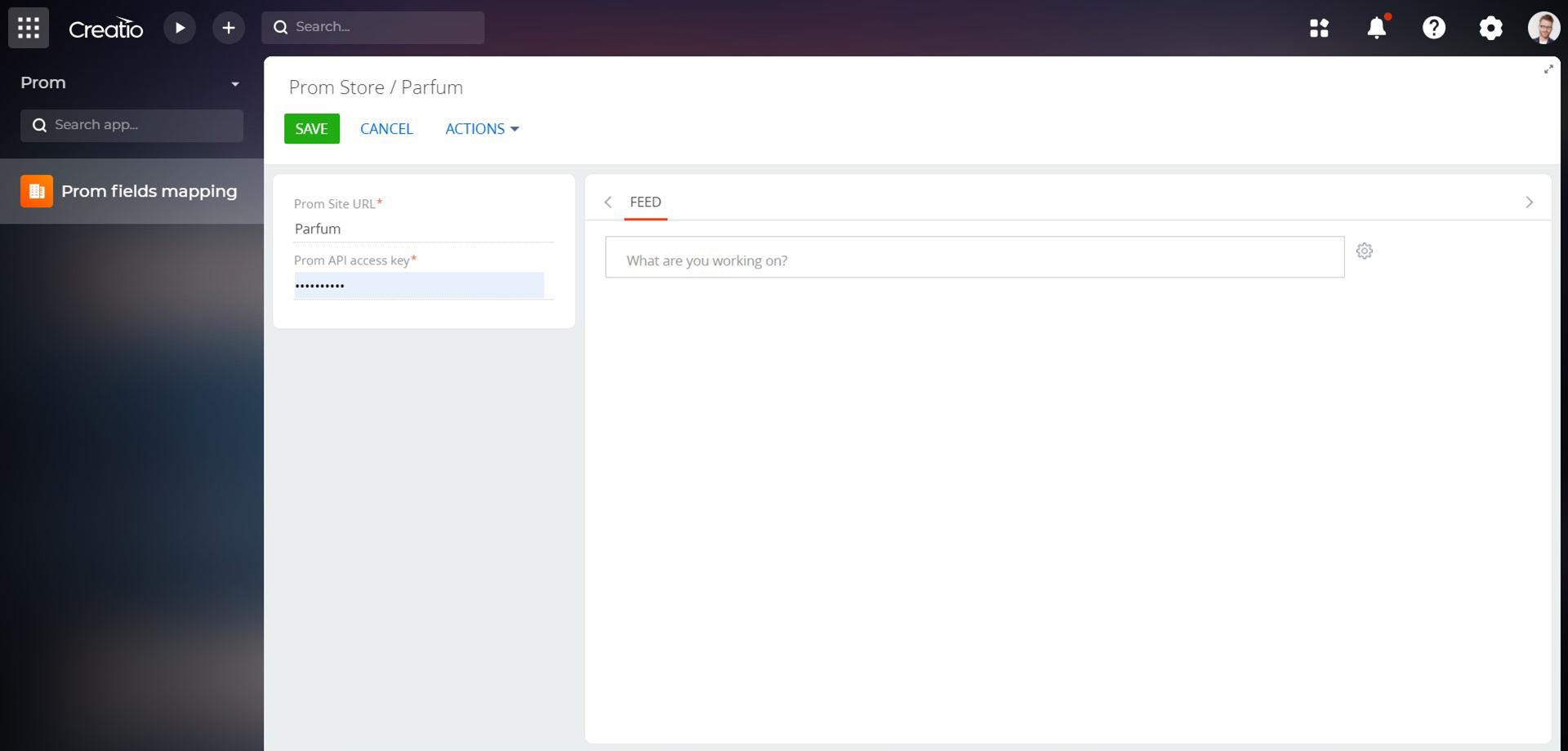
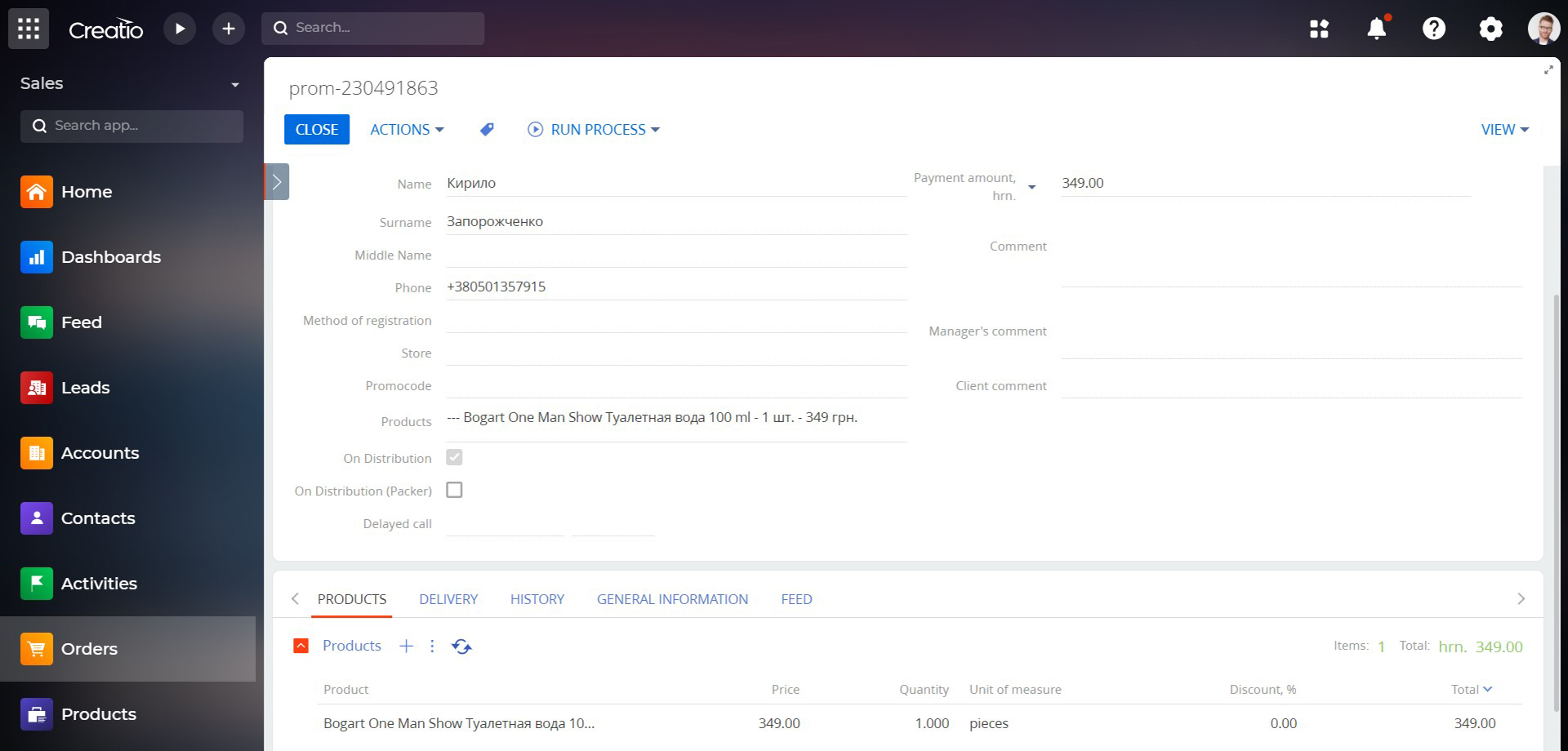
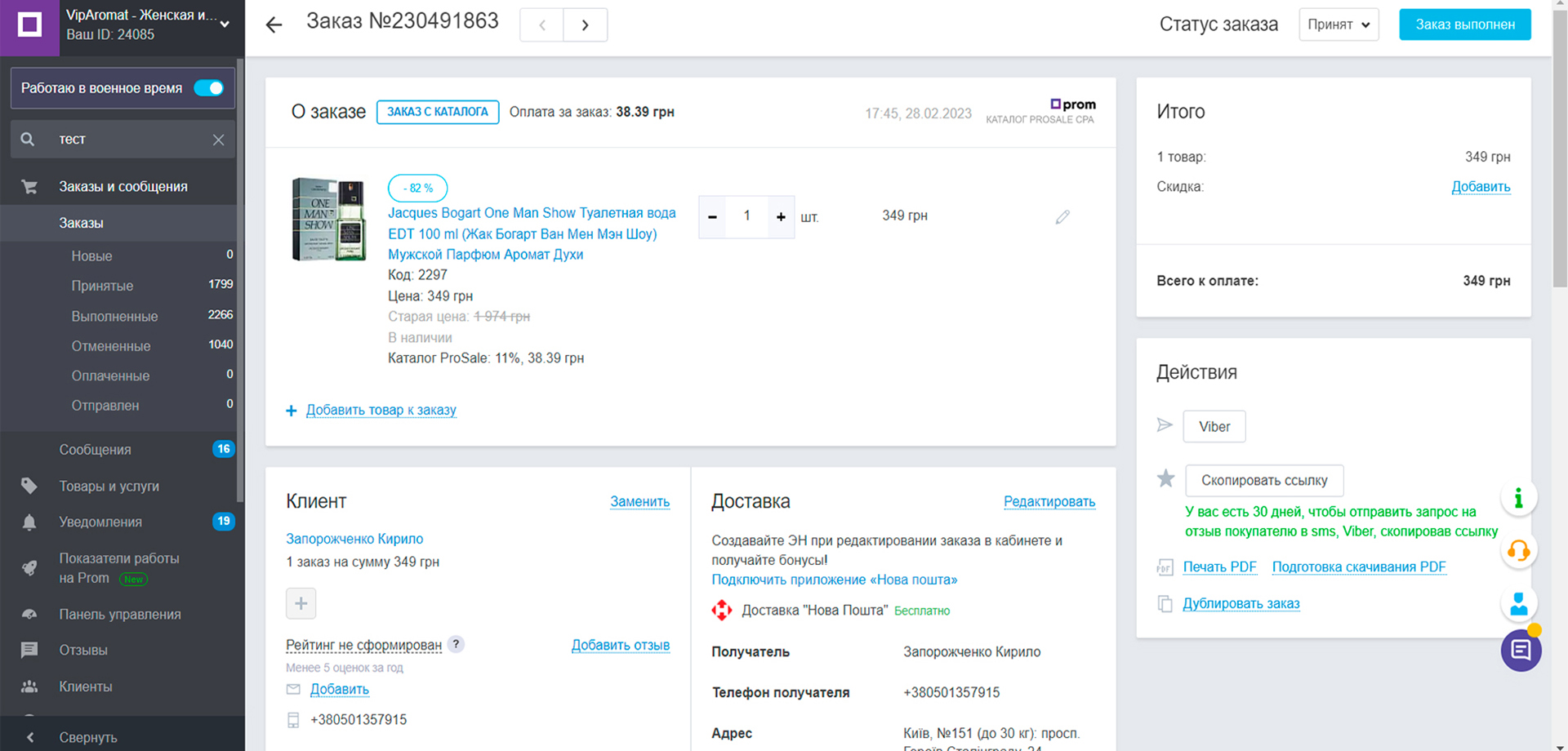
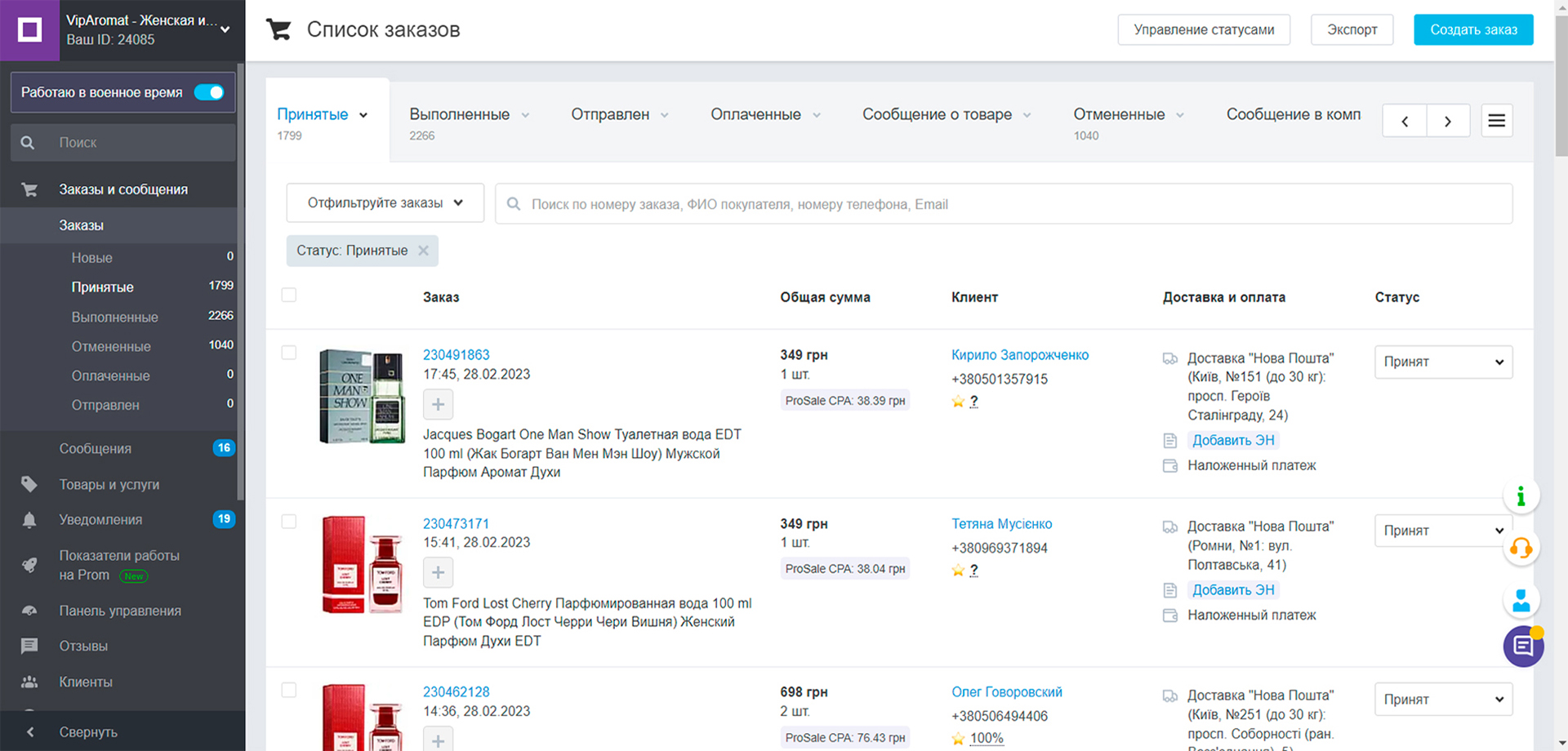
Consultation and assistance with the configuration of the connector is provided within the framework of the tariffs and conditions of the development company QubeSoft.
For the connector to work correctly, you must have an active store according to Prom.ua tariffs