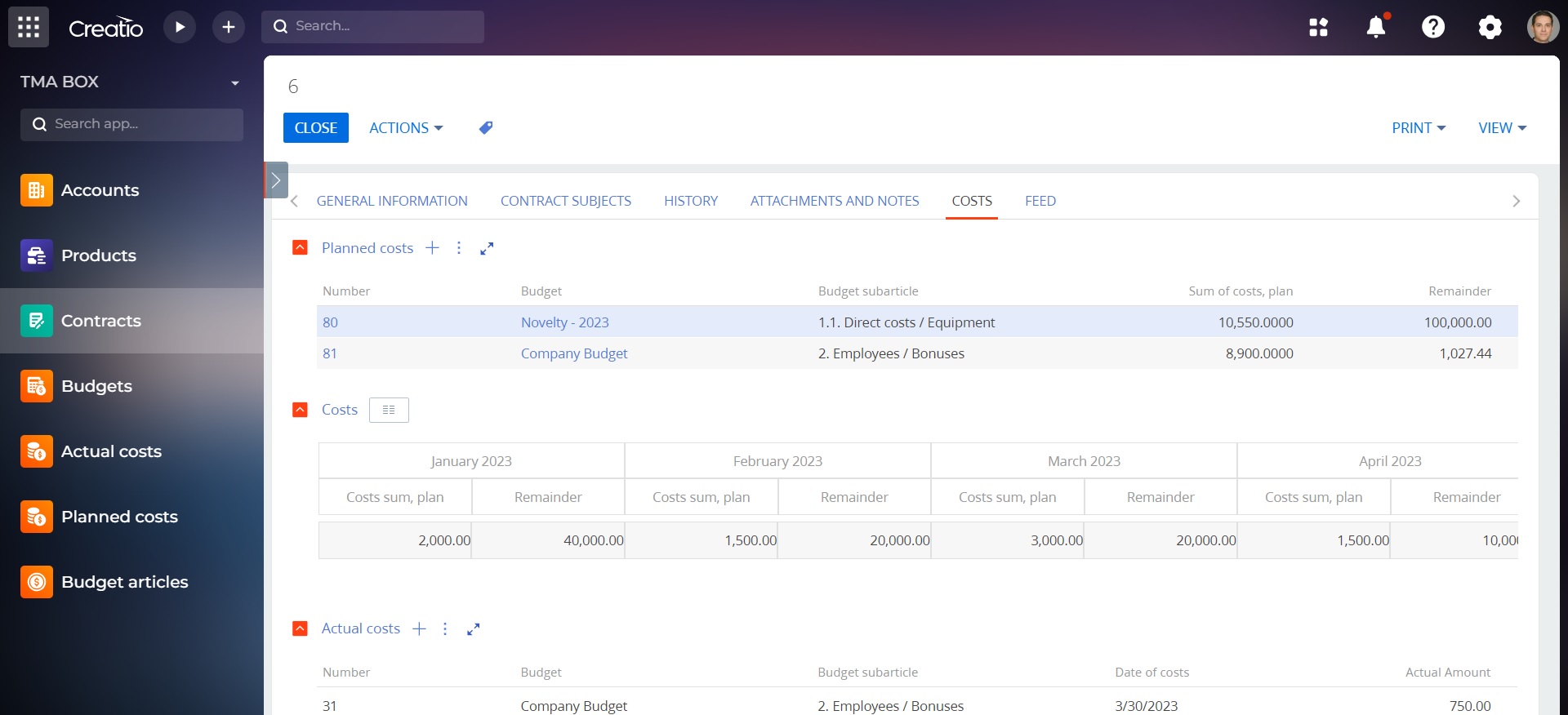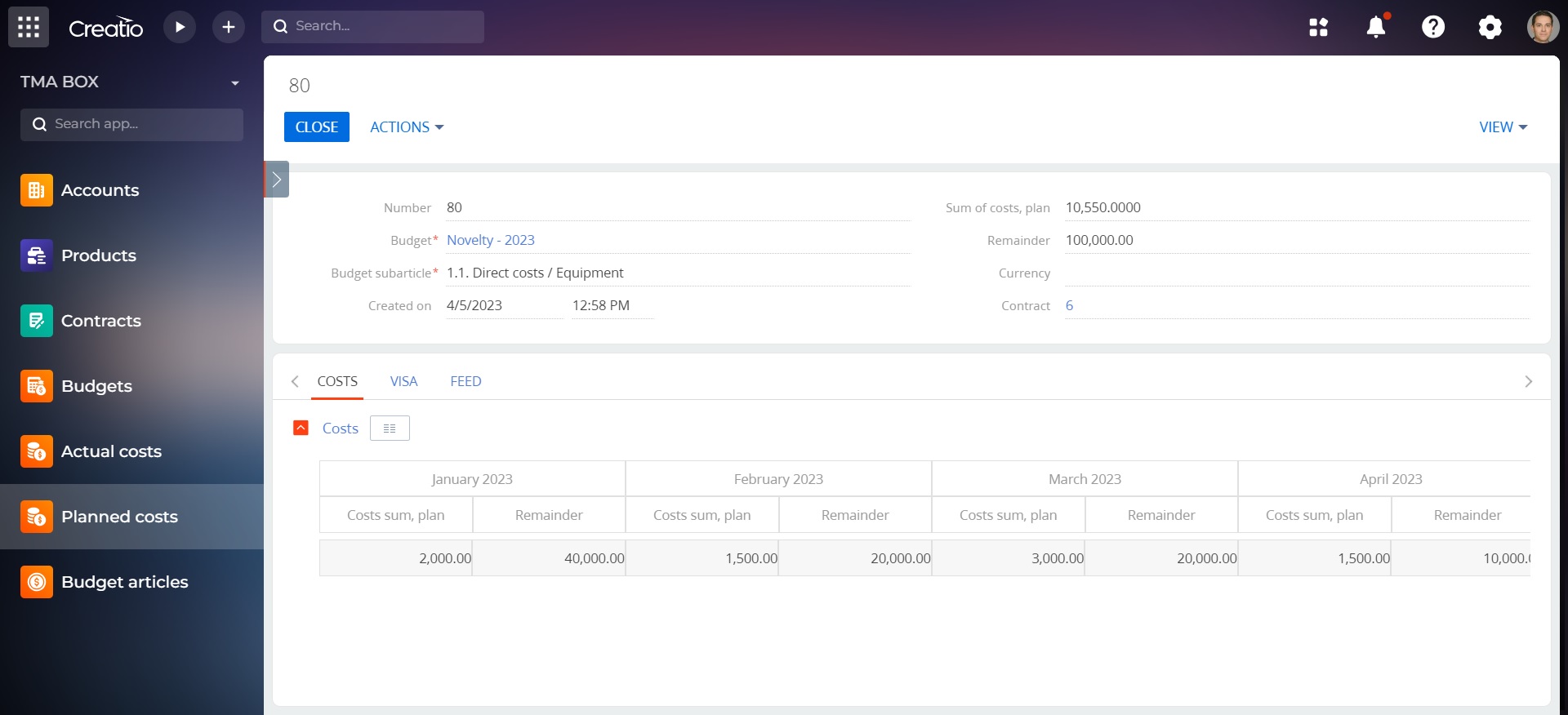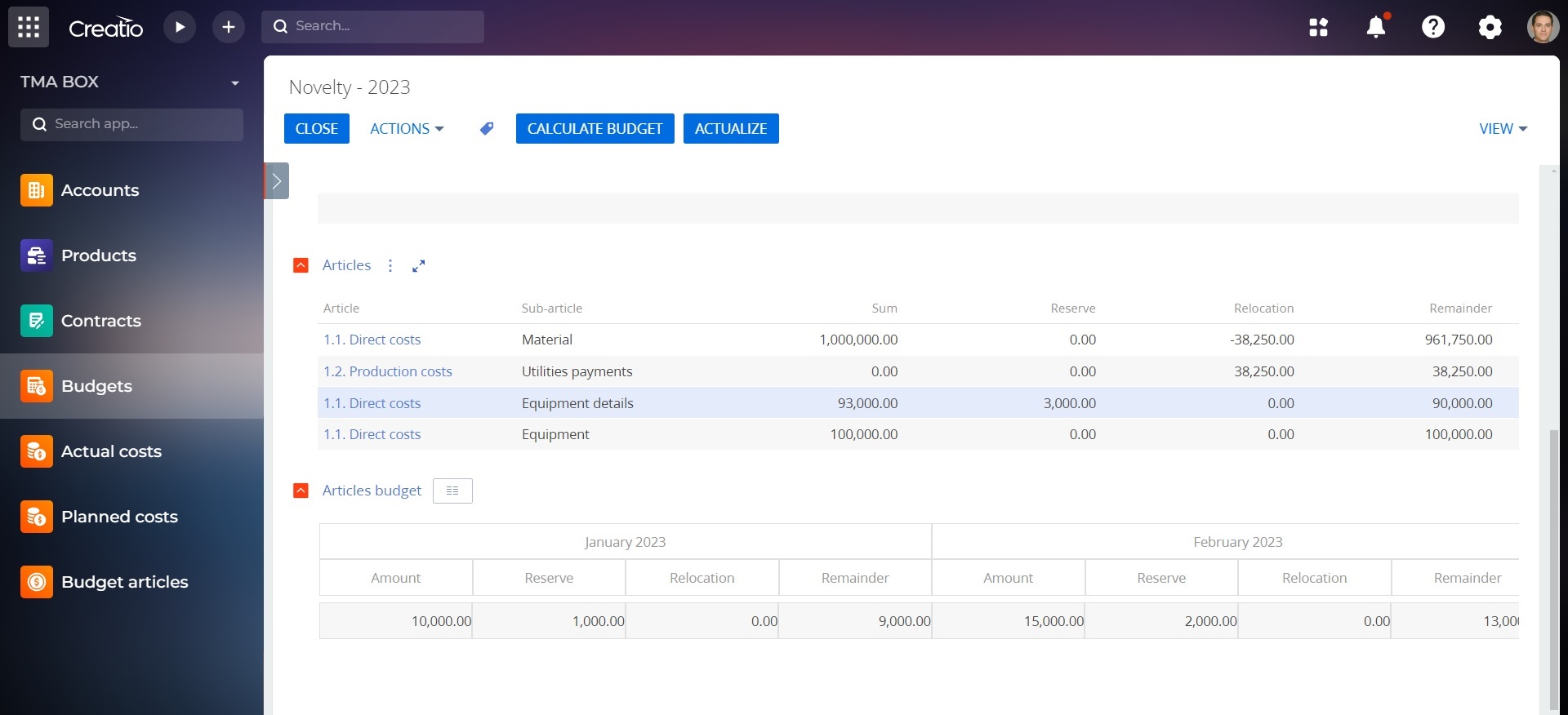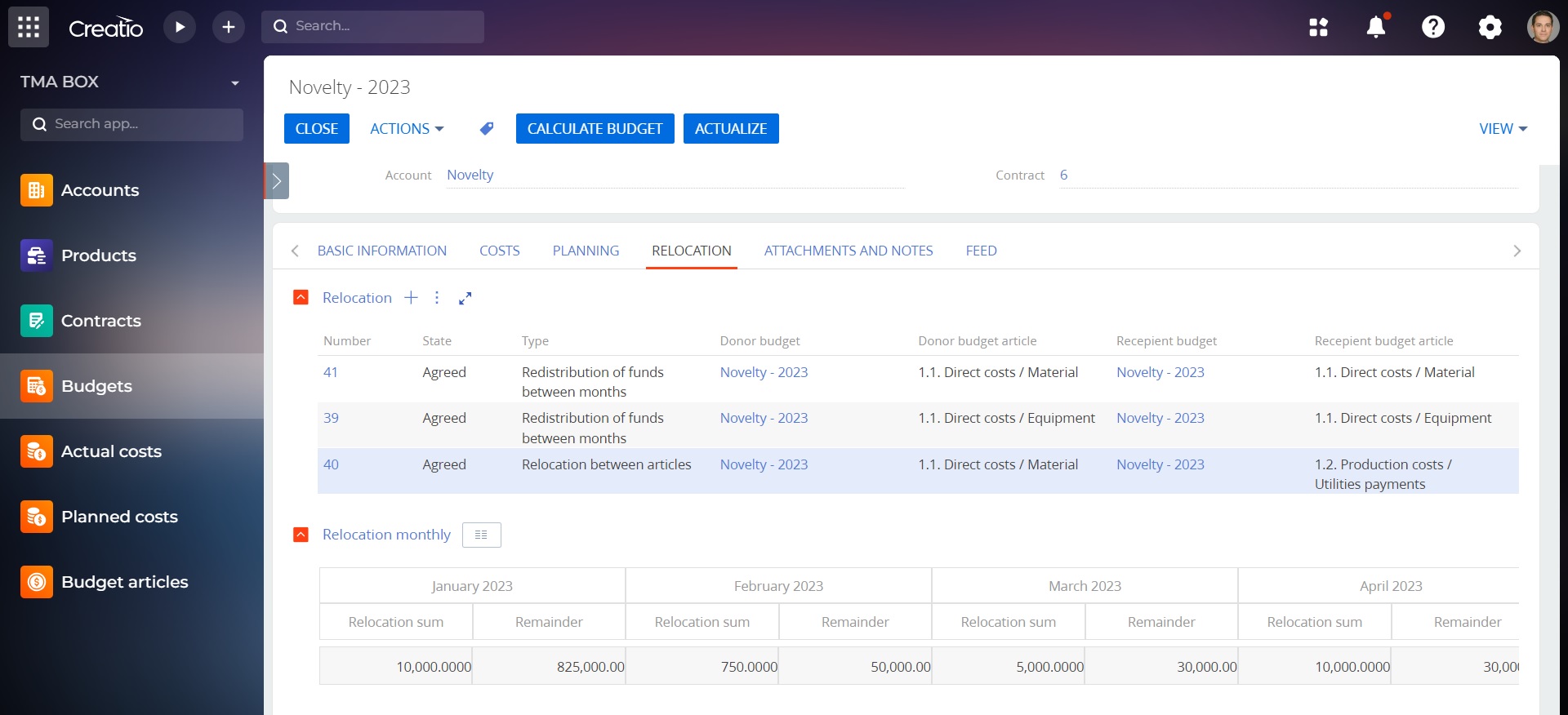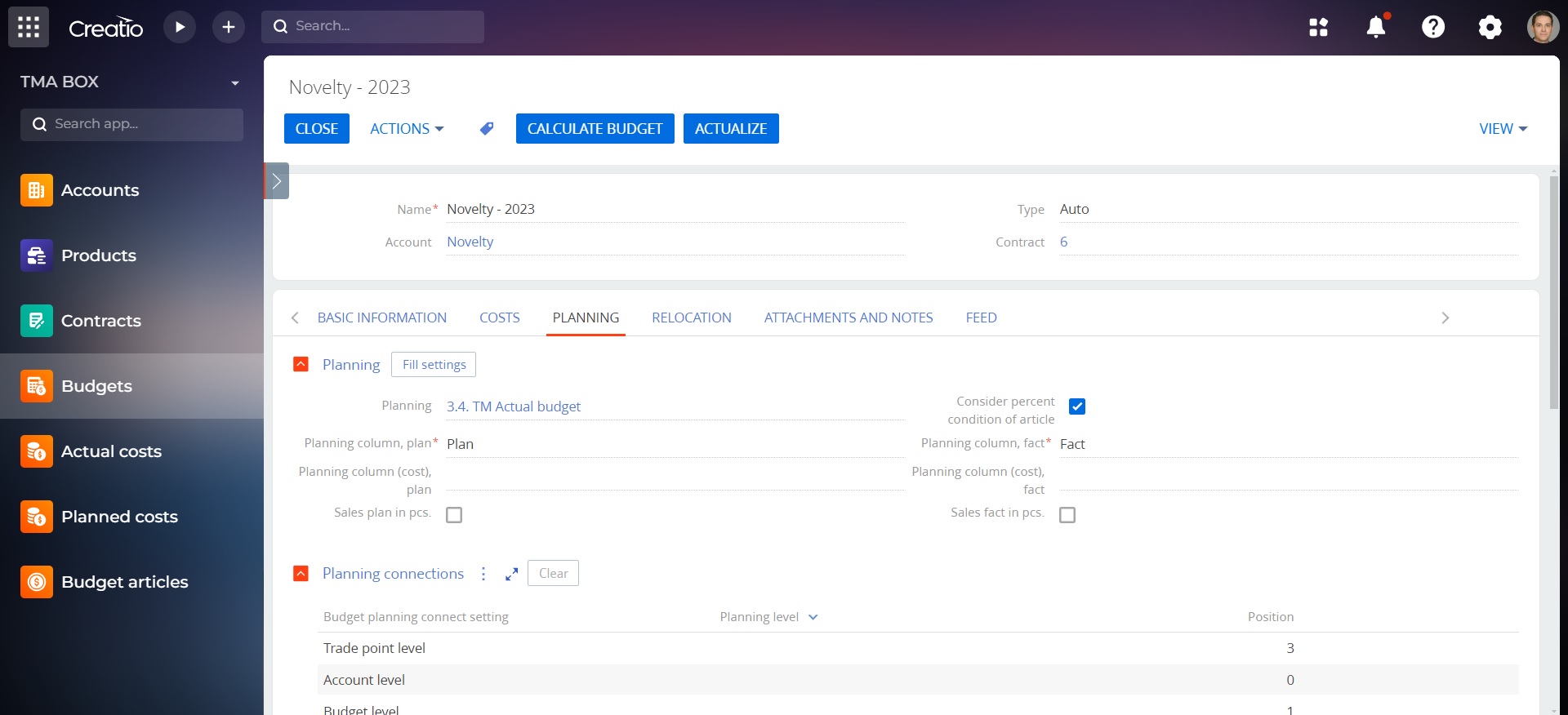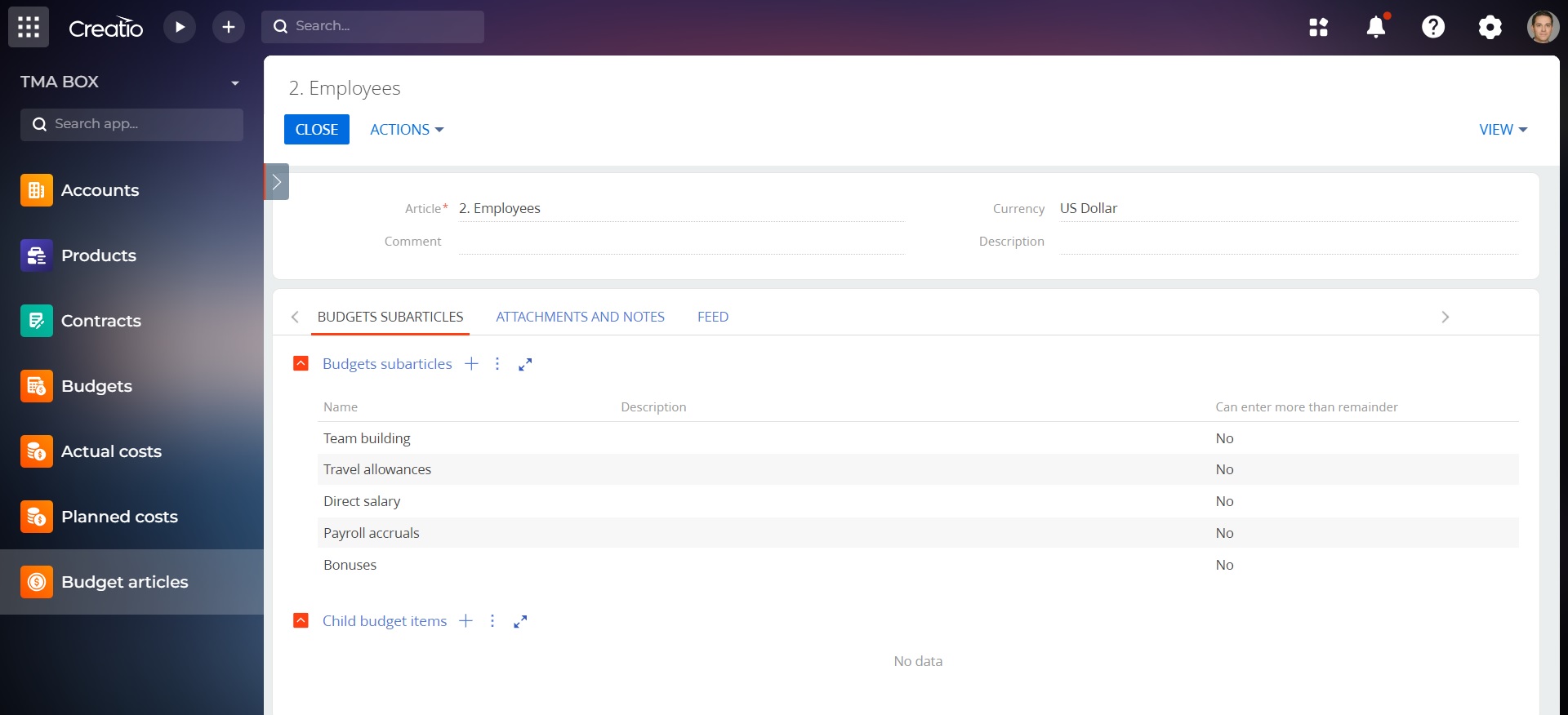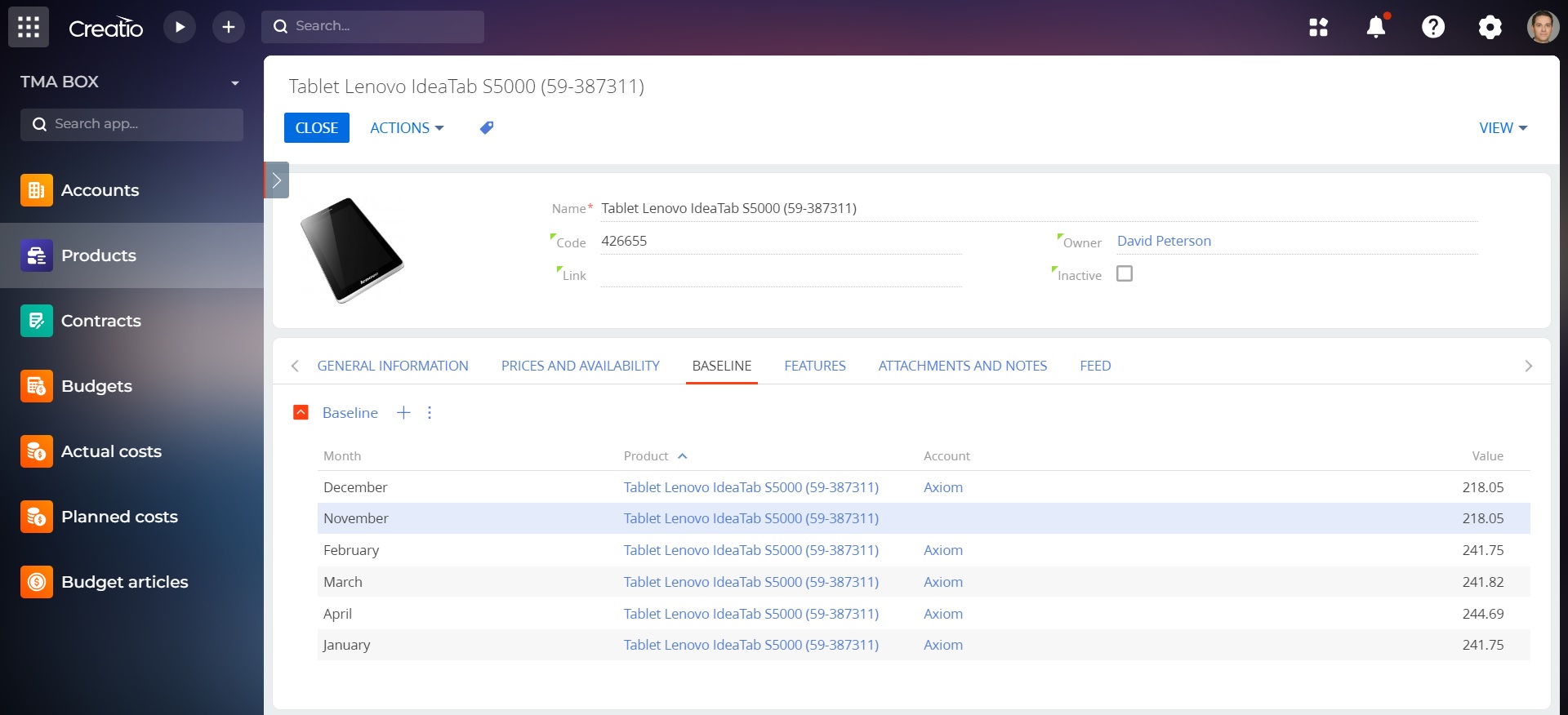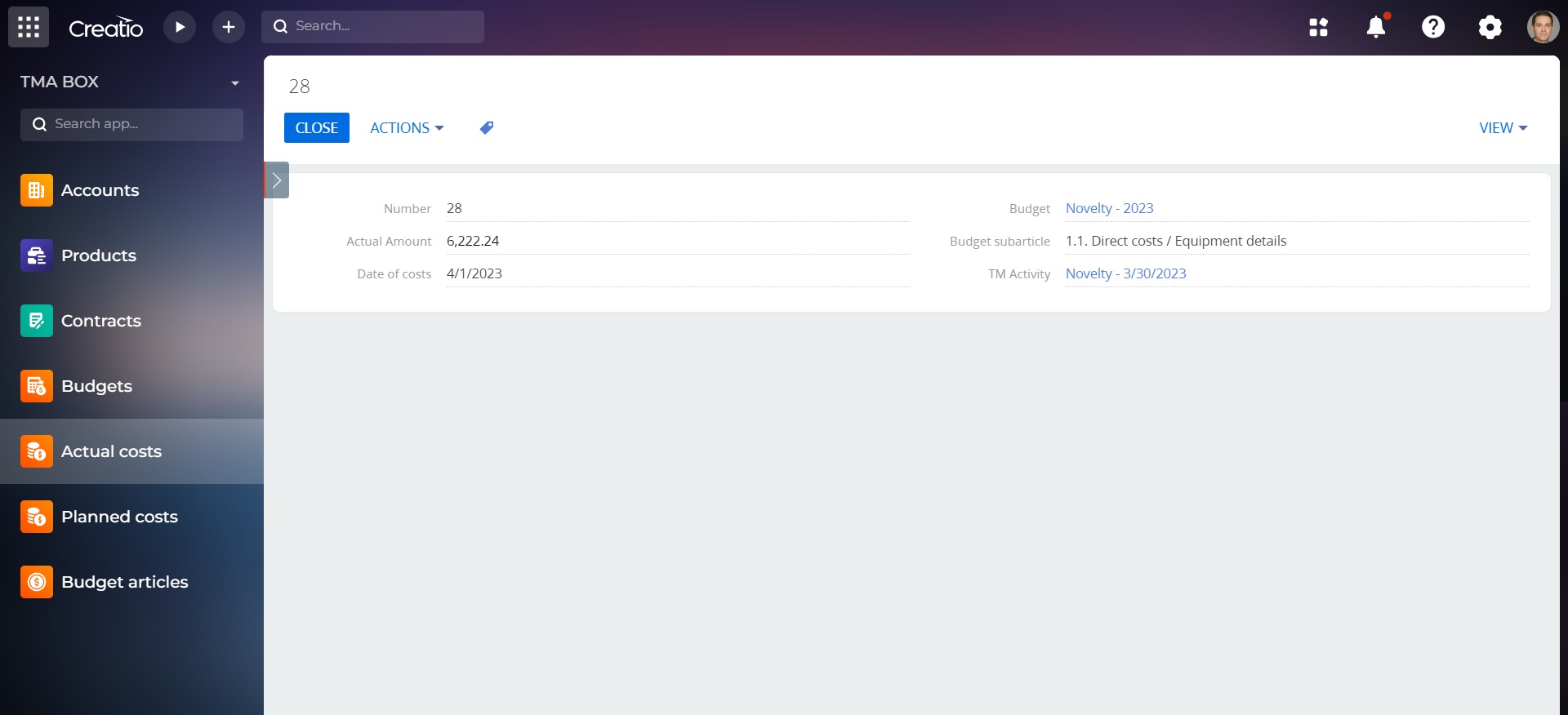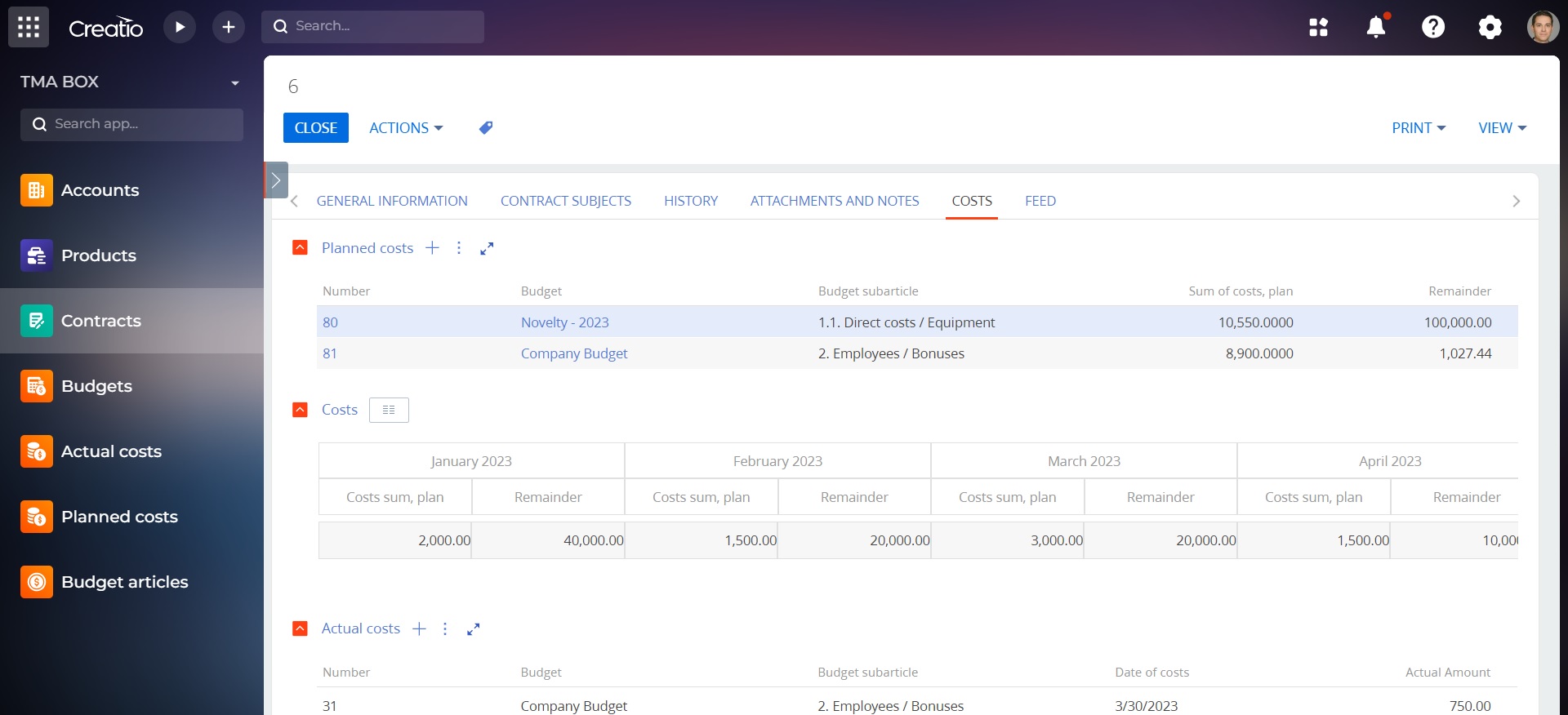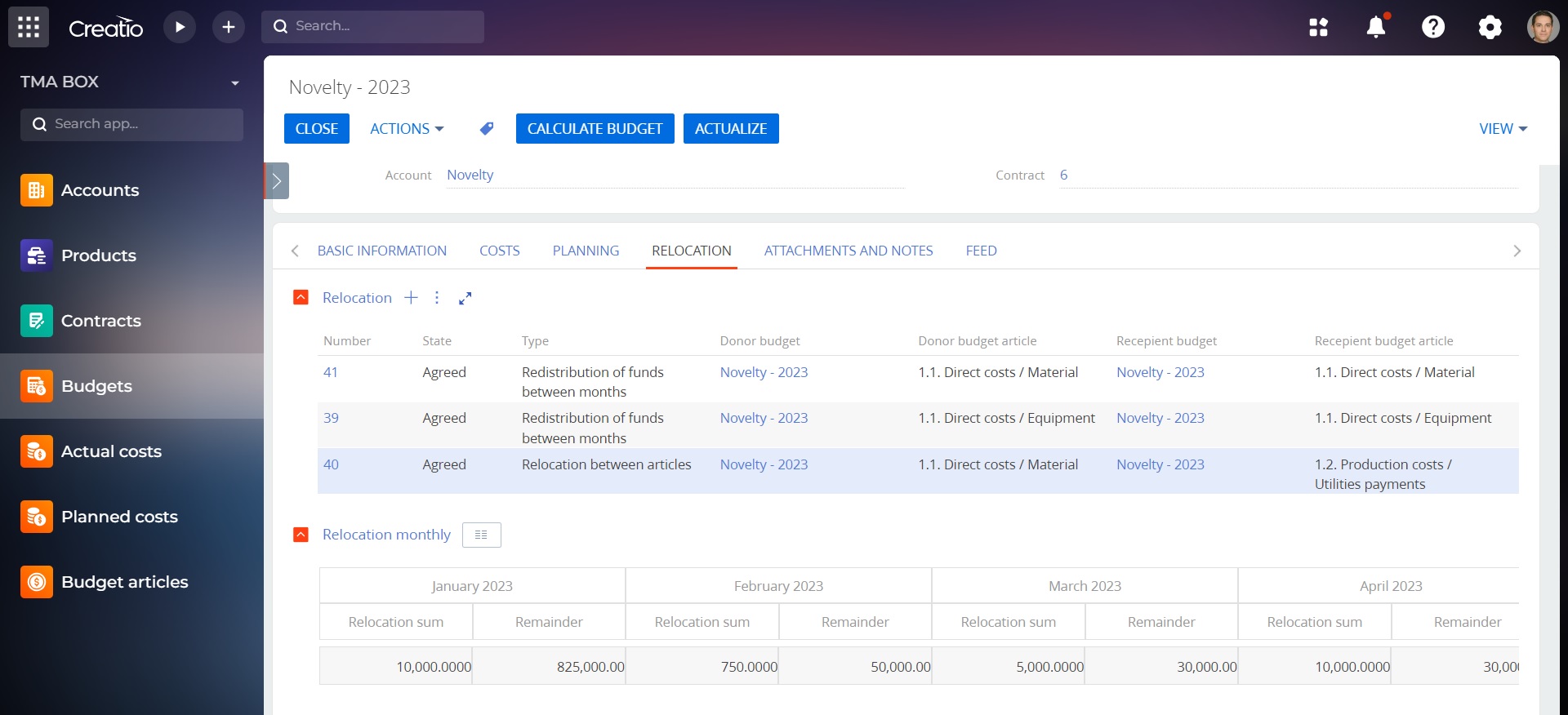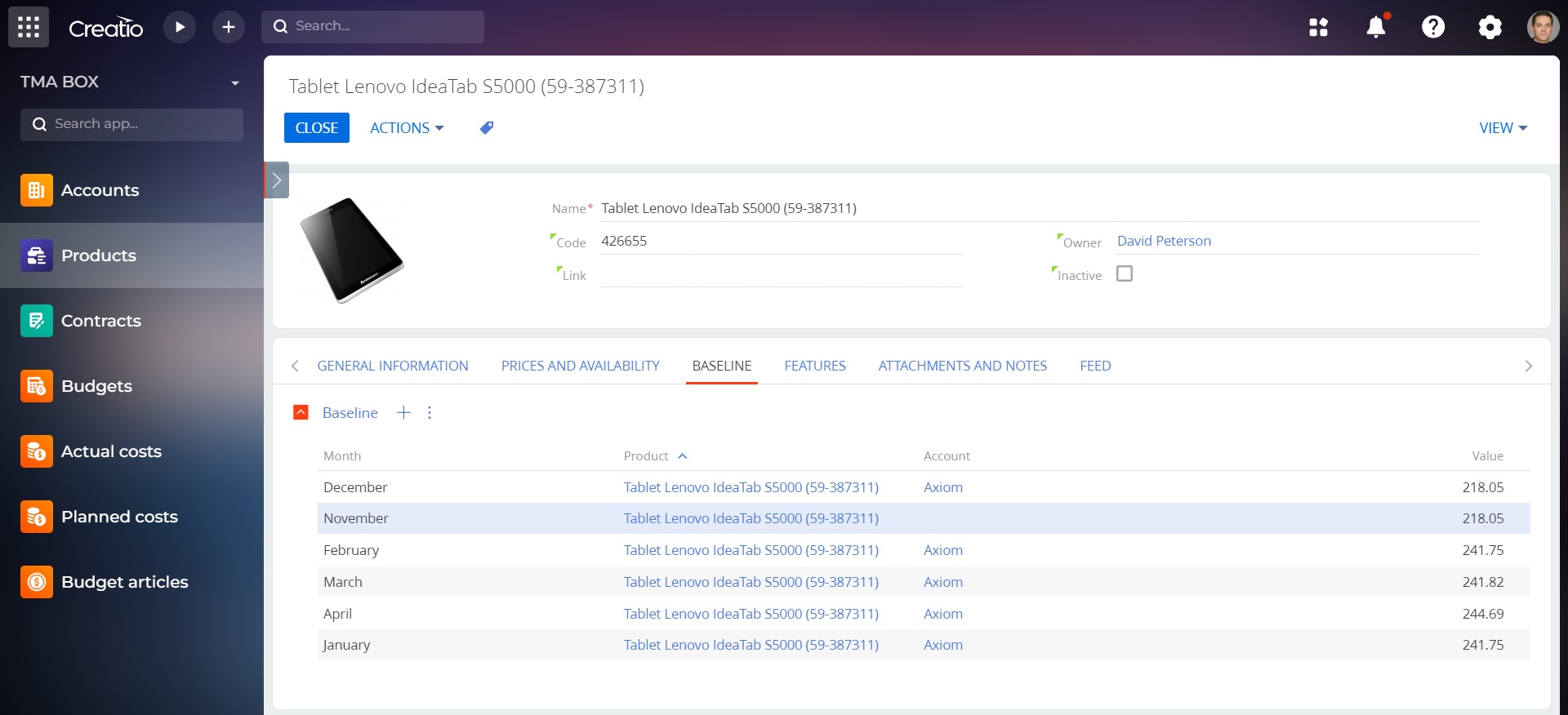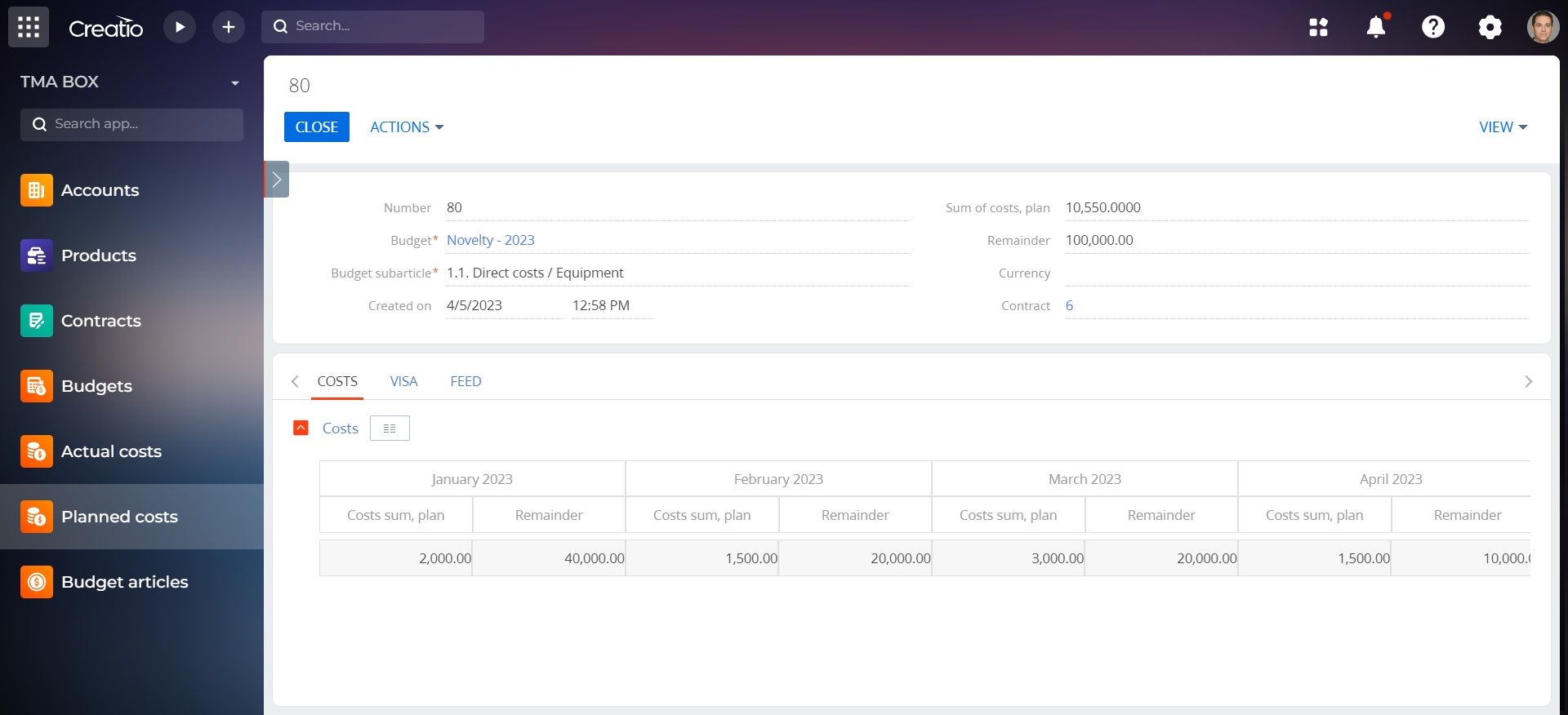SalesUp Budget management for Creatio
Overview
Product overview
Budget management for Creatio allows you to manage company budget and expenses in Creatio's simple and convenient interface.
Use cases:
The product is a convenient tool for managing and overseeing company expanses. With its help, you can monitor the current state of your budget, as well as flexibly manage the use of company funds.
Notes:
The Data Management functionality will be installed within this application. The SalesUp Budget management for Creatio license provides access only to manual budget calculations. For automatic calculations, it is necessary to buy a license for Data Management for Creatio.Key Features
Pricing
- Data Management functionality will be installed within this app.
- SalesUp Budget management license provides access only to manual budget calculations.
- For automatic calculations, it is necessary to buy a license for Data Management for Creatio.
- As you make the first purchase or extend the product license, our experts will lend you 4 hours of consultation and help with setting up the product.
Terms and Conditions
Pricing FAQ
Support
Installation
Setup guide
There are two ways to install the application:
- Automatically - by specifying the site address and clicking the "Install" button
- Manually - by downloading the archive with packages and installing by the applications installation wizard.
To request SalesUp demo licenses for 14 days:
- Go to the "SalesUp License Manager" in the system designer.
- Click the "Request licenses" button.
- In the modal window that appears, select the product, fill in the company name, email for communication and click the "submit" button.
A temporary license of Sales'Up for 14 days will be installed independently.
Compatibility notes
Resources
Data sharing
- By installing or downloading the App, you confirm that you agree with sharing your account data (name, email, phone, company and country) with the App Developer as their End User.
- The App Developer will process your data under their privacy policy.
Versions
Versions history
1. There is a possibility to manage budget conditions in terms of different attributes.
- When the budget is automatically calculated, the system calculates budget sums based on different parameters. (e.g. particular conditions for different Categories of products)
2. Complete Ukrainian and English localization.
3. Fixed errors PostgreSql.
1. There is a possibility to manage budget conditions in terms of different attributes.
- When the budget is automatically calculated, the system calculates budget sums based on different parameters. (e.g. particular conditions for different Categories of products)
2. Complete Ukrainian and English localization.
3. Fixed errors PostgreSql.
Manual app installation
- Open the needed app → the Packages tab - download the Markeplace app files.
- Click in the top right → Application Hub
- Click New application. This opens a window.
- Select Install from file and click Select in the window that opens.
- Click Select file on the page of the Marketplace App Installation Wizard and specify the app file path.