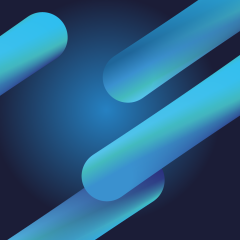
SalesUp Promotion Management for Creatio
Overview
Product overview
Sales'Up Promotion management for Creatio is a solution that simplifies and automates the process of managing promotions and discounts when working with orders. It allows you to easily and flexibly configure different conditions of promotions and types of discounts:
-
Discount (total / price / %) by Accounts;
-
Discount (total / price / %) by Products;
-
Discount (total / price / %) by Accounts + by Products;
-
Discount scale (total / quantitative) by Accounts;
-
Discount scale (total /quantitative) by Products;
-
Discount scale (total / quantitative) by Accounts + by Products;
-
Promocode (total / %) by Accounts;
-
Promocode (total / %) by Products;
-
Promocode (total / %) by Accounts + by Products;
-
Certificate (total / %) by Accounts;
-
Gift (total / quantitative) by Accounts;
-
Gift (total / quantitative) by Products / product groups;
-
Gift (total / quantitative) by Accounts + by Products / product groups;
-
Gift (total /quantitative) with limited number of uses;
-
Gift (total / quantitative) for one order.
Create promotional codes and certificates, as well as effectively monitor the results of the marketing strategy. Allows you to attract new customers and retain existing ones, while maintaining business efficiency and productivity.
Use cases:
- Creation of special discount promo codes and certificates for new customers;
- Conducting special promotions when new products are launched on the market;
- Creation of certificates for loyal customers after a certain number of purchases;
- Increasing sales by offering promotional discounts when purchasing goods for a certain sum;
- Conducting seasonal sales for specific groups of products;
- Promoting surplus products at a special price;
- Implementing gift promotions for additional products with the purchase of main items;
- Discounts for loyal customers on the company's anniversary;
- Conducting promotions to stimulate repeat sales;
- Managing promotional activities for new products before their market launch at a special price;
- Loyalty programs for wholesale customers with special conditions;
- Bonus programs for a certain quantity of items in an order.
Notes:
The product includes a price list called "Gift for Promotions," where all system products are stored, and all new products are automatically added. You can familiarize yourself with the logic of price list settings via the provided link.
Key Features
Basic and additional types of promotions
Pricing
Terms and Conditions
Pricing FAQ
Support
Installation
Setup guide
There are two ways to install the application:
- Automatically - by specifying the site address and clicking the "Install" button
- Manually - by downloading the archive with packages and installing by the applications installation wizard.
To request demo licenses for 14 days:
- Go to the "SalesUp License Manager" in the system designer.
- Click the "Request licenses" button.
- In the modal window that appears, select the product, fill in the company name, email for communication and click the "submit" button.
A temporary license of Sales'Up for 14 days will be installed independently.
Resources
Data sharing
- By installing or downloading the App, you confirm that you agree with sharing your account data (name, email, phone, company and country) with the App Developer as their End User.
- The App Developer will process your data under their privacy policy.
Versions
Versions history
Manual app installation
- Open the needed app → the Packages tab - download the Markeplace app files.
- Click in the top right → Application Hub
- Click New application. This opens a window.
- Select Install from file and click Select in the window that opens.
- Click Select file on the page of the Marketplace App Installation Wizard and specify the app file path.
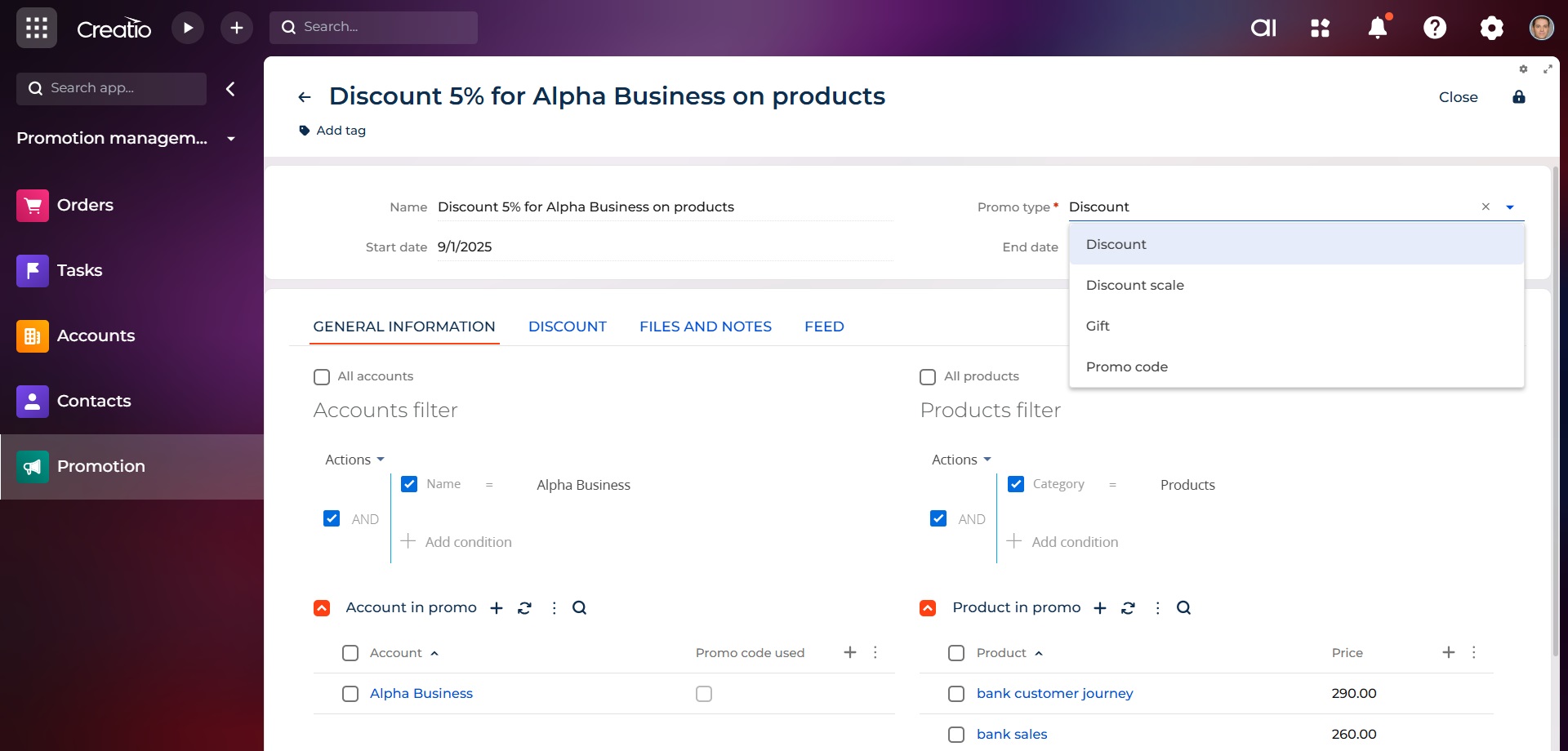
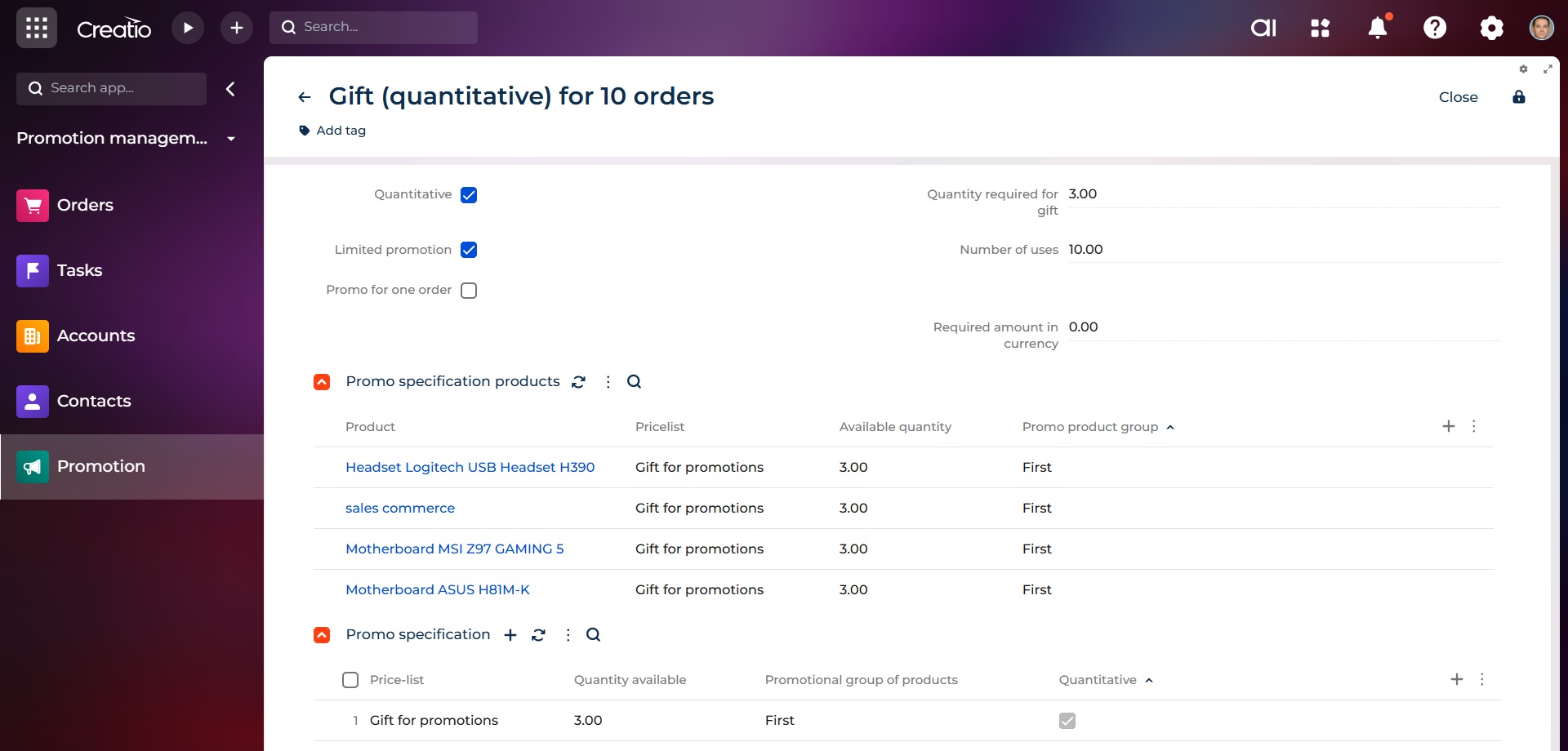
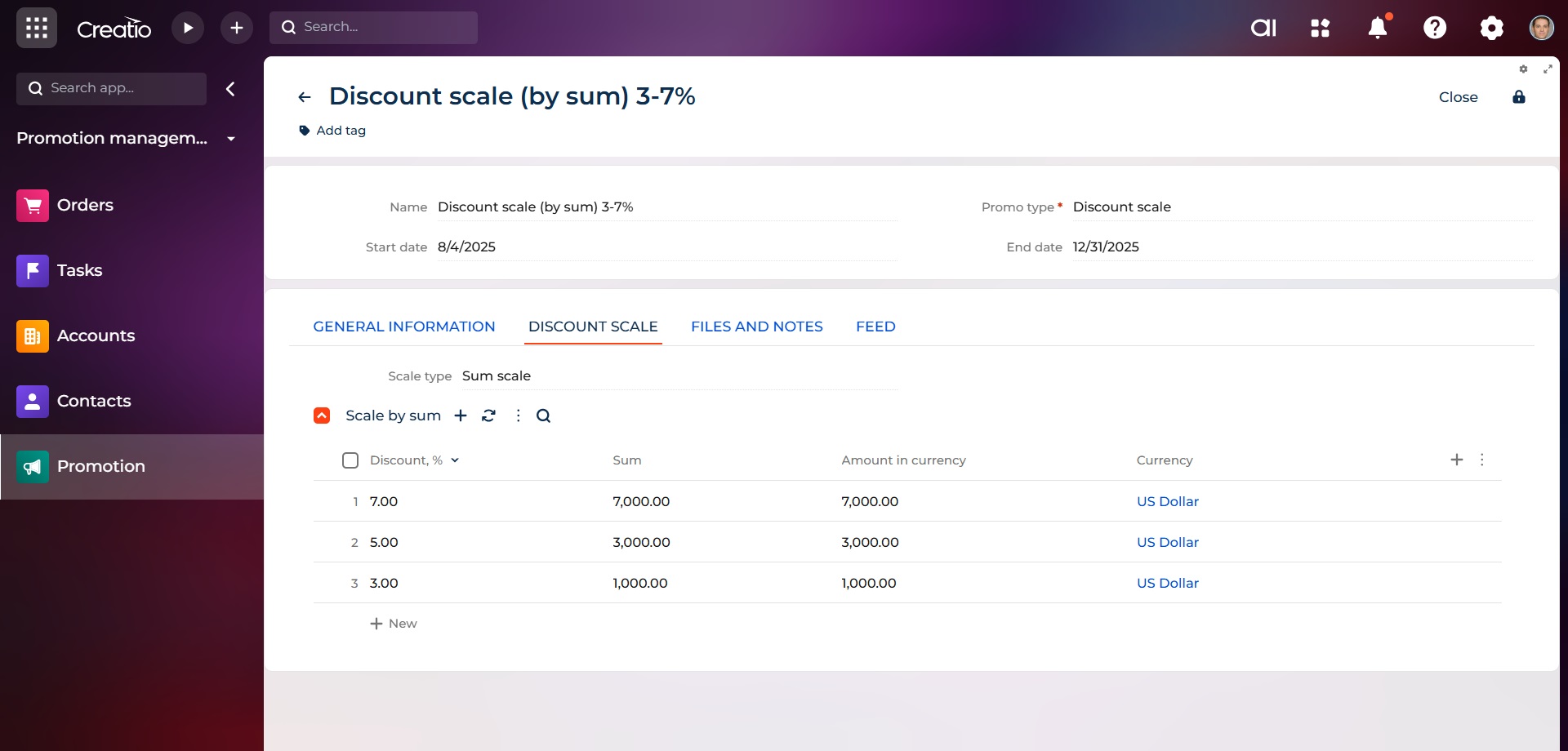
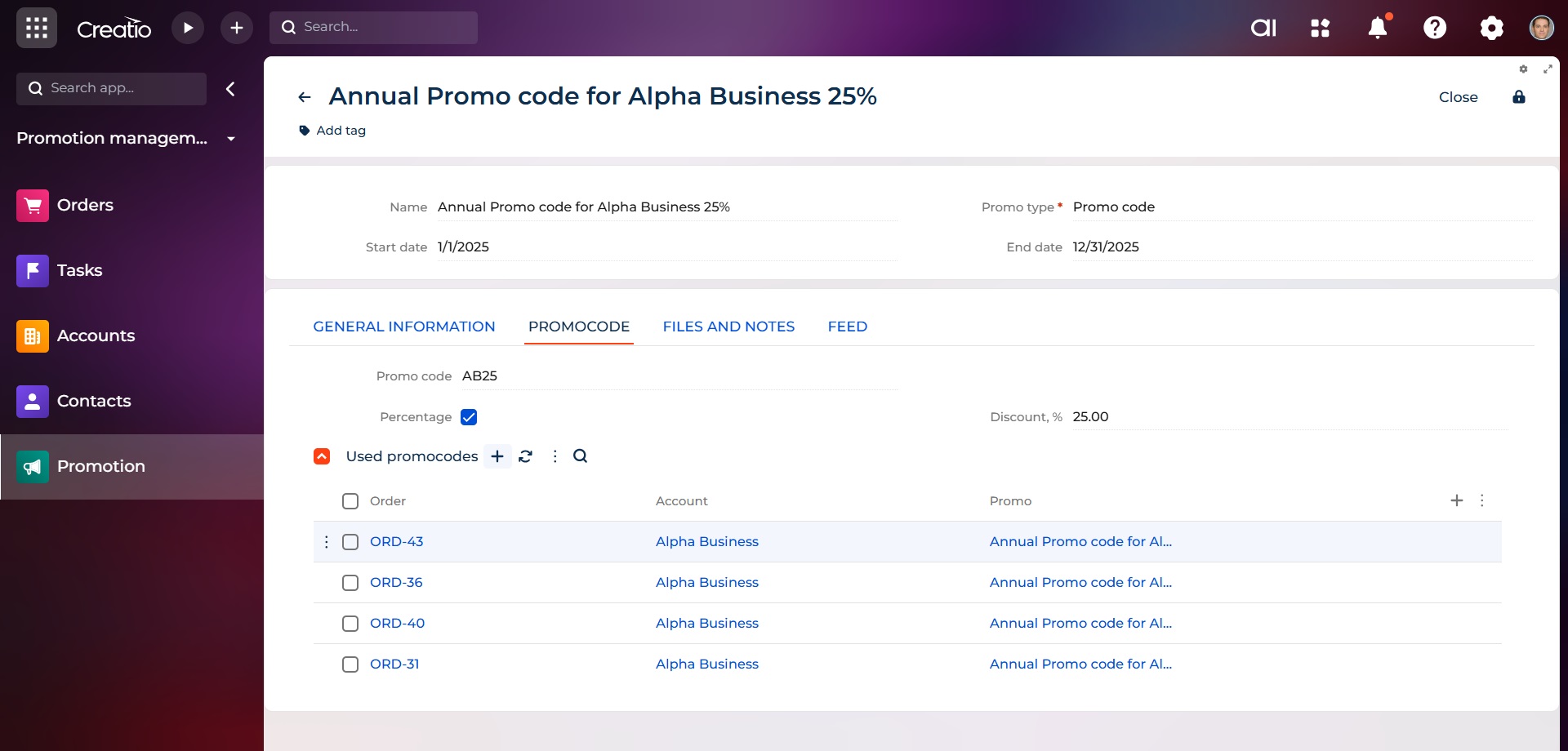
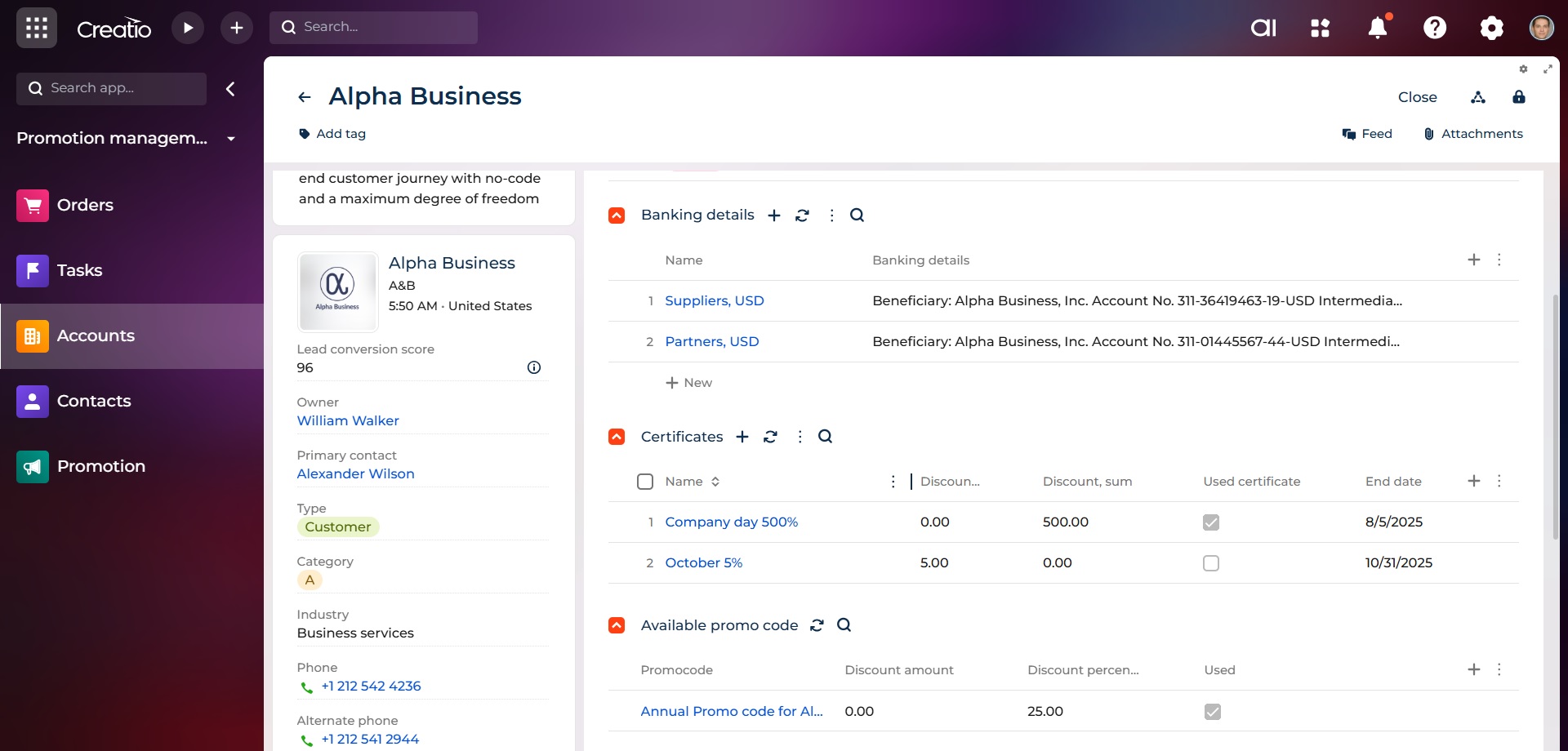
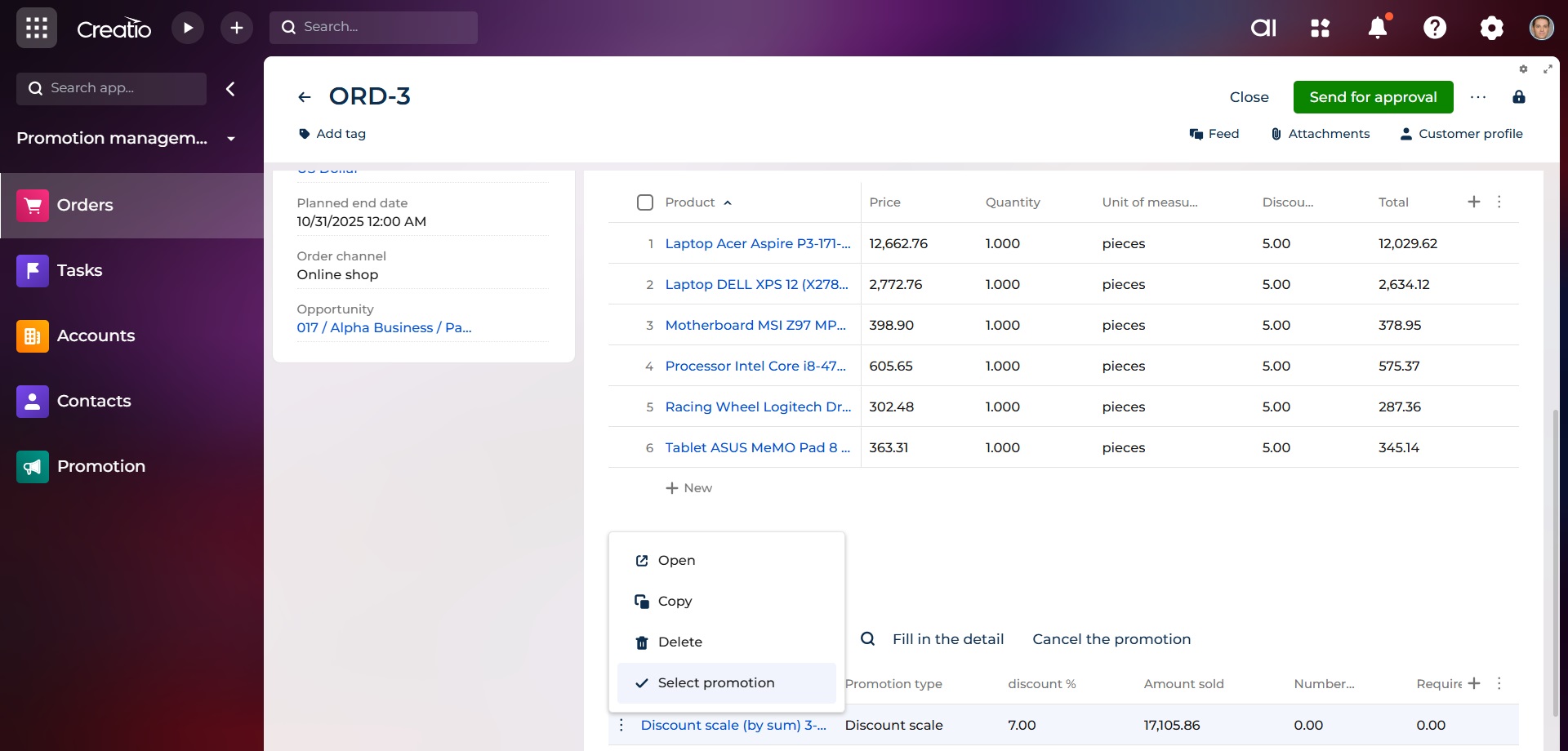
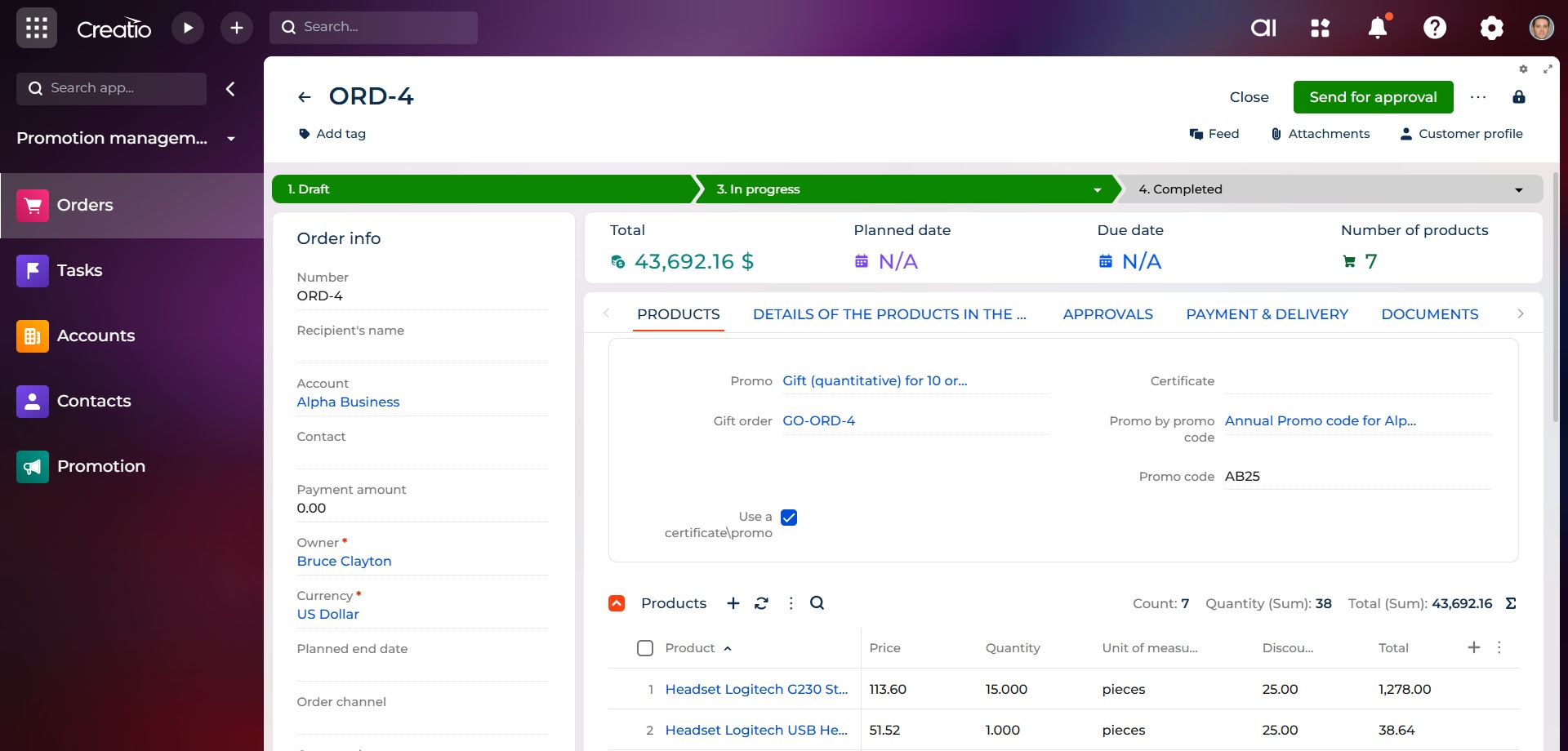
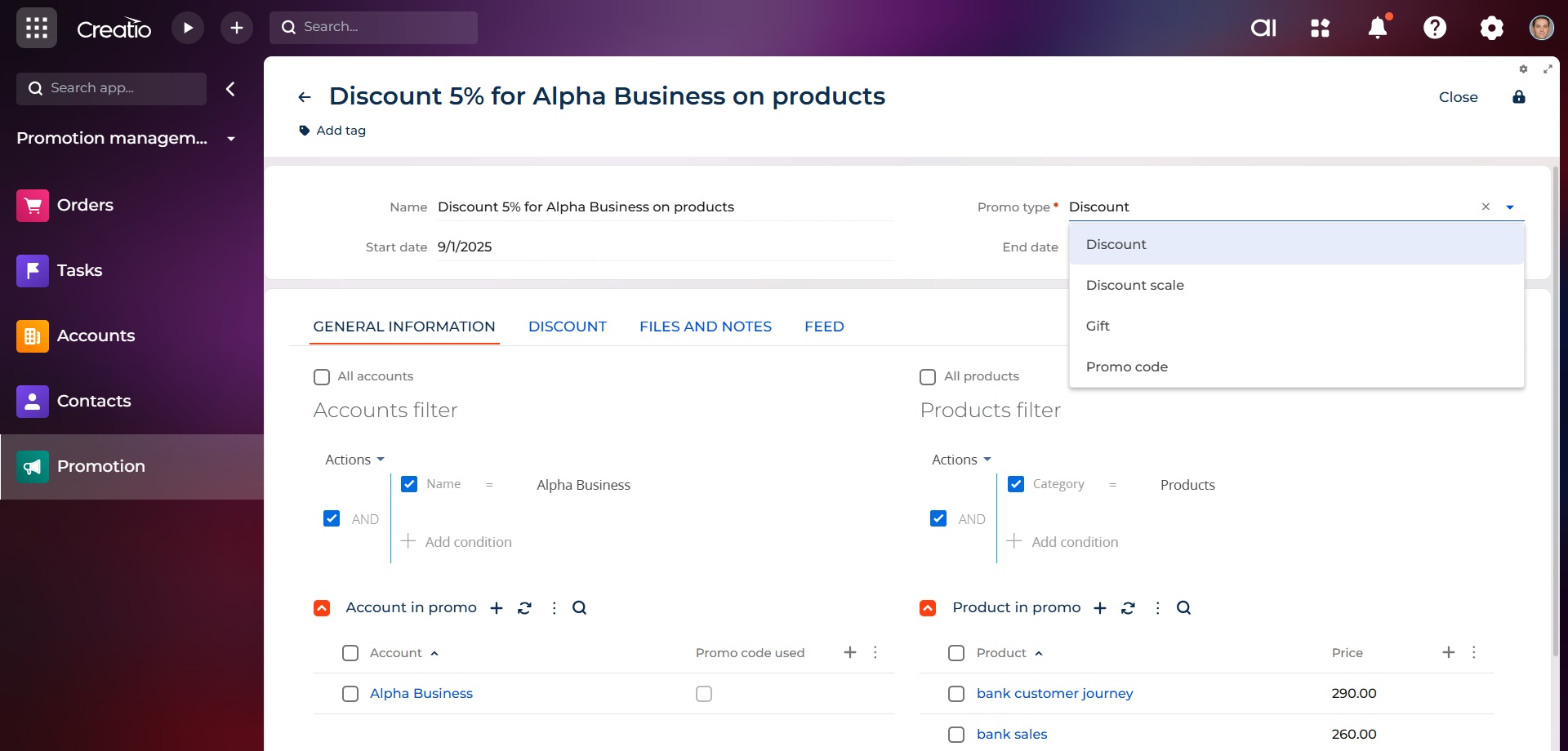
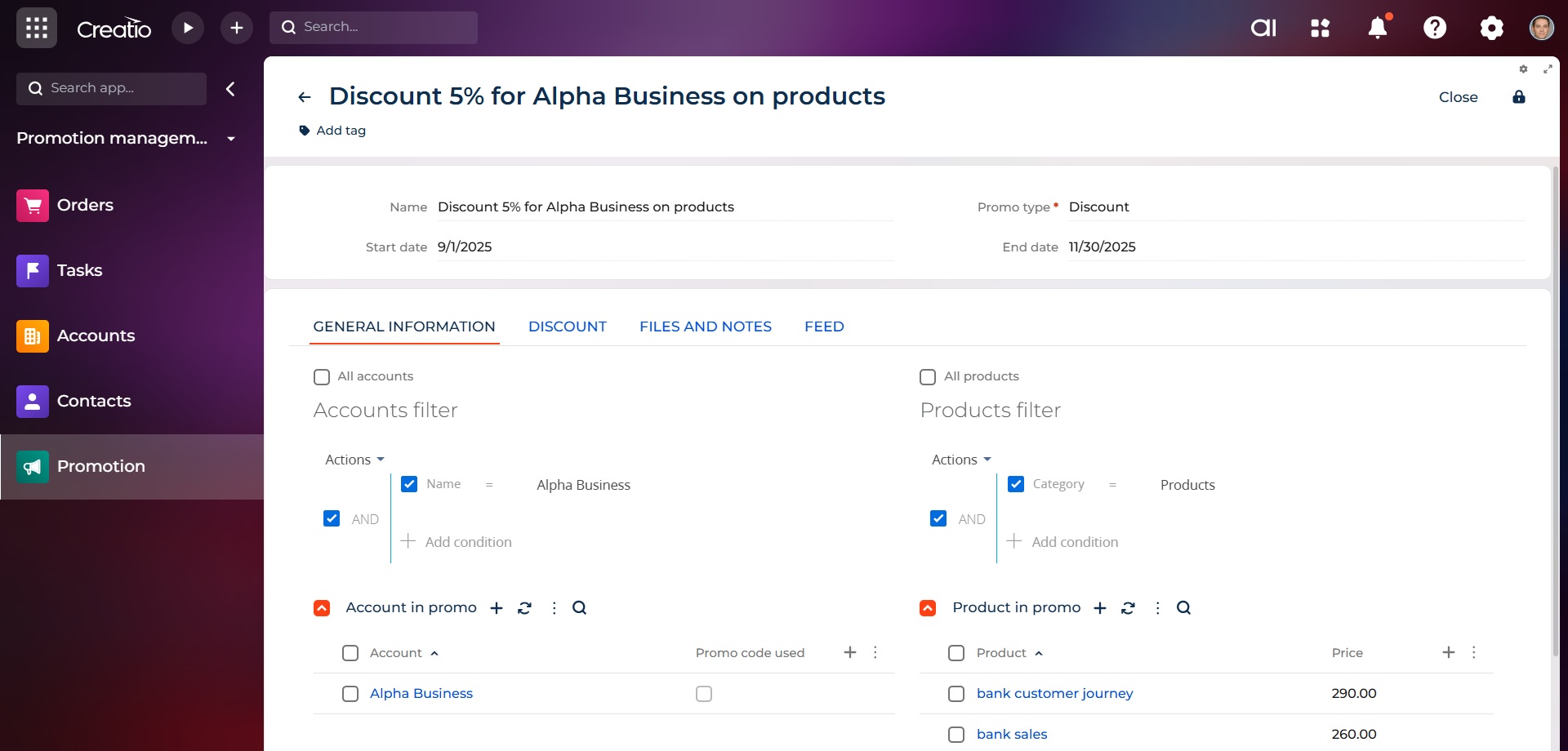
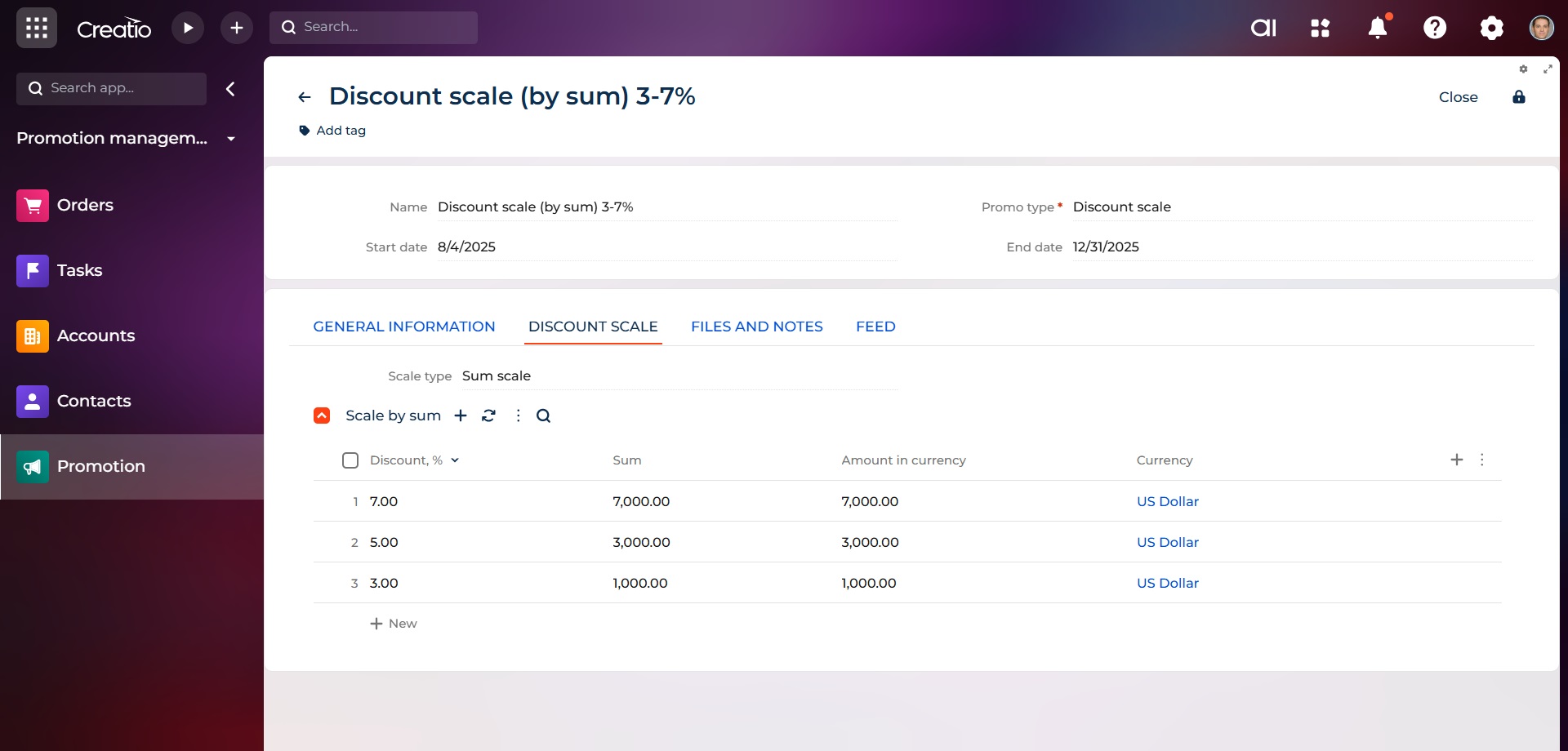
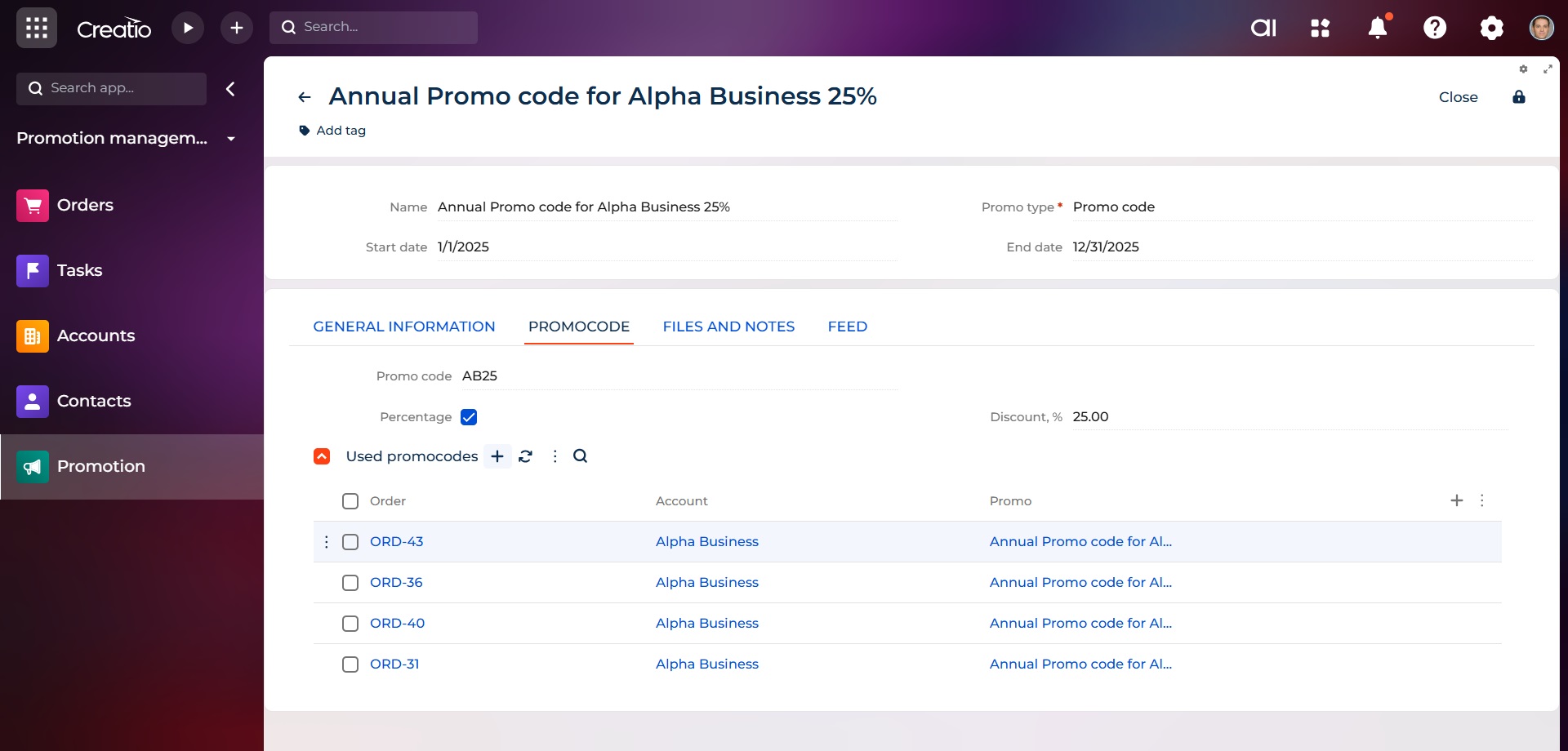
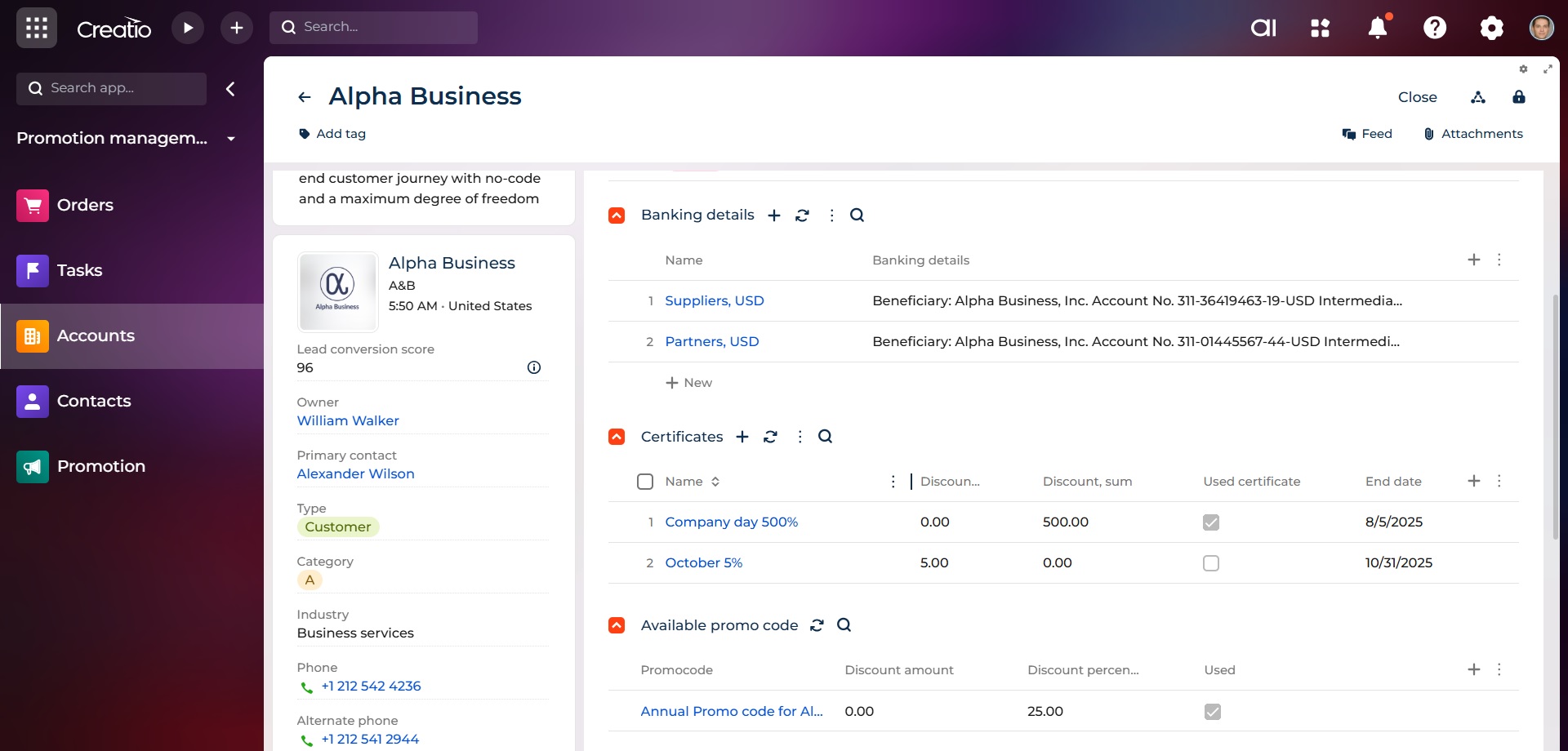
As you make the first purchase or extend the product license, our experts will lend you 8 hours of consultation and help with setting up the product.