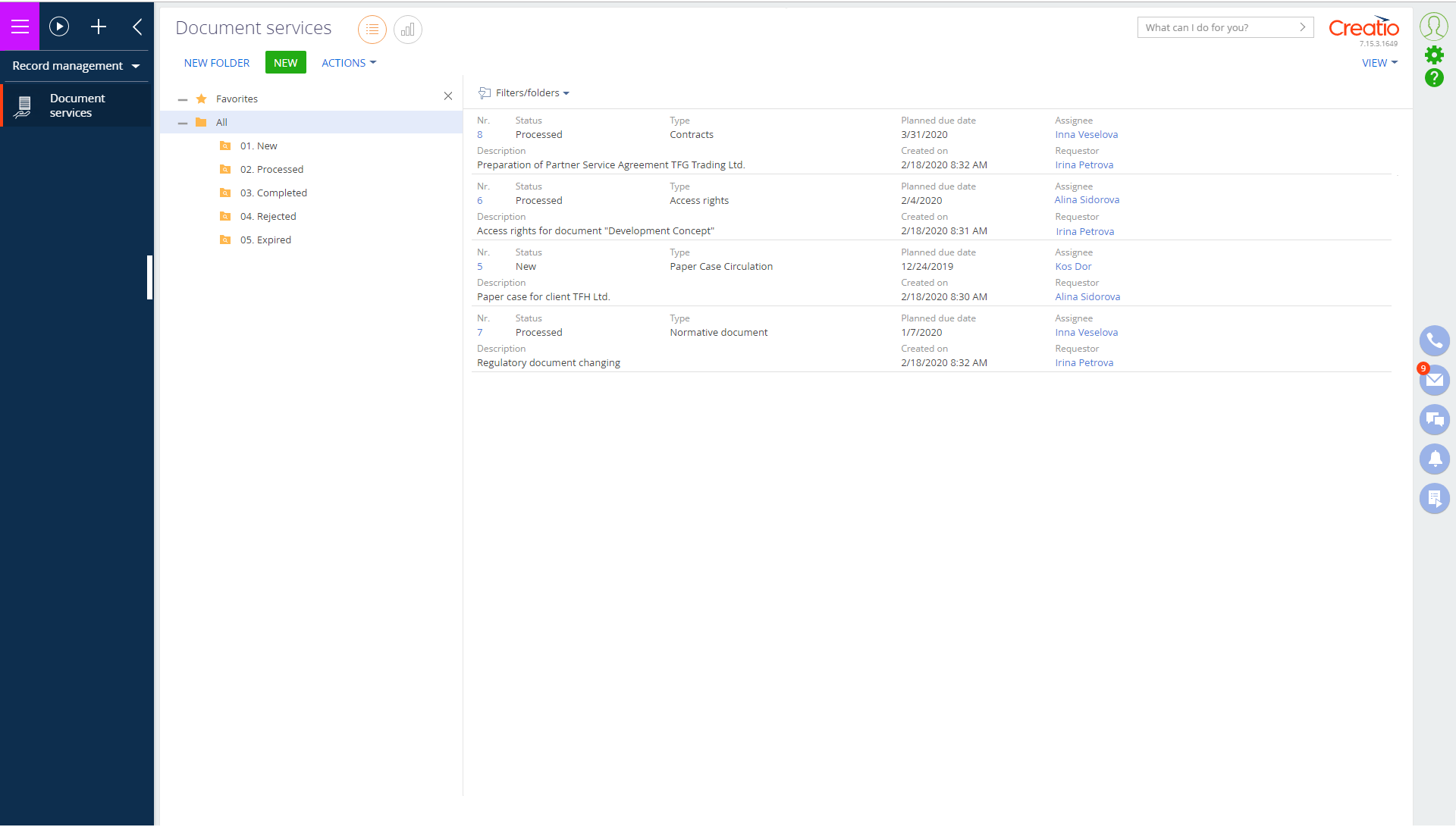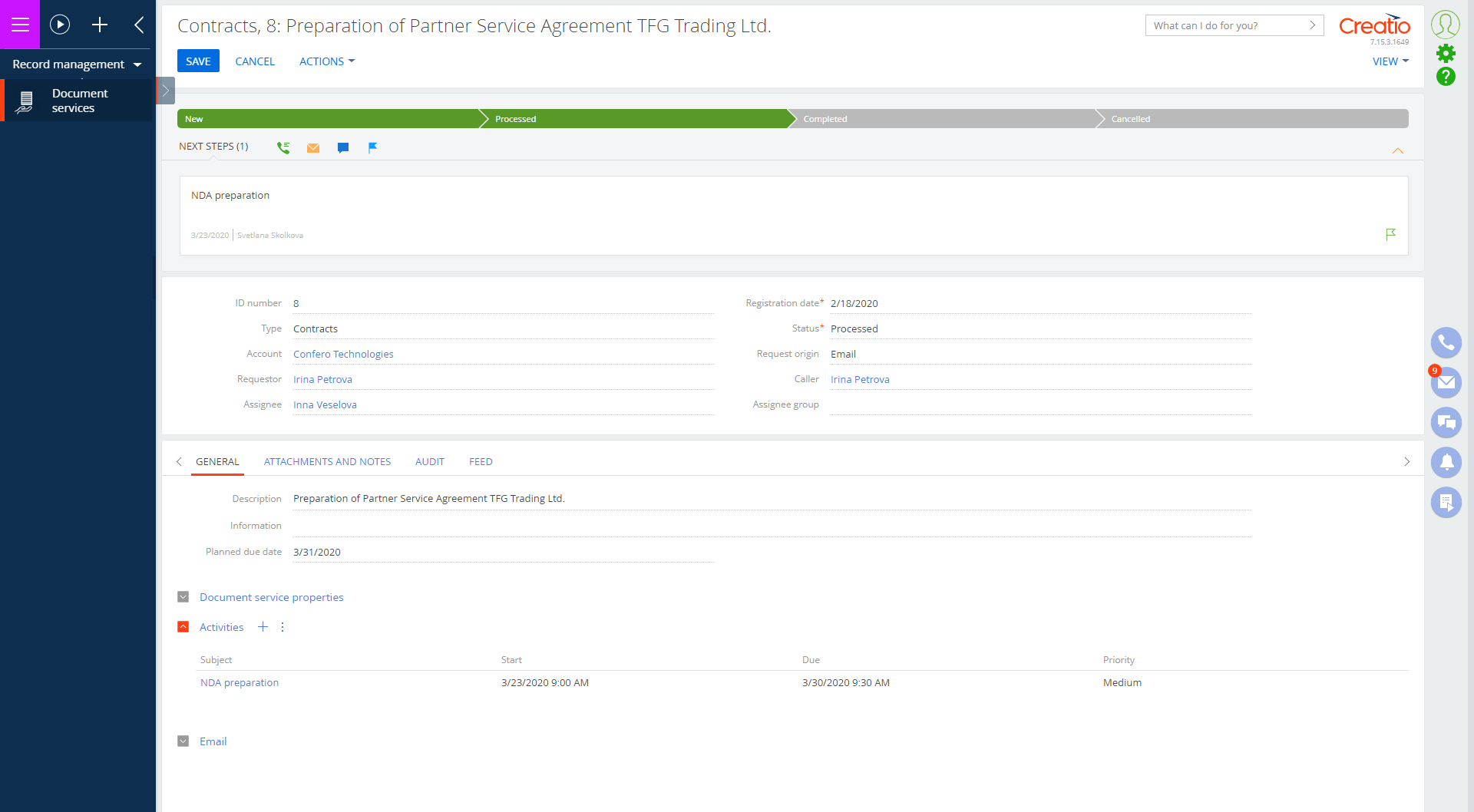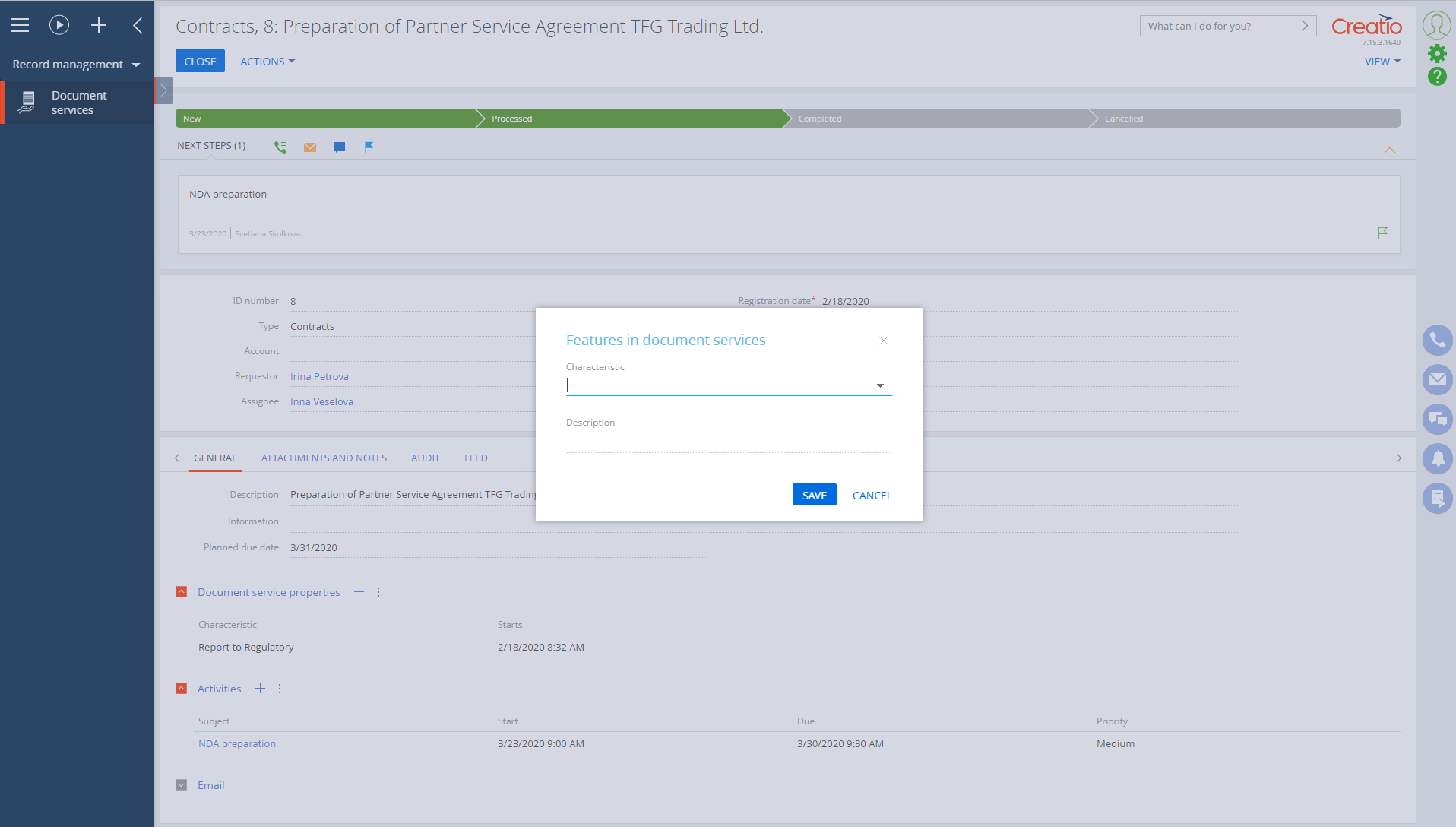ServicePoint for Creatio
Overview
Product overview
ServicePoint for Creatio allows manually and automatically register requests for various services (both external – customers’ orders, and internal – requests for reports, IT, HR, legal, marketing, maintenance, recordkeeping services), manage and control these requests, and provide a feedback to the client.
Use cases:
This add-on is a tool for precise management of incoming service requests: starting from their registration and up to complete execution. It ensures centralized and structured distribution of requests, execution control, as well as immediate feedback from the client – those are the basic elements of a transparent, manageable and flawless service. This add-on may be applied both to customer orders in a small company and to internal service desk in a big company.
Key features:
- Register of requests
Register all requests in one registry, group them, assign an executor by default for each type of request, distinguish VIP requests and other important groups (like urgent requests). - Automated registration
Set up a special email address for each service (for example, it@, hr@, report@, accounting@ etc.) or a single centralized address for all services (e.g., support@). Each incoming email will automatically be registered as a request, containing information about the client, request text and files attached. The client will be automatically notified about the registered request with its number indicated for further tracking. - Request dispatch
Set up automated forwarding of a request to the group of executors after initial processing, based on the established groups of requests. Set up automated forwarding of requests of absent executor to the person replacing him/her and automated return of unfinished requests after the executor returns to work. - Registry of requests
Manage all requests through a single registry, sort, filter, control statuses, pay special attention to delayed orders, manage the executors, priorities and deadlines. Open a card of a request to have a full picture of the request (communication with the client, history of changes, outcome) - Notifications and reminders
Set up automated notification to the executor by email about a new task, set up regular reminders about missed task deadlines both for the executor and the manager. The client receives automated notification about the status of their request (set or amended deadline, executor etc.), as well as completion of the request. Notifications and reminders setup via business process wizard. - Efficiency assessment
Use reports and data received from the registry of requests for analysis and evaluation of efficiency of certain executors and services. Reports configuration performed in Creatio dashboard.
Pricing
Terms and Conditions
Pricing FAQ
Support
In order to keep the add-on free of charge, support is provided via e-mail.
Installation
Setup guide
1. Add acess to workplace. Go to "System designer" > "Workplace setup", choose the "Record management" workplace. Add users to have an acess to the workplace on the "User groups" detail.
2. Log out and login again.
3. Add responsibles. Go to "System designer" > "Lookups" > "System administration object usage", add administrative objects that may be used as a responsible for requests. Save changes.
Data sharing
- By installing or downloading the App, you confirm that you agree with sharing your account data (name, email, phone, company and country) with the App Developer as their End User.
- The App Developer will process your data under their privacy policy.
Versions
Versions history
Creatio 7.18.x support
Manual app installation
- Open the needed app → the Packages tab - download the Markeplace app files.
- Click in the top right → Application Hub
- Click New application. This opens a window.
- Select Install from file and click Select in the window that opens.
- Click Select file on the page of the Marketplace App Installation Wizard and specify the app file path.