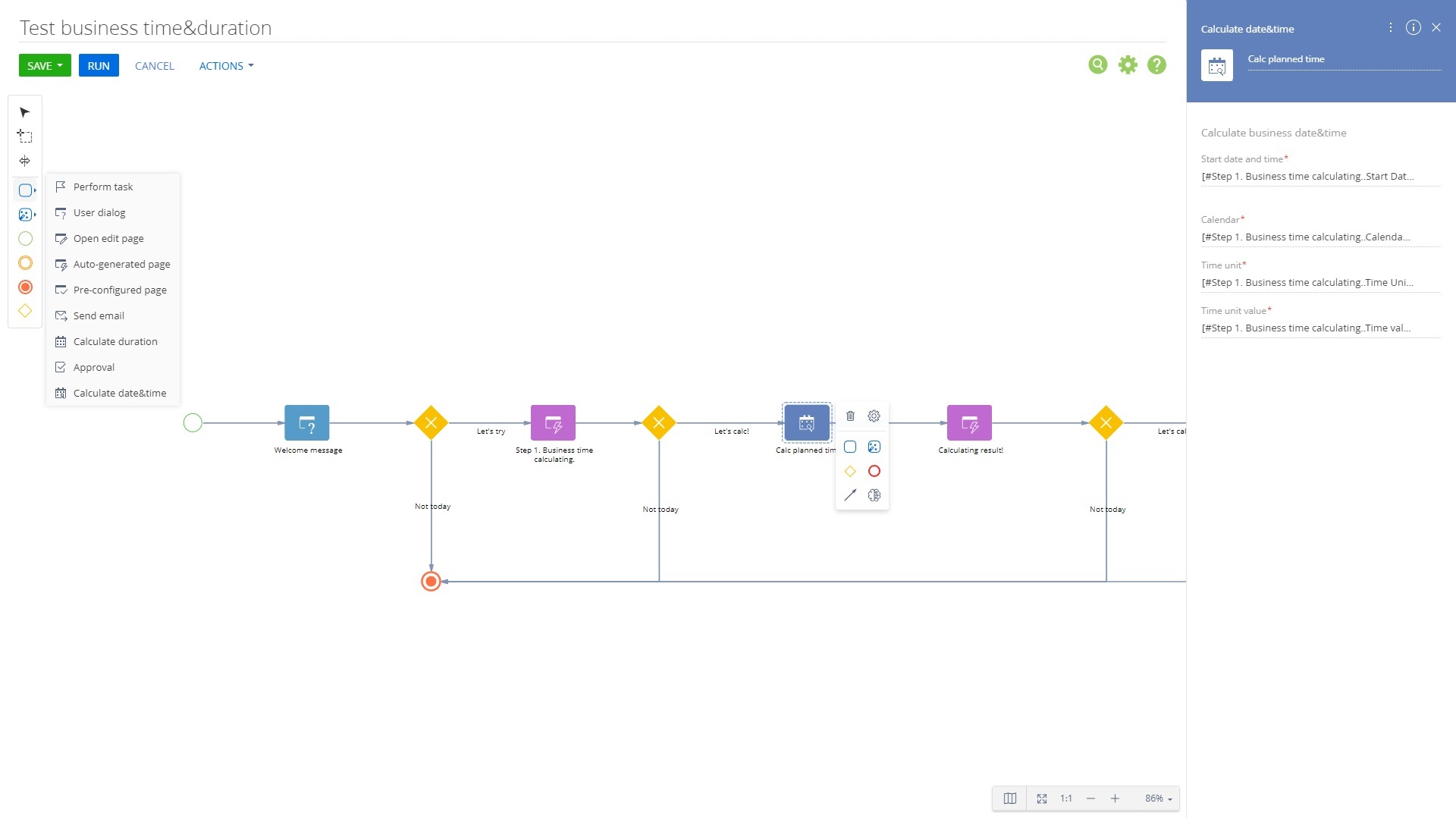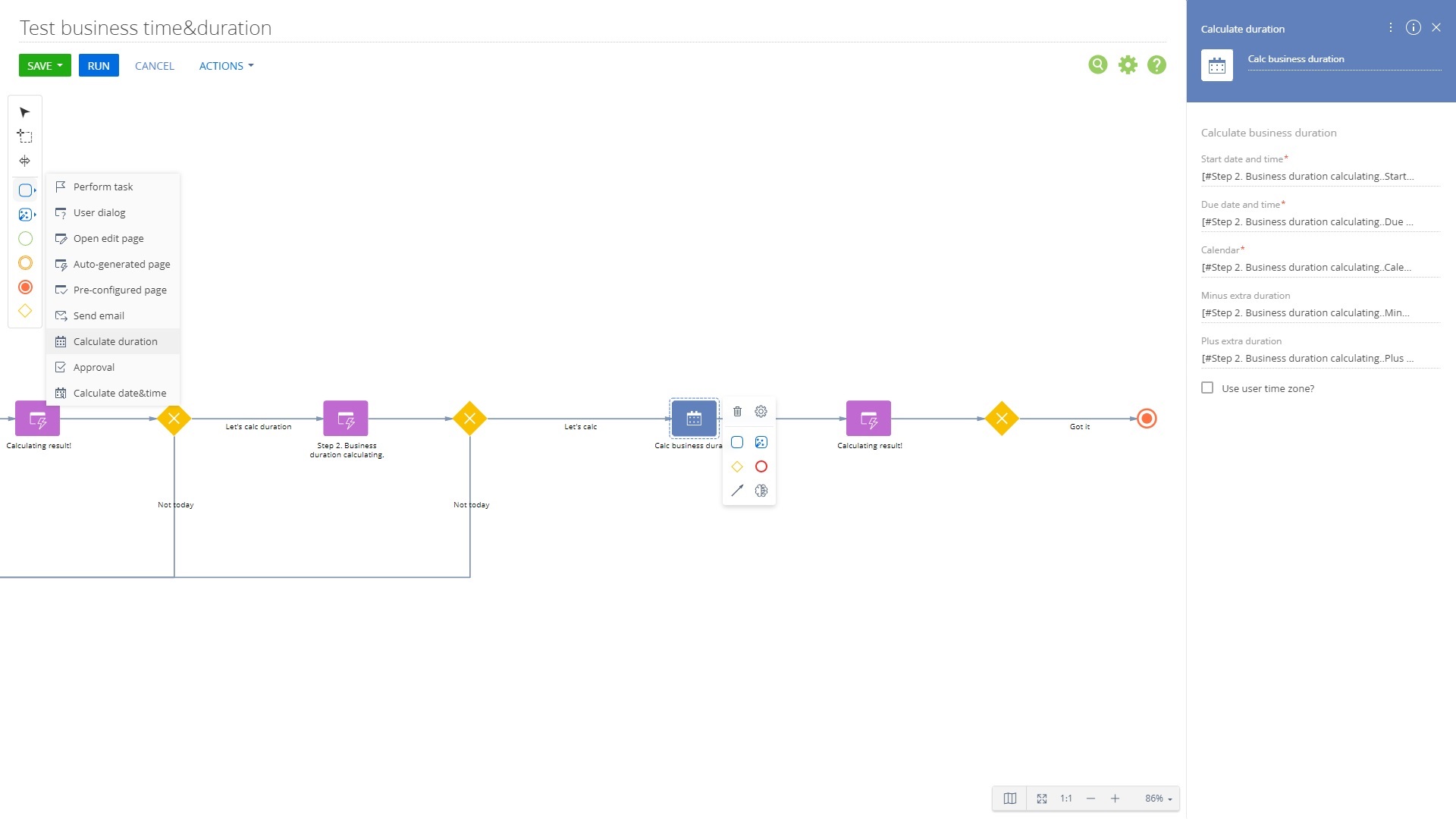Time and duration calculation for Creatio
The app will allow your system to calculate planned business time and business durations with calendars in mind.
Overview
Product overview
Product description
Time and duration calculation for Creatio allows you to calculate business durations and date time in different reference values.
Use cases:
- Project and Resource Planning: Calculating business durations allows you to estimate how much time and resources will be required to complete a particular project or task. This allows companies to plan their resources, optimize schedules, and set realistic project completion dates.
- Time and deadline management: Knowing business durations helps manage time and deadlines for projects. This allows you to allocate tasks in a timely manner, identify and eliminate delays, and respond effectively to schedule changes.
- Process Optimization: Understanding process timelines allows you to identify and eliminate bottlenecks, optimize workflows, and improve overall business efficiency.
- Decision Making: Knowing business durations helps you make informed decisions about priorities, and determine whether deadlines for goals and tasks are realistic.
- Risk Management: Understanding time frames allows you to anticipate potential risks and develop strategies to mitigate them. For example, if a project is delayed, management can take steps to accelerate its completion or reallocate resources.
- Reporting and analytics: Knowing business durations is essential for reporting on project performance, as well as for analyzing business process performance and identifying areas for improvement.
Key features:
- No-code business time&duration BPM components.
- Flexible selection of any settlement calendar you need.
- The ability to calculate a specific date from a selected date by adding business days/hours/minutes.
- The ability to calculate business duration between dates, timezone of current user can be included in calculation.
- The ability to calculate duration with plus (+) and minus (-) operators.
- Lunch breaks, shortened days, calendar days off and other calendar breaks will be included in the calculations.
- In date and time calculations we are using 8 hours per one business day.
Pricing
Monthly
Annual
Standard
$
333.33 / month
billed annually
Terms and Conditions
By installing this product you agree to terms and conditions outlined in the license agreement.
Pricing FAQ
How does pricing work?
What currencies are accepted for payment?
Do the listed prices include taxes or discounts?
Does the listed price include the cost of the Creatio Platform plan?
Support
Support is available for this application
Support is provided by the developer within the “Basic” and “Business” packages. Detailed information about the support packages and the support terms can be found on the Creatio website.
Installation
Setup guide
Install application from package or directly from Creatio Marketplace, using Application Hub in your system.
Re-login after successful installation.
Check guide for more information.
Re-login after successful installation.
Check guide for more information.
Resources
Data sharing
- By installing or downloading the App, you confirm that you agree with sharing your account data (name, email, phone, company and country) with the App Developer as their End User.
- The App Developer will process your data under their privacy policy.
Versions
Versions history
Version
Compatibility
Release date
1.0.1
8.0.0 and up
Manual app installation
- Open the needed app → the Packages tab - download the Markeplace app files.
- Click in the top right → Application Hub
- Click New application. This opens a window.
- Select Install from file and click Select in the window that opens.
- Click Select file on the page of the Marketplace App Installation Wizard and specify the app file path.