
Velvetel Telephony for Creatio
Overview
Product overview
Velvetel Telephony for Creatio allows you to effectively engage with clients and colleagues on the phone and keep all communication history logged in one place in Creatio.
Use cases:
-
Call management – the solution allows Creatio users to make inbound and outbound calls using the Velvetel Telephony service. During the call, an agent can access all information about the Contact, including the history of previous communications.
-
Call Analytics – managers can analyze the quality of communications with clients based on the number of call attempts and conversations, duration of calls, and call results.
Key features:
-
Make outgoing calls and accept incoming calls in Creatio
-
Put a call on hold
-
Transfer a call to another phone number
-
Possibility to assign a personal manager during the first interaction
-
Save a call result
-
Keep track of call analytics
-
Opportunity to choose the Caller Number for outgoing calls
-
Call recordings are available in Creatio
Supported basic features:
-
Access an entire call history with a Contact
-
Identify a Contact and Account by a phone number
Notes:
- An annual subscription to the Velvetel nationwide dialing plan is available for the US and Canada at the price of $179.88/user/year and purchased from Velvetel directly. Contact Velvetel via email at support@velvetel.com or phone +1 (847) 559-0864. If you already have an active dialing plan subscription or your business is located outside of the US and Canada, we offer a SIP-Trunk connection with your selected VoIP service provider.
Coming soon features:
-
Patch another extension or phone number into an active call for a conference call.
Pricing
-
Make outgoing calls and accept incoming calls in Creatio
-
Put a call on hold
-
Transfer a call
-
Save a call result
-
Call recordings are available in Creatio etc.
Terms and Conditions
Pricing FAQ
Support
Installation
Setup guide
VELVETEL VoIP Telephony Service for Creatio requires technical and system administration skills to configure and set up. Please follow the link to the Admin Guide provided below or contact Velvetech Support at creatio@velvetech.com for further assistance.
Resources
Data sharing
- By installing or downloading the App, you confirm that you agree with sharing your account data (name, email, phone, company and country) with the App Developer as their End User.
- The App Developer will process your data under their privacy policy.
Versions
Versions history
- Caller identification fix for trial mode
- SMS support implemented for manual and business process sending
- General improvements
- Caller ID dropdown
- See the name of the queue from which the call originated
- General improvements and fine-tuning
- Set agent availability inside Creatio
- See your colleagues availability in real-time during transfer or in Contact section
- General improvements
- OOTB Trial Setup now available
- General improvements
Control Call Queues statuses using Creatio interface
User Profile can be controlled via System Users section
General improvements
SIP credentials are now stored as hash
Added mute incoming call button
Object links in a transfer call are now carried over from the original call
General improvements and bug fixes
Manual app installation
- Open the needed app → the Packages tab - download the Markeplace app files.
- Click in the top right → Application Hub
- Click New application. This opens a window.
- Select Install from file and click Select in the window that opens.
- Click Select file on the page of the Marketplace App Installation Wizard and specify the app file path.

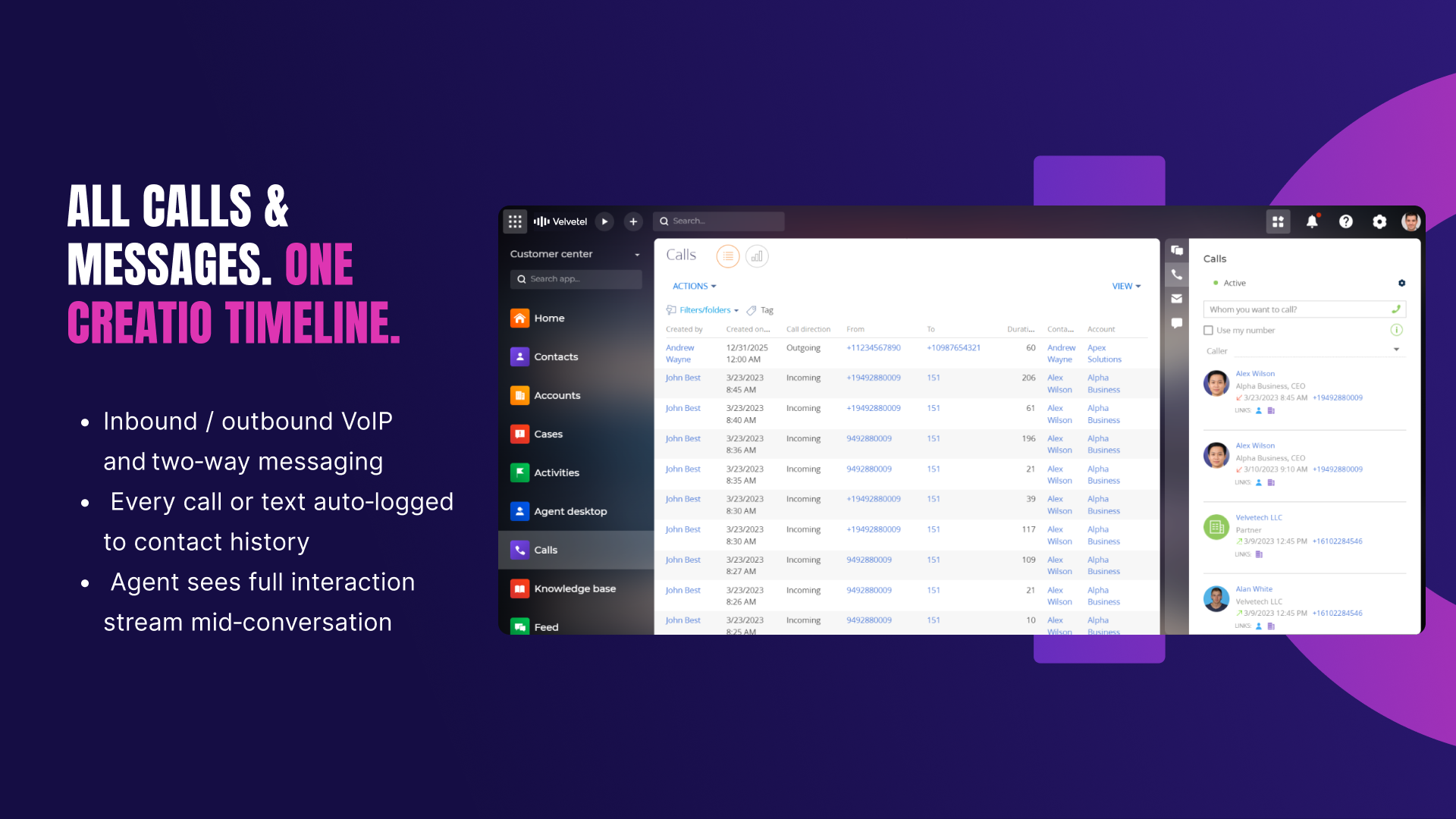
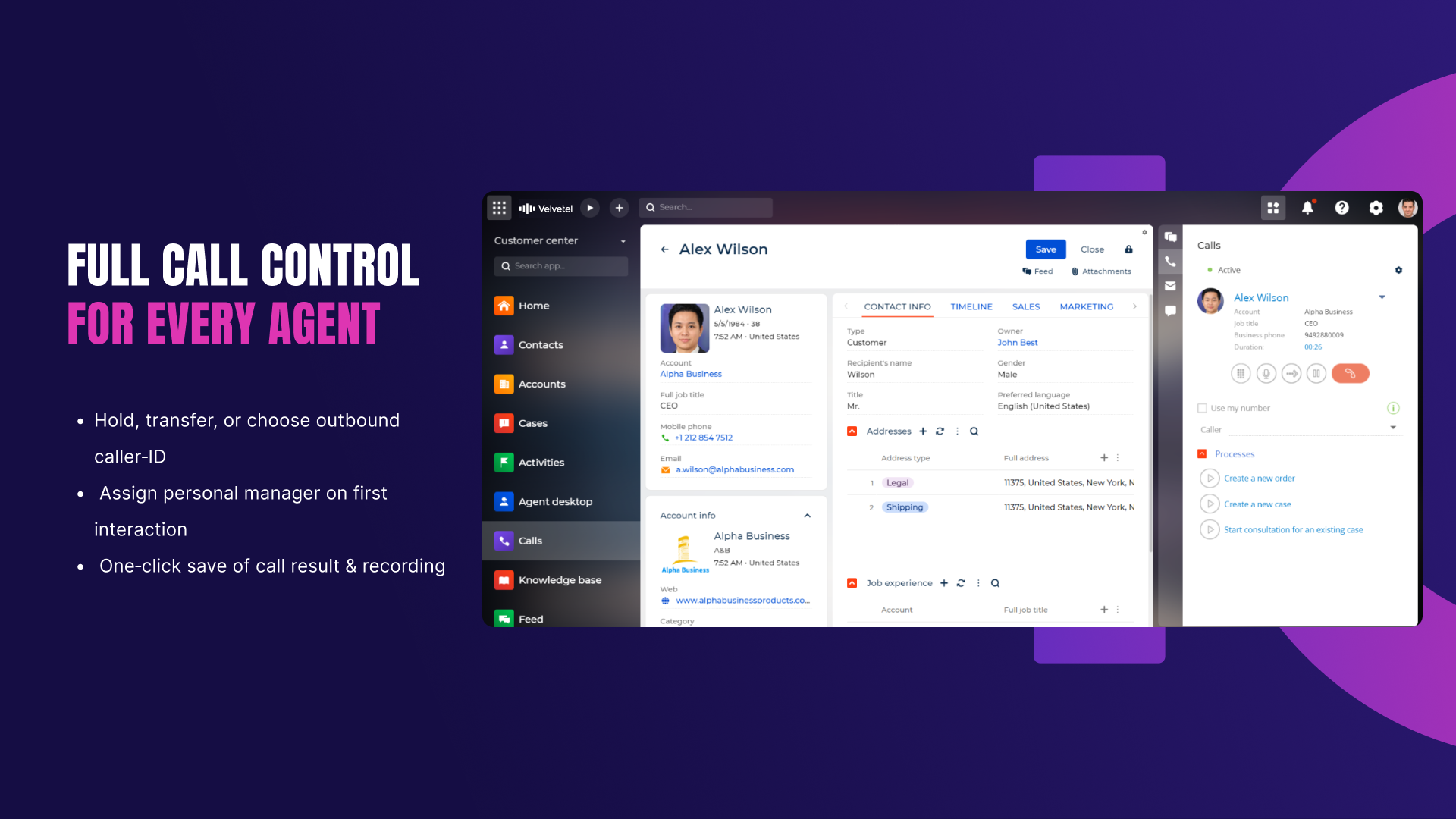
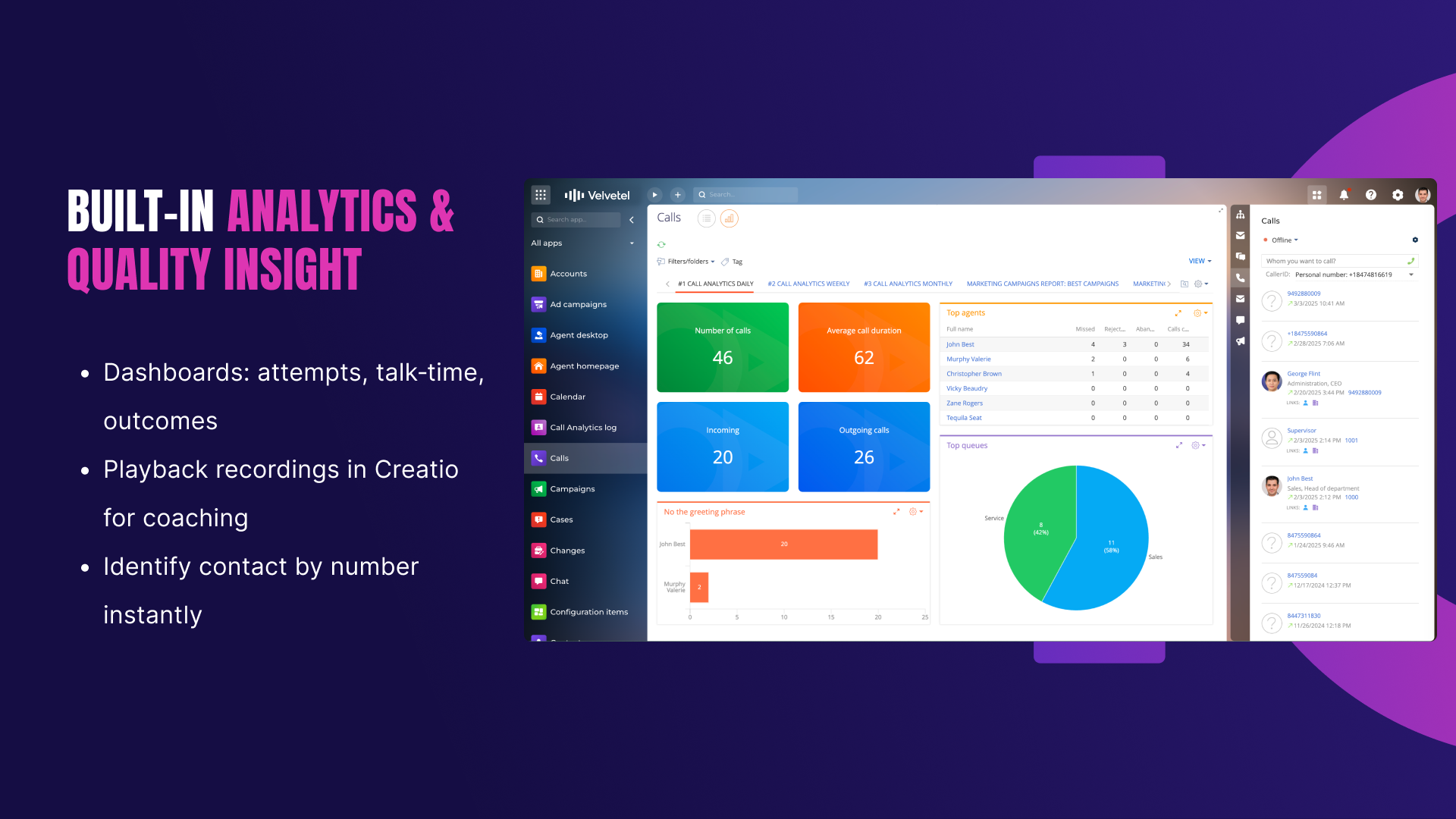
Velvetel Telephony requires a nationwide dialing plan subscription, which is available for the US and Canada at the price of $179.88/user/year and purchased from Velvetel directly. Contact Velvetel via email at support@velvetel.com or phone +1 (847) 559-0864. If you already have an active dialing plan subscription or your business is located outside of the US and Canada, we offer a SIP-Trunk connection with your selected VoIP service provider.
1 Gb of storage is included in each subscription for each authorized user. Velvetech may directly charge customer an additional annual fee of $20 per additional Gb (or increment thereof) of data storage utilized by any authorized user in excess of 1 Gb.