
Writer Bot for Creatio
Overview
Product overview
Writer Bot for Creatio - development of your own bots using modern technologies with the possibility of any integrations, unlimited scaling and working in any messenger.
Our team of skilled developers creates intelligent chatbots that can handle a wide range of tasks, from answering frequently asked questions to guiding customers through the sales process. By leveraging natural language processing (NLP) and machine learning algorithms, our chatbots provide personalized interactions, improve response times, and free up your staff to focus on higher-value activities.
Use cases:
Our solution serves to simplify interaction with customers in non-voice communication by implementing a chat bot on the website and any messengers. At the moment, cases have been solved for various business areas:
- Internet provider: Client identification by internal IP / phone number, immediate greeting by name and account balance informing, mailing through messengers
- Banking sector: Client authorization through the global banking ID, possibility to leave an appeal and follow-up activity to the feedback from the client
- Logistics company: Authorization with phone number, ability to track parcels and calculate costs, advanced analytics and service levels through real-time graphs
- Housing and communal services: Receive appeals and complaints with photos and videos attached, start business process to handle it directly from the chat and many others.
Key features:
- Can automatically create a contact, lead, order, request, etc. during a chat with a client.
- Enriches customer profiles in Creatio with new parameters based on customers' communication history with the chatbot
- Saves customers' communication history with the chatbot in the contact card.
- Sets the chatbot queue position (before or after the specialist)
- Transfers chats from the chatbot to a specialist or another chatbot
- Can activate chatbots with an external trigger (for example, a business process or marketing campaign)
- Includes the ability to select channels in which the chatbot works and, to connect one chatbot to several channels
- Has the ability to connect several chatbots to the same communication channel
- Proprietary NLP algorithms (natural language recognition)
- Hybrid Dialogs "Chatbot - Specialist - Chatbot"
Communication channels:
- Website
- Viber
- Telegram
- Mobile apps (API)
Notes:
Writer Bot for Creatio is an extension of Writer operator for Creatio app, which allows you to install and use a bot in your chats to automate processes.
Pricing
Terms and Conditions
Pricing FAQ
Support
Installation
Setup guide
* Before starting the installation of «Writer Bot for Creatio», please install and configure the «Writer Operator for Creatio» package.
1. Install the Writer Bot package into the Creatio system using the "Application Hub"
2. Create a separate Creatio user that will act as a bot
3. Add a "Writer Writer Bot for Creatio" license to the created user
4. Go to System Designer
5. Open Writer Settings
6. Link Creatio user created in p.3 to the Writer Bot
7. Set up a bot in the Writer platform according to the instructions (clickable)
* For install and set up a custom bot contact us by email at license@writer-cloud.com
Compatibility notes
First, install the "Writer Operator for Creatio" package.
Data sharing
- By installing or downloading the App, you confirm that you agree with sharing your account data (name, email, phone, company and country) with the App Developer as their End User.
- The App Developer will process your data under their privacy policy.
Versions
Versions history
Manual app installation
- Open the needed app → the Packages tab - download the Markeplace app files.
- Click in the top right → Application Hub
- Click New application. This opens a window.
- Select Install from file and click Select in the window that opens.
- Click Select file on the page of the Marketplace App Installation Wizard and specify the app file path.

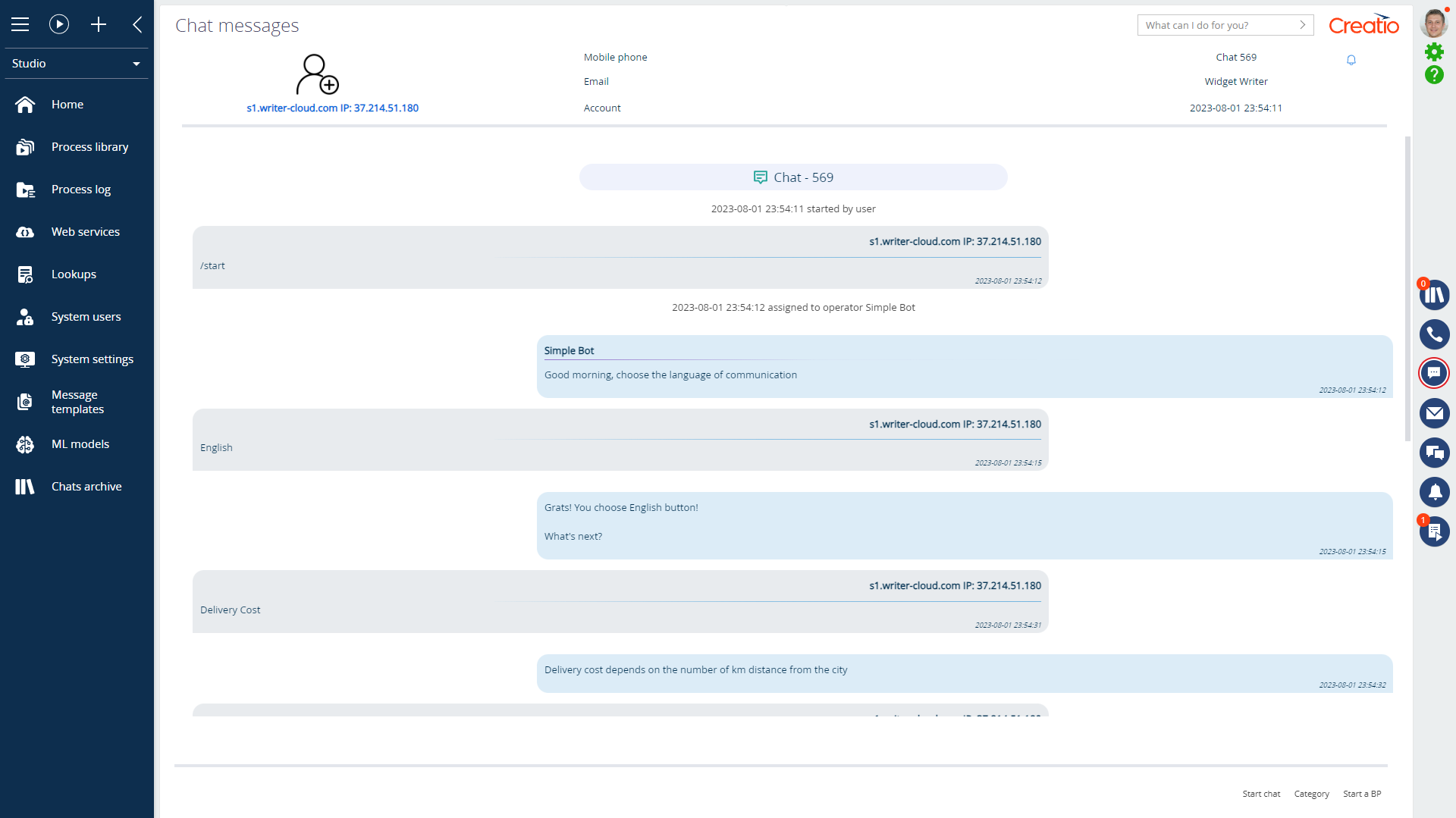
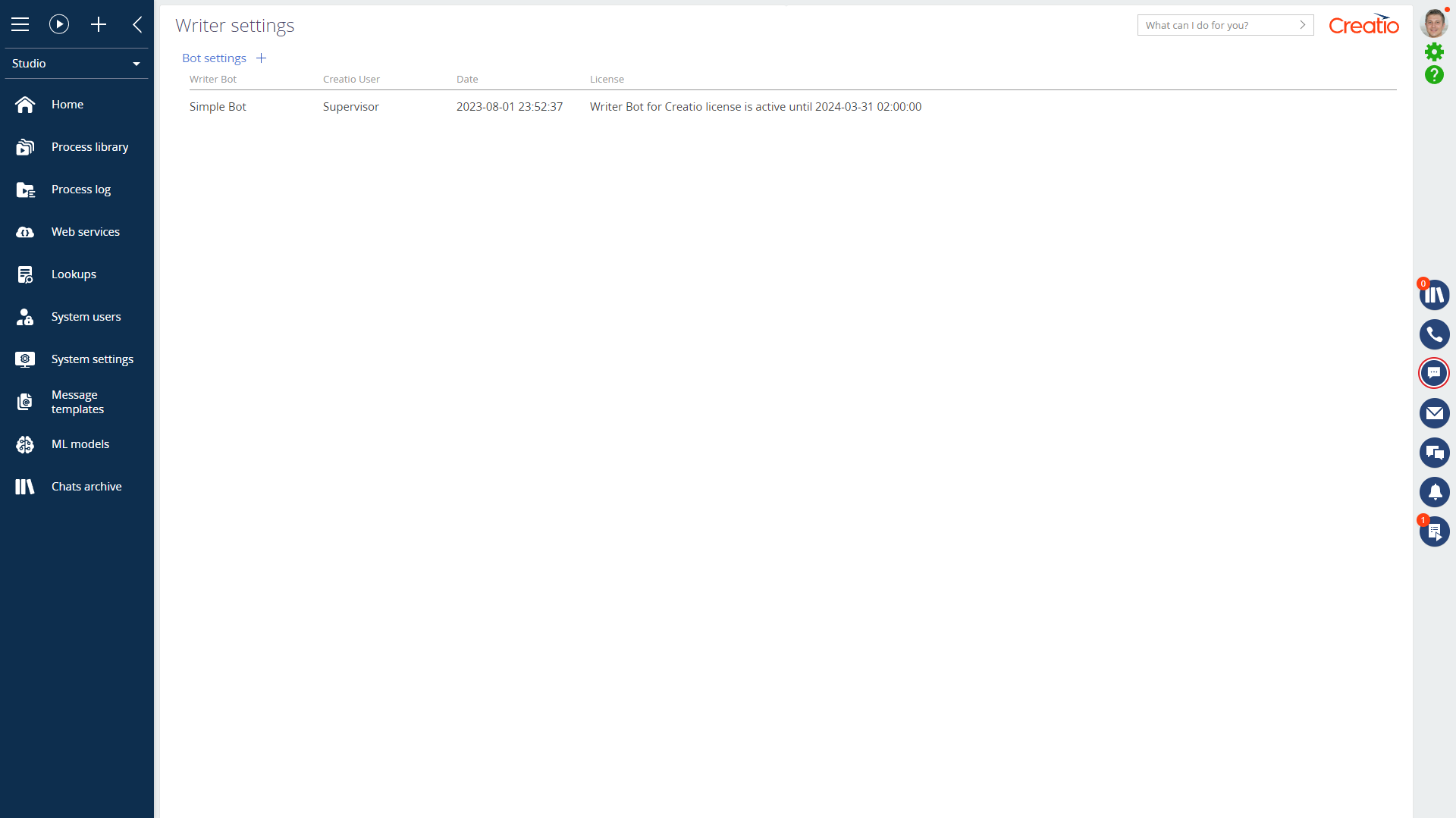

Writer Bot for Creatio is an extension of Writer operator for Creatio app, which allows you to install and use a bot in your chats to automate processes. The price is per bot used.
To work correctly, you need to install at least one operator license of Writer Operator for Creatio.