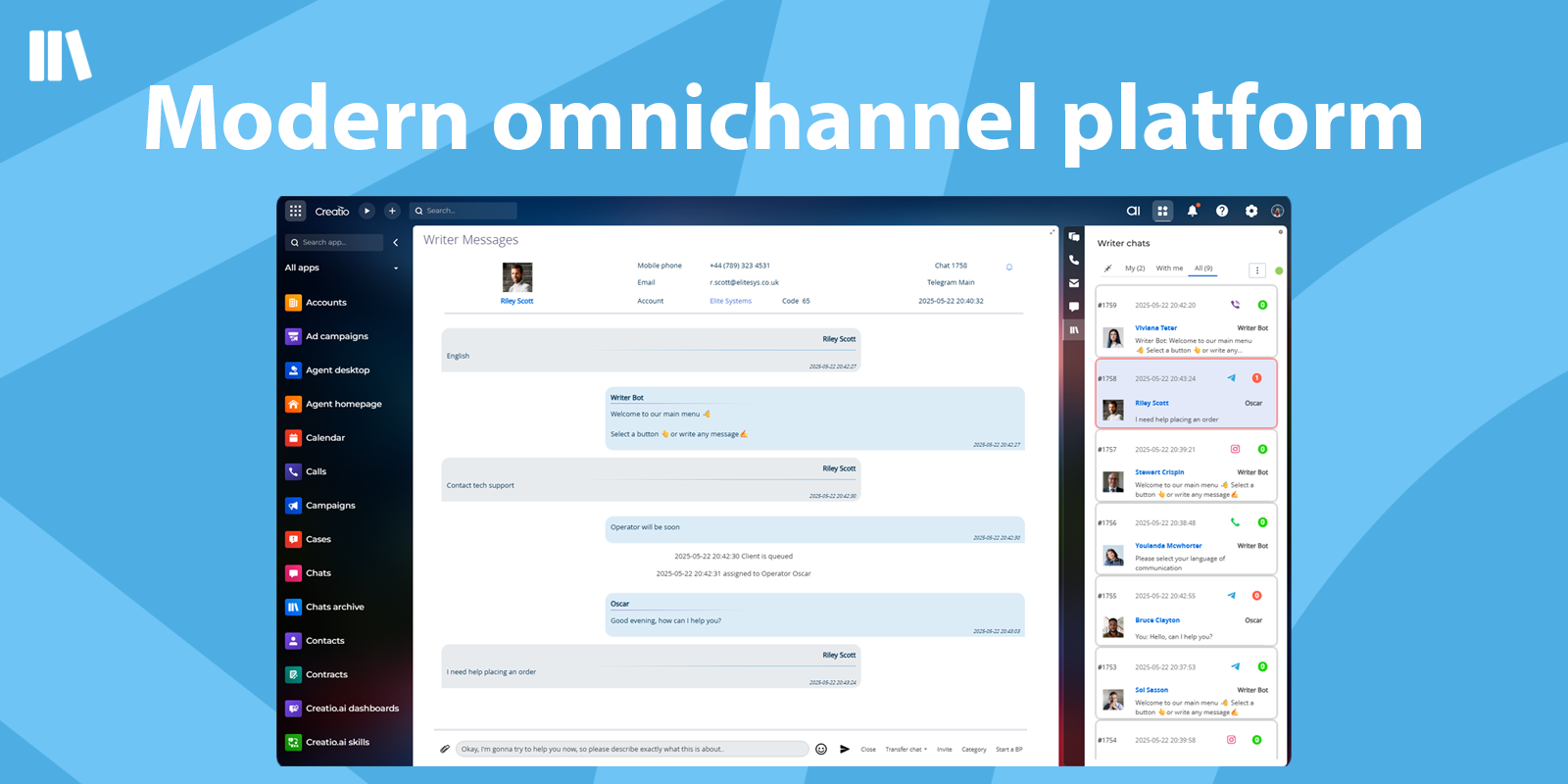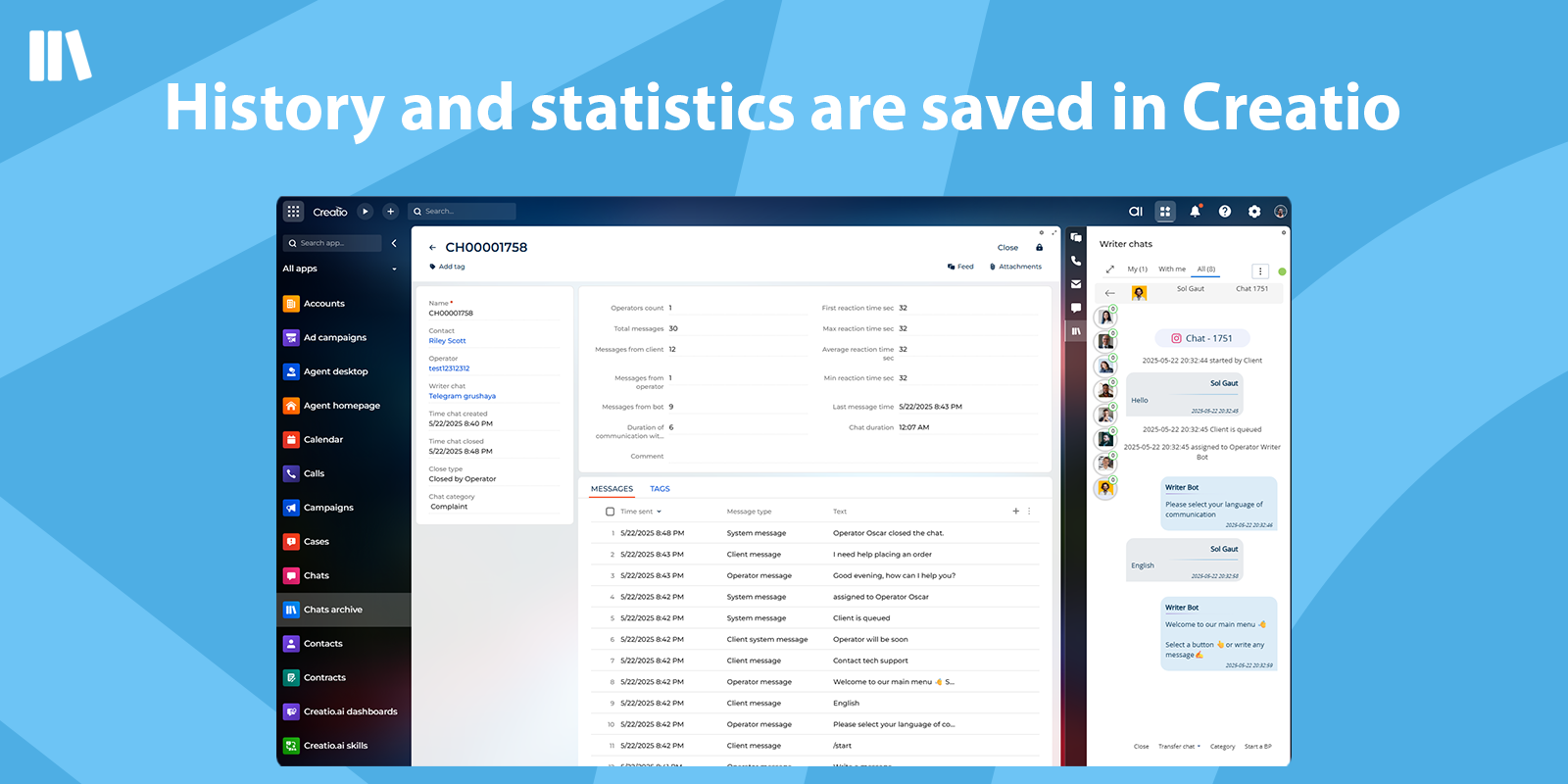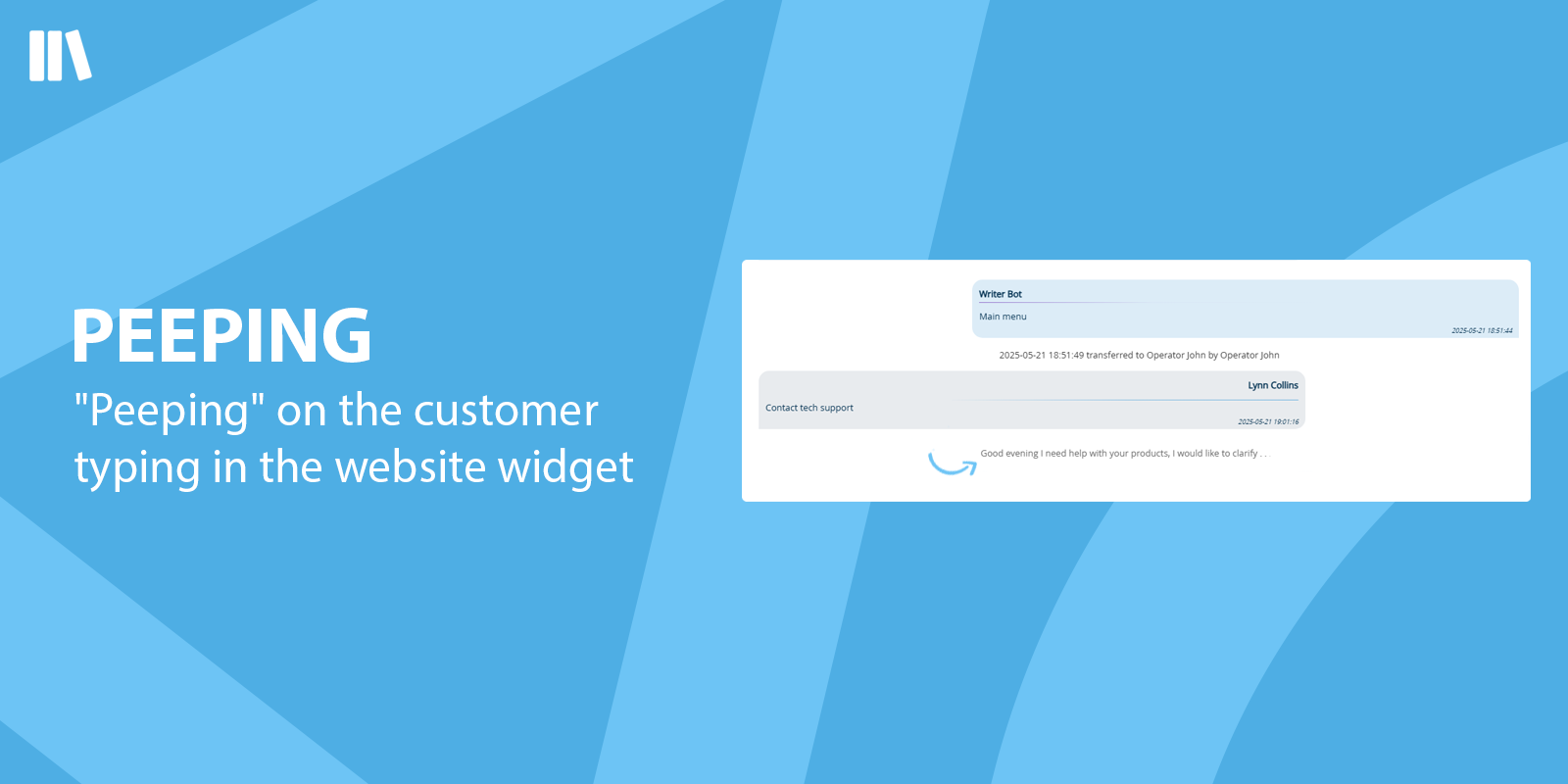Writer Operator
Automated workplace for operator working in text channels including web widget and all popular messengers, such as WhatsApp, Telegram, Viber, Facebook, Instagram, etc.
Overview
Product overview
Product description
Writer Operator - modern omni-channel solution for your business to handle text communications with your clients. Supports web widget and all popular messengers with advanced features.
Use cases:
Our solution serves to simplify interaction with customers in non-voice communication by implementing a chat bot on the website and any messengers. At the moment, cases have been solved for various business areas:
- Internet provider: Client identification by internal IP / phone number, immediate greeting by name and account balance informing, mailing through messengers
- Banking sector: Client authorization through the global banking ID, possibility to leave an appeal and follow-up activity to the feedback from the client
- Logistics company: Authorization with phone number, ability to track parcels and calculate costs, advanced analytics and service levels through real-time graphs
- Housing and communal services: Receive appeals and complaints with photos and videos attached, start business process to handle it directly from the chat and many others.
Features:
- Dynamically assigning chats to relevant specialists or specialists groups
- Transferring chats from one specialists to another specialists or group of specialists
- Notifying specialists of new chats
- Creating a new contact, lead, and/or case during a chat
- Launching business processes during a chat
- Automatically saving customer's social media accounts obtained through instant messenger to the communication channels detail in the contact's page
- Quickly switch to “Writer chats” from the contact page to start a new session
- Resuming a closed chat (re-opening the chat)
- Identifying authorized users communicating through the website widget
- Receiving images and files from customers when communicating in instant messengers and saving links to the chat detail in Creatio
- Saving all communication history to the chat page
- Storing all chats on the contact page
- Assigning the category of request upon closing the chat for future segmentation
Communication channels:
- Website
- Viber
- Telegram
- Mobile apps (API)
Pricing
Monthly
Annual
Standard
$
15.00 user / month
billed annually
Unlimited
$
825.00 / month
billed annually
From 100 users
Description (Formatted)
Unlimited number of operator's licenses
- The purchase of a license includes a subscription to the Writer Cloud.
- The Standard per user plan and the Unlimited plan are mutually exclusive. Customers must choose one pricing option per subscription, as both plans cannot be purchased simultaneously within the same subscription.
- It is possible to install Writer on your own infrastructure. The cost of installation depends on your network setup and is paid separately from the licenses. If you need on-premises installation, please contact us by mail at support@writer-cloud.com.
Terms and Conditions
By installing this product you agree to terms and conditions outlined in the license agreement.
Pricing FAQ
How does pricing work?
What currencies are accepted for payment?
Do the listed prices include taxes or discounts?
Does the listed price include the cost of the Creatio Platform plan?
Support
Support is available for this application
You can find more details about the support conditions following the link https://writer-cloud.com/support.
Installation
Setup guide
- Request the required settings by emailing license@writer-cloud.com.
- Install the Writer package into your Creatio system using the "Application Hub".
- Go to System Settings in Creatio.
- Select the "Writer" folder.
- Edit the following settings:
- ITSChatApiUrl
- ITSKBApiUrl
- ITSWriterApiUrl
- ITSLogin
- ITSPassword
- From the email you received, use the "Server" value to fill in the following:
- ITSChatApiUrl
- ITSKBApiUrl
- ITSServerToServerApiUrl
- ITSWriterApiUrl
- Use the "Supervisor login" value from the email to fill in the ITSLogin setting.
- Use the "Supervisor password" value from the email to fill in the ITSPassword setting.
- Go to Content Security Policy settings.
- Add a source with Source URL = wss://YOUR-DOMAIN and allow the connect-src directive.
- Add a source with Source URL = https://YOUR-DOMAIN and allow the connect-src directive.
- Use the same "Supervisor login" and "Supervisor password" to connect Writer to the communication panel and start receiving chats.
- Use the Writer platform interface to add operators and channels. (All chats from configured channels will automatically go to the "Chats archive" section.)
Compatibility notes
Compatibility notes
Require installation of Customer 360 app first.
Data sharing
- By installing or downloading the App, you confirm that you agree with sharing your account data (name, email, phone, company and country) with the App Developer as their End User.
- The App Developer will process your data under their privacy policy.
Versions
Versions history
Manual app installation
- Open the needed app → the Packages tab - download the Markeplace app files.
- Click in the top right → Application Hub
- Click New application. This opens a window.
- Select Install from file and click Select in the window that opens.
- Click Select file on the page of the Marketplace App Installation Wizard and specify the app file path.