
Writer Mailing
Boost customer engagement: Send mass broadcast messages directly via WhatsApp, Telegram, Viber, Facebook Messenger and Instagram
Overview
Product overview
Product description
Writer Mailing enhances Writer Operator by enabling users to send mass broadcast messages to all clients who have previously initiated conversations via channels like Telegram, Viber, WhatsApp, Instagram and other.
Business task solved:
When important information or announcements need to reach all clients who have already contacted you via messengers, manual replies are inefficient and time-consuming. Writer Mailing streamlines communication by allowing you to instantly send the same message to chats, ensuring consistent and timely outreach
Use cases:
- Notify all active messenger contacts about special promotions or sales
- Quickly inform users of critical service updates or downtime
- Distribute new product launch details to every previously engaged customer
- Send general announcements, reminders, or policy changes in bulk
Notes:
Writer Mailing is an extension of the Writer Operator application that allows you to send mass mailings to your client's existing communications channels.
Pricing
Monthly
Annual
1. Start
$
100.00 / month
billed annually
Description (Formatted)
20.000 messages per month
2. Comfort
$
200.00 / month
billed annually
Description (Formatted)
50.000 messages per month
3. Business
$
400.00 / month
billed annually
Description (Formatted)
200.000 messages per month
4. Unlimited
$
600.00 / month
billed annually
Description (Formatted)
Unlimited messages
Terms and Conditions
By installing this product you agree to terms and conditions outlined in the license agreement.
Pricing FAQ
How does pricing work?
What currencies are accepted for payment?
Do the listed prices include taxes or discounts?
Does the listed price include the cost of the Creatio Platform plan?
Support
Support is not available for this application
You can find more details about the support conditions following the link https://writer-cloud.com/support.
Installation
Compatibility notes
Compatibility notes
Require installation of Writer Operator app first.
Data sharing
- By installing or downloading the App, you confirm that you agree with sharing your account data (name, email, phone, company and country) with the App Developer as their End User.
- The App Developer will process your data under their privacy policy.
Versions
Versions history
Version
Compatibility
Release date
1.14
8.0.0 and up
Manual app installation
- Open the needed app → the Packages tab - download the Markeplace app files.
- Click in the top right → Application Hub
- Click New application. This opens a window.
- Select Install from file and click Select in the window that opens.
- Click Select file on the page of the Marketplace App Installation Wizard and specify the app file path.
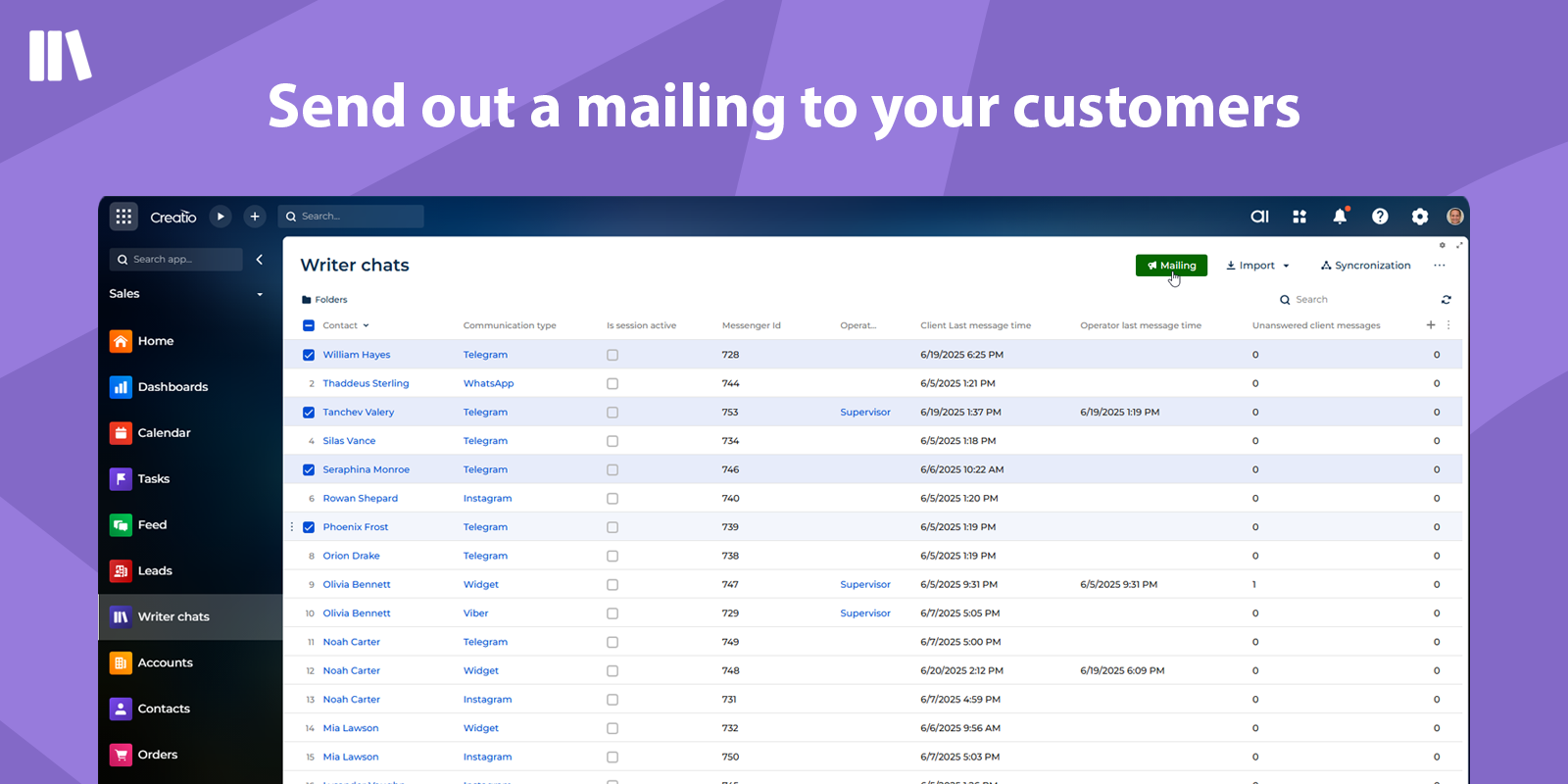
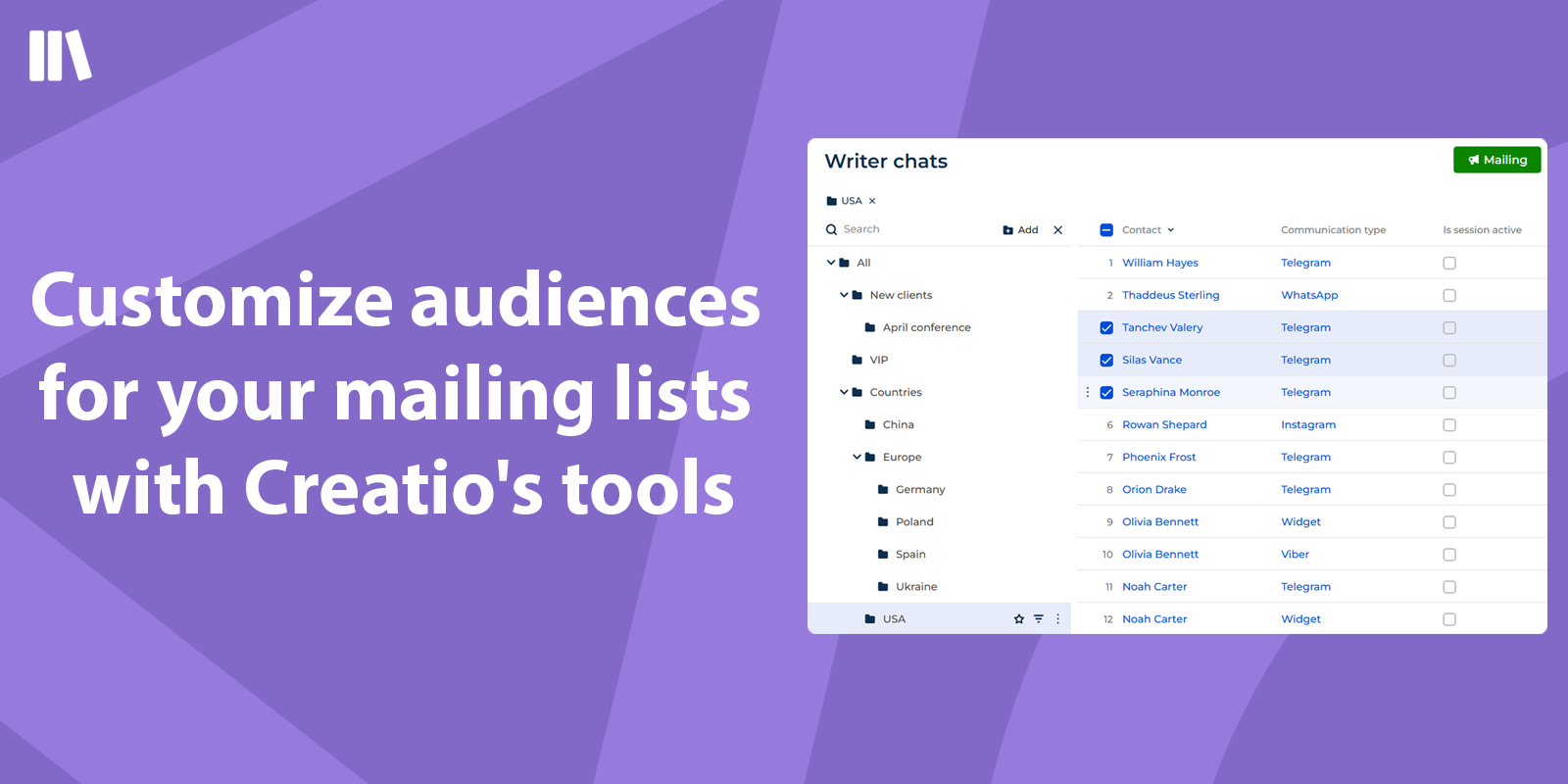
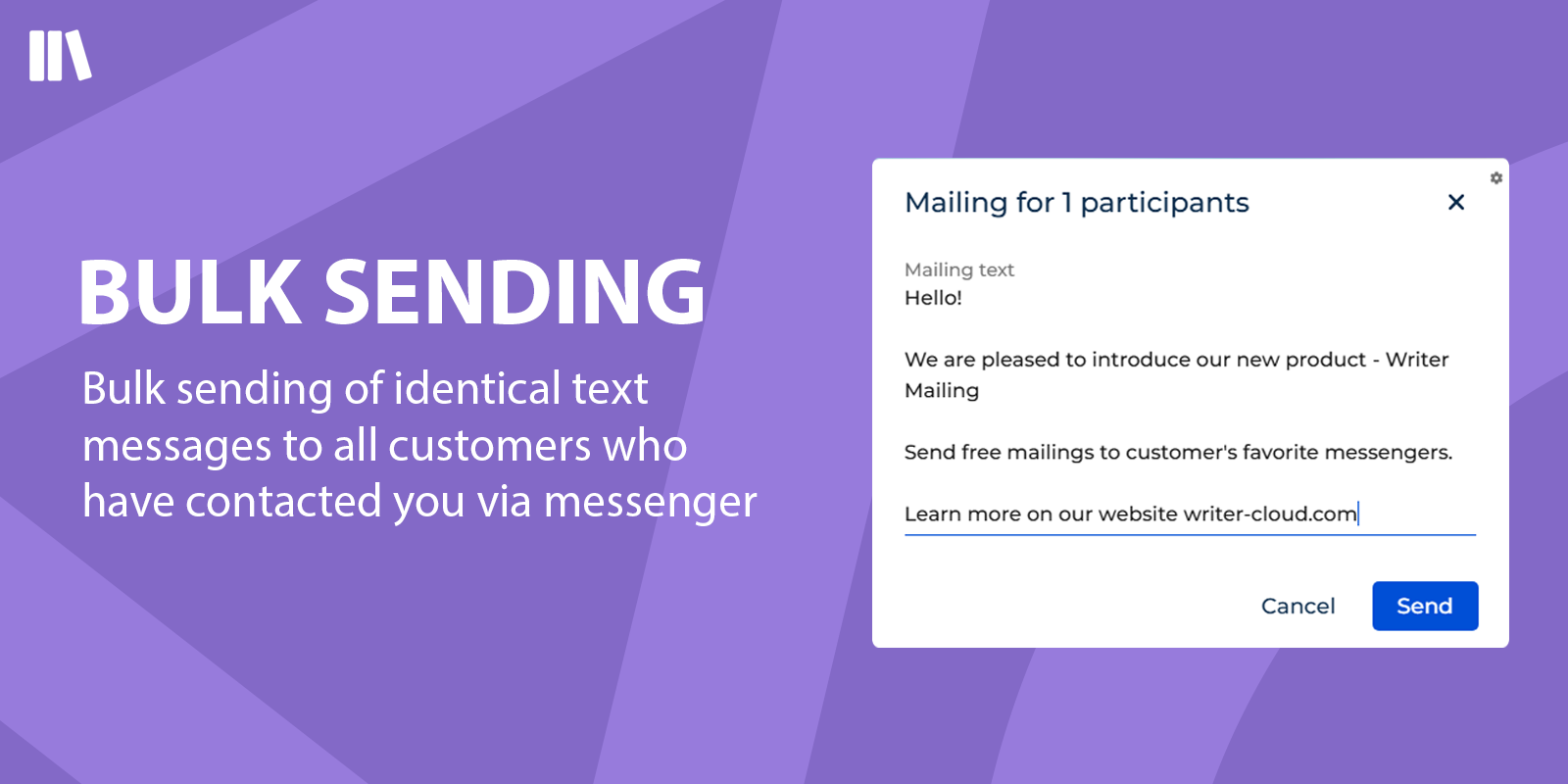
** Unused messages from the previous month do not carry over to the next period.