
Zoom Meetings connector for Creatio
Overview
Product overview
Zoom Meetings connector for Creatio allows you to export meetings from Creatio to Zoom Meetings and get meeting results back.
Use cases:
-
The connector helps create Zoom meetings from Creatio.
-
After the end of the meeting, all participants are created as a record in Creatio. Use attendee properties to see when meeting members attend it and how long they stay.
-
Use Creatio business processes to create Zoom meetings automatically.
Features:
-
Create a Zoom online meeting for new or existing Creatio activities.
-
Set up the base Zoom meetings parameters in Creatio.
-
Transfer the index of attendees from Zoom to Creatio after the meeting ends.
-
Store the meeting transcript to generate a summary through Copilot.
-
Promote your Zoom meetings with Creatio business processes.
Notes:
Zoom Transcript and Index of attendees are available only for Zoom users that have a paid subscription.
Key Features
Integrate with Creatio Calendar
Transcribe and analyze your calls
Pricing
Terms and Conditions
Pricing FAQ
Support
Support is provided by the developer within the “Basic”, “Business” and “Premium” packages. Detailed information about the support packages and the support terms can be found on the Creatio website.
Installation
Data sharing
- By installing or downloading the App, you confirm that you agree with sharing your account data (name, email, phone, company and country) with the App Developer as their End User.
- The App Developer will process your data under their privacy policy.
Versions
Versions history
Minor structure updates
Connector migrated to FreedomUI
Manual app installation
- Open the needed app → the Packages tab - download the Markeplace app files.
- Click in the top right → Application Hub
- Click New application. This opens a window.
- Select Install from file and click Select in the window that opens.
- Click Select file on the page of the Marketplace App Installation Wizard and specify the app file path.
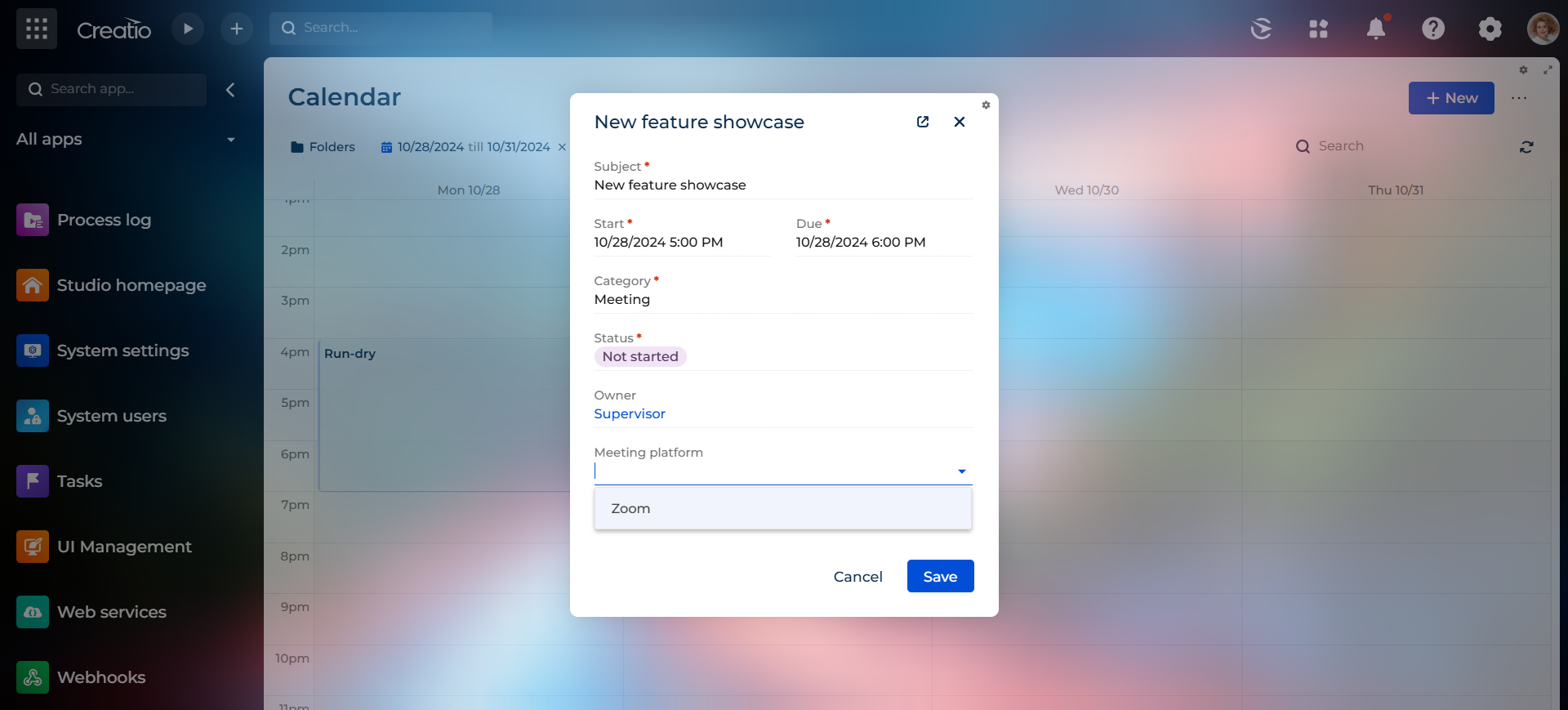
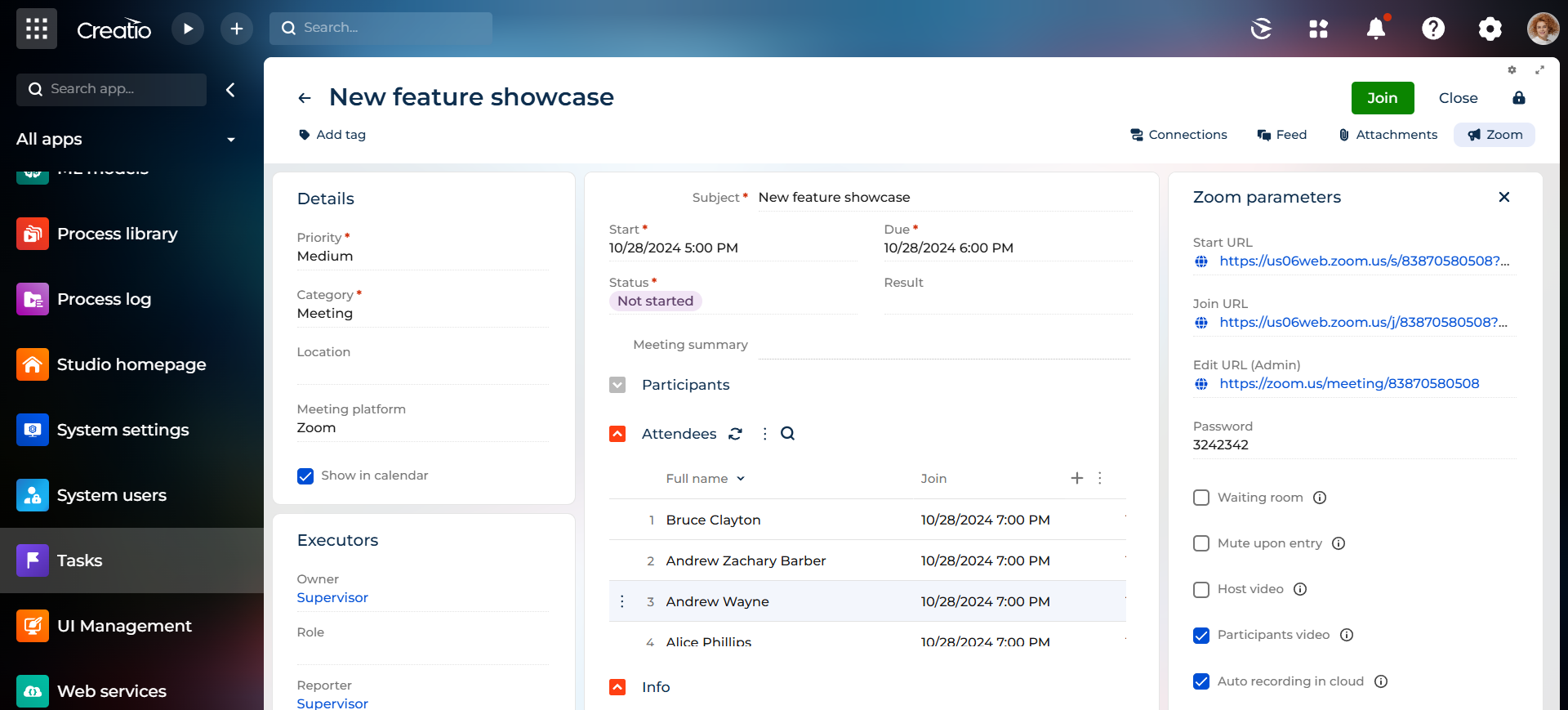
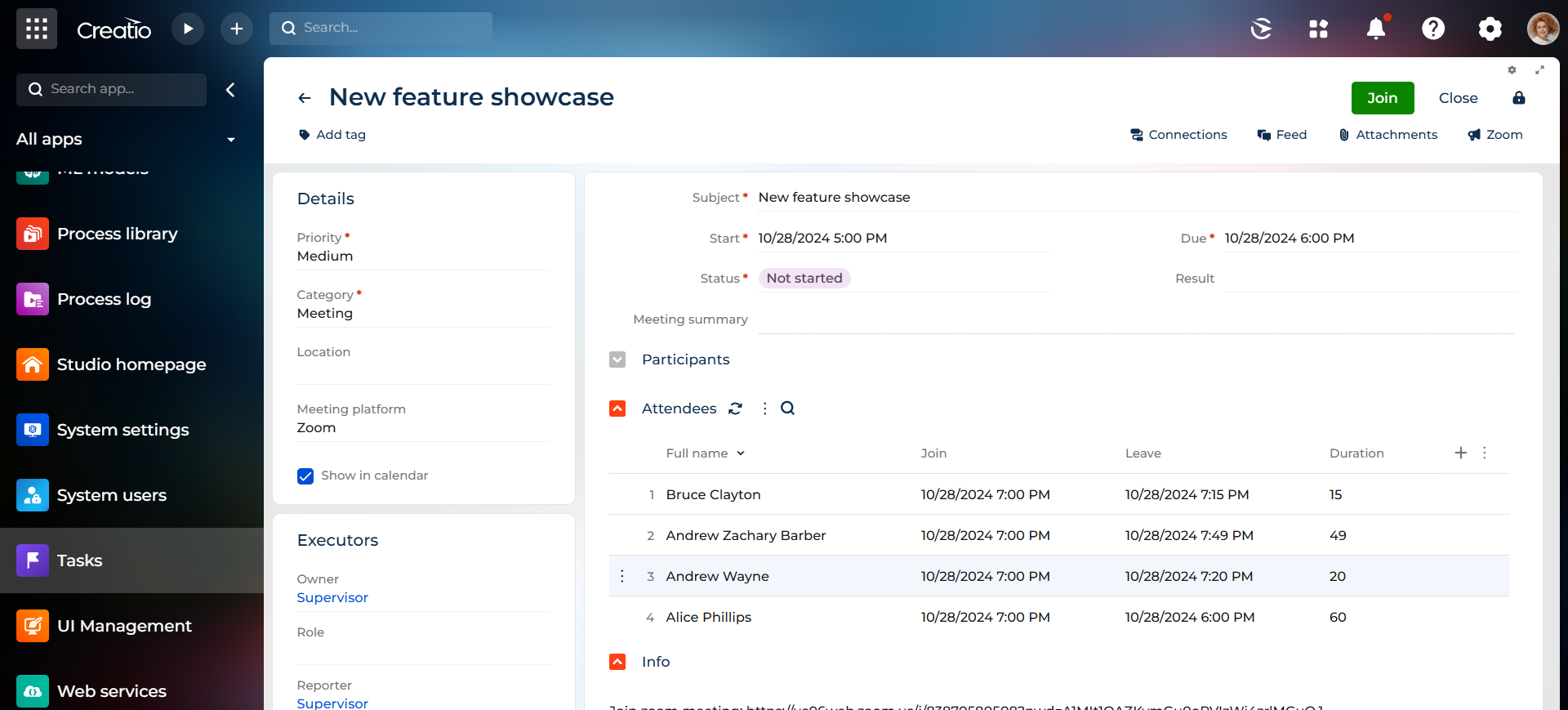
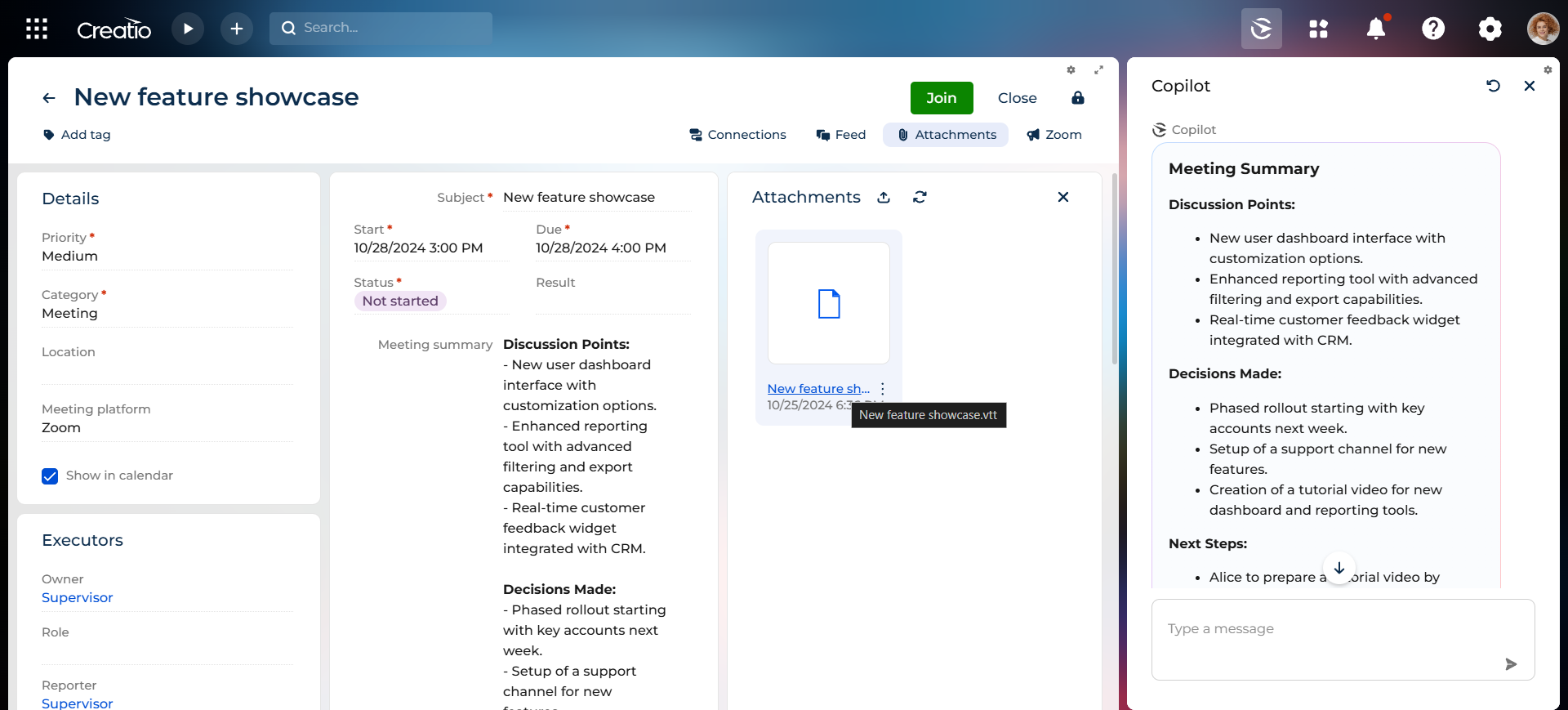
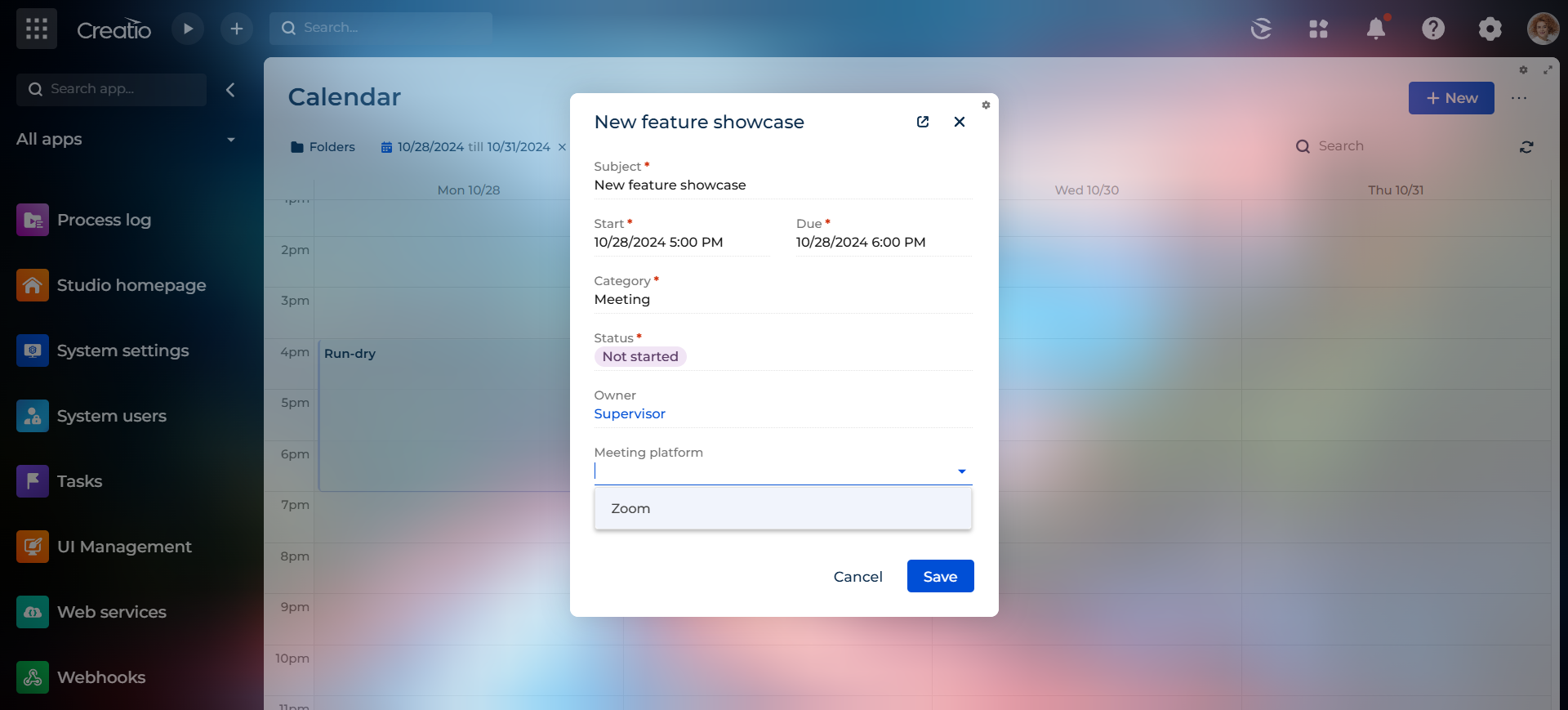
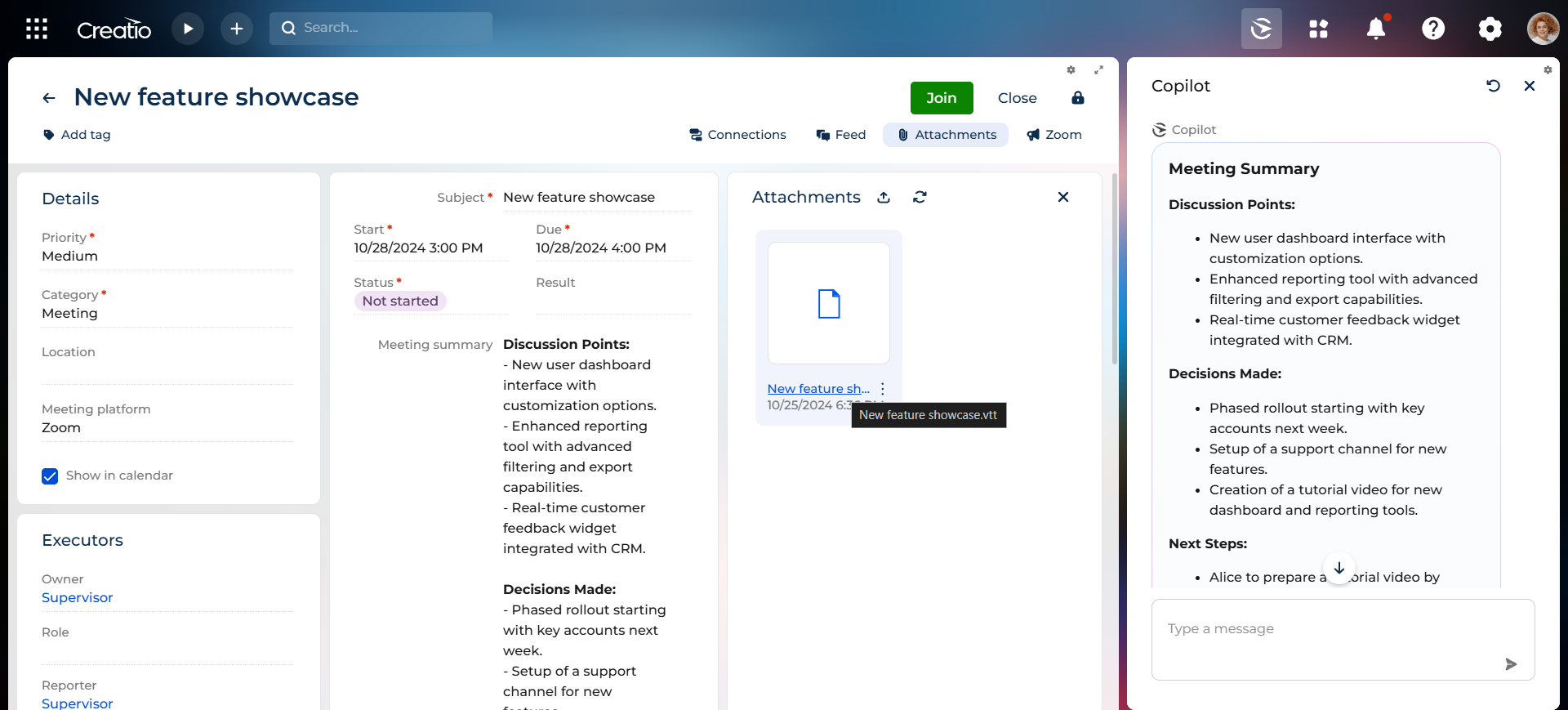
Compatibility notes