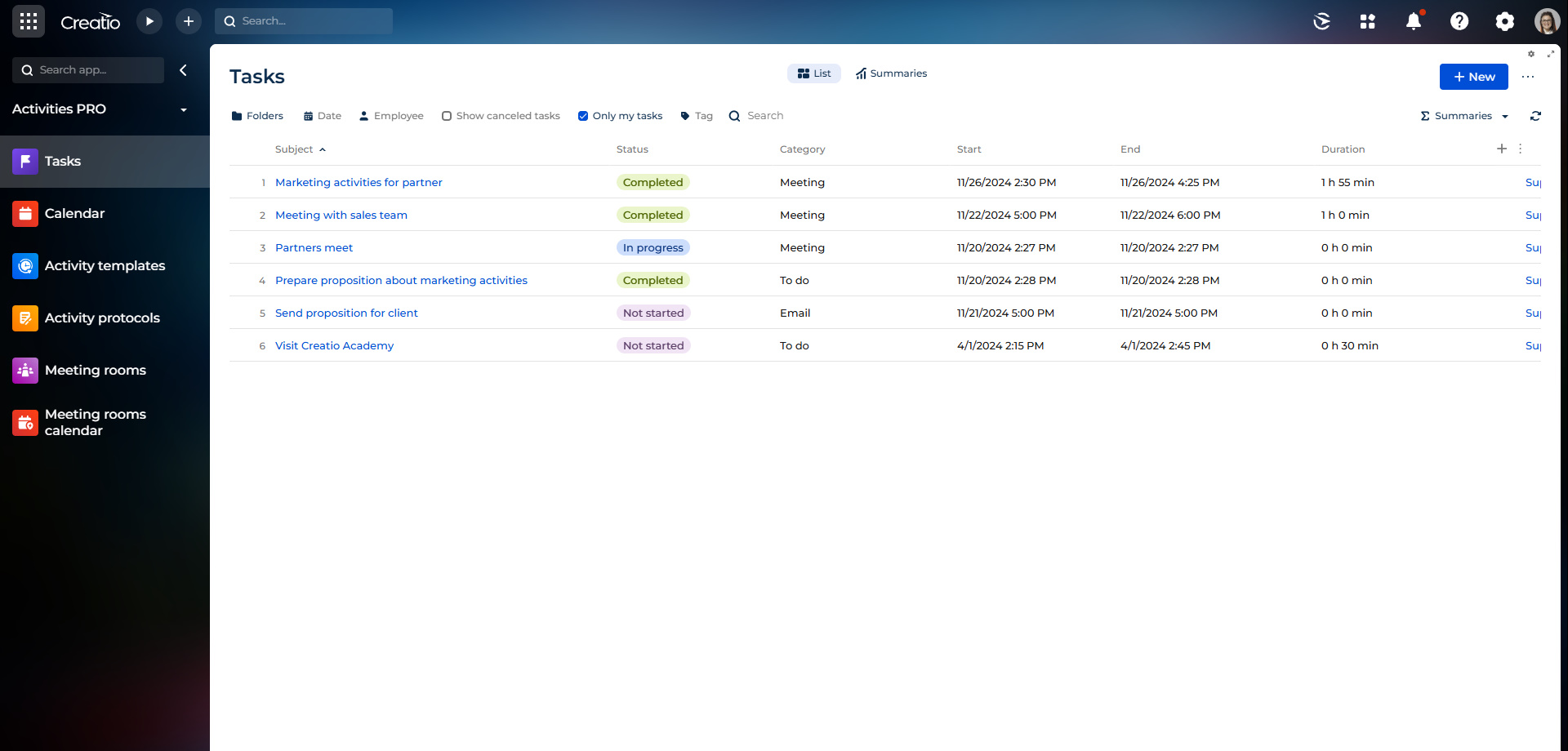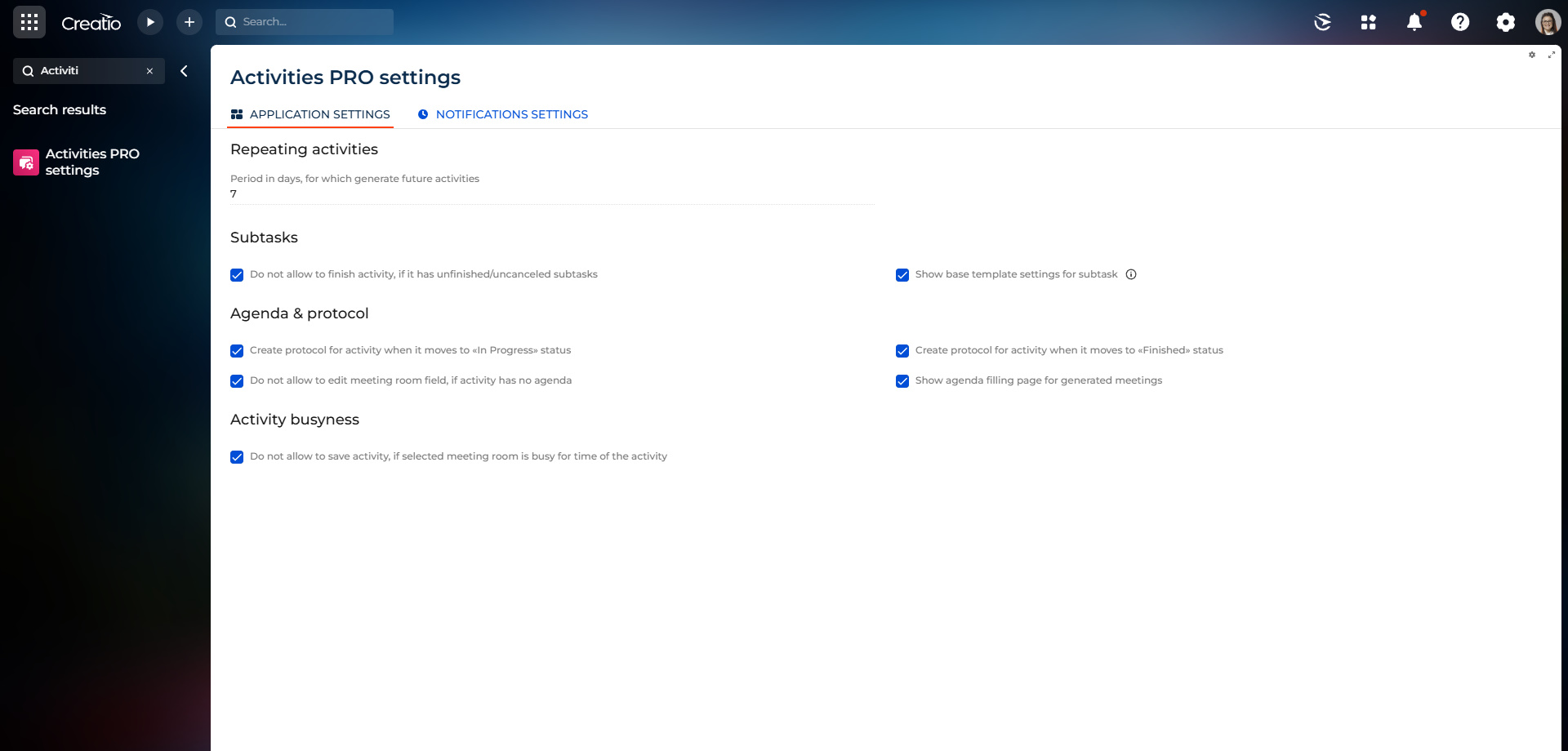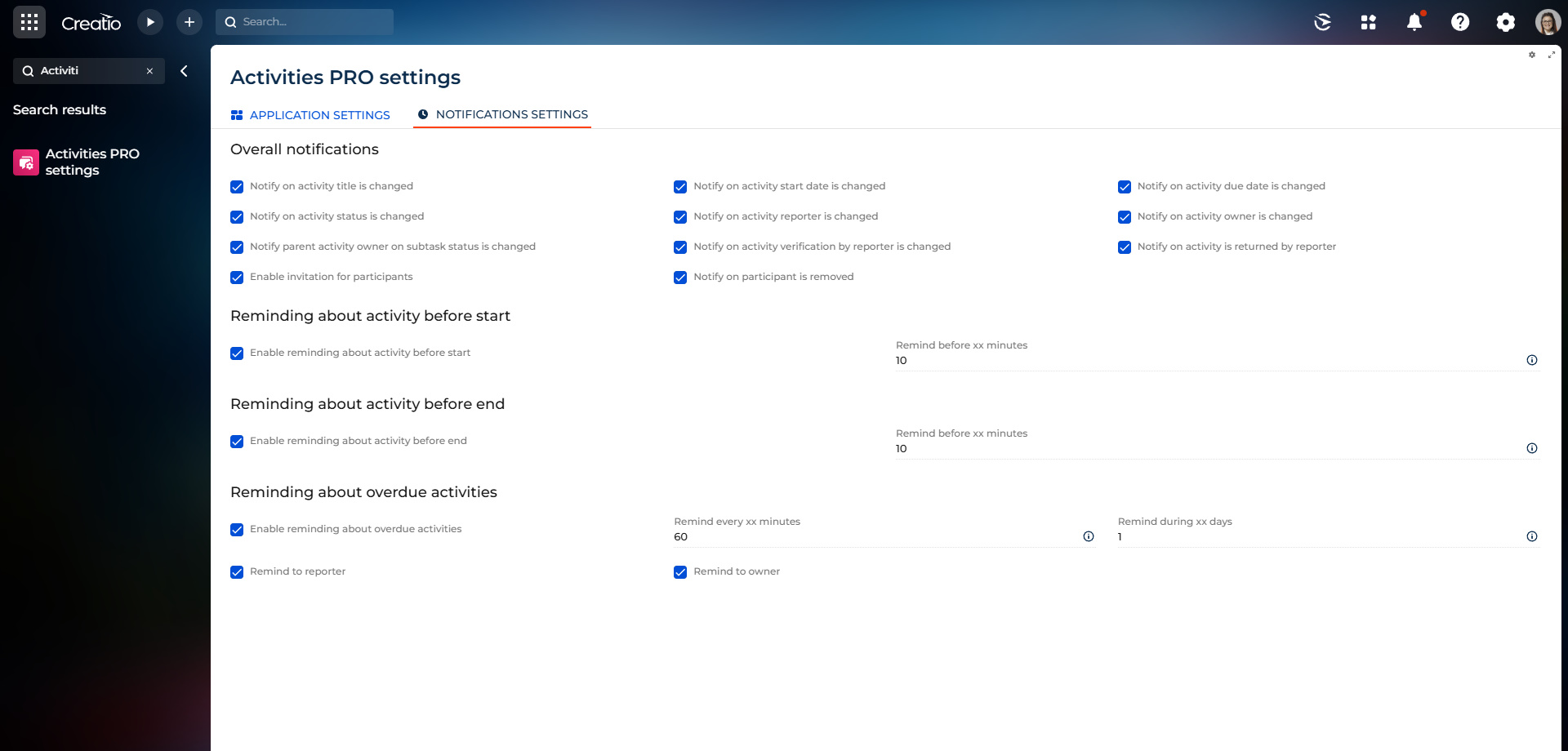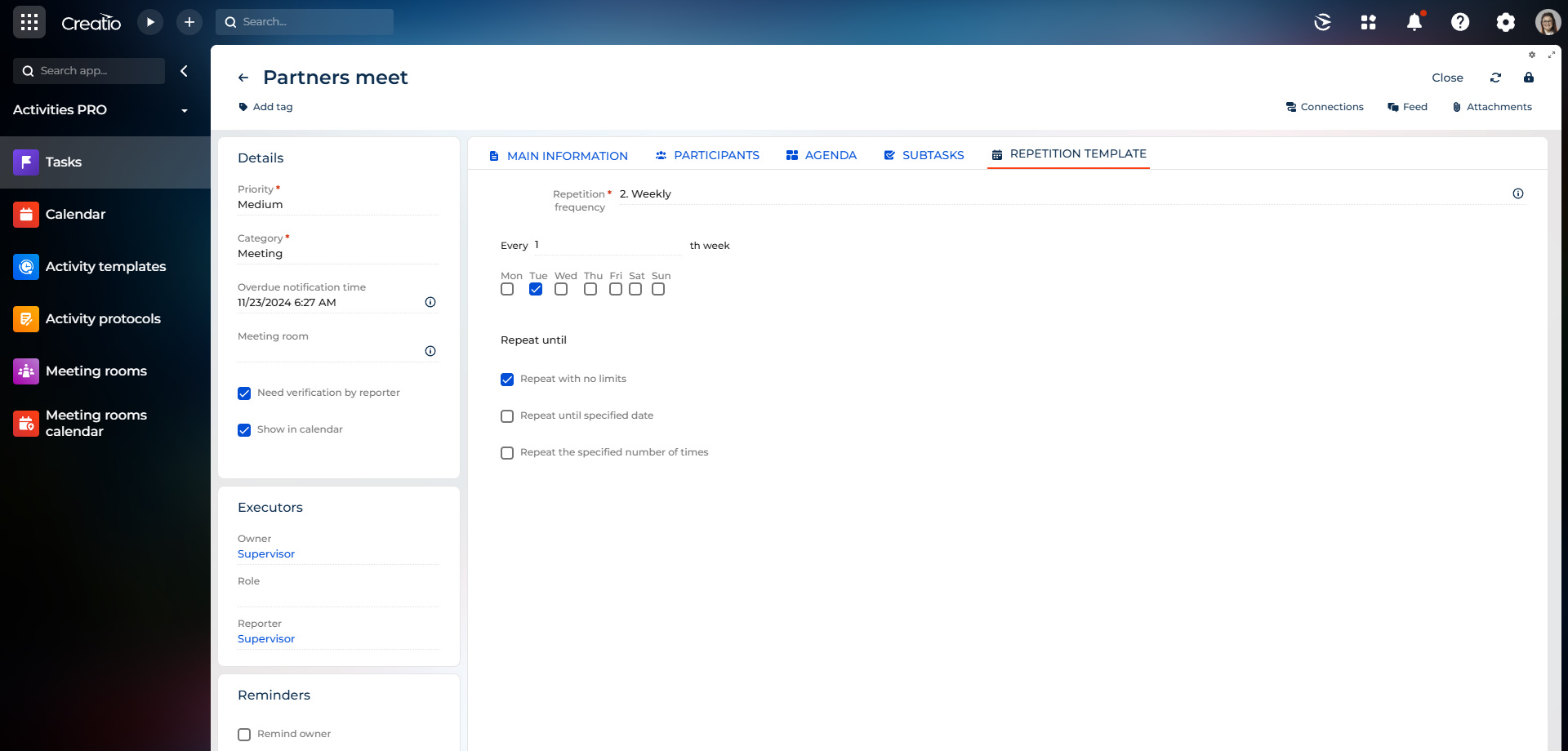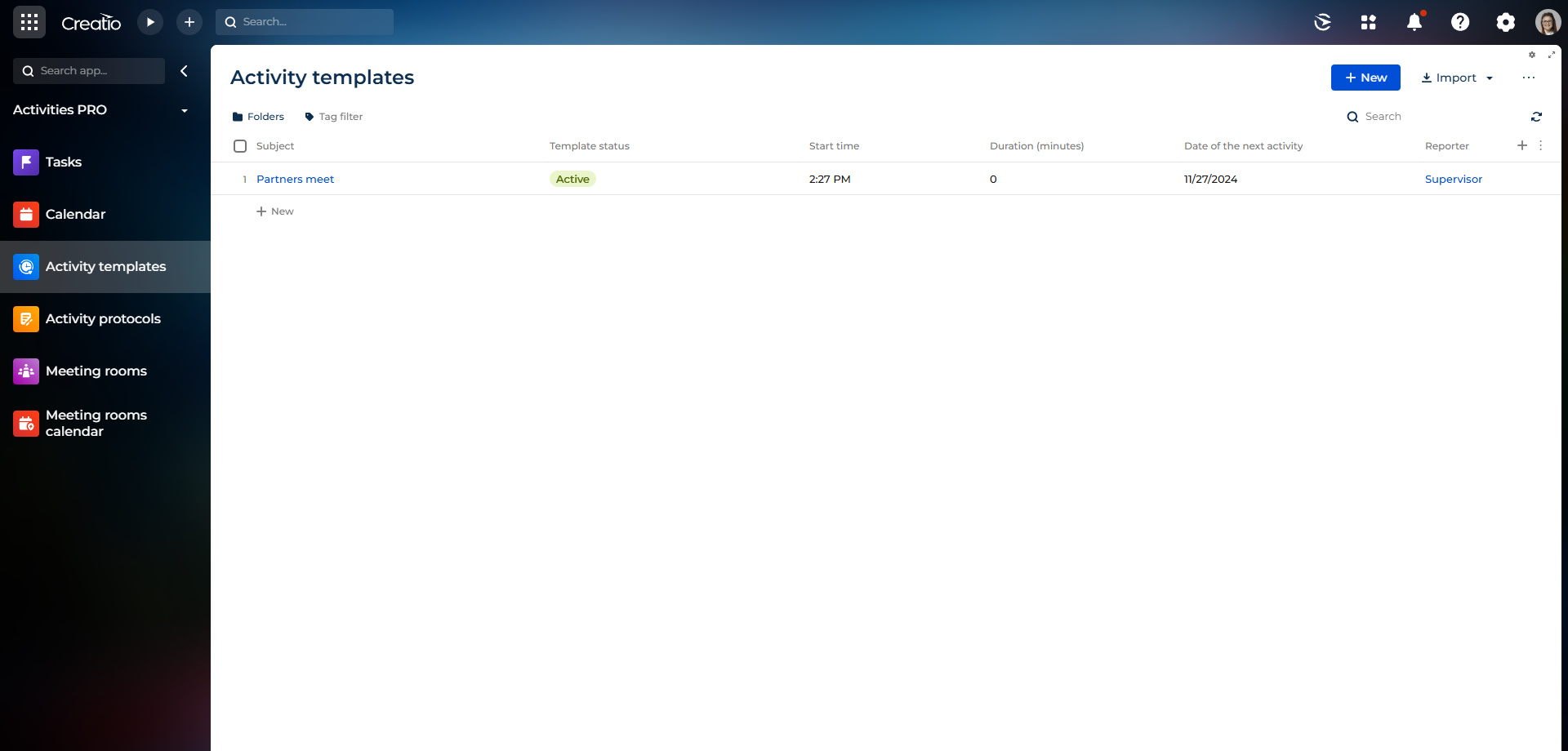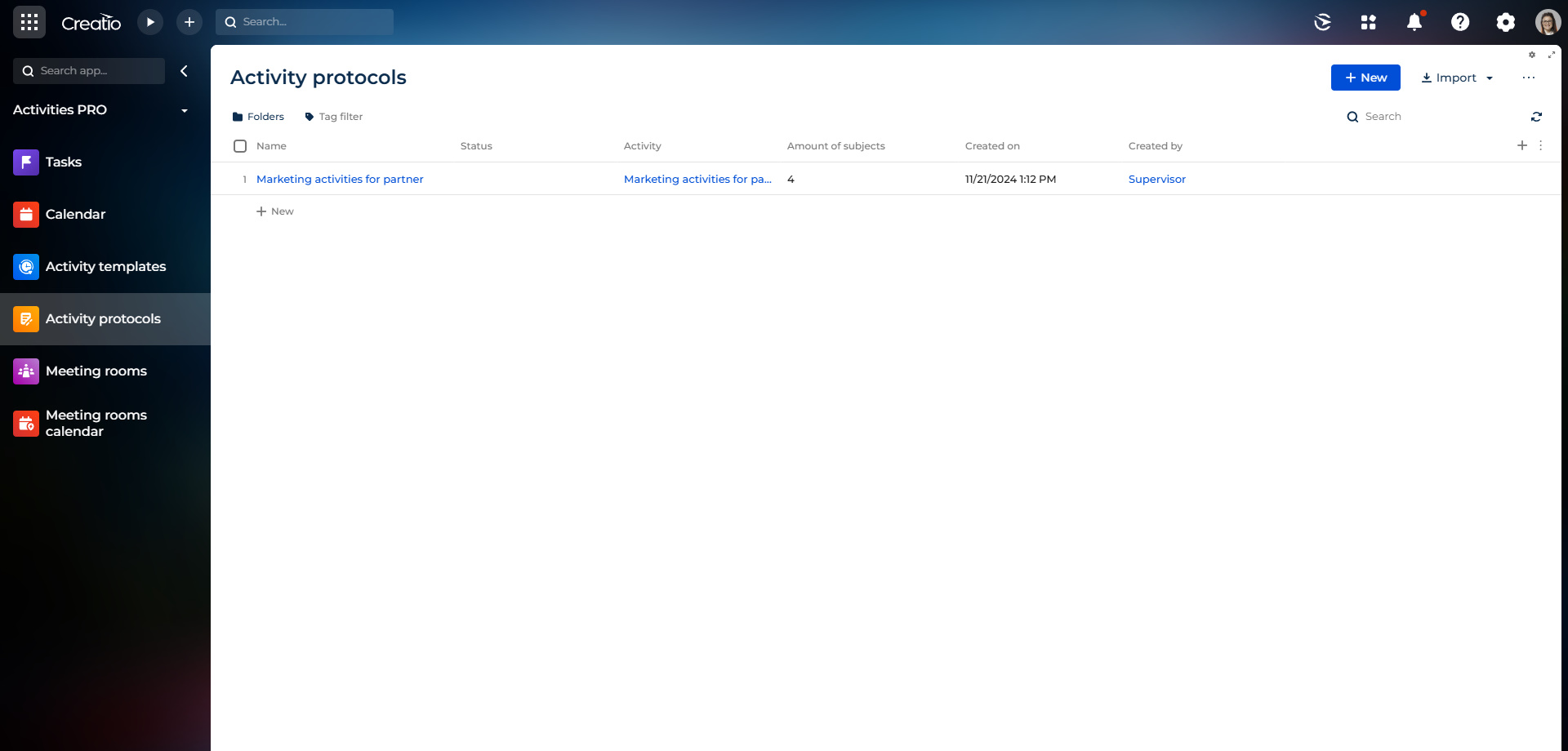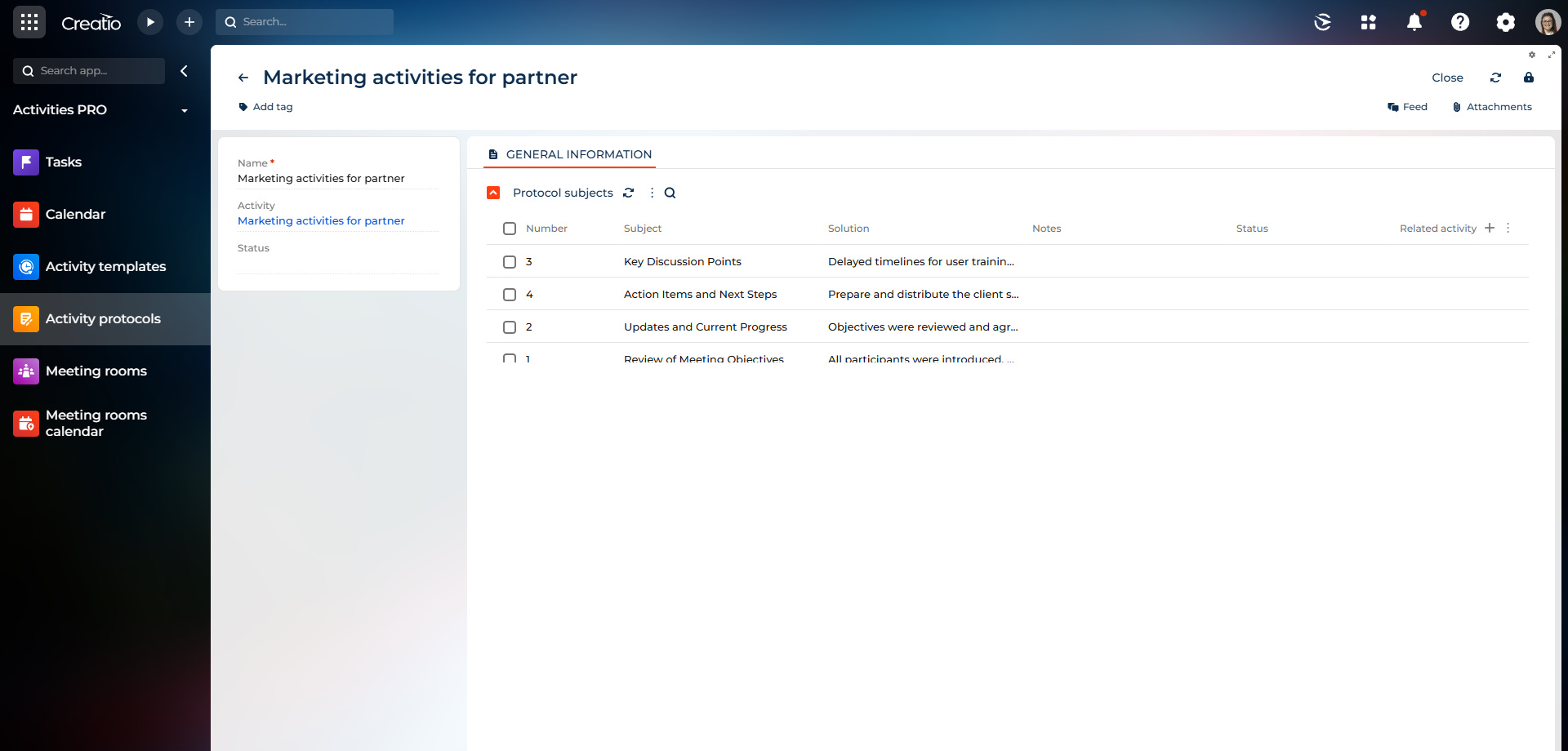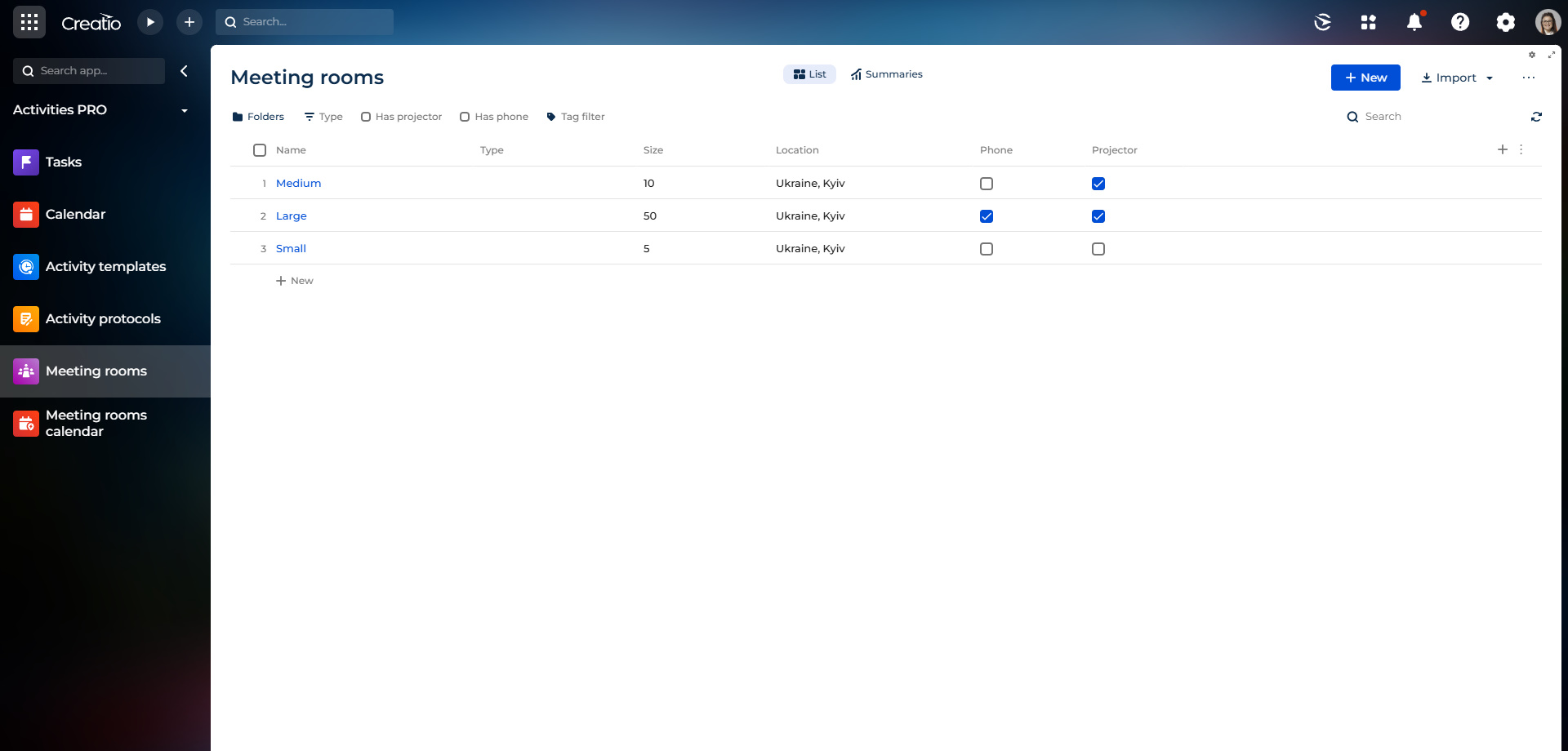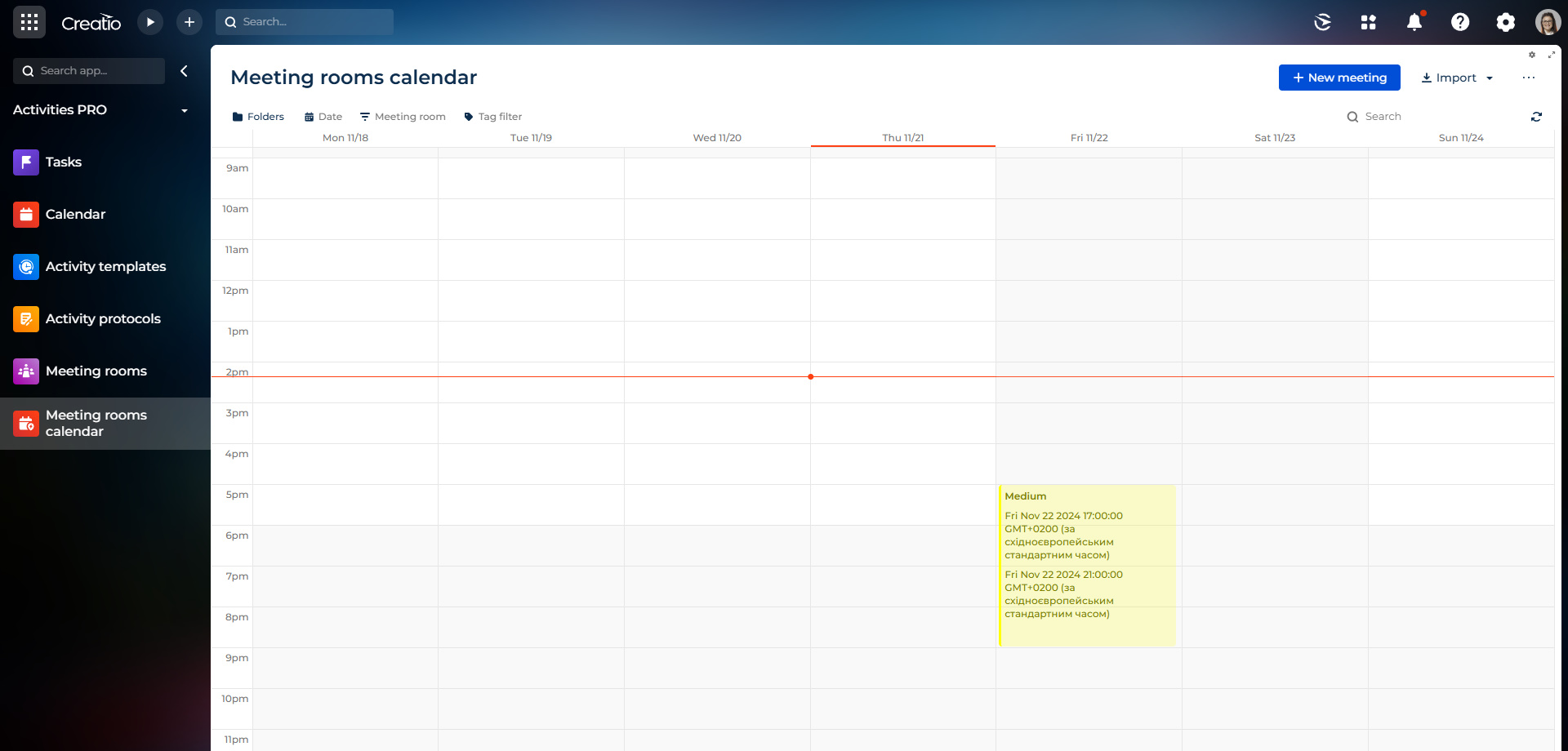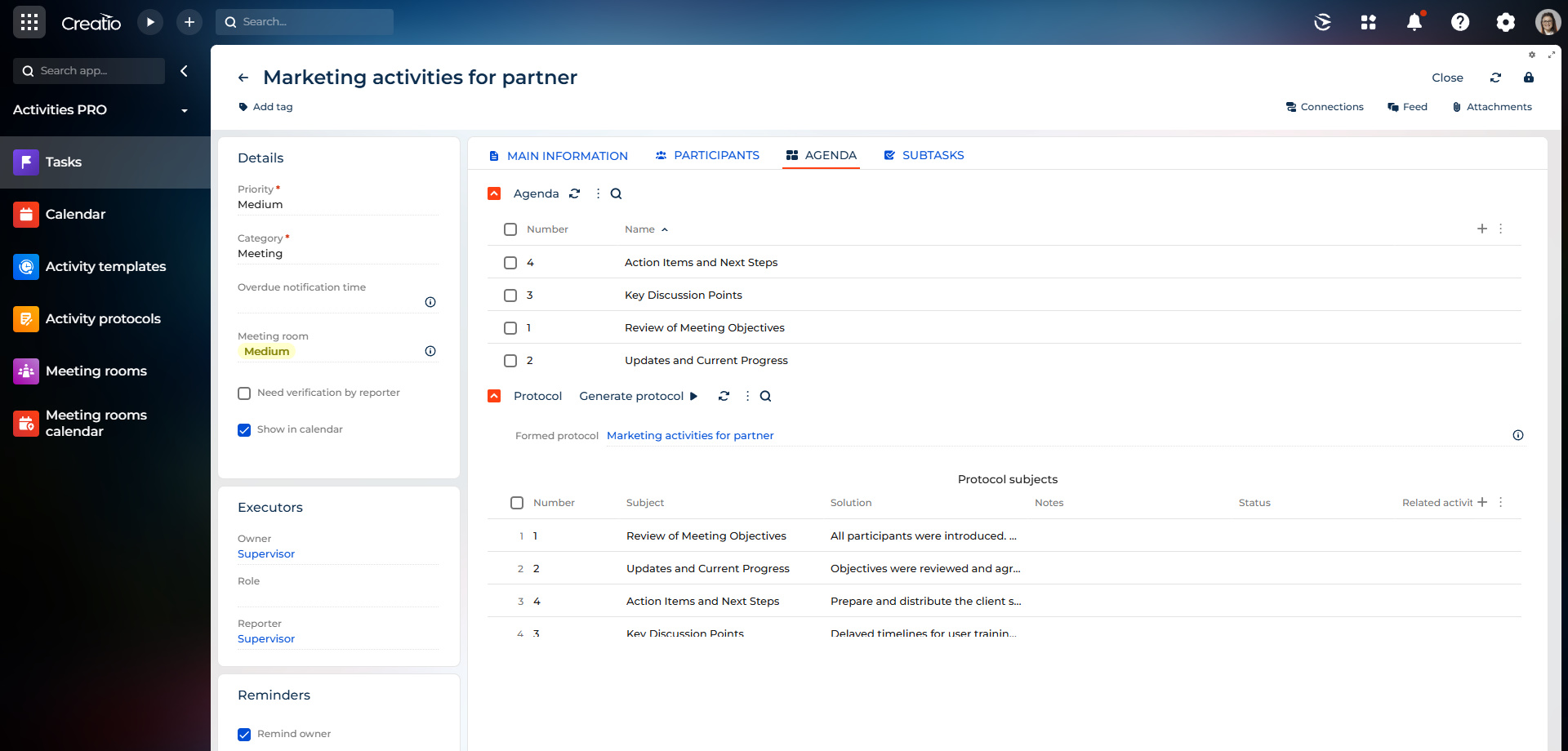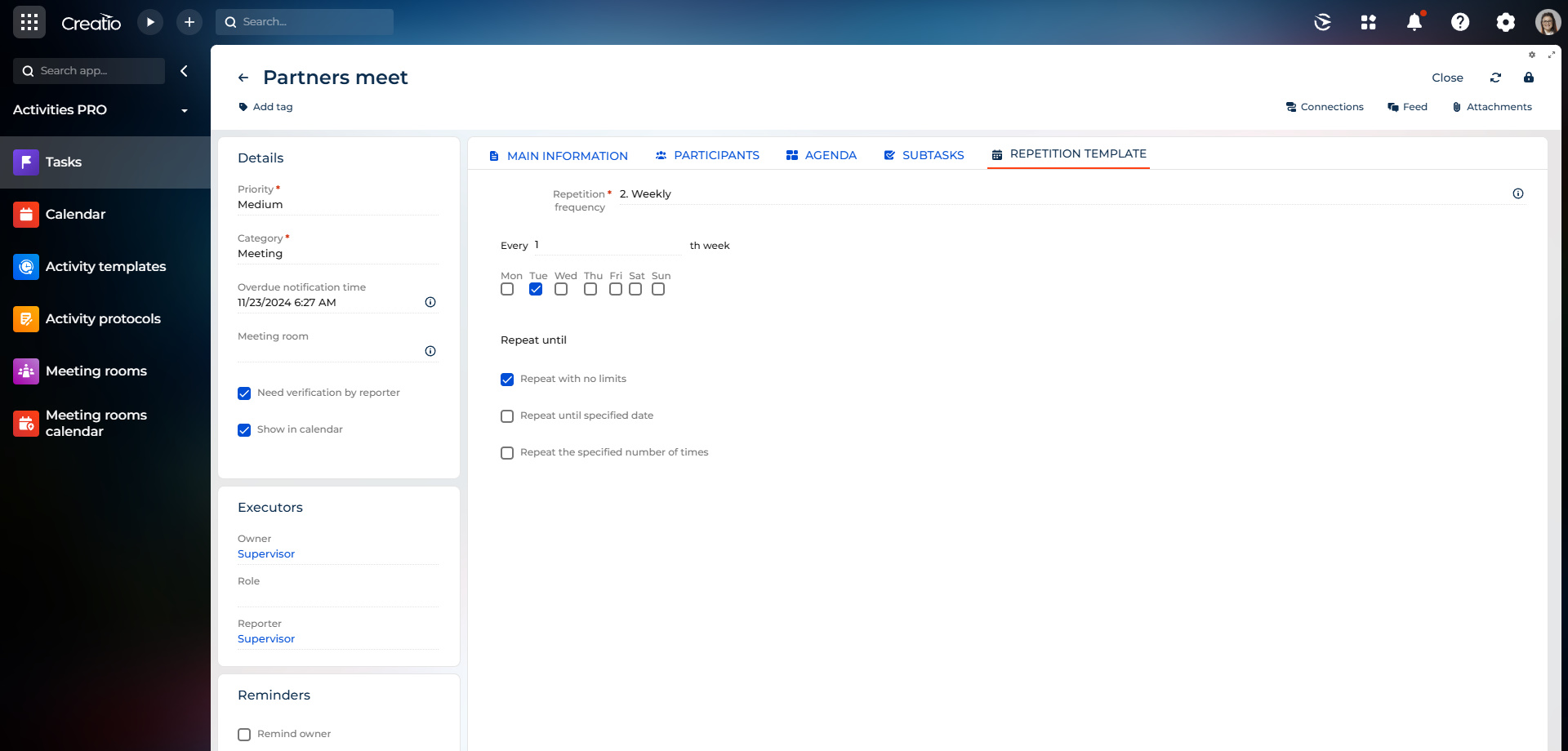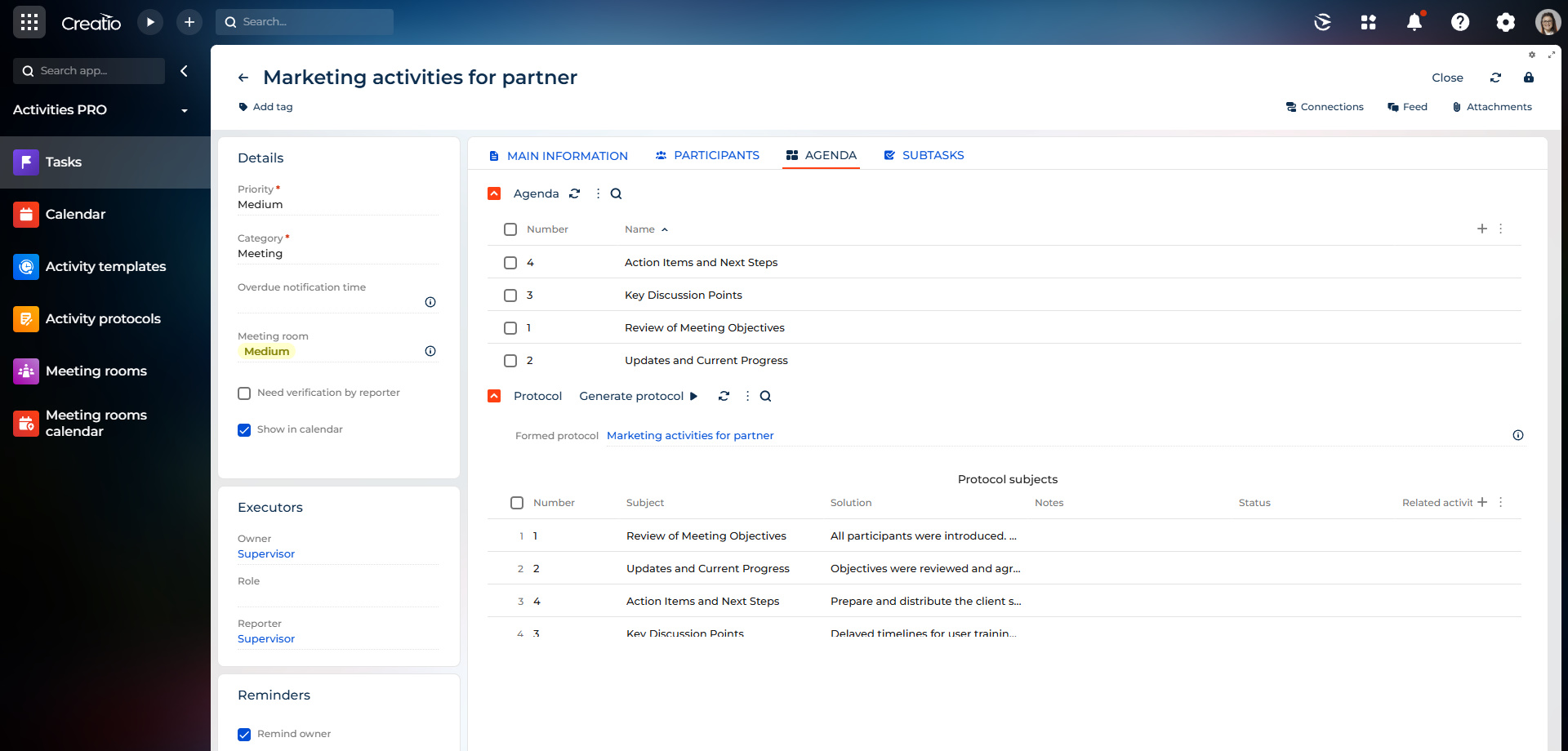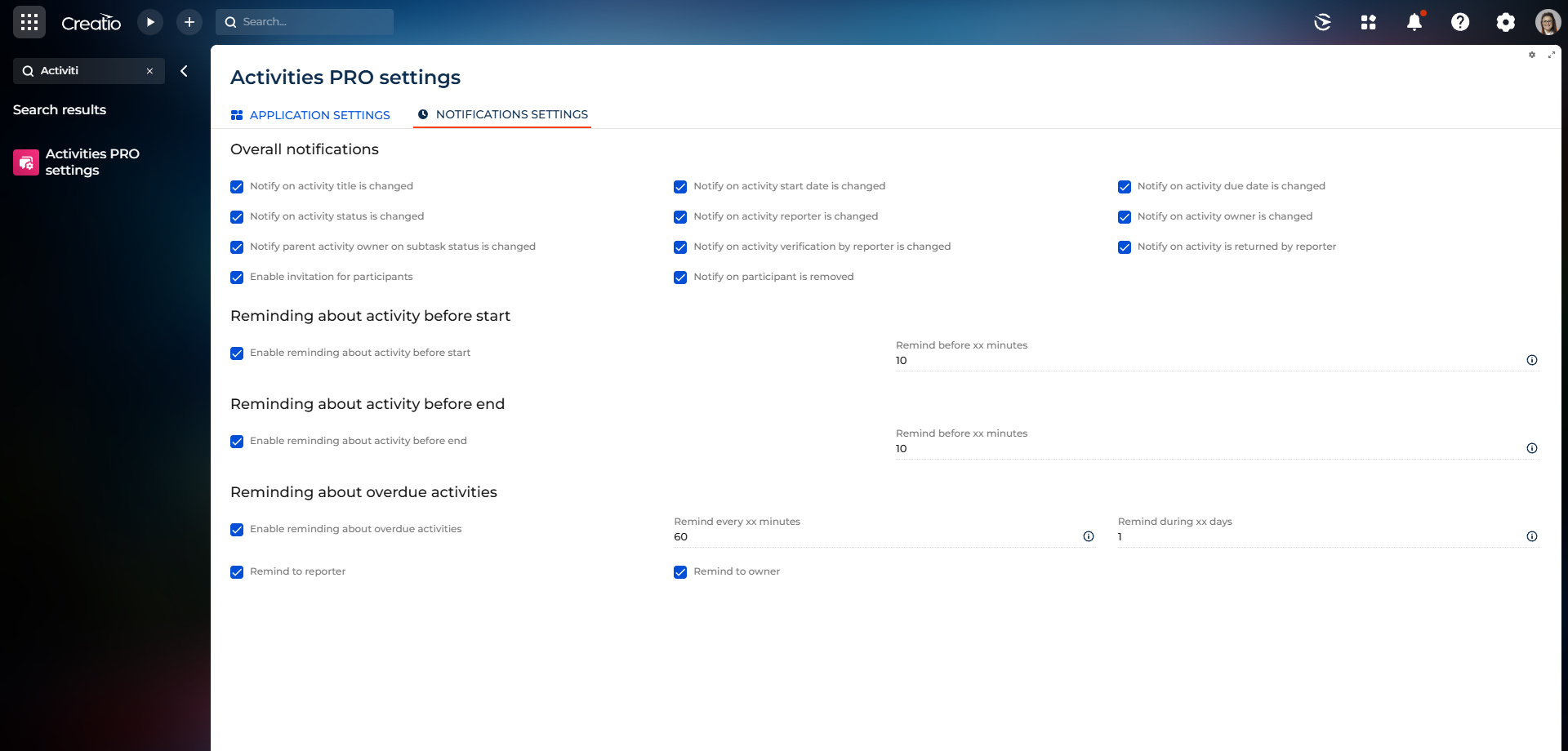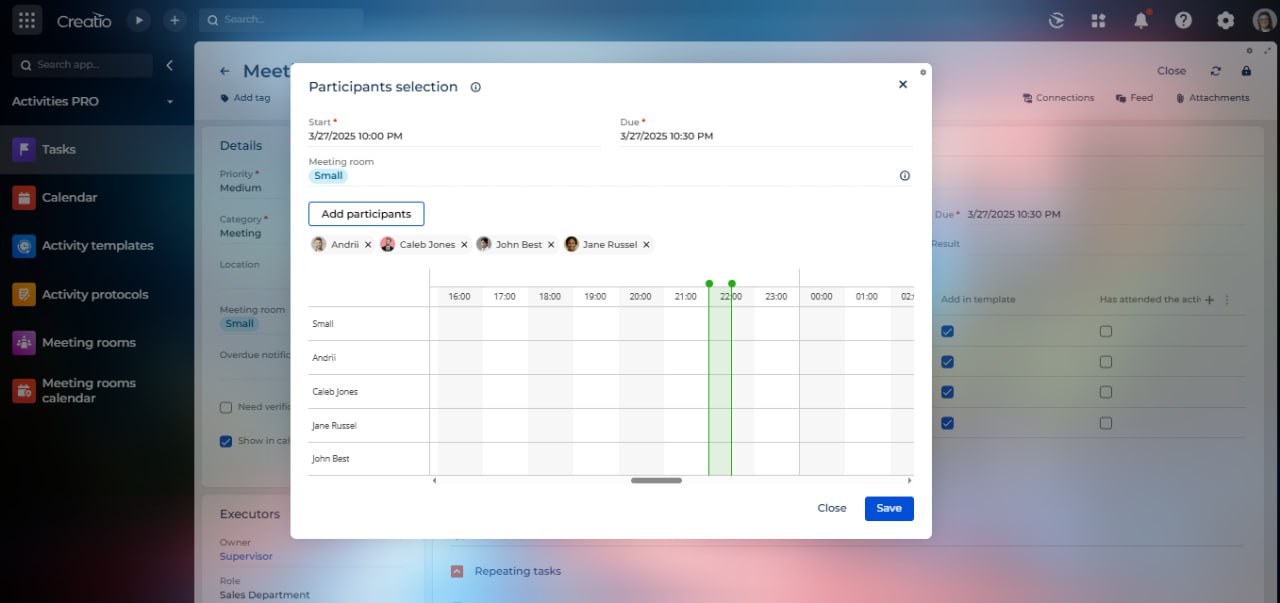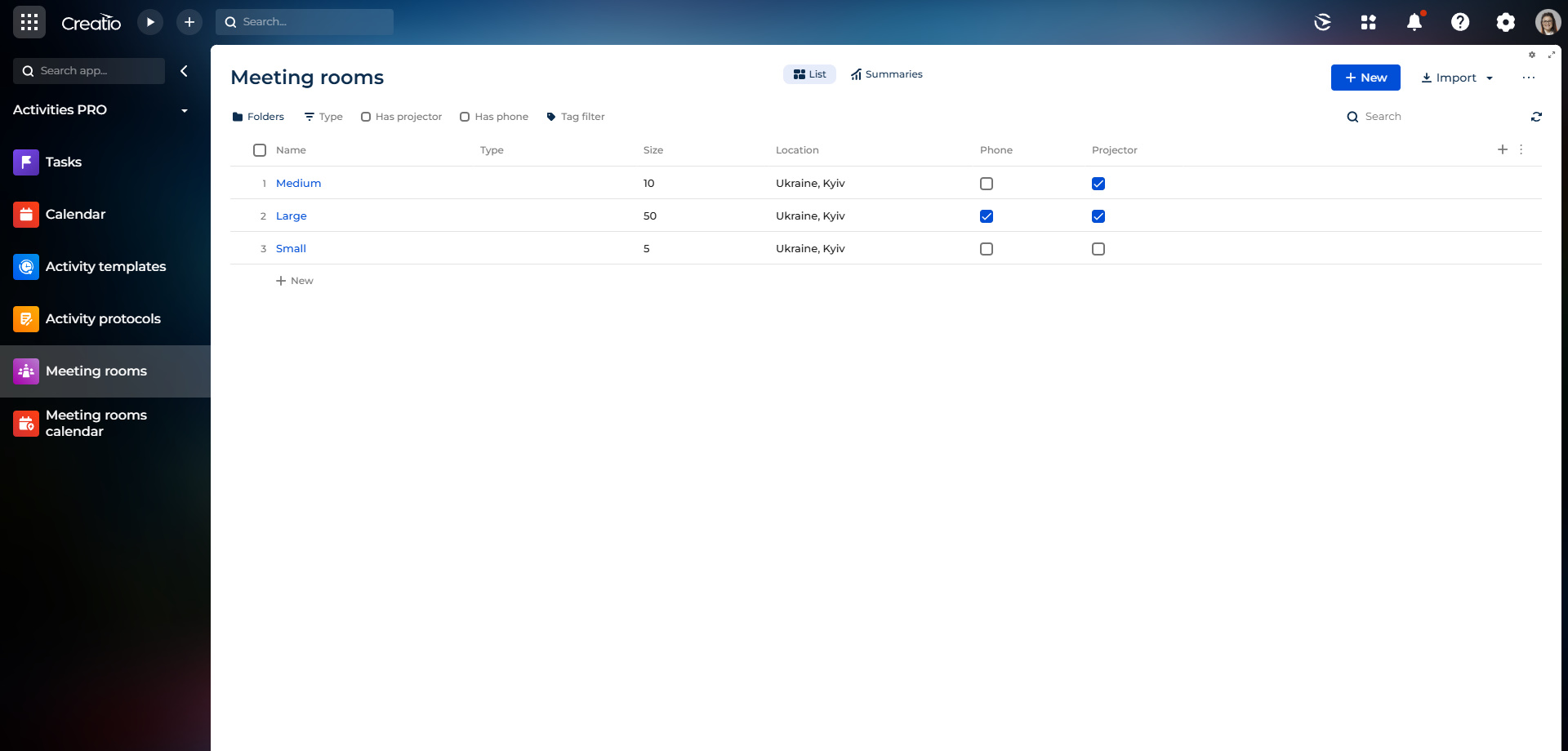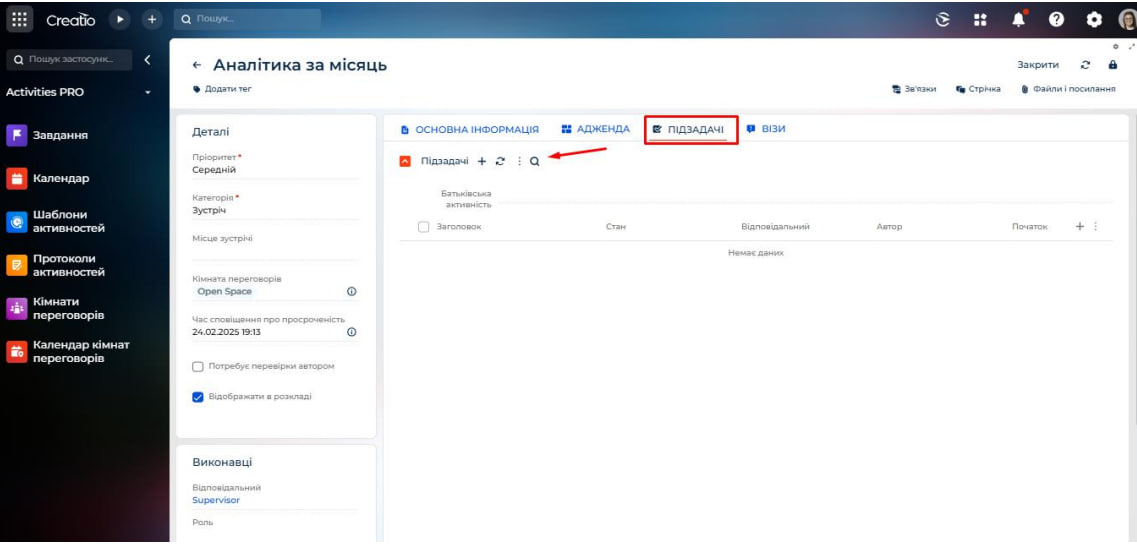Activities PRO for Creatio
Expand your activities functionality with the Activities PRO app
Overview
Product overview
Product description
The Activities PRO for Creatio application allows you to automate the repetition of activities, see other activities of participants while creating a new one and select meeting rooms with agendas and protocols.
Use cases:
Suitable for companies that want to automate activities, have repeating activities, want to schedule meetings with meeting room selection, have activity protocols, control participant engagement or need more activity-related notifications.
Key Features
Various notifications and settings
The app adds notifications for activity changes, invitations for participants, a way to check in, approve an activity, before the activity starts, after the event ends, regarding overdue events, etc. And almost every part of the app can be customized in the Activities Pro settings section.
Pricing
Monthly
Annual
Standard
$
8.33 user / month
billed annually
Unlimited
$
125.00 / month
billed annually
The Standard per user plan and the Unlimited plan are mutually exclusive. Customers must choose one pricing option per subscription, as both plans cannot be purchased simultaneously within the same subscription.
Terms and Conditions
By installing this product you agree to terms and conditions outlined in the license agreement.
Pricing FAQ
How does pricing work?
What currencies are accepted for payment?
Do the listed prices include taxes or discounts?
Does the listed price include the cost of the Creatio Platform plan?
Support
Support is available for this application
Support is provided by the developer within the “Basic” and “Business” packages. Detailed information about the support packages and the support terms can be found on the Creatio website.
Installation
Compatibility notes
Compatibility notes
The application requires installation of Productivity app
Data sharing
- By installing or downloading the App, you confirm that you agree with sharing your account data (name, email, phone, company and country) with the App Developer as their End User.
- The App Developer will process your data under their privacy policy.
Versions
Versions history
Manual app installation
- Open the needed app → the Packages tab - download the Markeplace app files.
- Click in the top right → Application Hub
- Click New application. This opens a window.
- Select Install from file and click Select in the window that opens.
- Click Select file on the page of the Marketplace App Installation Wizard and specify the app file path.