
Compliance Management for Creatio
Overview
Product overview
The Compliance Management for Creatio extends Creatio's basic functionality by providing a centralized platform for automating and managing compliance processes. It integrates with OpenText ECM to archive and manage documents, tracks regulatory updates, and monitors compliance activities in real time. The system solves business challenges such as scattered data, manual inefficiencies, and limited visibility by offering customizable workflows, dashboards, and detailed reports. It ensures adherence to regulations, reduces compliance risks, and enhances audit readiness while saving time and resources.
Use cases:
Target users: Compliance officers, regulatory teams, and risk managers in organizations.
Covered business tasks: Compliance data centralization, document management, real-time monitoring, risk assessment, audit trail creation, and regulatory updates tracking.
Industry specifics: Ideal for industries with stringent compliance requirements, including finance, healthcare, and manufacturing, where regulatory adherence and risk mitigation are critical.
Features:
- Workflow Automation: Automate compliance tasks such as risk assessments, control assignments, and audit trails.
- Centralized Data Management: Store, track, and access compliance data in a secure repository.
- Risk Management: Assess and mitigate compliance risks with advanced tools.
- Audit Readiness: Maintain version control, audit trails, and organized documentation.
- Regulatory Tracking: Stay updated with automated notifications of regulatory changes.
- Integration: Seamless compatibility with enterprise systems like OpenText.
- User-Friendly Interface: Role-based access control with intuitive navigation ensures security and ease of use.
Notes:
Requires integration with OpenText or similar enterprise systems for enhanced functionality.
Key Features
Compliance dashboard
Comprehensive compliance report
Approval status for the compliance circulation
Pricing
Terms and Conditions
Pricing FAQ
Support
Installation
Resources
Data sharing
- By installing or downloading the App, you confirm that you agree with sharing your account data (name, email, phone, company and country) with the App Developer as their End User.
- The App Developer will process your data under their privacy policy.
Versions
Versions history
Manual app installation
- Open the needed app → the Packages tab - download the Markeplace app files.
- Click in the top right → Application Hub
- Click New application. This opens a window.
- Select Install from file and click Select in the window that opens.
- Click Select file on the page of the Marketplace App Installation Wizard and specify the app file path.
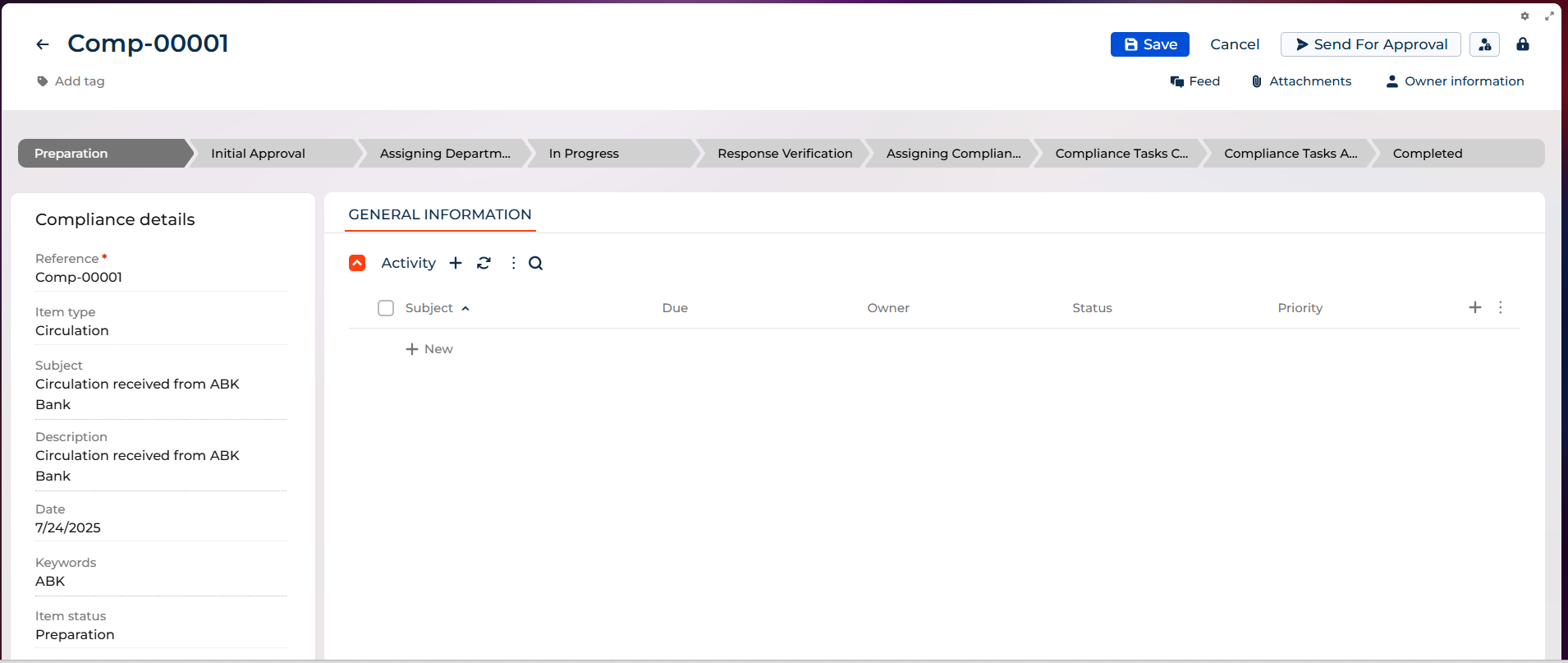
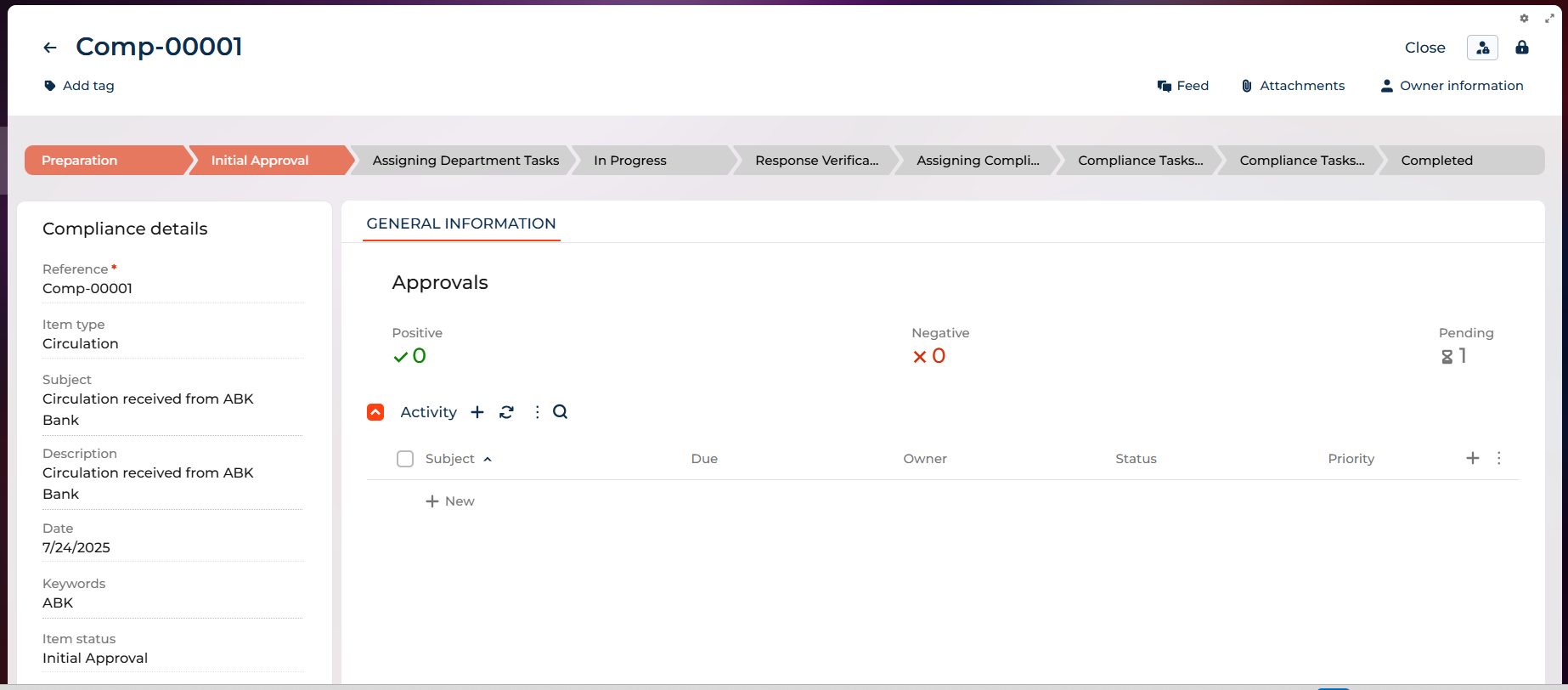
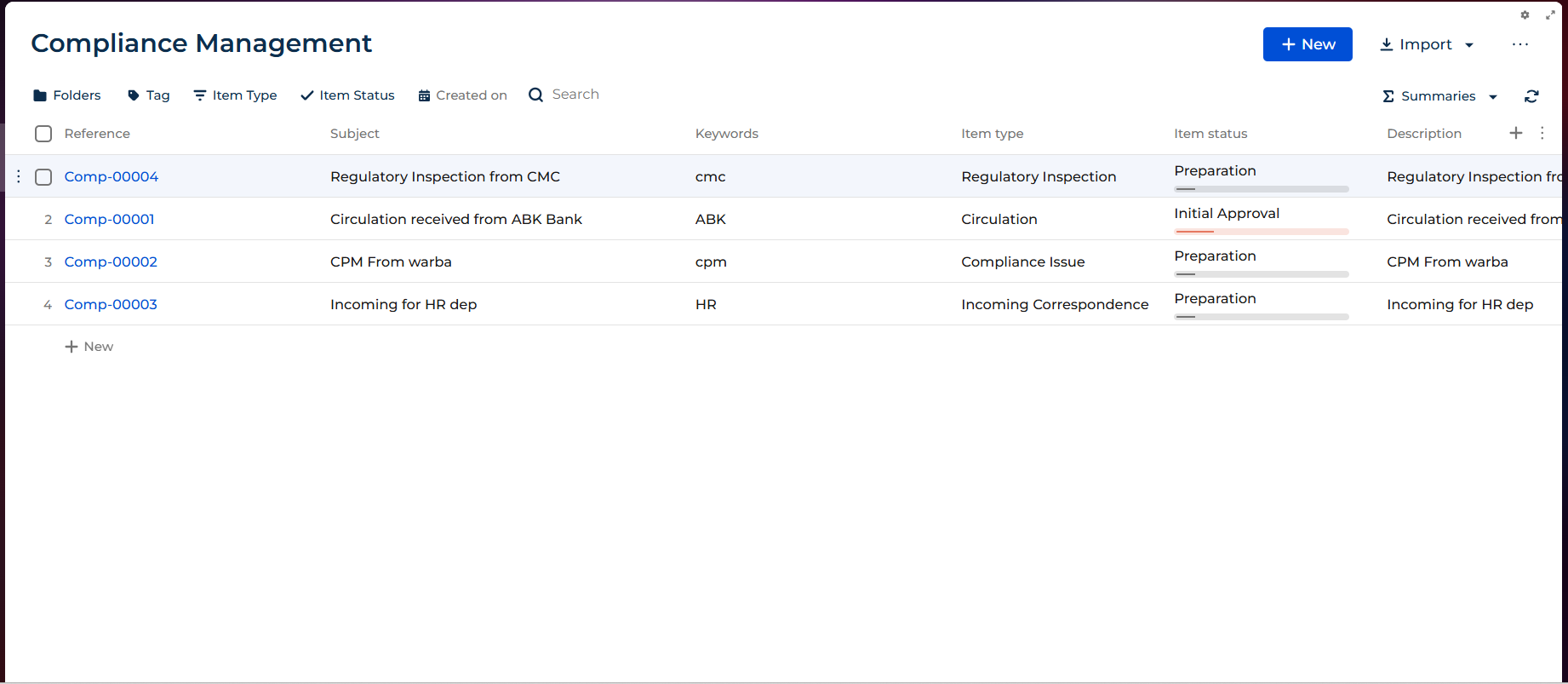
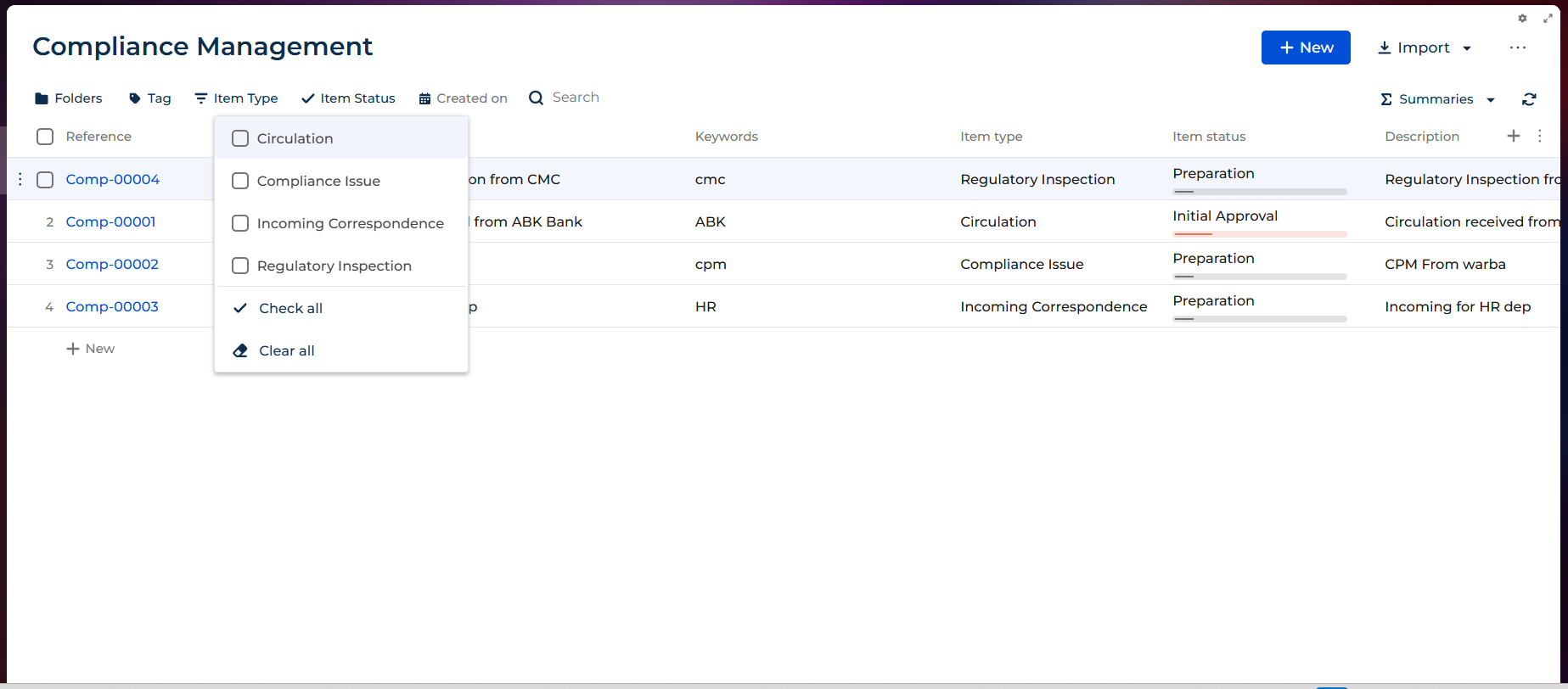


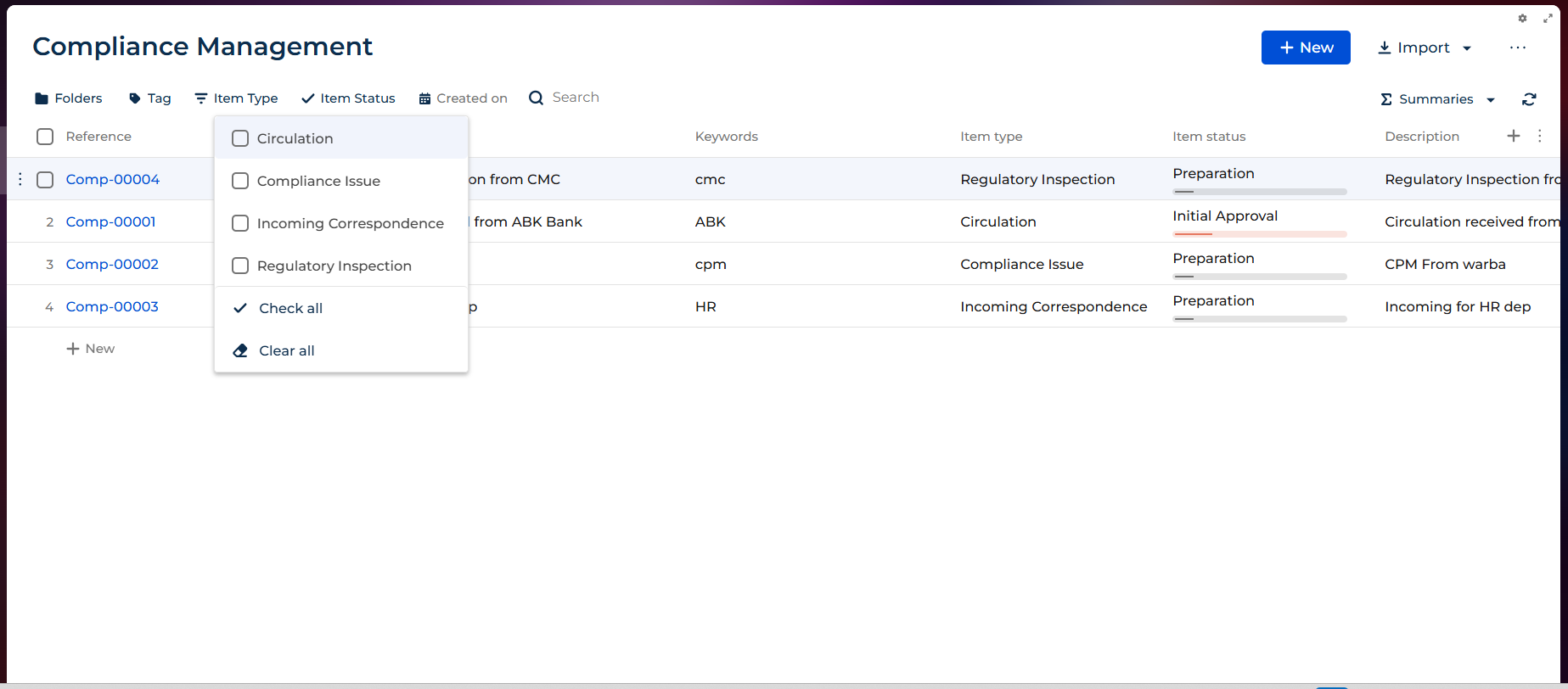
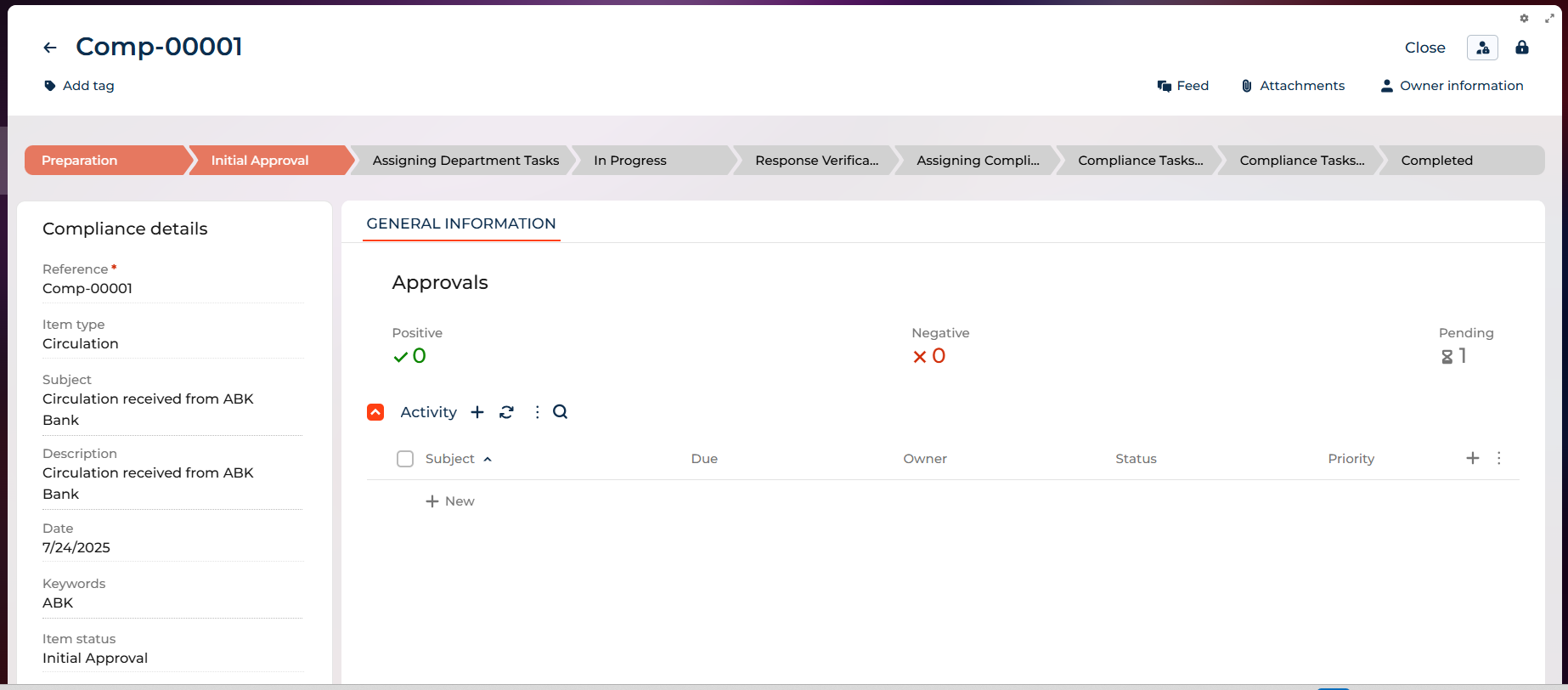
Compatibility notes