
FedEx Connector for Creatio
Overview
Product overview
FedEx Connector for Creatio is a powerful tool for Creatio that greatly simplifies managing shipments through the FedEx multinational courier delivery services company.
Use cases:
The connector facilitates syncing the information about the customer shipping and accelerates the deliveries through the automation of the following processes:
- Creating shipments and accessing shipping labels directly from Creatio.
- Entering data in the shipping details upon the filling out of certain fields, such as the customer’s name or address from the "Contact" or "Account" page.
- Address validation through FedEx services with the ability to make manual alterations.
Key Features:
- FedEx shipment information is conveniently stored in the standard Creatio "Orders" section.
- Option to create shipping orders from the "Orders" page in Creatio.
- Autocomplete for specific fields, e.g. “Delivery Address” and “Payment Type” in "Delivery" detail in Creatio "Order".
- Automatic address validation through FedEx and the ability to manually correct the data.
- Immediate access to all shipping labels and tracking numbers synced from FedEx.
- Quick access to manual editing of the data obtained through FedEx service and automatically entered into Creatio.
- Shipping labels receipt & storage in the "Orders" section in Creatio.
Notes:
The connector provides for the manual entering of the box sizes. However, if one dispatch should be packed in several boxes, only the boxes with the same dimensions could be used.
The connector requires an active FedEx account.
Pricing
Terms and Conditions
Pricing FAQ
Support
Installation
Setup guide
1. Get ApiKey. Register at FedEx to receive a private FedEx account.
2. Set API settings. Go to "System designer" > "System settings", set up values for "FedEx API account number", "FedEx API Key", "FedEx API url", "FedEx API meter number" and "FedEx API password" system settings.
3. Create shipping. Go to the "Orders" section, create or open a record, and add products on the "Products" tab. Go to the "Delivery" tab and press the "Create FedEx shipping" button. Fill in the "Service type" and "Package type" fields, specify package size, weight and count, press the "Send" button. Tracking number will be created in the "Tracking number" field.
4. Get labels. Go to the "Attachments and notes" tab and open existing PDF files.
5. Open shipping in FedEx. Copy the tracking number created in the "Tracking number" fields in the Creatio system and paste it into the FedEx system to check shipping details.
Data sharing
- By installing or downloading the App, you confirm that you agree with sharing your account data (name, email, phone, company and country) with the App Developer as their End User.
- The App Developer will process your data under their privacy policy.
Versions
Versions history
General improvements and bug fixing
Manual app installation
- Open the needed app → the Packages tab - download the Markeplace app files.
- Click in the top right → Application Hub
- Click New application. This opens a window.
- Select Install from file and click Select in the window that opens.
- Click Select file on the page of the Marketplace App Installation Wizard and specify the app file path.
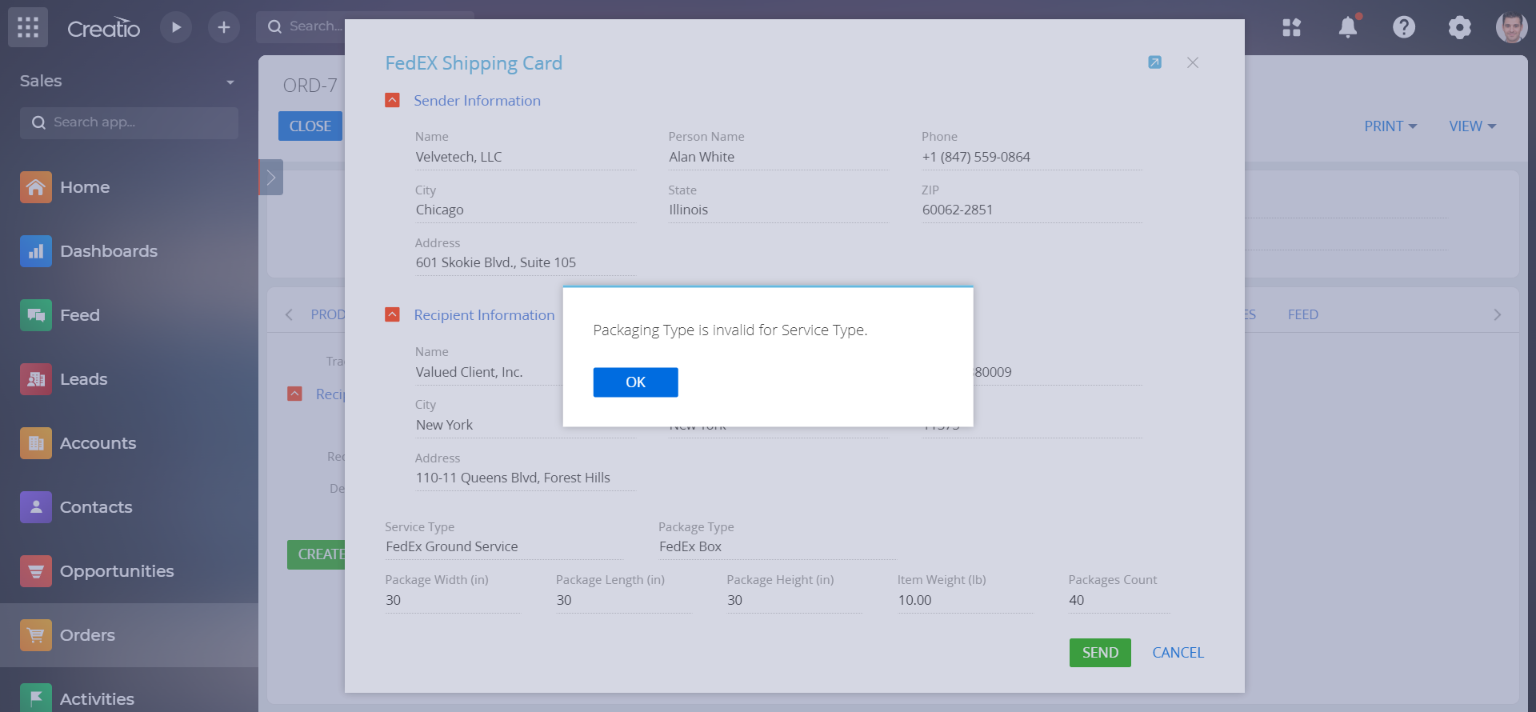
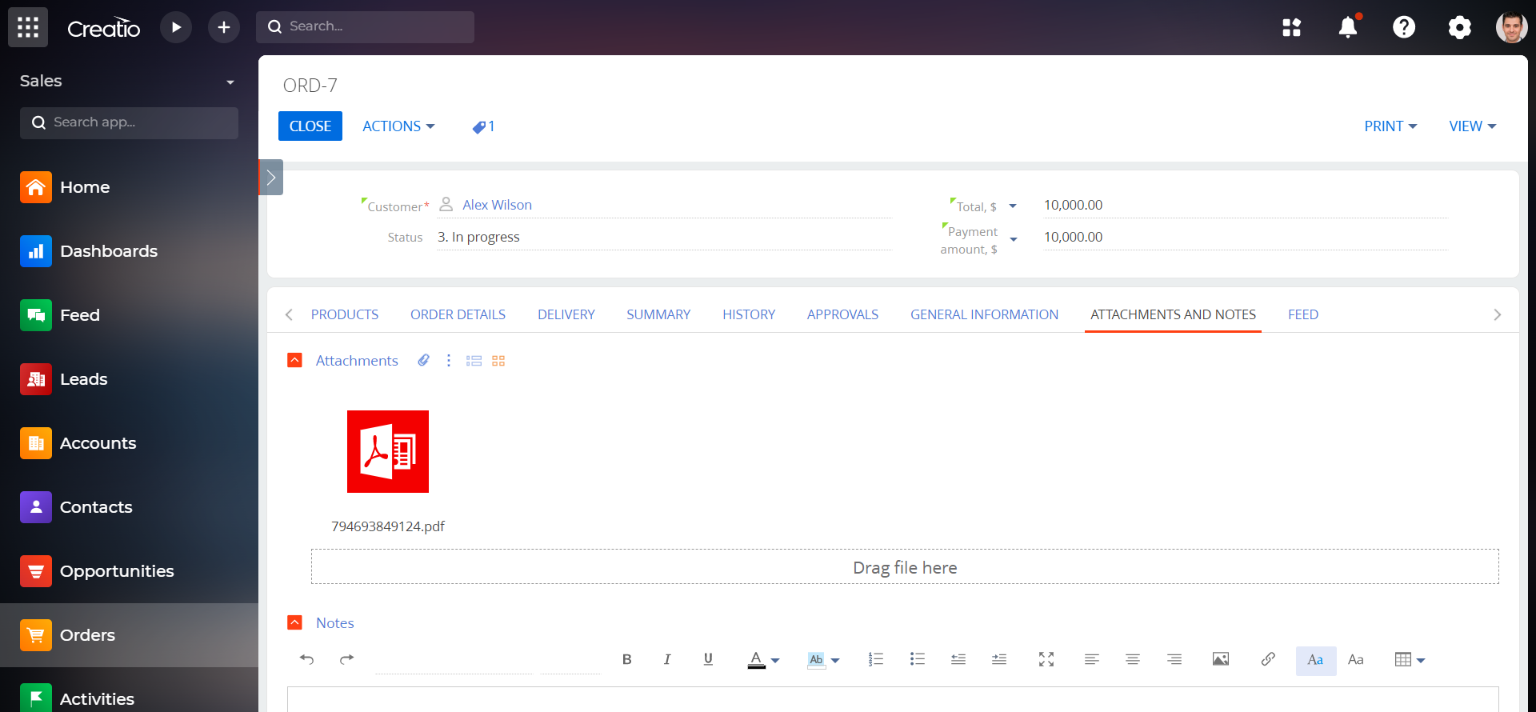
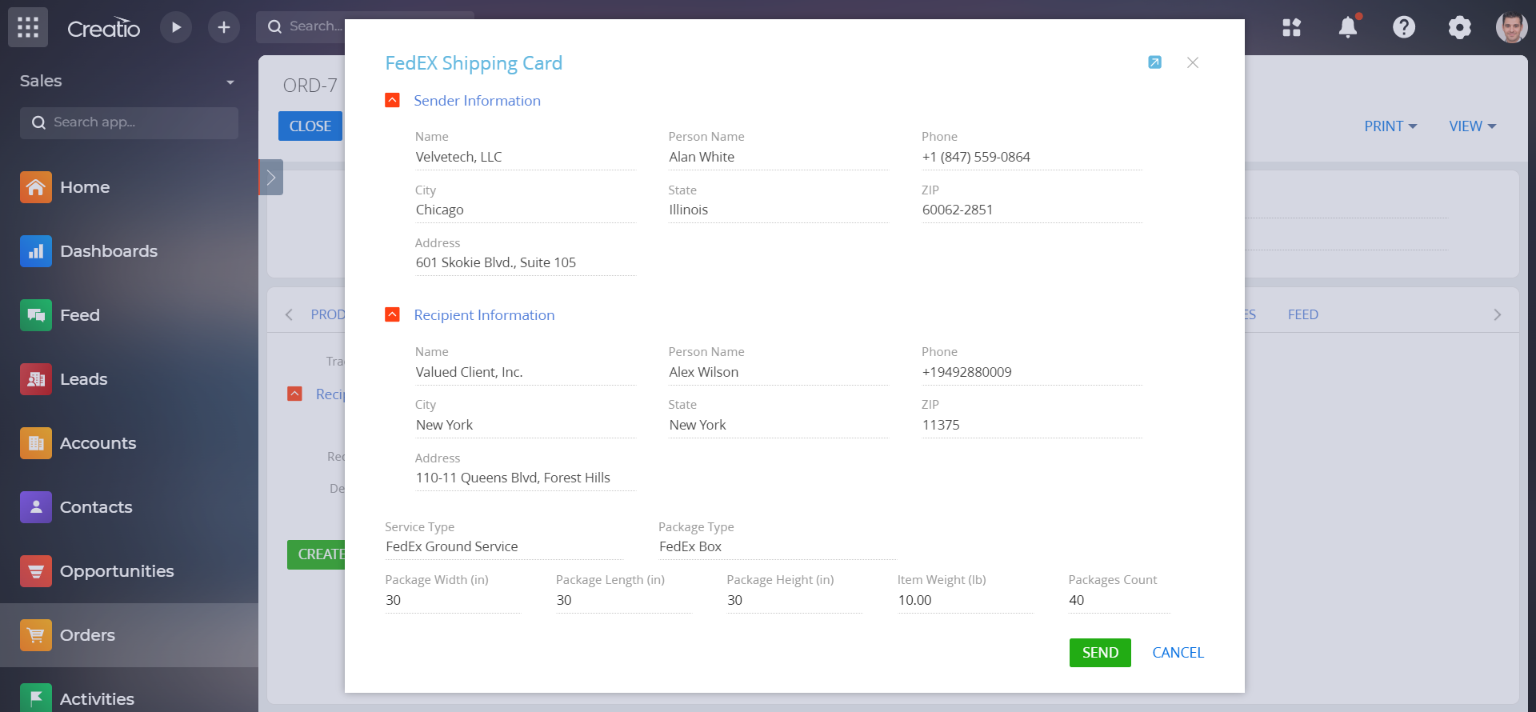
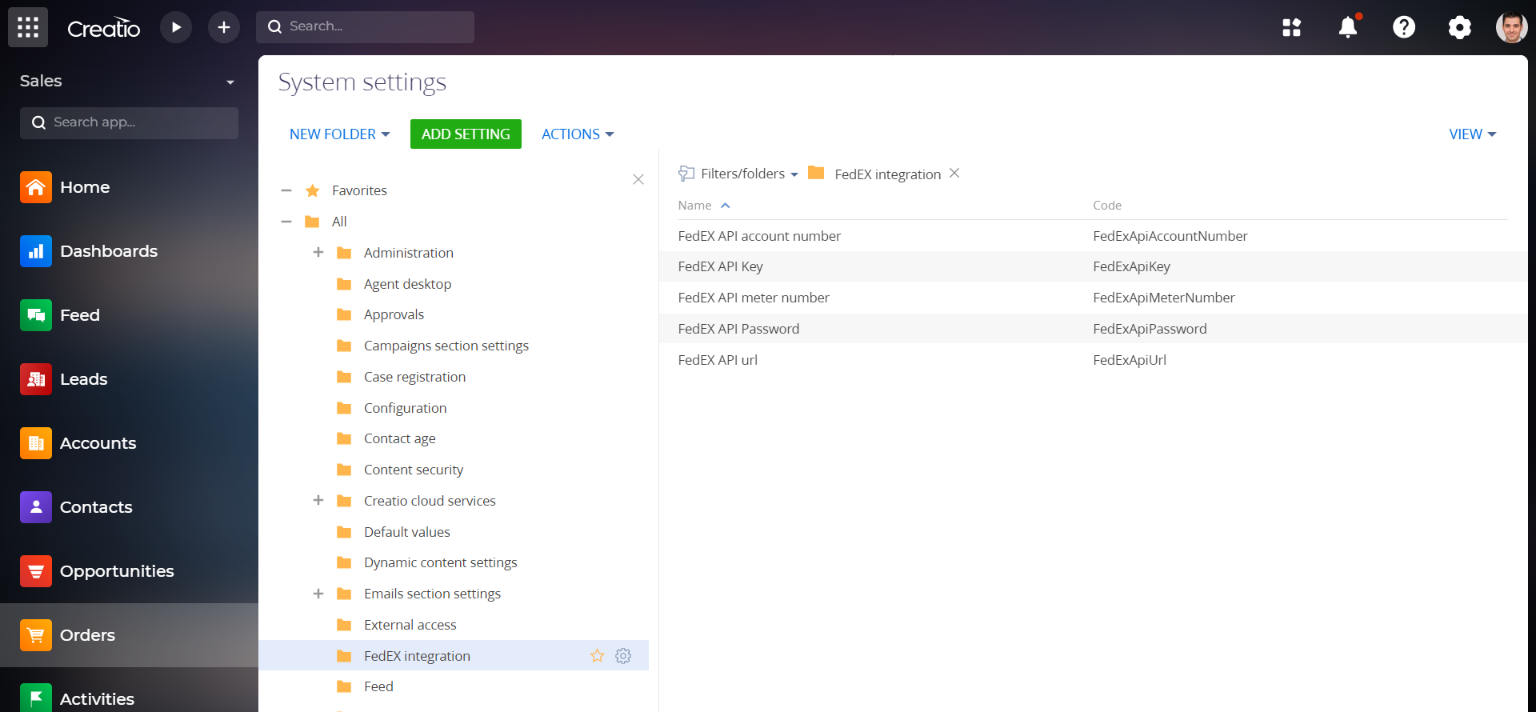
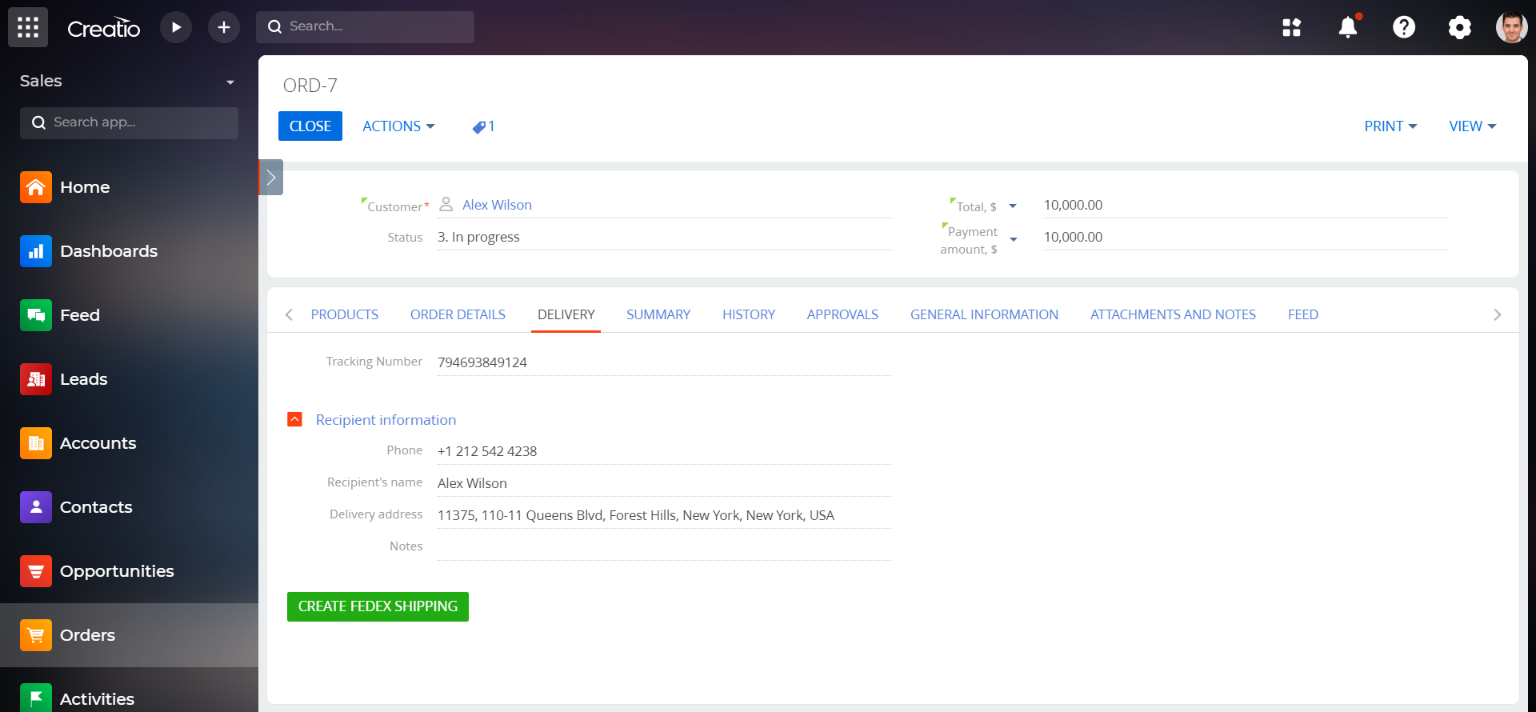
The connector requires an active FedEx account.