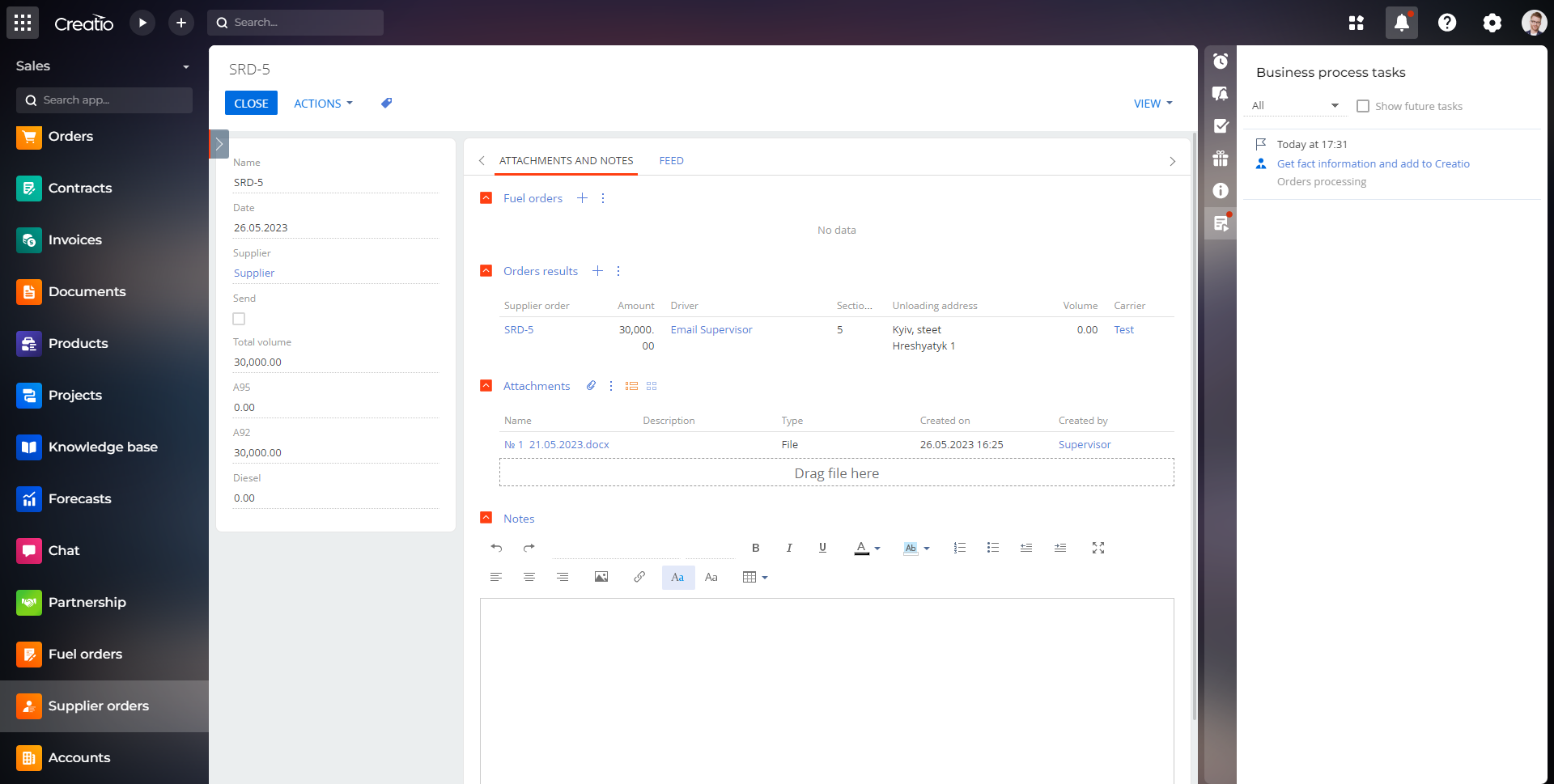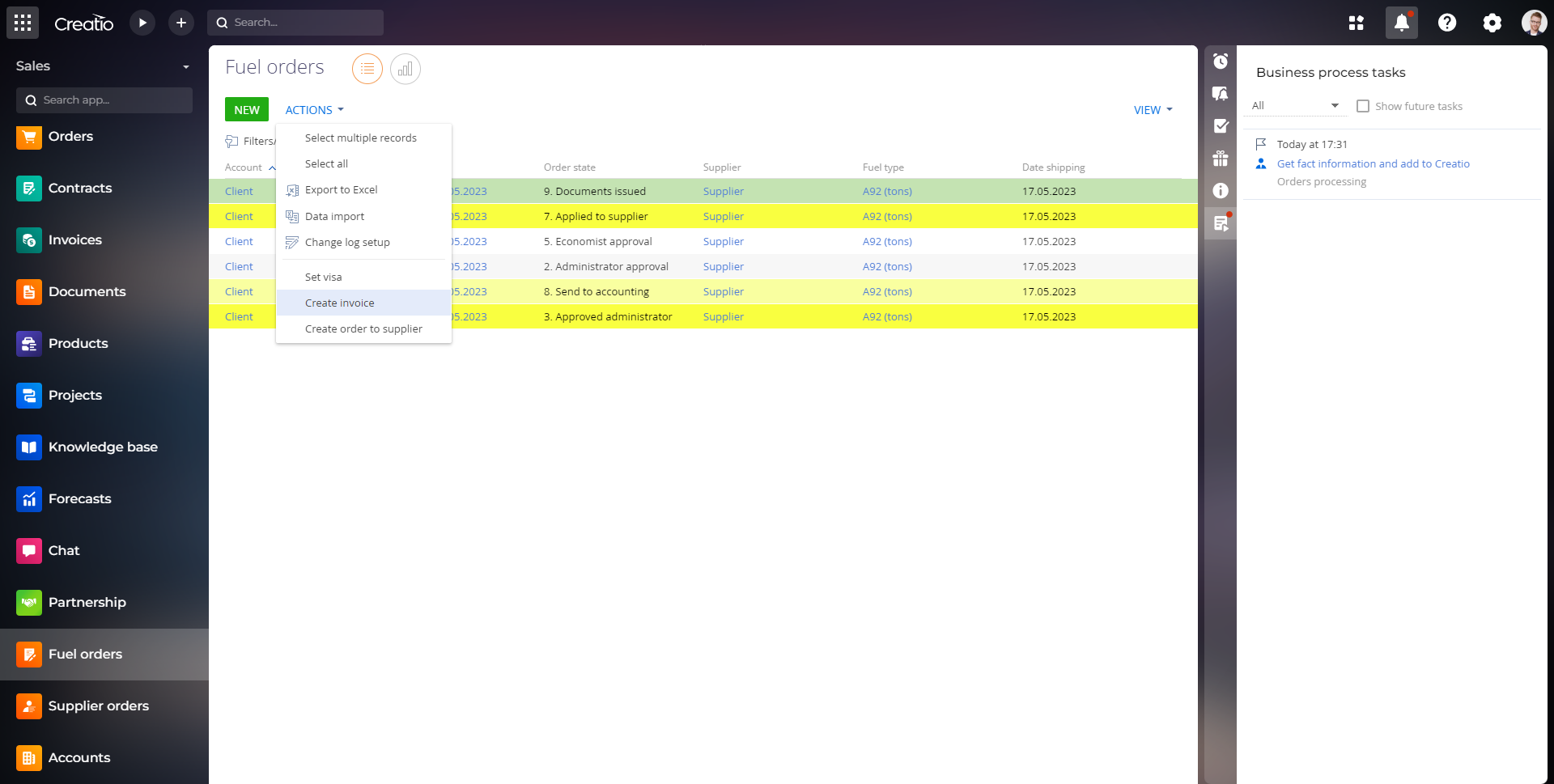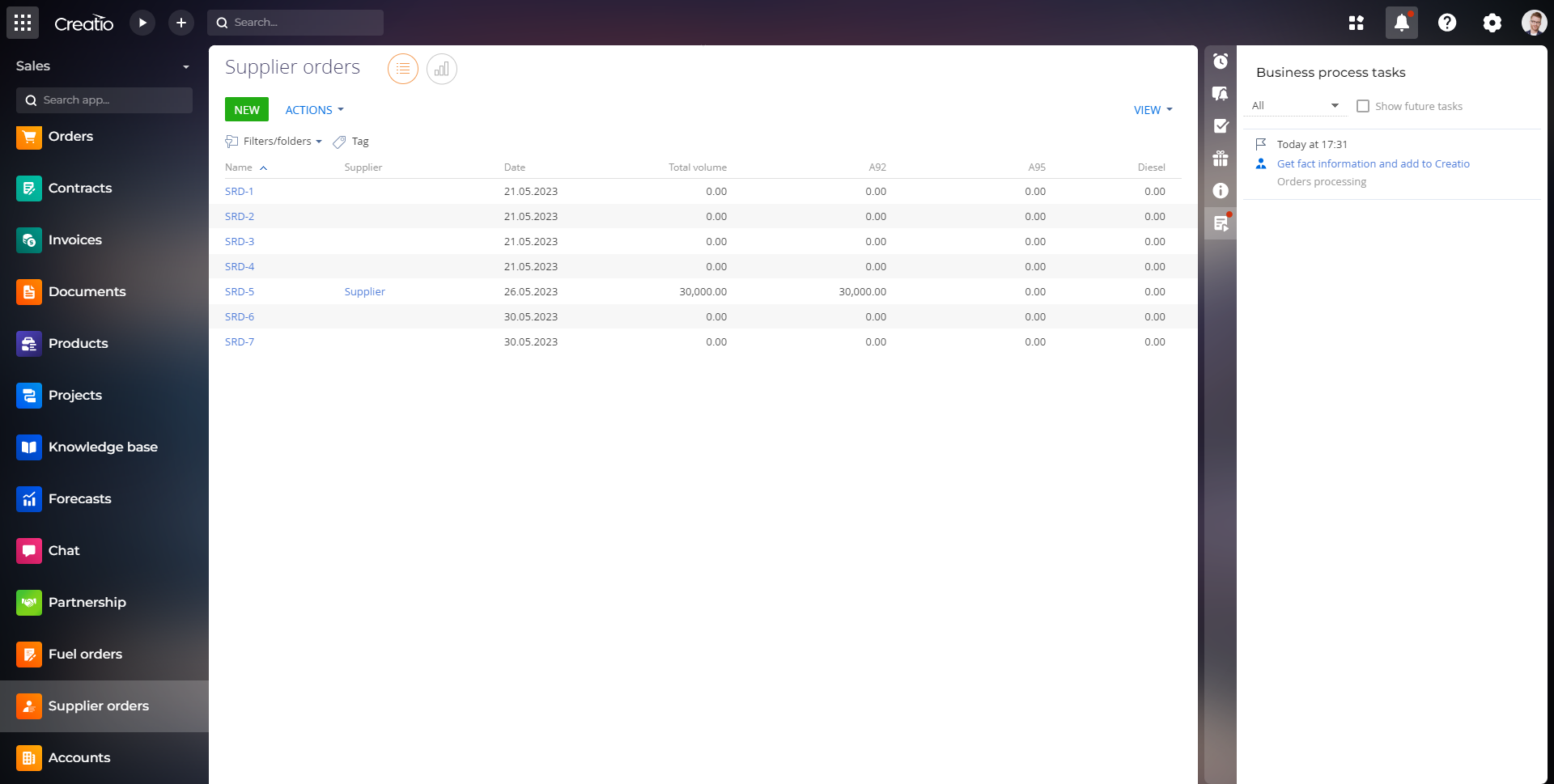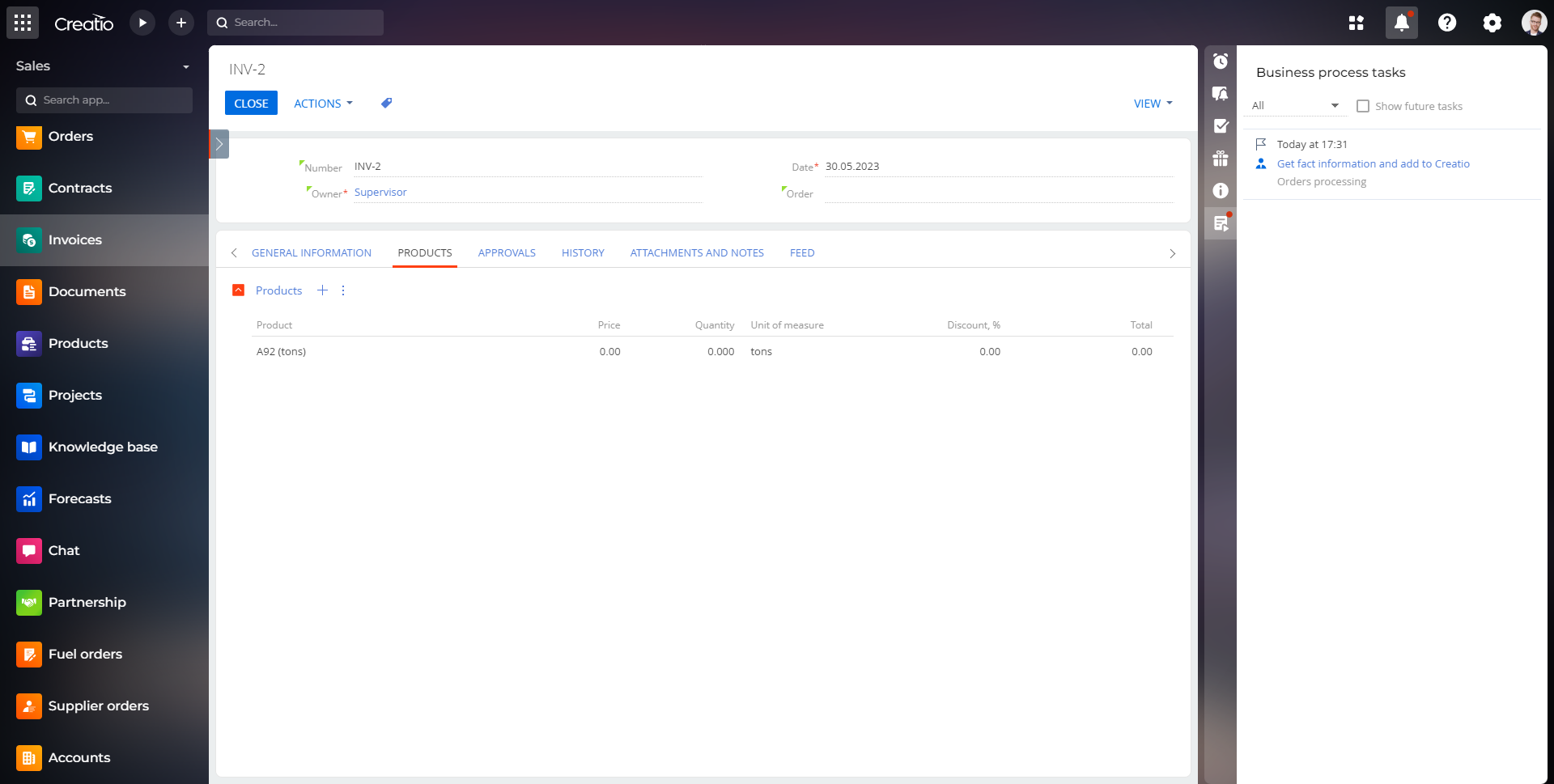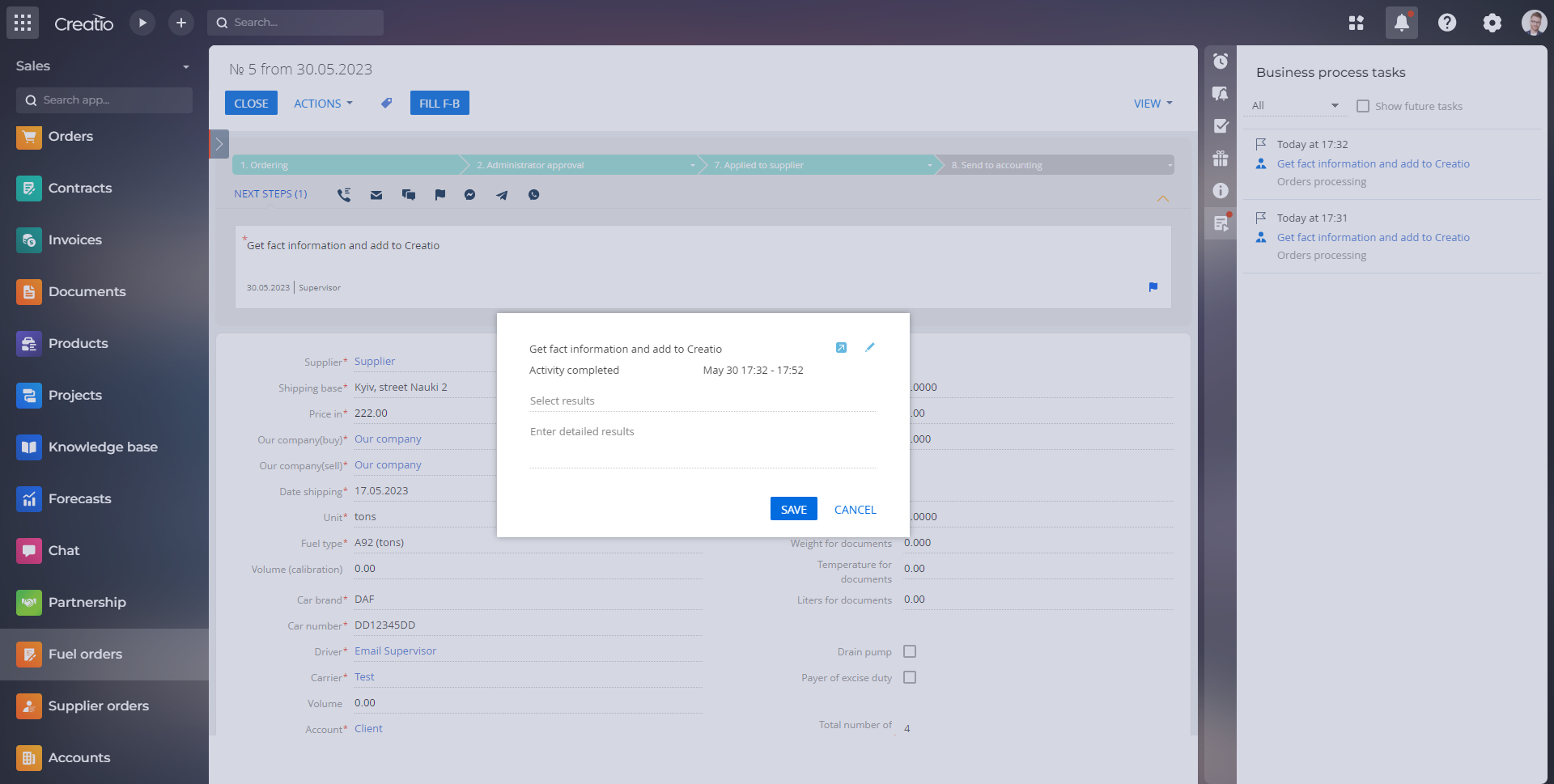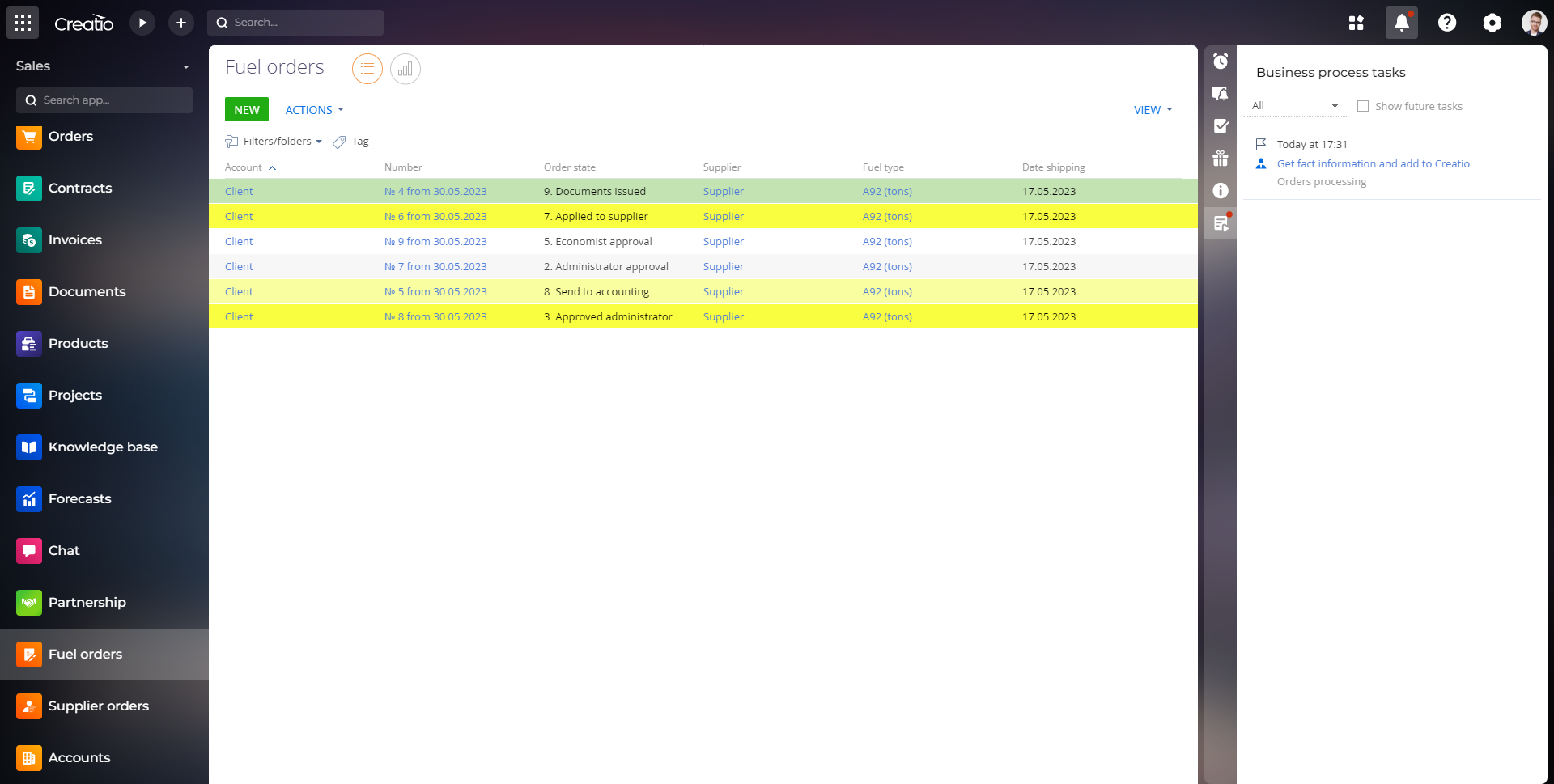Fuel sales and delivery for Creatio
Overview
Product overview
The Fuel Sales and Delivery for Creatio add-on streamlines the fuel wholesale and delivery process. Designed and built specifically for companies operating in the fuel wholesale sector, this add-on provides comprehensive control over all aspects of fuel sales.
Use cases:
The solution is beneficial for businesses involved in the sale of fuel, providing them with complete oversight and control over their sales operations.
Key features:
• Streamlines sales: ensures systematic and orderly sales operations.
• Customized sales system: accelerates every aspect of the sales process.
• Reports provide real-time tracking of activities related to fuel bases.
• Individual access rights allow each Sale Manager to exclusively view their respective orders.
• Managers have comprehensive oversight over sales processes.
Notes:
The system integrates with Clarity service, which verifies information about oil and gas buyers and sellers using EGRPOU number, exclusive to Ukrainian companies.
Pricing
Terms and Conditions
Pricing FAQ
Support
Installation
Setup guide
1. Install package
2. Import your data: products, drivers, car numbers, addresses unloading.
3. Add shared mailbox and set him at System Setting "Mailbox for send invoice".
4. Add your template to printables Invoice and Suppliers.
5. Add Suppliers and set printable at Supplier print template.
6. Add Fuel orders and Supplier orders to your Workplace.
Data sharing
- By installing or downloading the App, you confirm that you agree with sharing your account data (name, email, phone, company and country) with the App Developer as their End User.
- The App Developer will process your data under their privacy policy.
Versions
Versions history
Manual app installation
- Open the needed app → the Packages tab - download the Markeplace app files.
- Click in the top right → Application Hub
- Click New application. This opens a window.
- Select Install from file and click Select in the window that opens.
- Click Select file on the page of the Marketplace App Installation Wizard and specify the app file path.