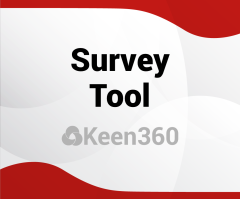
Keen Survey Tool for Creatio
Overview
Product overview
Keen Survey Tool (KSV) adds questionnaires to Creatio. Use them for interviews, surveys, quizzes, certifications, and checklists within Creatio itself.
KSV lets you collect and report the interview and survey results as well as award points for correct answers. As such, the add-on will support any quizzes, certifications, and assessments needed for your organization's Creatio users.
KSV also provides functionality to streamline the workflow for those who are creating and managing the questionnaires in the system.
Use cases:
- Recruiting interviews. Obtain consistency and efficiency in the interview process by creating a questionnaire that is used by all interviewers for all candidates for a particular job opening. Optionally allow the interviewers to score the interviewees.
- On-boarding checklists. Create a standard checklist for the process of bringing aboard new employees and/or customers. Create and share the checklists via standard Creatio automations.
- Certification tests. Define quizzes or tests to help your people develop skills and obtain certifications. Easily run reports to see who has achieved what levels of certification.
- Service assessments. Give your service agents a tool for assessing and scoring the severity of need for the customers whom they are serving.
- Compliance processes. Enable your compliance team to distribute quizzes and collect attestations on either a one-time or recurring basis.
Key features:
- Questionnaires. Create questionnaires that serve as the basis for conducting interviews, quizzes, certifications, etc, in your organization. Define the questions as multiple choice, lookups, booleans, and more.
- Scores. Optionally define what the correct answer is for each question, then establish the points awarded for a correct answer. For the questionnaire itself, define how many correct answers or points are necessary for a passing result. (This is the key feature of this add-on.)
- Submissions and Results. Make the questionnaires available to your Creatio users, so that your people can use them to conduct interviews, take certifications, etc. Allow managers to assign questionnaires to new employees or customers. Collect results from the various interviews, certifications, etc, that are actually conducted.
- Administration. Make use of tools for publishing and retiring questionnaires on the basis of effective dates. Define and manage the contents of questionnaires with administrative efficiency.
- Reports. Run reports on the results collected from the questionnaires.
Notes:
- This add-on is specifically for making questionnaires available to your licensed Creatio users. It is *not* for sending the questionnaires or surveys to customers outside your own organization... for example, to your customers who do not have Creatio licenses. For sending surveys outside your organization, we recommend Smart Surveys for Creatio by our friends at bglobal. We also recommend leverage of third-party tools like Survey Monkey, which can be integrated with Creatio via add-ons like Connect Creatio and SurveyMonkey Connector for Creatio.
- This add-on leverages the free add-on for questionnaires from Creatio itself, which add-on is here. Unfortunately, the free add-on from Creatio neither allows for calculating scores nor provides a practicable / efficient method for administering your questionnaires. Our Keen Survey Tool add-on addresses these shortfalls in the free version from Creatio.
Pricing
Terms and Conditions
Pricing FAQ
Support
Installation
Setup guide
Keen Survey Tool installs as a standard add-on from Creatio Marketplace. Please contact Keen360 with questions re installation and evaluation.
Resources
Data sharing
- By installing or downloading the App, you confirm that you agree with sharing your account data (name, email, phone, company and country) with the App Developer as their End User.
- The App Developer will process your data under their privacy policy.
Versions
Versions history
Whereas Keen360 has leveraged Creatio's own add-on for surveys (available for free at https://marketplace.creatio.com/app/conducting-surveys-creatio), improving the usability for questionnaire administration and adding functionality for keeping track of scores on assessments / quizzes, we have opted to publish our initial release as version 2.0.2.
Manual app installation
- Open the needed app → the Packages tab - download the Markeplace app files.
- Click in the top right → Application Hub
- Click New application. This opens a window.
- Select Install from file and click Select in the window that opens.
- Click Select file on the page of the Marketplace App Installation Wizard and specify the app file path.
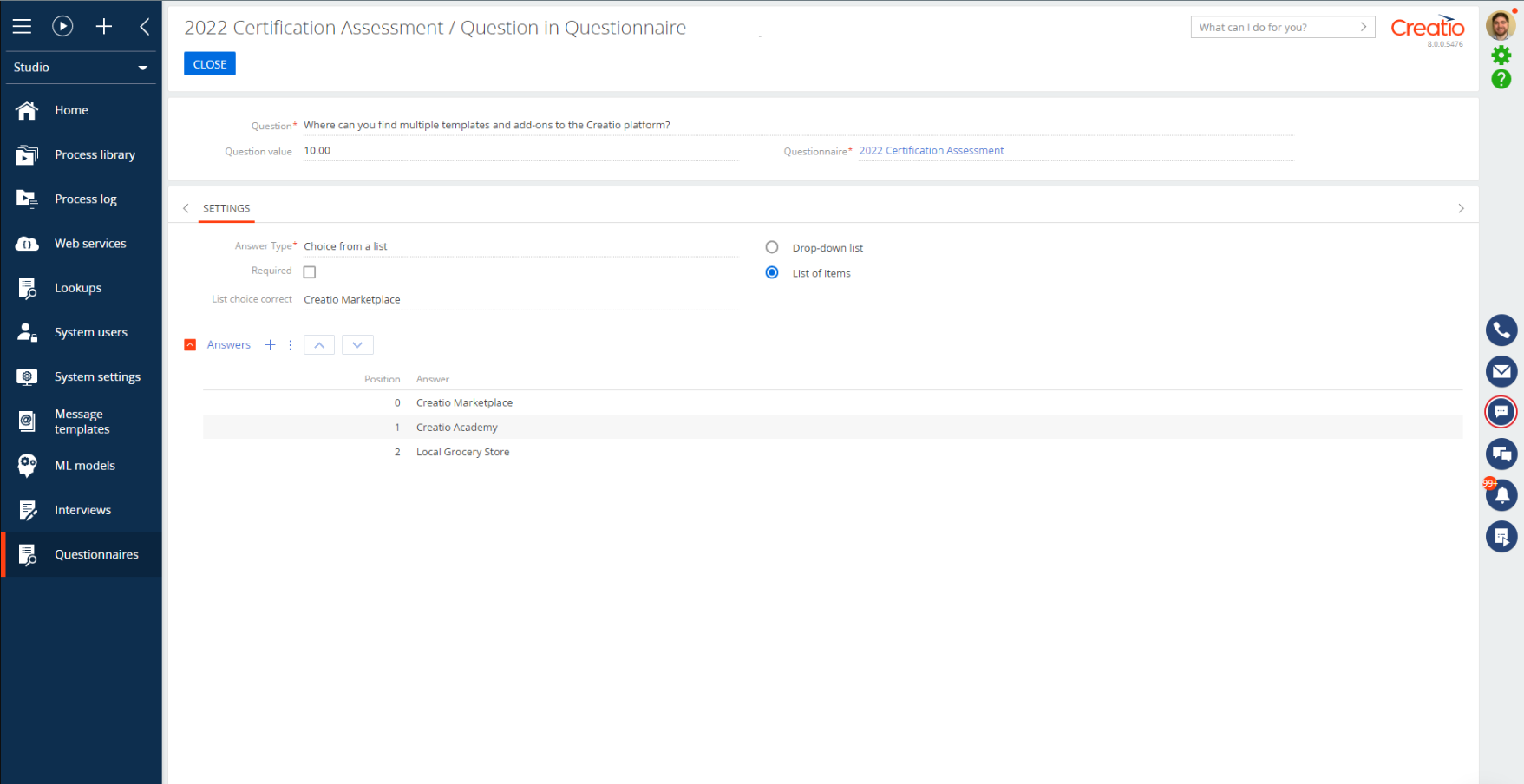
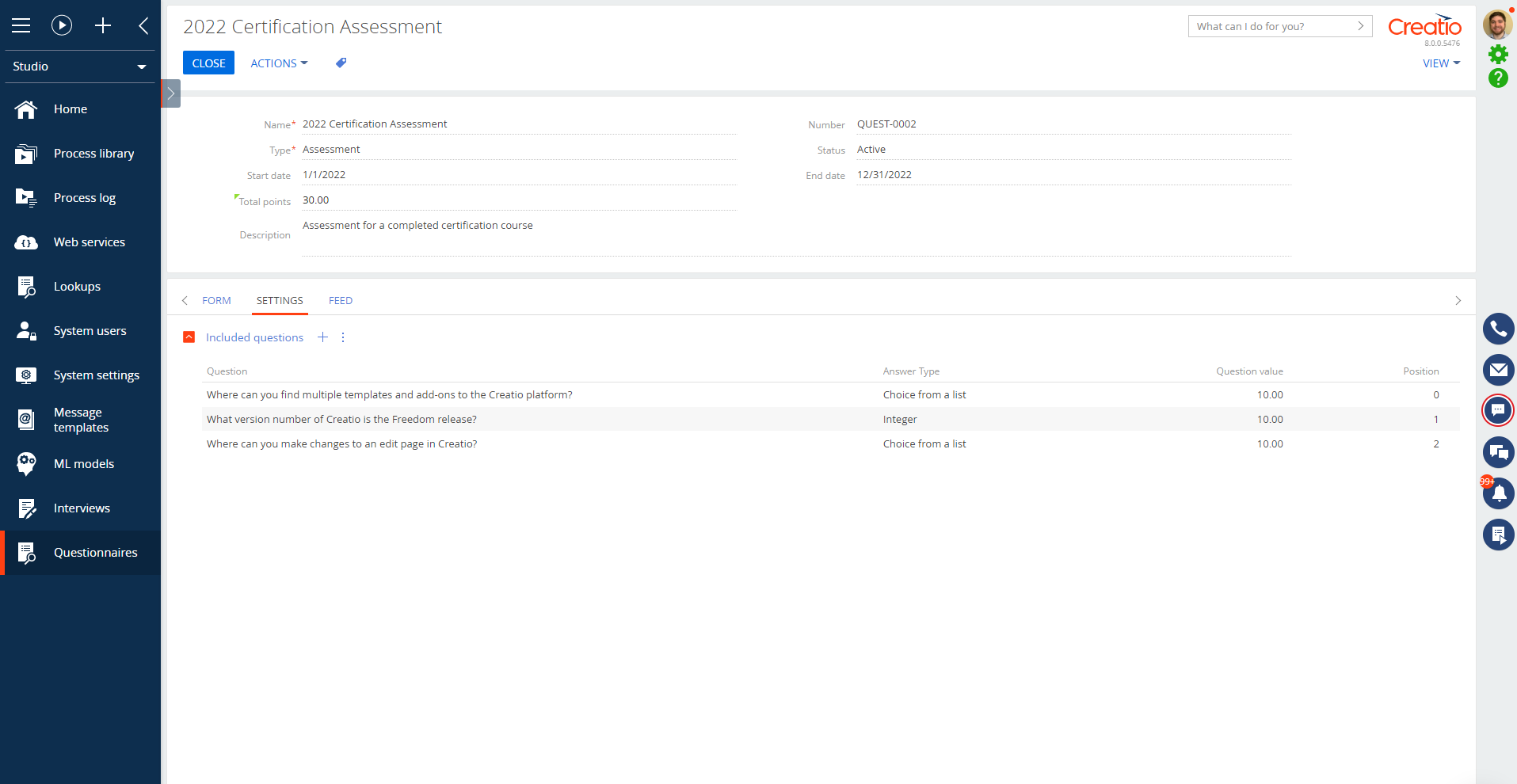
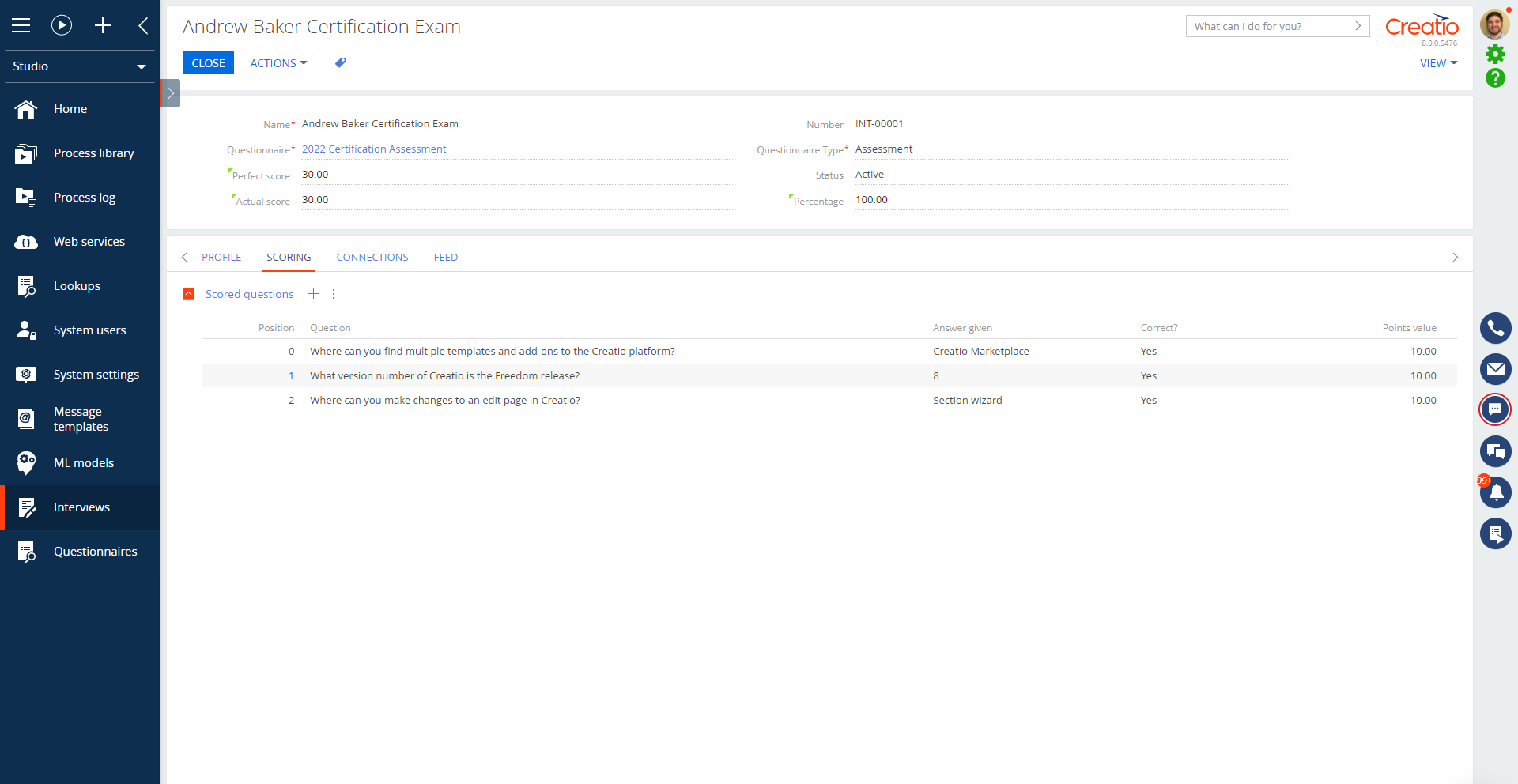
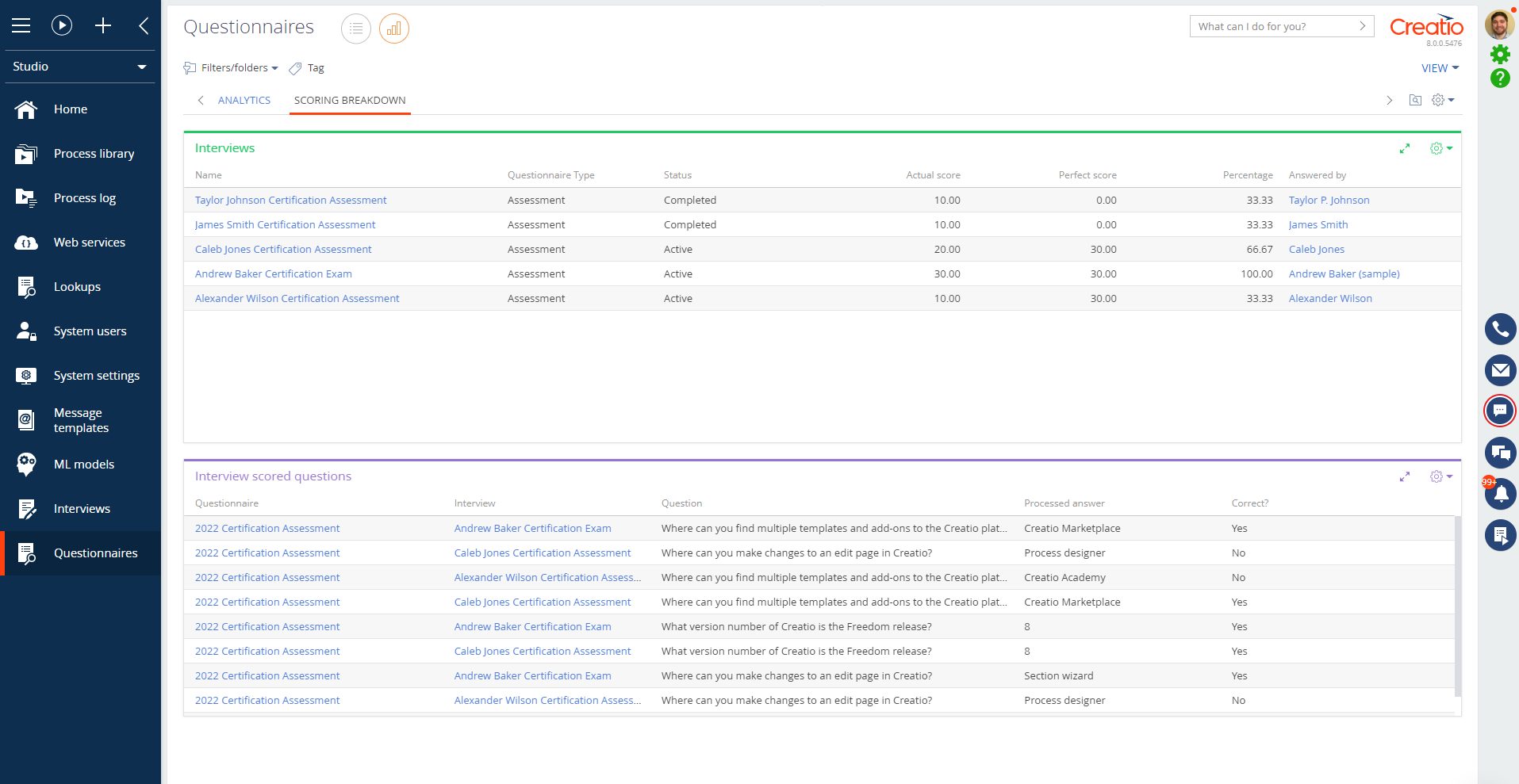
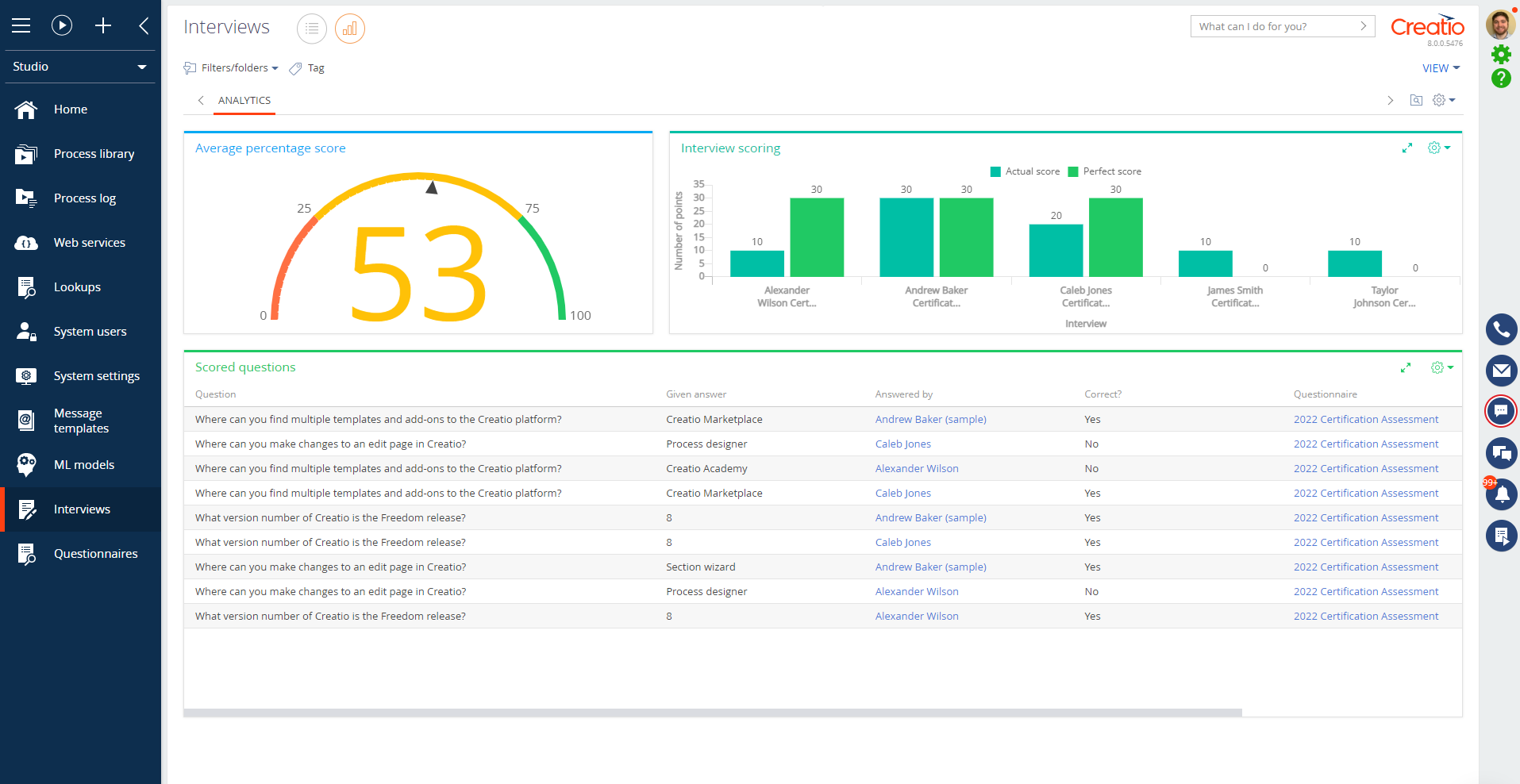
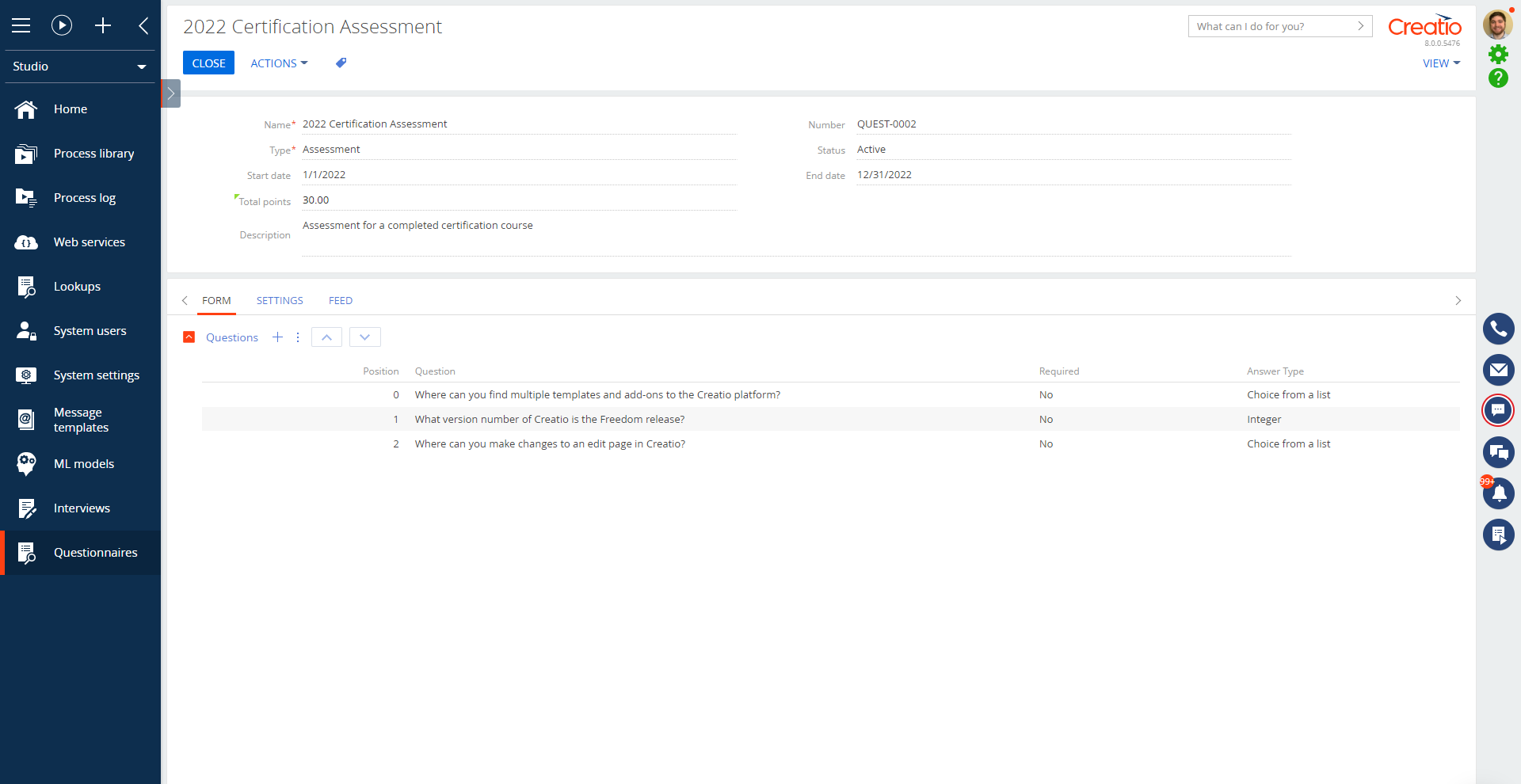
This tool is intended for installation and configuration by users with the skill level of a certified Creatio Analyst. Once the tool is installed, both the questionnaires and the responses to the questionnaires can be connected to other sections in the system in the standard Creatio manner.