Pitch Avatar
Overview
Product overview
Pitch Avatar automates personalized and engaging AI-powered sales presentations. It helps create interactive content, track customer engagement, and identify the best time for follow-ups, enhancing lead generation and sales training efficiency.
Use cases for Sales teams
-
Personalized presentations & analytics: The AI avatar adapts content delivery to each prospect, analyzes engagement, and helps determine the right moment for follow-ups.
-
Presales & lead generation: Automate the first touch with prospects - AI avatars present your product, answer common questions, and capture customer reactions.
-
Sales training & onboarding: Standardize and enhance sales training with AI-driven interactive presentations that improve knowledge retention.
-
Customer support: AI-driven self-service & onboarding: Use avatars to guide users through onboarding, answer FAQs, and provide 24/7 automated support, reducing response times and support workload.
Pitch Avatar makes sales more personalized, engaging, and data-driven by leveraging AI-powered content that tracks customer interest and optimizes follow-up timing.
Options like content localization and AI avatar interactivity also make it a valuable tool for marketing and customer support teams.
Pitch Avatar enables seamless synchronization of AI-generated presentation data, ensuring efficient management of languages, voices, and presentations within Creatio. The integration automates data retrieval via API, updating relevant schemas while preventing duplication.
Key Features of the Integration: Language, Voice, Presentation synchronization
Benefits of the Integration:
-
Automated Data Management: Ensures up-to-date synchronization with PitchAvatar.
-
Efficiency & Accuracy: Prevents duplicate records and maintains data integrity.
-
Seamless AI Content Handling: Enables better control over AI-generated presentations within Creatio.
Key Features
Personalization
Pricing
5 AI Chat-avatars,
10 avatar min,
AI script gen & translation,
50 downloads/mo, Primary support.
20 AI Chat-avatars,
25 avatar min, AI script gen & translation,
500 downloads/mo, Primary support.
Unlimited video dubbing (up to 60 min each)
Custom number of Chat-avatars
Unlimited avatar minutes
All features from lower tiers
Dedicated account manager
Onboarding and setup support
Terms and Conditions
Pricing FAQ
Support
Installation
Setup guide
Compatibility notes
Data sharing
- By installing or downloading the App, you confirm that you agree with sharing your account data (name, email, phone, company and country) with the App Developer as their End User.
- The App Developer will process your data under their privacy policy.
Versions
Versions history
Manual app installation
- Open the needed app → the Packages tab - download the Markeplace app files.
- Click in the top right → Application Hub
- Click New application. This opens a window.
- Select Install from file and click Select in the window that opens.
- Click Select file on the page of the Marketplace App Installation Wizard and specify the app file path.
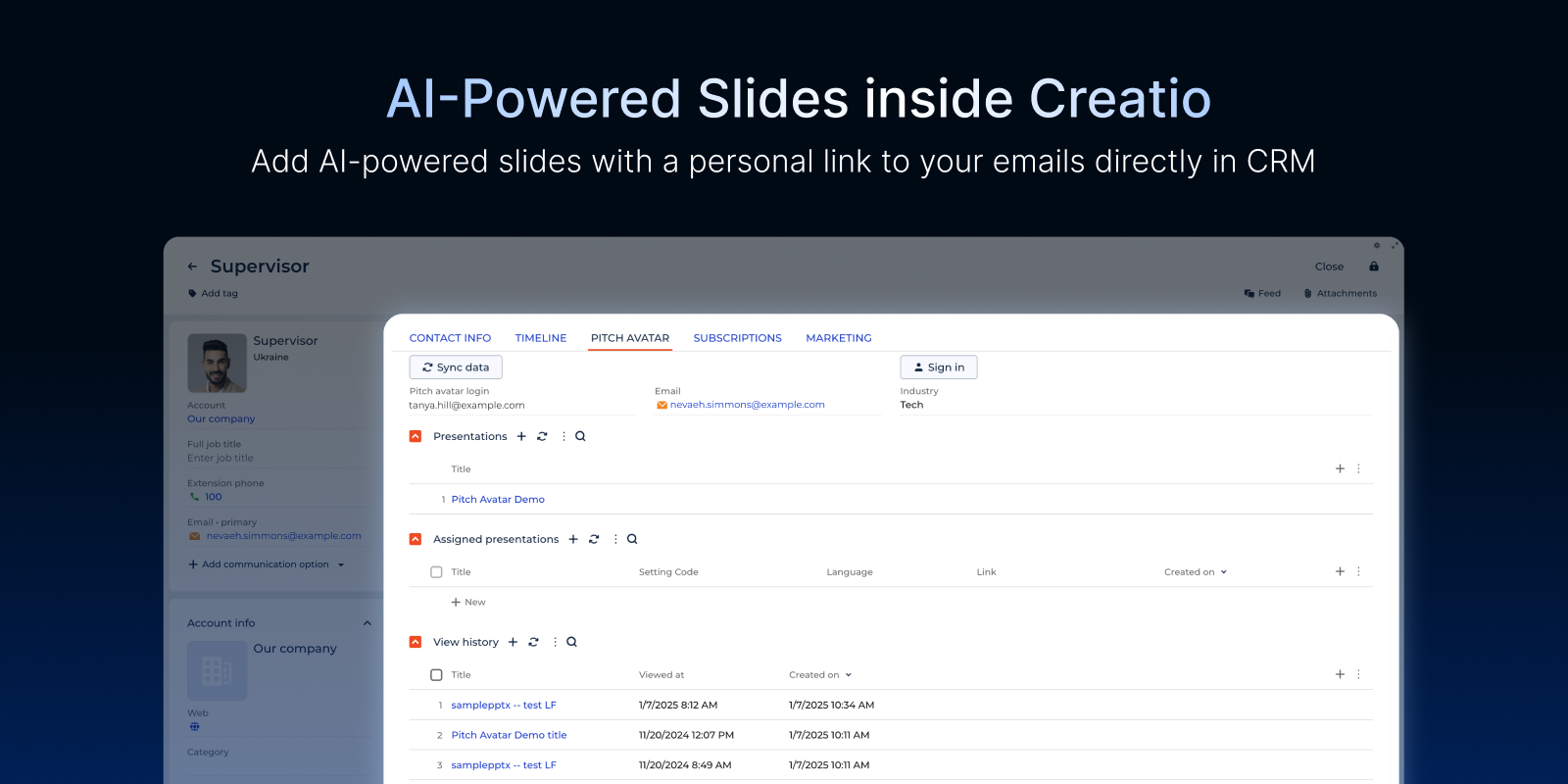
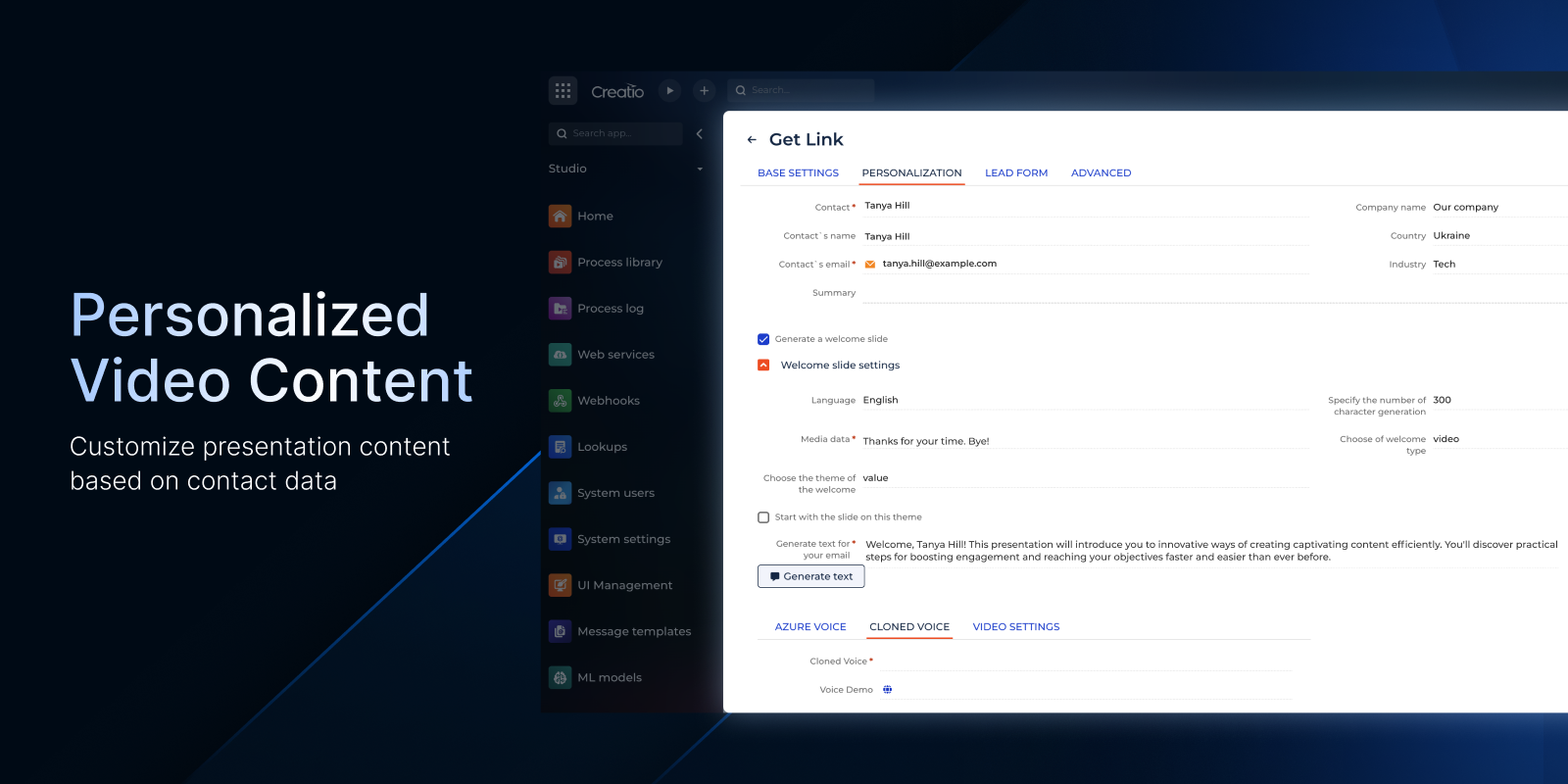
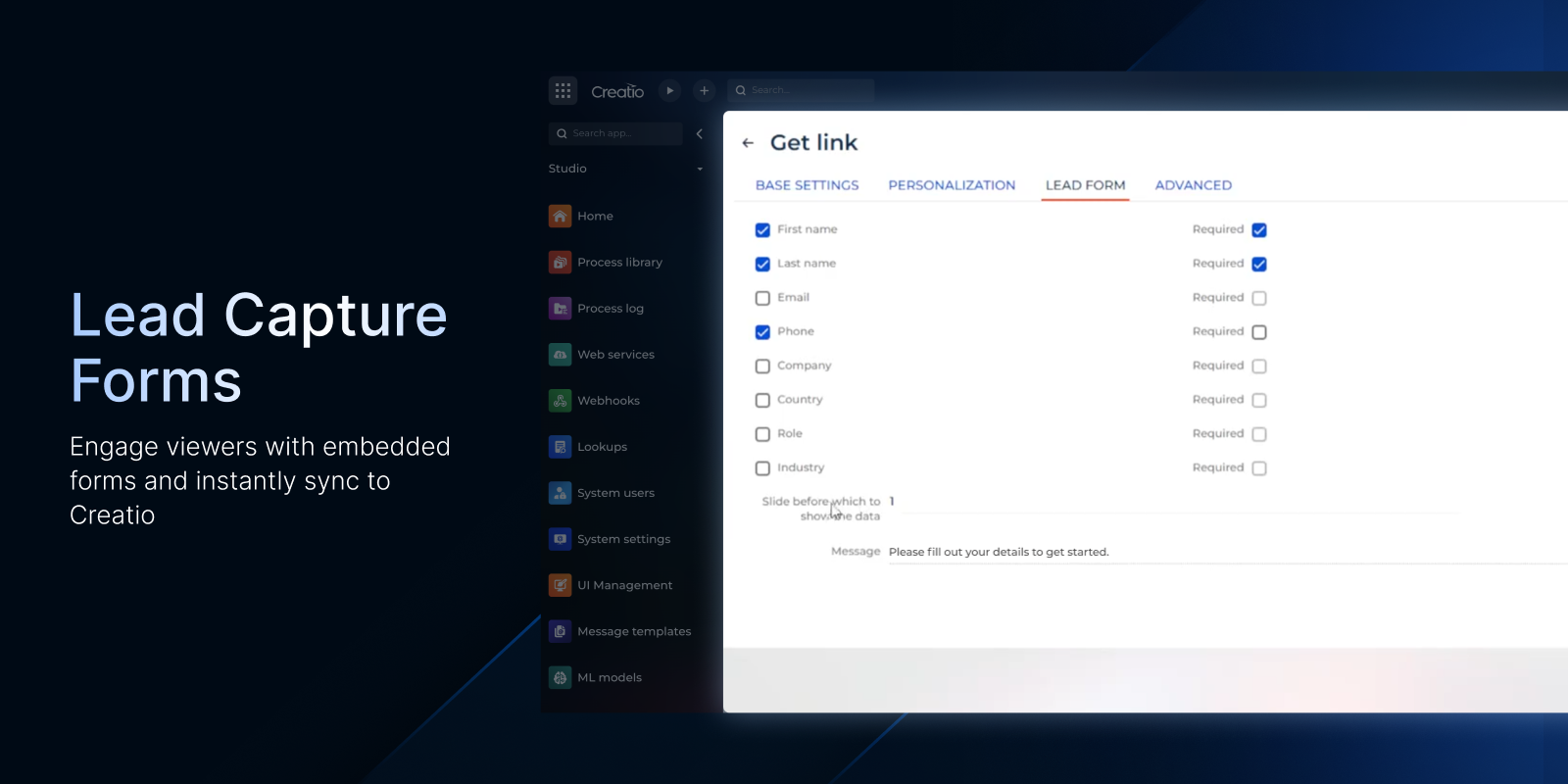
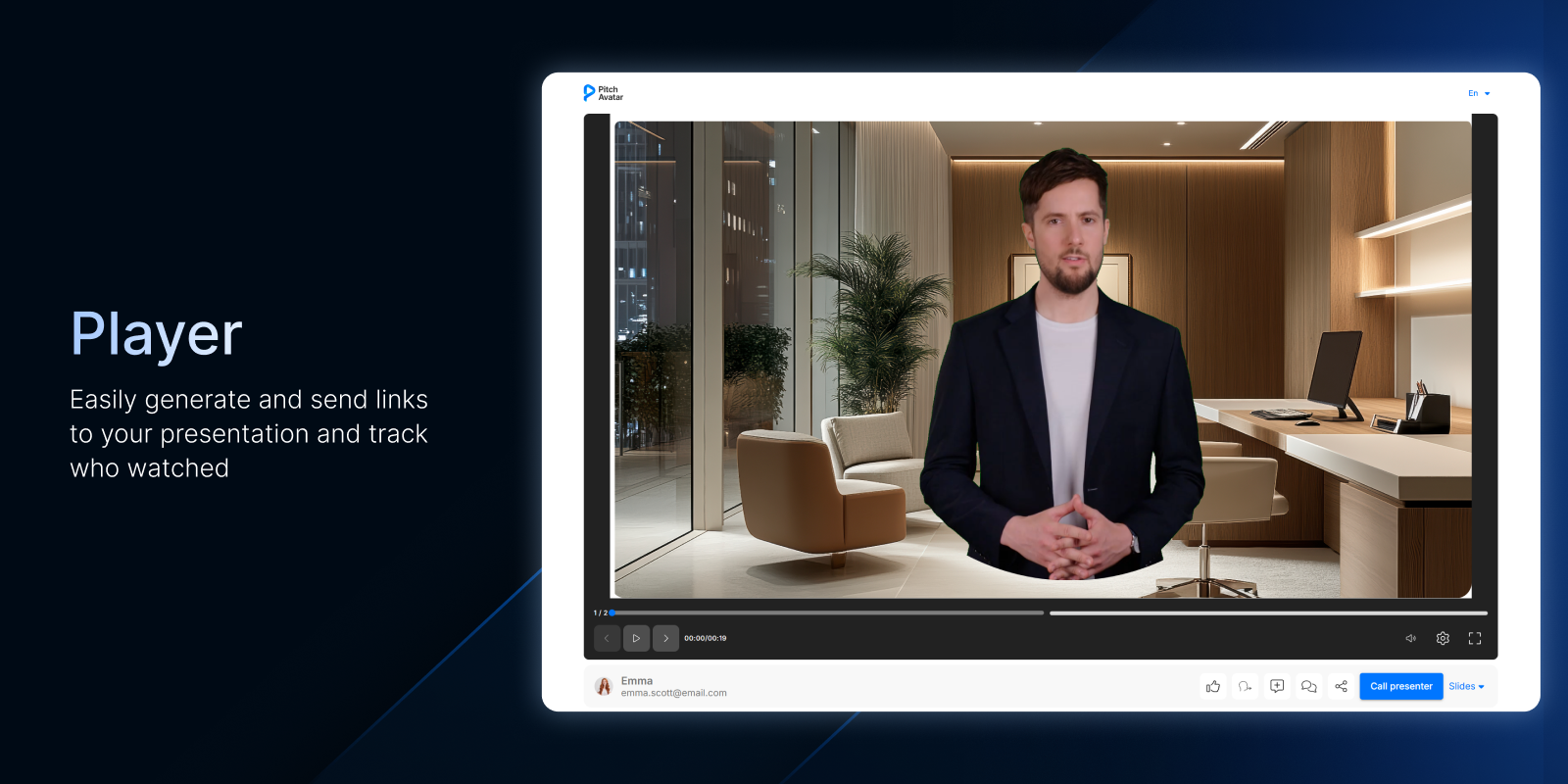
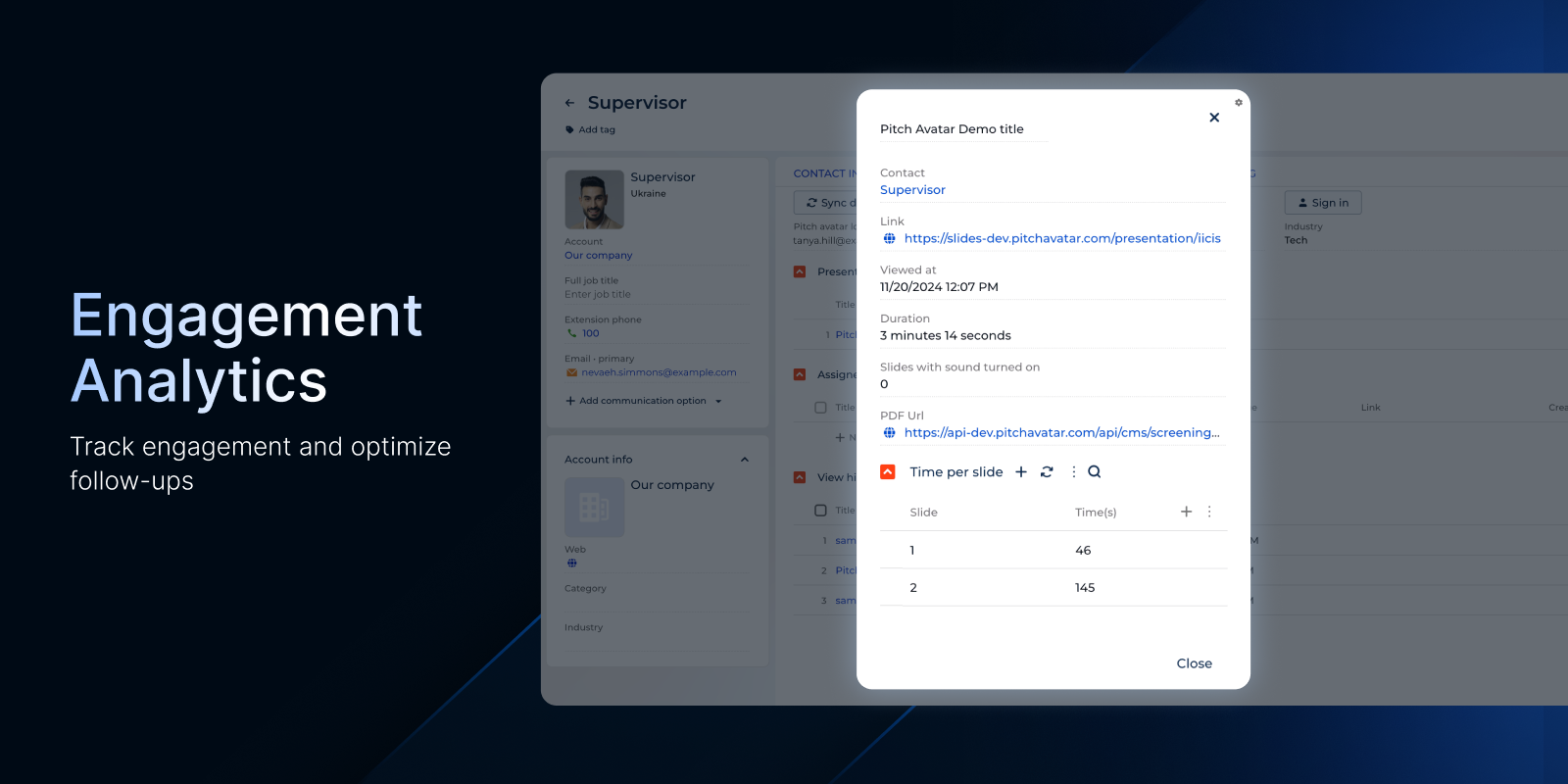
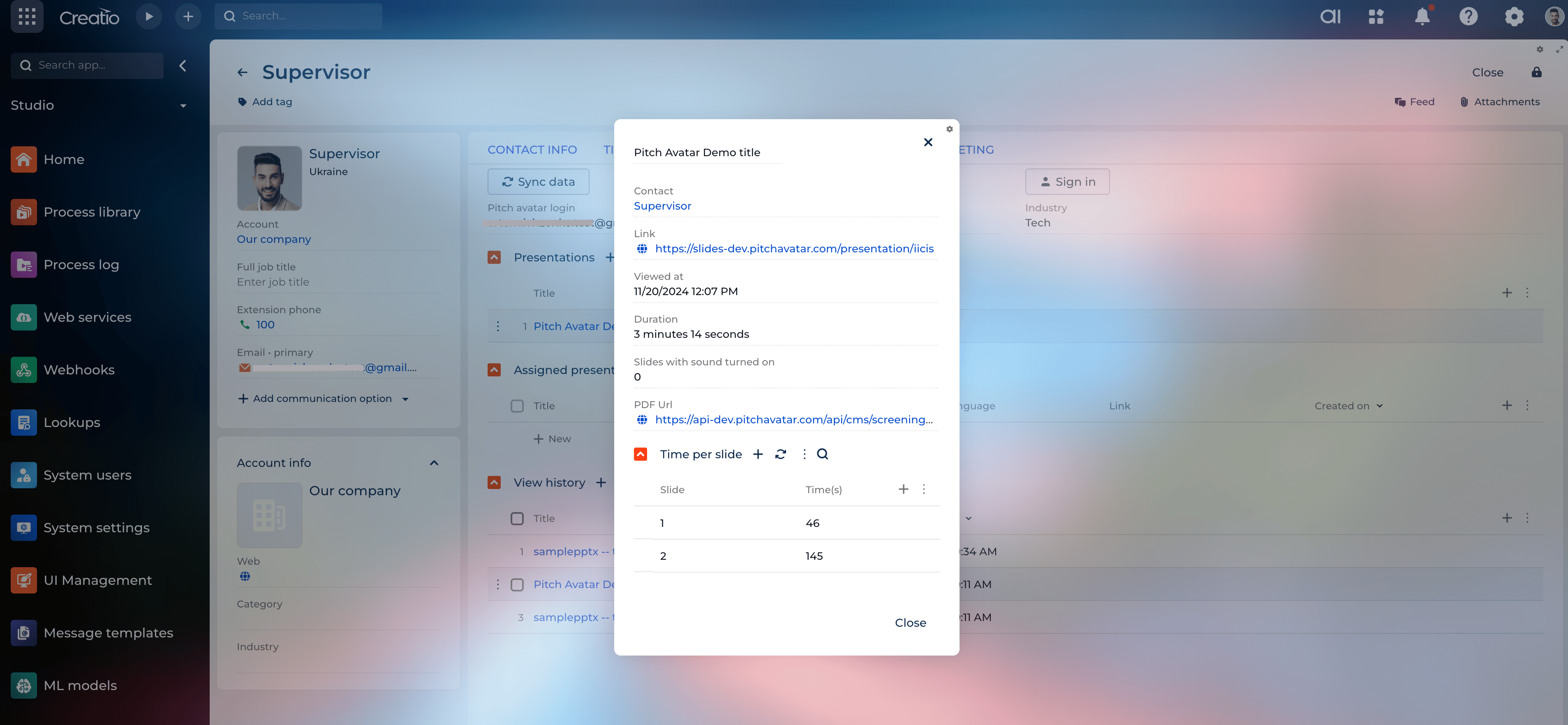
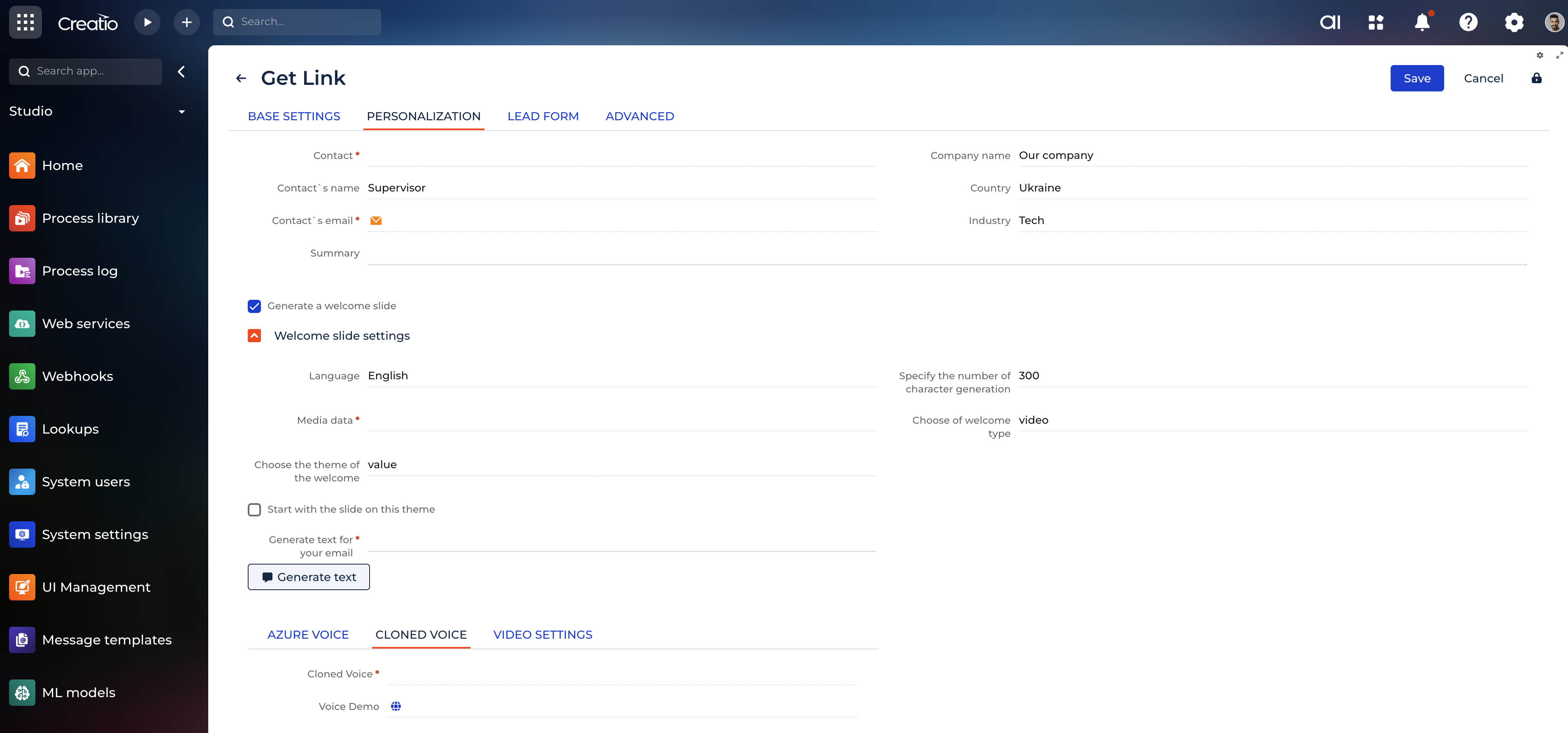
Usage model:
1 minute = 1 minute of video voice-over with avatar, or ~20 replies from the AI Chat-Avatar
Unused minutes do not carry over to the next billing period