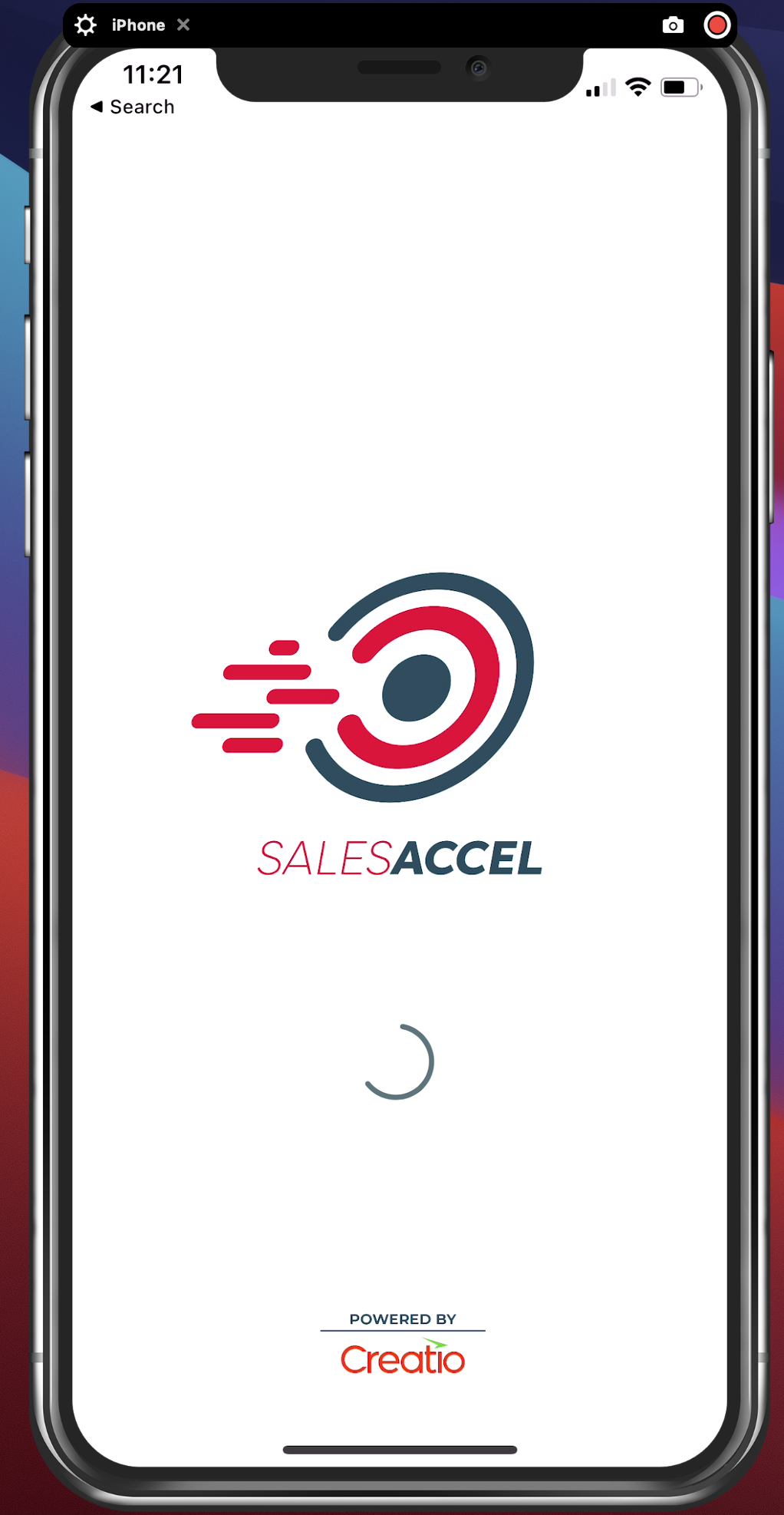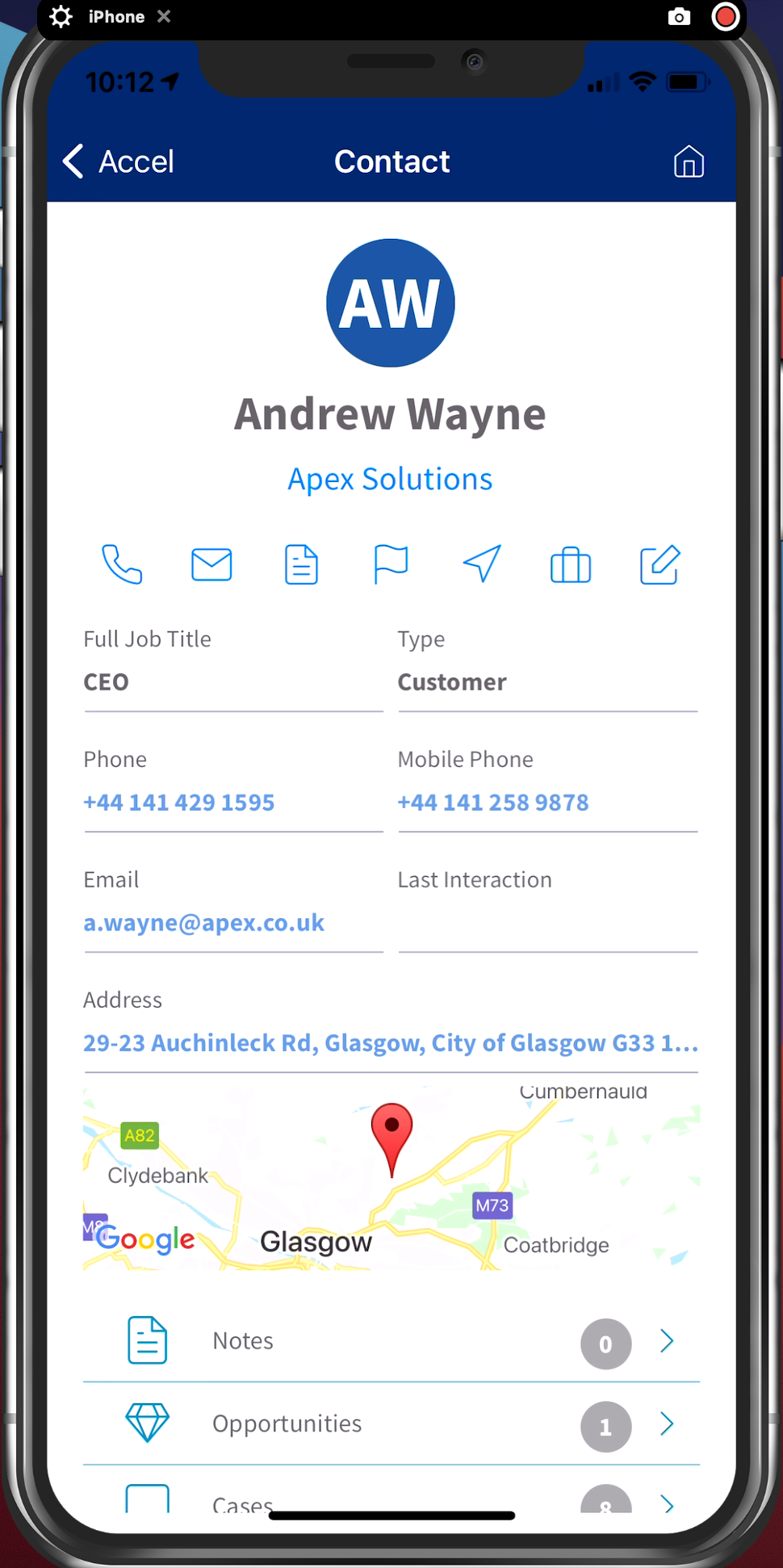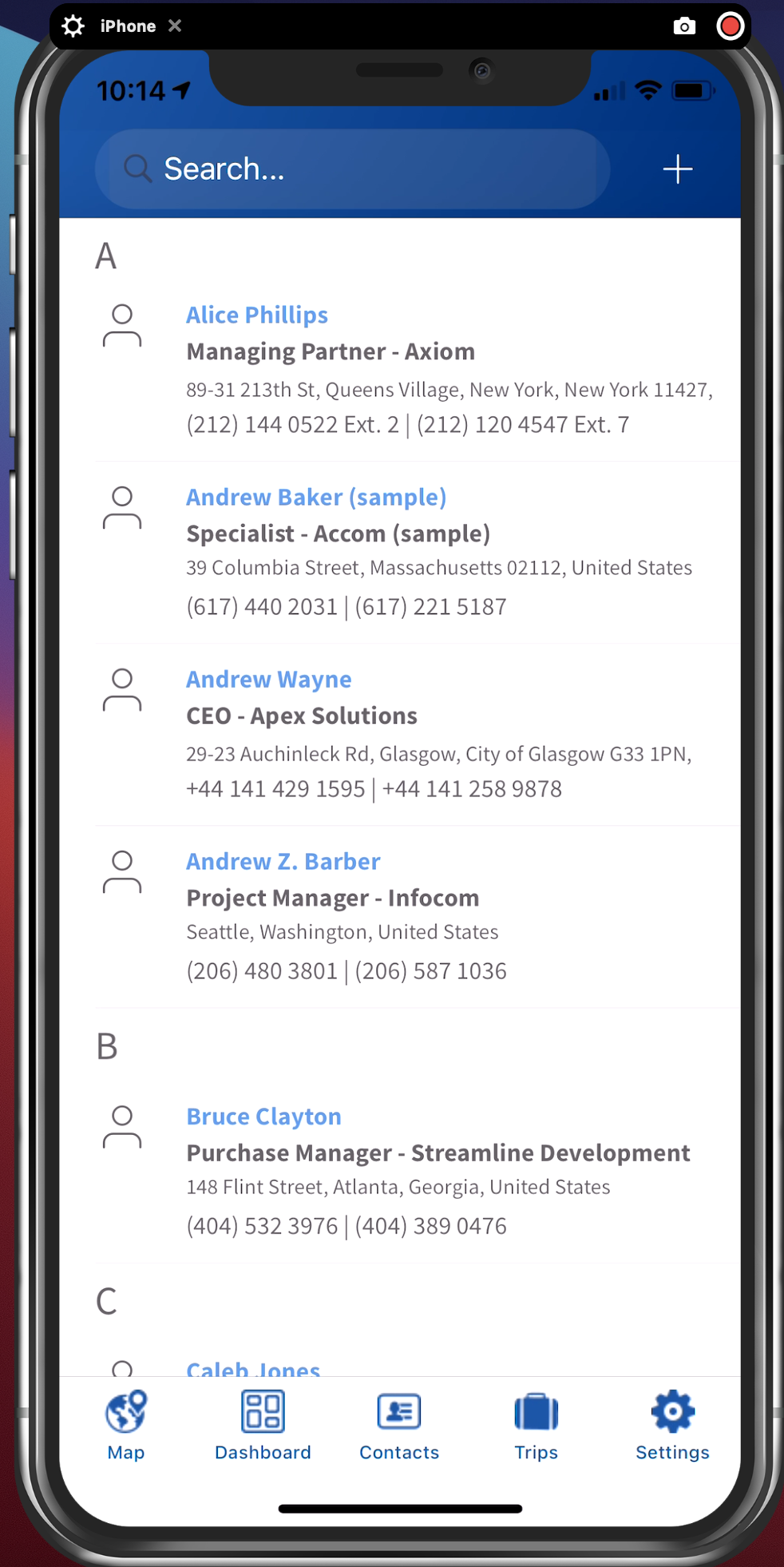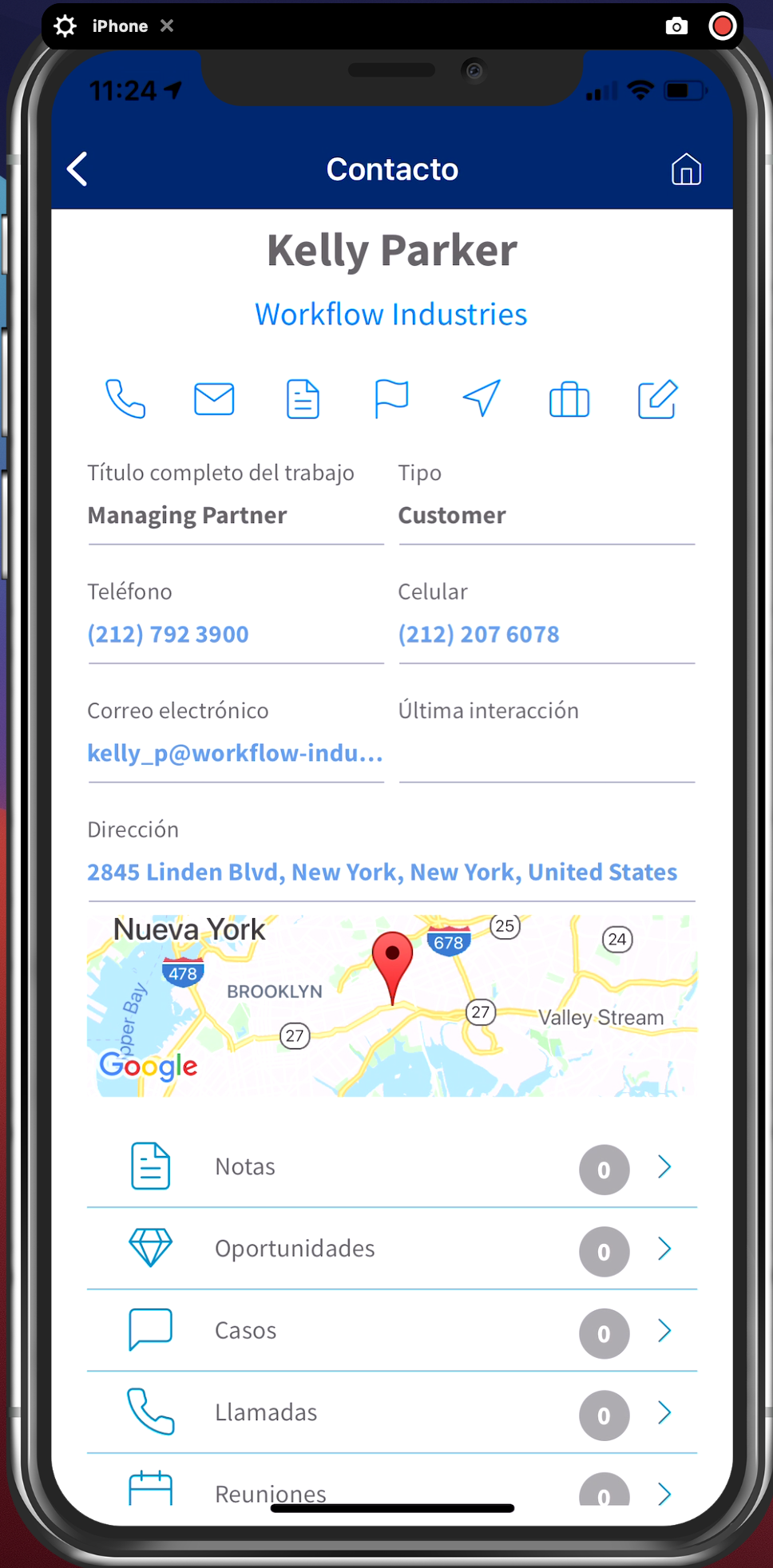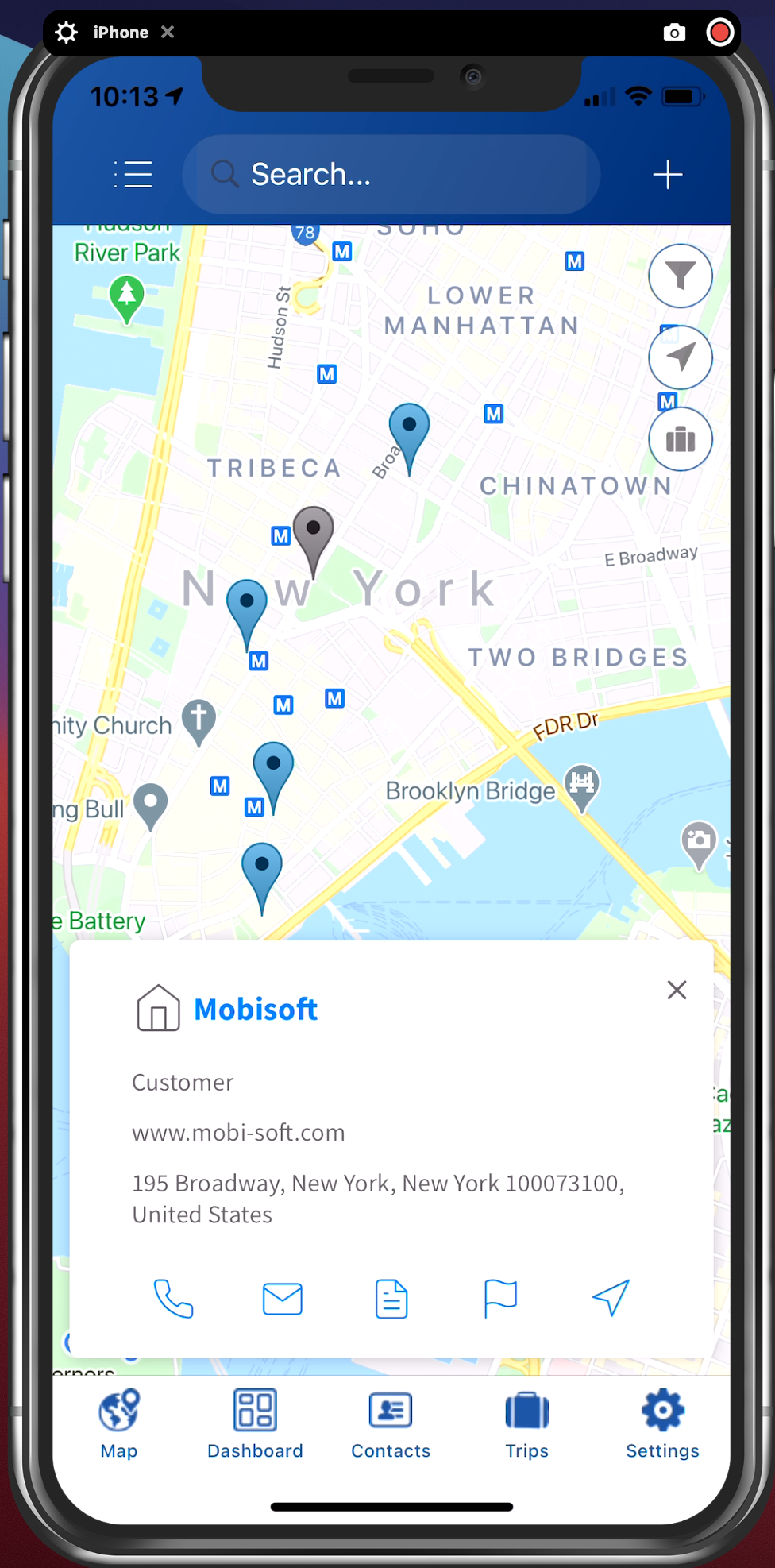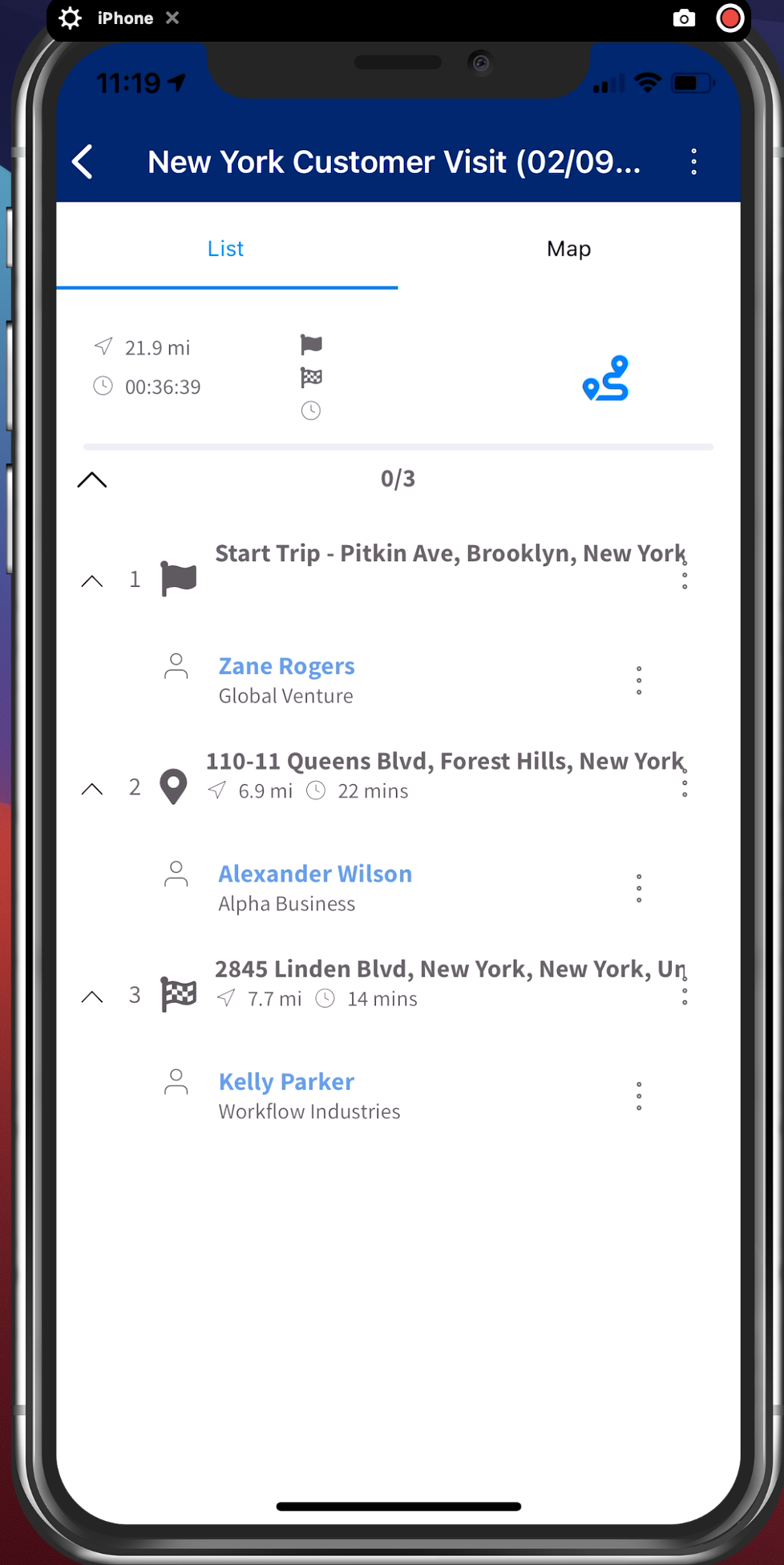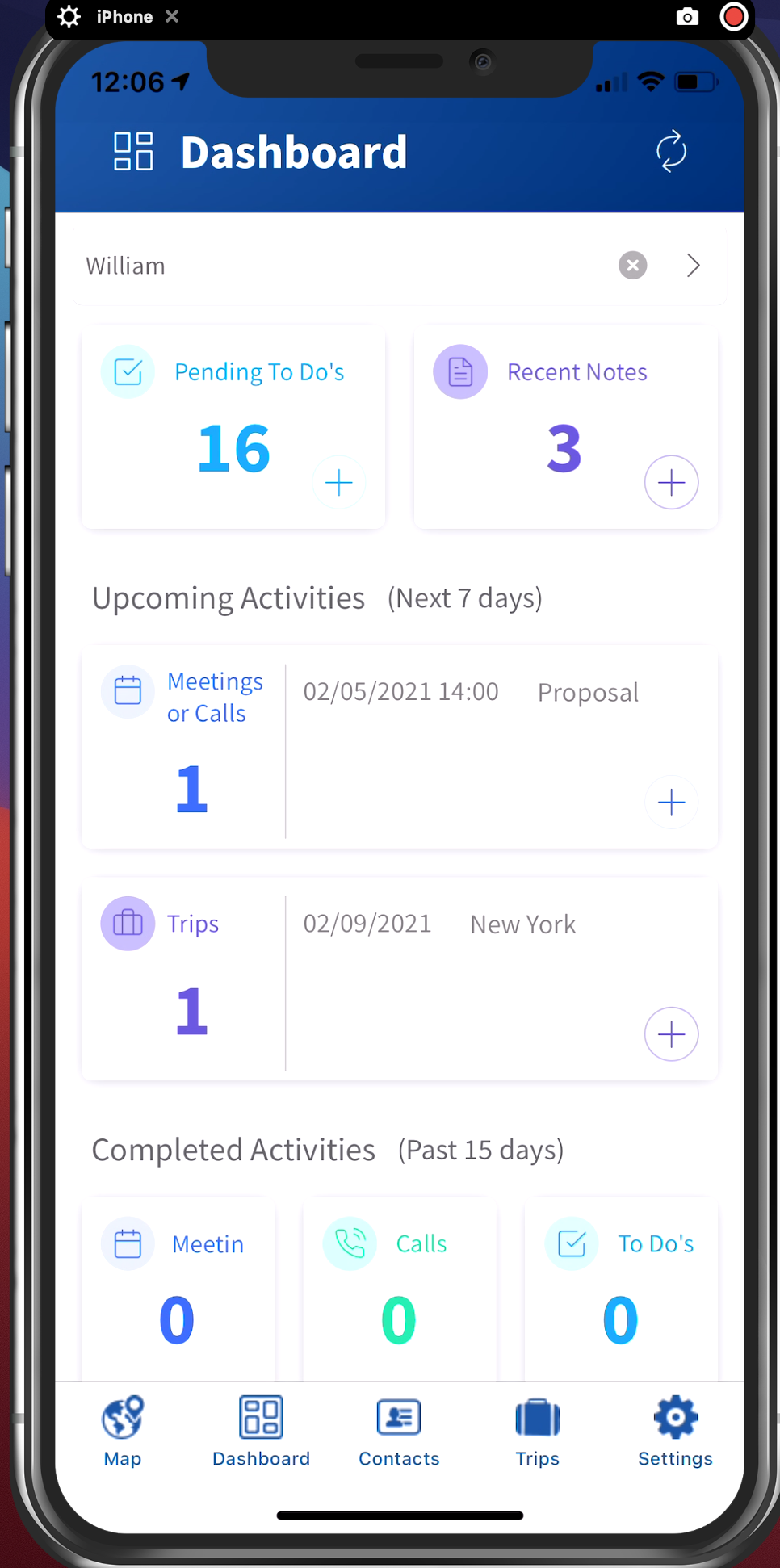SalesAccel for Creatio
Overview
Product overview
The SalesAccel for Creatio mobile application lets you build stronger customer relationships and grow your business. SalesAccel will enable you to manage accounts on-the-go, conveniently with ease. It puts the ability to handle your daily work-related tasks all together in one app. SalesAccel has the tools you need to streamline processes and optimize your workflow effortlessly. It is efficiency in the palm of your hand.
Use cases:
- See your customers on a map or in a list? It's your choice to see your customers on a traditional list or within an interactive map-enabled view enabled through geolocation! SalesAccel even geocodes customer addresses if missing.
- SalesAccel's customer profiling capabilities help users stay connected with customers. Notes remind you of crucial details for later conversations. Come across a great lead? Easy to create. Don't forget to follow-up by setting a profile level reminder or task. Efficiently organize your priorities. SalesAccel emulates the life of a salesperson to manage customer relationships effectively.
- Meeting management made easy! With SalesAccel, you can efficiently accept and add meetings to your calendar and attach documents directly to their profile. You can also dictate notes, set reminders, and create account & contact level tasks without ever leaving the app. SalesAccel manages the process of accepting a meeting, adding it to your calendar, and saving document(s) to your phone.
- SalesAccel's route optimizer enables users to plan and efficiently visit pre-determined locations using the app's Advanced Map Profile Locator. Search for the accounts or contacts you want to see, and click to add to route for a specified day. SalesAccel creates the most efficient route to help you get to every stop in the shortest amount of time. Want to change the order of your visits? SalesAccel lets you do that too, and document what took place at each stop.
- SalesAccel's multi-lingual capability follows the local language settings of your iOS device. Currently, SalesAccel supports English, Spanish, Russian, French, and Portuguese languages.
- SalesAccel's offline synchronization enables usage even when there is no internet access. SalesAccel automatically synchronizes data changes when internet is re-established.
Key features:
- Smart profiles. Create company account & contact level profiles and add product information, addresses, net worth, company bio, and select profile category type for smart filters, and much more
- Communication tools. Email, text, and the ability to make phone calls
- Quick access dashboard. Summary of tasks, planned trips, upcoming meetings, to do's, reminders, accounts, prospects, tickets, and more
- Direct to profile file attaching & note dictation
- Advanced Map Profile Locator filtering, with trip optimization & planning
- Calendar, task management tools, and scheduling
- Prospect profile creation. Add prospect conversion percentage, notes, contact information, mood settings, and more
- Security level CRM syncing. Two-way offline synchronization of Accounts, Contacts, Opportunities. Activities and attachments are accessed in real-time.
Notes
SalesAccel for Creatio is compatible only with iOS mobile devices.
Pricing
Terms and Conditions
Pricing FAQ
Support
Operating hours: Monday – Friday 8:00 AM – 6:00 PM ET
Support channels: email
Max response time (within business hours): 1st priority – 4 hours, 2-4 priority – 8 hours.
Support scope:
- consultation on installation,
- configuration,
- functionality of the app,
- bug/malfunctions detection and elimination.
All support requests are accepted only from authorized customer representatives.
Installation
Resources
Data sharing
- By installing or downloading the App, you confirm that you agree with sharing your account data (name, email, phone, company and country) with the App Developer as their End User.
- The App Developer will process your data under their privacy policy.
Versions
Manual app installation
- Open the needed app → the Packages tab - download the Markeplace app files.
- Click in the top right → Application Hub
- Click New application. This opens a window.
- Select Install from file and click Select in the window that opens.
- Click Select file on the page of the Marketplace App Installation Wizard and specify the app file path.