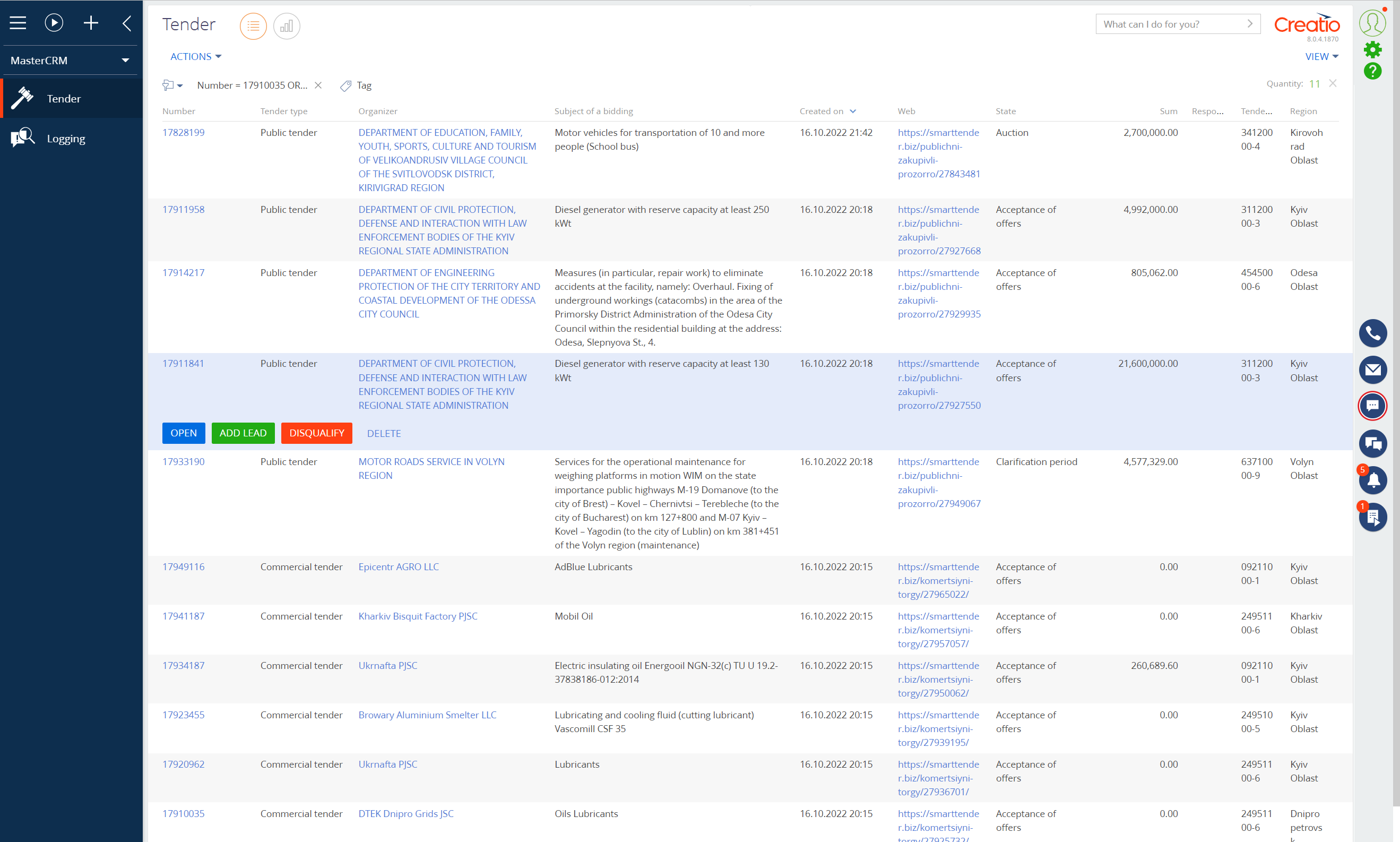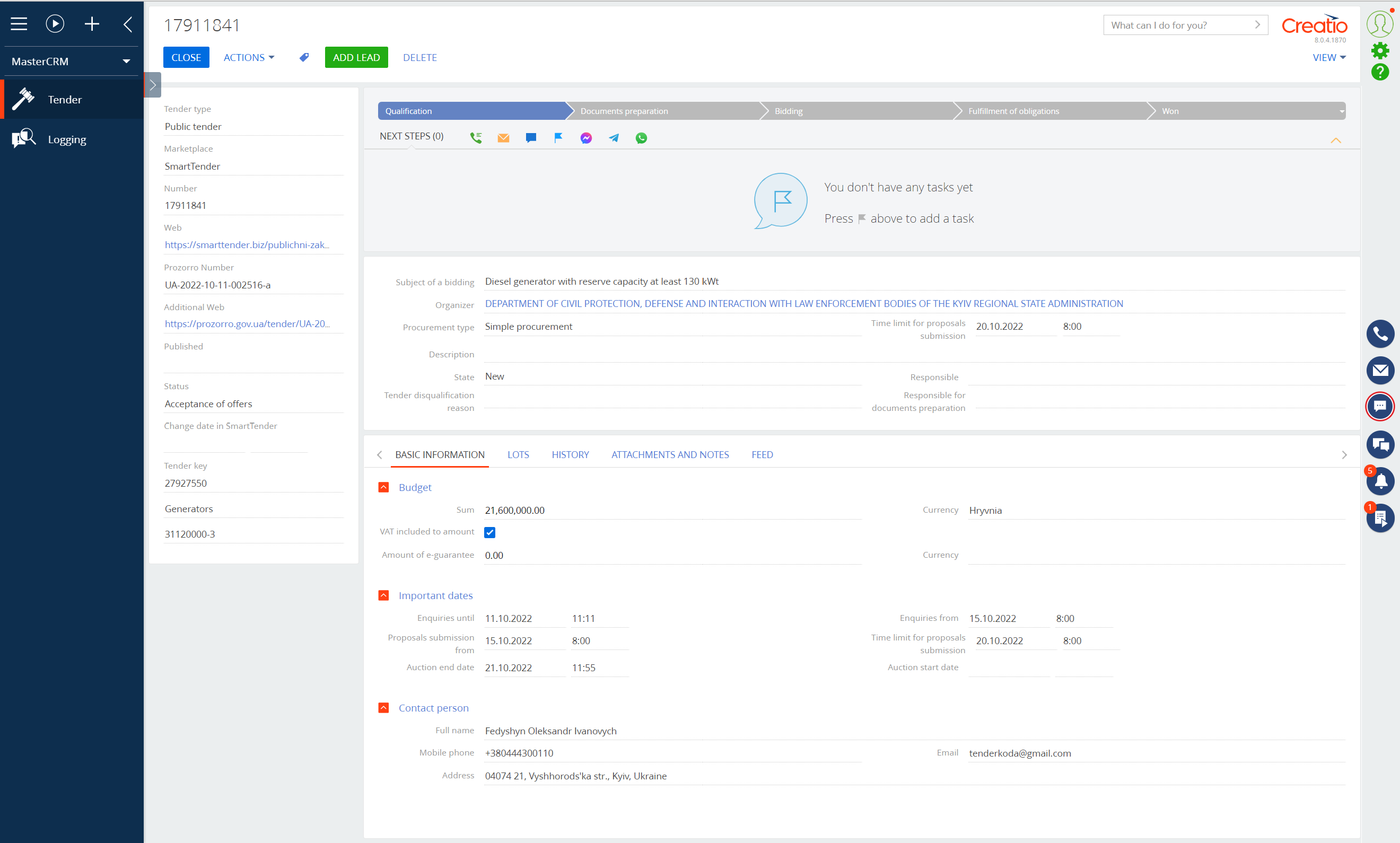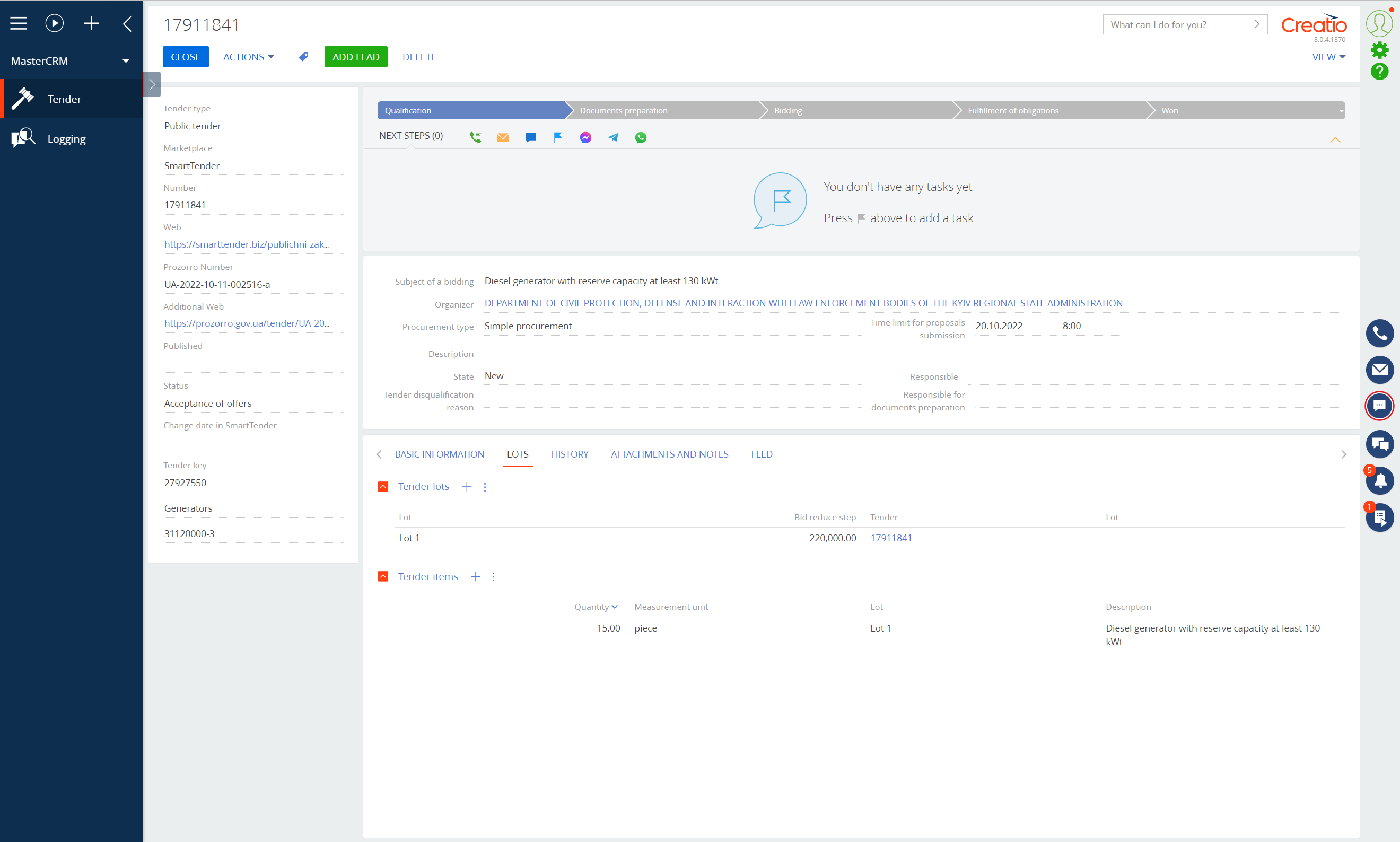SmartTender connector for Creatio
Overview
Product overview
SmartTender connector for Creatio provides the ability to upload commercial and public tenders from the smarttender.biz tender platform to Creatio.
Use cases:
The solution will be useful for companies that actively work with tenders.
Key features:
- Uploading announced purchases of public and commercial customers from the smarttender.biz trading platform API to the preconfigured Tender section. The filters configured by the user on the smarttender.biz site are used (separately for public, separately for commercial tenders) - with trading platform restrictions.
- Ability to set up advanced filtering of tenders upon receipt.
- In the Tender section, different editing pages are used for commercial and public tenders. On the page and in the tender register there are links to the trading platform from which the data was received, and for public tenders - a link to the tender in Prozorro.
- Automatic addition of new counterparties when importing tenders.
- Automatic creation of a Lead from a Tender (the function can be enabled through the system settings).
- Tender disqualification.
- Deleting a tender. At the same time, the record about the tender is deleted, but the link to it is saved in the directory of deleted ones, and with subsequent changes in the tender on the trading floor, such tenders do not appear again.
Notes:
An active account on smarttender.biz is required for the connector to work correctly.
The system periodically receives all tenders that have been changed since the last integration, corresponding to the user's subscription on the site, additionally filters them with the filters configured in Creatio and saves them in the section.
Pricing
Terms and Conditions
Pricing FAQ
Support
Installation
Setup guide
How to start receiving tenders:
Get credentials from your manager on the smarttender.biz site to receive commercial and public tenders.
In the appropriate fields of the lookup, enter the credentials. Set the starting date for receipt of tenders, mark Active in the corresponding lines.
Launch a business process for obtaining data from public tender references from the smarttender.biz site in the user's language.
For commercial tenders, the reference values are hardcoded into the package data, as there is currently no way to get them via the API.
Work with Tenders in the section.
The system periodically receives all tenders that have been changed since the last integration, corresponding to the user's subscription on the site, additionally filters them with the filters configured in Creatio and saves them in the section.
Data sharing
- By installing or downloading the App, you confirm that you agree with sharing your account data (name, email, phone, company and country) with the App Developer as their End User.
- The App Developer will process your data under their privacy policy.
Versions
Versions history
Manual app installation
- Open the needed app → the Packages tab - download the Markeplace app files.
- Click in the top right → Application Hub
- Click New application. This opens a window.
- Select Install from file and click Select in the window that opens.
- Click Select file on the page of the Marketplace App Installation Wizard and specify the app file path.