Beesender Chat Master for Creatio
Overview
Product overview
Beesender Chat Master for Creatio provides a dedicated agent workspace within Creatio, offering specialized tools and features to enhance communication and streamline workflows across 15 integrated channels.
Additional options: Hybrid Dialogs "Chatbot - Agent - Chatbot" (requires Beesender Bot Master license).
Communication channels:
- Website live chat;
- WhatsApp Business API (with the option to choose any WABA-service provider);
- Instagram Direct;
- Instagram Comments;
- Facebook;
- Facebook Messenger;
- Microsoft Teams;
- Viber;
- Viber Sessions;
- Telegram;
- WeChat;
- Line;
- Mobile applications (API);
- Customer portal live chat;
- SMS.
Key Features
Pricing
- Full access to the agent chat workspace inside Creatio.
- Unlimited number of connected communication channels.
- This pricing is OPTIONAL.
- The license is installed on a customer's on-prem server infrastructure.
- Includes file service application to store chats’ attachments on the corporate server.
- Requires mandatory Premium technical support plan.
- This pricing is OPTIONAL.
- Enables AI-generated reply suggestions for each customer message in the agent workspace.
- Must be licensed for the same number of agents as Beesender Chat Master.
- This pricing is OPTIONAL.
- Self-hosted web application connecting Creatio with external AI models.
Terms and Conditions
Pricing FAQ
Support
Installation
Resources
Data sharing
- By installing or downloading the App, you confirm that you agree with sharing your account data (name, email, phone, company and country) with the App Developer as their End User.
- The App Developer will process your data under their privacy policy.
Versions
Versions history
📊 Analytics
- Added Analytics to the Beesender Chats section in the Freedom UI interface.
👩💼 Agent workspace enhancements
- Added quick action buttons for creating a case or a lead directly from the agent workspace.
📱 Channel management improvements
- Improved the process of adding Facebook, Facebook Messenger, Instagram Direct, and Instagram Comments:
- The system now requests a permanent access token instead of a temporary one.
- Removed outdated channels from the channel selection window.
🏷️ Tag and template UX improvements
- Enhanced the appearance of the tag selection window.
- Improved the template selection experience:
- For channels without special templates, the window now opens immediately upon clicking the template icon.
- For HSM templates and Tagged messages, a reference lookup is used if more than 3 templates exist.
- A new column displaying template text has been added to the template selection window.
🐞 Bug fixes
🧠 AI & Automation
• Automatic Chat Summary generated upon chat closure with Creatio AI
👩💼 Agent Workspace Enhancements
• Display of related records (activities, cases, leads) directly in the agent’s chat tab
• Quick reply template picker, triggered by typing //
• Updated chat card UI for better user experience
📥 Case & Lead Management
• Chat-to-Case and Chat-to-Lead linkage enabled
• New business processes for creating cases and leads with pre-filled data from the agent’s workspace
💬 Communication Features
• Initiate SMS chats with contacts even if no previous conversation exists
• Alternative routing logic for chat distribution to agent groups
• Beesender chats are shown in the Timeline view now
🌍 Localization
• Portuguese localization added (both PT and BR variants)
Added compatibility with Creatio version 8.2.3.
-
The agent’s workspace is now available in the CTI panel.
-
Redesigned agent workspace elements to align with Creatio styles.
-
Added localization for Arabic.
-
Chat initiation is now available through communication tools in the contact card.
-
Simplified the initial setup process for chats.
-
Added the ability to display contact information or related objects in the top section of the chat window.
Localization:
- Polish and Hebrew Support: Beesender now supports localization in Polish and Hebrew.
User Interface Enhancements:
- New Buttons and Functionalities: Implementation of interface improvements in Freedom UI.
- Message Status Display: The communication panel now shows message status for Viber, Twilio, Instagram Direct, Facebook Messenger, and Widget.
- Scroll Button: Added for easier navigation to the end of messages.
- Chat Closing Button: A close chat button has been added to the chat tab.
- Show All Button: Added for chat message details.
Data Management and Analysis:
- New Filters, Metrics, and Graphs: Enhanced data analysis capabilities in the "Summary" section.
- Improved Chat Management: Better management of operator pauses and chat distributions across categories and channels.
- Chat Pause Feature: Ability to pause chats to prevent assignment to operators.
Communication Features:
- Message Resending: Option to resend a message encountering sending errors.
- Contact Binding: Saving messenger photos to contact cards if no image was previously associated.
- SMS Channel: A new SMS communication channel has been added, enhancing direct text message interactions with customers across various networks.
Configuration and Customization:
- Enhanced Chat Setup Wizard: Improved token management for streamlined setup.
- API Key Authentication: Enhanced security for API key-based authorization.
System Stability and Optimization:
- System Load Optimization: Reduced excessive system load.
- Auto-Opening Page Issue Resolved: Fixed problems with auto-opening pages.
Localization:
- Polish and Hebrew Support: Beesender now supports localization in Polish and Hebrew.
User Interface Enhancements:
- New Buttons and Functionalities: Implementation of interface improvements in Freedom UI.
- Message Status Display: The communication panel now shows message status for Viber, Twilio, Instagram Direct, Facebook Messenger, and Widget.
- Scroll Button: Added for easier navigation to the end of messages.
- Chat Closing Button: A close chat button has been added to the chat tab.
- Show All Button: Added for chat message details.
Data Management and Analysis:
- New Filters, Metrics, and Graphs: Enhanced data analysis capabilities in the "Summary" section.
- Improved Chat Management: Better management of operator pauses and chat distributions across categories and channels.
- Chat Pause Feature: Ability to pause chats to prevent assignment to operators.
Communication Features:
- Message Resending: Option to resend a message encountering sending errors.
- Contact Binding: Saving messenger photos to contact cards if no image was previously associated.
- SMS Channel: A new SMS communication channel has been added, enhancing direct text message interactions with customers across various networks.
Configuration and Customization:
- Enhanced Chat Setup Wizard: Improved token management for streamlined setup.
- API Key Authentication: Enhanced security for API key-based authorization.
System Stability and Optimization:
- System Load Optimization: Reduced excessive system load.
- Auto-Opening Page Issue Resolved: Fixed problems with auto-opening pages.
- New channel added: Instagram Comments
- Localization added for Ukrainian language
- Beesender token request is now available directly within Creatio
- Delivery and read status for Viber, WhatsApp (Twilio), Instagram Direct, Facebook Messenger, and Widget channels are now available
- Troubleshooting message now displayed when synchronization errors occur
- Quick filters added for date and agent in the Chats section.
New channel - Instagram Direct
Vkontakte and Odnoklassniki channels were removed.
Manual app installation
- Open the needed app → the Packages tab - download the Markeplace app files.
- Click in the top right → Application Hub
- Click New application. This opens a window.
- Select Install from file and click Select in the window that opens.
- Click Select file on the page of the Marketplace App Installation Wizard and specify the app file path.

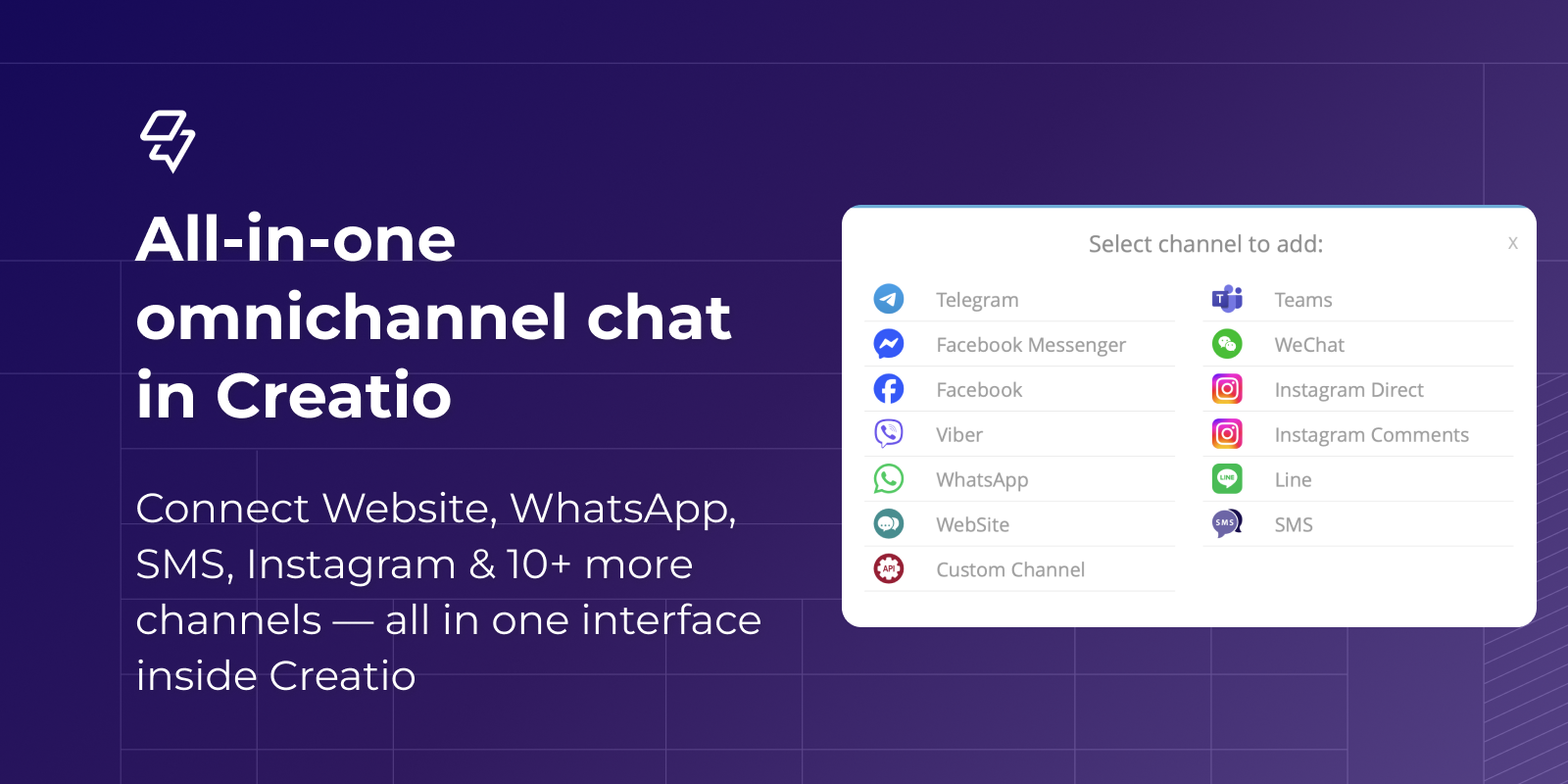




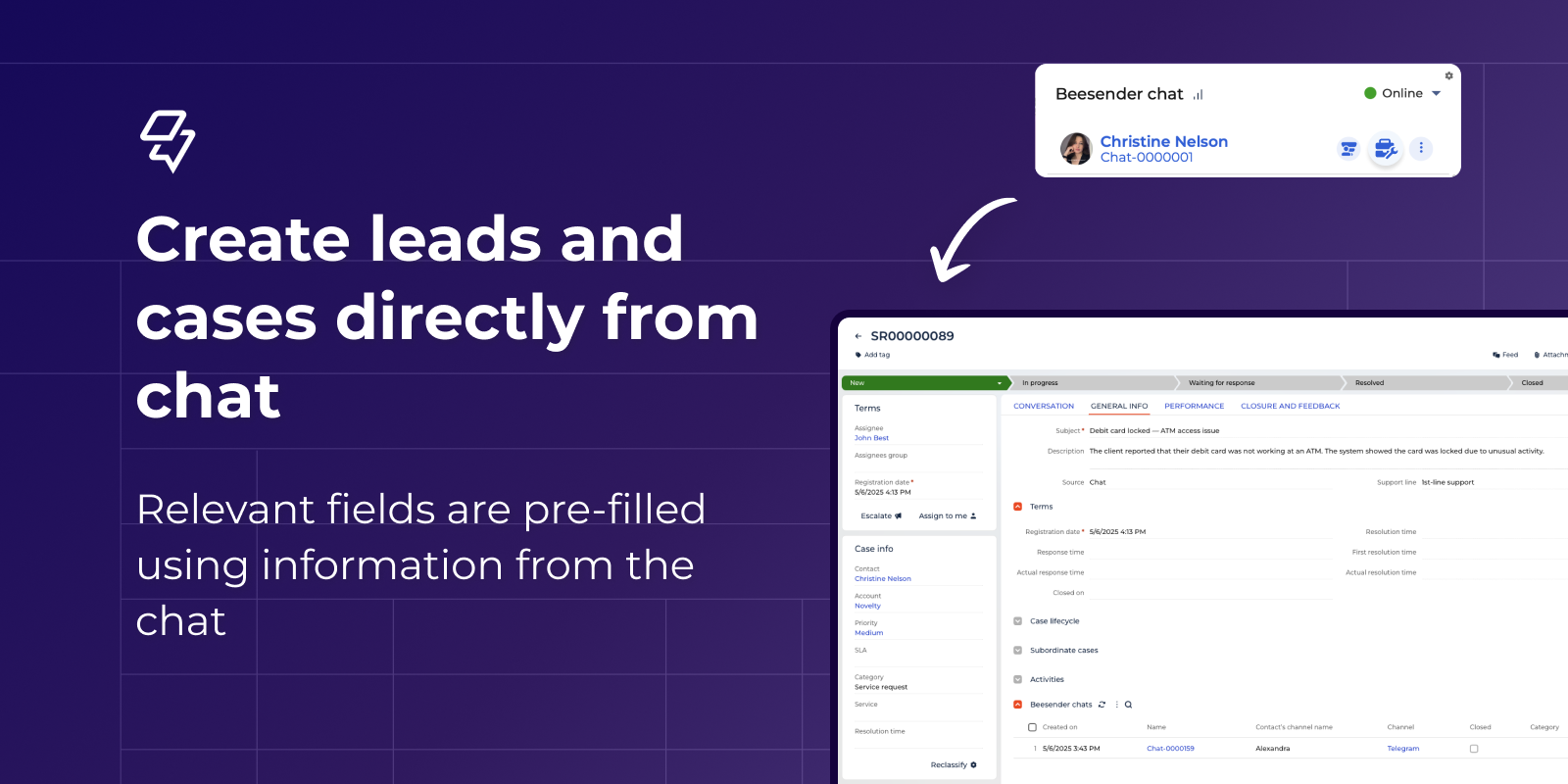
Compatibility notes
Beesender Chat Master for Creatio is not compatible with Beesender Omnichannel for Creatio.