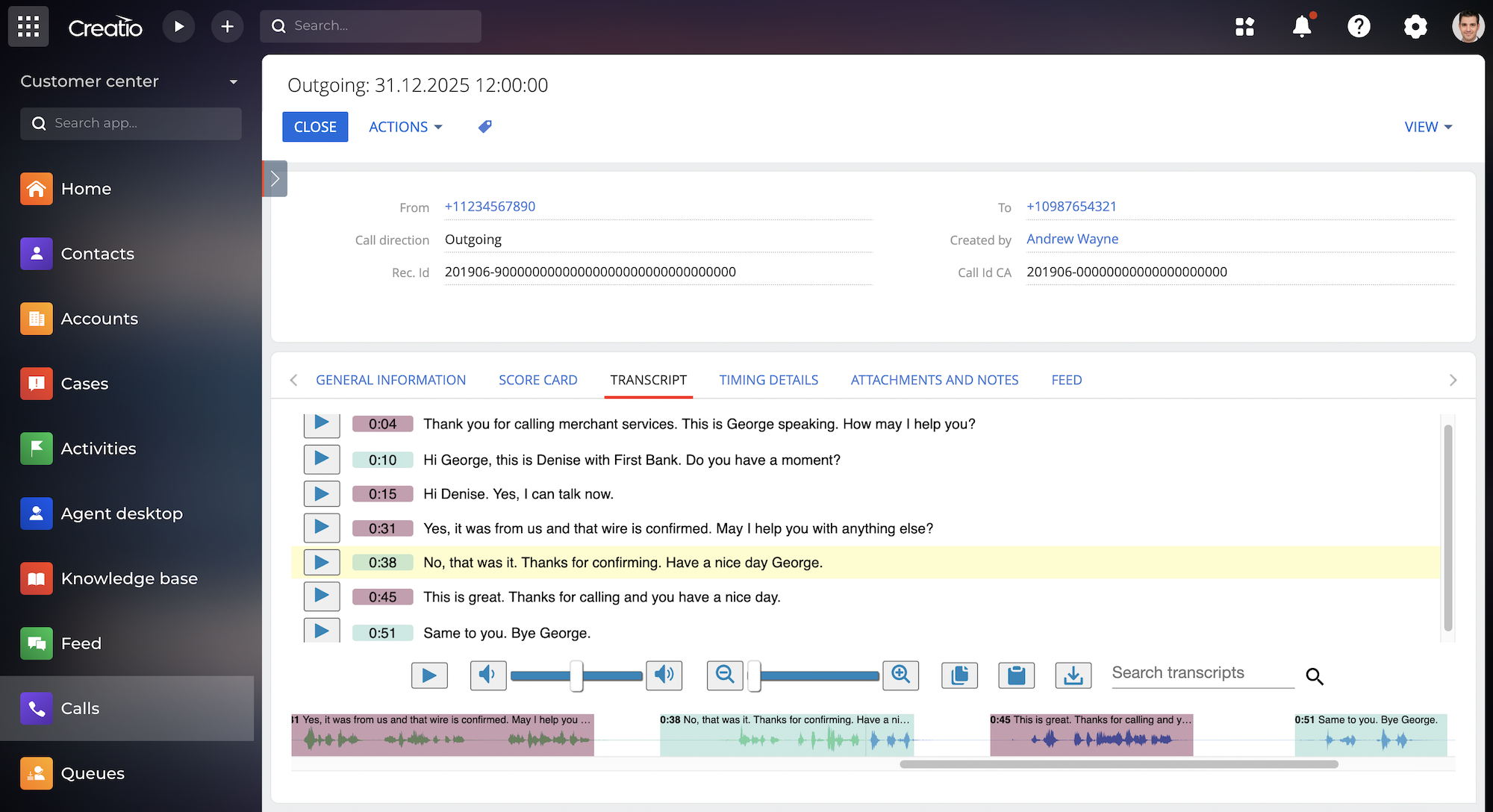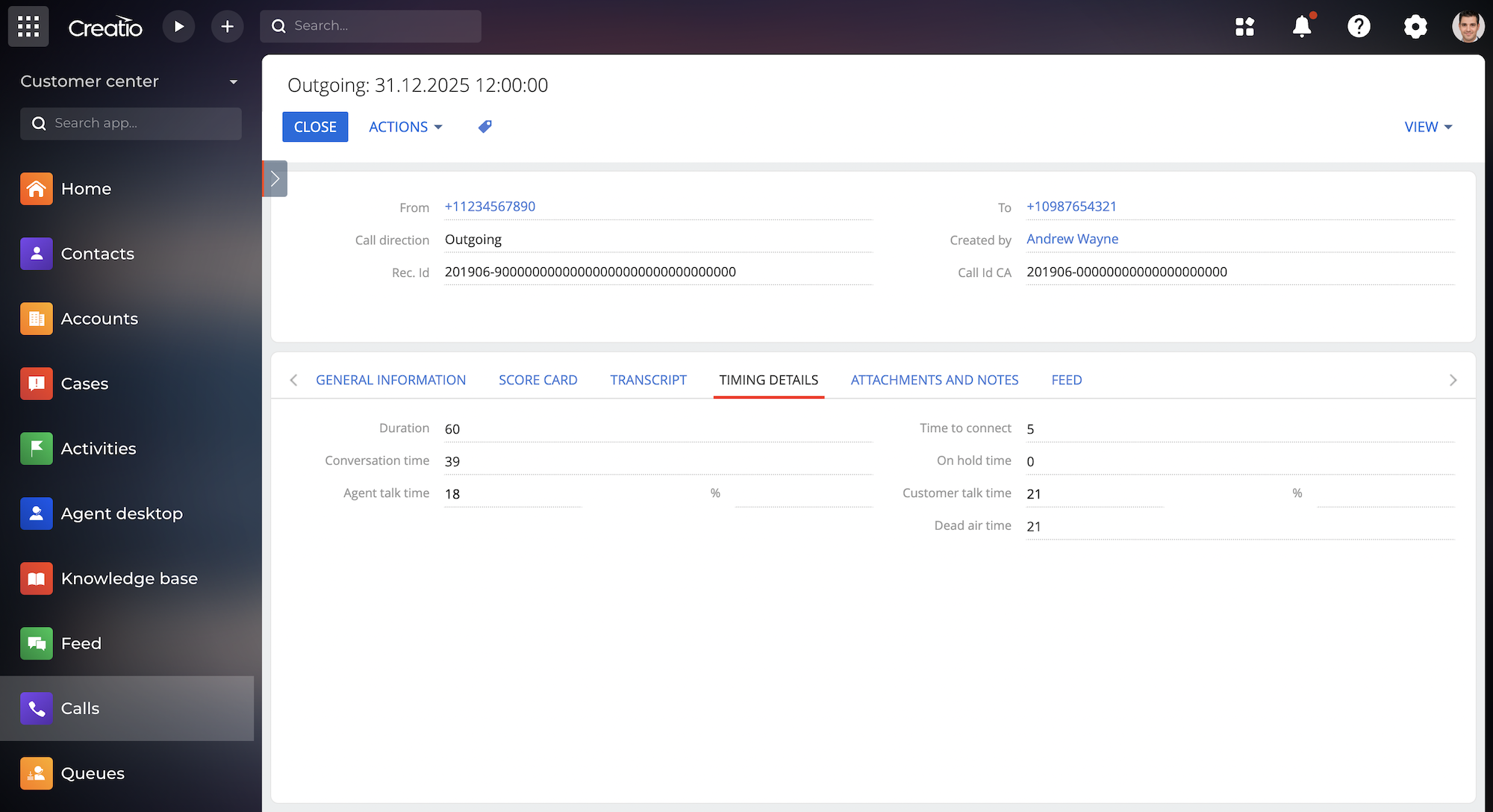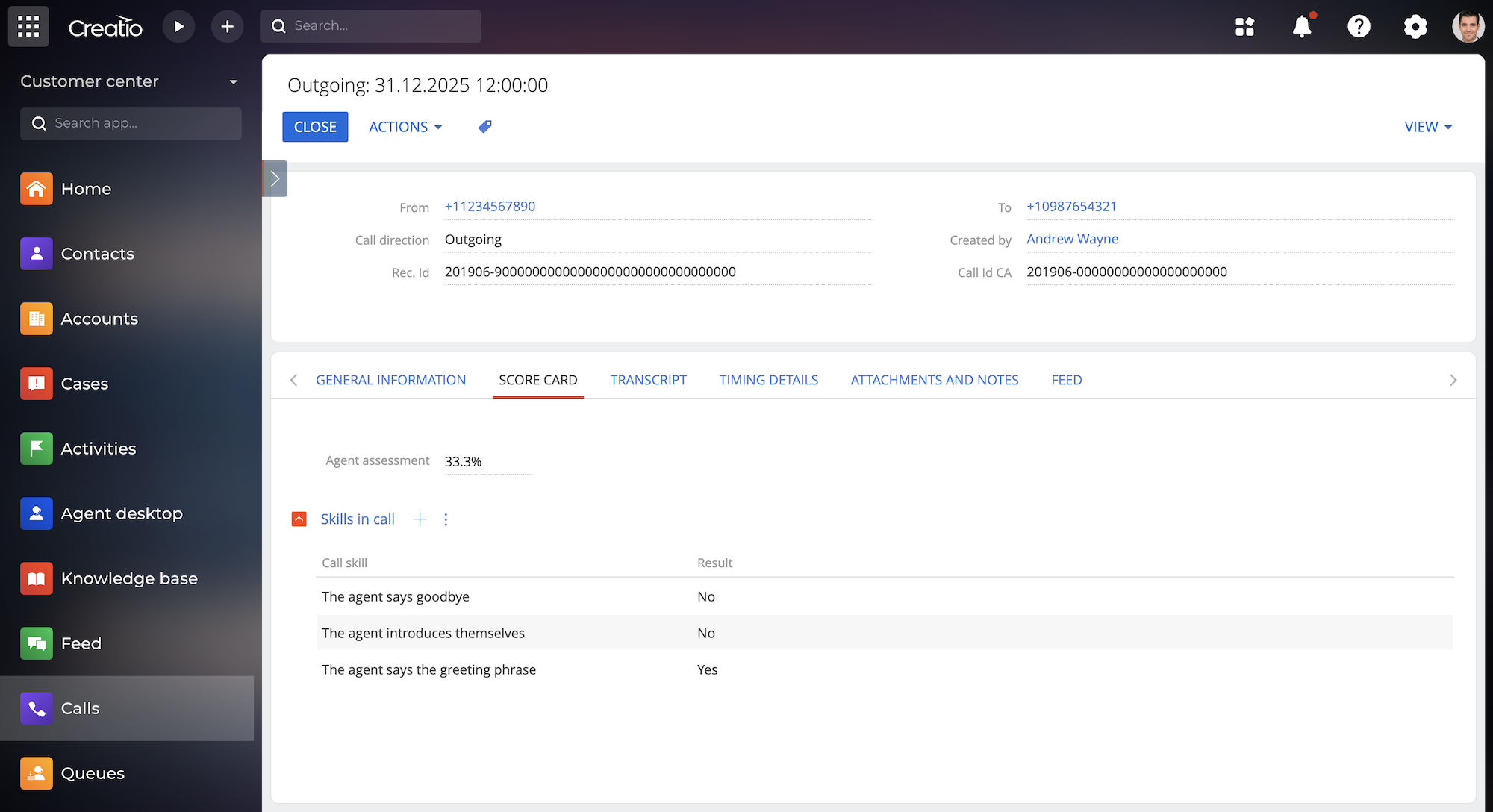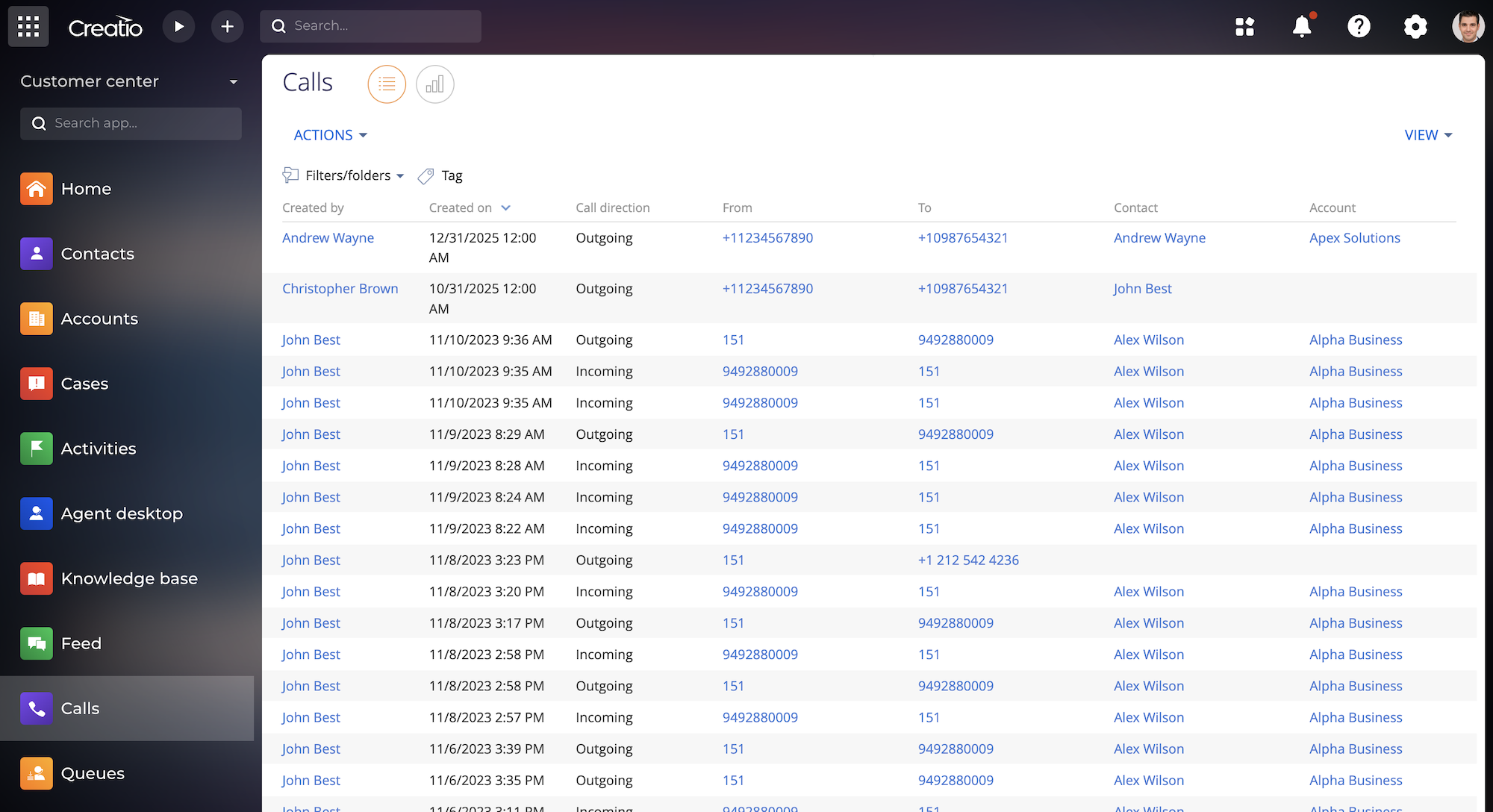AI-powered call analytics platform for Creatio
Overview
Product overview
The AI-powered call analytics platform for Creatio will dramatically improve your call center efficiency. The Artificial Intelligence component automatically transcribes and analyzes agent calls, identifying preset key events, such as greetings.
The dashboard with aggregated stats on all calls provides your managers with insights allowing them to step up your call center operations: from training a new agent to supercharging marketing campaigns across all offices.
AI-powered call analytics platform works in tandem with VELVETEL, RingCentral, or KAZOO telephony, automatically scrutinizing all inbound and outbound calls.
Use Cases:
AI-powered call analytics platform for Creatio turns every call into an actionable piece of data and makes it available at a glance for your call center managers so they can find areas for improvement.
- Elevate your Sales, Customer Engagement, and Customer Service experience
- Control calls quality with automatic agent scoring
- Smooth out onboarding and training of new employees
- Refine marketing campaigns
Key Features:
-
AI-generated call transcripts with dialog visualization, agent/customer identification, timestamps, etc. Agent and customer remarks can be played individually, and the whole transcript can be exported to a Word file or copied to the clipboard.
-
Agent auto-scoring is based on preset criteria, such as account verification or contact details confirmation. The AI component tracks whether a sales rep followed all the steps of a script during a call. A manager can also highlight specific skills that an agent applied on a call.
-
Call details, including call duration, agent/customer talk time, on-hold time, and time to connect.
- Dashboard with reports on all calls, grouped by marketing campaigns and accounts, showing conversion rates, top skills, and the overall number of calls.
- The analytics package does not provide out-of-the-box predefined dashboards, however, the data provided with the package can be used to customise the dashboard according to your specific use cases.
Notes:
- Install VELVETEL VoIP Telephony Service or RingCentral or KAZOO VoIP Connector for Creatio together with the Call Analytics Platform to equip your agents and managers with a built-in dialer, backed by VELVETEL, KAZOO, or RingCentral telephony.
- Call Analytics platform syncs all the calls from your telephony every 5 minutes. Please note that while a Call object can appear in Creatio within 5 minutes after the call ends, its transcript will become available later than 5 minutes after the call, as it takes time to process the audio.
- The tested concurrent number of calls the system can sync is 10. However, we can scale up the platform upon request.
- By design, the Call Analytics platform is flexible, and we can use any third-party transcription API for all supported languages. We have tested it thoroughly on the en-US language.
- If you need to support other languages for transcription or use a different speech recognition API, please contact the Velvetech support team via creatio@velvetech.com.
- If you wish to customize the platform or need help setting it up, please contact the Velvetech support team via creatio@velvetech.com.
Pricing
- Speech-to-text transcription service for AI-based capabilities: $0.60/hour (pay per use)
Terms and Conditions
Pricing FAQ
Support
Installation
Setup guide
For Creatio Studio: The Customer 360° application must be installed.
The Velvetech AI-Powered Call Analytics Platform requires technical and system administration skills to configure and set up. Please contact Velvetech Support at info@velvetech.com for further assistance.
Compatibility notes
Resources
Data sharing
- By installing or downloading the App, you confirm that you agree with sharing your account data (name, email, phone, company and country) with the App Developer as their End User.
- The App Developer will process your data under their privacy policy.
Versions
Versions history
- Ability to automatically track the callbacks
- General improvements and bug fixes
- Integration with telephony Amazon Connect
- Monitoring the open connection with RingCentral
- Caller ID selection from CTI Panel for RingCentral
- Ability to make the result of the call a required field
- Added call statuses
- General improvements and bug fixes
- Added trial mode for making calls
- Integration with telephony Amazon Connect
- Monitoring the open connection with RingCentral
- Caller ID selection from CTI Panel for RingCentral
- Ability to make the result of the call a required field
- Added call statuses
- General improvements and bug fixes
- Added trial mode for making calls
Manual app installation
- Open the needed app → the Packages tab - download the Markeplace app files.
- Click in the top right → Application Hub
- Click New application. This opens a window.
- Select Install from file and click Select in the window that opens.
- Click Select file on the page of the Marketplace App Installation Wizard and specify the app file path.